generalist nerd. for my blog & more info, check out aj.dev
Don't wanna be here? Send us removal request.
Text
Following up on the Google Nest Wifi post
I bailed on Google Nest Wifi altogether and went with the TP-Link Deco AXE5400 system that supports ethernet backhaul. It has solved all my problems and made remote play on my PS5 start working amazing. I'm happy for now!
0 notes
Text
Google Nest Home Network Problem Statement
I've been dealing with some annoyances with my home network setup and I just want to document them for posterity in hopes of one day fixing them / asking for help.
Today I have a Google Nest Wifi mesh network with Google Nest Wifi Routers/AP's. They're these little rounded pucks:

I like them because they work well with the rest of our Google Home setup in our house (Nest x Yale lock, Nest Doorbell, Nest Thermostat, Nest security cameras, Smart lights, etc.) but I've recently been dealing with some annoyances with them.
The main issue I'm having is that I want to have my home office wired with ethernet, so I can get the performance benefits of my gigabit ethernet for my Mac, PS5, etc. that are in there. But I also want to have an AP in there that I can use to connect my phone and other mobile devices to (I'm a mobile developer, so have a few test devices I want to have on the wifi). I also want everything to be on one network/devices to be visible to each other (more about that later).
My current setup allows me to do that for the most part, here's what it looks like right now.
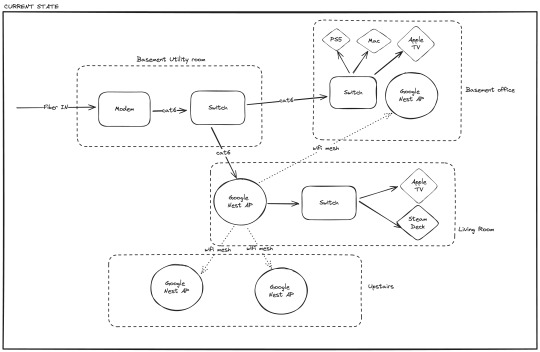
*Modem = Modem/Router supplied by the ISP
In my office, I circumvent the Google Nest network to connect directly to ethernet using a series of switches (TP-Link TL-SG105). This works okay, but it has two main drawbacks.
The Google Nest AP in my office doesn't get great connectivity from the mesh network.
When my PS5 is hard-wired into ethernet this way, it's not visible to my Steam Deck (connected to Google Nest wifi) via chiaki.
#1 is pretty clear-cut. I would ideally like to hard-wire in that AP so it had guaranteed good connectivity.
#2 is a bit more of a mystery to me, but I believe it's because the hardwired PS5 is somehow on my internet in a separate kind of network than the devices linked via my Google Nest wifi (I'm not a networking expert by any stretch of the imagination). If I was able to somehow get my PS5 hardwired in via Google Nest wifi I was hoping that would solve it.
Enter my first attempt at fixing this issue:
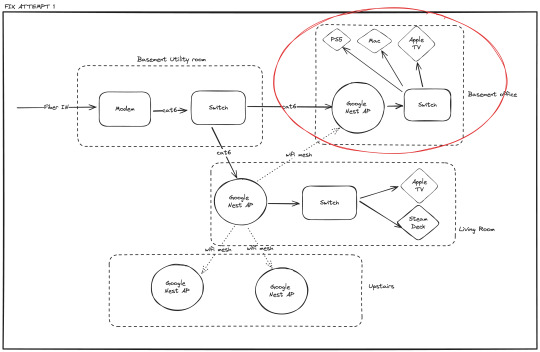
In this attempt I connected the Google Nest AP to ethernet, and then used the AP's 1 hard ethernet port to connect my switch & my other devices.
However I learned that Nest Wifi doesn't support multiple routers like this. There's 1 router & multiple mesh access points. So this approach still means the AP is connected to the mesh over wifi (ignoring the ethernet in) and thus limits all of my devices to wifi speeds. It also didn't solve my problem #2 with the Steam Deck.
At this point, I'm back to using the setup in the first diagram.
I'm now considering moving off of my Google Nest Wifi mesh network setup and towards something else, but I'm not sure what setup will work to give me everything I want. Primarily - the ability to have two AP's connected via ethernet, but still be part of the same home network.
Any suggestions / tips / troubleshooting ideas welcome.
#google nest#google#wifi#home network#networking#ethernet#troubleshooting#tech problems#ask#looking for help
0 notes

