anshitachoudhury
4 posts
Don't wanna be here? Send us removal request.
Text
Learning of foreign languages with certification

0 notes
Text
Technical review of Intel 11th-Gen Core i9-11900K and Core i5-11600K
Intel’s 11th Gen Core S-series desktop processors, code-named Rocket Lake-S are now in the wild. I was sent an Intel Core i9-11900K and a Core i5-11600K so I could put them through their paces. Intel also supplied an ASUS Republic of Gamers Maximus XIII Hero motherboard with the new Z590 chipset to test the new CPUs.
Intel’s 11th Gen CPUs still utilise 14nm silicon the same as their predecessors. As with the 9th and 10th generation of Intel CPUs, the Rocket Lake chips use an LGA 1200 socket. Except for the H410 and B460-based boards, they are also compatible with last year’s 400-series chipset motherboards (subject to bios updates). This means that you can likely slot a new i5 or i9 in as a replacement for your 10th Gen CPU. But should you?
The “K” suffix denotes that the CPU is unlocked and suitable for overclocking. There’s a premium for this over the locked version of the CPU over the regular version. The KH versions of the chips are the same as the K versions but without the Intel Xe-LP-based UHD integrated GPU. There’s some money to be saved if you are not interested in overclocking or the on-board graphics capabilities.
Whilst owners of select 400-series motherboards can run Intel’s Rocket Lake CPUs, to get the very best out of them, you’ll likely be looking to pair them with a motherboard boasting Intel’s new 500-series chipset. You really can’t beat ASUS motherboards and the Z590 ROG Maximus XIII Hero is no exception. Whilst in the past I’ve had issues with them, that was a long time ago. Nowadays ASUS produces motherboards that are both virtually plug and play, but also feature the advanced settings required of seasoned overclockers and PC tinkerers. The easy-to-use UEFI BIOS menu puts control of the inner workings of a PC right at hand. AI overclocking can still give mixed results, but for most will give a performance boost without much in the way of overclocking knowledge, but more on that later.
The big selling points of the ASUS Z590 board are native PCIe 4.0 support, 2x Thunderbolt 4 (USB Type-C) ports, and a header for a front USB USB 3.2 Gen 2×2, as well as Wi-Fi 6E. It’s also got two m.2 slots running at PCIe 4.0 x4 and another two running PCIe 4.0 x4. Setup was relatively painless, with the Asus motherboard pretty much self-configuring to the 11th Generation processors. I tested both the CPUs using Passmark’s Performance Test software (CPU only), Cinebench R23, 3DMark (CPU score only) and the Blender benchmark. I didn’t check any games, as they only really benchmark the GPU performance.
The benchmark results were all rather predictable showing notable gains for the i9-11900K over last year’s i9-10900K, with the more modest Core i5-11600K doing a good of catching up, at the rear. I was surprised to see the Core i5 11600K beat the i9-10900K in all but one of the Blench benchmarks. The i5-111600K performed will in the single-core Cinebench test as well, again beating the i9-10900K. Interestingly, for the i9-11900K, Intel has dropped the core count from the ten of the i9-10900K to only eight. This is likely a limitation of the 14nm fabrication process. Even so, the 11th Gen i9 beat the 10th Gen i9 15226 to 14043 in the Cinebench R23 multi-core test.
The Core i9-11900K base clock rate is 3.5GHz with an all-core turbo of 4.8 GHz and a max boost via turbo Boost 3.0 to 5.2GHz. The Core i5-11600K has a base clock rate of 3.90 GHz with an all-core turbo of 4.6 GHz and a max boost of 4.90 GHz. Realistically, this means that providing the CPUs are running at less than 70 degrees C, for two cores you may see that max boost (utilising Intel Thermal Velocity Boost), but as soon as there are more than two active cores the frequency will reduce (across all active cores) to 4.8 GHz for the i9 and 4.6 GHz for the six-core i5.
Stress testing both CPUs, I managed to get the i9 to 5.1 GHz but suffered some thermal throttling. It’s a warm chip like its predecessor. I was using a 2x120mm AIO cooler, nothing flash, so I wasn’t too surprised by this. It would be good, however, if Intel were a little clearer and realistic with their marketing, though. With some tweaking, I’ll likely be able to get more out of i9, but that’s outside the scope of this review. The i5 boosted to 4.90 GHz without issue.
Both the CPUs also have native support for DDR4-3200 memory. With a 500-Series motherboard, they support up to 20 CPU lanes of PCIe 4.0. A motherboard with an Intel 500-series chipset, once equipped with an 11th Gen Intel CPU, unlocks the PCIe 4.0 x4 M.2 socket (one of four M.2 sockets on the ROG Maximus board). I was able to install a WD_Black SN850 NVMe SSD and get a rather spectacular 6966.76 MB/s Read and a 5368.31 MB/s write speed. Compare this to the rather pedestrian 130 MB/s read and 65 MB/s write for a regular hard disk. I did have a little dabble with the ASUS AI overclocking tool accessible from the Maximus XII motherboard bios. I’ve had a lot of success carrying out quick and nasty overclocks using earlier iterations of this tool. Despite running the Intel Extreme Performance tool to train it, the Asus board’s AI overclocking decided that for the i9 11900K a 51% overclock was in order. This proved unstable and in need of a bit more messing about than I had time for. I’m sure I can get a stable OC, but perhaps not 51% with a moderate AIO cooler. The i5’s AI overclock was a more modest 31%, but still not stable. I’m not saying that overclocking is out of the question with these CPUs, but a better cooler or some fan adjustments may be needed.
The on-board UHD 750 GPU, whilst not in the same league as a discreet gaming graphics card like an RTX 3070, is not bad if you are not interested in hardcore gaming. The UHD 750 scored a very modest 635 graphics score in 3D Mark Timespy compared to the score of 3724 with a five-year-old GTX 1060 GPU. In theory, though, you could play something like Battlefield V, but I wouldn’t expect to be able to get much more than 30 fps out of it, even with the graphics turned down. For something like Photoshop or even video editing software, you should be able to get by with the UHD 750, if not exactly the optimal experience. More demanding graphics applications really need a dedicated graphics solution. If you have no need for the integrated graphics, getting the KF version of the CPU, that has no on-board GPU, will save you 50 bucks or so.
With an RTX 2080 Ti plus a Gen 4 WD_Black SN850 NVMe SDD in the motherboard, Passmark gave both the i5 and i9 configurations a 99-percentile result, putting them in the top 1% of machines tested. This is something that’s not to be sneezed at. Whilst this is all very exciting stuff, as a consumer, I can’t help but think that this technology is being deliberately trickled out to fuel an annual iteration of motherboards with noteworthy if moderate, enhancements.
To be honest there’s nothing here that says that the average PC user needs to replace their computer more frequently than every five years. Even PC gamers should be OK for three years, with only the most dedicated requiring an upgrade every two years. Apart from bragging rights, there is no need to upgrade your PC components annually.
Intel’s 11th-Gen CPUs and the Z500-series chipset are engineered to offer enough to differentiate between last year’s PC models and this year’s. If you are in the market for a new PC the Z590’s connectivity alone, especially the native PCIe 4.0, is worth the investment. But, if you are still rocking a Z490 and a 10th-Gen CPU, you are not really going to get the bang for your buck.
There’s no doubt that both the Intel Core i9-11900K and Core i5-11600K are fantastic CPUs if only a modest upgrade from last year’s components. I’d say that the i9 is reserved for enthusiasts, with the i5 being more suited to general PC tasks and even high-end gaming. Nevertheless, if only for the benefits of the 500-series motherboard chipset opened up by the 11th Gen, these are the CPUs for those that want the best desktop solutions that Intel has to offer.




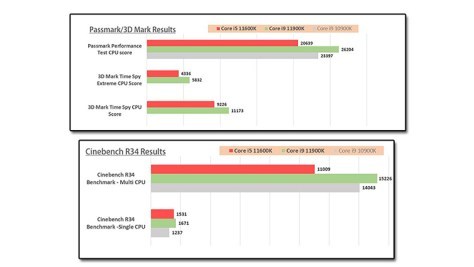



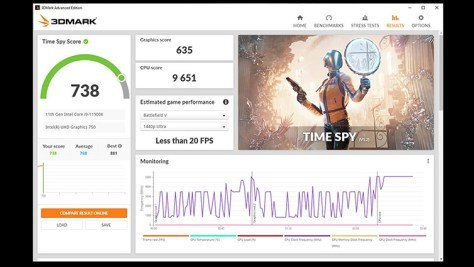

#MAKAUT#MARPOINTS#MARACTIVITY#MAKAUT_UNIVERSITY#MAKAUT_MAR#MAKAUT_ACTIVITY#TECHNICALREVIEW#makaut_mar_point
0 notes
Text
OUTRUN THE DEMON!
Joe Duncan was thirteen when she had become partially deaf because of a car accident in which her mother passed away. Since then, she had a hearing aid so she could hear and talk. She had been alone mostly all her life, befriending solitude.
After her mother’s death, she was sent to an orphanage where she lived for 5 years before she had to set off on her own. Another 4 years passed, she had turned 23 and had been a student in psychiatry since she graduated high school. It had always been her passion. She had always loved reading stories about serial killers to understand their behavior. To pay for her rent and schooling, she had to do a part-time job in a bar.
One day she saw a guy in her class who she had never seen before. He had brown hair, he was tall and thin. He was wearing glasses that covered up his black eyes. He had a badly cut beard and was wearing a black sweatshirt. He was sitting in the back, not talking and nobody seemed to notice him. She didn't pay more attention. Another day, she saw that same guy sitting in the bar where she was working. He was reading a book but he often looked at her surreptitiously.
She was intrigued. Now, she would see him every day on the bus, in her neighborhood, on the other side of the sidewalk, at the supermarket and even at the cemetery when she went to see her mother.
On October 28th, she had a day off so she went to the supermarket to buy some groceries. On her way home, she realized that she had not seen the guy all day. It was cold outside because of the wind, the sky was cloudy and the leaves were falling off the trees. After a long walk, she went home. As she was tired from the walk, she decided to take a nap. Taking off her hearing aid, she closed her eyes waiting for sleep to engulf her.
She woke up with a jolt and immediately put on her hearing aid but it didn't work.
Something felt wrong so she went downstairs and noticed the front door was not locked. Panic took over her so she ran to lock the door and when she turned back, she saw the same guy who followed her everywhere running towards her. He slapped her in the face so she pushed him in defense and hid behind the kitchen door. She was paralyzed in terror. Her heart started beating frantically and in the mirror, she could see the man coming slowly towards her into the kitchen. When he walked in, she stabbed him in the collarbone and tried to run away but before she could escape, he ripped a piece of her shirt.
She ran for 20 minutes before she arrived at the police station. There she told everything to the police about how she was just attacked by the man who was following her for days.
A few hours later, investigators came back with the security footage of the school, the bar, the supermarket and even of the cameras she had installed in her house. Inside the house, there was no trace of someone breaking in but something did happen, there was a knife stuck into the wall, a piece of shirt on the floor and more importantly, there was blood in the hall and the corridor.
Joe and the police started watching all the footages but then, what they saw was unbelievable, on all the videos Joe was alone. In the psychology class, no strange man, in the bar she was just staring at an empty chair, in the supermarket no man either but what happened in her house was even more horrifying. At the beginning of the tape, she was sleeping but when she woke up, she broke her hearing aid and went downstairs and opened the front door. Suddenly, she turned back and slapped herself hard in the face. After that, she pushed herself into the void. Then, she ran to the kitchen, took a knife and hid behind the door.
After a few seconds, she stuck the knife into the wall and ripped her shirt before running away. The police could not believe what they have just seen. Neither could Joe, she was white-faced and she was breathing very loud. She started being aggressive; screaming that it was not the truth and hit a policeman who was trying to stop her.
After that, another officer arrested her and handcuffed her. A month later, she was in a psychiatric hospital, the doctors have diagnosed a mental disease.
She was still saying that the man was still there and was trying to kill her.
A few days later, she was found dead in her room by a nurse. On the tape which was in her ward to record her activities, they could see her talking to thin air, then beating herself to death.
For a few seconds on the video of her death, they could notice a shadow in front of her.
#MAKAUT#MARPOINTS#MAKAUT_ACTIVITY#MAKAUT_MAR#makaut_mar_point#MARACTIVITY#MAKAUT_UNIVERSITY#STORYWRITING
0 notes
Text
TECHNICAL REVIEW OF AMAZON ECHO SHOW 10:
By Anshita Choudhury
Amazon’s Echo Show lineup of devices has gone through several design changes since its launch in 2017. The biggest one is the 3rd Gen Echo Show 10 that just recently launched.
Design & Hardware
While the new Echo Show 10 doesn’t have the spherical of the Echo (2020), it does takes inspiration from past Amazon devices. The fabric-covered main rotating base that houses the speakers and other internals looks like the Echo Studio while the display looks like it’s a Fire Tablet. The Echo Show 10 has a 10-inch HD display that can be manually tilted. The biggest feature of the device is that the screen will rotate so it can stay in view. When it does rotate, it’ll be silent, thanks to the brushless motor.
If you prefer the Echo Show 10’s screen to stay in one place, just say “Alexa, turn off motion”, “Alexa, stop following me” or you can use the quick setting by swiping down on the screen. On the top of the screen you’ll find a volume up and down button, mic mute/camera button on & off and a physical camera shutter. The front of the screen has a 13MP camera that should be great for video calls. The 13MP can also be Home Monitoring, meaning your Echo Show 10 can basically become a security camera when you’re not around. This is part of Alexa Guard that has a free version and paid Plus option that adds Activity Sounds, sounding a siren and more.
Inside the Echo Show 10, you’ll find the device is powered by the Amazon AZ1 Neural Edge processor. The chip helps provide fast and accurate wake-word and keyword detection to make Alexa more responsive. The processor is also found in the Echo (2020) and Echo Dot (2020).
In most cases, Alexa is fairly responsive, but there have been times where I say “Alexa” and the device doesn’t respond. That could be more to do with the mics featured on the device. For sound quality, the Echo Show 10 has dual, front-firing tweeters and a powerful woofer. While the device is larger than the Echo (2020), the speaker can get fairly loud and fill a room. Plus the Echo Show 10 can automatically adapt the sound to your space. The Echo Show 10 is available now from Amazon.ca and it comes in Charcoal and Glacier White.
Software
If you’ve used any of Amazon’s other Echo smart displays, then the interface on the Echo Show 10 will seem familiar. To get started, you won’t need the Alexa app. The entire setup process takes place on the device itself including connecting to Wi-Fi and your Amazon account. While it does make it easier, I found the on-screen keyboard to be awkward to type on because there’s a giant Echo logo in the middle. I wish the Echo Show 10 had a setup feature like the Echo (2020), where when you open the Alexa app, you’ll get a prompt that it’s found an Echo device nearby.
The interface of the Echo Show 10 is almost a copy of the Alexa app on your phone. The main screen will show you the time, date, weather and wallpaper. When you swipe to the right, you’ll be taken to an Alexa menu that is divided into six areas; Communicate, Music, Routines, Smart Home, Video and Alarms. Communicate is where you can call (video or audio) your friends and family via their Echo devices or the Alexa app via the Drop-In feature.
Music is where you can control media playback on your devices and see all your linked music/podcast services. Routines are all the routines you’ve created to start different automations. The Smart Home section of the Alexa app shows you all the Echo devices and smart home products connected to your Amazon account. Video lets you watch content from services like Prime Video, Netflix and moreb and finally, Alarms are where you can make alarms. The Echo Show 10 can rotate a fair bit but to help it not bump into anything, there’s the Device Mapping feature that is done in the setup processing. With Device Mapping, you’ll choose where your Echo Show 10 is placed and how far you want it to rotate. There’s also the option to choose its idle position. All the Device Mapping settings can be adjusted later on to suit your preferences. As mentioned earlier, you can disable motion on the device by using quick settings, voice commands or putting on the camera shutter. If you’re out of the range of motion, the device will show a message that it can’t move with you.
Like other Echo products, the Echo Show has Alexa built-in and that gives you access to several skills.
Final Thoughts
The new Echo Show 10 is a great Alexa-powered smart display with a cool rotating screen and room-filling sound.
Pros
• Large and bright display
• Great sound quality and can get fairly loud
• The new design is unique
• The rotating screen is cool and silent (but also creepy for some)
• Built-in Zigbee hub for better smart home capabilities
Cons
• Alexa has some trouble hearing
• Expensive compared to other Echo Show devices
• Required a sizable surface area
.
.
*Writing of Technical Review Article and publishing online*
.
.
Name: Anshita Choudhury
College: iLead Kolkata (289)





#MAKAUT_MAR#MAKAUT_ACTIVITY#makaut_mar_point#MARPOINTS#MAKAUT#MAKAUT_UNIVERSITY#MARACTIVITY#TECHNICALREVIEW
1 note
·
View note