A creative little spot where I can literally dump all my (mostly fan) art. Sometimes adding a discussion / something something code. Big fan of video games (Ace Attorney, Fire Emblem, Shin Megami Tensei, Persona, Crash Bandicoot, Pokemon, Legend of Zelda, Undertale)... but many other things too. Occasionally shippy. We're open-minded here. -- I literally just dump something here sometimes.
Don't wanna be here? Send us removal request.
Text

ONE HOUR LEFT! We're coming BACK to KICKSTARTER JUST ONCE in EARLY 2025 with my SOLD-OUT tutorials books - the ONLY WAY to get them is to join the mialing list, open for just the NEXT HOUR THIS MONTH! Join by sending "Add Me, Lorenzo!" to [email protected] in the NEXT HOUR!
Joined any of our mailing lists before? You're already on it!
These books are NOT available ANYWHERE in shops or online outside of Kickstarter!
Lorenzo!
3K notes
·
View notes
Text
⭐ Pixel Art Fundamentals - Hue Shifting
This technique is not uniquely specific to pixel art, but it's a very common term to hear when starting out watching those "dos and don'ts" videos. So what is hue shifting?
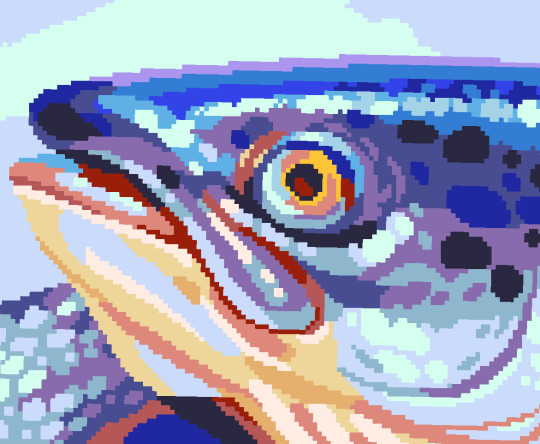
Hue shifting basically means to change the hue when making your shade darker or lighter. In this context, 'hue' = colour!

You may hear 'you need to hue shift more' when getting feedback on your art, but what does that mean really? Here are some examples:
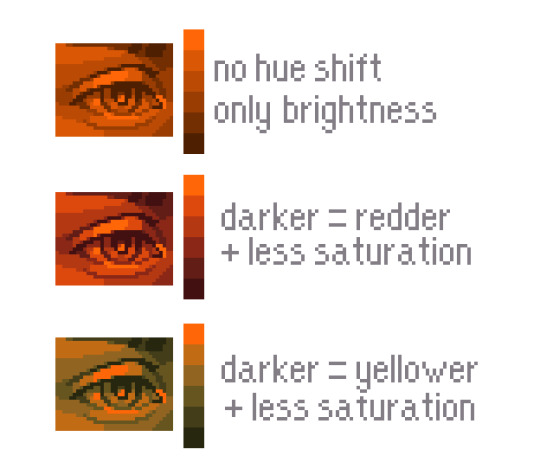
We can see even with just a bit of hue shifting, we have quite a different vibe for each drawing. In warm / daylight settings, no hue shifting can sometimes look a bit muddy or grey.
If we swap the image to grayscale, you can see that they look much the same:
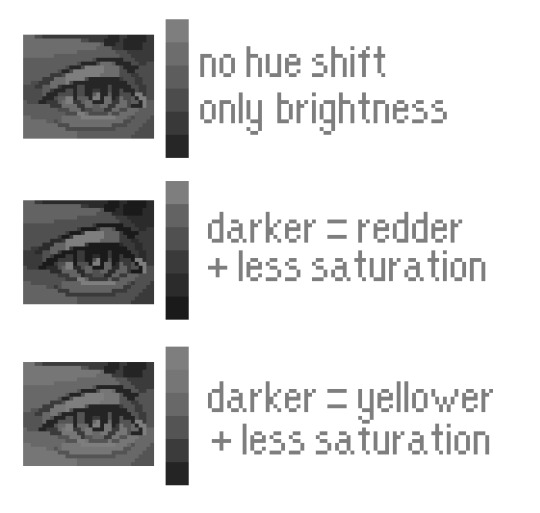
As long as the hue shifted colours have a brightness that makes sense, they usually will work. You can get quite wacky with it.

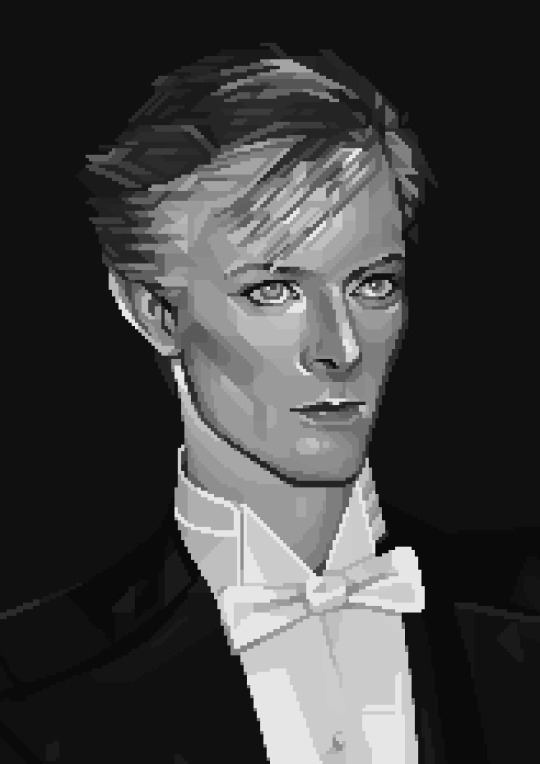
But is hue shifting always good? Not necessarily.
Below is some of my art where I intentionally didn't hue-shift at all. You can see it gives them an uncanny, digital, or photographic kind of look. As always, techniques are about your intention, or personal style.

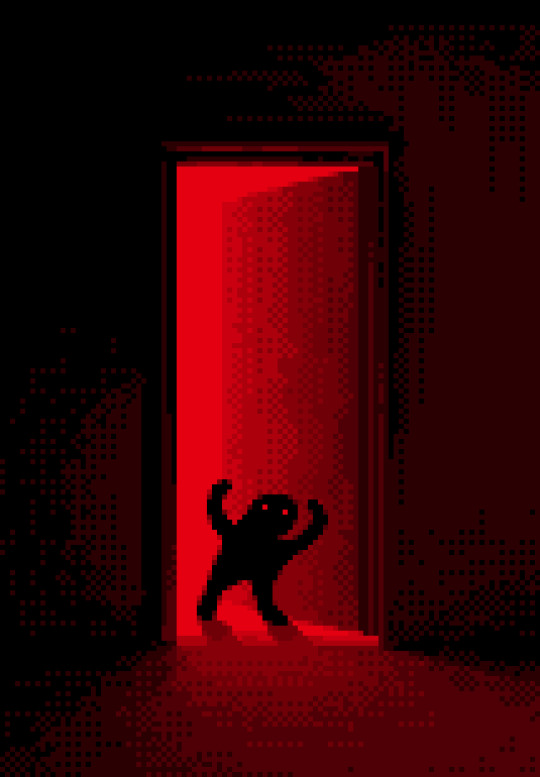
I recommend trying different hue shifting methods! I especially love to use a cool blue or teal for the lighter shades.

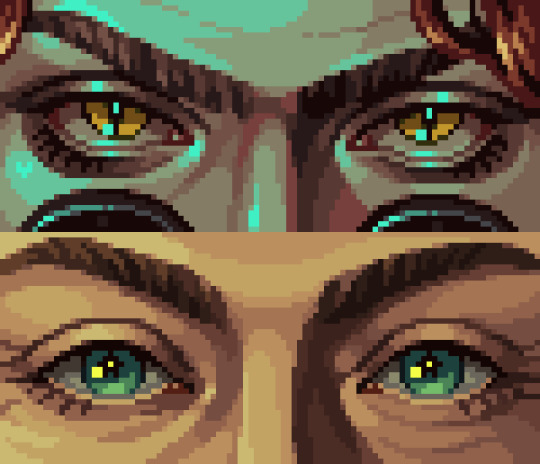
Thanks for reading and I hope this helped a little! Have fun with it!!
⭐ Read my full pixel art guide here!
6K notes
·
View notes
Note
tutorial idea: how to draw teeth / toothy smiles!! i think teeth are difficult for a lot of artists, esp me. im terrible with drawing smiles with teeth. So I would really appreciate if you made a tutorial for teeth! /gen /nf. Thank you.



Your wish is my command, dear anon!
[Transcript]
->Gums show a little
→ Smiling pushes cheeks out
Mouth corners look like triangles with lil' hooks
A closed-mouth natural smile will show the top teeth only
There are four incisors (the flat ones) followed by a canine & five molars on either side
I usually group the incisons together fon a more stylised look
While smiling, the lips stretch and look thinner
Start with simple shapes and work your way up to detail!
5K notes
·
View notes