Don't wanna be here? Send us removal request.
Text
How to Install and Remove the Xhorse BMW G BDC2 Adapter
This guide explains how to safely install and remove the Xhorse BMW G BDC2 adapter from the vehicle module, ensuring a secure connection and preventing damage.
Part 1: Safe Connection
Step 1: Precise Alignment
Align the three positioning pins on the adapter with the three marked points on the BMW G-chassis BDC2 module. Make sure each pin matches exactly with the corresponding alignment point. Tip: Align them one by one to avoid bending the pins.

Step 2: Press and Lock Once aligned, press the adapter downward. Locate the clips on the adapter and lock them in place to ensure a stable connection.



Part 2: Safe Removal
1. Unlock the clips on the adapter. 2. Place the BMW G-chassis BDC2 module on a clean, flat surface to keep it steady.
Tip: A smooth surface can help prevent scratches or other damage to both the adapter and the module.


Using both hands, press evenly on both sides of the module.
The pin header will pop up smoothly and disconnect from the adapter.
Lift the adapter straight up to remove it completely.



By following these steps, you can securely install and remove the BMW G BDC2 adapter without causing damage to either the adapter or the vehicle module.
Video guides:
youtube
0 notes
Text
KEYDIY Deal: FREE KD-X4 Tool with $1,500 KD Remote Purchase!
Special Offer: Purchase KEYDIY KD Car Remotes Worth $1,500 and Get a FREE KD-X4 Key Programmer!
For a limited time, when you purchase KEYDIY KD Car Remotes worth $1,500 or more, you’ll receive a FREE KD-X4 Locksmith's Universal Tool! This advanced key programmer is a must-have for locksmiths and automotive professionals, offering unparalleled functionality and convenience. Don’t miss this incredible opportunity to upgrade your toolkit at no extra cost!


Discover the Power of the KEYDIY KD-X4 Key Programmer The KEYDIY KD-X4 is the latest innovation from KEYDIY, designed to simplify key programming and remote copying. Here’s a quick guide to its standout features and how to use them:
1. Easy Setup and Bluetooth Connectivity 1) Download the KEYDIY mobile app from the App Store or Google Play. 2) Turn on the KD-X4 by long-pressing the power button. 3) Connect the device via Bluetooth through the app for seamless operation.

Three Powerful Buttons for Ultimate Functionality Button 1: Chip Detection 1) Detect key types (e.g., AA trip, P4, MLB original keys) and view detailed chip information. 2) Long-press to switch between functions, including car key type detection and ignition analysis.



Button 2: Remote Copying 1) Copy remotes effortlessly by pressing the original key’s buttons (lock, unlock, trunk) near the device. 2) Generate a new key with the KD-X4 in seconds. 3) Switch to special copy mode or remote comparison function for advanced tasks.


Button 3: Frequency Detection 1) Scan and detect frequencies (e.g., 868MHz, 900MHz, 315MHz) for compatibility testing. 2) Supports Bluetooth key detection and battery voltage checks. 3) Long-press to access additional frequency ranges (e.g., 2.4GHz).



3. Additional Features 1) Battery detection: Check the battery status of keys. 2) Leakage detection: Ensure keys are functioning normally.
Why Choose KEYDIY KD-X4? User-friendly: Simple app integration and intuitive controls. Versatile: Supports a wide range of key types and frequencies. Time-saving: Quickly copy remotes and program keys on the go. Professional-grade: Trusted by locksmiths worldwide.
Act Now and Elevate Your Locksmithing Tools! This exclusive offer won’t last forever. Purchase $1,500 worth of KEYDIY KD Universal Remotes today and add the KD-X4 Key Programmer to your arsenal for FREE! Whether you’re a seasoned locksmith or an automotive enthusiast, the KD-X4 is your gateway to efficiency and precision.
Contact us now to claim your free KD-X4 and revolutionize your key programming experience!
www.obd2shop.co.uk
0 notes
Text
VAPON VP100 New Update Expands BMW BDC2 Key Programming
The VAPON VP100 Key Programmer has released a significant update for BMW BDC2 key programming, now supporting additional models and offering a solderless adapter for easier operation.
Key Updates in Version 2.10 1. Newly Supported BDC2 Models: swfl_00001df4.bin.100_031_060 swfl_00001df4.bin.100_032_010 swfl_00001df4.bin.100_061_061 swfl_00001df4.bin.104_030_020
2. Solderless Adapter Compatibility: Enables faster, tool-free key programming without the need for soldering, reducing the risk of damage.
Current VP100 Capabilities BDC2 Key Addition BDC2 Module Erase BDC2 Module Cloning
Coverage: Expanded BMW BDC2 model support.
This update makes the VAPON VP100 a more efficient and user-friendly solution for automotive locksmiths and BMW key programming professionals.

For details, please consult: www.obd2shop.co.uk
0 notes
Text
Xhorse BDC2 Adapter + VVDI2 Read BMW IMMO Data Guide
Learn how to extract immobilizer data from a BMWG Series BDC2 module using the VVDI2 tool and XHORSE XDNPBGGL Adapter. This step-by-step guide covers adapter connection, reading security data, backup, and dealer key programming. Follow these instructions to simplify immobilizer access and key generation.
Tools Required Xhorse VVDI2 BMW-G BDC2 Adapter 12V Power Supply Computer

Step-by-Step Operation Guide 1. Connection Setup 1)Connect the BMW-G BDC2 Adapter to the vehicle’s BDC module (align using positioning pins). 2)Link VVDI2 to your computer and the adapter. 3)Power the adapter (12V) and check the white light to confirm proper alignment.

Read Immobilizer Data 1)Open VVDI2 software, select "BMW > G Series-BDC2 Key Learn". 2)Click "Get Key Info", then "Read G Series-BDC2 Security Data". 3)Follow the Process Wizard (automatic steps).




Backup & Service Mode 1)Click "Backup Coding" and note the save path. 2)Enter Service Mode (confirm prompts). 3)The system will automatically read and save BDC security data.

Upgrade & Restore 1)Complete Upgrade Programming, then restore coding. 2)Exit the interface when prompted(DO NOT repeat the process).

Make Dealer Key 1)Go to Make Dealer Key, load the saved BDC data file. 2)Sync with original key (if available) or use saved sync data. 3)Place a new key in the coil and confirm that it generates the dealer key.



Key Learning Follow on-screen instructions to finalize key learning.

Tips Ensure proper adapter-module connection before starting. Save all backup files securely.
This guide simplifies BMW-G BDC2 immobilizer data reading and key programming using VVDI2. For troubleshooting, check connections and software updates.
www.xhorse.co.uk
#xhorse#xhorse vvdi#xhorse vvdi2#vvdi2#bmw#bmw vvdi2#xhorse vvdi2 bmw#xhorse adapter#xhorse adapters#xhorse solder free adapter#xhorse bmw g bdc2 adapter
0 notes
Text
OBDSTAR IMMO Update: Add VW/ Audi/ Mitsubishi AKL & More
The latest OBDSTAR software update has added critical new functions, including proximity key programming (AKL support), IMMO data reading, and PIN code retrieval for VW, Audi, SEAT, Skoda, Mitsubishi, etc. Optimizations enhance existing tools, such as the OBDSTAR X300 Classic G3, X300 PRO4, and X300 MINI VW. Boost your capabilities - update now!
VW [Version: V45.53] 1. Add Read IMMO DATA function (by VW4-AKL cable) for below models: VW TIGUAN NEC+95320 873B
2. Add proximity key programming function (by C4-06, supported AKL) for below models (which supports online synchronization code calculation): VW MQB48-5A D70F3529-V2 SEAT MQB48-5A D70F3529-V2 AUDI MQB48-5A D70F3529-V2 SKODA MQB48-5A D70F3529-V2
3. Optimized software.
FIAT [Version: V43.15] 1. Add Manual Select System BSI (PRE-CODING) CONTINENTALMPC5606B (ID4A) Show IMMO Info TYPE 2.
2. Optimized software
MITSUBISHI[Version:V41.04] 1. Add proximity key programming (All Keys Lost), Read Pin Code functions for the below models (by C4-06): AUSTRALIA OUTLANDER(GM#)2021- CHINA OUTLANDER 2021- EUROPE OUTLANDER(GM#)2021- JAPAN OUTLANDER(GM#)2021- NORTH AMERICAN OUTLANDER(GM#)2021- OTHER OUTLANDER(GM#)2021-
2. Add proximity key programming (Supported AKL), Read Pin Code functions for the below models (by C4-06): OTHER L200 2023- JAPAN L200 2023- AUSTRALIA L200 2023- EUROPE L200 2023- NORTH AMERICAN L200 2023- CHINA L200 2023-

BAIC [Version: V41.01] 1. Add proximity key programming (Supported AKL), Read Pin Code functions for the below models: BAIC BEIJING BJ40C BAIC BEIJING BJ60
2. Optimized software.
TRUMPCHI [Version: V40.57] Add proximity key programming (Supported AKL), Program ECM, Program TBOX, Program ESCL functions for below models: TRUMPCHI HYCAN A06 TRUMPCHI iA5 TRUMPCHI HYCAN G05A TRUMPCHI iX4 TRUMPCHI HYCAN Z03 TRUMPCHI EA6
CHERY [Version: V41.02] 1. Add proximity key programming function (TYPE 1) for below models: TIGGO3X CHERY JAECOO J7
2. Optimized software.

www.obd2shop.co.uk
#obdstar#obdstar x300 classic g3#obdstar x300 classic g3 update#obdstar x300 pro4#obdstar x300 pro4 update#obdstar immo update#obdstar update
0 notes
Text
Changing XKGHG1EN Garage Remote Frequency with Key Tool MAX Pro
This guide provides step-by-step instructions on disassembling the XKGHG1EN Masker Garage Remote and modifying its frequency using the Xhorse VVDI Key Tool MAX Pro.
Step 1: Disassembling the XKGHG1EN Garage Remote 1. Remove the key cover: Peel off the Xhorse logo sticker. Use a screwdriver to remove the back screw.
2. Open the remote: Take off the back cover. Carefully remove the PCB board from the remote casing.



Step 2: Changing the Garage Remote Frequency 1. Connect the remote to VVDI Key Tool MAX Pro: Use a USB cable to link the garage remote to the device.
2. Access the frequency settings: Go to Special Function > VVDI Remote Function > Garage Door Key Customization > Read. The current frequency (e.g., 315MHz) will be displayed.



Modify the frequency: Click on the 315MHz value and enter the new frequency (e.g., 433MHz). Click on the 055 (offset value in KHz) and adjust it within the allowed range.



4. Save the settings: Click "Settings" to confirm the changes. A "Successful Setup" message will appear.
5. Verify the new frequency: Re-read the remote frequency to confirm it has changed (e.g., now 433MHz).


Conclusion With the Xhorse VVDI Key Tool MAX Pro, modifying the XKGHG1EN Garage Remote frequency is a quick and straightforward process. Follow the steps above to adjust the frequency as needed.
For more information, visit: www.obd2shop.co.uk
#xhorse#xhorse vvdi#xhorse vvdi key tool max pro#vvdi key tool max pro#key tool max pro#xhorse remote key#xhorse remote keys
0 notes
Text
VAPON VP996 Key Programmer Update: 2024+ Suzuki & Honda Support
VAPON has released a major software update (Version 2.00) for its VP996 Key Programmer on July 21, 2025, expanding its capabilities for Suzuki and Honda vehicles. This update brings powerful new features, including PIN code reading and smart key programming, making the VP996 an even more versatile tool for automotive locksmiths and technicians.

Features of the Update 1. Suzuki Support (2018-2024 Models) PIN Code Reading Function - Now compatible with all Suzuki models from 2018 to 2024, allowing for seamless key programming without dealership dependency.
2. Honda Support (2022+ Models) 1) Smart Card System Programming - Full coverage for popular models like CR-V, XR-V, Accord, and Civic (2022 and newer).
2) All 2022+ Honda Models - Enhanced support for advanced smart key systems.

Why Choose the VP996 Key Programmer? No Internet Required - Works offline for faster, more reliable programming. Fast & Efficient - Reduces programming time, improving workflow efficiency. Free Future Updates - More enhancements are coming soon, ensuring long-term usability.
Conclusion The VAPON VP996 continues to set the standard in automotive key programming with this latest update. Whether you're working on Suzuki or Honda vehicles, this tool delivers speed, convenience, and expanded functionality - all without needing an internet connection.
Stay tuned for more updates, and upgrade your VP996 today to take advantage of these powerful new features!
www.obd2shop.co.uk
0 notes
Text
Xhorse Bonus Points & Tokens: How to Earn, Use&Rewards?
Xhorse offers a bonus points and token system that allows users to perform Online Calculations, generate keys, and unlock exclusive benefits. This guide explains how to earn, use, and check your bonus points and tokens efficiently.
Types of Bonus Points and Tokens There are two categories: 1. Remote Bonus Points & Tokens - Used for remote key generation and calculations.
2. MB Bonus Points & Tokens - Used for Mercedes-Benz (MB) key programming and calculations.
Uses of Bonus Points and Tokens 1. Remote Bonus Points & Tokens Online Calculations: Generate Toyota 8A Chip: 200 points BYD transponder 46 all keylost calculation: 200 points ID48(96-bit) Calculation: 100 points or 1 token

Redeemable for: Purchasing devices Activating features Exclusive dealer benefits
Transferable? Bonus points: Yes (can be gifted) Tokens: No
2. MB Bonus Points & Tokens MB Key Calculations: Key adding: 1 token or 200 points Allkey lost calculation: 2 tokens or 400 points
Transferable? Bonus points: Yes Tokens: No
How to Earn Bonus Points and Tokens? Remote Bonus Points 1) Generate a new Xhorse remote (points vary by model). 2) Exclusions: Toyota XM38 Remote, B5 Wired Remote (simplified version).
MB Bonus Points 1) Generate a new VVDI BE Key: 200 points (yellow PCB keys are ineligible). 2) Check key eligibility via VVDI MB software or Key Tool Plus.
Tokens 1) Purchase from local dealers. 2) Free MB Tokens: - Earn up to 2 free MB tokens/day via device binding. - Tokens reset daily (do not roll over).


How to Check Your Bonus Points and Tokens? Remote Points & Tokens 1) Open the Xhorse app. 2) Go to Account > Bind Device. 3) View points/tokens under bound devices.


MB Points & Tokens 1) Open VVDIMB software > Points System. 2) Or check via the Xhorse app under bound MB devices.




For more updates, check www.xhorse.co.uk.
#xhorse#xhorse vvdi#xhorse vvdi mb#xhorse key tool plus#vvdi key tool plus#key tool plus pad#xhorse uk#remote key#vvdi be key#vvdi be key pro
0 notes
Text
2018 Porsche Macan S AKL Using Xhorse VVDI Key Tool Plus
In this guide, we’ll walk through the process of performing an All Keys Lost (AKL) procedure on a 2018 Porsche Macan S using the Xhorse VVDI Key Tool Plus.
Step 1: Preparing the BCM & Extracting D-Flash
1. Disassemble the necessary components to access the Body Control Module (BCM). 2. Extract the D-Flash data to generate a new key.

Step 2: Generating a New Key on the Bench
1. Connect the Porsche solder-free adapters to the BCM & VVDI Key Tool Plus. 2. Go to: Immo Programming → Porsche → New Porsche Key - Generate Dealer Key 3. Select a blank key position (e.g., Key 3). 4. Save the new EEPROM data after generating the key. 5. Refresh the newly saved file to the car.



Note: If you need to add another key later, always use the newly saved EEPROM file for generation.
Step 3: Learning the Key via OBD 1. Reinstall the BCM back into the vehicle. 2. Go to: Immo Programming → Porsche → New Porsche Key - Key Learning 3. Follow the on-screen instructions to learn the new key and erase old keys (if desired).



Final Testing Test both newly programmed keys to ensure they start the vehicle and function properly.
Conclusion Using the Xhorse VVDI Key Tool Plus, we successfully performed an AKL procedure on a 2018 Porsche Macan S by: ✅ Generating a new key on the bench ✅ Learning the key via OBD ✅ Ensuring all keys work correctly
For more tools and support, visit: www.obd2shop.co.uk
#xhorse#xhorse vvdi#xhorse vvdi key tool plus#vvdi key tool plus pad#key tool plus pad#xhorse key tool plus
0 notes
Text
APPRO2 Mercedes-Benz Steering Lock Replacement Guide
Mercedes-Benz models 204, 207, and 212 may experience steering lock (ESL/ELV) failures, causing no-start issues. This guide outlines two replacement methods, with Method 2 (direct data calculation and writing it into ELV by APPRO2 APP2) recommended for safety.
Replacement Methods Method 1: Erase & Synchronize Lock Data Steps: 1. Retrieve the key code. 2. Save the original lock EIS data (includes key password). 3. Erase the lock data and clear TP protection. 4. Write back the saved EIS data to the new lock. 5. Synchronize data to the steering lock (ESL). 6. Insert the working key to activate.
Disadvantage: Risk of lock damage if data erasure fails.
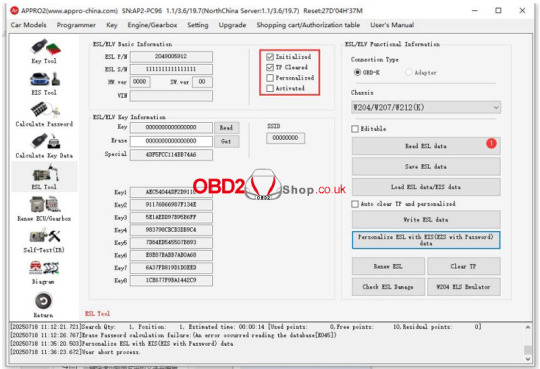
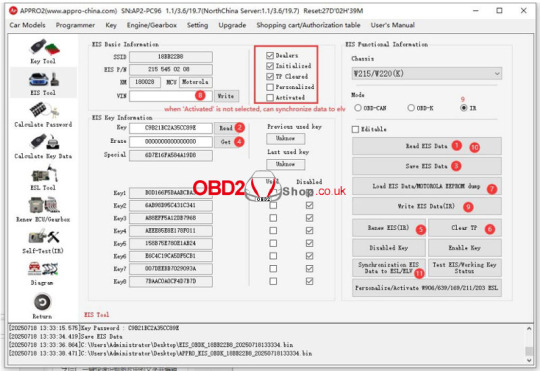
Method 2: Direct Data Calculation (Recommended) Steps: 1. Retrieve the key code. 2. Save the original EIS data (includes key password). 3. Upload EIS data to the server to calculate ESL sync data. 4. Erase the new steering lock and clear TP protection. 5. Write the calculated ESL data to the lock. 6. Insert the working key to activate.
Advantage: Safer, avoids lock damage from erasure.
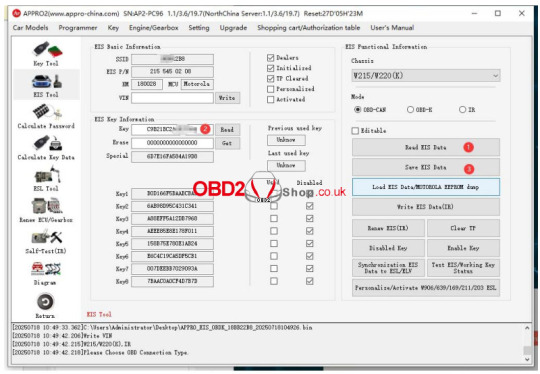
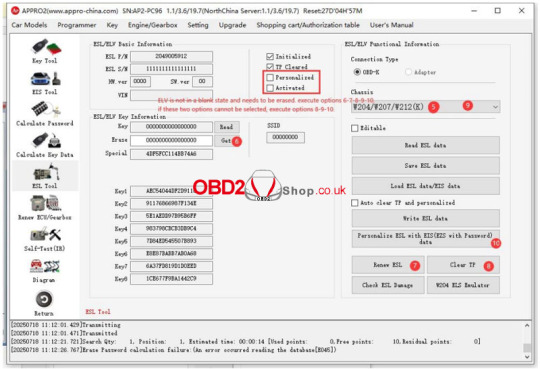
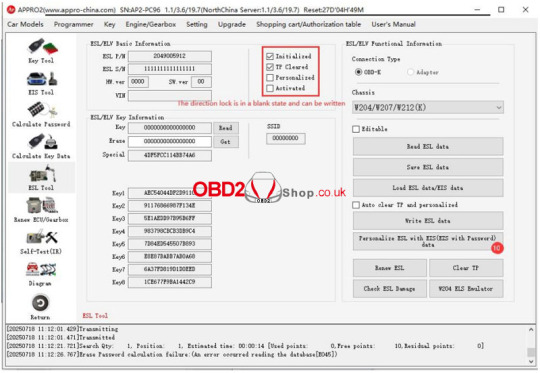
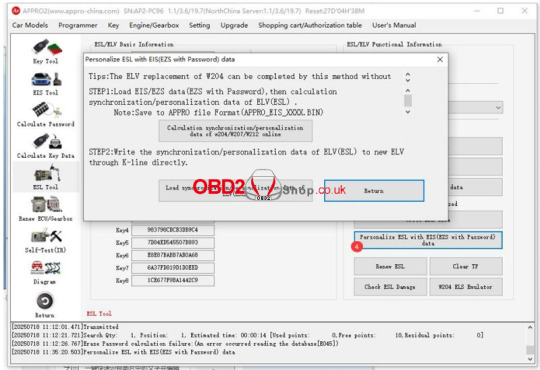
Notes 1. Blank Lock Requirement: Ensure the new steering lock is erased and writable before synchronization. 2. Lock Status: Verify "Initialized,""Personalized," and "Activated" flags in the tool interface.

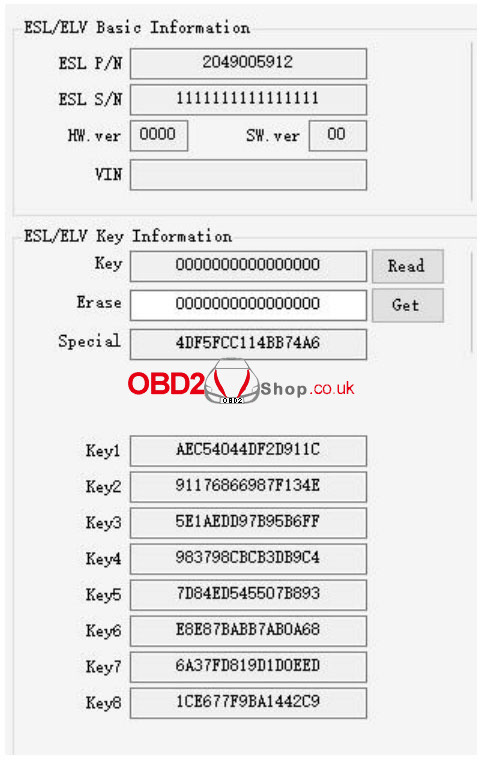
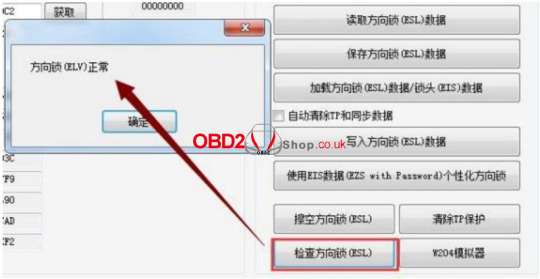
Simulator Use: Simulators must be erased before reuse. Check stored passwords to confirm successful personalization.

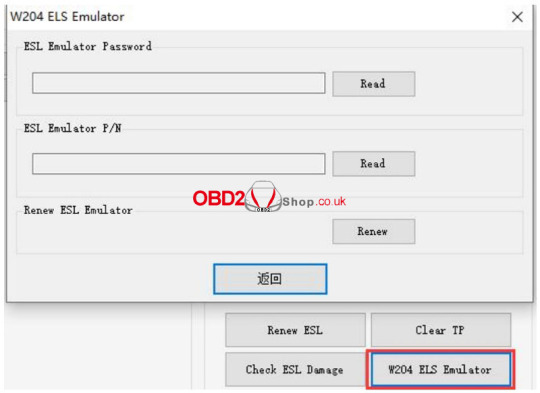
0 notes
Text
Coming Soon: OBDSTAR C4-09 (MB91F526) Adapter Kit
OBDSTAR is proud to introduce the upcoming C4-09 Adapter Kit, a powerful solution tailored for FLASH, DFLASH, and immobilizer data operations on a wide range of Magneti Marelli and Denso ECUs featuring the MB91F526 chip. Designed for use with the MP001 multifunctional programmer, this adapter kit expands your workshop capabilities, ensuring reliable data read/write and decryption.

OBDSTAR C4-09 adapter Support Functions:
1. Read/ Write FLASH, DFLASH, and immobilizer data decryption for the following models: ALFA ROMEO GIULIA MAGNETIMARELLIMB91F526 BCM ALFA ROMEO STELVIO MAGNETIMARELLI MB91F526 BCM FERRARI488 GTB MAGNETIMARELLIMB91F526 BCM FERRARI PORTOFINO MAGNETIMARELLIMB91F526 BCM FIAT ARGO(BRAZIL)MAGNETIMARELLIMB91F526 BCM FIAT CRONOS(BRAZIL)MAGNETIMARELLIMB91F526 BCM FIAT DUCATO (2023->)MAGNETIMARELLIMB91F526 BCM FIAT FASTBACK(BRAZIL)MAGNETIMARELLIMB91F526 BCM FIAT PULSE(BRAZIL)MAGNETIMARELLIMB91F526 BCM FIAT TORO(BRAZIL)MAGNETIMARELLIMB91F526 BCM FIAT RAMPAGE(BRAZIL)MAGNETIMARELLIMB91F526 BCM JEEP RENEGADE(BRAZIL)MAGNETIMARELLIMB91F526 BCM
2. Read/Write Flash for the below model: MAZDA 3 DENSO MB91F526 BDMC
OBDSTAR C4-09 adapter Support Tools: Use with OBDSTAR X300 Classic G3, DC706.
OBDSTAR C4-09 Adapter Kit Includes: C4-09 Adapter (MB91F526) W004 Connection Cable W006 Cable
🔺 Note: Must be used with the MP001 multifunctional programmer.

For more information, please visit www.obd2shop.co.uk.
0 notes
Text
New Arrival: OBDSTAR C4-07 Kit for 7G-Tronic TCM Programming
The OBDSTAR C4-07 Adapter Kit is a cutting-edge tool designed for precise access and data operations on Mercedes-Benz FBS4 7G-Tronic VGS4-0-NAG2 Transmission Control Modules (TCMs). This specialized adapter kit simplifies complex TCM tasks such as virginizing and personalization—without requiring soldering skills—making it ideal for both workshops and field technicians.
Key Functions & Capabilities:
Solder-free TCM Virginizing: Supports JTAG mode for used TCM re-initialization without the need for advanced soldering. Personalization (Data Transfer): Offers data operations via BENCH or OBD, achieving the same result as a full TCM clone. Broad Compatibility: Works with all VGS4-0 NAG2 7G-Tronic TCU of Mercedes-Benz FBS4/DAS4 generation vehicles.
What's Included in the Adapter Kit?
OBDSTAR C4-07 Adapter Kit 1pc x C4-07-01 soldering-free board 1pc x C4-07-02 custom positioning board 1pc x W011 cable 1pc x W020-V1.1 interface board 1pc x 22mm custom drill head
OBDSTAR C4-07 Adapter Kit Full Configuration 1pc x C4-07-01 soldering-free board 1pc x C4-07-02 custom positioning board 1pc x W011 cable 1pc x W020-V1.1 interface board 1pc x 22mm custom drill head 1pc x TCM-012 cable 1pc x Converter V2

Note: Requires MP001 multifunctional programmer. If you already own TCM-012 and Converter V2, you do not need to purchase them again.
Compatible Tools Works seamlessly with OBDSTAR X300 Classic G3, DC706, and other supported devices.
Why Choose the C4-07 Adapter Kit? This tool eliminates complex soldering steps, streamlines your TCM programming workflow, and enhances operational safety—all while offering professional-grade reliability.
For orders and more details, visit: www.obd2shop.co.uk
#obdstar#obdstar dc706#obdstar x300 classic g3#obdstar c4-07 adapter kit#obdstar adapter kit#obdstar c4-07
0 notes
Text
Solved: MINI Key Tool Error – "Combine SN with Xhorse App!"
Problem: When using the Xhorse VVDI MINI Key Tool to clone ID48 (96-bit), the device shows the following error message: "Sending data file (Envio de archivo de datos): Please combine SN with Xhorse App!" However, the SN (serial number) was already combined with the Xhorse App.


Solution: Make sure you are logged into the same Xhorse account on the MINI Key Tool that was used to bind the serial number.
Important: Do NOT log in with a different or new account, or the error will persist.
Once you log in with the correct account, the issue will be resolved.
Technical Support: www.obd2shop.co.uk
0 notes
Text
Launch X431 VAG Gateway License Now Available - Purchase Guide
Launch announces the addition of a 1-year VAG Gateway License to its e-commerce software mall on July 8, 2025, compatible with X431-PAD and PRO series diagnostic devices (including X431 CRP919EBT/ CRP919XBT). Here’s what you need to know:
Details Price: $299 (excl. tax), payable via PayPal.
Package Includes: VAG Gateway License (1-year validity).
Availability: Excluded Regions: Europe (partial region including Spain and Portugal), USA, Canada, China, Syria, Russia, Belarus, and North Korea. All other areas are eligible.
How to Purchase? 1. Navigate to the Mall on your Launch X431 device. 2. Select the VAG package under Other Goods. 3. Complete checkout via PayPal and confirm delivery details.
Note: Interface styles may vary slightly across devices.


This update empowers automotive professionals with expanded access to VAG vehicle diagnostics. For more information, please visit www.obd2shop.co.uk.
0 notes
Text
Can Xhorse Key Tool Max Pro Generate 1996-2003 Toyota Keys?
If you're wondering whether the Xhorse VVDI Key Tool Max Pro can createkey too replacement keys for 1996-2003 Toyota vehicles, the answer is yes. This powerful tool supports generating keys and remotes for older Toyota models with ease.

How to Generate a Toyota Key (1996-2003) by Key Tool Max Pro? 1. Select the Correct Option: Choose "Old Toyota FSK 314" in the tool’s menu to start the process.
2. Compatible Remotes: You can use either of these Xhorse remotes: - XEDS01EN Super Remote; - XKTO22EN Wire Universal Remote; - The tool also works with XN wireless remotes.


3. Complete the Process: Click "WireRemote-Gen2" or "Generate remote" to finalize the key generation.

Final Thoughts The Xhorse Key Tool Max Pro makes it simple to generate keys for 1996-2003 Toyota vehicles. With the right remote and a few clicks, you can create a fully functional replacement key.
For more details, visit www.xhorse.co.uk.
0 notes
Text
How to Get APPRO2 Check Code for BMW F/G Series Mileage Reset?
If you use the APPRO2 Programmer to reset mileage on BMW F/G series vehicles, you’ll encounter a check code prompt. Previously, users had to manually send a random code to support and wait for a response - a slow process due to time zone delays.
Now, APPRO2 has upgraded its system to provide instant online check codes, making the process faster and more efficient.

How to Get the APPRO2 Check Code Automatically? 1. Update to the Latest APPRO2 Software - Ensure you have the newest version installed.
2. Connect to the Internet - The software will now automatically calculate the check code via the APPRO2 server.


Important Note: The server allows only 5 automatic check code calculations per day. Additional requests require manual processing through support.
Why This Upgrade Matters: No more delays - Get check codes instantly. Simplified workflow - No need to contact support for every request. Faster mileage adjustments - Streamline your BMW F/G series programming.
For best results, always keep your APPRO2 software updated and ensure a stable internet connection. Need more than 5 check codes daily? Plan or request manual support when needed.
www.obd2shop.co.uk
0 notes
Text
Modifying HON66 to VA2T Key Blank via Xhorse Condor XC-MINI Plus II
The Xhorse Condor XC-MINI Plus II and Dolphin II Key Cutting Machine feature the "Modify Key" function. This guide demonstrates how to convert an HON66 key blank into a VA2T key blank using this capability.

Step 1: Modify HON66 to VA2T Since the HON66 blank is wider than the VA2T, we need to remove the excess material. 1. Select "Modify Key" → Choose VA2T as the target blank. 2. Follow the on-screen instructions to install the HON66 blank. 3. Start cutting with default settings → The machine will begin automatically. 4. Wait until the process completes—the edge of the HON66 will now be partially trimmed. 5. Reinstall the key blank in reverse to cut the remaining excess. 6. You now have a custom VA2T key blank!






Step 2: Copy a VA2T Key Now, we can use the modified blank to duplicate a VA2T key. 1. Navigate: Automotive → Key Blank → VA2T. 2. Rotate the M5 clamp to Side B and insert the original key. 3. Select "Decode Key" to learn the cuts. 4. Once decoded, remove the original key and insert the new blank. 5. Start cutting → Repeat for the other side. 6. Cutting completed! The new key works perfectly and opens the lock smoothly.



Watch the Full Video Tutorial For a complete demonstration, check out the video:
youtube
www.obd2shop.co.uk
#xhorse#xhorse condor xc mini plus ii#xhorse dolphin xp005l#dolphin xp005l#condor xc mini plus ii#Youtube
0 notes