Don't wanna be here? Send us removal request.
Video
tumblr
Video capture of the hologram in motion
- It was very difficult to capture on video as the room has to be very dark and my phone was struggling to capture the hologram.
- It appears better in photographs and have posted a bunch of photos of it while it played.
0 notes
Photo
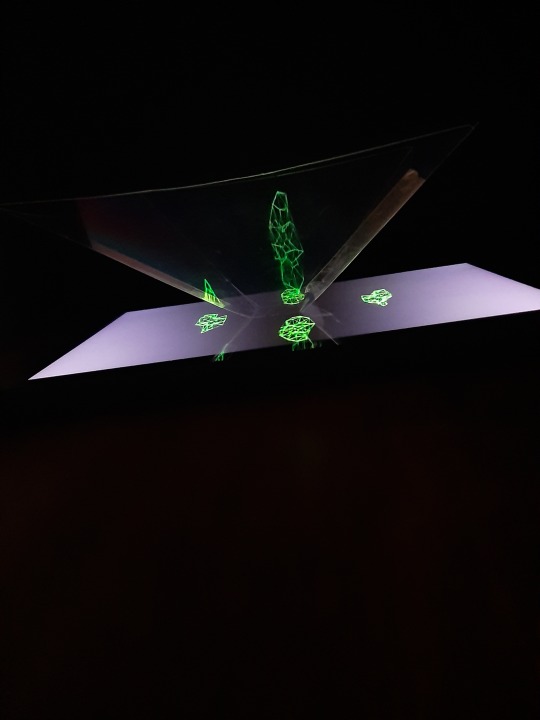
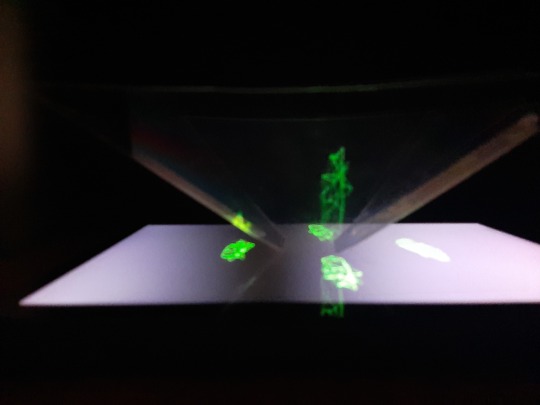
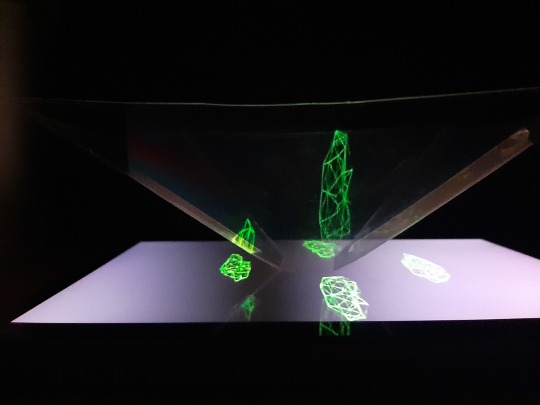
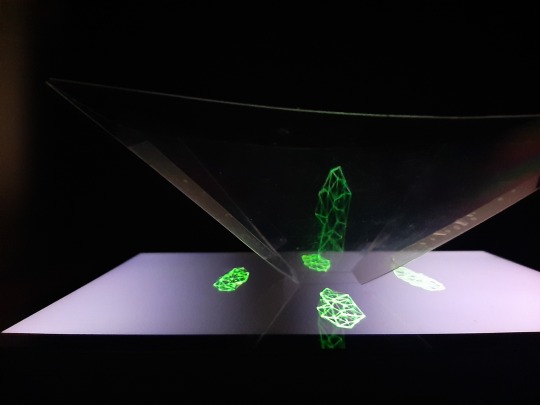


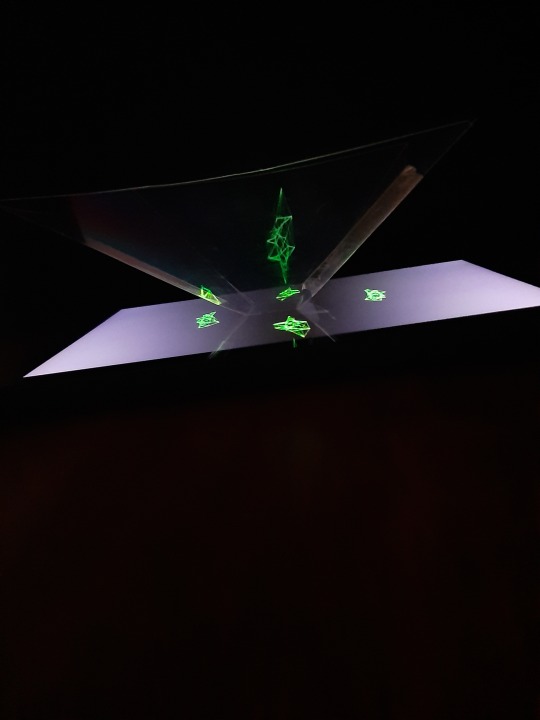
Photos of final hologram in action
- The room must be very dark in order to be able to see the hologram.
- I struggled to video capture it in motion but was able to get some good photos of it while it played.
0 notes
Photo

Final Entourage
- Museum setting.
- Viewers can choose a song from a preset playlist and watch the hologram react to their chosen song.
0 notes
Video
tumblr
Hologram reflector prototype in action (Video)
- The video I used to show the hologram working was not made by myself. I was trialing the reflector to ensure its quality.
0 notes
Photo
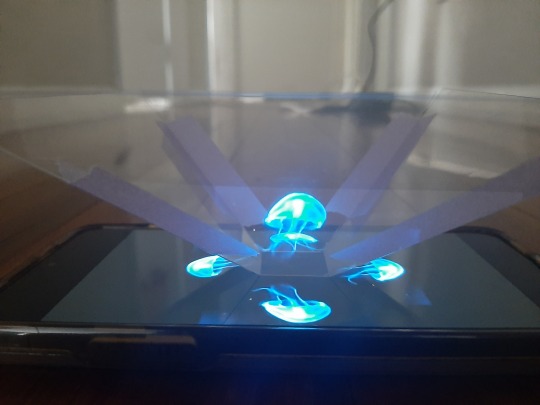
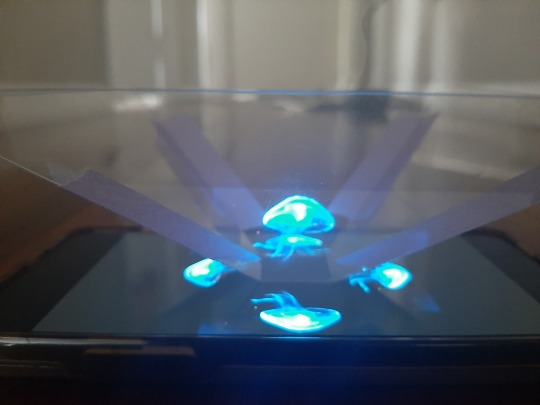
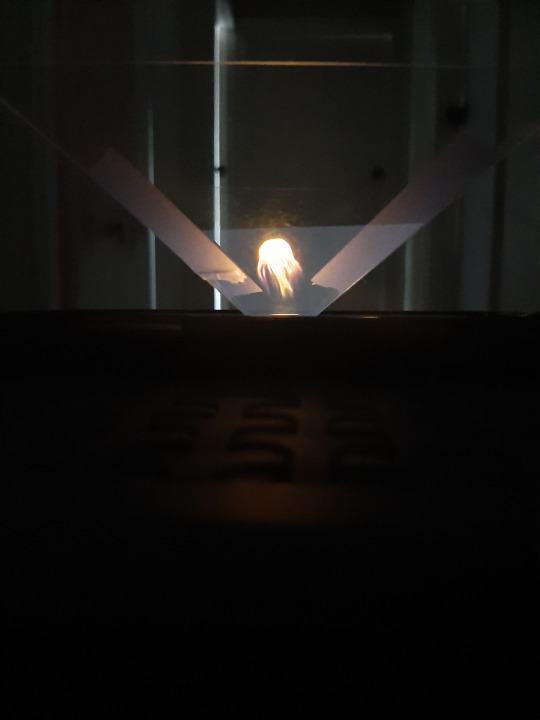
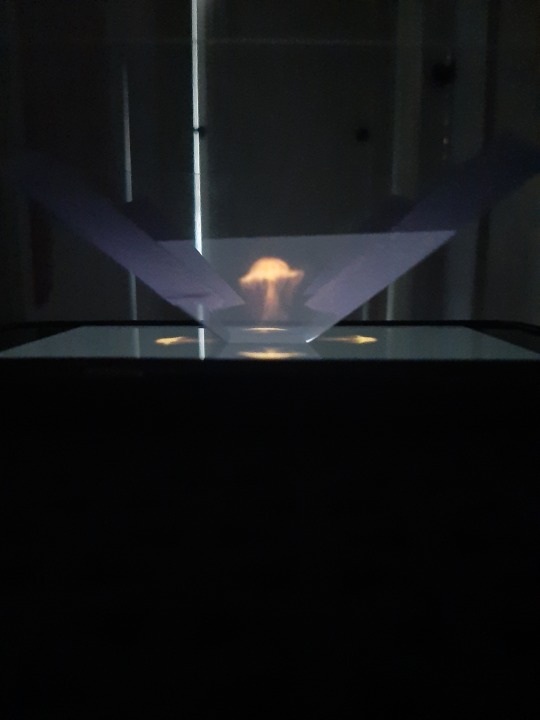
Prototype hologram build in action (photos)
- The video I used to show the hologram working was not made by myself. I was trialing the reflector to ensure its quality.
0 notes
Photo
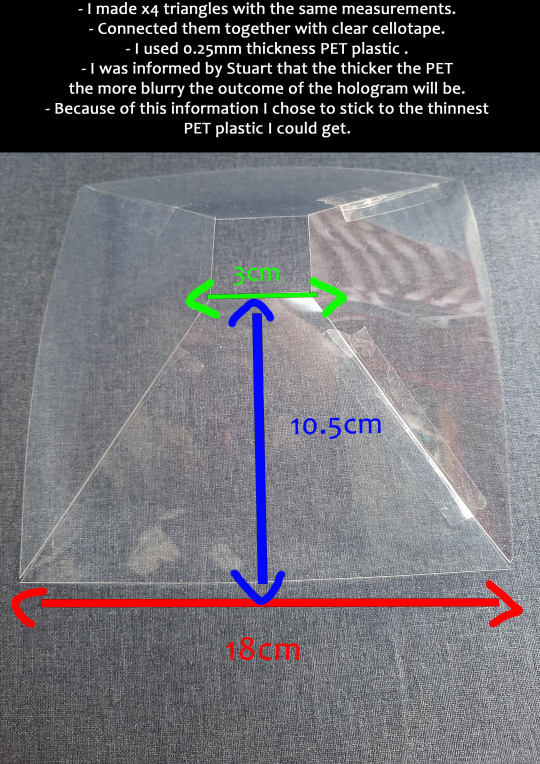
Explanation of my final hologram reflector build (final build)
- You can make the hologram reflector bigger or smaller. To do so you need to times or divide the measurements by 3. Doing it by 2 doesn’t make much of a size difference when working on a smaller scale. Any smaller than 1cm as the opening measurement (green in photo) makes it very difficult to get the reflector to stand on its own. The smaller the reflector is built the smaller the hologram projected will be.
- I made mine this size because I needed it to fit on the screen of a tablet. My prototype build was smaller to fit on my cell phone screen.
- My smaller build was 1cm by 3.5cm by 6cm.
Link to tutorial video I watched:
https://www.youtube.com/watch?v=Xhu-XjXa4p4
0 notes
Link
Dandi Does It
Dandi is a streamer on Twitch who uses TouchDesigner to create real time worlds where the viewers can interact and change aspects of the video feed. She stands in front of a greenscreen and performs. TouchDesigner is used for most of their effects including mic filters, 2D and 3D scenes, rendering her outfit (viewers can change the colour).
They use an intricate combination of nodes in TouchDesigner to be able to create their videos. I have looked at a photo of some of their code via the article linked below. I do not understand most of it as it is out of my field of knowledge.
Article: https://derivative.ca/community-post/dandi-does-it-again-and-again-and-again/65087
0 notes
Photo





Entourage images
- Hologram in a museum. The viewer can choose a song they wish to see the design react to in real time.
- Hologram in a space ship setting for a kids interactive display. Microphone or song playing.
- Behind a DJ set in a night club. Would react to the DJ’s set.
- Hologram night light. React to alarm and/or music played through the night light.
- Hologram in an art gallery. Would be in a room on its own with music playing, viewers could choose a song and it would react to the music playing.
0 notes
Link
Tutorial I used on how to export a movie file from TouchDesigner.
0 notes
Link
ToughDesigner YouTube channel
I watched many of their videos to help me trouble shoot some issues I had.
Videos I found particularly helpful:
- components -
https://www.youtube.com/watch?v=Sp4s_q_XyFI
- SOPs -
https://www.youtube.com/watch?v=tBRS8rnNJ7c
- Interface Basics -
https://www.youtube.com/watch?v=uKpiVFfCmz0
0 notes
Link
NOMAD by Tundra
This instillation was created using touch design. They have coded the lasers to time with the music to create an immersive experience.
I imagine they would have made the code control the lasers to create the light design. It does not look like the lasers are reacting to the music but that they created the lights based on the music and played them in unison. I am not sure how they would have coded the lasers, i would love to have a look at the code to better understand how it has been created.
0 notes
Photo
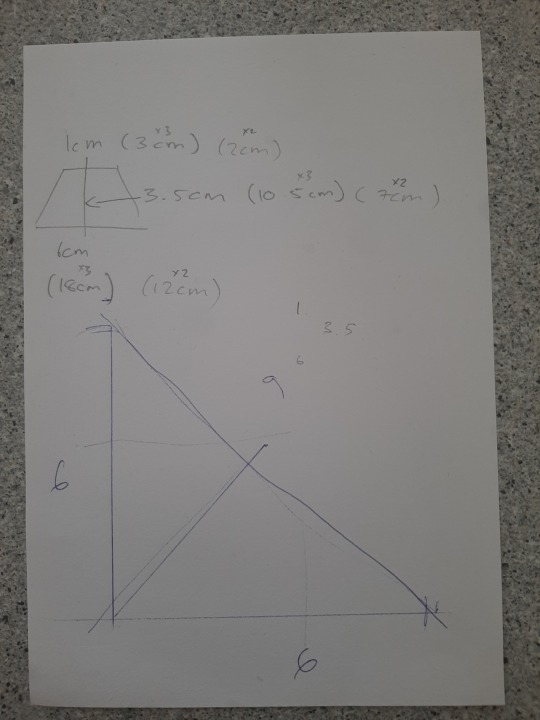
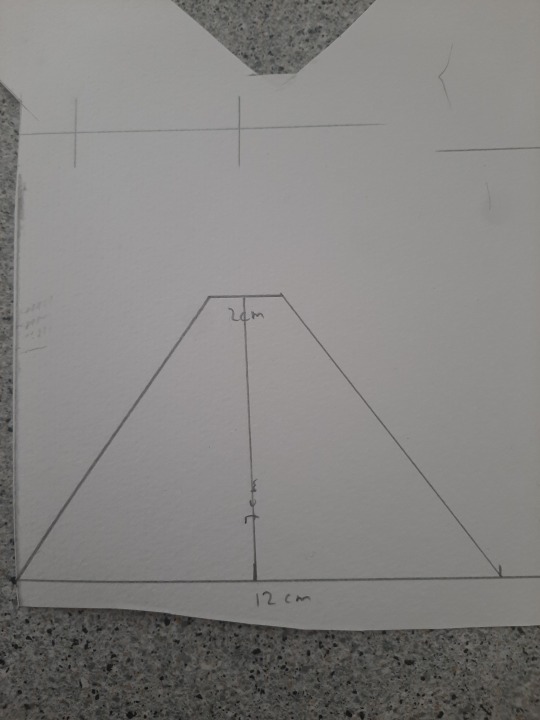
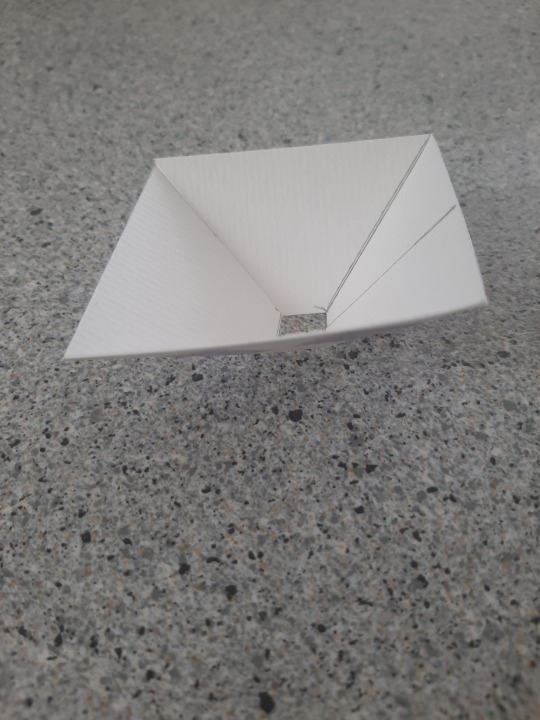

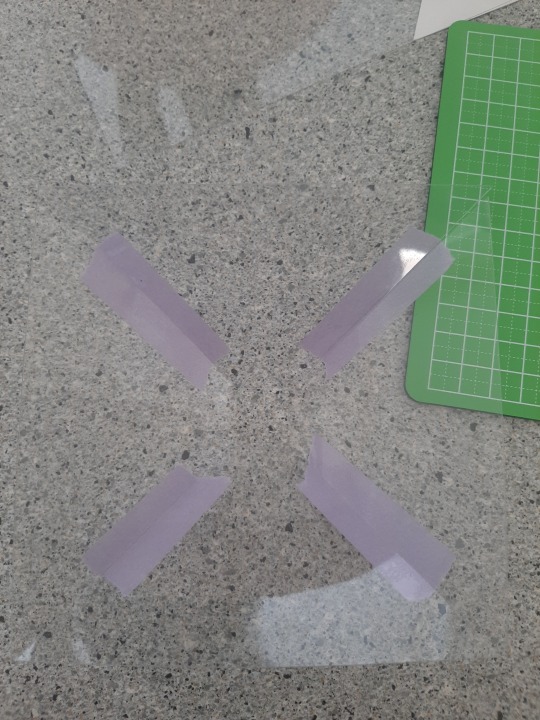
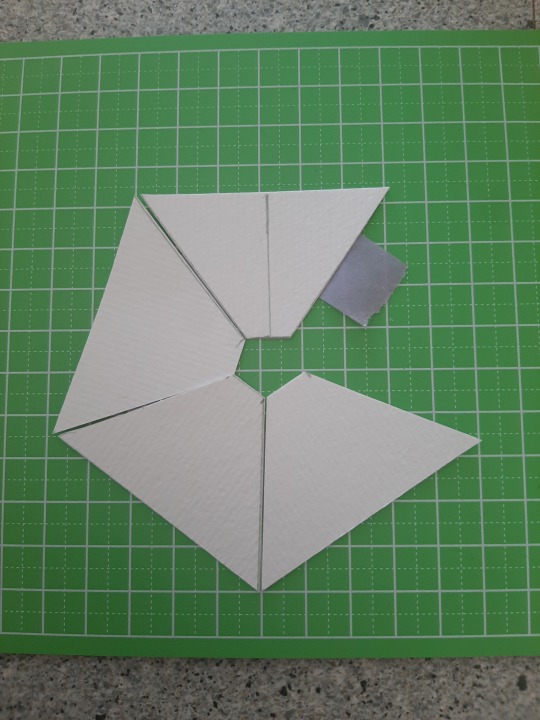
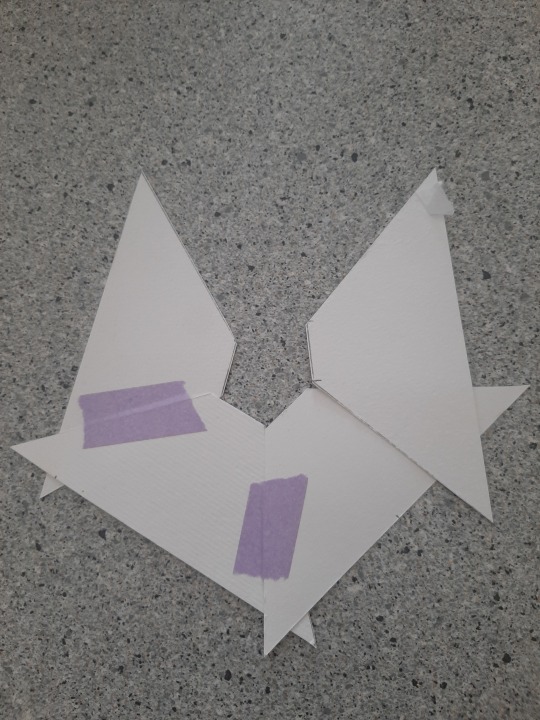
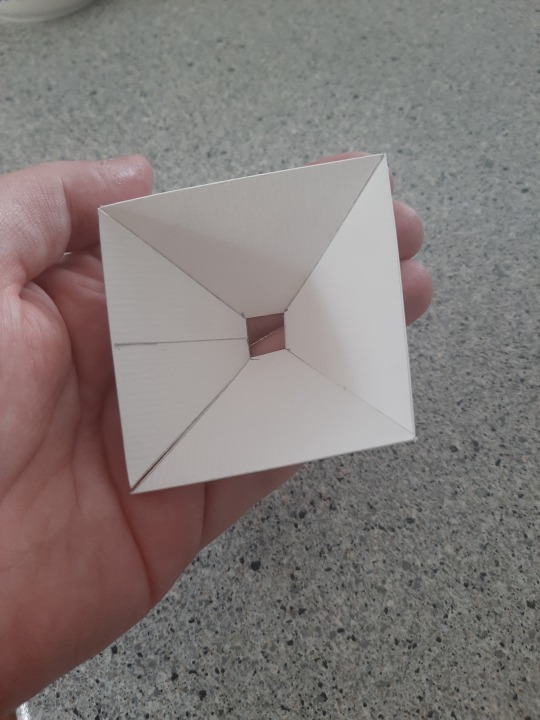
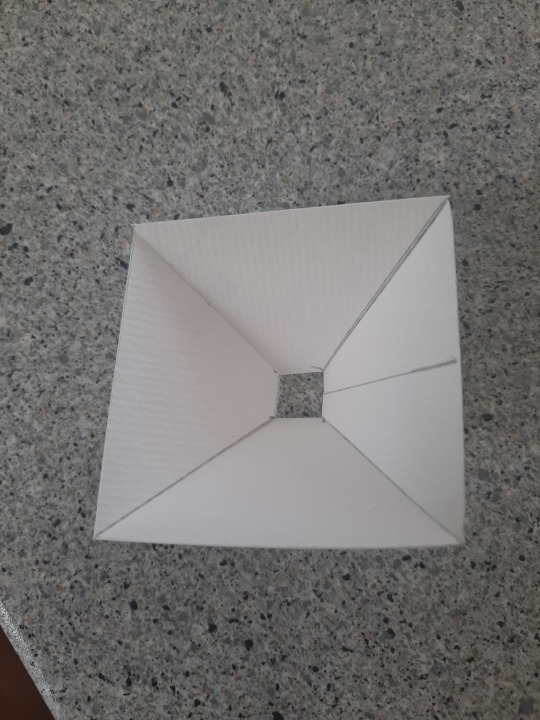

Making the hologram reflector (prototype):
At first I tried to make it on my own without instructions, it did not go well. I ended up looking on YouTube for a video explaining the dimensions and followed along. I was successful making my first prototype.
Instead of using an old CD case like in the video I am using clear sheets of PET (thin plastic). PET is clearer than CD plastic and produces a cleaner hologram picture.
Link to tutorial video:
https://www.youtube.com/watch?v=Xhu-XjXa4p4
0 notes
Photo


Assignment 2: Working through pixelation problem
After I had made my design, I tested it and the design was extremely pixelated. I zoomed into my code and looked at each node and found that it became pixelated in the comp node before the out node. Instead of putting a comp node of my design into another comp with a constant used as a background I put the comp of my design into a transform node and added the black background in that node. Doing this fixed the pixelation problem. I watched a tutorial from the Touch Designer you tube page which helped me.
Link to tutorial used: https://www.youtube.com/watch?v=uKpiVFfCmz0
0 notes
Photo



Assignment 2: Screen shots of Code
I decided to change what I was doing for my Project. I am now using TouchDesign and making a hologram.
I am making a wire frame noise reactive geometric shape. I have a song input into the code to which the shape reacts to, it could also react to noise if I were to replace the song with a mic in node.
0 notes








