Don't wanna be here? Send us removal request.
Text
[FC-124] Final Composition
Final shots composition exporting in Pr

0 notes
Text
[FR-123] Final Renders
For the 15th planal in the script it is mentioned to have a blank screen, I decided to include a scene of the nature to indicate it's a different day in a different time.
Here is that shot I rendered in UE5 and exported the final piece:
File directory of final renders:

0 notes
Text
[MA-122] Modeled Assets
In conclusion here are all the assets I have modeled and textured.

Although the rest of the assets used in the environment where generated through a software, I made changes in textures to my preference.

And also used materials on different models to match my liking in UE5.
0 notes
Text
[CL-121] Work Achievement Planning Process
The checklist I made was online so anyone could access it, but I also like to keep some things private as to reduce external distractions, so I decided to make checklists on papers, these were for different works, for example: creature renders, voice records of cavemen, foliage renders and assets in particular.
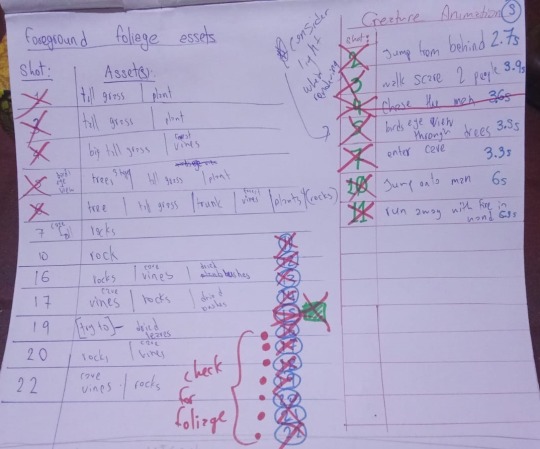
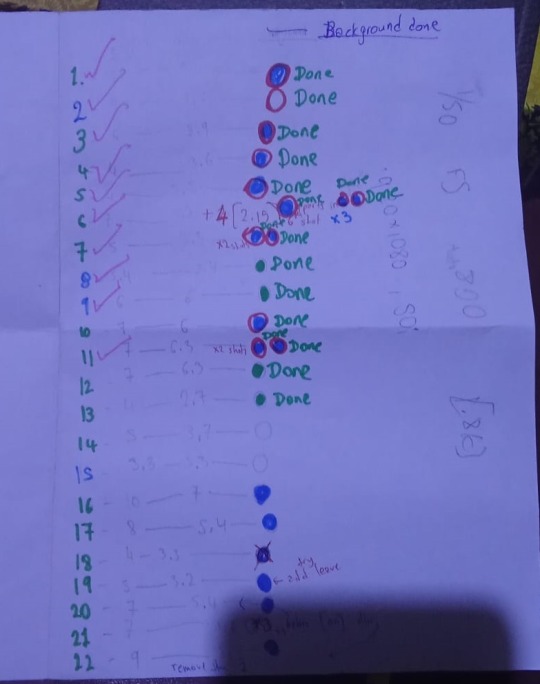

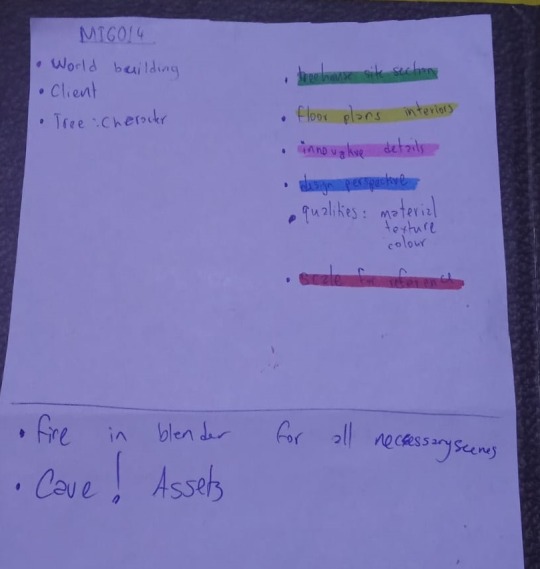
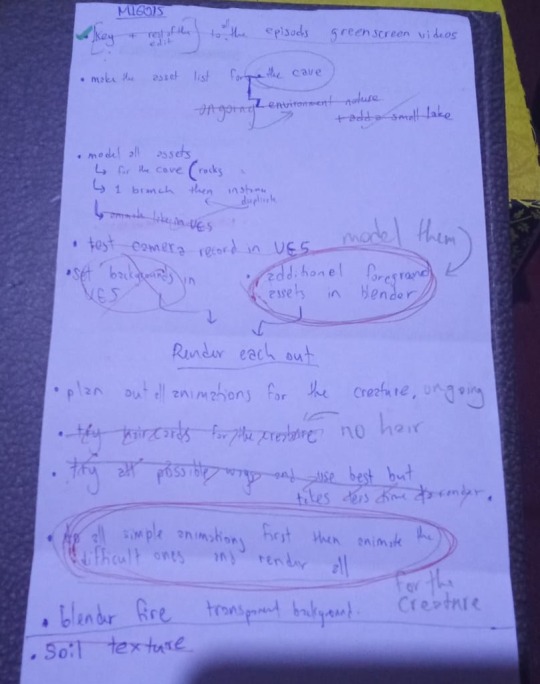
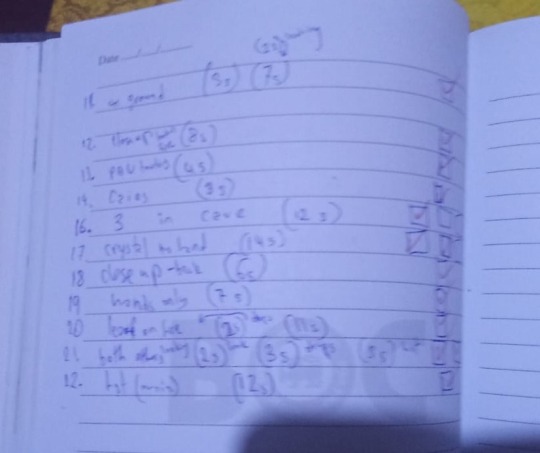
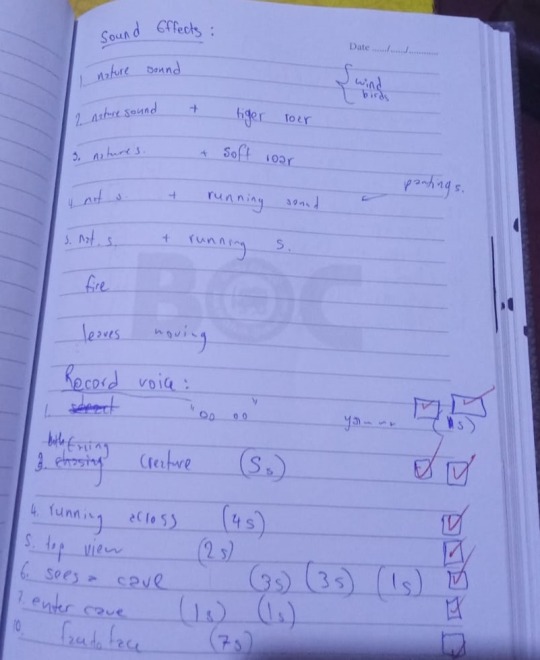
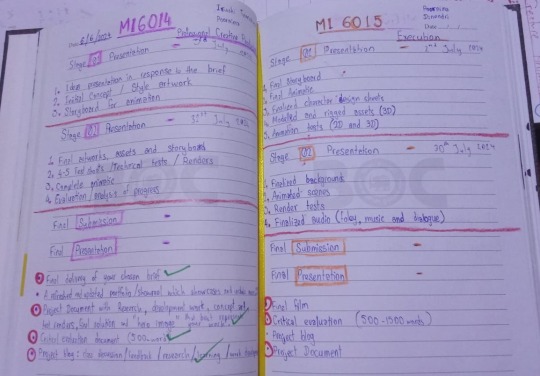
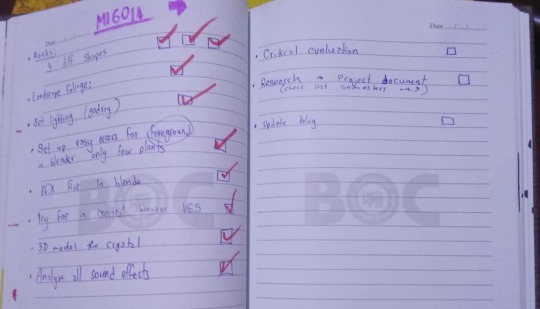
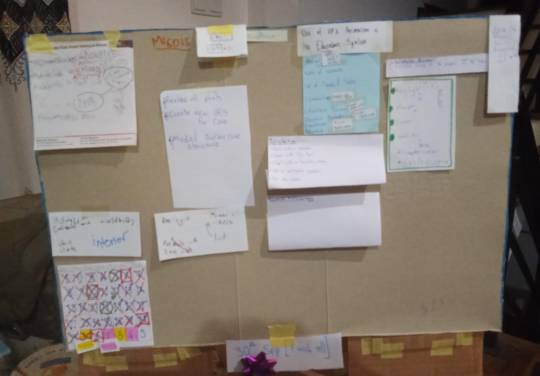
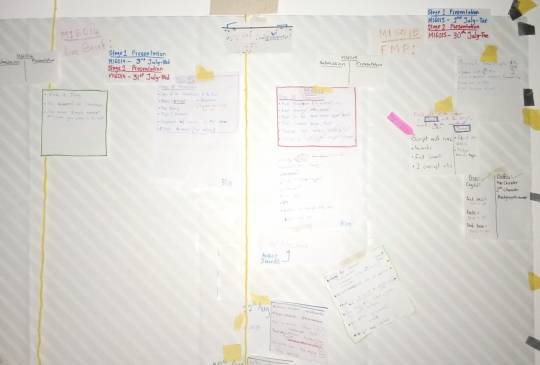
Here are them all.
0 notes
Text
[CL-120] Shot list Checked
Meanwhile I've been updating the checklist as well, this was for the purpose of letting my self know the necessary work that needed to be done, that I could share with the lecturers.
0 notes
Text
[FD-119] Work Files Directory
Background rendered files

For extra renders - foliage, creature, fire

File directory in UE5

Folders created in Blender

Just wanted to show how I like to have my work files organized so to make work much easier.
0 notes
Text
[CS-118] Composition Stage
Process of place aligning the camera to match the final scene.


Did some color grading on the creature I also did color grading on almost all the background clips and obviously on the actors and even the foreground foliage to match them all into one piece.

Rendering fire in blender with the background transparent.


0 notes
Text
[CS-117] Render scenes from UE | Composition | WIP
Here are some snaps of work process of the composing stage:
After fishing off with the scenes to record for the open field shots, I used the same world created in UE5 for the open field environment for the cave set up to save me some time from setting up the nodes and materials and foliage.
Modeled out the landscape for the cave


Tested out god rays for the scene


View of the cave, this shot was not originally a part from the script, but I thought of giving it a taste in between one specific shot.

For the foliage I did a small change, to make the plants look more dried and almost dead I used on of the materials that looked like the leaves were dead to all the plants that I wanted to incorporate to fill the cave

Composition stages snaps



0 notes
Text
[RV-116] Reference Video
I wanted to add a god ray to the cave, here is a tutorial I used.
youtube
0 notes
Text
[CA-115] Run cycle animation 03
Here I wanted the creature move positions.
0 notes
Text
[CA-114] Run cycle animation 02
Did a clean up on the run-cycle animation.
0 notes
Text
[CA-113] Creature Animation
For one of the scenes where the creature appears running, I needed to animate the creature. Using reference images and videos playing in the background of blender, it was very easy to animate that way.


Test run animation 01
Reference of lion running:

0 notes
Text
[CS-112] Composition
Some snaps taken while working on the mail final scenes.
For the intro shot I had a plan to add a foreground tree branch and on it either an ant or a dragonfly come into frame and then reveal the scene.

Here is a process of placing some foliage to match the foreground in some scenes.

Animating the creature, I added a bush so I can make the scene blend with the background scene.

Here is the first look on one of the shots almost finished look.

Another work of animating the creature, used some foliage in the shot.

In some scene I had to manually track and animate frame by frame the shadows of the actors. I used a solid and added a mask and reduced the opacity to achieve the shadow look. Used the same method for all the scenes that needed shadows.

Look of foliage assets in blender places to fit the foreground.

Another place where I needed to use the shadow.

0 notes
Text
[CT-111] Creature Turntable
Thought it would be better to have a turntable of the creature as well.
Frame to reveal the render

0 notes