🚀 Coldlytics | Smarter B2B Outreach Starts Here 👩💻📈We help small to medium businesses find their perfect prospects with manually researched, verified contact data 🔍✨. Say goodbye to stale databases and hello to higher response rates!⚡ What We DoHyper-targeted contact lists: Updated job titles, valid emails, direct dials, LinkedIn profiles—everything you need to connect.Custom research: Define your ICP, and we'll deliver laser-focused leads tailored to your goals.Voyager DB: A powerful sales intelligence tool to pinpoint the right companies before diving into outreach.🎯 Perfect for digital marketing agencies targeting blue-collar businesses and beyond. We're here to boost your outreach game and help you close more deals.💡 Want to know more? Start a free trial and see the difference for yourself!👉 coldlytics.com
Don't wanna be here? Send us removal request.
Text
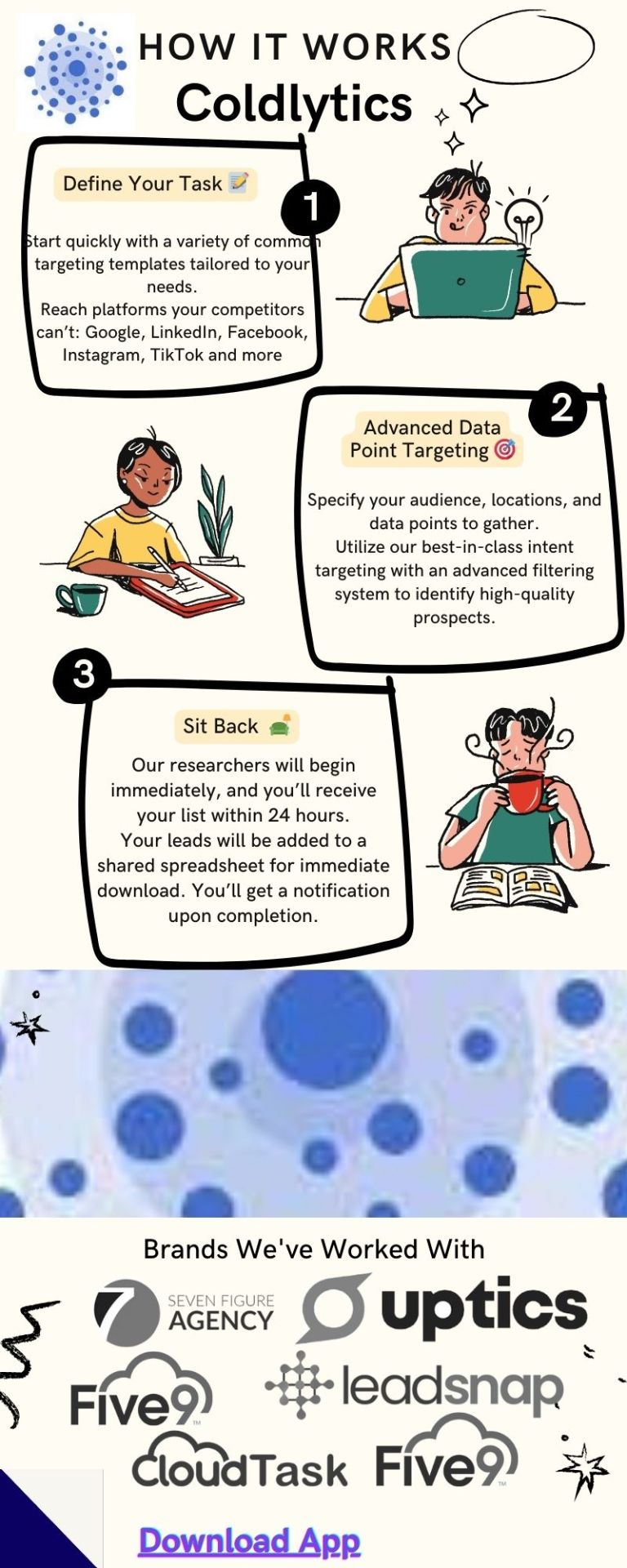
Find business owner's email addresses and phone number through our self serve platform. Coldlytics is a team of human researchers at your fingertips ready to source leads for your niche. Serving all primarily English speaking countries. Trusted by over 800 companies world wide. Double verified email addresses. Bounce-free guarantee. Built in quality assurance. We don’t believe cold emailing has to be difficult. With proper resources, your company can flourish and list building shouldn’t slow that down. We don’t believe in buying garbage, so we’ll never sell that to you. If you get data that’s off the mark, we’ll refund that data back to you. Keep it simple, business is complex, email lists shouldn't be.
0 notes
Text
It's 2025 and there's not a better, faster and cheaper way to get QUALITY prospects for your digital marketing services than right now with Coldlytics - and it's FREE!
Use Coldlytics free plan to find hyper-targeted leads for your marketing agency with just a 24 Hrs. turn around.
Sign up today! https://app.coldlytics.com/signup
0 notes
Text
It's 2025 and there's not a better, faster and cheaper way to get QUALITY prospects for your digital marketing services than right now with Coldlytics - and it's FREE!
Use Coldlytics free plan to find hyper-targeted leads for your marketing agency with just a 24 hrs turn around.
Sign up today! https://app.coldlytics.com/signup
0 notes
Text
How to Grow Your Business With Google Customer Match Advertising
Most businesses use Google Ads because of its unparalleled reach and flexibility in targeting exactly the right audience. Ads appear on Google's search engine, YouTube, Gmail, and other places, and no other platform can match its reach.
In fact, 95% of mobile users rely on Google as their primary search engine! With the incredible amount of data that Google collects from users’ profiles and activity, Google Ads has historically produced a desirable ROI for its advertisers.
Part of what makes Google Ads so effective is its ability to retarget people who have already interacted with your brand.
What is a Google Customer Match list?
When advertising on Google, you can load your own lists of contact data. Google then attempts to match the information you’ve provided to people using their platforms. Generally, Google matches around 30% to 60% of your list, but that number can be higher with a high-quality list.
Then, Google can show your ads to those users on Search, YouTube, Gmail, Display, and the Shopping tab.
Why should you use Google Customer Match lists?
Using Google Customer Match lists is one of the most targeted advertising methods. Advertisers often upload a list of contact data from their CRM (customer relationship management) tools. These are people who have a pre-existing relationship with you and are usually leads or customers.
Here are a few examples of advertising you can do with Google Customer Match lists:
Advertise a referral program or new products to your current list of customers.
Redirect people back to your checkout page if they left an abandoned cart.
Sell your main product or service to contacts who recently became leads.
Show educational content to help push contacts along the buying journey.
While Google can help you find and target audiences, uploading a list yourself gives you more control over the targeting process.
How to upload a Google Customer Match list
Here are the steps to upload your Customer Match list to your Google Ads account:
1. Go to your Google Ads Account.
2. Click “Tools” on the left-hand side.

3. Click the “Shared Library” dropdown.

4. Click “Audience Manager.”

5. Click the Plus icon.

6. Select your list source. Based on what we’ve discussed so far, you’ll likely want to select “Customer list.” Still, other options exist for targeting app users, YouTube users, Google Analytics, or even your website visitors.
7. Select “Customer list.”
8. Select “Upload a file manually.”
9. Fill out details and upload your CSV file or a template. If you’ve downloaded a list from your CRM, it’s likely already formatted in a CSV file.
Your list must be structured to allow Google to identify the information and match it to users. For example, if you have a column with email addresses, the column header should say “Email.”
Google provides a Customer Match list template that you can use to properly format a spreadsheet for uploading.
Read Our Niche Insights Report
Discover the industries our customers are targeting this year.
Read Now
Expand your marketing with Google Lookalike segments
With Google Lookalike segments, you can seriously begin to expand your marketing while still keeping your advertising efforts laser-focused.
Google can take your uploaded list, analyze the data, preferences, and activities of the people on your list, and then find more users not in your list that are very similar.
For a simple example, if you upload a list of 500 pest control owners, Google can find thousands more people similar to those 500 contacts. If you understand what this means, you’re salivating at the business growth potential!
Google Lookalike segments are also useful for the following reasons
Controlled Targeting - You can choose “narrow,” “balanced,” or “broad” targeting. A narrower segment means a smaller audience that’s more closely aligned with your uploaded list.
Continuous Updates - Google will update your Lookalike segment as you run your ads and gather more information.
Automated Segment Building - Besides uploading a list, you can have lists built from activities like visiting your website or watching a YouTube video on your channel. As those lists populate in Google Ads automatically, you can choose to build Lookalike segments based on those.
How to build a Lookalike segment in Google Ads
Here are the steps to setting up a Lookalike segment:
1. Go to your Google Ads Account.
2. Click on “Campaigns” on the left-hand side.

3. Click the “Audiences, keywords, and content” dropdown.

4. Click “Audiences.”

5. Click on the pencil icon.
6. Under “Edit Audiences,” click “Select an ad group.”
7. Under “All Audiences,” click “Remarketing and similar segments.”
8. Click on the type of list you wish to use, and then select the correct list for your campaign.
9. Click “Save.”
Typically, you’ll need to allow around 72 hours for a Lookalike segment to be fully populated. You can then select this segment when setting up your next ad.
How to build a Lookalike segment for better ad results
You might love the idea of uploading a list and generating lookalike segments to improve your Google advertising. But what if you don’t have a list to work with?
Using a service like Coldlytics, you can generate incredibly specific lists of leads. You can choose from hundreds of parameters to find your ideal contacts who will likely be interested in your product or service.
Here’s a quick demo showing how to generate a list of leads for a business that sells to HVAC business owners:
youtube
Ready to try your hand at building your own list of perfect leads? You can set up a Coldlytics account for free to see how well we can target your ideal customers. Don’t pay anything until you decide to purchase a list.
0 notes
Text
The Ultimate Guide to B2B Data Enrichment
In this article I’m going to answer all your questions, from “What is data enrichment?” to “Which tools should I use?”. Let’s get to it!Table of Contents
What is B2B data enrichment?
What is the goal of B2B data enrichment?
Why should I use B2B data enrichment?
Cleansing B2B Data
How can you apply this information to your business?
Top 10 Data Enrichment Services
What is B2B data enrichment?
B2B data enrichment is the process of adding additional information to an existing database.
Businesses often perform data enrichment to learn more about their existing customers, or to build a better prospect list for their sales team to make use of.
By enriching data with additional details, such as firmographics or decision-maker contacts, companies gain deeper insights into their target audience, leading to more personalized communication and data-driven decision-making. Ultimately, B2B data enrichment supports business growth and success by driving more efficient and targeted strategies.
What is the goal of B2B data enrichment?
The desired outcome of B2B data enrichment is to improve the quality, accuracy, and value of a company's existing data on other businesses. This process typically involves adding, updating, or validating information to enhance the depth and usability of the data. The primary goals of B2B data enrichment are:\
Improved data accuracy: Ensuring that the data is correct, up-to-date, and consistent, thereby reducing errors and inaccuracies in decision-making processes.
Enhanced data segmentation: Enabling better targeting and segmentation of businesses based on specific attributes, such as industry, company size, or revenue. This allows for more effective marketing and sales efforts.
Increased lead generation and conversion: Identifying new business opportunities and prospects by filling in gaps in the existing data, which leads to more targeted and successful sales and marketing campaigns.
Better customer insights: Gaining a deeper understanding of the target audience by enriching the data with additional information, such as technographic data, decision-maker contact details, or firmographic data. This helps businesses tailor their products, services, and communication to their clients' needs.
Personalized communication: Creating customized and relevant content for each segment of the target audience based on enriched data, improving customer engagement and satisfaction.
Enhanced data analysis and decision-making: Providing a more comprehensive view of the market landscape and helping companies make data-driven decisions to stay ahead of the competition.
Improved data hygiene: Regularly updating and cleaning the data helps maintain its accuracy and relevance, reducing the risk of wasted resources on outdated or incorrect information.
Overall, B2B data enrichment aims to support better decision-making, improve marketing and sales efforts, and ultimately drive growth and success for businesses.
Why should I use B2B data enrichment?
Companies need data enrichment to enhance data accuracy, ensuring reliable and informed decision-making. The process allows for better targeting and segmentation, optimizing marketing and sales efforts. Additionally, data enrichment provides deeper customer insights, enabling businesses to personalize their communication and offerings, ultimately driving growth and customer satisfaction.
Most often, companies require additional information after a contact is added to their database.
This is due to the fact that the initial data collected on a new lead is often minimal and does not include much of the information a company needs to move that prospect closer to a sale.
An example of B2B data enrichment
We at Coldlytics source thousands of leads for our customers every day.
When we start building a database, the first thing we do is identify as many companies as possible that match the target criteria.
Target Audience: Restaurant owners in Florence, KY.
We build a list of as many restaurants as possible in Florence, and at this stage, the information collected is minimal and requires appending through data enrichment.
Because this new database is going to be used for outbound marketing (cold email, cold calling or direct mail) by the client, we need to enrich the prospect list/database with the owner’s name and their email address, phone number and address.
We employ many different techniques to collect this information. All data we source is pulled from the public domain, but much of it is often in places over looked by similar platforms. We have a team of human researchers that are specialists in finding contact information. This gives us the ability to find as many contacts as possible for our customers while building a fresh list that no one else has as it’s been built from scratch.
Cleansing B2B Data
Cleansing B2B data, put simply, is the act of removing information that is unwanted or inaccurate. Following the example from above, the client who requested this list is using it for outbound marketing, particularly cold email, and therefore requires every lead in this database to have an email address. We cleanse the database by removing all contacts that didn’t get enriched with an email address by our research team as these prospects are no longer of use in this database.
The 4 Main Types of B2B Data
There are four main types of B2B data:
Demographic data
Firmographic data
Technographic data
Intent data
Demographic Data
According to Investopedia “Demographic data refers to socioeconomic information expressed statistically, including employment, education, income, marriage rates, birth and death rates, and more.” This type of information is extremely helpful in segmenting your target audience.
Firmographic Data
Information about a company such as location, employee headcount, founding year, revenue, number of locations and so on. Where demographic data describes the individual, firmographic data describes the company.
Technographic Data
Refers to the type of technology used by a particular company. Some examples can include what CRM software a company may use, what advertising pixels they have installed on their website, whether they use Mac or PCs and so on. This is useful in qualifying your prospect based on similarities between your prospects and your ideal customers.
Intent Data
Intent data is based on “sales triggers”. This can be measured by time or actions that have positive implications for your sales process. An example of intent data would be a customer spending more than 30 seconds on your product page, adding an item to their cart, or hiring new employees. All of these are examples of intent data that tells you a customer is taking actions that you know correlate with advancing the prospect through your sales cycle.
How can you apply this information to your business?
To get the most out of this information for your business, consider the following actions.
1. Assess your current data
Evaluate the quality and completeness of your existing data. Identify gaps, inconsistencies, and outdated information that may impact your business decision-making, marketing, and sales efforts.
2. Choose a data enrichment provider
Research and select a reputable data enrichment provider or tool, such as Coldlytics, that can address your specific needs. Consider factors such as the provider's data sourcing methods, accuracy, freshness of their data, and industry expertise.
3. Define your enrichment goals
Identify the specific objectives you aim to achieve through data enrichment, such as improved lead generation, better targeting and segmentation, or more personalized communication with clients.
4. Enrich your data
Collaborate with the chosen provider or use the selected tool to enrich your data based on your objectives. This may involve adding, updating, or validating information relevant to your business needs.
5. Integrate enriched data into your processes
Update your existing CRM, marketing automation, or analytics tools with the enriched data to enable more targeted and effective marketing and sales campaigns.
6. Monitor and measure results
Track the impact of data enrichment on your business performance, such as conversion rates, customer engagement, or revenue growth. Use these insights to refine your enrichment strategy and continuously improve your data quality.
7. Maintain data hygiene
Regularly review and update your data to ensure it remains accurate and relevant. You can have Coldlytics or your selected provider refresh your database as often as you wish. This helps minimize wasted resources on outdated or incorrect information and maximizes the benefits of data enrichment for your business.
Read Our Niche Insights Report
Discover the industries our customers are targeting this year.
Read Now
Top 10 Data Enrichment Services
Clearbit is a leading data enrichment and intelligence platform that empowers businesses to enhance their marketing, sales, and customer support efforts.
With a suite of powerful tools, Clearbit offers real-time insights into companies and contacts, allowing businesses to make data-driven decisions and create personalized experiences for their clients.
Their solutions include lead enrichment, contact details, company information, and risk assessment, enabling better targeting, segmentation, and lead scoring.
Clearbit's API and integrations with popular CRM and marketing automation platforms make it an accessible and valuable resource for businesses looking to harness the power of accurate and up-to-date B2B data.
Zoominfo is a prominent B2B data intelligence platform that provides businesses with comprehensive company and contact information, facilitating targeted marketing and sales efforts.
With an extensive database that includes firmographic, technographic, and contact details, ZoomInfo enables companies to identify and connect with the right prospects, improving lead generation and conversion rates.
Leveraging advanced data-gathering techniques, artificial intelligence, and machine learning, ZoomInfo ensures that their data is accurate and up-to-date.
The platform offers seamless integration with popular CRM and marketing automation systems, allowing businesses to streamline their workflows and make more informed, data-driven decisions to drive growth and success.
Dun & Bradstreet is a renowned global provider of business data and analytics, offering businesses valuable insights and actionable intelligence to make informed decisions.
With a vast database that spans firmographic data, credit information, and risk analysis, D&B helps businesses assess the credibility and financial stability of their partners, suppliers, and customers.
Their data solutions enable companies to improve their targeting and segmentation, enhance lead generation, and reduce risk exposure in their operations.
By integrating with popular CRM and marketing automation platforms, Dun & Bradstreet ensures that their clients can access and utilize high-quality data seamlessly, fostering better decision-making, increased efficiency, and overall business growth.
FullContact is an innovative data enrichment and identity resolution platform that specializes in providing businesses with comprehensive customer insights and data solutions.
By consolidating disparate customer data points and enriching them with relevant information, FullContact enables businesses to gain a holistic understanding of their clients, which in turn facilitates more personalized marketing, sales, and customer support strategies.
Their suite of products includes contact and company data enrichment, audience segmentation, and privacy-compliant identity resolution.
With API access and seamless integration with popular CRM and marketing automation tools, FullContact empowers businesses to leverage accurate and up-to-date data to make informed decisions, enhance customer engagement, and drive overall business success.
Experian is a global data services provider, offering a wide range of data enrichment solutions for businesses to make informed and data-driven decisions.
Their extensive suite of products includes consumer and business data, contact information, and credit information, catering to various industries and business needs. Experian helps businesses enhance their marketing and sales strategies by providing accurate and up-to-date information for better targeting, segmentation, and lead generation.
In addition to data enrichment, Experian also offers credit reporting, fraud prevention, and risk management services, enabling businesses to minimize risk exposure and maintain financial stability.
With seamless integration capabilities into popular CRM and marketing automation platforms, Experian empowers businesses to maximize the value of their data and drive growth and success.
Datanyze is a specialized data enrichment platform focusing on providing businesses with valuable technographic data insights.
By uncovering the technology stack used by companies, Datanyze enables businesses to make informed decisions and target their marketing and sales efforts more effectively.
Their comprehensive database includes company and contact information, which complements the technographic data and enhances lead generation and prospecting.
Datanyze's platform offers seamless integration with popular CRM and marketing automation tools, allowing businesses to access and utilize enriched data efficiently.
By empowering companies with accurate and up-to-date information, Datanyze helps businesses optimize their sales and marketing strategies, fueling growth and fostering success.
Leadspace is a B2B customer data platform that combines data enrichment, lead scoring, and predictive analytics to drive targeted marketing and sales efforts.
By consolidating and enriching disparate data sources, Leadspace provides businesses with a comprehensive and accurate view of their prospects, enabling them to focus on high-potential leads.
The platform uses artificial intelligence and machine learning to analyze and score leads based on their propensity to convert, ensuring that businesses allocate resources efficiently.
With seamless integration into popular CRM and marketing automation tools, Leadspace enables businesses to streamline their workflows and make data-driven decisions that foster growth and success.
By offering a unified platform for data enrichment and lead scoring, Leadspace empowers companies to optimize their sales and marketing strategies and achieve better results.

Data Axle is a comprehensive data enrichment and marketing services provider that helps businesses leverage accurate and up-to-date contact and company data for better decision-making.
Their extensive database spans a wide range of industries, offering valuable insights for targeted marketing and sales efforts.
Data Axle's solutions include data enrichment services, audience segmentation, and multichannel marketing campaigns, empowering businesses to connect with the right prospects and enhance customer engagement.
With seamless integration into popular CRM and marketing automation platforms, Data Axle ensures that businesses can access and utilize enriched data efficiently, driving growth and success.
By providing high-quality data and marketing intelligence, Data Axle enables companies to optimize their sales and marketing strategies and achieve better results.
Coldlytics is a lead provider built specifically for outbound marketing.
With it’s self-serve interface, Coldlytics allows you to easily request a list of leads based on your ideal customer profile.
Lists are built using a combination of web scraping paired with expert human researchers who specialize in finding contact information.
This gives Coldlytics users and edge over the competition as they are able to find the freshest leads, with contact information many of the other alternative data companies can’t provide.
Competitively, Coldlytics doesn’t require any long term contracts. Our pricing is straightforward and available on the homepage presented in a monthly basis.
0 notes
Text
How to Write Cold Emails with Generative AI (and How Not To)
Among all the challenges B2B sales reps face, one stands out: crafting cold sales emails. It’s the key to unlocking doors — but let’s face it, it’s easier said than done. It’s time consuming, requires intense focus, and can slow your workflow.
That’s why many reps are using generative artificial intelligence to write cold sales emails. But while it can be a helpful tool, unmanaged use can hurt your reply and conversion rates. So let’s look at how to leverage generative artificial intelligence to scale up your outbound motions without sacrificing the personal touch.
Why use generative artificial intelligence to write sales emails?
Accelerated content production
The faster sales reps can generate personalized, contextual sales sequences, the better. Whether split testing copy, targeting different verticals, or reaching out to different personas, there are many reasons to regularly produce new cold sales email copy. generative artificial intelligence can speed up this process, enabling reps to focus on strategy, prospect research, and relationship-building.
Seamless editing assistance
Often reps struggle to write engaging, readable copy. generative artificial intelligence can help refine and polish sales email copy, providing recommendations for voice and tone, readability, grammar, and other factors that can impact its success.
Maintaining brand voice consistency
When every sales rep is generating their own email copy, it’s hard to maintain brand voice consistency. A generative artificial intelligence model trained on your brand voice guidelines can recognize nuances in language and adjusting cold sales email copy to match.
Personalization at scale
Depending on the sophistication of your model, generative artificial intelligence can increase personalization, pulling in specific insights from prospect websites to help craft a unique response for each individual recipient.
How does generative artificial intelligence write a cold sales email?
Whether we’re talking HubSpot’s free AI email writer, MailChimp’s Email Content Generator, ChatGPT (the O.G.), or the range of free and freemium tools out there, generative artificial intelligence is becoming more common for writing sales emails.
But if you don’t know how the technology works, you can’t make good decisions around its use. So here’s a quick summary of how generative artificial intelligence actually writes a sales email.
First, generative artificial intelligence doesn’t “write” anything. We’re actually talking about a complex process where the AI’s neural network analyzes massive datasets to absorb the nuances of language, context, and industry-specific terminology. Rather than generate anything “new,” generative artificial intelligence recognizes patterns and is able to mimic human-like language.
For your AI bot to do this effectively, it requires several “ingredients”:
Access to industry-specific data to analyze key terminology and concepts for your vertical
Examples of quality cold emails — and the ability to distinguish “good” from “bad”
Well-developed prompts that give specific instructions on output parameters
Feedback on the output, so the model can stop the bad outputs and double down on the good
Parsing out all this information requires a lot of human input. So while generative artificial intelligence can be a major timesaver, it can only function well when there’s a human actively managing it. It’s helpful to think of AI as a co-pilot or assistant, rather than the primary “writer” of your cold sales emails.
Where do sales reps go wrong writing cold sales emails with generative AI?
Based on data from McKinsey, only 14% of business leaders report using generative AI in their sales functions. Why so low? Among the top areas of friction are the accuracy of generative artificial intelligence outputs and employee adoption — which both point to under-management of generative artificial intelligence among their human salespeople. Here are some specific ways that can play out.
Over-reliance on automation
Automation is helpful, except when it isn’t. Writing a cold sales email with generative artificial intelligence is never “set it and forget it.” Rather, you can use the AI to accelerate production, stepping in to rewrite awkward phrases, correcting factual errors, and guiding the model toward improved outputs with real-time, specific feedback.
Neglecting prospect context
If you’re using a public-facing generative artificial intelligence model — whether a free option like ChatGPT or a paid option like Jasper — it won’t understand the nuances, context, and specific verbiage of your industry. Failure to incorporate these into your sales emails can result in lower response and conversion rates.
Assuming factual accuracy
One of the fundamental weaknesses of generative artificial intelligence is a high rate of factual inaccuracies. While this shouldn’t discourage you from using AI, it’s important to know what you’re getting into. Check all factual statements the model provides so you can maintain credibility with prospects.
Read Our Niche Insights Report
Discover the industries our customers are targeting this year.
Read Now
How to write cold sales emails with generative AI
1. Research your prospects thoroughly
A theme you may have noticed in this post is contextualizing and personalizing generative artificial intelligence outputs. To do that, you need detailed insight into your prospects. Detailed prospect research can not only help train your generative artificial intelligence models, but can help you better write and rewrite its outputs.
2. Craft detailed, precise prompts
Generative artificial intelligence output is only as good as the prompts provided to it. So after you’ve collected detailed prospect insights, take the time to write a prompt that speaks to the value you want to highlight, the pain points you want to address, and any other attributes of the email (e.g. sense of urgency, clarity and readability).
The good news: crafting a prompt often takes less time than drafting email copy. So in the end, you’re still saving time. But if you rush through the prompt-writing process, your email performance will start to tank.
3. Adjust outputs in real time
Generative artificial intelligence often doesn’t get it right the first time. Rather than accept the first output, review it and correct any misalignments with your prompt, target audience, brand voice, etc.. Not only will this improve the quality of this particular output, the model can retain that information for future requests.
4. Correct factual errors
If there are factual errors, correct them. This is where your human expertise comes into play — because you’ll only catch the errors if you know the space, industry, and product you’re selling.
5. Personalize and contextualize the output
If you’re working with a standard, public instance of a generative artificial intelligence model, personalization will be limited. After you have a good first draft, make sure to personalize and contextualize it to individual prospect contexts.
You should already be doing this anyway with your manually written sales templates. So simply integrate generative artificial intelligence outputs into that same workflow.
6. Edit for clarity
Often generative artificial intelligence produces sentences that are long, convoluted, and difficult to follow. Read these outputs and correct anything that would be confusing or off-putting to the client.
7. Read the whole thing before sending
Then, before hitting the send button, read the whole email one more time. Ensure it flows seamlessly, addresses the prospect’s needs, and aligns with your overarching communication strategy. This last check helps catch any overlooked issues and ensures a polished final product.
Final thoughts on writing sales emails with generative artificial intelligence
Generative artificial intelligence can be a helpful tool in crafting sales emails — if you know how to use it well. Not only do you need to know the strengths and weaknesses of generative artificial intelligence to leverage them accordingly, but it’s important to understand your prospects so you can provide context and personalization to your emails.
If you’re unsure who these prospects are, Coldlytics can get you a list within 24 hours. We’ll collect whatever data points you specify, giving you the level of insight necessary to succeed with your cold email campaigns and outbound sales motions.
#b2b database marketing#compliant b2b data lists#b2b data cleansing services#free b2b database#b2b data appending services#b2b data sources#b2b data suppliers
0 notes
Text
10 Steps to Improve Cold Email Deliverability + PDF Checklist
Cold email is our #1 favorite way to find clients online, especially if you’re building a digital agency. It’s fast, it’s effective, and you can pivot quicker than just about any other strategy.
However, you’ve got to nail the infrastructure of your cold emailing system or your deliverability will suffer. If you’re not landing in inboxes, you won’t achieve the results that you’re looking for.
Before founding Coldlytics, I worked in M&A (mergers & acquisition) deal origination. Through cold email, I was responsible for adding hundreds of millions of dollars in pipeline value and generated $20 million dollar deals that started from a single email.
In my career, I’ve sent 3,000,000+ cold emails and helped many others grow their businesses through cold emails.
Based on my experience, I’ve put together a checklist of the most important email deliverability factors that most people overlook.
It might surprise you to know that we recommend sending at most 30 emails per day from each account, or that we never send cold emails with links in them!
You can download the checklist here and refer to it every time you start a new campaign
It’s helpful to note that platforms exist to simplify setting up many of the items discussed in the PDF.
For example:
Woodpecker.co can help auto-configure your DNS settings for any domains purchased through their platform, making it much simpler to set up your cold email campaign.
Instantly.ai allows you to set up unlimited domains and email accounts, and then automatically rotates through those accounts with each email send.
Even with the use of platforms designed for cold email, you’ll still need to understand deliverability basics.
With that, let’s dive into the 10 most foundational deliverability strategies anyone sending cold email must know!
1. Send From Multiple Domains
This is going #1 on the list because it’s the backbone of getting your cold emails delivered.
Emails sent from reputable brands have fewer issues with deliverability because they have a track record of their emails being delivered and interacted with in a normal manner. Their sender reputation in the eyes of inbox providers is impeccable, meaning their emails won’t be blocked or sent to the dreaded spam folder (or worse, blacklisted).
The question then becomes:
How do you keep a strong sender reputation when sending cold emails to people who’ve never heard of you?
By using multiple domains, you can keep your volume low with each account, which appears less spammy. Also, if one of your sending addresses takes a hit to the reputation, you still have others in the rotation to keep the momentum going.
Let’s use Coldlytics as an example. We wouldn’t want to send a bunch of cold emails from our main domain in case we hurt our sender reputation. But, we could buy several related domains, such as “trycoldlytics.com” or “getcoldlytics.com.”
Then, you can set up a couple of different email addresses with each one, such as “[email protected]” and “[email protected].”
We recommend no more than 30 emails sent from each account per day. If you want to send 300 emails per day, then you’ll need 10 accounts.
2. Disable Open Tracking

Cold email platforms like Instantly AI automatically track open rates by including a single pixel in your message. When the recipient opens an email, it fires the pixel and records an open event.
However, emails with the pixel added can hurt deliverability because they look more like marketing campaigns, which attracts more scrutiny from the email service providers (ESPs). You can still track the effectiveness of your campaign by the replies—which are much more important than opens, anyway.
3. Remove Images
Spammy emails tend to have images in them. If you’re a reputable email sender, there used to be nothing to worry about here—Pizza Hut isn’t about to stop putting pictures of mouthwatering pizza in their emails, are they?
Maybe so. Google recently rolled out an anti-spam effort that flags all emails with images, even from known contacts, as potential spam or fraud, and blurs the images inside the Gmail interface/
Sending images can hurt your deliverability pretty quickly as it’s now easier than ever to mark an email as spam.
All of this aside, B2B emails are far more effective when they look like an actual real person fired off that custom email to them. Pretty rare that you’d send an image in an initial email correspondence, right? Just don’t. Better safe than sorry.
Read Our Niche Insights Report
Discover the industries our customers are targeting this year.
Read Now
4. Remove Links
For all the same reasons as removing images, links are a great way to get flagged as spam pretty quickly. In order to comply with CAN-SPAM I always add a clear opt out instruction at the end of my email as most of my cold emails happen in the US.
5. Configure DNS Settings
There are three main “email authentication methods” (fancy jargon for saying all that boring tech stuff most of us understand when we’re buy new domains). You’ll want to figure these three parts out though in order to prevent being flagged as phishing, spoofing, or spammy emails in general.
They are known as:
DKIM
SPF
DMARC
These are critical for your cold campaigns because it tells inbox providers that you have permission to send from your domain and aren’t spoofing as a potential fraudster (and don’t worry if that didn’t make much sense to you. The important part is that you check these boxes off before you get started with sending your cold emails).
You’re a real person who’s gone through the steps to authenticate your domain, and that is a necessity if you’re going to have any ROI on your campaigns.
If you purchased your new domain and hosting from the same company, they’ll often set these up automatically. If not, work with their support—it’s a relatively quick process.
You can verify that these are set up correctly for free with a tool called DMARCLY. I urge you to do so.
Or, if you want to go deeper, you can read everything I previously wrote about email authentication here.
6. Check Blacklists
There are over 100+ blacklists that store public lists of domains that are known to send malicious emails or spam. As you are working on sending cold emails, it’s likely that you’ll end up on a blacklist at some point if you’re not careful.
First, check here to see if one of your domains has made it onto a blacklist.
If you find yourself on a blacklist, there’s unfortunately no silver bullet for getting yourself removed from it. It’s much easier to start over with a new domain and email address than it is to recover one previously registered with a blacklist.
If you send emails through a shared IP (usually through an email marketing platform, like Mailchimp or Klaviyo), it’s on your ESP to handle it. Keep in mind, platforms like Mailchimp will suspend your account if you’re using them for cold emails as they are intended for email marketing. Use platforms like Instantly, or Woodpecker instead.
7. Avoid Spam Trigger Words
One of the quickest ways to get your emails flagged is to continually use words that set you apart as spam.
There are obvious triggers, such as “free offer” or “$$$,” but also ones that you might think about, like “open” and “solution.”
Check out this list of words that most frequently get emails marked as spam.
8. Warm Up Your Emails

Email warm up is the process of sending out a low number of emails and then gradually increasing the volume over time. This helps you build up a good sender reputation before you’re sending out your full 30 emails per domain.
When first starting out, try sending about 5 emails per day from each of your domains. Over the next 2-3 weeks, you can gradually increase that number until you reach your max of 30.
During this process, keep a close eye on blacklists, spam complaints, and opt-out rates. If you have problems with any of these, you may need to revisit the quality of the contact data or your email copy. As with all marketing advice, testing and iterating is necessary as the deliverability landscape can shift dramatically overnight thanks to the power of major players like Google having a massive share of the ESP market as a whole.
9. Validate Your Emails
Email validation means that you’re checking to ensure that the emails you’re sending to are legitimate. If you send a high number of emails to fake or unused addresses, inbox providers will determine fairly quickly that you’re sending spam.
To validate your email addresses, you’ll need to use a service such as ZeroBounce (which is who Coldlytics uses to validate every email address we provide).
10. Don’t Send Email Blasts Like It’s 2005
As an added layer of caution, it’s best not to send your emails out from all your domains at the same time. Inbox providers are smart and will detect this behavior right away.
Of course, sending emails out in batches can get tedious, especially when using a few dozen sending accounts. You’ll definitely want to use a tool like Instantly, where you only have to load up your message once, and it automatically rotates between your accounts.
More Cold Email Best Practices
Now that we’ve got the infrastructure and sending protocol nailed down, let’s talk about some other best practices that can help you drastically improve your cold email sends:
Personalize the email - Use custom information like the recipient’s name or the name of their company. Subject lines that are personalized are 26% more likely to be opened. some text
Go one layer deeper. Find out something specific to the pain point you solve for their business and use that knowledge to start a meaningful conversation. See templates here for inspiration.
Provide tremendous value - The more positive responses that your email receives, the more likely you’ll see successful email campaigns in the future due to the fact that ESPs see your emails as normal user behavior. Even those who don’t reply will be less likely to mark you as spam because of the quality of your email copy.
Consistently clean your list - After several sends, consider removing those who haven’t opened any or starting a new campaign. This will keep your open rates higher and your unsubscribes/spam complaints lower.
Starting With a Quality List
The more relevant and up-to-date your list of leads is, the better response you’ll get. You’ll have fewer bounced emails and spam complaints because your emails are going to the right people.
At Coldlytics, we build out our lists after you request them, meaning they are fresher than anyone else’s. Create a free account to experience the most efficient ways of growing your business with good data.
#buy b2b database#b2b data connections#b2b database free#b2b database marketing#compliant b2b data lists#b2b data cleansing services#free b2b database#b2b data appending services#b2b data sources#b2b data suppliers
0 notes
Text

5 Tips For Cold Emails That Get Replies
#uk b2b database#b2b database purchase#b2b data research#b2b database free#b2b database companies#b2b data solution#b2b data marketplace
0 notes
Text

Get a custom supermarkets industry email list based on your needs. Job titles? Business locations? Technologies used? Other? We got you covered!
0 notes
Text
How to Grow Your Business With Facebook Lookalike Audiences
Facebook’s paid advertising has long been a favorite of businesses because of its deep targeting options. After all, almost everyone is on Facebook and provides (knowingly or not) plenty of information about themselves.
Facebook has a unique ability to make assumptions about its users, based on the limited information they provide and their activity on the platform. This might seem a bit invasive, but it also means that users are presented with customized experiences, tailored to their interests and preferences.
Perhaps the most powerful option is the ability to load your own custom audiences and then have Facebook create lookalike audiences for expanded (yet targeted) advertising opportunities.
What is a Facebook Custom Audience?
A custom audience is a targeting option that allows you to advertise to a specific audience of people that have already engaged with you.
With this option, you’re able to market to people who’ve already interacted with you before, expressed interest, or have even purchased from you.
There are a few different types of custom audiences that you can create:
Customer List - Facebook allows you to upload a list of contacts with their information. These could be any list that you’ve created, such as leads, site visitors, or existing customers.
Website Visitors - By placing the tracking Meta Pixel on your website, Facebook can begin to match your visitors to their Facebook accounts. They’ll start seeing your ads without you having to upload a list.
Engagement Audience - You can target people who’ve interacted with you on Facebook, such as watching a video, interacting with a lead form, or visiting your Facebook Page.
App Activity - You can register your app and then retarget people who’ve taken specific actions, such as downloading the app or making a purchase.
In other words, you have nearly endless options for laser-targeted marketing!
Imagine a scenario where you show ads only to people who’ve visited your website's Pricing page—or, if you have enough volume, to people who visited your Checkout page but didn’t purchase!
How to Upload a Customer List to Facebook Ads
Perhaps the simplest way to create a custom audience is to upload your own list. Most companies have a CRM with their contacts’ data, so all you have to do is export a list and load it into your Facebook Ads Account.
1. In Facebook Ads Manager, click “Audiences” on the left-hand side of the screen.

2. Click on “Create a Custom Audience”

3. Select the type of custom audience you wish to create. In this example, let’s create a Customer list.

4. Add your ad account to a business. This option appears if you’re running ads for the first time.

5. Import your list!
You can now upload your CSV or TXT file (usually you’ll get a CSV if you download it from a CRM).
Facebook custom audience template
You must import the list in the correct format for Facebook to recognize it and match data with users.
Each column must have a specific Facebook-recognized header. For example, you’ll have a column with the contact’s email address, and the column header should be titled “email.” Other columns should have headers for “phone” or “country,” to name a few.
Luckily, they have instructions for formatting your spreadsheet, as well as a template that you can download and use.
Read Our Niche Insights Report
Discover the industries our customers are targeting this year.
Read Now
Expand your marketing with Facebook lookalike audiences
In most cases, a custom audience simply won’t be enough. They’re useful for limited, specific retargeting campaigns.
However, using lookalike audiences allows you to expand your audience beyond the list you uploaded. Facebook will analyze your list and find more users who are similar to the ones already on it!
You can also add other targeting parameters. For example, you could advertise to users similar to your list who live in the state of Texas or are under the age of 45.
In other words, it’s a simple way to effortlessly expand your audience while still marketing to people likely to be interested in your product or service.
How to build a Facebook lookalike audience
Lookalike audiences are simple to set up. Here’s how you do it:
1. In Facebook Ads Manager, click “Audiences” on the left-hand side of the screen.

2. Click on “Create a lookalike audience.”

3. Choose the source, location, size, and similarity of the audience. If you’ve previously uploaded a list, you can select it here. You’ll also be able to select where in the world you want your audience to be located. Then, select how many lookalike audiences you want as well as how similar to your original list the users should be. Smaller percentages here means a smaller, more targeted audience.

That’s it! Now, you can begin running ads to your audience(s).
How to build a custom audience for better ad results
You might love the idea of uploading a custom audience and generating lookalike audiences in order to run Facebook ads. But what if you don’t have a list to work with?
Using a service like Coldlytics, you can generate incredibly specific lists of leads. You can choose from hundreds of parameters to find your ideal contacts who will likely be interested in your product or service.
Here’s a quick demo showing how to generate a list of leads for a business that sells to HVAC business owners:
youtube
Note: uploading a purchased list is technically against Facebook’s terms of service. We work hard to ensure that our lists are high quality so that you’re not spamming people who are unlikely to be your target audience. This helps both with your ad performance and keeping Facebook happy.
Ready to try your hand at building your own list of perfect leads? You can set up a Coldlytics account for free to see how well we can target your ideal customers. Don’t pay anything until you decide to purchase the list.
0 notes
Text
6 Proven Ways to Get Clients for Your Digital Marketing Agency
Every digital agency is working to get more clients. Depending on what phase of your business, you might be searching for your first clients, trying to add more clients, or looking for better clients.
But no matter where you’re at, higher-quality clients give you stable income, freedom, and fewer headaches.
Sounds great, right? But the question is, how can you stand out in a saturated space with competitors who have been entrenched for years?
The Foundation of Attracting Digital Marketing Clients
Doing the following can help you bring the right clients into your agency.
Identify Your Perfect Client
Let’s say that you sell SEO services along with countless other agencies. If you’ve established that your ideal client is “anyone with a website,” it’ll be impossible to stand out.
By creating an ideal customer profile, you can improve your brand, writing, imaging, ad targeting, and even the lead lists you buy.
Here are a few things to think about when determining the best clients for your agency:
Industry - Be specific. You could go after dentists, real estate agents, doctors, basketball coaches, golf suppliers—essentially anyone who can make money by having people find them online. The ideal situation would be if you’ve had a few clients in a specific niche to show prospects that you’ve already done exactly what they’re looking for. This also helps you to scale what works rather than reinvent the wheel with each client.
Company Size - A one-man show likely doesn’t have the budget for the services you’d like to render, while a 100-person company probably already has someone on the team handling SEO. Companies with 10-25 people are often in the market for vendors who can help with tasks that no one in-house has the time or skill for.
Indications They Need Your Service - For SEO services, this could mean identifying companies with slow websites, which means there’s easy optimization potential for you. Or, if you specialize in advertising, you could target websites with tracking pixels installed. (Hint: Coldlytics can show you this info for every prospect)
Decision-Maker Avatar - You’re not marketing to a generic, faceless company but rather to a CEO or another decision-maker. Who is that person?
That’s just a start. The deeper you go on this step, the easier you’ll find it is to customize your marketing messaging.
Have a Strong Website
If you’re still fairly new to owning an agency, there’s a chance that you either don’t have a website or you’re missing some key elements that could help you land clients.
The most important aspects of your website are:
Specify Your Niche - For example, you could have a headline that reads “We help dentists rank #1 in local search.” Throughout your copy, keep referring back to your niche and have imaging that makes it obvious who you work with.
Portfolio - Let people see exactly what you can do. This might be content you’ve written, graphics you’ve designed, charts showing traffic or revenue you’ve generated, or screenshots of websites you’ve helped rank #1.
Social Proof - The most powerful tool in closing a client is showing them that you’ve achieved the results they want with other people in your niche. These could be videos, quotes, case studies, screenshots of Facebook posts, or a plug-in that pulls in Google Reviews. Whatever it is, make sure these are prominent on your site.
Josh Nelson’s agency helps other agencies grow. Here’s the headline of his website:

It’s pretty clear who he’s targeting. Then, he has testimonials prominently displayed:

In addition, you could create a slideshow presentation that has all of this information in it. You could send the slide deck to potential clients if you don't have a website in the form of a video sales letter (VSL).
6 Strategies for Getting Digital Marketing Clients
Now that you’ve got a tremendous foundation, let’s talk about some of the most common ways to find digital marketing clients.
1. Personalized Value
We’ll get into specific channels in a minute, but this one works no matter where you go to find clients.
In every situation, prospects are more likely to get on a call with you if you provide an irresistible service—especially if it’s custom to their business. Here are a few examples:
Shave half a second off their site’s load time for free.
Design a new email header just for jumping on a call.
Give them a landing page template with a headline for their niche.
Offer a free live breakdown of any piece of content on their site.
If you want to work on a larger scale, produce a lead magnet that people in your industry can’t help but want to download. Put together something so good that people can’t believe you gave it out for free.
This is what HubSpot did to attract newsletter creators to their email list:

People in the industry know that HubSpot owns The Hustle, one of the most successful newsletters of all time. Getting a behind-the-scenes look at how to build something similar will attract a ton of leads for them.
2. Thought Leadership
This route can be difficult to break into, but done right, it can be the single fastest and cheapest way to attract people to you.
To be a thought leader, you will have to understand your niche incredibly well. You’ve probably already been on calls and helped people in the industry. Go into Reddit and see what people are talking about and their concerns.
Then, create content that you’ve put real time and effort into. Go for quality, not quantity. Provide insight and analysis that others haven’t thought of. Give data to back up your points. Predict what’s going to happen in the future.
Try doing this on:
LinkedIn
Medium
Reddit
X
YouTube
It makes sense to focus on one of these at first, and then expand. You could include your blog, but the items on this list have better networks for getting found and going viral.
3. Upwork
If you’re unfamiliar with Upwork, it is the most popular marketplace for hiring freelancers. As a new digital marketing agency, that’s essentially what you are, right?
With thousands of jobs posted every day, there are plenty of opportunities to find ongoing work in your niche. Frequently, there are even posts that ask specifically for marketing agencies.
While many postings are low quality, you can use their advanced sorting to find the high-paying, long-term work that your agency could grow from winning.
4. Google & Facebook Ads
While perhaps the fastest way to scale your agency, it can also get pricey. The key to successfully advertise on these platforms is to upload a highly-targeted lead list.
The easiest way to do this is to upload a list of people that fit your ideal customer profile. Then, you know that the prospects you’re targeting will likely be a great fit.
You can even have these platforms expand the targeting to find other prospects who are very similar to the ones on the list you uploaded.
Read Our Niche Insights Report
Discover the industries our customers are targeting this year.
Read Now
5. Direct Mail

Again, it’s all about the quality of your list. Sending direct mail can get expensive with a large list because of production and shipping costs, so your ROI is dependent on sending your mail to the right people.
In addition to targeting your perfect client, you must have up-to-date information that also sends your piece of mail right to the decision-maker. If your list is two years old or sends mail to the secretary rather than the CEO, closing clients becomes much harder.
We’ve worked with agency owners that have closed recurring monthly clients for less than $250 a piece with direct mail. The lifetime ROI on that is astounding.
6. Cold Email Marketing
We’ve saved our favorite for last.
Why do we like sending out cold emails so much?
It’s Fast - You can purchase a list and send to them the same day.
It’s Cheap - You’ll have to pay for the list and an email marketing platform, but that’s it.
Results Come Quickly - If your email hits the mark, you’ll see responses immediately.
It’s Easy to Pivot - If your email doesn’t work one day, you can try another tactic with just a few minutes of tweaking.
We love cold email so much for getting clients that we put together our best information and templates into one place.
How Data Powers Client Acquisition
For our favorite strategies (email, direct mail), everything hinges on getting an irresistible offer in front of a decision-maker in your niche.
If your messages are sent to general office addresses or inboxes, they will rarely reach the CEO. Even worse is if your information is old, and you’re barking up the wrong tree entirely.
At Coldlytics, our niche targeting (including site speed, size of company, industry, pixels on website, in addition to other digital marketing buying intent data and much more) gets you a hyper-focused list of only your ideal prospects. Since we don’t create that list until the day you request it, you won’t find a better list of leads for your new business anywhere else.
#b2b data lists#best b2b data providers#b2b database provider#b2b data list#b2b data enrichment tools#b2b data enrichment solutions#b2b data exchange
0 notes
Text
Outbound vs Inbound Marketing: Which Works Best?
Every business figuring out how to grow has to navigate the same question: what’s the right marketing mix for us? Because the options are endless, narrowing your focus to the few best options can take a lot of work. After all, every marketing strategy has worked for someone, right?
Perhaps you’re leaning towards running ads on Facebook, but someone you respect says it has to be Google. You might consider placing a billboard on a busy freeway, but then you read a case study about how buying ad space in an industry newsletter single handedly built a small company.
You’ve probably heard of inbound and outbound marketing, both of which are proven to help companies generate quality leads. However, understanding their distinct benefits and challenges can help you settle on the right growth strategy.
What is Inbound Marketing?
Inbound marketing focuses on pulling customers towards you by providing helpful and engaging content. Done right, this content builds a connection with your prospects and establishes your business as the solution to their needs.
Brands often use content at every stage of the customer journey. Consider a brand that attracts new leads through a major keyword with its homepage ranking #1 on Google.
While on their homepage, a lead downloads a white paper to learn more about the product. Then, they’re sent an email with even more information. After they speak to a sales rep, they get a text message with a link to a testimonial video.
Here are a few examples of popular inbound marketing strategies:
Website/blog - The goal is to create SEO-optimized content that ranks on Google for high-intent keywords.
Videos - These can be testimonials, product explainer videos, webinars, or purely informational.
Social media - Clever social media campaigns are a surefire way to get people to fall in love with your brand.
Newsletters - Informational newsletters, especially round-ups of what’s happening in the industry, are increasingly popular. Every dollar spent on email produces an average ROI of $36 - $42.
Podcasts - 464 million people listen to podcasts worldwide, a number that has been growing and is expected to continue to grow.
Pros and Cons of Inbound Marketing
While inbound marketing can be highly effective, it also has drawbacks.
Pros of Inbound Marketing
High lead quality - Your leads have searched you out and generally will have consumed high-intent content before talking to a sales rep.
Versatile - Content can be used to generate new leads, nurture prospects, and increase conversions during the sales process.
Less pushy - A great piece of content leads people to the sale, but in a natural and educational way.
Cheaper - While you certainly can spend big on inbound marketing, it’s easier to produce on a measured budget than to run ads.
Cons of Inbound Marketing
Lower quantity - You’re limited to people who seek you out.
Longer adoption - Creating a top-notch lead magnet or webinar can take dozens of hours.
Harder to pivot - Because it’s so time-intensive to create, it’s much harder to change course later.
Harder to track - It’s difficult to quantify the impact of a YouTube video or a social media post on conversion rates.
What is Outbound Marketing?

Outbound marketing involves actively reaching out to where your prospects are and delivering your message. This type of marketing has been around forever, as evidenced by door-to-door salesmen, radio and TV ads, and telemarketing.
Of course, digital outbound marketing is now massively popular, with more than 5 billion people plugged into the internet. Users tend to give plenty of signals about their preferences through websites they visit, groups they join, and information they give out (such as on social media)—making it easy to target the right people.
Here are a few examples:
Offline advertising - Billboards, direct mail, TV ads,
Online advertising - PPC ads on platforms like Google, Facebook, and Amazon; display advertising on websites, ad space in a newsletter, podcast ads, and many others.
Door-to-door sales - Perhaps the oldest form of outbound marketing.
Cold email and phone calls - You procure a list of potential clients and reach out to them. This strategy is only as good as your data. Many new businesses grow their businesses this way because it’s inexpensive and you can see results immediately.
Pros and Cons of Outbound Marketing
Let’s dive into why companies love outbound marketing, but also where it falls short.
Pros of Outbound Marketing
Fast implementation- You can set up cold emails and run them in short order. Cold calling can happen as fast as you can get a list of targeted prospects numbers.
Scalable optimizations - If you send out a cold email that doesn’t get results, you can test different versions of the email the following day.
Hyper-targeted - It’s easy to find and reach out to people nearly anywhere in the world that are exactly within your ICP.
Measurable ROI - While it’s hard to measure results on a radio ad, strategies like cold email give you an incredible amount of data to trace returns on.
Read Our Niche Insights Report
Discover the industries our customers are targeting this year.
Read Now
Cons of Outbound Marketing
Competition - Everywhere you look there are ads interrupting your day, your message will need to stand out amongst the crowd.
Requires continuous optimization - What works this week can change the next and cold outreach strategies require constant monitoring for changes and optimization. It’s not a “set it and forget it” strategy.
Additional sales effort - Cold leads require additional trust building as they’ve liekly never heard of you before.
Is Inbound or Outbound Marketing Right for You?
Of course, established companies with big budgets spend a ton of time and resources on both inbound and outbound marketing.
But what if you’re like most companies trying to gain a foothold in a crowded market with limited resources?
While inbound marketing is often a tremendous long-term strategy, it’s usually not viable for a new brand seeking growth right away.
Imagine trying to get into the personal finance space and fighting with Investopedia for the #1 search rankings. Or, being in vacation rentals and hoping people pay attention to your social media with Airbnb around. Competing with publicly traded giants isn’t a viable short-term strategy for building a small business.
Grow Your Small Business with Outbound Marketing
While inbound marketing is a terrific, long-term strategy, it’s unlikely to help you here and now.
That’s why we recommend cold emailing to targeted lists of prospects. It’s worked incredibly well for us and our clients who have shared some of their strategies for success publicly.
Cold email success starts with two things:
High quality lists - “fish where the fish are”
Implementation - a list is only valuable if you USE it
Let’s say you want to grow your digital agency that provides SEO services to dentists. You’ll likely want to target smaller practices that don’t have much marketing in place. You’ll also want an email address that gets right to the decision-maker, not a general office email or one that’s no longer in use. The same goes for other industries, from originating deals as a business exit advisor, to scaling corporate sales teams. Growth is at your fingertips with outbound marketing.
At Coldlytics, we don’t build a list until you request it—and our email addresses go to the person at the top. Create a free account today to see how our lists have helped many small businesses grow.
youtube
#b2b data#b2b contact database#b2b data enrichment#b2b database#b2b data providers#b2b database providers#b2b data provider#b2b leads database#b2b marketing data#b2b contact database provider#buy b2b data#b2b data driven marketing#aws b2b data interchange#b2b data services#Youtube
1 note
·
View note