Sideblog with the only intent to reblog cc finds for The Sims 2 (and occasionally other entries in the series)
Don't wanna be here? Send us removal request.
Text


Bari Build Set in Knotty Pine Woods
Why have I caught the recoloring bug? When will it run its course? No idea, but for now you get Veranka's conversion of mutske's Bari Build Set. All seven Knotty Pine textures, and a black inner-frame subset. Plus I figured out how to make fences, so you can further clutter up your fence catalog!
Download Bari Build Set in Knotty Pine Woods
43 notes
·
View notes
Text

Did you know you can modify your game files to start with custom lots in the lot bin? Did you know you can add your favorite lots to the program files and you'll never have to import them ever again? I sure didn't. Here's how.

Part 1: Freshen Up That Lot!
Locate the lot you want to freshen up. If it's in your Documents > LotCatalog, it'll be named something like cx_00000001.package. [Hint: you can use CleanInstaller to browse your LotCatalog with pictures!]
Clean it up using LotCleaner and LotCompressor (and Magic Wand, if you want). Here's a tutorial. Do NOT skip this step, or you risk contaminating future save files with old sim references.
Make it a spiffy new picture. Personally I like to lump my similar lots together with a similar title/street name. And I color-code using CatherineTCJD's color-coding format. If you want to match me, you can download my template psd here.
Open your lot in Simpe and replace that old preview. Click 'jpg/png image'. Right click the property > Replace. Change file format to 'all files' to see your image. Click either 'yes' or 'no' on the 'resource changed' popup (it doesn't matter--one updates the image preview immediately, the other doesn't). Click save.



Part 2: Relocation Time! *MAIN LOT BIN*
You cleaned up your lot, right? No sim references left? Don't skip this step or you risk messing up future hoods. Clean up that lot!
Select your lot file and rename it to the cx_00000000.package format. You can use any numbers but it must be in that format and have 8 digits. The number denotes the order so get creative with your categories. (ex: lots cx_00000100-150: modern houses / cx_00000200-250: beachy, etc.). You can use any bulk renamer to rename files in order without having to manually number each one.
Pick an Expansion for your files. Mansion and Garden comes first in the lot bin, Base Game last. The expansion you select will denote the location of your lots within the catalog. The file location is the same in every expansion, so you can even spread your lots around for max organization.
Move your cx_#.package lot file to Program Files > The Sims 2 > [expansion of your choice (ex. Nightlife)] > TSData > Res > UserData > LotCatalog. You will already see some files here. These are the maxis lots that fill the lot bin every new game. You can delete them if you really want to, or just change the extension to something else to make them go away. (Catherine has a backup if you need them back.)
Done! Now your custom lots will prefill the lot bin every time you generate a new The Sims 2 save file in your documents!
This will not pre-fill existing games. If you want to put your new clean lots into your current file, rename your main The Sims 2 save file (in your Documents folder) something else. Launch Sims 2 so it regenerates a clean copy. Create a new Hood, let the game load, and check out the LotCatalog. It will be now filled with your brand-new lots. Copy them over to your main file's LotCatalog. [Check your main LotCatalog in game to make sure you won't be deleting/overwriting anything you want to keep (make a backup just in case!) Check it again with CleanInstaller. Do not delete/overwrite occupied homes! And delete your old and crusty lots in game if you want to be extra safe.]


Part 3: Relocation Time... 2! *SPECIALTY LOT BIN*
You cleaned up your lot, right? No sim references left? Don't skip this step or you risk messing up future hoods. Clean up that lot.
We will now populate the second tab in the lot catalog, the Specialty lot bin that holds Hotels and Apartments. You can put whatever you want in here; it doesn't have to be hotels or apts. You can move lots from the main catalog to this one, if you want. These lots do not appear in the LotCatalog of your main save file, in case you try to look for them there later. They only exist in the program files.
Rename your files. Unlike the previous lots, you can name these lots anything you want, as long as it ends in _Permanent.package. stinky_Permanent.package is perfectly fine. Name it something descriptive.
Pick an Expansion for your files. You can put them in any Expansion folder, but personally I keep my apts in Apartment Life to stay organized.
Move your files. Take your stinky_Permanent.package and move it to Program Files > The Sims 2 > [expansion of your choice (ex. Nightlife)] > TSData > Res > LotTemplates. You'll see some other files here already. These are blank lots and hotels/apts (if you're in Apt Life or Bon Voyage). Don't touch the blank lots, but you can remove the hotels/apartments if you don't want them. (You can move them to the main lot bin by renaming the files to the cx_# format and moving to the location in part 2). You can open them in SimPe to check what they are, but Catherine has a visual list here.
Done! These lots will appear in the Specialty lot bin every time you boot up the game, even in your current saved game.
Have fun and enjoy organizing!
[PS: did you know you can not only delete or relocate existing bin lots, but replace them with better, and cooler lots by simply overwriting the existing cx_0000000 files in your UserData > LotCatalog folders? Catherine has a visual guide which file is which, if you want to reinvent them all. The lot bin is your oyster!]

credits: CatherineTCJD for the Lot Refresh project that made me learn this. Bluerubberbear for the majority of the lots in my thumbnails and the lot in the psd file. Plumbtales for the other lots in the thumbnails and for the beautiful lot makeovers that I replaced maxis's community lots with.
250 notes
·
View notes
Text
in the interest of nostalgia, here are some mods i've found to restore old game behavior that was removed or changed by updates.
mean interactions for any age - removed in OFB. anyone else remember booting up the game and seeing lilith duke it out with her parents?
kill visiting playables - self-explanatory. removed in seasons.
fewer hobby wants - to keep FT wants from cannibalizing the older wants.
no pet obsession - same as above, but for pets wants.
no shade eyes salute - removes the salute added in M&G.
let me know if there are any i've missed!
393 notes
·
View notes
Text

today i have a 4t2 conversion and full body mashup of @candysims4 's hot cocoa sweater and carrot cake skirt for you guys :)
this outfit is for adult females, is enabled for everyday + outerwear and has all morphs included. the shoes are @julietoon-ts2 's 4t2 lace up boots. there are 24 swatches.
download: SFS / MF
i hope you enjoy this conversion :)))
186 notes
·
View notes
Text

@megamassikalove 4t2 EP18 Summer Dress made top-only (requested by anon)
Guess what? More cute top-only dresses for kids! It has fatmorph, comes in the original 12 colors (swatch is stolen, as usual). Enjoy :)
Download - Alternate
152 notes
·
View notes
Text
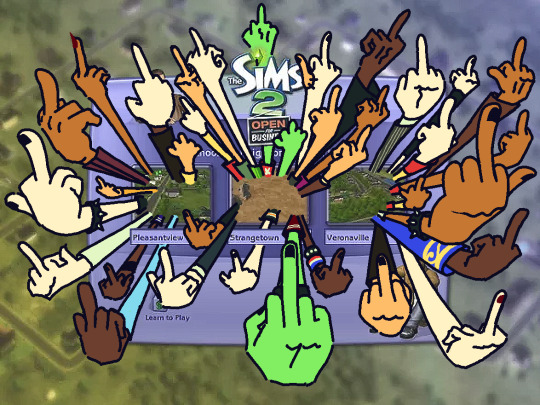
Wsg EA, I hope you know that after all of this recent DMCA and cash grab bs, all of the silly digital people living in your game would react like this (^_^)
2K notes
·
View notes
Text












May Queen; or, Nine Hairs from Crusader Kings 3
binned and familied; 1024x1024 textures with RGB normal maps; six natural colors, two grey swatches for elders binned to red; smooth bones where applicable; compressed and tooltipped
Download Everything: SFS | MF Pick & Choose: SFS | MF
I return from "hiatus" bearing clay from an entirely different franchise. These were a massive learning curve, but I think I'm pretty happy with the end result. There will be more CK3 conversions in the future if I don't get distracted again... But, more information below the cut!


Unedited Lineup
Hyacinthe V2 is repo'd to and requires V1, and there are 5 ribbon recolors: red, blue, purple, green and white. The textures for the ribbons are in the mesh file.

One big, I guess very important note is that these hairs use full RGB normal maps (as opposed to black and white bump maps TS2 clothes use).
This means if you have normal maps turned off in your game, the hairs might look noticeably different, because the CK3 hair meshes are kind of a beautiful mess under the hood.
The texture for the normal maps is in the mesh files; TS2 saves them in RAW24Bit so they're slightly chunky, hence repo'ing all of the recolors to one mormal map texture. My game ran fine with them, but I guess just a vague all games run different warning.

I'm like positive I'm forgetting something, so this will probably be updated. It's been a while since I've written one of these...
Credits to Paradox for Crusaders Kings 3 and the original hair meshes!
677 notes
·
View notes
Text

bun replaced with @platinumaspiration's conversion of EP18 Slick Bun, for teens to elders.
Download: SFS | simblr.cc
151 notes
·
View notes
Text

@janika31 4t2 EP08 Denim Dress Top-Only for teens (requested by anon)
Another cute top-only dress! 🌺 Has fatmorph, comes in the original 14 colors, and you can choose if you want them repo'd to the AF files (that you can find here), or not :)
Download EP08 Denim Dress Top-Only TF Repo'd - Alternate
Download EP08 Denim Dress Top-Only TF Standalone - Alternate
127 notes
·
View notes
Text

4 recolors of 4t2 EP08 Suit Blouse High End, converted by @memento-sims and edited by @serabiet. For adult sims only, set as everyday and formal wear. I used serabiet's recolors as a base for mine, so they have the nice fabric texture that EA is allergic to in TS4. Make sure to get her recolors as well, if you don't already have them.
DOWNLOAD: SFS
106 notes
·
View notes
Text







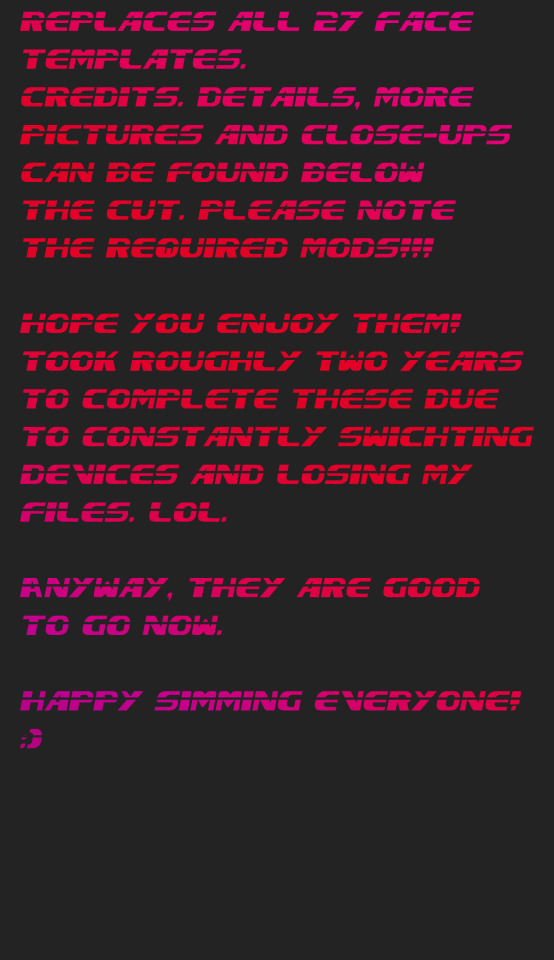

yes that's really how i named it.
here's a bunch of default face templates. all the extra info + dl link is down there ⬇
i tried avoiding same faced-ness as much as i could while putting these together, but to be double sure i also included some sims by other creators i asked permission 500 years ago (it took me A BIT longer than expected)
the male base sim for 16/pat and female base sim for 25/maggie & 26/bree are by tvickiesims, 20/rhiannon is by platinumaspiration, 21/witches is by serabiet, 18/maxxx is by yakumtsaki and 23/lyta is by esotheria!
here's a folder with all the images you're seeing up there so you can properly zoom in! and here you can see them without cc:

🚨 BEFORE YOU DOWNLOAD make sure you have archfixes to unbork the chronically borked templates! additionally, you can unhide the elf template with this mod. 🚨
that should be all i think? let's get to the actual download
MERGED / UNMERGED
for the database:

(and making non-defaults as per my and every involved creator's tou is ofc permitted! 🌸)
<3
574 notes
·
View notes
Text
Pointless keyboard shortcut in The Sims 2
If you hold Control and Alt while placing objects on walls, you can place many objects in the same tile. It's like a moveobjects on but only for objects on walls and with no cheats. I haven't used it in years, but just saying, it is an option.
I don't think it's advertised in the game, only in the apartment life readme.
Edit: i meant Control and Alt, not Control and Shift.
125 notes
·
View notes
Text

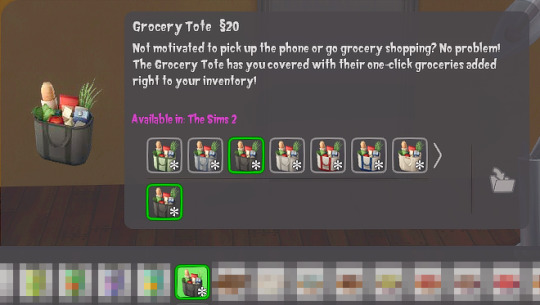

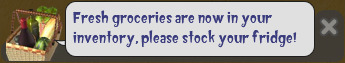

"Not motivated to pick up the phone or go grocery shopping? No problem! The Grocery Tote has you covered with their one-click groceries added right to your inventory!" Found in Kitchen > Misc for $20 (for the "tote"), when you buy groceries, it'll charge your household $65 each time. This can be adjusted to your liking!
Created out of necessity for my game, thought I'd share! Thanks to @morepopcorn for their assistance as well as converting the mesh from Sims 4!
Download @ Patreon or SFS (1.2mb)
539 notes
·
View notes
Text
Ask - What's Your Job: More Answers

I made this to find out what type of NPC my sim's date was, and then I figured we could get even more info out of that question
Download
480 notes
·
View notes










