Text
useful (sfx) brushes
https://assets.clip-studio.com/ko-kr/detail?id=1686820
https://assets.clip-studio.com/ko-kr/detail?id=1579600
https://assets.clip-studio.com/ko-kr/detail?id=1688111
https://assets.clip-studio.com/ko-kr/detail?id=1695016
0 notes
Photo
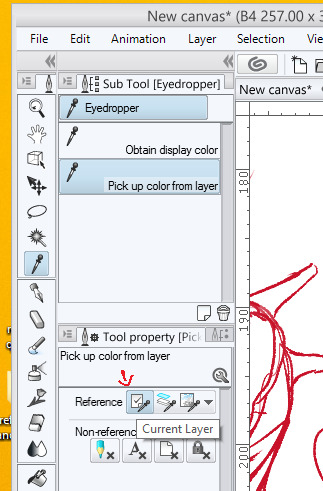
When coloring with multiply layers or adjustment layers you may find yourself switching the mode of the layer from the current mode to “Normal” just to pick the color you want. If you use the eyedropper tool on multiply(or other modes) layers you may have found that it picks a different color.
This can be changed by going to the eyedropper tool and changing how it picks colors.
By picking the Current Layer option, the eyedropper will pick colors from that layer only.
Top Layer picks just from the top layer.
Image picks colors as if the whole image were flattened.
2 notes
·
View notes
Video
youtube
Using Reference Layers to Flat
0 notes
Text
How to Paint a Head
LIST UNDER CONSTRUCTION
Drawing a Head
Proko vid on Drawing a head from any angle - Helps you think about the form of the head and also gives guidelines on where some of the facial features go.
Shading Basics
Proko Shading Video - Even though it’s not about painting it talks about elements of shading that are used in painting.
0 notes
Text
Learning Perspective
Some introduction tutorials/texts to perspective.
Fox-orian’s intro to perspective
Sashas perspective tutorial
Ernest Norling’s Perspective Made Easy
Scott Robertson’s How to Draw (Have to purchase)
0 notes
Photo
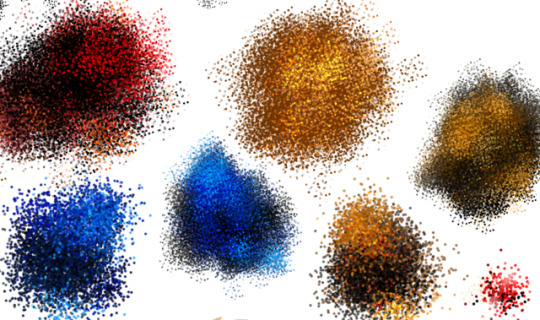
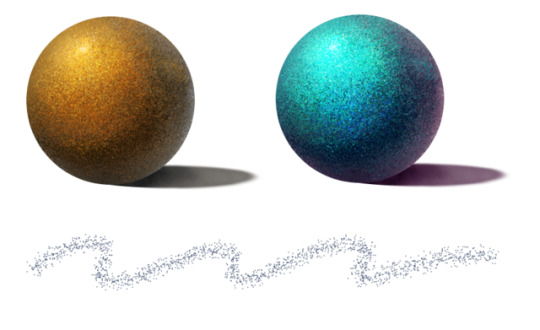
Who wants some glitter brushes, YOU want some glitter brushes. Please rename them.
1 note
·
View note
Photo
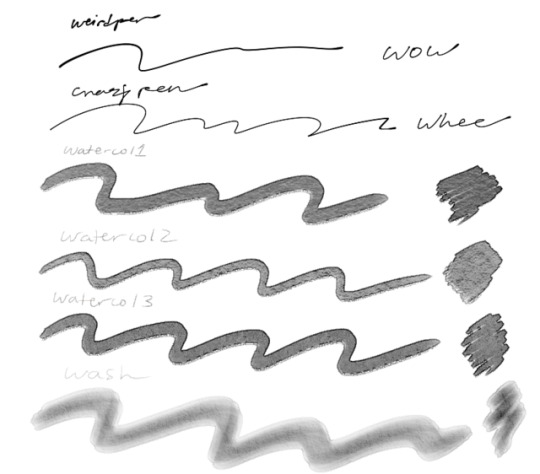
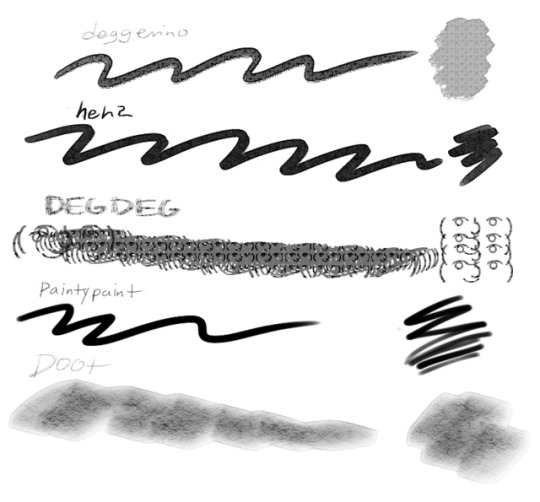
Our second prompt was to make a custom brush but I went a bit overboard. Here’s a download link to them if you’d like to try them out here.
Also, here’s a tutorial on how to add brushes to csp.
Some of them seem pretty redundant. Also feel free to rename them and edit them.
0 notes
Photo
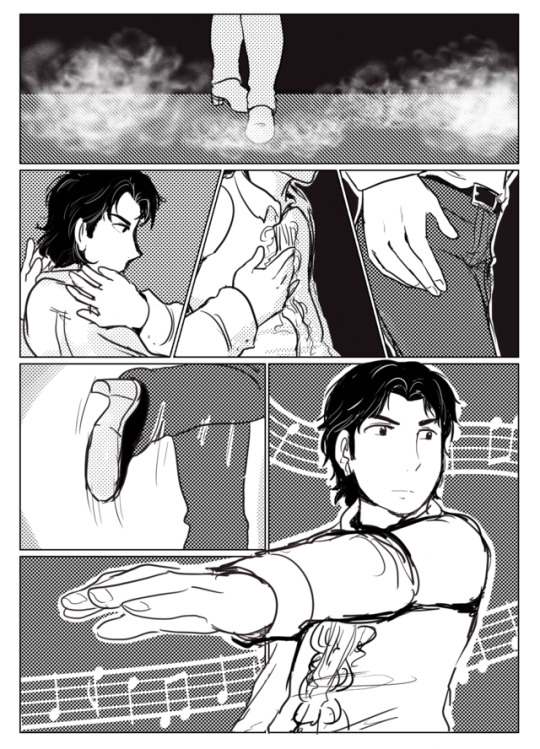
I thought to draw D+R’11 Vamos ALA performance for our CSP club to practice getting familiar with the program oglkafjelkwajfeweee
I think dancing is a kind of action that takes a different effort than drawing a fight scene so I wanted to try that..
1 note
·
View note
Photo
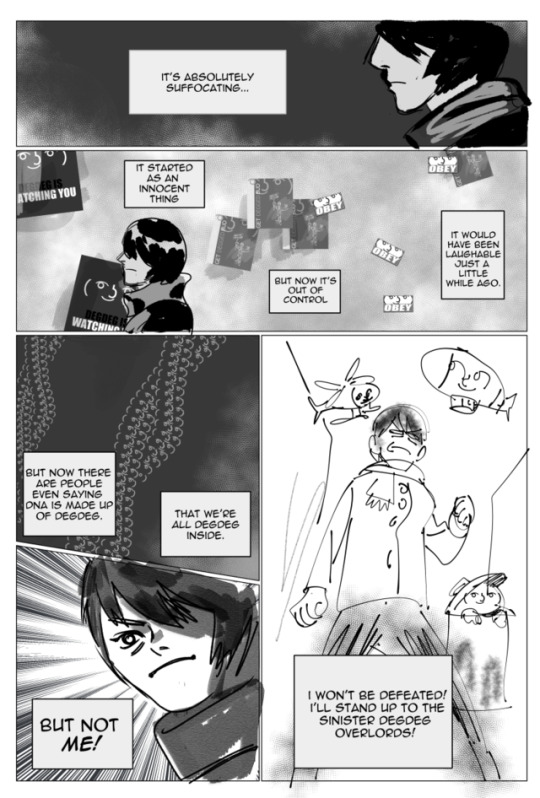
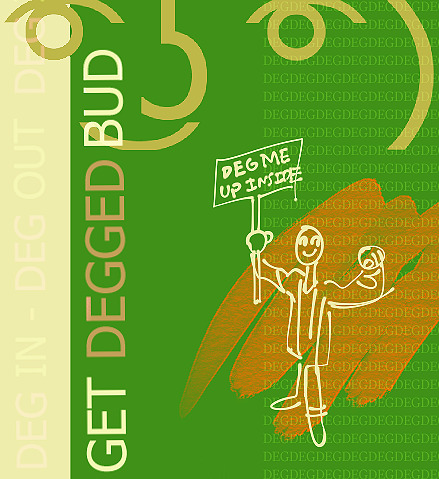
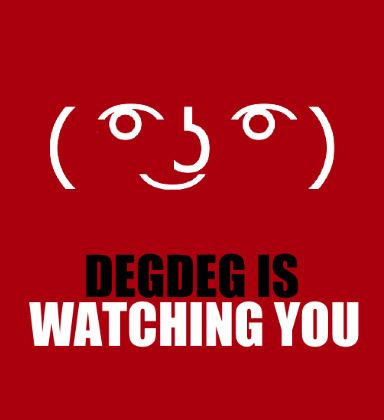
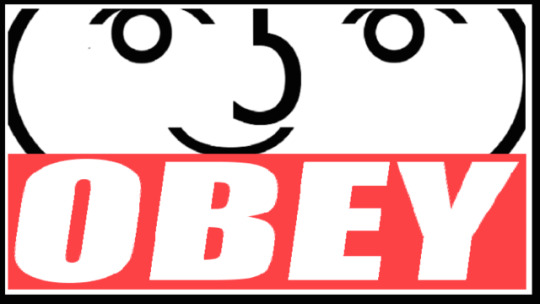
Here is my contribution to our first challenge to draw a comic page in csp. Also some propaganda.
0 notes
Photo
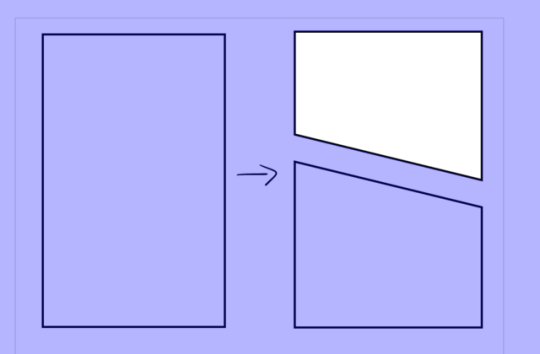
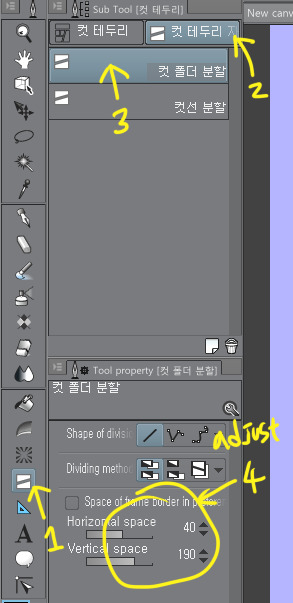
this is how I “cut” the panel and they still works fine as “layer folder”
@hikapoi said: it's also in your layers you right click and select panel ruler
0 notes
Link
you can download brushes, screen tones, props and such for free! (login required)
0 notes
Text
Making Comics in CSP
Making Frames
Tones
Converting a color image to a tone
Adding Text Balloons
Adding speedlines
1 note
·
View note
