Text
Week 10 - Apple Education & Coding Resources
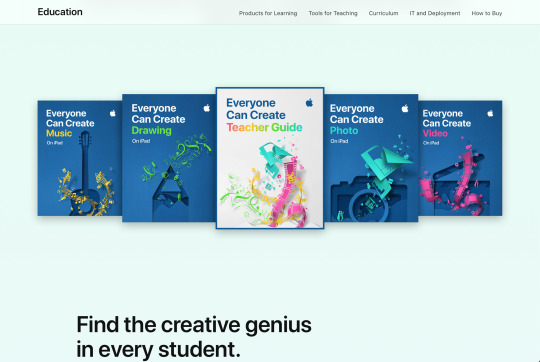
Greetings and thank you for reading. During the break I thought about the future and education. With limited resources, funding, increased threats to safety, and the fiscal challenges of creating safe, inclusive, immersive, inspiring, etc. learning spaces for all students are in crisis. One of the ways I see moving forward is to design really great learning environments that can be accessed anywhere, anytime, by anyone. Ok so that is the base philosophy I will not go further other than to say that the classroom is changing and the tools with it. Case in point my previous blog shared an application geared for introducing children to coding. In my research on coding I was impressed with the investment at Apple around coding and education. Apple has put smart fun resources together in a game like format to not only teach the code but give some real world applications and implications of the code kids can create in the language swift. Note this makes sense for a School District that already has investment in the Apple ecosystem e.g. iPads etc. I found the education site to be a one stop shop full of tools and ideas that can be easily integrated into the classroom. No worries though this will be my only Apple centric blog post, haha but its worth a look at the Education suite if your school has Apple hardware already, and of all of theses resources are all free. Another aspect is that these materials have accessibility support for blind and deaf learners as well.

If you have access to a iPad the Swift Playgrounds app is free and quite a lot of fun, the real magic of learning to code is what you can do with it! There are a variety of cool robots and devices that put the code in to real world actions. Even if your school does not have budget for extra devices coding is relatively low cost and can be done on just about any connected device.
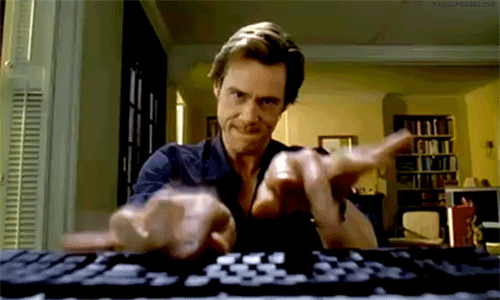
One more thing…there are a variety of classroom management tools out there and some really good ones have been featured in this classes blogs…as part of the education resources Apple provides the school work app is their version of classroom management and integrates nicely if your school already has Apple ecosystem.
Check out the School work App getting started Guide!
2 notes
·
View notes
Text
Please leave your comments here
EDET Blog for Sandor
Please use the Google comments feature as I have recreated the blog post in a goggle doc for convenience of leaving comments.
To leave a comment highlight the piece of text or picture you want to link the comment to and hit the plus button to the right.
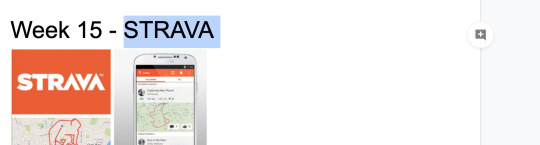
Then your comments will appear alongside the post you selected.
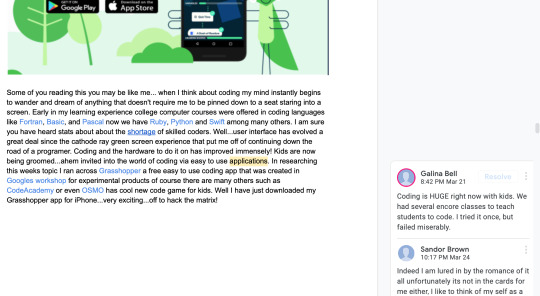
0 notes
Text
Week 17 - Lego Education

youtube
Commentary coming soon!
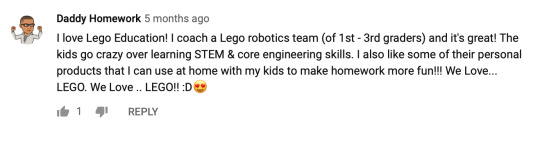
0 notes
Text
Week 16 - Flocabulary
https://www.flocabulary.com/how-it-works/
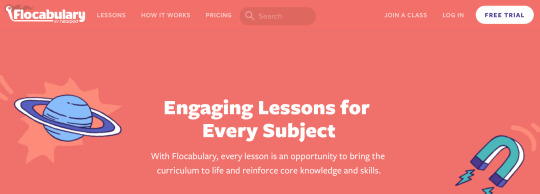
Commentary coming soon!
0 notes
Text
Week 15 - STRAVA
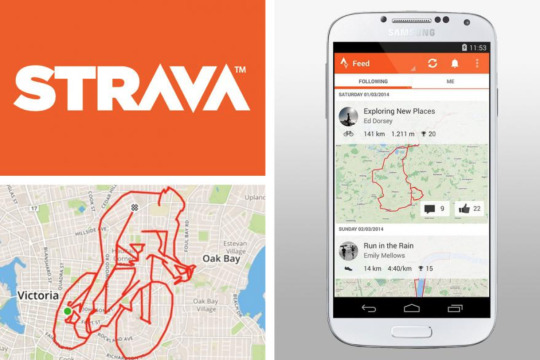
Strava turns every iPhone and Android into a sophisticated running, cycling and many other fitness categories...computer (and will work with your GPS watches and head units, too). So my disclaimer is: time on devices must be managed especially with the younger grades. Introducing positive ways to use technology in tandem with a healthy lifestyle is a great balance. I personally use strava to record my workouts and commutes whether I am on skis, bike, hiking or whatever. I have been getting into the social aspect which is a great motivator and indirectly makes you set and achieve goals. Its a fairly easy app to use just start Strava before an activity and you can track performance stats, and afterwards, dive deep into your data. This would be a great teaching moment around fitness and using science. Friends or fellow students can share their own races and workouts, give kudos to great performances and leave comments on each other's activities. All kinds of groups form clubs on Strava to organize activities and build community. You can turn on Beacon and you can share your location in real time with your students, and keep track during a field trip. You can add photos of locations, activity, friends Overall a cool app I use every day on my bike commute but I believe it could be a positive way to integrate tech into being more active as well!
Strava for Kids https://support.strava.com/hc/en-us/community/posts/208839967-Strava-for-Kids-Adapted-for-students-in-PE-Class-
1 note
·
View note
Text
Week 14 - Articulate 360
https://articulate.com/360/storyline
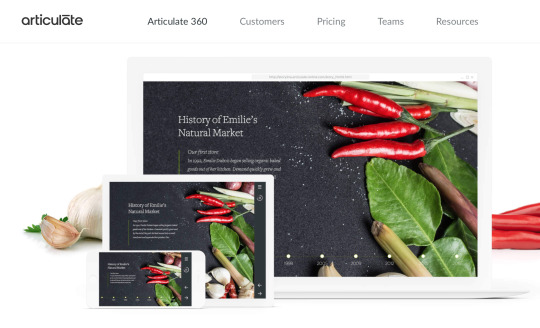
Previously in week 2, I shared a post on learning management systems or LMS’s. A system can be looked at as a sum of parts eg. a resource library, method for delivering assessment and tracking learning completed, providing virtual classrooms and more. Some of theses systems are better than other depending on your organizations needs. It’s easy to get caught up in features and what an LMS can do to change the way you engage your learners. One of the aspects of the top learning systems is the ability to build or author content right inside the system. As a base line, BlackBoard is the systems of choice for the University of Alaska System and has basic ability to create course content distribute and even more recently offer virtual classroom hosting. Blackboard has grown exponentially and provides LMS services beyond the Educational market these days. I personally feel they have missed on the UI in particular a clean snappy easy to use interface and authoring tool. Unfortunately creating is confined to janky HTML editors. This brings me to the technology choice for this week: Articulate 360 Storyline. Briefly it is a robust and easy to use authoring tool for creating highly interactive learning media for all platforms. And did I mention easy, no adobe InDesign chops required. I have tested building content in Articulate and it makes you feel like a pro graphic designer right form the start. Working to put something together with your colleagues? No problem there is collaborative support built in. 50% discount Educational licenses are available. I would argue that this is a better fit for higher ed applications but if you are authoring more comprehensive content for publication quality audiences or just want really clean design and copious amounts of royalty free design elements Articulate Storyline might be a great fit. Go be awesome!
1 note
·
View note
Link
0 notes
Text
Week 13 - TED Ed
https://ed.ted.com/educator?user_by_click=educator
For this week I needed some inspiration so I was exploring the Webby Awards page and came across Ted Ed! It has support for both students and educators. Naturally I chose the educators tab and found hundreds of short micro learning vignettes that can inspire learning and be used to start a conversation around the subjects you teach. Customization is really where it takes of as you can add your own comments and interactive questions to any of the content to avoid the “off the shelf” feeling of the content. You have the ability to track students and assign content, lessons etc. My favorite is the simplicity of doing all this you can build quickly...because we all have so much time in our days. Perhaps your classes discovers something really huge? There is opportunity to share via a TED Master class program. The take away is that TED Ed give you three main options: Easily create a lesson, a forum for students to create their own talks in classes or clubs, and for educators to spread ideas and create talks for other educators.
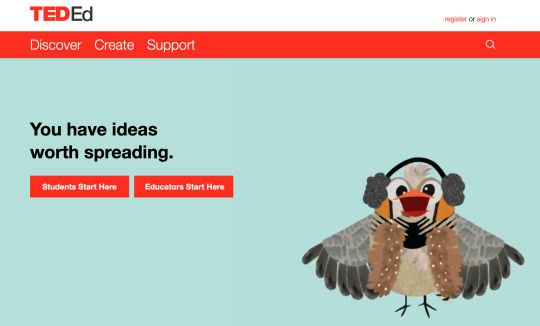
1 note
·
View note
Text
Week 12 - 3 Dimensional Printers & Pens
youtube
Another classmates technology post about smart pens inspired a look into what’s new in that space and I discovered 3D pens! Regular smart pens interact with a digital surface however the 3D pen is actually a printer of sorts realizing shapes and forms in analog 3 dimensional relief! I was curious about any safety concerns for the younger 3Doodlers. I could see this used in the classroom as a manipulative extension for geometry, art expression, or bringing design concepts to life as well as tactile learning, prototyping, & computation thinking. Any time you can break down a challenging complex concept into simple visual parts you can reach those differentiated learning styles. So how much does it cost? Well I had to sign up as an educator to see that pricing structure which you don’t get right away but a starter pack with one pen and a bunch of sample plastic colors, activity guide etc is $29 not too bad. I am thinking of getting one and donating it to my son’s classroom. I imagine the teacher packs are not too cost prohibitive. Overall 3D pens are very cool but a specialized instrument that would take some consideration on how to implement and compliment an existing or new curriculum.
0 notes
Text
Week 11 - TinkerCad

In week eleven, I am continuing to expand on putting it all together coding = designing and building. It is the maker generation... and sharing tools that can integrate into the next levels of design children will be asked to produce in their future careers. For example, when you learn to code...what is the purpose? Let’s say a student learns to code a movement sequence for a robotic arm. Perhaps the student the student is actually more interested in how the arm components were designed and fabricated. This gets into the realm of 3 dimensional design and is the topic for this weeks ed tech application: TinkerCad this application is very easy to use, is web based and you can start building in 3D right away. I am building a A frame and in a minute I had a basic plan sketched up. TinkerCad also has support for teachers in the form of a webinar series that helps educators get rolling quickly, also you can send invite codes so its easy for everyone to participate. There is more than just 3D design available here are some lesson ideas using this kid friendly and free design software. Next week i will be exploring affordable printing ideas to take the design into reality. I am building an A Fram this summer and it was very easy to start designing this took me about a minute: TinkerCad A Frame
1 note
·
View note
Text
Week 10 - Apple Education & Coding Resources
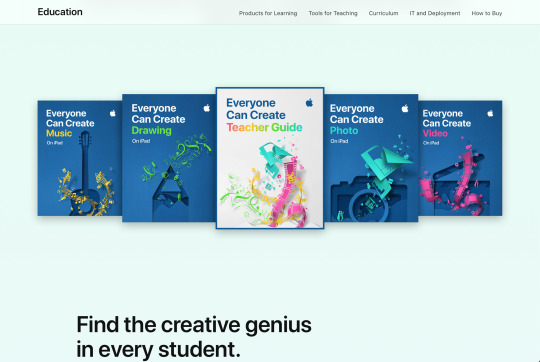
Greetings and thank you for reading. During the break I thought about the future and education. With limited resources, funding, increased threats to safety, and the fiscal challenges of creating safe, inclusive, immersive, inspiring, etc. learning spaces for all students are in crisis. One of the ways I see moving forward is to design really great learning environments that can be accessed anywhere, anytime, by anyone. Ok so that is the base philosophy I will not go further other than to say that the classroom is changing and the tools with it. Case in point my previous blog shared an application geared for introducing children to coding. In my research on coding I was impressed with the investment at Apple around coding and education. Apple has put smart fun resources together in a game like format to not only teach the code but give some real world applications and implications of the code kids can create in the language swift. Note this makes sense for a School District that already has investment in the Apple ecosystem e.g. iPads etc. I found the education site to be a one stop shop full of tools and ideas that can be easily integrated into the classroom. No worries though this will be my only Apple centric blog post, haha but its worth a look at the Education suite if your school has Apple hardware already, and of all of theses resources are all free. Another aspect is that these materials have accessibility support for blind and deaf learners as well.

If you have access to a iPad the Swift Playgrounds app is free and quite a lot of fun, the real magic of learning to code is what you can do with it! There are a variety of cool robots and devices that put the code in to real world actions. Even if your school does not have budget for extra devices coding is relatively low cost and can be done on just about any connected device.
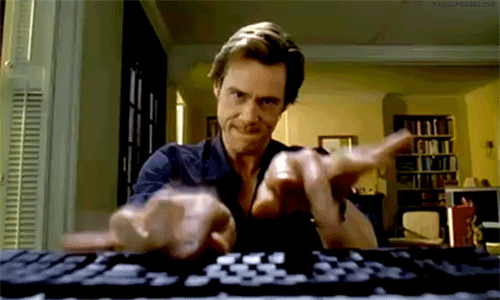
One more thing...there are a variety of classroom management tools out there and some really good ones have been featured in this classes blogs...as part of the education resources Apple provides the school work app is their version of classroom management and integrates nicely if your school already has Apple ecosystem.
Check out the School work App getting started Guide!
2 notes
·
View notes
Photo

Week 9 - Spring Break!!!
Be safe and get some sun!!!
0 notes
Text
Week 8 - Coding
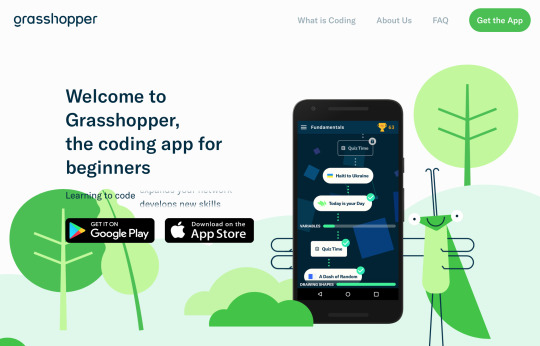
Some of you reading this you may be like me... when I think about coding my mind instantly begins to wander and dream of anything that doesn't require me to be pinned down to a seat staring into a screen. Early in my learning experience college computer courses were offered in coding languages like Fortran, Basic, and Pascal now we have Ruby, Python and Swift among many others. I am sure you have heard stats about about the shortage of skilled coders. Well...user interface has evolved a great deal since the cathode ray green screen experience that put me off of continuing down the road of a programer. Coding and the hardware to do it on has improved immensely! Kids are now being groomed...ahem invited into the world of coding via easy to use applications. In researching this weeks topic I ran across Grasshopper a free easy to use coding app that was created in Googles workshop for experimental products of course there are many others such as CodeAcademy or even OSMO has cool new code game for kids. Well I have just downloaded my Grasshopper app for iPhone...very exciting...off to hack the matrix!
3 notes
·
View notes
Text
Week 7 - Machine Learning
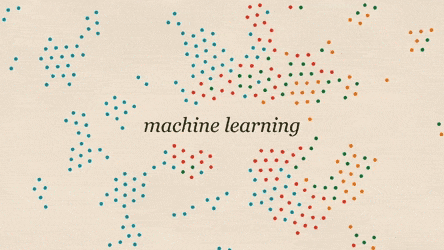
In the previous weeks post I shared a story of Artificial Intelligence being used to redefine how we interact with our technology particularly with adaptive applications. However I believe that is only a part of the picture…this week’s discussion item Machine learning which really you cannot do one without the other being present.
For some context let me back up a bit and define the two: AI is the theory and development for computer systems/software to perform tasks like grading essays, or coaching hockey intelligently like a human. Machine learning is a subset of AI in that it wants to create the ability for computers to learn autonomously from their programing. One of the key factors in all of this is “data” similar to children with their optimized senses to intake massive amounts of data about new things, context, or anything. For computers, software, robots or any combination thereof the “Big Data” is what can drive better machine learning.
How does all this relate to teaching you say? Well I was inspired by an article on Machine learning and its impact on teaching. Please take a look if you have the time and interest as I believe as educators we need to pay attention and give feedback to the creators of these “big data” tools so that they are giving us the desired outcomes we seek for students.
Well blog posts should be short and sweet…right? So here is one quote that stood out to me from the article: “There is a special, valuable communication that occurs between teacher and student, which goes beyond what can be found in any textbook or raw data stream.” Increasingly we look to data to better understand assessment and see trends that can positively impact education. The quote above also speaks to the harbinger of human connection that could get lost in translation of machine learning.
This Forbes article that calls out 27 examples of Machine learning being used right now!
I have really only scratched the surface but hopefully you are more powerful on the topic of machine learning here are some ML educational resources that could be used more directly:
Scoring Essays & Detecting plagiarism: WriteToLearn
Game Based Learning: Mangahigh
Matching teachers to Schools: TeacherMatch
Adaptive: ReasoningMInd, or Knewton
References:
Brown, A. S. (2016, September 08). Teaching Me Softly - Issue 40: Learning. Retrieved March 5, 2019, fromhttp://nautil.us/issue/40/learning/teaching-me-softly-rp
Marr, B. (2018, December 12). 27 Incredible Examples Of AI And Machine Learning In Practice. Retrieved March 5, 2019, from https://www.forbes.com/sites/bernardmarr/2018/04/30/27-incredible-examples-of-ai-and-machine-learning-in-practice/#61c592750220
1 note
·
View note
Text
Week 6 - Artificial Intelligence (AI)
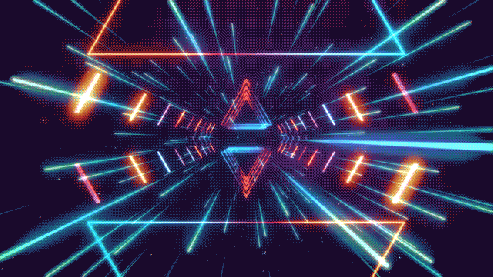
So this is a big topic and I will most likely spread this topic across two blog posts this will be part one:) So I was re inspired by my classmate peers in the areas of using new technologies for adaptive purposes. I have not really looked into that space for a few years and there is so much is happening there its amazing! I found this amazing story about a blind designer/coder who is pushing the boundaries of what's possible. This video captures my emotions and perhaps a bit of reservations on AI capabilities.
youtube
As a former Apple employee in the past I was always put off by the bland offerings by Microsoft, but things change and MS is leading the way with many AI based technologies that directly affect the education space. I plan to feature more in next weeks post...for example need to teach a class in 10 different languages? No problem, you can use Microsofts AI Powerpoint translator plugin!
4 notes
·
View notes