Don't wanna be here? Send us removal request.
Text
7 Awesome Medical and Healthcare Explainer Videos
Feb 03, 2023 · 12 min read
Animated medical videos are a great tool for promoting a hospital, private clinic, and medical services on the web via your business website or social media. Videos can be posted both on the official website and in social networks. Particular attention should be paid to social networks since medical services are a mass and socially significant product. If finances allow, the clinic may also order a corporate film that will be shown on TVs in the waiting rooms or as a video presentation of the company at specialized events and so much more.

Dribbble is the Source
What are Medical Explainer Videos?
The explainer logically and concisely shows a large amount of information in 2-3 minutes.
Unobtrusively lists the benefits, motivating to purchase a product or service.
Increases conversion and attracts customers.
It reduces the time of sales managers to communicate with customers.
Classic overview explainer videos are ideal for showing the clinic’s capabilities, strengths, characteristics, working conditions, equipment, personal staff, etc. No need to try to fit everything into one video. It is much better to shoot 5-10 short (1.5-2 minutes) videos that will fully tell about individual details. In addition, a separate playlist can be made from such a series. One video will smoothly transit to another. Each video is like a little story with a sequel which is a great storytelling example for medical marketing campaign planning.
The Best Medical and Healthcare Video Examples of All Time
You can include a video on how to act for patients who have undergone certain diseases or how they prevent them or recommend doing so, etc. For example, what can and cannot be done for people who have had a stroke, stomach surgery, etc. It is possible to talk on any health related issues via your medical video, how people avoid and are afraid of something, how to help them recover by following simple and understandable doctor’s recommendations and so much more. Some of the most awesome medical animation video pieces are the following:
Ballboys
youtube
This PSA featuring Marvel’s Deadpool reminds men of the importance of checking for testicular cancer. The tone of the video is everything fans would expect from the Deadpool movie franchise series. It’s extremely funny, edgy, and self-aware. The video is almost viral due to that.
2. Telehealth company
vimeo
Explain Ninja has recently released a Telehealth company video explainer providing doctor consultations for everyday prescriptions.
3. Breast Cancer Now
youtube
Showing relatable scenarios is a nice trick for video success. Thus, this healthcare video explainer from the charity Breast Cancer Now speaks volumes directly to the people they always help. This is the perfect way for the video to highlight how breast cancer sufferers really feel in these familiar situations.
4. Athena Health
youtube
Athena Health represents a number of testimonial explainer videos, using different types of people from all various walks of life, meaning the company’s viewers can hopefully find someone they relate to there.
5. Couch to 5k from NHS
youtube
This simple 30-second video explains what it’s like for health and life generally to use the Couch to 5K podcasts while running.
6. World Health Organisation
youtube
The illustration style of the video is classic and using the incredible visualisation of the black dog helps viewers to understand everything without lots of medical jargon. This explainer video itself is based on a book written and illustrated by Matthew Johnstone.
7. Blood Thinners – Simple Nursing Animation by F.Learning Studio
youtube
Users often search the web for folk remedies or more information regarding the medical and pharmaceutical fields. This can also be used for a video in which to tell that self-treatment is possible, but only in simple cases, and in all other cases, the first thing to do is to do an examination or examination by a doctor in the clinic, etc.
How animated healthcare videos help businesses?
The amount of new information in the world is growing exponentially every day, and in the flow of this informational noise, long texts and standard static presentations are less and less quoted among medical entrepreneurs as high-quality marketing tools for describing a healthcare product.
Your target audience simply ignores all this and wants to understand the main essence of the product, find out why you need it, see how your product is better than competitors and buy it.
This also includes marketing kits, commercial offers and long landing pages. An explainer is a tool that contains the maximum amount of information about your product and gives it to your client in the minimum amount of time. You have already heard all this: you can clearly and visually present a large amount of information to the viewer, talk about technology, advantages, motivate to purchase a product, while this information in text form or pictures would not be so effective.
In case we’re talking about video marketing, which means we are interested in creating a huge amount of video content on an ongoing basis for medical services, we should be well aware of the top benefits of explainer videos for your particular business.
Make communication with patients more engaging
It might be difficult for medical professionals to explain complex concepts and procedures to patients or third parties. Animation helps turn complicated medical information into an engaging story that is easy to understand. In news releases, one can talk about the personal achievements of doctors and the achievements of medicine branch as a whole, about attendance by employees of specialized events, conferences, etc., as well as about new services and promotions. It’s where an explainer video about health can help.
Enhance the education of healthcare professionals
A healthcare explainer video not only helps patients understand the treatment but can also be useful for training purposes. Explainers allow benefiting your business by telling about the achievements of science in the field of medicine that are close to your clients. Talk about new products that may become available in your city or region in your clinic via videos. 2D and 3D animation explainer medical videos are often used in universities to demonstrate some health processes to students. They include interesting studies, and experiments, by giving your expert assessment of what is happening, and making a forecast based on research data in your video projects.
Conduct compelling healthcare marketing & branding
Medical videos provide a lot of freedom and great opportunities for your business growth. Healthcare marketing might be challenging as it refers to a very specific area. The video explainer animation for healthcare is a great marketing solution that allows presenting a company to target the audience creatively and increase brand awareness. It helps small and medium businesses to promote their products, services and brands on the Internet using video content. Video marketing for medical institutions, their SMM specialists, content managers and owners of small and medium businesses is a great tool for business success.
Video production process for non-standard solutions
The so-called internal projects, which can be accompanied by documentary video shooting, are gaining great popularity and bring extensive success to your business. The most common of the projects are, of course, various good deeds related to supporting people in difficult situations, supporting children, lonely elderly people and the disabled, etc. Another bright video project could be cooperation with various health clubs, fitness clubs and other sports institution which are easy to represent via meaningful animated videos. By recording a series of audio podcasts based on the use of video in business promotion, you implement the most original marketing solutions. Provide educational or sponsorship support to a rehabilitation centre and make a documentary about it. They expand your business coverage and impact.
Healthcare videos in PR
Organize marathons and forums where high scientists, doctors and MedTech entrepreneurs come forward with lectures. Speakers talk about the development of technology, the emergence and production of medicines, early methods of treating diseases, the history and prospects for the development of medicine, etc. Such events may contain videos about medicine that you can watch for free. The presentation is aimed at a non-professional audience; they meet and are interested in both adults and children. To cover a section, they choose a video lecture, turn on and explore the new knowledge in no time.
Educate people about health
Any learning process is always learning something new. The more effectively you can present this information, the faster you will educate your customers, the more sales you will receive in the same time period. With extensive expertise and deep domain knowledge, you can create any type of an explainer video about health. Explain Ninja is a creative animation video production company that have been producing animated videos for healthcare professionals and medical institutions to make their interaction with patients more engaging and empower them to educate people about health. So, with help like that, you will educate our audience faster and better and seed the business progress faster.
Attracting traffic to your website
Sounds corny but attracting traffic (PR of a product, company) and increasing conversion are also the way you may apply videos in healthcare. This is a kind of marketing or advertising universal tool that should both increase the number of leads (be popular) and increase conversions at different stages of the medical services sales funnel.
Conclusion
The video healthcare industry has many stories to tell, with content that people need to watch or hear. A video is a great tool for management, delivering clear, concise messaging and getting you positive business results, no matter what you’re trying to achieve at the moment.
You may simplify customer lending, sales analysis, automated reporting, and other things with the help of your educative videos for medics. Formation of loyalty programs and other promotion issues will be easier through meaningful video design solutions like explainer videos.
A medical explainer video about a healthy lifestyle is better if produced by a professional. And Explain Ninja team is at hand to help you at any time. The team knows how to make your investment in the explainer pay off in 2-12 (maximum) months and bring you more results faster. Create an explainer video for medical with us and level up your business.
0 notes
Text
Is Whiteboard Animation Dead?
Jan 19, 2023 · 7 min read

What is a Whiteboard Explainer Video?
What is whiteboard animation? Whiteboard or whiteboard animation is probably one of the most exciting types of advertising. After all, watching the process of drawing is really very interesting and engaging. This is a story that is created just in front of your eyes.
Video whiteboard animation is a video with deliberately simplified graphics, demonstrating the process of drawing images on a board / glass and gradually revealing an idea or plot of the video. Explain Ninja is a so a white board animation company that may help you create a doodle or whiteboard from scratch and optimize it.
The History of Whiteboards
The very first attempts to make whiteboard videos were put into practice after the camera and projector were invented of by Thomas Edison. As early as 1906, the short film Humorous Phases of Funny Faces was created by James Stuart Blackton, which was actually a product of stop-motion and cutout animation techniques. This sort of video had been displayed in some form since the 1890s. The authors were making drawings on the board, photographing, erasing, and then again repeating the process.
However, some historians agree that a whiteboard animation video was invented sometime in the late ’50s to early ’60s. According to one version of historical events, Martin Heit, a Korean War veteran, discovered something while working with photographic film. He could write on the negatives with Sharpie pens and this way went on to make whiteboard video first in the mid-1950s using the same laminate material that was used in film negatives.
How Are Whiteboard Explainer Videos Different From Other Types of Animation?
They say that whiteboard animation is dead. But this is so wrong. In fact, this is going to be one of the most classic types of animation that can still serve a brand well.
Whiteboard animations that are also called doodles which is the word that was so much popularised by releasing small animated logotypes by Google, are unique because they are different from other animation design types.
The main feature of doodle style animation is that the viewer sees not only the final result, but also the very process of the artist’s creativity on the screen. This helps to keep the attention of the viewer, and also has a positive effect on the process of assimilation of information. Therefore, such a video will be better memorised and more likely to encourage the viewer to buy a product or order a service that the brand offers via an animated whiteboard.
Just like in your student days you listened to a lecturer, writing something on the board and memorize. The board acts as an instrument that helps to emphasise the key points. So it is easier for you to perceive the data and assimilate it. Whiteboard animation works with the same principle.
When to Use Whiteboards?
The most popular area of use is an animated explainer video. It is for them that it is very convenient to use step-by-step drawings that tell a certain story. Interactive presentation of material and focus on key points help your audience quickly understand the key messages. Whiteboard animation tutorial video is ideal for the following areas:
Information technology
Education (online courses, study programs, etc)
Science and innovation
Non-commercial projects.
However, this does not mean that others cannot order whiteboard animation production. As soon as the viewers see some detail of a letter or picture, their brains immediately begin to think about what exactly will happen next. Therefore, if you develop a doodle professionally, you can achieve almost a hundred percent guarantee that the viewer will watch the video to the end and engage.
The Pros & Cons of Whiteboard Animation
There’s a range of both pluses in doodle graphics design and the minuses of whiteboard motion graphic. Let’s check it out.
Pros
Animated videos are an original and cost-effective solution to multiple marketing tasks, and the minimalistic style of whiteboards and step-by-step explanation of ideas perfectly holds the audience’s attention.
Most often, doodle videos are used to explain complex products and concepts (particularly in the IT field or in education), as well as to present new products.
In addition, it is a quick way to produce content for advertising campaigns or social media, and many people use this tool for everyday communication tasks.
Whiteboard explainers are so easy and effective that very commonly used by startups to explain what their service is all about and how their product works.
Drawing in doodles can be done on different surfaces (with chalk on a white/black/green board or with a marker on glass), in monochrome or color format. Sometimes the video is accompanied by animation effects which give a room for research to create awesome content.
To create simpler doodle videos, a wide range of educational programs are available for ordinary users who do not have the skills to create illustrations, motion design or editing. Many of them have free versions with limited functionality.
Cons
When developing a doodle video on your own, you should carefully think over the script, plot, storyboard, and choose the style of animation scenes and images in the software libraries in advance.
For the implementation of unique and complex projects, however, it is worth contacting a production studio, which will take over the development of the idea, script and production of the video.
There is a price for the development of each type of whiteboard animation, which depends on the level of complexity of the work. Doodle with characters and plot is a complete storytelling case. And the budget may turn out to be quite solid.
What Makes Whiteboard Videos Effective?
How to make whiteboard videos effective? In the doodle video format, all the drawings should be thoughtful and subject to the plot plan. However, their style, reminiscent of those very notes, allows you to quickly assimilate information and attract attention to the process of explanation. This is probably the reason for the high viewer engagement rates and the trend toward using this format for marketing purposes despite the idea that whiteboard animation is dead.
To create effective doodles, capture the mindset and spirit which people attach to working with whiteboards, and add an extra ingredient – great storytelling. Whiteboard videos are effective because of this winning combination.
If you need any whiteboard animation examples, feel free to find them on our resources.
Conclusion
Best whiteboard videos can help in the best way to present your project, service or business. They tell potential users about your product in a clear, simple way with an exciting story and unusual graphics. The more clearly you explain the essence of your business and the benefits for the user, the more likely you are to get a new client. And whiteboards may complete the task the best possible way. A little production costs, positive impressions, engagement and conversion, are guaranteed with using this animation style in your video production. Discover more about the whiteboard video opportunities for your business with the team. Contact us now.
0 notes
Text
Use Landing Page Explainer Videos to Boost Conversion
Dec 15, 2022 · 5 min read

Why Create Landing Page Explainer Videos?
Include explainer videos on your webpage to boost your results. 95% of visitors would rather watch a video than read a text. That’s why unique explainer videos used in a top landing page improve your overall website performance. Still in doubt if you need a video? Check out a few more reasons:
1. The Best Standalone, Promotional Tool
Every Internet entrepreneur has their own opinions on this matter. Some say that video is the primary promotional tool, while others say it wastes extra time and money. Nevertheless, 70% of marketers and entrepreneurs believe that video drives more conversions than any other content.
2. It Allows You to Stand Out
It’s original and unique. The perfect short video grabs attention, engages, and, most importantly, makes them want to learn more about your business. You will appear unique among your competition if you use different methods. So, why not apply video landing page best practices rather than create a traditional design?
3. It Allows You to Have a Professional Yet Engaging Website
Short and catchy videos communicate your values to the audience, solve problems, educate, motivate and even have fun. In the long term, all this builds open and trusting relationships with users.
4. It Allows You to Build an Emotional Bond With the Visitors
Video content brings the brand closer to potential customers. According to statistics, video landings outperform ordinary one-pagers, and about 70% of users review videos about complex products. An explainer video can unify the messages broadcast and deliver consistent and logical information to potential and current customers. Instead of turning it into a showcase of your product or service, you can use a video to focus on the benefits consumers get from working with you and the emotions they have from satisfying their needs.
5. Easily Integrates into Your Digital Marketing Campaign
Complete the video with a link to the webpage or add an interactive button, and you will notice an increase in traffic from your marketing campaign.
Why Are Explainer Videos So Powerful?
What is an explainer video, and why it’s so powerful? An explainer video is one of the most popular business videos that describes and presents the product’s essence, how it works, and how it differs from production in the market.
Of all the possible video formats, explainer videos are considered the most significant. They are short types of explainer videos, 30 to 90 seconds long that provide a concise and eye-catching description of a product or service applicable to all online channels.
The explainer video is a leading marketing tool that you should try. It can form an understanding of how the brand can improve potential customers’ lives.
An explainer is also the main tool for presenting and promoting a new product or start-up in action. The greatest demand is observed in high technologies, the IT industry.
Explainer videos are also influential trends in reaching B2B customers. One of the key features is the ability to attract attention in less than a minute. Explainer videos aim to offer the client an accessible message, enhanced by visual explanations through animation or motion graphics.
Videos capture attention and ensure understanding and formation of a positive image and emotions. They are most effective if you offer a complex or technically complex product or service.
Animated video effects and characters used in video design perfectly contribute to the perception of the brand as a person, making it more accessible. Whiteboard videos, in turn, help explain complex concepts by simply visualizing them. If there is a need to convey abstract ideas, motion graphics and 3D animation are the most effective. Stop motion is a carefully considered approach in creative video production.
In web designs, video pages may bring the ultimate conversion to your business.
Conclusion
A sales video is one of the most powerful lead-generation tools. A high-quality video will benefit the landing page because it will help to increase conversion. It will enable you to describe complex services and products and evokes emotions that motivate remember the brand and make a purchase regular. And this is one of the few ways to get huge profits from your website audience. Landing videos can literally boost your conversions if used correctly. Create content for your landing page today with quality graphic design. Use a brand new trend in explainer videos for your landings with us.
0 notes
Text
How to Use Illustrations in Web Design for Better UX ?

Why Should You Use Illustrations in Web Design?
While it sometimes sounds like a good idea to put illustrations aside, they can serve a more critical and universal purpose in your product design. The truth is that even when we develop a brand’s visual style for the first time, we need to deal with several components – a great logo, a color palette, typography, texture, and more. Another essential element is an illustration. This concerns everything from photographs used on the website to graphics or animation appearing in the company’s mailing campaigns, blogs, and social networks. Let’s check on how they are often applied in web design.
How to Use Illustrations in Web Design: Step-by-Step Guide
Let’s check out how web design illustrations are chosen and integrated into the brand design style to look good and make the website or your future app look good and function better.
Step 1: Figure Out Why
Visuals can tell users a lot about a brand’s style. That’s why you need to define the goal of your design element and decide why illustration will be a perfect fit there. Besides, there are some limitations, not everything can be conveyed through a static image, photo or a short video, etc.
Step 2: Find Your Style
One or another type of illustration can add additional context to the interface or present individual components of your website in a more correct form. With illustrations, you can express your style and tone more openly than with real images.
Step 3: Decide How Much of the Site Will Be Illustrated
If you’re using illustrations to help people navigate your website, rather than as a narrative element or part of your own world, it’s best to include them in your design. The website does not have to be completely covered with images – this applies to both photographs and illustrations. However, you must determine how many illustrations you actually need.
Step 4: Build Your Illustration Toolkit

Best Examples of Web Design Illustrations
If you want to tell a story and create your own world through visuals, illustrations are the way to go. Illustrations can show a world similar to ours, only digital. Here are some beautiful pieces to look through:
1. 3d graphics

2. Whiteboard

3. Flat design

4.Photos

Best Designer Tools for Web and Graphic Design Professionals
Adobe Illustrator
Adobe Illustrator or similar products from their line is the king of vector graphics software. It’s hard to knock Adobe off of its status. Adobe Illustrator offers vector-based user interface tools for creating prototypes and mockups with an interface familiar to anyone using other Adobe products. This, along with real-time collaboration, makes it a go-to for many UI designers. gradient Adobe XD has many sophisticated tools for UI designers, but it is also stocked with what designers need to whip up interactions and other dynamic elements that can be integrated into prototypes or mockups. It’s one of the rare design platforms that can combine different disciplines without anything lacking.
Affinity Designer
Users interested in vector graphics often come across a program such as an Affinity Designer. It promises many valuable functions on its official website, etc. People who prefer to work on Apple devices will like it too.
Canva
Canva is still one of the best tools for creating and editing design materials for social media pages, websites, presentations, reports, and printed materials. Canva is a free photo editor great for design beginners and seasoned professionals. The service allows you to quickly and easily create excellent posts for social networks, creative videos, presentations, Stories for Instagram, and other visual materials. In this article, we’ll walk you through the basics of Canva and how to use the service at an advanced level.
Invision
With a full suite of applications, InVision gives designers the UI design tools they need to create fully realized and functional prototypes with dynamic elements and animations.
Procreate
One of the most popular apps for digital artists is Procreate. This application contains many tools, which is why artists love it. Procreate is also great for both beginners and real professionals in the field of digital drawing. With this application, you can learn new drawing styles and develop your skills in many ways.
Final Words
When designing a branding or website for a new client, one of the first questions to answer is, what kind of graphics will you be using? Photos and other realistic images or illustrations? Pictures and videos are ubiquitous, so illustrations often help a brand stand out from the crowd. But that’s not all. Illustrations can also be a very effective storytelling tool, allowing you to create entire digital worlds. Anyway, whether you’re looking to create a new site or update an existing one, it is time to experiment with illustrations with Motion Design Services from the leading design creators.
0 notes
Text
Basic UI Design Principles

What is design consistency?
Problems start when the interface is poorly designed, and users can’t complete the right tasks. Elementary principles of UI design teach us how to avoid the most severe mistakes. They also add consistency to designers’ work. And consistency in design is all about making elements uniform. This means having them look and act the same way. We often hear designers discuss consistent navigation, button design, page layout consistency, control elements, etc. In every case, they are looking for a way to leverage usability by creating uniformity so that the UI elements behave equally.
Common user interface design principles
To increase their chances of success, most designers follow three well-known interface design principle lists from Jakob Nielsen, Bruce Tognazzini, and Ben Shneiderman. Let’s check on some common user interface design principles retrieved & summarised from the principles of user interface design adopted by masters that allow designers to achieve design consistency in their everyday struggle:
1. Define which interface a user needs
You must determine how people will use your interface before designing it. With the advent of touch devices, this factor is becoming increasingly important.
2. Simplify interface design
Whether you want to improve usability or increase conversions, the most important thing a designer can focus on is simplifying interface design o make it one of the UI best practices.
3. Make it easy to interact with
Ease of interaction means an effort to reduce the cognitive load on the user whenever possible. Be consistent and logical here. Build a solid visual hierarchy system that tells the visitor the purpose and method of making a target action.
4. Mind the navigation
Navigation offers users many choices within a two-dimensional space that they must accept without seeing the results of the action. A user-friendly app can provide users with visual and organizational cues to help them navigate. Users should always know where they are currently on the website or app. Viable navigation is an essential part of excellent user interface design.
5. Create a visual hierarchy
Essential information such as the company name, logo, and navigation menu should be centered and displayed in design elements that stand out to make important details instantly visible to users. Visual hierarchy is a fundamental characteristic of excellent web user interface design and is achieved when the color elements on the screen are organized in a clear viewing order, allowing users to catch the primary data without getting too distracted by the secondary.
6. Make it consistent & well structured
Consistency helps users make sense of previously unknown things and creates a sense of familiarity with them. When designing a user interface, it is essential to keep in mind the interaction between the screen you are designing and the human mind. It pays off to make things easier for your users without forcing them to learn new sets of tools or views for each new task.
Also, discover Usability Heuristics for UI Design.
Сommon mistakes in UI design
There’s no excellent design without an error. When it comes to creating high-quality products, every little detail is critical. User design principles help designers avoid inconsistency. However, some common mistakes may still reoccur from app to app. Here are some of them:
Poor layout
Lorem ipsum and stock photos just won’t do. If you want to skyrocket, develop something that can become a final product from scratch. What images will be present in it, which structure, and what are the headings? Fill in your beautiful design with UI ideas and authentic content from the beginning.
Bad visuals
Photos are usually conceptual, animated logos, brand identity, etc. It’s not enough to just use something pretty. Instead, choose images that create a narrative or simply have a deeper meaning.
Scaling issues
Knowing the edge cases of your content will help you make more efficient use of screen space and choose the proper UI for each part of it. Also, a good designer should always think proactively, considering the possibility that clients may need to scale the user interface in the future.
White space trap
The UI/UX design challenge is building a good interface design which is the thoughtful use of white space at all levels, from component to page, micro to macro. When white space is used correctly, you get a harmonious, legible, efficient, and easy-to-use interface.
Form errors
Website forms are aimed at shortening the length of the time spent while interacting with the page. They greatly simplify drafting complaints, leaving feedback, subscriptions, etc. When designing any input fields, forms or notification messages, try your best not to annoy users. In particular, be wary of all possible forms of form validation.
Price & value issues
Don’t listen to people who try to prove that an app you want will cost you too much or is not possible to develop. Remember: saving on competent development will cost you your future customers! No one would need a service or product without customers, even if its development was quite cheap.
Final Words
Consistency is when all design elements behave similarly or follow the set pattern. A website or app is more than a collection of interlinked pages. They are an interface, a virtual space in which many things — like the web presence of a company and a person — interact, communicate, and meet each other for a purpose. This creates an experience for the visitor that they will likely remember and talk about for a long time, which means good UI designs. More awesome UI designs for a change – with Fireart Studio.
1 note
·
View note
Text
UX Writing Best Practices


What is UX writing?
To put it simply, UX copywriting is about writing user-facing copy. This includes everything that is related to content: headings, text on buttons and other interface elements. These include button names, input fields, descriptions for the forms and various navigation elements, CTAs, notifications, error messages, and so much more. While UX design helps users navigate the interface, UX writing guides user action by explaining:
what to do;
why do it;
where to press to get what you want.
Thus, UX writing is a part of UX design that includes making up interface texts. Such small text is often called a microcopy and is a minor but not less important part of the designing process.
Top 5 UX writing tips
As trends in UX design continue to evolve, some things outline the best writing practices in UX design, no matter the changes. Some things a designer needs to keep in mind to create a great UX project will be as follows.
1. Apply meaningful texts everywhere
Meaning that you apply them even during the layout development. Insert meaningful user-oriented tests into the blocks from the start. Don’t use text stubs.
Therefore, the sooner you start using real text in the interface, the better because: this will make the prototype more natural, and you will be able to appreciate all the elements of the layout as a whole from the start.
This will also save you the time and hassle of making corrections that will be needed after you notice that the design looks less attractive because the original text has a different structure, etc.

2. Put it in plain language
Ux writing is synonymous with clarity and simplicity. To create a convenient format, plain words that are known to everyone are used. Avoid passive voice and complex sentences, jargon, terminology, and other complicated things, and do your best to create a content hierarchy. A pattern that allows users to scan the text easily.
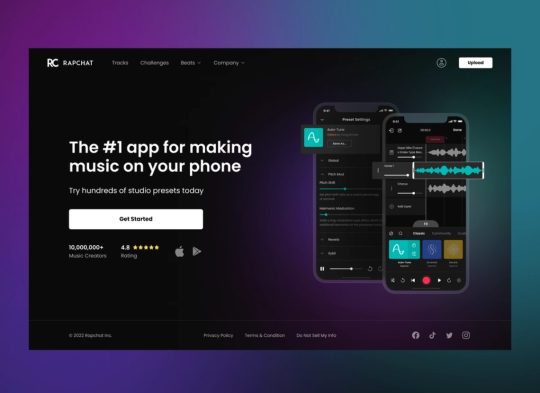
3. Use the numbers
The power of numbers has long been known to everyone, people subconsciously associate them with the:
proven facts;
measurements;
statistical data;
anything that could possibly be of use to them.
Therefore, as a rule, most brands use numbers and stats on their landing pages. Numbers are best suited to add value and inspire trust.
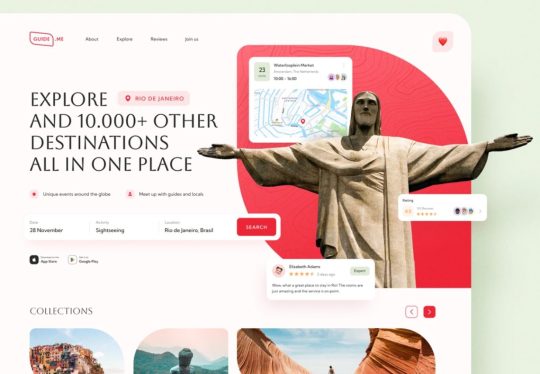
4. Mind the tone of your voice
Text style is how your brand speaks to your audience, so use the same terms, titles, phrases, and sentence structures. Create a UX writing style guide for both copywriters and designers to hire to keep them on the same page and make your brand communication consistent. In the case your company has already created its brand book, make sure to share it with the UX writers. All texts should reflect the corporate identity and the brand style.
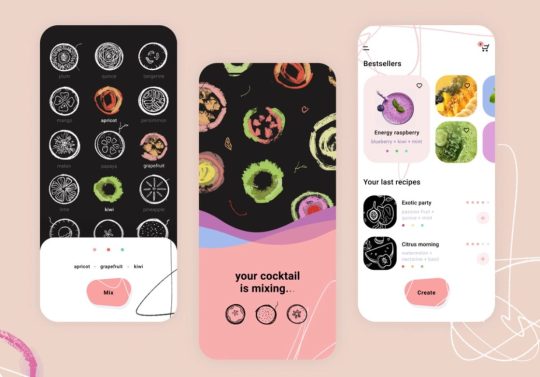
5. Stay creative
So, if the brand tone of voice allows, feel free to bring some creativity to arise positive emotions in your users out of the UI you create through the texts. For example, an error message may become a real chance to add an appropriate joke that will encourage users to stay on the website despite the outage. While UX texts should be short, informative, and reflect the style of the brand, that doesn’t mean they have to be boring. So, sky’s the limit with your creativity.

All samples provided by Fireart Studio
Bad UX writing examples
UX writing is about making the user experience more comfortable and purposeful, so designers and developers should not ignore copywriters’ comments about what words to use and where to place them to improve usability. Otherwise, they risk producing really poor UX design pieces.
Lack of data
Many sites do not display certain info on the product page in particular places because there was no microcopy developed for that. In doing so, they leave users wondering what to do next or what to expect, which is a deciding factor for some users to skip before moving on to the purchase checkout.
A way too complicated copy
Sometimes, the biggest part of the copy may be the worst part of the UX message because it is created and the elements are named in a too complicated way, which deters users from page usage.
Words are right, logic is wrong
In some applications, you may find flaws in the logic of certain user experience processes, for example, a payment stage, onboarding, etc. After onboarding, the user can try to pass over to the next stage but fails due to inconsistent sentences in UX copywriting.
Wrap up
User experience refers to the infinitive experience of the end user, on the basis of the experience of the company’s customers when interacting with their website. UX writing plays a great role in making that interaction consistent, smooth, and effective. The user interface, which is a portal or website design through which a user interacts in the digital world should be understandable to a human being. So, UX writing in website design is about providing the user with the best possible data for their user experience at the same time helping to successfully achieve the business goals of the company. Interested? – feel free to find out more about that with our ui/ux design services.
0 notes
Text
Which Are the Hardest Things to Animate?
Good animation requires a solid budget, a large dedicated team, things to animate defined creators’ vision, and the high skill of all team members. And even if there is none of this, but there is a fantastic story that begs to be shown on the screen, you are welcome to find your animators at Explain Ninja and get the work done in no time. Here we know the animation is complex and are ready for any animation challenges.Created by Explain Ninja
How difficult is animation?
Is animation hard? Yes, it is. Animation is quite a complex process that includes applying a variety of techniques, various styles, and approaches, and each may go with its benefits and drawbacks, depending on the project type and complexity. How you animate the website elements and how you do an anime will dramatically differ.
However, a professional animator may admit that it’s not so much that it’s difficult as it is that it takes much time and patience to create awesome animation. A 5-minute long video might take up to many painstaking months to develop if you really need it to look especially spectacular.
https://player.vimeo.com/video/284895911?h=517c523ab0&dnt=1&app_id=122963Watch more on Vimeo
Like any other creative art form, working on animation can be as easy or hard depending on what you want it to become in the end. With 2D animation, all you need to get started is a pencil and some basic animation design software. If you’re looking to create beautiful animated cartoons, doodles, etc., the best first step will be hiring a designer that can handle work with static drawing skills. Sometimes video templates come in handy.
5 Hardest things to animate
What is the hardest thing to draw? Well, depending on the project, it may be anything in it. Here are the most complicated things to animate, its elements or even the process phases that any professional motion designer may admit.
1) Website animation
To accomplish a professional animation for the website, you need to see how it works and get the elements that it consists of to assemble. So ideally it may be GIF or video + animation objects in the form of images (illustration). For example:
Sometimes, instead of the full video, static images of at least three motion states are also enough: initial, intermediate, and final + descriptions of transitions and effects. Here, as with the designer, developers agree that if something epic is planned there, then it is better to see it in dynamics and understand it better. An example of an app animation:Homely project
It often seems that even experienced programmers, who made more than a dozen complex sites, sometimes even very creative and beautiful ones, never dealt with complex animations that are written on the canvas. Despite the fact, technically, they can figure out how to do that in no time, get layouts in Figma, Photoshop, Illustrator, etc. from the designers and implement it for the website layout. And what should it look like? The hardest part here will be to make designers and coders align with what they see and how they think it should look and function at the end.
2) Character design
When it comes to character design and creating a person animated and their bodies moving, this is the first thing to admit hard because it’s actually where the animation starts. To make sure that every element, no matter how small it is, looks really believable, from size and movement to some facial expressions, breathing, and personalities what Disney was trying to do back in the years when he actually introduced his animation techniques to the world. They are still a basis in animation.Onomy character
3) Fight scenes
It turned out to be more difficult to animate fights and walk cycles. Here the motion designers may blow their minds at endless phase creations, while they create walks, phase it, revise, redo clumsy movements as you gradually progress, phase, again phase, revise the cycle, redo clumsy pieces again, understand that it will not get better, and move on to the next piece.Nexus design
4) Liquids
According to Designbuzz: ‘liquids are one of the most difficult things to animate, as the designers must consider texture, movement, and how it reacts with other objects.’
Agree that working with hard objects may be exhausting and turns out the hardest everything. Not mentioning fluids and liquids and similar, which motion physics is extremely hard to imitate. For instance, animated waves require a better artistic understanding of form, often color and shades, and light, and knowing how these elements should work together to create realistic water or at least imitate its natural movements.Source: Dribbble
5) Finalization
Finalization of the story is the most difficult thing because you may need to watch the finished work every day numerous times and review the general assembly in order to search for the flaws, both plot and motion graphics. After the first 5 stable views, the eye gets blurred both for the animator and the screenwriters, and for everyone who is involved in the checkout process. However, professionals make the plot originally adjusted for multiple revisions in search of numerous details scattered throughout the length of the animate cartoon so it won’t be as painful as it seems.
Why is animation so expensive?
The truth is that the average movie animation may cost 15-25,000 USD. A 2D animation studio may give you a quote for a 60-second video that may cost anywhere between 10,000 and 100,000 USD. However, much depends on the project, which is always quite individual.
So, animation design is expensive primarily because of the skilled human resource. Professional animators involved in postproduction or movies or work for big computer animation projects are highly skilled. They undergo extensive training, polish their skill, and make much effort to bring creative ideas to the table. And this is why the lion’s share of the animation budget goes into the hardest things to animate and the remuneration of animators who can do that.
Conclusion
Is animating hard? It may be both. Good animation requires a great animator, a solid budget, a large dedicated team, and at least a good idea worth time and effort, other animation things to create even the hardest things to draw and turn into a masterpiece. To draw the most challenging elements, hire highly skilled creators and a dedicated team with years of expertise. And if you need to produce awesome animated explainer videos for your business, feel free with your ideas in no time here!
0 notes
Text
5 Popular Types of Animators in Animation
When we deal with animation, we cannot distinguish the types of animation design and the professionals involved in its production. More than half of them are self-employed and may work from home. The most famous creators know a variety of animation techniques and are often hired by the most outstanding animation design studios. Let’s revise which types of computer animation they create for good.

Created by Explain Ninja
What is animation?
A professional animator artist is responsible for creating a series of unique images, known as frames, to simulate movement. So, this movement is an animation definition, which is simple. Animated design is creating visual effects, motions, and animations for a variety of multimedia, including video games, video explainers, and digital assets like websites and apps. And different types of animation designs are created by various artists.
Different Types of Animators
Animators are real creators of animated films, and artists, who create drawings with phases of movements of a cartoon or other character (layout drawings) as per their types of animation and modern animation styles. They are also ultimate creators engaged in video design with motion graphics and other computer effects for educative, commercial luxury, and other purposes. Here are the different styles of animation they may create, but the most popular will be:
1. Character animation
This is the process of bringing a character to life. Usually, animators are using software such as Maya, Flash, Lightwave, and other available or preferred programs. Types of animators as character animators develop their characters from scratch and imitate proper body movements to tell a story, be it for films, television, or video games.
2. 2D Animation
These artists may create either 2D or 3D animated images to portray motion and illustrate the videos. 2D motion graphics designers may easily work in various mediums of multimedia like movies, ads, TV, music videos, or video explainers.
3. 3D Animation
3D design is created by 3D modelers who make computer models of particular objects from scratch and from every angle. Thanks to that the viewer may view and understand the object in a better way seen from various angles. Many types of industries require them, including film studios, production studios, computer graphic design firms, game design companies, software firms, and product design firms.
4. Stop Motion
Short animation video also called stop frame animation is an animation that is made by capturing one frame at a time, with physical objects that are moved between frames. When you play back the sequence of images rapidly, it may create the illusion of movement. Stop motion artists work with animation studios, television, advertisements, films, gaming studios, and the advertising industry.
5. Motion Graphics
Motion graphics and animation techniques are key skills of motion artists. They may be responsible for artistic processes at a variety of stages. These artists create 2D & 3D animated-style images to portray any motion. Motion graphics designers work in various mediums of media like movies, ads, TV, and music videos.
Here you will find the top examples of animation created by Explain Ninja for a variety of projects.
Conclusion
Animation is an important component of many modern industries. Often it is tied to the user’s interaction with the website or any other product feature. That’s why animators are very highly sought after for vector techniques of animation, 2D, 3D, or other animation art styles. With the help of animated objects, you can control the behavior of users; guide them in making decisions and so much more. Appropriate technique and competent animation design from a professional please the eye of visitors, helping to increase conversion. Here, animators create animated explainer videos for multiple uses and of variety of animation techniques. Enjoy them and feel free to try something for your project.
0 notes
Text
What are Flyout Menus & Why Apply Them?

What is a flyout menu, and why discuss it? Flyout menus are essential temporary navigation tools that your website or app users need to reveal when they interact with any element of your resource design like buttons, or commit action, or do other control. Fly out menus are graphic control elements designed to allow your users to often access a list of choices or actions that aim to improve their UX.
Why are Flyout Menus Important?
Since a flyout menu is a toggle menu that allows the user to select one value from a predefined list, it is a recommended design element for some projects where context scenarios or hidden items are a part of the design concept.
Thus, such menu flyouts can be well applied in menu and context menu scenarios to show a list of options or commands under the users’ request. They are not evident but appear under request and thus improve the user interface and experience. A menu fly out shows a single, inline, top-level menu that can have menu items and sub-menus which saves design space and users time for onsite navigation.
Offering such types of menus usually help many users to avoid long scrolling and may quickly get them any access needed to a variety of your site’s content. For large content websites, menus of this kind may save much user’s time by allowing them to quickly jump down a level or two and reach the content they seek in no time. And users’ time spent on your website is priceless.
Pros and Cons of Flyout Menus
Let’s revise the pros first.
Navigation is a breeze
When your users land on homepages that are overloaded with visuals or other content, the chances that they abandon these websites are high simply because they don’t have time or patience to sift through all that data. And the great navigation is a savior, indeed.
Everyone gets it
The menu icon is always easily recognizable. It takes time for symbols to reach an instantly familiar, unambiguous status, but when it happened; your design element will be a flashing beacon helping users to get what they want faster immediately.
Functionality is boosted
This type of menu leads your users directly to the data they want, and that’s true. Saving time is crucial for their experience, especially in the context of an app, where each inch of the space is limited and should be well thought out to serve the users who want information fast.
Now, let’s switch to the cons.
Key data is still hidden
One of the downsides is that fly-out menus still hide information. If the menu icon is difficult to spot, visitors will even have a hard time navigating the site, which aggravates, so, many will leave.
Click rate decreased
Normally, menus aren’t the most clicked part of the website or app. Users tend to focus on the information in the middle first and then scroll down or to the right as per an F pattern. That’s where many users may assume the menus are reserved for extra or just less important details and skip using it at all.
When to use flyout menus?
Of course, there are cases when you should code and apply fly out menus in your website or app design to the utmost. And here are some of them.
To conserve screen space
Menus of this type also help conserve screen space, so by means of offering them you may help users avoid scrolling and looking through the columns. You quickly get them access to your site’s content whenever they need it
To save navigation time
Especially important for large websites, these menus can save users time by allowing them to jump down a level or two to get to the content they seek faster enough not to hurry up and leave the resource without even trying.
To improve usability
Cluttering is the worst enemy of good usability. Menus streamline screen layouts. Designers know how valuable user attention is, so offer solutions to your precious resource to avoid distraction. These menus are a space-saving mechanism since all navigation options become visible only after a click or tap on them.
Conclusion
Less talk, more action is what flyouts are all about. They improve not only your website view image but also create an incredible experience for the users where they easily control or navigate the data they really need. The flyout menus display buttons on the application page or form, which, when clicked, opens a list with items and added actions. These actions are configured using the code and great design. When you need to improve your website or app design, web design outsourcing services will be what you need to help with that in no time.
0 notes
Text
Which is the Best Animation Style for Advertising?

The Rise of Animation for Advertising
The rise of animation advertising goes back in history. In fact, animation was first used in advertising back in the late 1950s, when now-familiar faces were introduced, including the Trix Rabbit and Tony the Tiger. The Flintstones premiered in 1960 and so many others! These and other animations for advertising had a significant impact on modern cartoons and commercials.
How is animation used in advertising?
Animated advertising and video expansion do not clutter the page and illuminate more vividly than static posts. You may pack any message into animation. I may help you reveal the data in detail and explain complex things simply as much as possible.
Animated ads and posts get more attention and are more informative, and thus, more effective in pursuit of your business goals. Instead of one frozen slide, you get several frames – practically a story for a couple of seconds.
Even a photo with motion may convey a variety of emotions: serious, when talking about business, funny, if you want to have fun, etc. Animation suits any industry, content policy, and tone of the voice of the page.
Finally, the animation is inexpensive and simple. Even if you don’t have any special skills, creating an animated post for a personal or brand page is easy.
The Benefits of Animation for Advertising
The advantages of creating advertisement animation are obvious: availability, compactness, and significantly lower cost compared to television advertising. At the same time, the effectiveness of advertising campaigns using animated commercials is very high. An animation character is a fictitious image that can be used in the production of cartoons, flash games, and corporate videos. A corporate character has its own charisma. It has its own unique image (character, facial expressions, habits, voice). Thus, it is well remembered by the viewer, and begins to live their own life to engage over and over again.
Using an animated ad immediately sets your business apart from others who advertise through more generic means. Furthermore, you’re establishing a positive first impression with people experiencing your brand for the first time. (522 Productions)
Creating an animated ad is a very serious process that requires studying the specifics of the company, the objectives of the advertising campaign, the image of the company, the target group, etc. thus, it brings benefits at a deeper level, either financial or any other.
What Kind of Animation to Use for Your Advertising Campaign
To get your post or ad noticed, you need to do your best in choosing the right animation style for your animation in advertising. If the publication does not stand out among others, it is simply ignored, so mind the composition and pick the technique accordingly.
2D Animation
Good old 2D animation is a way in ads. Since it’s the art of creating movement in a two-dimensional space, it may include characters, creatures, FX, backgrounds, etc. The illusion of movement is in fact created when individual drawings are sequenced together over time, which greatly affects your animated advertisement.
3D Animation
3D animation advertising is a preferred type. Because 3-dimensional animation or CGI looks visually astounding, it’s the number one choice for most brands looking to create high-quality and top-industry video content, including commercials. Stop Motion Animation
Stop Motion Animation
Stop-motion animation may also be applied in ads. The big advantage of its experience and usage is that they’re short and very catchy. Besides, this one is probably one of the cheapest ways to apply animation in an advertisement video. The big advantage of its usage – is they’re short and very catchy. It is probably one of the cheapest ways to use animation in the advertisement video.
Kinetic typography
As a variation, kinetic typography is another animation technique that may be used for moving text to capture attention, set a tone, as well as educate and entertain. Now commercials, music videos, mobile apps, and websites contain text and use it to make their message more impactful and simply add an element of artistry to wording.
Factors To Consider When Making Different Types of Animated Videos
Before you get to work on your disruptive animation advertisement, it’s wise to consider the factors that may affect the process to avoid mistakes and make it a success:
Clear Objectives
Creating animation videos for business or explainer videos for your business is quite an interesting process that should fit your marketing strategy and the business objectives, otherwise why even make it.
The Script
Essentially, your script will convey the narrative and message of your whole commercial video and include the following elements: scene descriptions, characters, descriptions that provide context for filming scenes, etc. A video script is an important document that outlines how your marketing video is going to run in the end.
The Storyboard
Traditionally, apart from the script, your animation video production will contain a storyboard. A storyboard is a way of graphic representation of how your video story will unfold, shot by shot, frame by frame. It’s made up of squares with illustrations or pictures representing each shot, with notes on what’s going on in each scene and what’s being said in the script during that shot.
The Voice-over
Also, decide if your ad will need voice-over. You are always welcome to make a professional voice recording of the script for your animation ad, video game, or other types of media. The actor speaks words that are written in text form and their recorded voice is used to narrate the story.
The Timing
Timing in animation refers to how long an action actually takes from the beginning to an end. The timing should be considered to create movements that obey the laws of physics, as well as add interest to your videos. Timing may be equally implemented by applying scaling properties, weight, and emotion.
Designs and Illustrations
The animation style you pick may need some extra illustrations, graphics or other design ideas.
Explainer Distribution & Copyright
Of course, if you’re actively engaged in intellectual work, a copyright issue is essential. Decide on how and who will distribute your video if any and if there will be any transfers in the right of authorship.
Conclusion
Animations will help to diversify the content, attract attention and explain complex things to people. So do not be afraid and choose animation advertising examples from our video for marketing portfolio or go straight to the contact form to ask for an ideal animator for creating an ideal animated design for your business needs which is easier than it seems at first glance with Explain Ninja experts.
1 note
·
View note
Text
Why Video Storytelling is Important in 2022?
Modern video content has up to 80% of global website traffic, which keeps growing annually. No wonder visual storytelling is gaining momentum in multiple areas, including business. Let’s see how to utilize storytelling visuals in your company promotion and make it strive.

What is video storytelling?
Storytelling is a method of storytelling visual. It helps build your brand, trust, and loyalty via emotional channeling. Because it evokes emotion and desire to share, visual storytelling is a powerful tool to engage new audiences in no time. What kind of stories could it be?
People perceive visual information 60,000 times better than text
Visual storytelling examples
Stories can be about people, your company, situations, and relationships. They can be positive, negative, controversial, provocative or dubious, etc., but they should be catchy to watch. Video explainers are often the best visual narrative examples. Backed up with beautiful animation design or motion graphics, they cater the information to the target fast and sharp. We’ve picked the best of them on the list:
1. Opengear: Campus

2. Bolt Food

3. My Taxi

4. Psiphon

5. Zero Touch

Why is visual storytelling important?
The most significant value of visualized stories is that they enable building an emotional connection with the viewer from the first second of watching.
Similarly, you may apply it for commercial purposes to draw the attention of your potential customers to any of your products, services, or product features. Such visual storytelling ideas prove the product’s effectiveness by showing how it works in practice in an accessible and exciting way for the reader. Same graphic material may be used when advertising various events, tutorials, e-learning platforms, and so many other things that are hard to explain otherwise.
What are the benefits of visual storytelling?
The main advantages of storytelling are the involvement and retention of the viewers and creates an emotional connection with them. This type of data can be put on display in any media source. YouTube and Google search engines rate video stories as useful content.
The last point is especially important since our social networks are not just a channel for exchanging information. These are real communities where we exchange with subscribers not only news, but also stories, memories, and opinions. This approach increases brand loyalty. If you manage to create a real community of subscribers, users will willingly share your stories in their accounts. This alignment is interesting for any brand. This is both an organic increase in coverage and an expansion of a loyal audience via beautiful video stories.
Final words
Thus, stories are a powerful marketing tool for your business. They help to establish emotional contact with the audience and cause empathy, trust, and compassion. Marketers skillfully use these emotions by creating videos based on solid storytelling. Since people perceive visual information 60,000 times better than text, it is better to prefer video stories to achieve an emotional response from the audience. Now you stand out among the thousands of YouTubers and video ads and other content. Competent storytelling is a key to effective communication with everyone. This is one of the significant steps in creating content that will make your company stand out and strive. Contact us to create one for your business.
1 note
·
View note
Text
3 Best Examples of eCommerce Product Video Marketing
Why product videos eCommerce should be used to attract users and convert them into loyal customers? How to create it and where to place it? And how do you make videos increase your conversion rate and your site’s visibility on search engines? Get some answers here, but first, let’s understand what eCommerce videos are.Created by Explain Ninja
Benefits of Video Marketing for Your eCommerce Brand
Video is the most expensive, but also the most effective tool for engaging visitors. Video content is actively used by Amazon, Zappos, Asos, and other e-commerce giants. According to one study, visitors who view videos have an 87% higher conversion rate than those who do not.
In practice, this means that the user leaves the website if there is no video on it. Today, visitors to online stores expect not only to be told about the product but also to be shown how it works, etc. Not finding a video review, they leave to look for it on YouTube or Vimeo. Or google it somewhere else.
So, product videos in particular are proven to capture your eCommerce customers’ attention and deliver more useful data than any other medium available. That’s because consumers end up staying longer on websites with videos.
What is an eCommerce Product Video?
An eCommerce video is a video that displays your brand product, shows it in action, and highlights its key features and benefits. Ecommerce video marketing is the best way for consumers to learn more about your brand, products, or services and their benefits, especially if they are not available to view these products in a store or showroom.
What is video marketing? This term refers to any kind of video that is used for marketing purposes, i.e. to promote a certain service or product. The brand name, the benefits of your product, the vision – all this is successfully distributed and popularized with the help of explainer videos.
How to Implement Product Videos in Your Ecommerce Marketing?
To implement your video marketing for eCommerce strategy, get prepared first and stick to a list of tips for a start. Ensure effective video marketing for eCommerce by following at least these 5 tips:
1. Context is king
The contextual ‘how’ or ‘why’ we communicate via our brand and what form that experience takes have become as important as the actual video content being delivered. To produce an effect, context is everything. Context is king. So, do not forget to think it over before you deliver the video and place it.
2. Show and tell
Your video should contain a clear story that tells your audience what’s what. Of course, visuals go first but do not forget about the meanings. Apply visual storytelling to amaze your viewers.
3. Share your story
Or you may let your customers tell it for you. If you produce stories that go viral, your users will spread the information over and over, thus working on you as your brand advocates.
4. Customize
Customization and personalization are important in order to cater to your target audience with the most up-to-date information 24/7 all year round. Inject some personality but don’t foster FOMO (fear of missing out).
5. Include a clear CTA
A clear and convincing call to action is a must, so people know how (and where) to buy. Sometimes marketers may forget about the importance of picking the right CTA button or motto for their product videos in eCommerce.
3 Best Examples of Ecommerce Product Video Marketing
Here you will find the list of the most incredible eCommerce product videos created by the Explain Ninja team for your inspiration. Enjoy it!
ZalandoeCommerce product video for Zalando
2. Duds Onboarding Animation Find it on Dribbble
3. Shops Shops here
Reasons why your business needs an eCommerce Product Video Marketing
You may find about five solid reasons to use video marketing in your business and succeed in no time. Here they are:
1. Video improves SEO
Video marketing is the present and future of the online marketing space, making it absolutely essential for every company to make the most of video. Social platforms like Facebook or Instagram love videos.
When you upload videos to these platforms, viewers become more engaged and spend more time on the site. This builds trust with visitors and signals to search engines that your site has quality content.
Google loves video. If you add engaging and informative videos to your site, they can appear on the first page of the search engine giant. According to statistics, if you embed a video on your site, you are 53% more likely to appear on the first line of Google search results, all other things being equal.
2. Mobile apps strive
Every day people are becoming more dependent on smartphones and tablets. A US study by Deloitte found that all Americans check their smartphones 8 billion times a day. As more people check their mobile devices to watch animated videos dozens of times a day, video marketing opportunities are growing.
According to Wyzowl, 90% of users watch videos on mobile devices. This means that visitors are more likely to view your brand’s videos and ads on their smartphones. Mobile devices and video go back to back.
3. Video boosts conversions & sales
This is one of the main reasons for using video in a content marketing strategy. Videos can turn your visitors into loyal customers.
According to a report by Vidyard, 70% of businesses say that video content is more effective than any other form of content for engagement, driving conversions, and sales.
4. Videos have a higher ROI
This is another important reason for using video in your marketing strategy. Over 83% of companies say that video delivers a high ROI.
There was a time when video production was an expensive and time-consuming creative process, but thanks to the availability of online video creation tools, and professional studios, a lot of bright and spectacular amateur products got their chance to skyrocket.
5. Videos form loyalty
Video is the best way to engage your audience and spark emotions. When we talk about industry experts, YouTubers can be the most powerful social media figure to promote a brand. Make a deal with popular YouTube stars to effectively promote your brand in the digital space.
Trust is the basis for the growth and increase in the income of your business. For a brand, building trust is a goal in itself. The whole concept of digital marketing is based on building trust and long-term relationships with potential customers.
As a business owner, stop focusing only on sales and let your audience come to your brand by offering useful and interesting information.
Conclusion
Understanding eCommerce marketing video brings success to your marketing. When visitors view a product on an online store card, they are one step away from ordering and paying. It has been proven that users who watch a video about a product buy much more often than those who have not. Therefore, it is essential not only to shoot a good eCommerce video, but also to optimize it. With video, a potential customer can get acquainted with the product and compare it with other products without leaving your online store. Mind that!
1 note
·
View note
Text
7 World’s Most Controversial Commercials Videos Ever

Taken from Dribbble
You may find many incredible videos ever shot for advertising, which are nowadays the most controversial commercials ever made in video marketing history.
Despite their controversy when they were made, they caused stir, shocked, and nevertheless manifested steady trends. They also greatly affected what many advertisers do with their controversial commercials, explainer videos, or any other video ads even today. Here are about 6 of the most controversial advertisement videos made for your review.
1. McDonald’s: Filet-O-Fish
McDonald’s removed the Filet-O-Fish from its menus in the United States on September 26, 1996, though, the ad in question made it possible to get the McDonald’s Filet-O-Fish jingle stuck in your head forever. And all due to their creative and most controversial music video that has made a great splash.
Luckily, you may still find that is “Give me back that Filet–O–Fish…” video on YouTube and get stuck altogether.
youtube
Source: YouTube
2. Nike – Just Do It ft Colin Kaepernick
No comment. Just watch it. You have to see it for yourself.
youtube
Source: The Guardian, YouTube
3. Protein World: ‘Are you beach body ready?’
When A Protein World advert displayed it in public, they received a variety of reactions, from the most toxic to the most grateful. How’s that? A seemingly regular video with training girls depicted nearly appeared to be among the most scandalous videos and all due to that wordplay.
youtube
Source: Protein World, YouTube
4. Spanish Mother’s Day Commercial by Desigual
Another mess-up brand that added to the most controversial commercials ever. You may watch a review on YouTube. Tell us what you think.
youtube
Source: b/60, YouTube
5. Miracle Mattress – 9/11 Twin Offer
One of the tasteless commercials from a local reseller was accused of referring to A Twin Tower tragedy. Another example of how you shouldn’t do it. This most controversial commercial of all time was released on Facebook but soon removed with official apologies from the company officials.
youtube
Source: Inside Edition on YouTube
6. Pepsi – Live For Now
One of the most controversial commercials ever was ‘panned for minimizing Black Lives Matter and the Women’s March with adopted (and watered down) imagery and themes. The ad includes a momentary image of a pair of LGBT individuals.’ Besides, it features Kendall Jenner handing a can of Pepsi to a police officer in the background of massive protests. Have a glance and read the full description here:
youtube
Source: YouTube
7. Edeka Christmas Commercial
The German supermarket chain, Edeka released the most controversial commercials for Christmas admitted to being heartbreaking, changing, and depressing. Nontrivial vision, however, was perceived by the public controversially. Here’s a review:
youtube
Source: Inside Edition on YouTube
What Can These Case Studies Teach Brands?
Even the most tolerant brands sometimes go over the edge of decency in their promotion campaign. and they may immediately receive well-deserved accusations of sexism, racism, rejection, and other issues that may affect their reputation so that they won’t save it in the end. Despite the fact, is that a deliberate provocation, a banal fuck up, or maybe a well-thought PR maneuver?
No one knows for sure, but campaigns that violate the boundaries of morality often sound louder than the “correct” ones. That’s then only morals every brand may take out of those most controversial super bowl commercials, video bloopers by worldwide fashion brands, or whoever.
For any video maker, it’s vital to preserve common sense, avoid risks and meet a thing line between provocation and boldness not to be expelled from advertising sites in disgrace and win over the right for future creative provocations.
Do you want to create your own video? – Feel free to contact us!
Making videos for marketing is a thorough process that has its peculiarities. To plan and foresee all the details, it’s always recommended to deal with video makers that know what they’re doing.
Feel free to look through their cases in advance.
Conclusion
For keeping a thing line between controversy and an openly adverse public reaction to advertising, it is better to keep it under control. There have been many cases of poor video production that led to the disruption of global marketing projects and the loss of consumer confidence in the brand. The editors may be forced to stop broadcasting videos and ads after criticizing the media and Internet users or worse. So, stay ahead of time but never out of space in video marketing, co-work with discreet professionals, and produce high-quality commercials that are impressive but not offensive.
1 note
·
View note
Text
Animation in Web Design: 5 Animation Techniques a Client Needs to Know

Animation has always served to help breathe soul into the pages of your website, make it more lively and understandable for the user, and improve their experience.
Even primitive animation, the simplest GIFs, and flashing images are often used for decorative purposes. They may entertain the user and simply distinguish your website from competitors.
From the first glance, moving pictures and gifs are nothing serious, more like fun. But let’s see what web animation can bring for the website owner and the business as a whole.
5 Animation Techniques
No matter which type of animated web page design you prefer for your website design, you may achieve these effects with the help of a range of animation techniques. Let’s revise some of them.
Progression
If we take the Loading animation that may influence your users’ perception of time, we can make it seem less than it is by applying this technique. One of the UX principles is to make waiting comfortable if you cannot shorten the line in some other way. Even if the load time is short, the animation will add so much fun and engage the viewer better.
Skeleton screens
Another technique applied that may be found anywhere humans are forced to wait throughout the websites is Skeleton screens. They are found in different sections shapes and sizes are seemingly everywhere across the web and apps.
The pattern was introduced to ‘mitigate focus on the loading process, versus the actual content that is loading.’
(Wroblewski)
Transition without hard cuts
The most basic form of transition is the hard cut or move from the end of one scene to the beginning of the next without any changes or effects. To transit without such hard cuts smoothly is the aim of this essential motion design technique.
Visual feedback
In other words, this is an animated response to the user’s action. Good interaction design provides feedback, which communicates the results of any encounter. Sometimes people do not know what elements are interactive, which frustrates them. Visual feedback makes everything visible and understandable.
Galleries and slideshows
And finally, you can animate text, pictures, shapes, tables, other graphic objects for your web galleries and slides. Indeed, a presentation that has a bit of animation engages and delights viewers more than anything.

When You Should Use Animation?
High-quality and appropriate animation of web pages brings aesthetics and helps in work by visualizing needful information. This is one of the foundations of web design UX today. The interaction of users with modern websites is heavily tied to animation techniques. So, any of them you may use in a range of cases:
Data loading animation
Animated reaction to user actions
Attracting attention with animation
Navigation
Creative effects and so much more.
Animation is also used to enable reporting on specific page states, focusing the users’ attention. Animation helps the user to see the result of his actions and can influence their behavior.
Do you want to create your own animation? – Feel free to contact us
Therefore, when designing pages, it is necessary from the very beginning to remember the interactive nature of the webspace and incorporate animated objects as a natural part of that space. If you need it to be done for your business, make sure you know what to do. Good luck!
Conclusion
Your website animation design should be more than a visual presentation of your brand data. Great website animation manages the interaction between the user and the web page. As a result, the animation plays a significant role in conveying information in the most appropriate way.
1 note
·
View note
Text
How to Create Your Own Animation
How do animation? Today it’s become easier than never before to produce quality cartoons or animated explainer videos with the help of professional assistance of an animated video production company or the best animation software programs.

Making animations with Explain Ninja
Start creating your projects for free or paid and design an animated video to communicate your idea through animation better. But first, let’s revise the basics.
What is the Animation
The process of animation is a visual display of changes in properties of one object or a set of objects. The animation will make your data more vivid by saving actions that can be repeated at your choice. It helps you visualize changes in perspective, changes in document properties, and geographic dynamics, etc.
Use animation to understand patterns in data over time and automate the processes that must be performed when showing points created only through visual dynamics. Sky’s the limit in using simple animation for your business needs.
How Does Animation Work
How does animation work and what is the animation for your business projects?
You may start the activity by studying basic animation lessons and taking the tutorial. The advantage of the classes is the sequential study of the process of creating animation according to the principle from simple to complex. Also, to complete the first steps of creating animation, you may need to master the basic programs.
When you’re through with your learning to animate, you may produce an awesome storyboard, 3D motion, explainer video, or pencil-like drawing, etc. for your project to engage more viewers and boost the business success.
Animations of any type and style on Dribbble
Types of Animation
Since the introduction of the most primitive 2D animation, up till today, there’s a wide variety of new stop-motion views and styles that have been invented. Nevertheless, there are 5 main types:
Traditional animation;
2D vector animation;
3D computer animation;
Motion graphics;
Puppet animation;
Of course, not all of them are likely to be applied in digital, but they are still possible to master to craft excellent business solutions.
How to Create an Animated Video: 4 Main Steps
How to create animation on your own? Since there are plenty of tools to come in handy where there’s no opportunity to hire professionals from scratch, apply your favorite 2D software to create animated characters and complete your task in several steps. Here they are.
Step 1 Choose the template you like
How to create animation? – Quite easy. Browse a collection of professionally designed animation templates to find the perfect one to fit your project. Create your animation from scratch by picking up the basic scenes individually, or use preset options with a ready-made plot, etc., and go ahead with your short animated videos.
Step 2 Customize the design
After you have selected the desired template, it’s time to edit it to adjust for your project. Upload your videos and images, choose fonts and styles, and customize colors using a wide range of tools.
Step 3 Add your own music track or voice-over
It’s time to move on to the next step – setting up the audio for your animated video or character. You may choose from hundreds of songs available on the platform you use if any, upload your own music track, or add a professional voiceover recorded in advance. Or add both! Use advanced audio editors to sync scenes to your voiceover or load a track for your project, etc.
Step 4 Share your video
When your video is ready, you can share it on YouTube and other social networks, as well as download it to your device. You can go back and edit your project anytime in the ‘My Videos’ section of your account.
Animation Software & Hardware
Besides, how to make your own animation is something you already know if you’ve followed our article updates regularly. Here’s the list of the helpful blog posts related to animation design you may revise for good:
8 Best Animation Software for Beginners
10 Programs for Video Editing on Smartphones and PCs
5 Easy Tools for Content Video Marketing
Business Video Ideas: Top Useful Tools
Frome them you will find out how to make your own animation, how to market it or where to get the ideas to create awesome motion pictures and edit them on your favorite devices, and so much more.
Conclusion
When you are looking for an effective, simple, and fun way to find out how to make an animation, share your business idea, or talk about a complex concept, then an animated video studio is a perfect solution. Expert help is always the best. Thoughtful animated video will help you visualize your idea and present it effectively and in a fun way.
The good news is that you don’t have to invest a lot of resources to create professional animations when you apply to top free tools plus your own knowledge and skills. All the necessary tools and functions are available on multiple platforms for both beginners and design pros.
Anyway, want to know how to make an animation that engages – feel free to ask for help any time.
1 note
·
View note
Text
Website Footer: Best Practices to Apply & Worst to Avoid
Footers can be found at the bottom of almost every web page, and often take many forms, depending on the type of content on a website. Regardless of the form they take, their presence is critical (and highly underrated). (NNGroup)

Designed by Fireart
A footer for a website is a great design element that helps navigate on any web page. It saves time, helps confused visitors, and increases their loyalty and conversions. Let’s revise the best examples of website footer design and give some practical tips for using them in your websites.
Why footer for website?
Website footer development is a story of how to help the user and at the same time achieve the business goals of the client. You will be surprised again, but the visibility of footers is considered to be very high. How come?
Based on the data from 25 million web views, the Chartbeat content analytics and digital publishing insights team has conducted research on the impact of any content in real-time and has compiled a graph that proves the user’s distance from the heading of a web page.
Surprisingly, it turned out that there were no too long pages and too far removed headers and footers at all. Just have a look:

Retrieved from Chartbeat
Anyway, website footers are an integral part of any full-fledged website, and you have to deal with it while building your platforms for the most sophisticated users. That’s where website footer best practices will come in handy.
What elements to be placed in the footer of the site?
Developing the optimal footer for a website isn’t always a top priority for a web designer. Given that the footer is at the very bottom of a web page, it’s easy to assume that most website visitors will hardly notice it in the end, and therefore not all developers pay enough attention to it. And that’s too bad because it pays. The footer is actually a very important part of any website UX.
Moreover, some of them go down at once to find what they need extra fast (social media buttons, contacts, awards, testimonials, addressees, or other business notices) so, never give up or underestimate the meaning of the website footer from the start.
About 70% of visitors can scroll to the footer, and about 25% of visitors will always scroll to the bottom.
A visitor who scrolls to the very bottom of a site is certainly looking for more information. This means that you have to provide them with this information in an intuitive way. Therefore, pay attention to potentially required elements that should be added in the footer of every page on your site as the best practice html website footer.
Most popular footer elements
You may include most of the following elements in the footer or just a few that you would like to emphasize. Do it wisely not to overdo it because your UX is still the key. The list of the most common elements that every site visitor expects to find in the footer may be:
Address (with a map)
Clear Call to Action button (for order, contact, donation, subscription, etc.)
Embedded video (company explainer/promo/demo video, etc.)
Guarantees
Scheduled events
Icons with links to social media profiles
Copyright information
Contact information (phone, email, etc.)
Logos or branding images
Mini image galleries
Navigation links (main menu items, tags)
Awards, certificates, gratitude
Reviews/Testimonials
The search field on the site
Link to popular topics and/or recent blog posts
Links to sitemap, privacy policy, terms of use, etc.
Login form for participants
Newsletter subscription form and so much more.
Needless to say that do not try to place absolutely all of these elements in the footer. Instead, choose only a few essential elements, emphasizing the main message you want to convey to your visitors. Let common sense be the key leveler of your UX design solutions.

Discover more design Cases
Website footer: elements to avoid
Of course, there are many advanced technologies to try as best practices for creating and filling in the website footer spaces. It’s better to be clean and careful as they may affect your UX and the overall website aesthetics.
And of course, there are some things that should never be done, varies in the project specifics and other factors. Things to avoid:
Menus in footer
Placing the entire menu in the footer is a decision that requires great care. If your web pages are too long and the impact of your navigation might be lost when users reach your footer, then keeping the entire menu at the bottom is helpful.
However, if you have shorter web pages and/or many items on the main menu, this practice will only frustrate your website users.
Broken links
Shit happens but beware of broken and empty links. Double-check everything. You don’t want users to click on an element and then navigate to a 404. Likewise, you don’t want them to click on a link that does nothing. Make sure all the links inserted are accurate and updated.
Too wide footers
Choosing a footer that takes up a lot of space is decisive. It gets even more difficult when you make your sites mobile-responsive. You wouldn’t want people to keep scrolling through the footer praying that this is over. Make sure the footer is optimized for mobile devices (you may need to remove some links or render them more compact).
Taking users away
Interlinking issues are a side effect that may occur even to a well-thought UX. People from Bootcamp say that if you lose your users as they interact with your footer, it definitely won’t help your UX. Make sure all external and internal links open in a new tab. If the link opens in the same tab, make sure users log out or return to your home web page.
Endless scrolling
If you have a footer on a website, adding infinite scrolling doesn’t make sense. The point of the footer is to allow the users to find it and access the information needed. If the footer isn’t even visible, or it scrolls all day and night without any reason, then it shouldn’t be there at all.
Designers checklist
Website footer design best practices will hint at what’s good or what’s wrong with your footer. Of course, opinions may vary, but the leading UX design principles remain human-centricity and make decisions out of common sense. Thus, some principles are impossible to avoid:
Make sure the links in the footer are not empty or broken and lead to the right data.
The footer should match the overall theme of the website.
Make sure the elements are clear and unambiguous.
The terms used should give an idea of what is being discussed even before users click on them.
If you have a lot of information in your footer, try grouping some of the items into categories.
Make your designs simple, readable, and aesthetically pleasing for your users to work with.
Mind the interlinking and the website SEO.
Put in the footer everything the user is looking for and provide a positive user experience with no obstacles.
Conclusion
A website footer is a crucial element of any website that needs to be given enough attention. Place in your footer the optimal amount of information that your site visitors expect to find there. And it is clear that there are many methods, and the set of possible information elements is really large. Though, make sure you pick what’s aligned with your website logic and common sense, with your end-user in mind.
Feel free to add best practices for the website footer in the comments below.
0 notes
Text
10 Top Animation Software Apps in 2022 (Paid & Free)
With the following best animation apps for motion design, making your own cartoon will not be as difficult as it may seem. Check them out and pick the right animation apps for Mac, iPhone, Android, or any other OS.

Illustration created by Fireart
1. Moho
Platforms: Windows, macOS.
One of the best apps for motion graphics and tools for working with 2D vector animation and other animation effects is Moho.
Moho allows you to create graphics on a tablet and can make storyboards and manipulate objects in layers within the built-in graphics editor. The app has a library of visual objects and characters, provides realistic physics, and is also integrated with the Unity engine.
If you don’t know yet how to make animations on iPad, check out the official Moho app animation software demo:
Introduction to Moho, Source: Moho
2. Adobe Animate
Platforms: Windows, macOS
This is a powerful web design program and the best animation app for iPad from the Adobe suite that lets even beginners create vector graphics and animations in a professional way.
Animate makes it just as easy to process a finished image as it does to draw it from scratch. The app supports sound overlay, 3D models, ActionScripts, and of course integrations with other Adobe products. Once exported, the content can be used on websites, online videos, or games.
3. Cinema 4D
Platforms: Windows, macOS, Linux.
It’s not the first time that Cinema 4D gets into our hit parade of the top animation software apps.
Professional solution for creating 3D objects, animated graphics, and realistic renders, Cinema 4D has a simple interface that is easy to understand even for a beginner. The program supports basic capabilities, procedural and polygonal modeling, and also has various package modules for all occasions, including scene visualization, object dynamics simulation, character animation, and more.

Explain Ninja work
4. Synfig Studio
Platforms: Windows, macOS
A simple, easy-to-use open-source 2D animation editor, Synfig allows you to create animations, apply filters, shading and morphing features, and other effects. There is support for skeletal animation, where you may create cartoon characters, which’s fantastic. Conveniently, the finished material can be rendered later or on another computer altogether.
5. Pencil2D
Platforms: Windows, macOS, Linux.
This mobile app animation software is a minimalistic open-source application for working with simple 2D graphics. Allows you to draw pixel and animate characters on the go without complicating the creative process.
Efficiently processing both vector and raster graphics can add effects and filters. It also contains helpful tips and examples to help amateur artists get up to speed. We’ve had it on our lists too. It’s nice to try both as animation apps for iPad free and pc usage.

Another familiar tool, Source: Pencil2D
6. Anime Studio Pro
Platforms: Microsoft Windows, Mac OS X, Linux.
It is a perfect animation software app for creating 2D animation. There is a library containing ready-made elements and characters. You can easily create short films or full-length films. Among the clear advantages of Anime Studio Pro, there are the tools for changing the background, detailed highlighting, etc. The app has a modern interface. A convenient program allows you to import objects created using other applications. It cannot fully work with volumetric graphics in normal mode, but it may be upgraded using the compatibility with the Unity 3D engine built by the developers.
7. OpenToonz
Platforms: Windows, macOS, Linux.
This one is a professional animation cartoon-making app package for drawing two-dimensional animation, which was used to create Futurama and Sponge Bob. OpenToonz allows you to transfer images from tracing, making a sketch, has a large set of drawing tools and effects, and boasts a handy skeletal character animation function.
TupiTube demo reel, Source: TupiTube
8. TupiTube
Platforms: Windows, macOS, Linux.
This one is a simple cartoon animation app and a great 2D animation tool aimed at hobbyists and children. The main feature is its easy drawing process. Thanks to it you may design a cartoon in just a few simple steps. There is a built-in resource library and support for exporting finished toon animation in various formats with harmony.
9. Pivot animator
Platforms: Windows only.
A very easy-to-learn motion graphics app editor specializing in simple 2D “stick man” clips. The program allows you to design characters, change the background and add other effects. There is everything you may need to create a funny cartoon in the spirit of the Stickman series in a few minutes.

A typical ‘Stick Man’ Animation
10. Easy GIF Animator
Platforms: Windows only.
Another popular program allows you to make simple two-dimensional animations by saving them in GIF, AVI, or SWF. Easy GIF Animator speaks up for its name as it’s a simplistic drawing animation app. The application has an intuitive interface and a step-by-step setup wizard that will make it easier for beginners.
How to Choose the Best Animation Application?
Among the wide variety of best animation apps, it’s often hard to pick the one that is a perfect solution. Depending on the user’s level of knowledge and the technical capabilities of the computer or mobile phone, you need to choose a program or best animation applications for creating whiteboard, frame, or 3D animation.
Another reason is the fact that each user has met the animation on various websites or social networks. These may be advertising banners, short video clips, explainer videos, or full-fledged cartoons. So, it’s a great chance to master the best animation apps for beginners, improve your skills and create well-paid designs.
What is the best animation app and how to choose it?
Animation is the creation of objects’ movement illusion, giving the ability to see it. In other words, the animation is making various things move. So, the best frame-by-frame animation app will be the one that completely meets your needs in these terms, as well as matches your device tech characteristics.
There are many programs for creating animation; each of them is suitable in its own way. If you want to know what best ios animation apps are used to animate interfaces and learn how to work with them, take a look at our works or contact us for any kind of help with motion graphics.

Source: Dribbble
Best Animation Apps for IPad
Among the top-quality animation software mac app store to use particularly on your IPad, you may come across animation software for tablets:
Procreate
Stop Motion Studio Pro
PicsArt Animator.
Best Animation Apps for IOS
If you prefer to draw edit and store animations on your favorite devices running on IOS, you may also spot the following animation software for mobile:
FlipaClip
Adobe Spark
PicsArt Animator
Animoto Video Maker
Stop Motion Studio.
Android apps
There are some of them that are also suitable for Android users. Here are the useful links:
Animation Desk Classic
Stop Motion Studio
Adobe Spark.
Beginner apps
The best apps to try for those who are amateur motion designers will be the following software:
Blender
Pencil2D
OpenToonz.
Motion Graphics
Animation Desk Classic
Adobe After Effects
Cinema 4D
Adobe Premiere Pro
Mocha Pro
Adobe Photoshop
Adobe Illustrator.
A Final Word
Want to create your cartoon? It’s not as difficult as it may seem if you’ve found your best app. The main thing is to find a program that suits your level and provides all the necessary tools. Whether billed or free, they are an excellent way to increase your skill in animation design or raise your professionalism in animation production.
1 note
·
View note