Text
How to Set Up YouTube for Kids & 5 Safe Alternatives Every Parent Needs to Know
Nowadays, YouTube become the first place for childrens entertainment, learning, and curiosity. Eventhought offers many content, But unfiltered nature of main platform presents significant risks for young viewers – exposure to inappropriate material, misleading information, addictive algorithms, and problematic comments. As parents and caregivers, ensuring a safe viewing experience is necessary.
In this article, We will walk through how to set up YouTube for kids safely using built-in tools and introduce youtube for kids alternativesdesigned for young audiences. Create a safe and free digital environment.
About "YouTube Kids" App :
What it is: Developed by YouTube, standalone app for kids, featuring simplified interface, larger buttons, Content broadly categorized as suitable for children.
Age Profiles: Set up profiles based on age groups: Preschool (4 & under), Younger (5-7), and Older (8-12). This can customize the content for the corresponding age.
Content Curation: The content has been filtered and manually reviewed, including children's channels, music, learning content, with supervision of parents, Ensure kids safety better.
How to Set Up:
Download "YouTube Kids" from Apple App Store or Google Play Store.
Follow the on-screen prompts to sign with parents Google account (not child's).
Configure child's profile, selecting appropriate age group.
Tips: Set up a passcode only parents know to lock settings and profile access.
Using Parental Controls on YouTube Kids:
Leverage Parental Controls on YouTube Kids:
Approved Content Only Mode : This is the gold standard within YouTube Kids. Manually select every single channel and video child can access. Nothing else appears.
How: Go to child's profile settings within the YouTube Kids app > Tap "Approved content only" > Toggle it ON. Then browse or search for channels/videos and approve them.
Content Level Settings: If feel current level is too restrictive or too mature, Can adjust the age group setting .
Search Control: Toggle search ON or OFF. Turning search off restricts viewing to curated content on home screen and approved channels, preventing discovery of unvetted videos.
Timer: Set maximum viewing time limit directly within app.
Viewing History: Regularly check what content child watching.
Supervised Experiences on Main YouTube (For Older Kids 9+):
What it is: Allows parents give children limited access to YouTube platform using supervised Google Account, And set different levels restrictions.
Requires: Child must have their own Google account.
Setting Up Supervision (Via FlashGet Kids):
Using FlashGet Kids to create a Google Account for child.
Open FlashGet Kids.
Select child > Tap "Controls" > "Content restrictions" > "YouTube."
5 Safe Alternatives YouTube for Kids
1.PBS Kids Video (Free - Apps & Website)
Great Standards in educational content: Includes full episodes and clips from popular PBS Kids shows like Daniel Tiger's Neighborhood, Wild Kratts, Sesame Street, Curious George, and Molly of Denali.
Safety: All content is carefully reviewed, meets strict educational standards, and no ad.
Features: Easy navigation, offline viewing, program-related activity suggestions, closed captioning.
Suitable for preschoolers and younger children who want fun, high-quality educational content.
2. Amazon Kids+
Rich resources: Thousands kid-friendly books, apps, games, videos, and Alexa skills. Videos include popular licensed shows, Amazon Originals, and age-appropriate movies.
Safety: Amazon’s Parental Control Panel offers useful parental controls. Can set viewing time limits, filter content by age, block specific titles, and review activity.
Features: Available on Fire tablets, Fire TV, iOS, Android, and web. Contains variety of educational and entertainment content. No ads.
Perfect for using Amazon ecosystem families, especially those have Fire tablet.
3. KIDOZ
Safety Discovery Engine: Can be used for child-safe launcher or browser. Allows access pre-approved websites, YouTube channels, games and apps.
Safe: Parents have full control. Can manually approve every website, YouTube channel/video, app and game child access. KIDOZ's own content is also safe and filtered. Block ads and in-app purchases.
Features: Available for Android and iOS. Provides "parental dashboard" easy management. Free version has limited features; premium version unlocks more features and removes ads.
Good for want full control o children's digital access parents, including ability to grant access specific YouTube channels, is safe alternative to open apps.
4. ABCmouse Early Learning Academy
Focus on structured learning: Face aged 2-8 children, covering reading, mathematics, science, art and other areas. Contains thousands learning activities, games, books, puzzles, and important educational videos.
Safe: All content created by education experts and designed for course. No ads, no external links, no user-generated content. Completely safe environment.
Features: Progress tracking, customizable learning paths, offline printable resources. Videos are a part of course.
Suitable for value structured learning rather than pure entertainment families. An great choice for turning screen time into valuable educational time.
5. Khan Academy Kids
Premium Free Education: Free resources from leading schools. Thousands of activities, books, games, and videos designed by early childhood education experts.
Safety: No ads, no in-app purchases, no subscriptions, no user-generated content. Content focuses on social-emotional learning, literacy, math, and creativity.
Features: Cute, original characters guide children through curriculum. Personalized learning paths, offline access, and rich library of books and songs. Not only that, Also parent dashboard can show learning progress.
Use for seeking completely free, high quality and safe educational alternative families.
Final thoughts
While YouTube Kids and parental controls can help children’s YouTube safer, But there are limitations. Alternatives in this article—PBS Kids Video, Amazon Kids+, KIDOZ, ABCmouse, and Khan Academy Kids—provide safe environments, Parents can choose right alternative based on needs.
0 notes
Text
How FlashGet Kids and Other Tools Protect Children’s Safety
Key Features in Parental Control App
Not all parental control apps are same. Here are many different features:
Content Filtering: Blocks adult websites, violent content, and social media platforms.
Screen Time Management: Schedules device usage and enforces bedtime restrictions.
Location Tracking: Provides real-time GPS updates and geofencing alerts.
App Blocking: Restricts access to distracting or unsafe apps.
Activity Reports: Summarizes browsing history, app usage, and screen time trends.
SOS Alerts: Allows children send emergency notifications.

FlashGet Kids: A Deep Dive
FlashGet Kids is robust parental control app designed to help parents monitor and manage children’s internet lives.
Includes many useful features such as:
Real-Time Location Tracking: Uses GPS to track child’s whereabouts, providing live updates and historical location data. If child enters or leaves designated area, Geofencing alerts will notify parents.
Advanced Screen Time Management: Parents can set daily screen limits, block devices during homework hours, or pause internet access. Not only thay, It also allows custom schedules for weekdays and weekends.
App and Website Blocking: FlashGet Kids lets parents block specific apps, Filter websites by category.
SOS Emergency Alerts: Children can press a panic button, Send immediate alert to parents, Show kids current location.
Cross-Platform Compatibility: The app works on Android and iOS devices, Monitoring is consistent across smartphones and tablets.
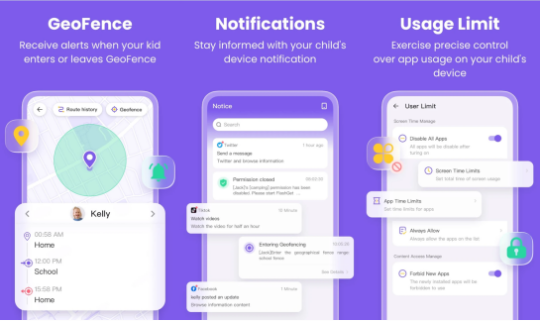
Parental control apps like FlashGet Kids are useful for now modern parenting, providing peace of mind without stifling child's independence. Eventhought alternatives like Qustodio and Norton Family have their own advantages, But FlashGet Kids is better choice, because it have rich features and affordable price.
FAQ
1.Will child know they’re being monitored?
Most parental control apps, including FlashGet Kids, operate discreetly. However, recommend transparent communication with child to build trust. The app can be configured to show notification icon, depending on your preference.
2.Can I set different rules for multiple children?
Yes. FlashGet Kids allows parents to create individual profiles for each child, tailoring screen time limits, app restrictions, and content filters based on age or needs.
3.Are parental control apps safe from hackers?
Reputable apps like FlashGet Kids use end-to-end encryption to protect data. Always choose apps with clear privacy policies and avoid tools that store sensitive information on unsecured servers.
1 note
·
View note