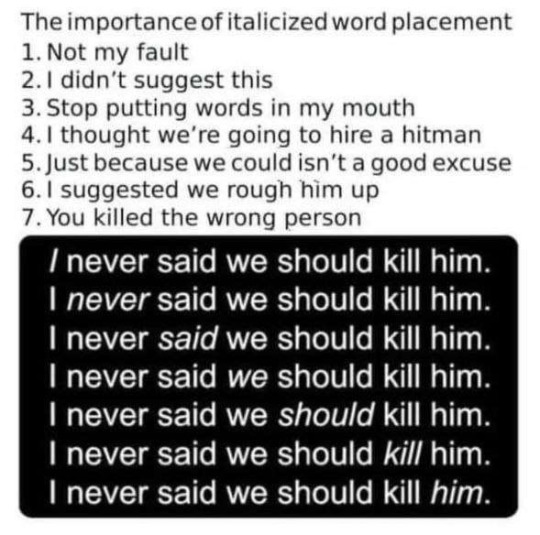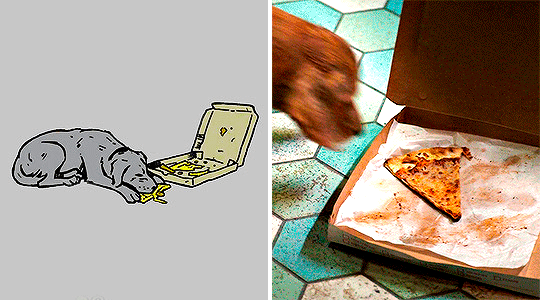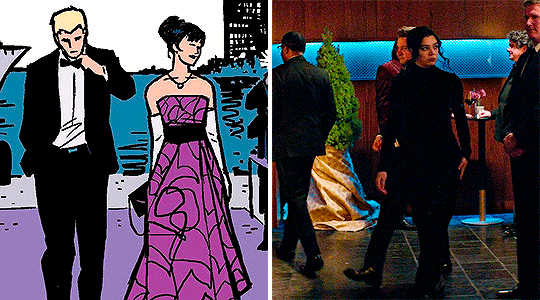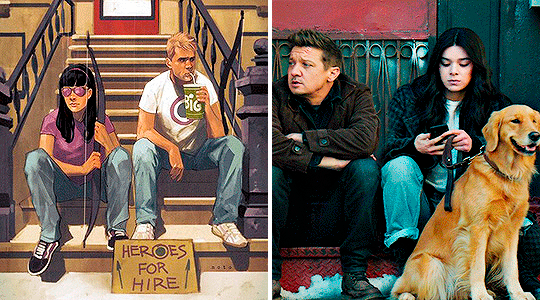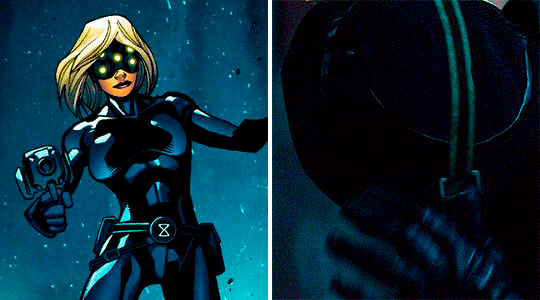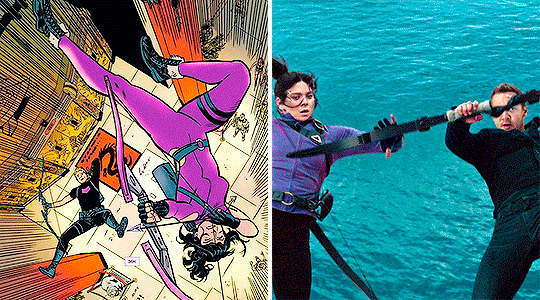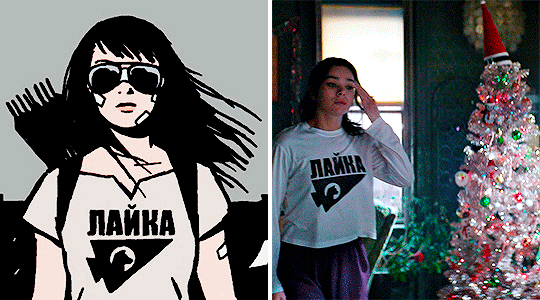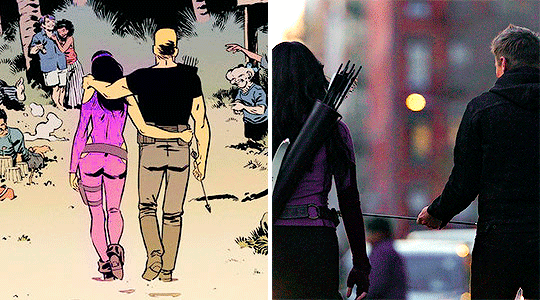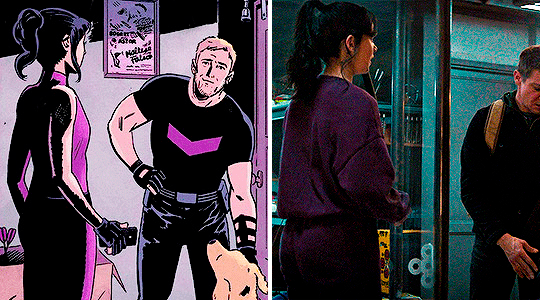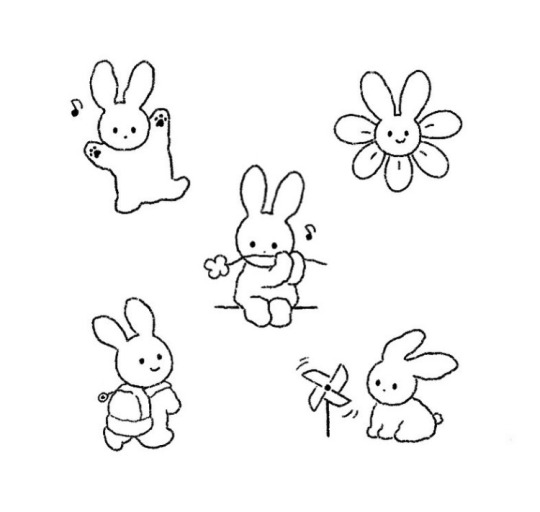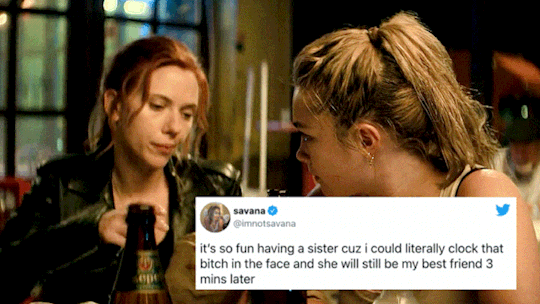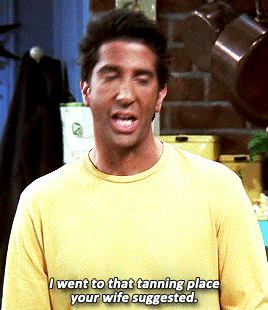#lionhearted about me: ana, 28, ukraine UA/ENG what I do: manips, crackships, gifsets (rarely)
Last active 2 hours ago
Don't wanna be here? Send us removal request.
Text
tutorial — changing the background color in a gif
sofia & remy asked for this tutorial so here it is :)
note: i pay for photoshop and currently own the most recently released version of april 2025 - some things might be different if you're working on earlier versions of photoshop
i've made several gifsets (x, x, x, x) where i've isolated the gif subject so i can change the background into a bright, colorful background or into b&w backgrounds - in this tutorial i'll explain how i do that :)
in this tutorial we'll be going from this:
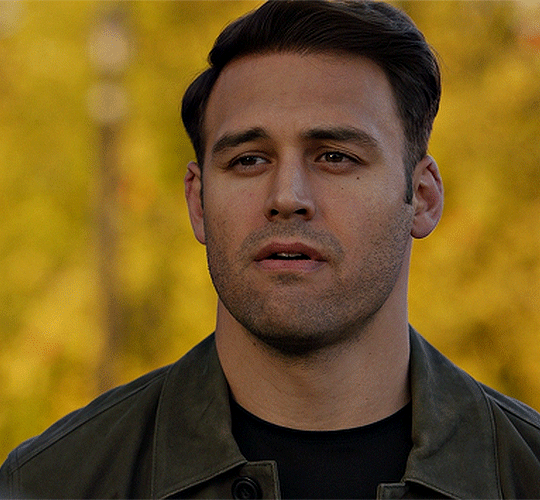
to this:

putting the tutorial under a read more!
step 1 — open your gif
i usually tend to make my gif beforehand, fully colored and sharpened and everything else, and save it before reopening it (as a gif) in photoshop cause i find it's the easiest way!
you'll have to work in frames mode when isolating the background color (because as said, you'll have to do this frame by frame) and it's important to always have the same frame and layer selected, otherwise you might run into some issues

for the purpose of this tutorial my premade gif (eddie<333) has not been colored, only sharpened
step 2 — selecting your subject
next up we're going to select our subject by going to the select category up top and clicking subject

↓ you'll now have a marching ants line around your subject ↓

sometimes photoshop will be silly and select either too much or too little, and you'll have to manually make sure (for every frame) that your subject is correctly selected - but i'll get back to that later!
step 3 — adding a solid color (/gradient color) layer mask
once you have your subject selected the way you want it, we're going to add a solid color (or gradient color) layer mask by clicking this half filled circle icon in your layers tab - from here on out you can choose whether you want to add a solid color or gradient (for this tutorial - we'll go with a solid color)
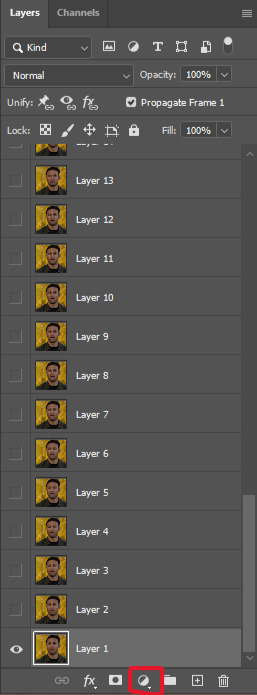


photoshop will ask you to pick a color (or gradient) so just go ahead and pick whatever color you wish to make your background! the lighter your color the brighter your background, and the darker your color the duller your background (for b&w backgrounds you can use black or white, it makes no difference) - once you're happy with your color, just press ok :)
step 4 — create a clipping mask
this might seem like nothing, but is actually an important step in the process! you want to make sure that the color fill layer you just created is clipped to the corresponding frame like so:


you can do this by pressing cmd/ctrl + alt + g or clicking right on your color fill layer and selecting create clipping mask

by clipping your color fill layer to the corresponding gif layer, you avoid this happening:
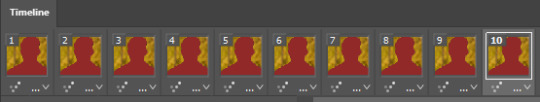
the color fill layer for the last gif layer has been applied on all gif layers before that, which will make it so that your subject will move in and out of the colored background and makes your gif look silly ↓

obviously this is what we want to avoid so clipping your color fill layer to your gif layer is an essential step!
step 5 — invert the layer mask of your color fill layer
next up we're going to select the layer mask and invert it by pressing cmmd/ctrl + i


this way we go from this

to this

step 6 — changing the blend mode of your color fill layer
the final step (!) is changing the blend mode of your color fill layer - i tend to just use the blend mode color on most of these as this mode tends to give the brightest results but you can definitely mess around and see what you prefer :)

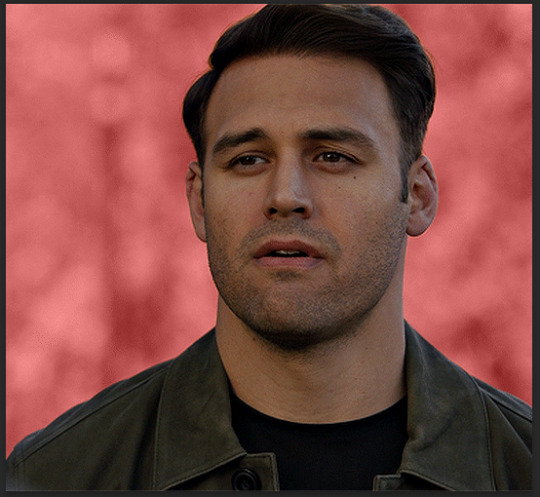
(for this set i actually put the blend mode to soft light to create a duller background, for a gradient background just follow the exact same process but in step 3 choose gradient instead of solid color)
and you're done! now you only have to repeat this process for every. single. gif. frame. :)

and that's all there is to it really, so happy creating <3 see more tips/comments below and if you have questions, my askbox is always open!
tips / comments
1.- record this entire process into an action (tutorial on how to create actions) – this way you'll only have to select the correct frame/layer combo before pressing play and letting photoshop do the work for you! i made two general actions;
bw with subject select: use this action when photoshop can select your subject without issues!
bw without subject select: use this action when you need to manually edit the selection of your subject! (see 2.-)
feel free to download and use these actions! they will turn your background b&w - you can change the background color by clicking this square;
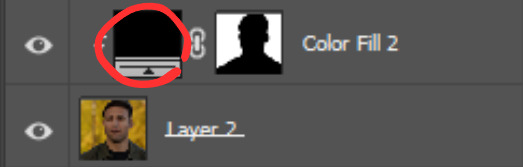
sofia @sadgayeddie made an action to select next frame + layer so you don't have to move your cursor around as often and graciously allowed me to share it <3 you can find it here
2.- (circling back to step 2) make sure photoshop correctly selects your subject – when using the select subject feature, photoshop may fuck up the selection of your subject, as such ↓

i don't want the lady in the background included in my subject - you'll have to use the quick selection tool to manually unselect whatever you don't want in your subject and/or manually select what you do want in your subject
from personal experience i know photoshop tends to fuck up with;
hair (especially when it moves around a lot)
blurry subject (eg eddie dancing in 8x06
one or more colors in your subject being too close to the background color(s) (such as bobby's suit in this example)
hands (the smaller the hands, the more photoshop makes a mess)
this is what the subject looks like without the lady in the back selected:

it's a bit more work if you have to edit the subject selection for every frame (and you might make small mistakes), but it's worth it! we want the gif looking like this in the end (sneak peek for my bobby set!!)

275 notes
·
View notes
Text
fics that ive read from ao3 (I just need to drop it here so it’s easier to find + will probably add some more)😄😄😄
stuck - myg
almost home - jjk
autumn: my old story -jjk
how do you fix a broken flower? - jjk
that boxy smile of yours - kth
catch me - ksj
I Can't Wait to Tell You, I Told Ya - jjk
fruit - myg
lost in amaranthine - jjk
the story of us - jjk & kth
ruin the friendship- jjk
inspired - myg
the heart of winter - jjk & kth
angel’s kiss - kth
amended - jjk
love on the brain - myg
his dandelion - kth
no rest for the wicked - kth
days since i met you - jjk
fireflies - jjk
all too well (the complete story) - myg
night and morning - jjk
his mage - jjk
i believe you - jjk
1K notes
·
View notes
Text
Reblog if you’re over 20 and still read/write fan fiction.
I’m curious!
214K notes
·
View notes
Text
True Beauty Masterlist

So I don't have to write this on everything I post, I haven't read the webtoon, ALL my fics will be based on the drama.
Probably won't be writing for True Beauty again. Enjoy Invisible.

Main Masterlist.
★Enhypen Masterlist★
Han Seo Jun:
Invisible {Complete}
Summary: YN YLN has always been third in Class 2-5, right behind Lee Su Ho and Kang Soo Jin but with both of them having left Saebom Highschool, this is her time to shine. That is until Han Seosangnim asks her to tutor Han Seo Jun. A guy who doesn't even know she existed.
OC Character Pics.
Chapter 1.
Chapter 2.
Chapter 3.
Chapter 4.
Chapter 5.
Chapter 6.
Chapter 7.
Chapter 8.
Chapter 9.
Chapter 10.
Chapter 11.
Chapter 12.
Chapter 13.
Chapter 14.
Chapter 15.

681 notes
·
View notes
Text
reblog if you wear glasses. too many mutuals don't know they have glasses wearers in their midsts
233K notes
·
View notes
Text
Writing fight scenes
masterlist. main navigation.
@bluebxlle_writer on Instagram
1. Pacing
A fight scene should be fast-paced and intense. Unless it's a final battle with numerous parties, a fight scene that's too long tends to take away suspense. To speed up your pacing, use active voice to describe movement and don't overdescribe your characters' thoughts. Excessive inner monologue will be unrealistic, as people usually have no room to think during intense combats.
2. Character mannerisms
Here's a point that people often overlook, but is actually super important. Through fight scenes, you should be able to reveal your characters' contrasting mannerisms and personality. A cunning character would play dirty - fighting less and making use of their opponent's weakness more. A violent character would aim to kill. A softer one would only target to disarm their enemies, using weakened attacks. A short-minded character would only rely on force and attack without thinking. This will help readers understand your characters more and decide who to root for.
3. Making use of surroundings
Not only the characters, you also need to consider the setting of your fight scene and use it to your advantage. Is it suitable for fighting, or are there dangerous slopes that make it risky? Are there scattered items that can help your characters fight (e.g. nails, shards of glass, ropes, wooden boards, or cutlery)? Is it a public place where people can easily spot the fight and call the authorities, or is it a private spot where they can fight to the death?
4. Description
The main things that you need to describe in a fight scene are :
• Characters involved in the fight
• How they initiate and dodge attacks
• Fighting styles and any weapons used
• The injuries caused
Be careful to not drag out the description for too long, because it slows down the pace.
5. Raise the stakes
By raising the stakes of the fight, your readers will be more invested in it. Just when they think it's over, introduce another worse conflict that will keep the scene going. Think of your characters' goals and motivations as well. Maybe if the MC didn't win, the world would end! Or maybe, one person in the fight is going all-out, while the other is going easy because they used to be close :"D
6. Injuries
Fights are bound to be dirty and resulting in injuries, so don't let your character walk away unscathed - show the effect of their injuries. For example, someone who had been punched in the jaw has a good chance of passing out, and someone who had been stabbed won't just remove the knife and walk away without any problem. To portray realistic injuries, research well.
7. Drive the plot forward
You don't write fight scenes only to make your characters look cool - every fight needs to have a purpose and drive the plot forward. Maybe they have to fight to improve their fighting skills or escape from somewhere alive. Maybe they need to defeat the enemy in order to obtain an object or retrieve someone who had been kidnapped. The point is, every single fight scene should bring the characters one step closer (or further :D) to the climax.
8. Words to use
• Hand to hand combat :
Crush, smash, lunge, beat, punch, leap, slap, scratch, batter, pummel, whack, slam, dodge, clobber, box, shove, bruise, knock, flick, push, choke, charge, impact
• With weapon :
Swing, slice, brandish, stab, shoot, whip, parry, cut, bump, poke, drive, shock, strap, pelt, plunge, impale, lash, bleed, sting, penetrate
27K notes
·
View notes
Text
we all have that one fic that we check up on every once in a while to see if there’s magically been an update after years of silence
14K notes
·
View notes
Text
owning cats is mostly just about getting meowed at
80K notes
·
View notes
Text
no matter what happened today, you:
are loved
deserve to eat
are needed & valued
should take care of yourself
have a future
will be okay
116K notes
·
View notes
Photo

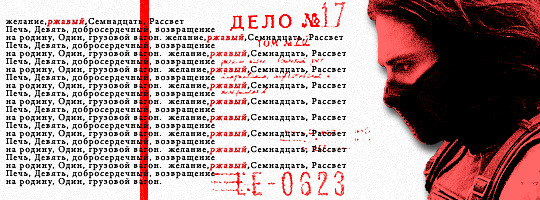



Five years ago, I was escorting a nuclear engineer out of Iran. Somebody shot out my tires near Odessa. We lost control, went straight over a cliff. I pulled us out. But the Winter Soldier was there. I was covering my engineer, so he shot him - straight through me.
1K notes
·
View notes
Text
Fic Faves | Mafia/Gang AU - Jungkook
This is based on a recent ask for a Mafia!Jungkook. I may be biased and did this right away since it’s my top AU/Genre as I mentioned here. I realized I’ve read about 100+ mafia-themed JJK fics (though personally, my favorite mafia fics are Yoongi-centric ones!). So if you’re like me who loooves this au, enjoy these treats!
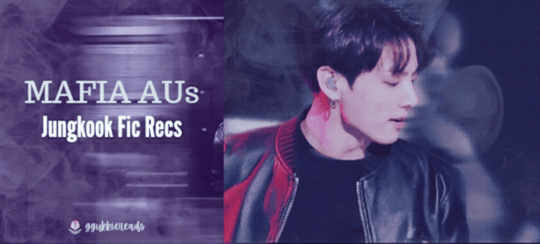
💌 I was not kidding when I said I fixate and binge on my favorite themes/AUs. I don’t think this is possible without these wonderful authors who planned and wrote these wonderful fics. I realize Mafia/Gang is not an easy genre to write about too so thank you for all these. Looking back, some authors here might not be active anymore (some fics are way back 2018) but please know, these stories hold a special place in my heart 💖💖💖.

Please note that this genre is a mature theme. Expect explicit scenes of violence, sex, drugs, crime (not all fics though). Minors please DNI. Check the tags/warnings per fic too.
S - smut | F - fluff | A - angst | 🥕- I like all but there are some stories that I liked a bit more)
Note: if link to fic doesn’t work, click on author and go to their masterlist.

SERIES
Keep reading
2K notes
·
View notes