Don't wanna be here? Send us removal request.
Text
Create a CSR, Submit to NameCheap, and Export a PFX File from IIS 10
This guide details how to: Create a Certificate Signing Request (CSR) using IIS 10 Submit the CSR to NameCheap and complete DNS validation Install the issued certificate Export a .pfx file for application use 🧰 Prerequisites Windows Server with IIS 10 Domain access to manage DNS (e.g., Afrihost) NameCheap account with an SSL Certificate Administrative rights on the server ✅ Step 1:…
#Certificate Management#CSR#DNS Validation#HTTPS Setup#IIS 10#Internal PKI#NameCheap SSL#PFX Export#Private Key#SSL Certificate#Windows Server
0 notes
Text
Managing Office 365 Calendar Permissions with PowerShell
Managing calendar permissions in Office 365 is crucial for maintaining security and ensuring that sensitive scheduling information is only accessible by authorized personnel. This guide will walk you through checking, adding, and removing calendar permissions for a single user and in bulk. Additionally, we will cover how to export results to a CSV file for auditing purposes. 1. Checking Calendar…
0 notes
Text
Configuring Security Messages on the Logon Screen via Group Policy
Displaying custom security messages on the logon screen is a valuable feature for system administrators. It allows organizations to provide users with important legal notices, security policies, or other critical information they must acknowledge before accessing the system. This guide will show you how to configure these messages using Group Policy. Supported Platforms Windows 10 Windows…
0 notes
Text
Exporting Azure AD Security Groups and Members to CSV
Azure Active Directory (Azure AD) plays a critical role in managing identities and access in modern IT environments. As an administrator, you may often need to export a list of security groups and their members for reporting or auditing purposes. This explains how to use a PowerShell script to accomplish this efficiently. What Does the Script Do? This PowerShell script performs the following…
0 notes
Text
Excel’s LET Function
Excel’s LET function is a powerful tool for improving formula readability and performance by allowing you to assign names to calculations or expressions. We will explore the LET function, step-by-step, and explain how it works with a practical example. What is the LET Function? The LET function simplifies complex formulas by enabling you to: Define and reuse variables within a…
0 notes
Text
Counting Unique Values in Excel PivotTables
Excel Pivot Tables are powerful tools for summarizing data. However, counting unique values directly in PivotTables can be tricky without a little help. This guide simplifies the process using a helper column so that even users with moderate Excel skills can confidently manage their data. Why Use a Helper Column in PivotTables? A helper column helps us count unique values accurately within a…
View On WordPress
0 notes
Text
Windows Control Panel Commands Lines
In the vast landscape of Windows operating systems, mastering the Command Line can be a game-changer for users seeking efficiency and precision in system management. One powerful aspect of the Command Line is its ability to access various Control Panel applets seamlessly. In this article, we’ll delve into a comprehensive guide on Control Panel commands, providing users with a handy reference for…
View On WordPress
0 notes
Text
MS Word: Edit PDF
MS Word: Edit PDF
Microsoft has brought in the ability to Edit a PDF directly from Word. Select the File Menu then select Open Word tells you that it’s going to make a copy of the PDF and convert its contents into a format that Word can display. The original PDF won’t be changed at all. Select OK. Depending on the size and the speed of your workstation this process can take some time. Be Patient. After your…
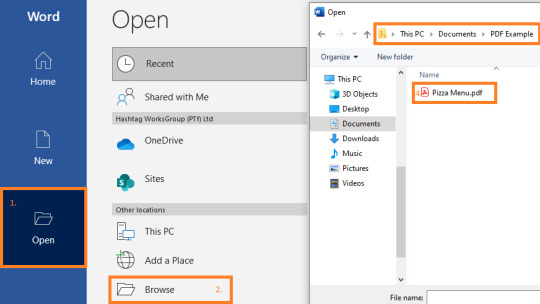
View On WordPress
1 note
·
View note
Text
MS Word: Create a Document
MS Word: Create a Document
When opening MS Word it opens in the Back Stage View, This view has three primary menus at the top Right. Home – Uses a combination of the most useful commands from the other Menus New – Different options to create a New Document Open – Selection of available locations from where documents can be opened. Blank Document A Blank document is an empty sheet that you can start from Scratch. On…

View On WordPress
0 notes
Text
MS Word: Toolbars and Ribbon
MS Word: Toolbars and Ribbon
The ribbon is a set of toolbars at the top of the window in Office programs designed to bring the most popular commands to the front to help you quickly complete a task.The Ribbon consists of three Basic parts: Tabs, Groups, and Commands Tabs The tabs open a ribbon with specific activities that can be used. The Home tab activities are the most commonly used among the other Tabs on the Menu…
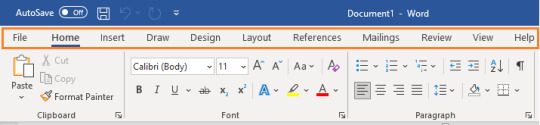
View On WordPress
0 notes
Text
Operation Could Not Be Completed Error 0x00000bc4 No Printers Were Found
Operation Could Not Be Completed Error 0x00000bc4 No Printers Were Found
When trying to connect an end-user workstation to a Shared Printer on a Windows Server you get the error “Operation Could Not Be Completed Error 0x00000bc4 No Printers Were Found“. This issue can be because by many different reasons. To Resolve the issue you can attempt the following: Restart the Printer Spooler on the Workstation and the Server Open Command Prompt in Admin Mode on both the…

View On WordPress
0 notes
Text
Find Character in String from Right in Excel
Find Character in String from Right in Excel
Working with some log files based on a Flat file, we use Excel to get the data in a structured way to be able to use against other datasets. Getting data from these Text-based logs does sometimes need some creativity. This is the case when trying to get an unknown amount of characters after the last instance of a specific character. To understand how to get to this, let’s work through three…
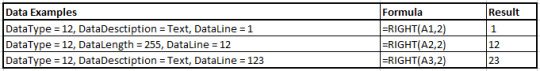
View On WordPress
0 notes
Text
Learn Excel: What is Excel? Excel Layout
Learn Excel: What is Excel? Excel Layout
Whenever I meet a User that complains about knowledge and learning Excel better, I find that most of the time it is because they are shown the difficult side of Excel. With the difficult part, I mean they see functions within functions and get told these functions are easy. This is true if you used each function separately or even if you understand a few concepts of how Excel works. What is…
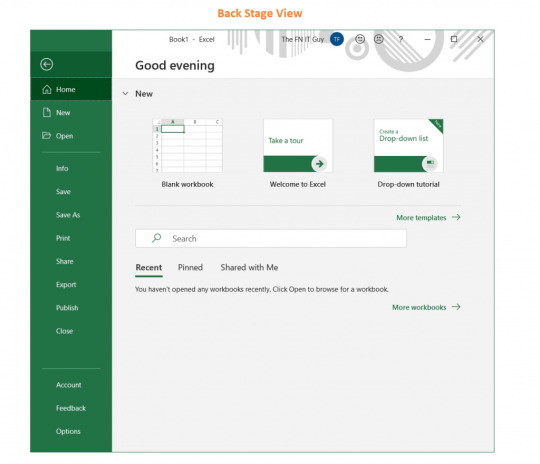
View On WordPress
0 notes
Text
ADDS - New AD Error: You must supply a user account name.
ADDS – New AD Error: You must supply a user account name.
While creating a Test Environment to check a few issues I am experiencing on a Previous RODC I set up. The following error kept coming up: “You must supply a user account Name”. Upon doing a bit of research I did not find much except for an article advising to create a new account and adding the user to the Domain Admin Groups. Which is fine and it worked but it did not make sense why I could…

View On WordPress
0 notes
Text
Find which program is using a Specific Port in Windows
Find which program is using a Specific Port in Windows
While installing a web server on a workstation, I kept getting an error that the port number was in use. This obviously caused some issues as it is an IT machine, who knows what was installed using the ports? There are two ways to figure out what software is using the ports required. The first is Command Prompt which is a Legacy way of doing it but still works fine.Secondly is with PowerShell…

View On WordPress
#FFS#ForFlukeSake#CMD#Get-NetTCPConnection#Get-process#LocalPort#NetStat#PowerShell#RemotePort#Tasklist
1 note
·
View note
Text
Outlook Email going to Deleted Items with no Rules
Outlook Email going to Deleted Items with no Rules
When a User comes to me regarding emails disappearing out of their mailbox or when READ the answer is normally the rules setup is moving your Email. But in this case, there was no Rules setup. The user complained the emails would randomly go to the deleted Items. This was not even from the same email Recipient it would be random Recipients. Ignored Emails The answer once we figured it out was…
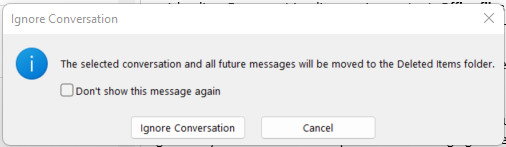
View On WordPress
0 notes
Text
O365 SMTP Authentication Stopped Working
O365 SMTP Authentication Stopped Working
One of the things I prefer to set up on all Multifunction Printers is Scan-to-email. The config is much easier to do and you can add and remove users quickly as required. The problem is when all Scan-to-email functionality just stops working for no reason at all, troubleshooting can become tricky. This was the situation when Microsoft disabled all SMTP authentication within the…

View On WordPress
0 notes