oi the name's Galuby if you want to see my art use the tag #my art. I post art if pressured enough, let's be real here. Wanna see high-quality art?? visit: @yamin-yups here on Tumblr! She's the one who made my icon aswell! HEY! I HAVE AN ART BLOG NOW: https://the-galuby-arts.tumblr.com/
Don't wanna be here? Send us removal request.
Text

y'all...... we can do gender neutral without being corny.......
18K notes
·
View notes
Text
NO WAY

ur government assigned gender for the day is the first thing u get when u click this link to a randomised wikipedia article. NO REROLLS . i am the trollsteineggje mountain in norway
125K notes
·
View notes
Text
there is something so darkly comical about tumblr potentially outliving twitter
tumblr, which is held together with duct tape and madness, run by three raccoons in blood stained Yahoo! hats and a handful of crabs, its only discernible source of income the sale of shoelaces from an inside joke so inside no one knows the original source anymore and fake blue checkmarks... that website still lives on
truly the cockroach of social media and I love it for that
185K notes
·
View notes
Text
my little cousin confidently declared that mother nature had a counterpart named daddy electric and i feel like this concept needs to be explored
305K notes
·
View notes
Text
my little cousin confidently declared that mother nature had a counterpart named daddy electric and i feel like this concept needs to be explored
305K notes
·
View notes
Text
Ok some more bullshit for twitter refugees who need to learn the Tumblr Etiquettetm
Change your blog icon. Do not leave it as Tumblr default bc you will be seen as bots. Also helps if you change your URL to something fandom related/unhinged. urls like sarah-x-lynn will cause people to think you are a bot and block you
There's no algorithm. Whatever pops up on your dash is yours to deal with. Unfollow/block people as you please.
Again, there's no algorithm. The content on this site is user-circulated. Abuse the reblog button.
Abuse the tags. If there's something you wanna say on a post but don't want to intrude, use the tags.
Follower numbers don't matter here
There's no character limit on posts or in blog descriptions. You can post the bee movie script 50 times if you want. Go ham
This isn't twitter or tik tok or whatever. There's no need to censor yourself. Outright admit you want to kill a us senator, no one will judge you.
If you're gonna trigger tag something, don't censor it. Don't use like #r/pe tw use #rape tw
Lastly, don't be a dick to people. Abuse the block button for all it's worth.
27K notes
·
View notes
Text
"We're Not So Different You And I"

What do these four have in common?
29K notes
·
View notes
Text
Twitter refugees coming over to tumblr wondering what the site is like only to see that tumblr is currently in the midst of a site-wide gaslighting campaign involving a martin scorsese film from 1973 that doesn’t exist
625 notes
·
View notes
Text
hey new users, censoring swear words is actual cringe & being “cringe” is based here, also be gay freely & don’t censor that either
Also don’t say unalive (or other tiktok mannerisms), make your likes & following list private. We don’t do that shit here. We do reblogs.
Also you can turn anon off for asks! You can also pin a post to your blog!
You’re not an influencer. You’re just some blog. Follow count doesn’t matter here. No one cares.
4K notes
·
View notes
Text
Tbh I don't understand people wanting to scare off twitter users. Like, I enjoy the jokes and all, but like.
Guys. We want twitter users to come here. We want as many people to get off of twitter as possible. Tumblr's pride and joy is costing verizon a billion dollars. I'll put up with a million more annoying people if it means I can be a part of costing Elon Musk 44 billion dollars. Bankrupt that mfer. Let the bird app become a desolate wasteland. Let it be the new myspace.
Welcoming twitter users and teaching them to not be dicks on this website is an important step in costing Elon Musk 44 billion dollars. Do your part to make his investment worthless.
13K notes
·
View notes
Text
everytime I remember that lesbian couple that have a marble statue of the two of them embracing and sleeping on a bed together over where their graves will be because the artists didn’t believe they would be able to be married before they died, so what they couldn’t have in life they could have in death, I fucking breakdown
340K notes
·
View notes
Text
I can barely contain myself right now
holy shit

HOLY SHIT
248K notes
·
View notes
Text
actual guide for new tumblr users, from Twitter or otherwise
yeah so I decided to do one of these. I'm just someone who has been here since 2007 and wants to help people who are new to the site and have no idea what's happening. Twitter seems to be in its death throes as I write this, and while the posts about driving down the property values are funny, I'd like to actually try and help out.
many people have made posts that are like "get an icon and post something or else people will think you're a bot" so I'll just assume you've seen one of those already. I want to focus more on the things you need to know to acclimate to tumblr culture. so:
general tips:
like things if you want to like things. people will tell you liking doesn't do anything, that only reblogs do stuff, but that's not quite true. only reblogs will get the people who follow you to see it on their dashboard (circulating the post further through the tumblr ecosystem), but likes will let the OP know you liked it, let the person who reblogged it onto your dash know you liked it, and probably do something complicated involving the "based on your likes" algorithm but I really don't know how that works. also, the like will stick around, so if you see the post reblogged from someone else much later, your little heart will still be highlighted in red.
you can control a lot about what you see on your dashboard from the settings page! on desktop, go into settings - account and settings - dashboard to change things. most people turn off "best stuff first" and just use the chronological feed, but you do you, new user. I personally hate endless scroll, so I turned that off, but I love timestamps, so I turned those on. for bonus fun, go into settings - labs and there are extra tabs you can add to your dash.
but what about turning off anonymous asks? on desktop, this setting, weirdly, is in the "Edit appearance" page for your blog. you can also turn replies off there, allow only people you follow to message you, and hide your blog from search results. there are a lot of random settings in there, so make sure to take a look. (app results may vary.)
you might notice that one of the settings is for filtered tags and filtered post content. this is why it's important not to censor things here that might be triggering for some folks - because someone out there has "rape" filtered, and if you go around saying "r*pe," that's not going to be caught in their filter. also, at this time there are no word police who will come after you for saying "kill" or "die," so you don't need to use euphemisms like "unalive" on tumblr. you can also swear as much as you want.
blaze: tumblr blaze is a relatively new feature where you can pay actual money to have your post forced onto random people's dashboards. beware, if you use this for something people don't want to see, you will get mocked. if you use it to show everyone your cat, you're probably fine.
there are two basic uses for #tags: organizational (putting your post into a category, like tagging it with the name of the fandom it's relevant to) and editorial (adding extra commentary that you don't want to add in the post itself). a lot of people will use both, a lot of people will use neither. when people like your editorial tags enough, they'll copy or screenshot them and add them to the body of the post. this is known as "passing peer review" and is a compliment.
memes and inside jokes You Should Know:
do you love the colour of the sky? is an extremely long image post (showing all the colors a sky could possibly be) that takes a long time to scroll past, and back in the olden days (2012) it was ubiquitous on tumblr. these days you can shorten long posts automatically using your dashboard settings (see above), or use the "j" keyboard shortcut to go directly to the next post if you're on desktop, but we still remember it fondly and refer to it constantly because nothing dies here, especially not memes.
the color theory children's hospital post is another one of those things you'll see a million references to if you're on here for any length of time.
you cannot kill me in a way that matters is a post that you might have seen in screenshots elsewhere online, but it started here! other memes that originated on tumblr: spiders georg, me an intellectual, graphic design is my passion, etc.
blorbo from my shows is a phrase used to refer to your latest favorite character. it started as a joke, but tumblr has a way of taking jokes and making them a thing, so now it's a thing. see also poor little meow meow.
tumblr holidays: anything people on tumblr can make into a holiday or anniversary, we will. most of them you'll see as they happen, and they're often self-explanatory, but you should probably read up on November 5 2020 if you don't know about it already.
horse plinko: tumblr loves this one for some reason.
I like your shoelaces / thanks, I stole them from the president: this was supposedly the "secret code" to identify a tumblr user in real life. (you can buy shoelaces directly from tumblr now, but that's a recent development.)
then perish: speaking of the president, if you see Obama's eyes with a very orange tint, this is the meme it's referencing.
ball-shaving ads: ads from the personal grooming company Manscaped were/are(?) ubiquitous on tumblr, to the point that some have theorized that tumblr was deliberately saturating people's dash with the ads so that they'd be more likely to pay for ad-free browsing. and one of the ads for ad-free reads "shave off ads from your dashboard," so like, they might be onto something.
world heritage posts: there are various tumblrs that compile the best of tumblr, anything that's particularly iconic or has become a meme. there are even heritage post blogs for specific fandoms.
tumblr history:
there are three basic eras of tumblr history:
classic tumblr era 2007-2013: David Karp started tumblr in 2007, and it grew in popularity and weirdness for many years. porn was allowed: the original tumblr adult content policy read "sure, go nuts, show nuts, whatever."
Yahoo/Verizon era 2013-2019: Yahoo famously bought tumblr in 2013 for $1 billion. ads started showing up on tumblr in 2012, so this is also around when tumblr started to monetize. Yahoo was eventually bought by Verizon, and in December 2018, they announced they were banning porn, which sucked. everyone predicted the death of tumblr, but it limped on, with about a 30% decrease in traffic. (source for that statistic)
Automattic era 2019-present: in 2019, Automattic bought tumblr from Yahoo for like $3 million or something. Automattic owns WordPress, and they seem to understand tumblr's userbase better than the Yahoo folks did. they've recently instituted a more nuanced adult content policy, but because of Apple's strict policy for what gets included in the App Store, credit card processors refusing to process payments for porn, and other restrictions, tumblr can't go back to being the porn-allowed free-for-all it once was. see this post for a full explanation of why.
various April Fool's jokes have included Coppy (2015), Mishapocalypse (2013), and most recently, the button that makes crabs. expect April 1st to be extra chaotic on tumblr.
Tumbeasts - the tumblr version of the Twitter Fail Whale, designed by Matthew Inman of the Oatmeal. not sure if they're extinct now, or if the site just doesn't go down like it used to.
Dashcon - tumblr tried to have a convention once. it didn't go well. the photo with the sad ball pit is used as shorthand to reference the disaster that was Dashcon.
SuperWhoLock is a name for the fandom crossover between Supernatural, Doctor Who, and Sherlock, which were all juggernauts on tumblr at one time. the fandom supposedly "died off" after 2014, but see above re: nothing dies here.
female presenting nipples - when tumblr introduced the Porn Ban in 2018, they used this phrase in the community guidelines. they've since updated their nudity policy, but the phrase will live forever, because come on, tumblr is a website full of queer and/or trans folks. if you think you're getting away with a weasel phrase like "female presenting nipples" without being mocked all over the website, you're extremely wrong.
John Green: an author who used to be on tumblr, back when you could edit someone else's tumblr post when you reblogged it. his text posts were regularly edited to make it look like he had said things he didn't. someone edited one of his posts to be about how much he loves a certain sex act, which was probably not THE reason they removed the ability to edit others' posts, but like, it didn't help. John Green was eventually harassed so much he left tumblr. opinions are divided on whether this was hilarious or sad. (something I discovered while researching for this post: the author of the Your Fave Is Problematic tumblr [which was part of the wave of anti-John Green content] wrote a confessional New York Times article in 2021. pull quote: "I just wanted to see someone face consequences; no one who'd hurt me ever had.")
XKit: used to be THE browser extension for tumblr. it was made by "the xkit guy," who seems to have been harassed off the site in 2015. the extension was replaced by New XKit, which worked for a while. these days a lot of XKit's features have been either rendered obsolete by tumblr adding them to its settings, or broken by tumblr interface updates, and the new hotness is XKit Rewritten. want to block a specific post from ever appearing on your dash, see who your mutuals are, stop seeing notifications on one specific post (great feature for if you accidentally go viral)? install it and play around with the settings. there are accessibility features too!
...and now I've made it look like people regularly get harassed off tumblr. WELCOME, NEW USER, TO THE HELLSITE! but for real, part of why I put this post together was so if someone starts in on tumblr Discourse and mentions people who have been harassed off the site, you can nod wisely and go "ah, yes, I have heard tell of this." just to give you some kind of context for things.
anyway, I'm always happy to Explain The Joke, provided it's a joke that I get, so if you see something that looks like a tumblr in-joke and want context, my ask box is open. just don't ask me about Homestuck. I know nothing about Homestuck and at this point I'm not sure I want to.
in conclusion, new user: go forth, be weird, become a part of the culture. I hope this guide has helped!
247 notes
·
View notes
Text
You may join Tumblr
If you are able to swim through…
The Ring of Fire!

181 notes
·
View notes
Text
if we're giving advice to twitter refugees, I'd like to add that quotes work weird in tags; rather than appear as a quote, it cuts the part in the quote out of the tag and drops it in the front as a new tag. I just use two apostrophes as quotes whenever i want to use them. Thought you should know.
170 notes
·
View notes
Text
Tumblr tip sheet for twitter refugees
i’ve seen a lot of different advice posts but none that had what i consider all the key advice in one spot, so here we are. long post ahead.
-
1. your dash can be put into reverse chronological order and it is a BETTER experience if you do that
Go to your settings -> Dashboard -> Preference
Turn “Best Stuff First” OFF
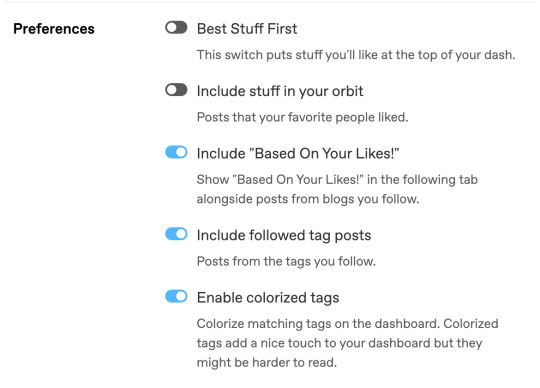
2. you can (and likely should!) turn off algorithmic content
Under the same menu. Settings -> Dashboard -> Preferences
There are two algorithms on tumblr.
One is “In your orbit” and I fucking hate it. i want to see the content that I like, not that some random person i follow likes. if i wanted to see that content on my dash, i’d follow the people who put it there.
The other is “based on your likes” and it is hilariously bad because if you like a post for something you don’t normally like or follow (e.g., when I watched a new movie and liked one post about it), you’ll suddenly get a dozen posts about that thing and only that thing.
I keep it on because it’s hilariously bad, but i honestly recommend turning it off. it routinely recommends shit to me that i hate and i have to keep telling it that i am “not interested in this post” for things tagged with my nOTP, but until / unless i filter that ship tag out entirely, i will keep being serviced those
3. filtering / blacklisting is your friend
this is true on every platform, not just tumblr. i’m sure veteran twitter users are well-versed in it, but just as a reminder. you will be expected to filter your own content/dash here on tumblr, and if you complain about seeing something that was properly tagged, you will be rightly mocked as a clown.
Settings -> Account -> Content You See
you can filter both tags and post content. There’s a completely innocuous post i absolutely hate that does rounds and is never tagged, and i almost unfollowed a mutual for how much i hate that post and them reblogging it so much. but i typed a specific sentence from that post into the “filtered post content” options and BOOM - haven’t seen it since. glorious.
4. content controls are your friend
under the same “Content You See” menu. You are automatically opted OUT of seeing this stuff, so you MUST opt in to see mature content.
you’ll want to determine your own preferences, but i prefer to see all of the mature content types that may be hit with a community label.
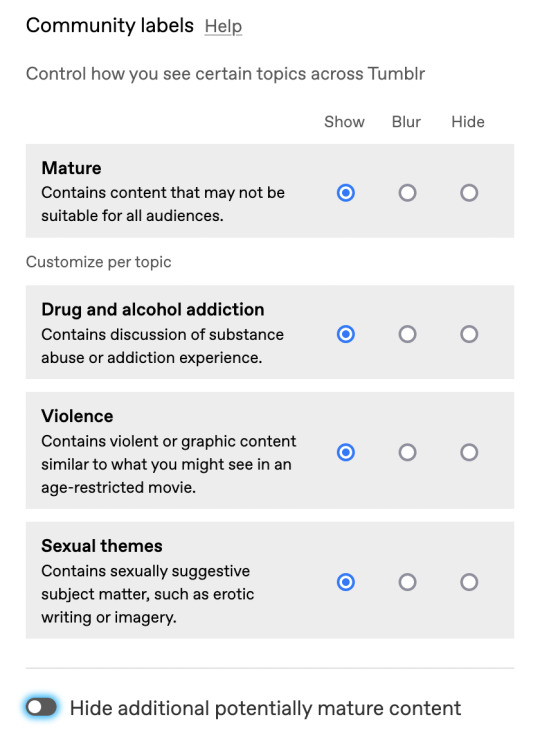
5. long posts are (probably) your friend
tumblr cuts posts over a few lines if you have this turned off, and it’s really annoying and really truncates your experience of the website. THIS is itself a long post!
part of the quintessential tumblr experience is being annoyed by the “do you love the color of the sky” post.
seriously, this isn’t twitter. we aren’t here for 280 character bite-sized posts. i 10/10 recommend keeping long posts on.
Settings -> Dashboard -> Interface
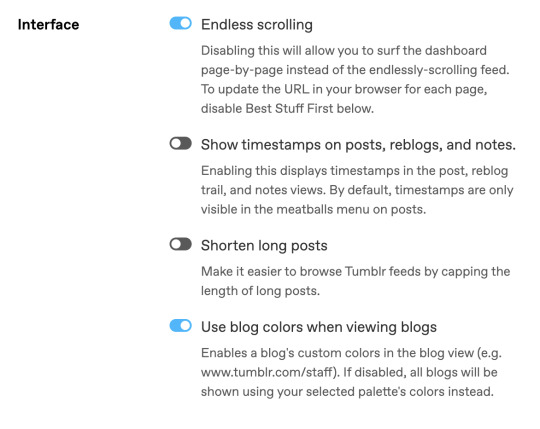
6. blog-specific settings
there is also a menu for additional settings (including updating the appearance etc) for each blog you have (your main, and any sideblogs).
this is near the end of your options under Settings -> Blog Settings (click the individual blog to update)
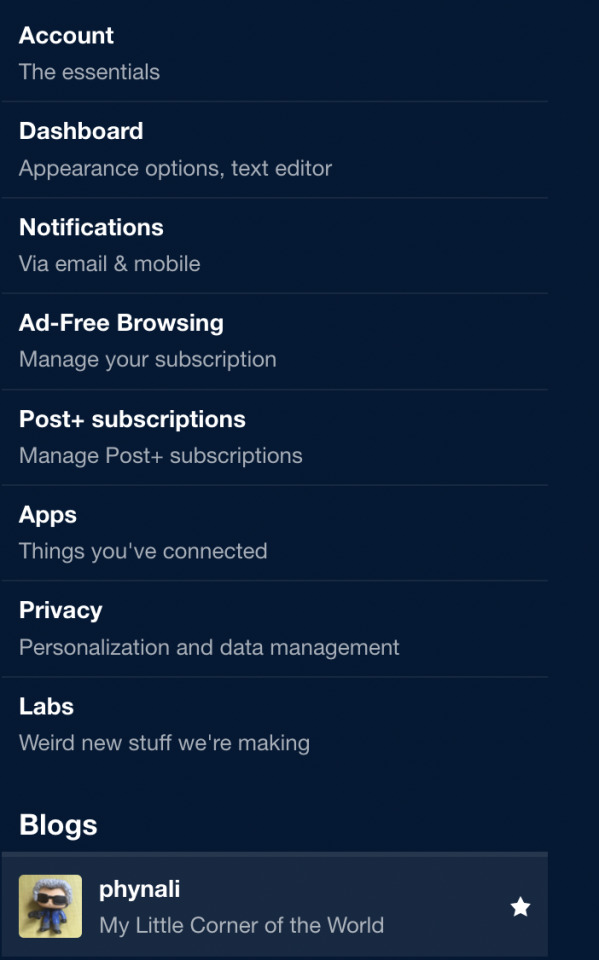
under your blog settings you can…
- enable your custom theme (which you should! this is turned off for new users but personalizing your page is part of the experience)
- decide if you want people to know what posts you’re liking and who you’re following. i do NOT, so these are off. internet privacy is allowed on tumblr, and don’t let anyone bully you into thinking you need to make everything public for their supervision. consume all the problematic content your little gremlin content desires and tell people to fuck off if they take issue with that.
- determine if and how others can interact with your blog!! there some settings about asks, messaging, tipping (if you’re here to make $$), whether people can even SEE your blog, if it’s searchable, etc. tumblr gives power and control back to the users! use that power!
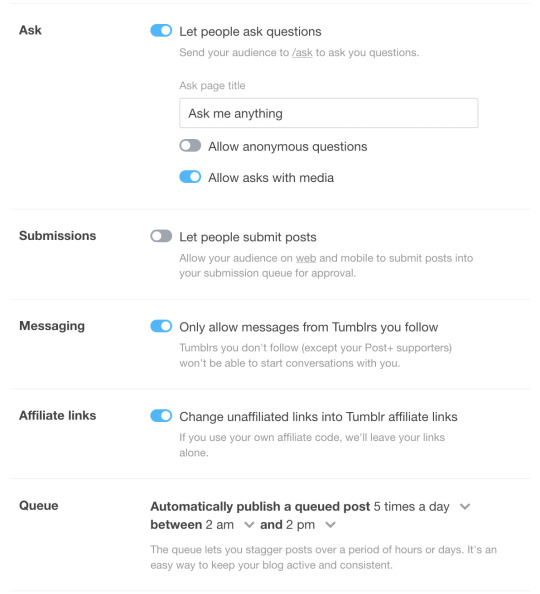
here, you can specifically set your “Ask” preferences to on or off, and to accept or NOT accept asks from anonymous users / logged out users.
if you’re here to interact with friends or just vibe, or don’t reblog a lot of asks games or encourage anon inbox messages, and/or especially if you’re getting harasment and don’t want to deal with shitty users, it is okay to turn off anons, and i ENCOURAGE you to do so.
i keep it on for my fandom sideblogs and off for my main and this makes me happy. do what makes you happy.
7. etiquette and interface
- change your icon so no one thinks you’re a bot
- reblog posts so your account isn’t empty. also, with algorithmic content turned off by most users, YOU are the algorithm, and interaction on this website is strongly encouraged. making or reblogging posts part of the experience and sort of the whole point
- reblog tagging: individual preferences apply. instead of adding a comment on a reblog, users will often add their thoughts in a tag, if they aren’t specifically looking to engage in a dialogue or add on to the post itself. other users can then decide to copy their tags (often with “prev” for “previous” appended) or even copy/paste them into a comment on their reblog, which is your tags “passing peer review”. people also tag to index posts so their blog is more searchable, and to include trigger warnings and content warnings related to a post. you can also choose to not tag anything. it’s your blog, do what you want.
- tags are how people find new content. if you make a new post and want people to find it, they will be searching the tag related to that content, so tag it accordingly. people can also follow tags and get notifications when new posts are made into that tag.
- do not censor words! this isn’t tiktok or twitter. we say ‘fuck’ and ‘kill’ here. if you write “unalive” or censor swears or triggers, people’s content filters do not work, and you will have undermined their ability to curate their content, moderate their experience, and avoid triggers. don’t do that. just spell out the whole goddamn word, please.
- you can make sideblogs under a single account! this means you have your main, which you interact (like, reply, and follow) from, but which can be used to have a space for all your posts and reblogs on a given topic (fandom, hobby, fixation, whatever). you can also direct message to/from a sideblog and accept asks etc.
- if you use tumblr in your browser, there is an add-on called XKIT. this used to be a tumblr user staple and allowed for a lot of functionality that tumblr didn’t used to have. tumblr has since very much upped their game, but it can still be worth using XKIT if you’re regularly in a browser and not on the app. for example, it includes some ad-blocking capabilities. I use “New Xkit” and have a few personalized settings with it.
- posts go around forever on this site and new memes crop up every day, retreat, and then resurge out of the blue randomly. this makes for tumblr-wide in-jokes that circulate for years, like “do you love the color of the sky” and the “color theory children’s hospital” post. if you don’t get these, you can ask and i’m sure tumblr will deliver, but you can also wait around and follow more people and these will turn up eventually.
- your dash is what you make it. your interaction is what you make it. you have control, you are not at the mercy of algorithms and advertisers if you don’t want to be. paying for ad-free browsing is an option. they even give you the option to toggled your ad settings within ad-free browsing. seriously - you. have. the. control.
this is something that we love about tumblr and one of the things that makes it our hellsite (affectionate) instead of our hellsite (derogatory). if you’re finding your experience to be negative but still want to stick around, i encourage you to block accounts or content that makes you unhappy or anxious, to follow the accounts that bring you joy, and to adjust your settings into whatever makes you happiest and least stressed out.
579 notes
·
View notes