Text
How To Make a Mood Mouse
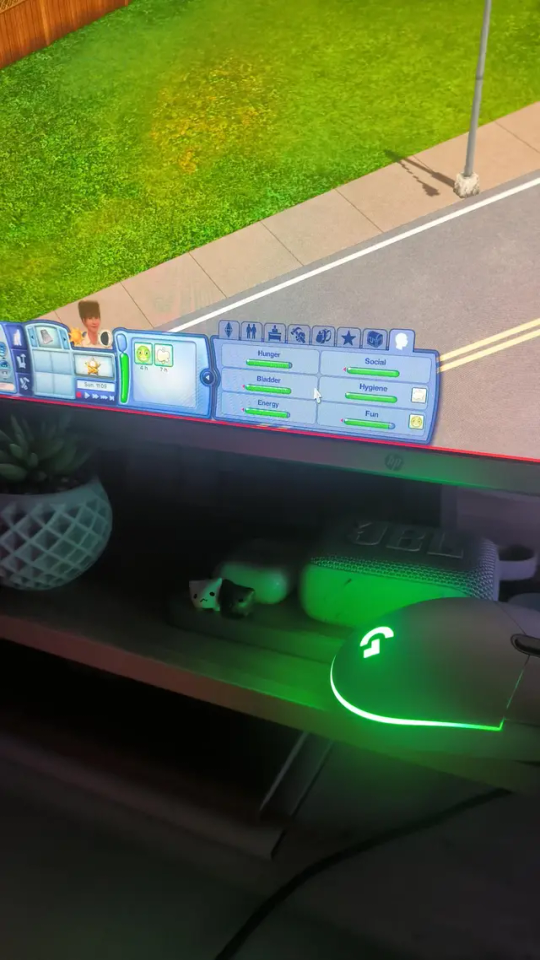


I posted this on Reddit yesterday, and it seemed like everyone loved it! So I wanted to put together a tutorial for anyone who wants to try it out!
I saw a reddit post last year that never left my mind. Someone had made the mouse lights sync with their Sims mood! I knew right away that I needed to do that, and after some digging, I found the same mouse (I think) from that post!
But no seemed to know how or even if it would sync with a specific part of the screen. I even messaged the original redditor, but they haven't been active for some time now. So I wasn't sure if it would actually work or not.
But, one year later, I finally gave in and bought the mouse nonetheless! Whether it worked or not, I needed a new mouse, and I couldn’t pass up this opportunity.
After some trial and error... it syncs! It's not perfect (it turns slightly blue when the bar drops low, but not low enough to trigger yellow), but still, I'm so happy with it!
See how you can do it under the cut!
So, how can you make your mouse sync with your Sim mood?
I only know how this works with Logitech mouse, but I believe there might be other options out there! The key is having a mouse that supports LightSync and comes with a companion app.
This tutorial is specifically for Logitech devices, but if you're using a different brand, you might be able to adapt the steps to work with your setup!
I also have no idea if this can work on mac or linux.
_____________________
What You Need
º Lightsync Logitech mouse - I'm using Logitech G203, since it was cheaper and has great reviews!
º Logitech G HUB app
_____________________
Open the Logitech app — it should automatically detect your mouse. But before you click on the device, make sure to click the "sun-like" icon.
You will have to disable Dynamic Lighting for Windows.

It will prompt you to access Windows settings, so click on the blue link in that message.

Once you're in Windows settings, just turn off "Use Dynamic Lighting on my devices."

Go back to the Logitech app and click on your mouse. On the left side of the app, click the sun-like icon again.

In the top right corner, click on "Desktop Default," then select "Manage Profiles."

In that new page, below "Games & Applications," click on "Add Game or Application."

This will open File Explorer, and you’ll need to locate your TS3W.exe file. The exact folder depends on where you play the game (Steam, EA, 🏴☠️), so the path may vary. You can search online for the correct Bin folder based on your version.
If you have a shortcut to the game anywhere, just right-click it and select "Open File Location". This will take you directly to the folder. Then, simply copy the path and paste it into the File Explorer pop-up of the Logitech app, and select TS3W.exe.
I already have TS3W configured, so for demonstration purposes, I’m going to use TS3.exe instead.
Click on the profile to select it. The cursor will probably be very slow, so you'll need to adjust the DPI, either directly on your mouse or through the app.

Go back by clicking the upper left corner. Always make sure you’re on the correct profile (TS3W). The app can be a bit stubborn and will automatically switch to Desktop if you open anything outside the app.
So, always double-check the profile name in the upper left corner.
With the TS3W profile open, go to Presets > Effects and open the dropdown menu. From there, select “Screen Sampler” and click on it.

Before reconfiguring anything, let’s open the game!
With the game running on a save file, press the Windows key to bring up the taskbar and open the Logitech app. It will probably have switched back to the Desktop profile, so be sure to change it back to TS3W.
Then, click on “Edit” below the Screen Sampler effect.

Now, a blue rectangle will appear in the app. This rectangle lets you select the part of the screen you want the mouse lighting to sync with. You can resize it and move it over to the mood bar of your Sim.

This part can be a bit tricky. You’ll need to go back and forth between the game and the app until you find the perfect position where the mouse lighting syncs perfectly with the color.
I recommend turning testingcheats on so you can lower your Sim’s moodlets and check if all the colors display correctly on the mouse.
Every time you switch between the game and the Logitech app, it will ask if you want to keep using the TS3W profile—always click Yes so you don’t have to change it manually each time.

The position below works best for me right now. There’s a point where the mouse turns blue because the color isn’t quite green or yellow yet, but it only happens with that very specific mood, so it doesn’t bother me much.

Mess around with that little blue square until you find the perfect position. Unfortunately, it can’t get any smaller, which would really help. But if you use Tiny UI Fix for The Sims 3, the target area will be much bigger, and I believe it will work even better!
You shouldn’t place the blue square too high on the mood bar because once the green bar drops, the mouse will start picking up gray. It should be positioned so that, when the mood bar turns yellow, the green is low enough to avoid being detected.

The taskbar might be in the way, but don’t worry, the mouse won’t pick up that color.
I've noticed that, with the default blue UI, it's much more difficult to make this work. The mood bar isn't straight, it gets thinner at the bottom, so I've noticed that it starts picking blue in a lot of points, specially when the mood bar is green. Since it picks the color from the whole square, it might be blending those colors and it doesn't stay green for long if the green area is small. I made it work once tho, so it isn't impossible!
So, now let's see it in action!
It’s not perfect, but it’s such a cool effect that I don’t mind the quirks. Hope this helps if you’re trying it out too!
Happy Simming!
5 notes
·
View notes
Text


4t3 - Wingssims ES1008 Long Curly Hair
Hairstyle Info:
T-E Females
Polycount: 31k
Original: Here
Mesh and Textures Credits to: @wingssims ♡
Download: SimFileShare / Google Drive

#cas#cc#hair#hairf#thair#thairf#ahair#ahairf#ehair#ehairf#long#longf#tlong#tlongf#along#alongf#elong#elongf#wavy#wavyf#twavy#twavyf#ewavy#ewavyf#awavy#awavyf
1K notes
·
View notes
Text


4t3 - Simpliciaty Amanda Hair
Hairstyle Info:
T-E Females
Polycount: 29k
Original: Here
Mesh and Textures Credits to: @simpliciaty-cc ♡
Download: Google Drive

This is my first ever hair conversion, so it may look a little wonky. ☺️
#cas#cc#hair#hairf#thair#ehair#ahair#thairf#ahairf#ehairf#medium#mediumf#tmedium#tmediumf#amedium#amediumf#emedium#emediumf#wavy#wavyf#twavy#twavyf#awavy#awavyf#ewavy#ewavyf
923 notes
·
View notes
Text





























Fosshire Manor - None of the current residents know of the origin of this small castle, just that it is a formerly beautiful estate that has fallen victim to time… and squatters… and parties. A renovation was attempted some years ago, but was unfinished due to funding. Until recently, it was illegally used as a hangout spot with a makeshift club in the basement. After a tragic incident during a particularly raucous gathering, the bank was finally urged to post this historical property for sale so that it could be restored to its mysterious former glory.
This build is meant to be placed in Sunset Valley at 53 Waterfall Way next to Stoney Falls, but can be placed on any lot larger than 36x47.
Where to download: http://simfileshare.net/folder/213303/
I put a .sims3pack and a .package file, only download one!
Important notes:
I have TWO bits of CC in this build, the Enchanted Ivy set and the Backless Showers set. Both are used by a lot of players and I recommend them.
I have all of the packs installed except for the Katy Perry set. I am not certain which packs were used in this build, I am very sorry.
There is no store content.
Please let me know if you have any trouble, this is my first time doing this!
Make sure you check out the surprise in the basement!
Enjoy!
38 notes
·
View notes
Photo


Addie nosemask & Mal lipstick
I’M JUST HAVING FUN MAKING STUFF MAN IDK 🤷♀️ i fixed the lips up a little bit after i took these so sjjsnvjshv, not a big difference just edited the middle. named after some homies again.
if you missed the others: lai - sovay
tou:
idk man
just don’t claim as your own that’s weird and i will know 👁👁🐶
EXTRA EXTRA TERMS
download
984 notes
·
View notes
Photo
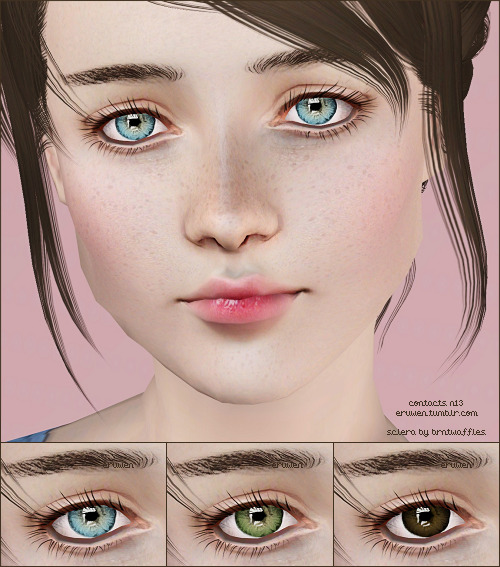
Hi :)
Contacts n13 Sclera by brntwaffles
Download: { box | mediafire }
2K notes
·
View notes
Photo

Ephemera Fresh Skin
This is Ephemera’s Fresh skin default replacement remade as a non-default with seven tone ramps, the three natural tones from the base game plus four tones from Kurasoberina’s Primer skin. It is for all ages and both genders. The texture sizes are 1K except for the adult bodies, which are 2K. The tone ramps have custom thumbnails with blue text (seen below) and a matching blue preview dot, and they should group together in Create-A-Sim. Pictures of the body are here (NSFW). The screenshots are unedited apart from the background, and they were all taken in game. Furthermore, the sims use no sliders and are wearing no makeup, so what you see here should be what you see in your own game. :)
Download the skin HERE.

Credits: All credit belongs to Ephemera and Kurasoberina. Also, thank you to CmarNYC for her Skininator tool and Pooklet for the tutorial about labeling tone ramps.
1K notes
·
View notes
Text





The Swan - part two - a balletcore collection for TS3
Second part of my balletcore collection for TS3 ladies.
Original meshes by me;
Age: YAF & AF;
All LODs & Morphs;
Disabled for random;
1k & 2k textures;
Normal maps included;
Custom thumbnails for both Launcher and CAS;
sims3pack & package files;
Compressed;
Meshed with Blender, adapted to TS3 with Milkshape, Photoshop, TSRW.
► The Swan Top 3
Poly: 3,7k;
Tops section;
3 presets, 1 recolorable channel;
Categories: Everyday, Formal, Athletic.
Available for Maternity.
► The Swan Skirt .3
Poly: 1,8k;
Bottoms section;
3 presets, 2 recolorable channels;
Categories: Everyday, Formal, Outerwear.
Unavailable for Maternity.
► The Swan Ballerina Mini Dress
Poly: 5,2k;
Outfits section;
3 presets, 2 recolorable channels.
Categories: Everyday, Sleepwear, Swimwear, Athletic.
Available for Maternity.
► The Swan Ballerina Midi Dress
Poly: 5,8k;
Outfits section;
3 presets, 2 recolorable channels.
Categories: Everyday, Sleepwear, Swimwear, Athletic.
Available for Maternity.
———————————————
Download on PATREON (Early Access; public on November 16th, 2023)
Hope you enjoy them!
Thank you & Happy Simming!
———————————————
Part 1 is HERE
Part 3 is HERE
Ballerina Flats by Daluved at MTS.
———————————————
You can also support me on Ko-fi.
———————————————
Thank you to my supporters on Patreon & Ko-fi!
———————————————
TOU 🔊 Do not re-upload my creations. Do not claim as your own. Do not put them anywhere up for download and don’t add adfly to my links.
#cas#cc#clothes#outfits#outfitsf#aoutfits#aoutfitsf#dress#longdress#formal#formalf#tops#topsf#atops#atopsf#top#bottoms#bottomsf#abottoms#abottomsf#skirt#midiskirt
429 notes
·
View notes
Text
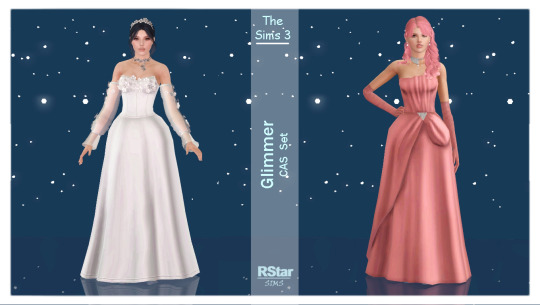



TS3 - Glimmer Set - download
Happy New Year!!!
General details:
Original meshes by me;
Age: YAF / AF;
All LODs & Morphs;
Disabled for random;
2k textures;
Normal maps included;
Custom thumbnails for both Launcher and CAS;
sims3pack & package files;
Base Game compatible;
Compressed;
Meshed with Blender, adapted to TS3 with Milkshape, Photoshop, TSRW.
► Glimmer - Flowers Dress
Poly: 7,0k;
Outfits section;
3 presets, 3 recolorable channels;
Categories: Formalwear, Outerwear.
Available for Maternity.
► Glimmer - Drape Dress
Poly: 4,6k;
Outfits section;
3 presets, 2 recolorable channels;
Categories: Formalwear, Outerwear.
Available for Maternity.
► Glimmer - Flower Earrings
Poly: 0,5k;
Accessories/Earrings section;
3 presets, 1 recolorable channel;
Categories: Everyday, Formal, Swimwear, Sleepwear, Outerwear, Maternity.
► Glimmer - Flower Necklace
Poly: 2,1k;
Accessories/Necklace section;
3 presets, 2 recolorable channels.
Categories: Everyday, Formal, Swimwear, Sleepwear, Outerwear, Maternity.
► Glimmer - Flower Headband
Poly: 1,6k;
Accessories/Bracelets section;
3 presets, 2 recolorable channels.
Categories: Everyday, Formal, Swimwear, Sleepwear, Outerwear, Maternity.
► Glimmer - Pearl Earrings
Poly: 1,1k;
Accessories/Earrings section;
1 preset, 2 recolorable channels.
Categories: Same as above.
► Glimmer - Pearl Diamonds Necklace
Poly: 0,8k;
Accessories/Necklace section;
1 preset, 3 recolorable channels.
Categories: Same as above.
———————————————
Notes:
accessories are shinny in CAS -especially the two necklaces., but look okay in game.
dresses might sometimes clip with shoes when sims are walking.
-------------------------
Glimmers - small moments that spark joy or peace, which can help cue our nervous system to feel safe or calm (or the opposite of triggers)
-------------------------
Download on PATREON (Early Access; public on January 26th, 2024)
Hope you enjoy them!
Thank you & Happy Simming!
———————————————
You can also support me on Ko-fi.
———————————————
Thank you to my supporters on Patreon & Ko-fi!
———————————————
TOU 🔊 Do not re-upload my creations. Do not claim as your own. Do not put them anywhere up for download and don’t add adfly to my links.
#cas#cc#clothes#female#outfits#outfitsf#aoutfits#aoutfitsf#dress#longdress#formal#formalf#accessories#accface#earings#accneck#choker#acchair#headband
643 notes
·
View notes
Photo


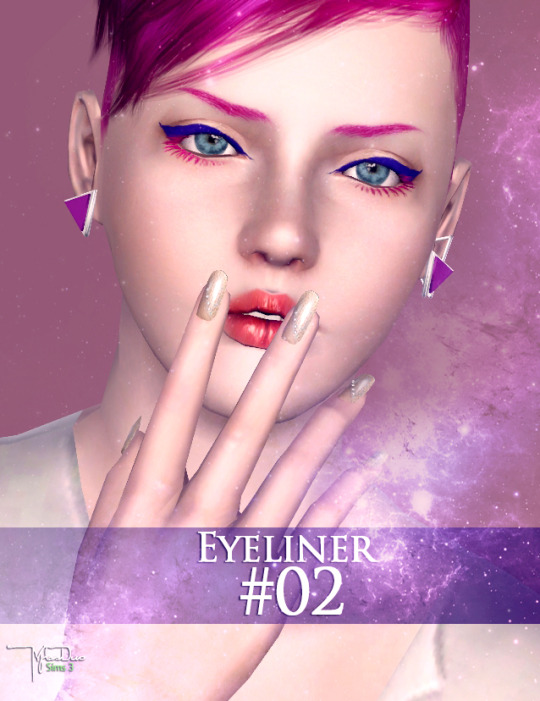
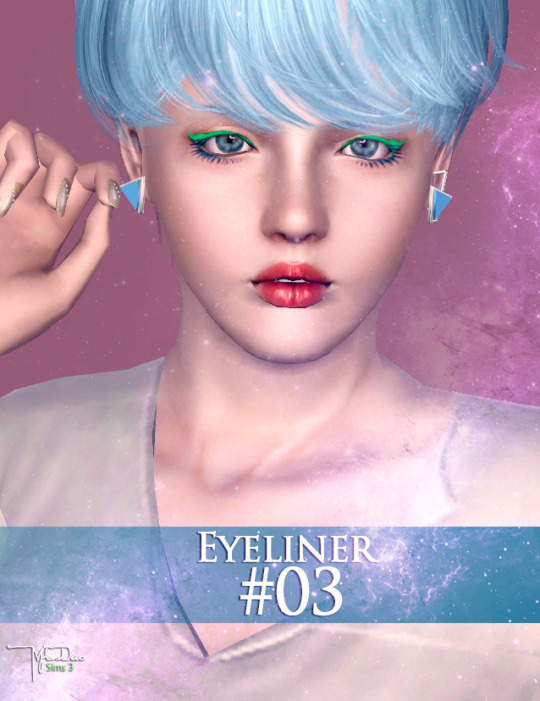
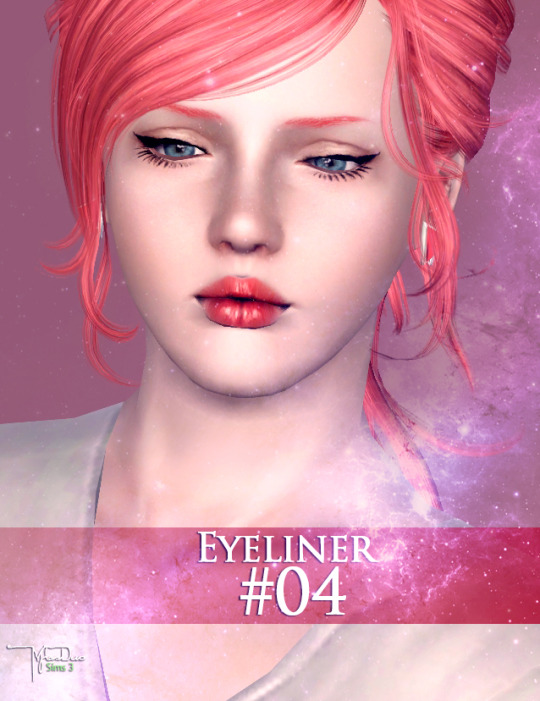
340+ Follower’s Gift
Hiya =L= ~~~ finally I finished taking those pictures above, I don’t even know why they took me so long to get them done….These 4 eyeliners are kinda how i makeup in daily life, I found them are quite practical when you don’t want your Sim to wear heavy makeups, so here we go ;)
Beware of pulling sliders because they sometimes will change the shape along pulling :0
Hope you like them :D
Eyeliner Set - Contains 4 practical eyeliners.
CAS Thumbnails.
Work for Teen to Elder.
Unisex
Recolorable (single channel)
Download
Mediafire (X)
Baidu (X)
You can see more pics → 1 | 2
Thank you so much for your support! if you were using any of my creation, just tag #m1ssduo and I will reblog your post ;)
3K notes
·
View notes
Text



Daniella's Tattoos - For female sims - In the accessory category with the socks - Custom thumbnail - I don't own any of the pictures used as tattoos. All pictures were found on Pinterest DOWNLOAD
501 notes
·
View notes
Text
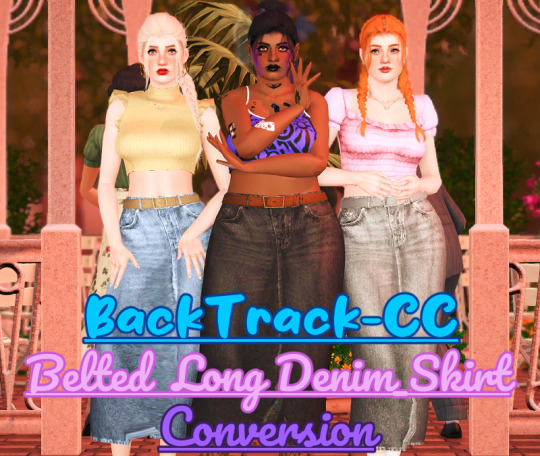




BackTrack-CC’s Belted Long Denim Skirt Converted To TS3!
Original post here and made by @backtrack-cc!
► Belted Long Denim Skirt.
Bottom. High Poly: 5-8k.
YF-EF
1 preset, 2 recolorable channel;
Categories: Everyday, Formal.
Unavailable for Random.
All Morphs (except pregnancy).
Custom Thumbnail.
Models: Cori 💜 Abigail 💚 Daisy 💗 Gala 💛
Download here! or here!
Warnings ⚠
I’m not the best at converting yet, but these came out really nice, so I decided to post them. Since I’m still a beginner, there may be some issues with my CC, but from my knowledge, there aren’t any major problems with this particular piece, beside some spiking with certain poses, but if you have any other issues tell me!
@xto3conversionsfinds @ohcrapitsccfinds @kpccfinds @sssvitlanz
@pis3update⭐
#cas#cc#clothes#bottoms#bottomsf#abottoms#abottomsf#ebottoms#ebottomsf#everyday#everydayf#formal#formalf#adult#adultf#elder#elderf#longskirt#skirt
270 notes
·
View notes
Text






DOWNLOAD
buy me a coffee ☕
Mireille skin - left (with and without eyebrows)
Lunet skin - right (with and without eyebrows)
I don't really like to do body skin, so the bodies are just a little redone from my old skins
4k texture
sims3!!!!!
credits: @annoyinglydarkblaze

846 notes
·
View notes
Text
BLOG UNDER MAINTENANCE
if navi tags don't work or doesn't show all cc, it's because I'm adding and changing them for a more friendly navigation!
I'm also working on a really big project where I'll try to gather all mods available and categorize them for easier access. I will also provide a conflict page for conflicting mods. I've started it and it's under "Mods" on my main page and mobile navi!
EDIT:
I'm kinda on a hiatus, but I'll try to be back as soon as I can (and get motivated to)!!!
2 notes
·
View notes
Text


Hudson Hair - ts3
>31,1k poly! - there's two versions, the one that says "EDIT" at the end is missing the earring thingy on the cap (pictured above) as I wanted a version without it hehe
>Mesh/texture credits go to @sonyasimscc / control by plumblobs
>Original ts4 post is >here<
>DOWNLOAD< (free!)
#cas#cc#genetics#hair#hairm#ahair#ahairm#hmale#wavy#wavym#awavy#awavym#short#shortm#ashort#ashortm#hairhat#hairhatm
493 notes
·
View notes
Photo



As requested, Mouseyblue’s Alien Eyes in Moon, Worlds & Dust converted from ts2 to ts3. They all come with three color channels; the eye sparkle, the main part of the eye and the lower colorful part so you can create lots of variety in color! Enjoy <3
.
.
.
Download Moon ND/Contacts
Download Worlds ND/Contacts
Download Dust ND/Contacts
Credit: Mouseyblue
2K notes
·
View notes
Photo




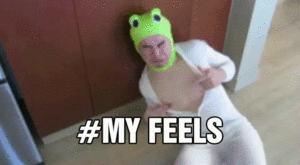
SOOOOOooo since university is coming up soon, I decided to make a PlantSim skin! I rather like it and I hope you guys do, too. hahah.
Pictures above are completely unedited except cropping. It comes with three tone ramps - EA Green, EA default, and a tone ramp that I stole borrowed off of MissKittySims. Like my Alien skintone, this one uses Ephemera Light Skin as a base, and is enabled for toddlers to elders.
The adult version is different from the kid version, just so you know! I wanted a bit of variety, haha.
Credits - Ephemera for the base, MissKittySims for the tone ramps!
DOWNLOAD // MIRROR
635 notes
·
View notes