Hello, I'm Hazrat Ali, a dedicated Software Developer with a passion for crafting robust and innovative solutions. My journey in the world of technology has been an exciting exploration, and I'm thrilled to share a bit about myself with you.
Don't wanna be here? Send us removal request.
Text
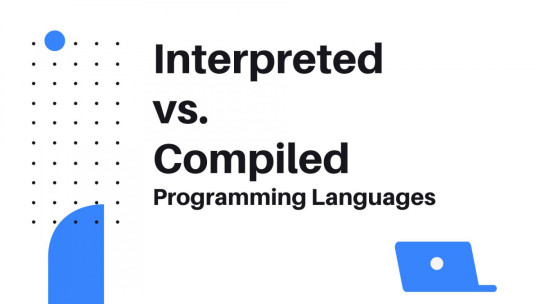
The Difference Between Compiled and Interpreted Languages 1. Introduction: Understanding the Difference Between Compiled and Interpreted Languages Compiled and interpreted languages are two fundamental concepts in the world of programming that every developer should understand. The choice between these two types of languages can have a significant impact on the efficiency and performance of your code. 2. Defining Compiled Languages: Characteristics and Examples Compiled languages are those that are translated entirely into machine code, specific to the processor architecture directly before execution. This translation process generates a standalone executable file that can run independently from the original source code. Compiled languages often offer faster execution speeds and performance optimizations. Examples of compiled languages include C, C++, and Rust. 3. Defining Interpreted Languages: Characteristics and Examples Interpreted languages are executed line by line by an interpreter at runtime, without the need for a separate compilation step. This process allows for easier debugging, greater flexibility, and platform independence. Popular interpreted languages include Python, JavaScript, and Ruby. 4. Key Differences Between Compiled and Interpreted Languages One of the fundamental disparities between compiled and interpreted languages lies in their execution process. Compiled languages, such as C++ and Java, undergo a compilation phase before runtime, where the source code is converted into machine code. In contrast, interpreted languages are translated line by line during runtime without an intermediate compilation step. 5. Advantages and Disadvantages of Compiled Languages Compiled languages offer distinct advantages such as faster execution speed and better optimization opportunities due to the precompiled nature of their code. This can result in highly efficient and performance-optimized applications. On the downside, the compilation step adds an extra layer of complexity to the development process, requiring additional time and resources. 6. Advantages and Disadvantages of Interpreted Languages Interpreted languages offer the advantage of simplified debugging processes since the code is executed line by line, making it easier to pinpoint errors. They also provide greater flexibility as changes can be implemented directly without the need for recompilation. 7. Conclusion: Choosing the Right Language for Your Project When deciding between compiled and interpreted languages for your project, it's essential to consider the specific requirements and constraints at play. Compiled languages offer faster execution speeds and increased security due to the compilation process, but they may require more time for debugging and changes. Portfolio : https://hazratali.dev/ Problem Solving : https://hazratalips.com/ Blog : https://hazrataliblog.com/
0 notes
Text

Encapsulation and Abstraction in Python OOP 1. Introduction: The Role of Encapsulation and Abstraction in Python Object-Oriented Programming Encapsulation and abstraction are essential concepts in object-oriented programming, especially in Python. Encapsulation refers to the bundling of data and methods that operate on that data into a single unit known as a class. 2. Defining Key Concepts: What are Encapsulation and Abstraction in OOP? Encapsulation in object-oriented programming involves bundling data and methods within a class to promote data security and code organization. On the other hand, abstraction focuses on hiding the intricate implementation details of a class while providing simplified interfaces for interaction. Mastering these concepts in Python OOP facilitates the creation of efficient and maintainable code. 3. The Importance of Encapsulation: Protecting Data Integrity in Python Applications Encapsulation plays a vital role in maintaining data integrity and ensuring that data is accessed and modified through defined methods within a class. By encapsulating data, developers can prevent unauthorized access and manipulation, leading to more robust and secure Python applications. 4. Understanding Abstraction: Simplifying Complexity in Software Development In the realm of Object-Oriented Programming, abstraction allows developers to focus on essential details while hiding the complexities of underlying implementations. By creating abstract classes and methods, developers can establish a blueprint that guides the behavior of subclasses while abstracting away intricate details. 5. Implementing Encapsulation and Abstraction: Best Practices in Python OOP Now that we have grasped the significance of abstraction in software development, let's delve into the realm of encapsulation and its synergy with abstraction in Python Object-Oriented Programming. Encapsulation involves bundling data attributes and methods within a class, shielding them from external interference and promoting data integrity. 6. Case Study: How Encapsulation and Abstraction Enhance Python Projects In this section, we will analyze a real-life scenario where the principles of encapsulation and abstraction have significantly improved the design and functionality of a Python project. By dissecting practical examples, we will demonstrate how encapsulation ensures data privacy and abstraction simplifies complex systems. 7. Conclusion: Mastering Encapsulation and Abstraction for Optimal Python Development In conclusion, mastering encapsulation and abstraction in Python OOP is essential for creating robust and efficient projects. By implementing encapsulation to protect data integrity and abstraction to simplify complex systems, developers can achieve scalable and maintainable codebases. Portfolio : https://hazratali.dev/ Problem Solving : https://hazratalips.com/ Blog : https://hazrataliblog.com/
0 notes
Text
1. Introduction: Understanding the Importance of Automating File Operations with Python Scripts Python scripts can be incredibly useful tools for automating repetitive file operations and tasks. Whether you need to rename hundreds of files, transfer data between folders, or analyze large datasets, Python offers a powerful and flexible solution. By writing simple scripts, you can save time and ensure accuracy in your file management processes. 2. Overview of Python and Its Capabilities for File Operations Python, a versatile programming language known for its simplicity and readability, is a powerful tool for automating file operations. With its rich library of modules like os, shutil, and glob, Python provides efficient ways to manipulate files, directories, and paths. 3. Benefits of Automating File Operations: Efficiency and Accuracy Automating file operations with Python offers significant benefits in terms of efficiency and accuracy. By utilizing Python scripts to handle repetitive file tasks, you can save time and reduce the chances of human errors. The automation process ensures consistency in file operations, eliminating the risk of overlooking important steps. 4. Common Use Cases for Python Script Automation in File Management Python script automation can be applied to various aspects of file management. Some common use cases include bulk renaming files, sorting and organizing files based on specific criteria, extracting data from files for analysis, and generating reports from multiple files. 5. Step-by-Step Guide to Creating Your First File Automation Script Now that we've discussed the various ways Python scripts can streamline file operations, it's time to dive into practical implementation. In this section, we will walk you through a step-by-step guide to creating your first file automation script. We will cover essential concepts such as reading, writing, and manipulating files using Python's built-in functions and modules. 6. Best Practices for Writing Robust and Scalable Python Scripts To ensure the efficiency and maintainability of your Python scripts for automating file operations, it's crucial to follow best practices. Make your code more readable and maintainable by using meaningful variable names and comments. Implement error handling to anticipate and manage potential issues during script execution. 7. Conclusion: Embracing Automation for Enhanced File Management Efficiency In conclusion, adopting automation through is pivotal for optimizing file management efficiency. By adhering to best practices such as utilizing clear variable names, thorough comments, error-handling mechanisms, modular code structure, and scalability considerations, you set yourself up for success in automating file operations. Portfolio : https://hazratali.dev/ Blog : https://hazrataliblog.com/ Problem Solving : https://hazratalips.com/
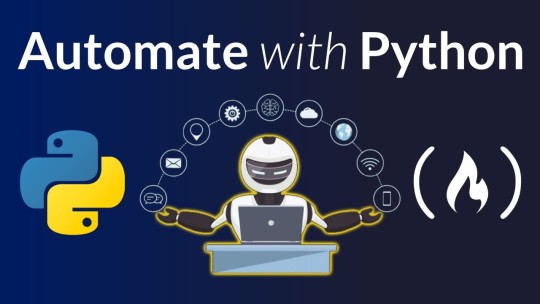
0 notes
Text

1. Introduction: Understanding the Importance of Python File Handling
Python file handling is an essential aspect of programming in Python. Understanding how to open, read, write, and append files in Python is crucial for any developer looking to manipulate data stored in files. Whether you are working with text files, CSV files, or even JSON files, having a strong grasp of Python file handling will make you a more efficient and effective programmer. In this article, we will delve into the various aspects of Python file handling and provide you with the knowledge and skills you need to effectively work with files in Python.
2. The Basics of File Operations in Python: Open, Read, Write, and Append
Now that we understand the importance of Python file handling, let's dive into the fundamentals of file operations. Opening files using Python allows us to access their content, read data, write new information, and append data to existing files. By mastering these operations, you can efficiently manage files in different formats such as text, CSV, or JSON. In the upcoming sections, we will explore each file operation in detail, providing practical examples and tips to enhance your file handling skills. Let's equip ourselves with the necessary knowledge to become proficient in Python file manipulation.
3. The Syntax and Methods for Opening Files: Modes and Parameters
To effectively handle files in Python, understanding the syntax and methods for opening files is crucial. By specifying the mode while opening a file, you can control how the file is accessed and manipulated. Common modes include read-only, write-only, read and write, and append. Additionally, incorporating parameters such as encoding, buffering, and newline control can further tailor the file handling process to your specific needs. In the upcoming section, we will explore practical examples and delve deeper into the various modes and parameters available for opening files in Python, empowering you to optimize your file manipulation tasks. Stay tuned for a comprehensive guide on mastering file operations in Python.
4. Reading from Files: Techniques and Best Practices
Now that we have covered file opening modes and parameters, let's dive into efficient techniques for reading files in Python. From simple text files to complex data formats like CSV and JSON, we will explore how to read and extract data seamlessly. We will discuss best practices such as error handling, using context managers for file operations, and optimizing performance when dealing with large files. By mastering these reading techniques, you'll be equipped to harness the full power of Python's file handling capabilities. Join us as we unravel the art of reading files in Python methodically and effectively. Stay tuned for valuable insights and practical examples in the realm of file handling.
5. Writing to Files: Overwriting vs Appending Data
With a solid understanding of reading files in Python under your belt, it's time to delve into the art of writing to files. We will explore the crucial distinction between overwriting existing data and appending new data to files. Understanding when to use each method is key to maintaining data integrity and avoiding accidental data loss. Stay tuned as we discuss efficient techniques for writing to files, ensuring that your data is stored and manipulated accurately. Follow along to learn how to seamlessly integrate writing functionalities into your Python scripts with finesse and precision. Harness the power of Python's file handling capabilities to elevate your programming prowess.
6. Handling Exceptions in File Operations: Ensuring Robust Code
Handling exceptions is crucial when performing file operations in Python to prevent unexpected errors from crashing your program. By implementing try-except blocks, you can gracefully handle issues such as file not found, permission errors, or disk full scenarios. Robust error handling ensures that your code remains stable and reliable, even in unforeseen circumstances. Stay tuned as we uncover best practices for managing exceptions in file handling operations, empowering you to write Python code that is resilient and dependable. Mastering exception handling elevates your programming skills and demonstrates your commitment to writing high-quality, error-free code. Stay tuned for valuable insights on fortifying your file handling processes.
7. Conclusion: Enhancing Your Python Skills with Effective File Handling
Mastering file handling in Python not only involves opening, reading, writing, and appending files but also encompasses robust exception handling. By diligently implementing try-except blocks and anticipating potential errors, you elevate your programming skills and demonstrate your commitment to producing reliable code.
Incorporating best practices for exception handling ensures that your code remains stable and resilient in various scenarios, enhancing its overall quality. Stay proactive in fortifying your file handling processes to write error-free code that stands the test of unexpected events. Keep learning, practicing, and refining your file handling techniques to become a proficient Python programmer. Cheers to advancing your skills through effective file handling practices.
Portfolio : https://hazratali.dev/
Blog : https://hazrataliblog.com/
Problem Solving : https://hazratalips.com/
2 notes
·
View notes