Don't wanna be here? Send us removal request.
Text
HOW TO PROTECT YOURSELF IN A DANGEROUS ONLINE WORLD

Be vigilant and wary of opening questionable files and links

Always ensure that you are careful of opening strange attachments sent via e-mail, and that you protect yourself as much as possible and minimize the risk wherever you are able to.
When I browse the Internet, I myself use and recommend Opera. Opera comes out with a built in Adware, Malware, Crypto mining and ad blocker which enables you to browse the internet faster and also it also limits the possibility of accidentally clicking on a rouge malicious link which might take you to the wrong website.
It furthermore also blocks trackers and therefore allows you to browse the internet safer.
Always create Strong Passwords

In 2020, a person could easily have numerous different accounts and therefore tons of passwords. The Majority of people end up using weak passwords, some of which are easy to figure out but also some of which are easily able to cracked by a hacker which would easily be able to crack it using brute force attacks. Mix Things up a bit. Creating a very strong password is easier than one would think. If you would like a example of how easy it is then here’s one for you… If you have a pet (a cat) called Tinkerbell, the you might just as well create your password to be something in line with the following: Il0veUt!nk3rB3ll, and as long as you are able to memorize whichever pattern you might end up using, this password would be a lot more secure in comparison to your mobile number or a normal average password. To make it even more secure you could simply end up adding a extra one or two symbols or your choice and add Tinkerbells birthday at the end.
Yes, it’s really that easy to create a really strong memorable password that shouldn’t be that hard to crack.
Enable two-factor authentication on the platforms that support it

Another important method of protecting yourself from becoming a victim of a hacker is to ensure that have added and enabled two-factor authentication (2FA) on your most crucially important online accounts. This would then add an extra layer of security to those accounts on top of having to enter your normal password. There are various types two-factor authentication (2FA) methods which one could use to stay protected. Different Platforms call Two-factor Authentication different names.
The different types include, SMS Verification, App-Generated Codes (Microsoft Authenticator), Physical Authentication Keys (Physical USB Keys), App-Based Authentication, and of course Email-Based Authentication which is very popular. If you don’t have two-factor authentication enabled, consider spending a few minutes getting it enabled to keep your account as secure as possible.
Keep your antivirus and software up to date

Cyber Criminals are constantly working and discovering different vulnerabilities (weaknesses) which they then use for malicious purposes. For you to keep your system as clean and as secure as possible it is important that you keep your software, apps, operating system as well as your antivirus up date.
Keeping your antivirus up to date would also minimize the likeliness of becoming a victim of a virus or malware attack because antivirus updates usually includes definition database updates, which informs your antivirus of all the latest threats as soon as they are picked up, ensuring your system is as safe as possible.
Scan downloaded programs before installing it on your system

Before installing potentially harmful software, it is much safer to simply upload the installation file to Virus Total. Virus Total uses over 70 different antivirus scanners and and URL/domain blacklisting services which allows you to check URL’s before you visit a specific website and for you to Upload any installation files which has been downloaded on less reputable websites. It’s free for non-commercial use.
Consider using a VPN
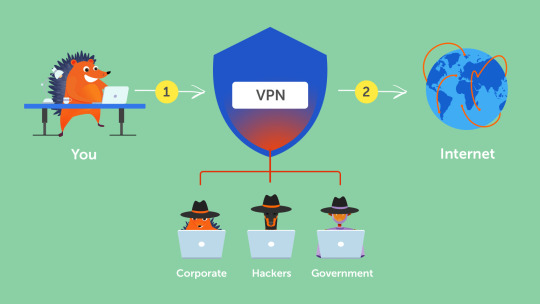
If you are a private person and you would like to keep your internet browsing as secure as possibly, you might want to consider making use of a VON. A VPN would allow you to safely browse the internet unmonitored from your service provider or government by encrypting the data between you and your destination. It furthermore also protects you from hackers as you are browsing the internet and your connection would go through a VPN server, instead of it going through your normal ISP. There are a few decent paid VPN options, as well as one or two free options. If you would prefer using a free VPN, make use of the Opera’s free built in VPN which you can enable and disable whenever needed directly from the browser which would make your browsing experience more secure in comparison to not using a VPN to stay anonymous.
Disable your laptops cameras and microphones when not being used

Another method to stay secure is to disable your laptop’s built in webcam and microphone whenever you are not using it. It is especially advised for people who doesn’t use it very often or don’t use it at all. To disable your built in Web cam and microphone is really easy, simply find and right click on This PC (which use to be My Computer) and click on Properties. Click on Device Manager which is located in the column on the left-hand side, Find and click on the drop-down icon of ‘Audio inputs and Outputs’ and right click on your built-in microphone. Click on Disable device and say yes to the pop up that’s asks whether you are sure you want to disable it. Now click on the Imaging devices drop down tab, and disable your integrated webcam the same way. After you have disabled it, it would become impossible for someone else to use your webcam and microphone to spy on you while you might be completely unaware of the fact that someone else out there might be watching you.
Perform Regular Backups to an external Hard Drive

It becomes more and more important to ensure that your data stays safely backup up and one way of doing that is to regularly back up the most important data, you cannot bear thinking of losing. One of the reasons you might want a backup, especially if you let someone else also use your computer or laptop is the thought of all your files being encrypted by a brand-new string of ransomware, which might have even encrypted your files using 256-bit online encryption. In the event that something like that happens its always reassuring to have a recent backup on an external drive which is not permanently kept in the device which you are using for you to have some type of fallback point instead of possibly losing all your valuable data, documents and pictures. Consider making backups at least once or twice a month if you would want a contingency plan for worst case scenarios. There are a plenty of reliable free and paid backup software one could use of if you are not a big fan of Windows Backup or Apples Time Machine. Backups become more and more important.
Always keep your recovery codes in a safe place

Always make sure you keep your recovery codes in a safe place if you have turned on Two Step Authentication or when a Authentication code might not be able to be sent to you due to a reason for example if someone has stolen or if you have lost your mobile phone which you are supposed to use to authenticate the login. Alternatively use a Authenticator App like Microsoft Authenticator and ensure that you won’t be able to lose access to your Microsoft account as you would if your phone has been lost still have the ability to download and sync the list of apps which you might need authentication codes for until you have recovered your mobile device.
Visit our Website on the following url: https://hbitsolutions.co.za
#security#online security#beat hackers#fight cybercrime#stay safe online#account security#vpn#account recovery codes#backups#protect your privacy#strong passwords
1 note
·
View note
Link
#hbitsolutions#landing page#google landing page#it support#it support services#cape town#south africa
1 note
·
View note
Link
1 note
·
View note
Link
1 note
·
View note
Link
1 note
·
View note
Link
1 note
·
View note
