Text

Heyyy Simmers♡
My inspiration for this Tip Replacement stems from a deep desire to create something both sacred and sustaining.. for myself and for anyone longing for spiritual grounding. I created over 200 Bible verses, prayers, and affirmations as a spiritual lifeline anchoring faith through life’s storms and celebrating God’s presence in joyful moments. Each selection reflects your yearning for strength, clarity, peace, and encouragement, not just for myself but for others seeking light in times of darkness. I poured my heart and intention into each word to build a reservoir of hope, drawing from Scripture’s wisdom and my personal walk with God. This collection is my love letter to resilience a structured, faith-filled reminder to anyone who reads it that grace, purpose, and divine comfort are always within reach ♡
✨️ Preview of a couple of Bible Verses, Prayers & Affirmations ♡ ✨️


Click the link below to DOWNLOAD for Free:
Patreon
Enjoy & Happy Simming!
36 notes
·
View notes
Text




Mocha Aesthetic
outfit 1: sweater, skirt, tights, boots
outfit 2: top, trousers, tote, pumps
outfit 3: jacket & skirt, tights, boots
outfit 4: sweater, trousers, pumps
I cannot get over @sentate's Mocha collection, the perfect pieces to mix and match for fall..... Even though that's still months away (cries in desert weather)
198 notes
·
View notes
Text

"Business Savy" Cas Room — By Felicity
It's the first day of March which means the new expansion pack "Businesses & Hobbies" is coming out soon! To celebrate, I made a CAS background. I hope you guys enjoy it ♡
Download here : (Early Access) FREE
321 notes
·
View notes
Text
Clear Sims 4 Cache: Fix Lags, Errors & Slow Loading (Windows & macOS)
Sometimes The Sims 4 starts acting weird: little bugs pop up, thumbnails don't display right, and loading times get a bit longer than usual. These are all pretty normal signs that it's time to clear your game cache. Deleting temporary files is a good habit for any player – it helps keep things tidy and makes everything run a little smoother. Let's figure out together what cache is, why you need to clear it, and how to do it properly and safely.
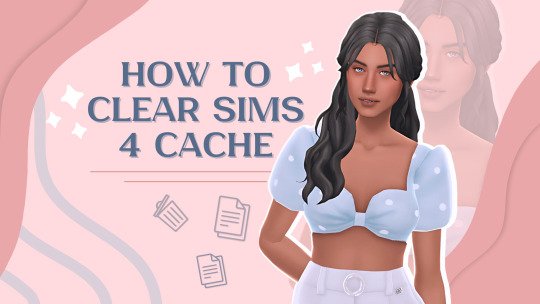
What is cache and where does it come from?
In The Sims 4, cache means temporary files and folders that the game creates to speed up loading, store thumbnails, save mod info, log errors, and handle various in-game processes.
Every time you start or play the game, it generates or updates some of these files. Cache is there so the game “remembers” which thumbnails and objects you’ve used lately, finds things quickly, and saves certain settings and operational data.
The cache includes:
— Images (thumbnails) of Sims, lots, and objects;
— Temporary settings and launch data;
— Working data from mods and scripts;
— Logs about errors, crashes, memory limit overflows, etc.
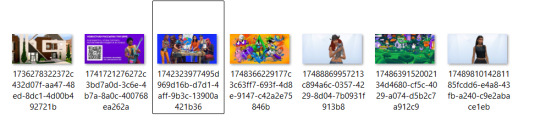
Why do you need to clear the cache?
If you don’t clear the cache regularly, it builds up old or corrupted data – which can lead to all sorts of problems:
Lags and long loading times because of excess or broken files;
Errors and crashes, especially after removing or updating mods or the game itself;
Wrong thumbnails showing: for example, an item is deleted but its thumbnail is still there;
Mod and script bugs due to leftover data;
Endless loading screens, crashes, or even corrupted saves;
Overall drop in performance.
This happens especially often if you use a lot of custom content or actively add/remove mods.
How often should you clear your cache?
1. After every game update.
2. Whenever you make changes to the Mods folder (adding, deleting, or updating mods).
3. If you notice weird bugs, really long loads, crashes, or errors.
How to clear Sims 4 cache (Windows and macOS)
Step 1
Exit the game. Never clear cache while the application is running.
Step 2
Open The Sims 4 folder:
Documents — Electronic Arts — The Sims 4
Step 3
Delete the following files and folders (important – not all of the folders or files listed below will always be in your The Sims 4 folder, and that's totally normal):
General cache
— cache (folder): holds temporary data (mostly image previews from the Gallery); this folder gets filled only while the game is running, so you can safely clear it between sessions
— cachestr (folder): cache for script mods
— onlinethumbnailcache (folder): thumbnails of Gallery items
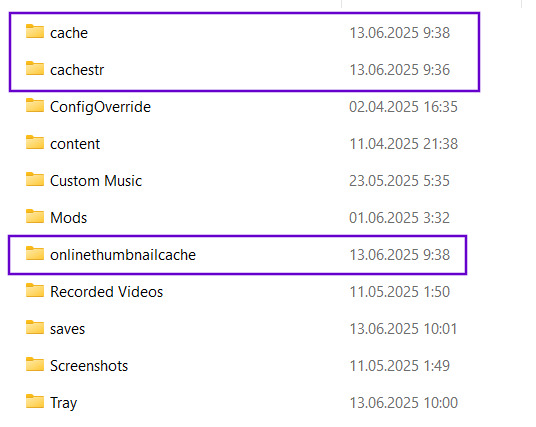
— avatarcache.package: used mainly to fix Gallery errors on Mac, but can grow quite large
— localsimtexturecache.package: cache of composite sim textures (max size – 100 MB); deleting helps solve character display issues
— localthumbcache.package: thumbnail file; it’s useful to delete this from time to time, and absolutely after adding, deleting or updating mods
— UserData.lock: auxiliary or temporary service files, may pile up
— ReticulatedSplinesView: auxiliary or temporary service files, may pile up
— notify.glob: auxiliary or temporary service files, may pile up
— ConnectionStatus.txt: auxiliary or temporary service files, may pile up
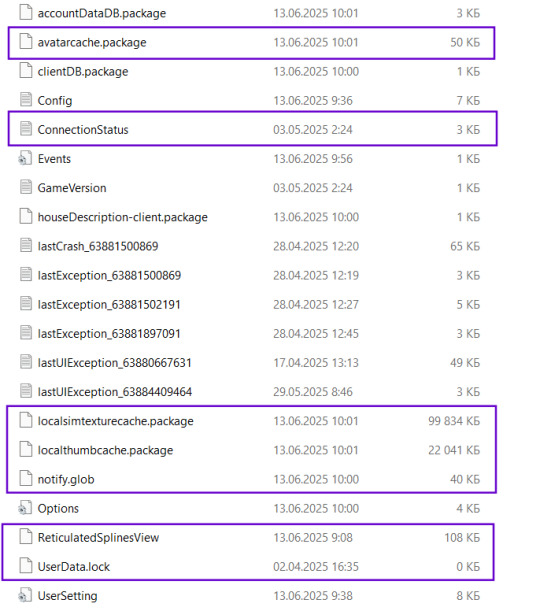
Error logs
— lastCrash.txt (all files)
— lastException.txt (all files)
— lastUIException.txt (all files)
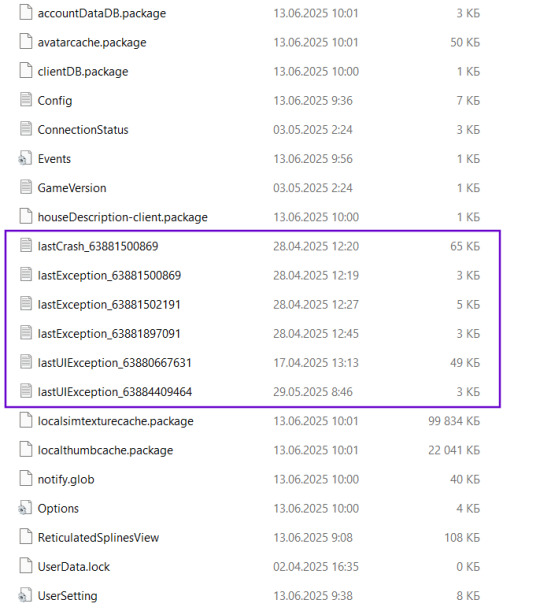
These log crashes and game errors. Most players don’t need these, but if you’re having constant errors you can show them on forums for troubleshooting. Old ones (with numbers) can always be deleted.
Auxiliary folders (delete only if empty)
— ConfigOverride
— Recorded Videos
— Screenshots

Step 4 (optional)
You can take it a step further and clear cache files built up by certain mods:
— BE-ExceptionReport.html (all files)
— BE-UIExceptionReport.html (all files)
— WickedWhimsInfoLog.log / WonderfulWhimsInfoLog.log
Important: Don’t delete the Saves, Tray, or Mods folders – these are your games and custom content.
Step 5
Restart the game. Sims 4 will automatically recreate all the necessary files from scratch. You may need to re-enable mods and CC in the game settings after clearing the cache.
You can make it easier
For players who want to cut down on the routine, there’s an automated solution – a Cleanup Script for Windows by @andirz-mods. This is a special one-click utility that automatically deletes all recommended temporary files and error logs, without touching your mods or save files.
It automates the cleanup, but you’ll need a Patreon subscription to the author for access.
So, to make sure you can always tidy things up quickly on your own (without scripts or third-party programs), keep this guide handy:

🌱 Create your family tree with TheSimsTree
❓ Support 🌸 Our Blog
896 notes
·
View notes
Text

Heyyy Simmers♡
My inspiration for this Tip Replacement stems from a deep desire to create something both sacred and sustaining.. for myself and for anyone longing for spiritual grounding. I created over 200 Bible verses, prayers, and affirmations as a spiritual lifeline anchoring faith through life’s storms and celebrating God’s presence in joyful moments. Each selection reflects your yearning for strength, clarity, peace, and encouragement, not just for myself but for others seeking light in times of darkness. I poured my heart and intention into each word to build a reservoir of hope, drawing from Scripture’s wisdom and my personal walk with God. This collection is my love letter to resilience a structured, faith-filled reminder to anyone who reads it that grace, purpose, and divine comfort are always within reach ♡
✨️ Preview of a couple of Bible Verses, Prayers & Affirmations ♡ ✨️


Click the link below to DOWNLOAD for Free:
Patreon
Enjoy & Happy Simming!
#the sims 4#ts4#ts4cc#sims 4 cc#the sims 4 cc#ts4 overrides#the sims community#Tip Replacement#overrides#simblr#sims 4 overrides
36 notes
·
View notes
Text

Heyyy Simmers♡
For everyone that loves Chris Brown [ like myself lol ] this one is for you ( : pack includes:
1 Intro Screen. 1 ANIMATED Loading Screen. 1 Main Menu Override. 1 Custom Plumbob. 1 Custom TS4 Logo. 1 CAS Background.






Click the link below to DOWNLOAD:
Patreon
#the sims 4#ts4#ts4cc#sims 4 cc#the sims 4 cc#ts4 overrides#sims 4 overrides#the sims community#main menu override#overrides#loading screen#splash screen#cas backgrounds#sims 4 cas#sims 4 gameplay
12 notes
·
View notes
Text

Heyyy Simmers♡ I'm beyond excited to share my latest creation with you: a sleek and chic door override designed to replace those, shall we say, less inspiring doors in 21 Chic Street and Zen View Apartments. For weeks, I poured my heart and soul [ and alot of late nights! ] into figuring out the intricacies of this override. Trust me, there were plenty of "trial and error" moments, but the satisfaction of finally cracking the code and bringing my vision to life was totally worth it! Not only that, but I've also included a brand-new override for the floors and walls!♡ Aiming to create that light and airy feel we all crave in our sim space. This project was born from your amazing suggestions and knowing that I'm crafting something you'll truly love fuels my passion. For those of you who find the TOOL mod a bit intimidating, this one is especially for you! I hope you all enjoy adding this touch of modern elegance to your Sims lives as much as I enjoyed creating it! Your support means the world to me♡
✨️ 21 Chic Street ✨️

✨️ Zen View ✨️


Click the link below to DOWNLOAD:
Patreon
Currently available in Early Access.
Public release: September 11th.
446 notes
·
View notes
Text

Heyyy Simmers♡ I'm beyond excited to share my latest creation with you: a sleek and chic door override designed to replace those, shall we say, less inspiring doors in 21 Chic Street and Zen View Apartments. For weeks, I poured my heart and soul [ and alot of late nights! ] into figuring out the intricacies of this override. Trust me, there were plenty of "trial and error" moments, but the satisfaction of finally cracking the code and bringing my vision to life was totally worth it! Not only that, but I've also included a brand-new override for the floors and walls!♡ Aiming to create that light and airy feel we all crave in our sim space. This project was born from your amazing suggestions and knowing that I'm crafting something you'll truly love fuels my passion. For those of you who find the TOOL mod a bit intimidating, this one is especially for you! I hope you all enjoy adding this touch of modern elegance to your Sims lives as much as I enjoyed creating it! Your support means the world to me♡
✨️ 21 Chic Street ✨️

✨️ Zen View ✨️


Click the link below to DOWNLOAD:
Patreon
Currently available in Early Access.
Public release: September 11th.
#the sims 4#ts4#ts4cc#sims 4 cc#the sims 4 cc#ts4 overrides#sims 4 overrides#overrides#the sims community#simming#ts4 simblr#simblr#ts4 simbrl#door override#the sims 4 door override#san myshuno#fashion district
446 notes
·
View notes
Text

Heyyy Simmers♡
I replaced the Willow Creek text with New Orleans ♡ including districts that are in New Orleans. I tried to recreate the districts that are 1 of 1 to the actual location. The districts that are mention are actual districts in New Orleans that resemble Willow Creek Districts.. I hope you all enjoy this override as much as I had fun creating it. I'm starting a new save file based on New Orleans : ) that's where the inspiration came from. Enjoyyy!
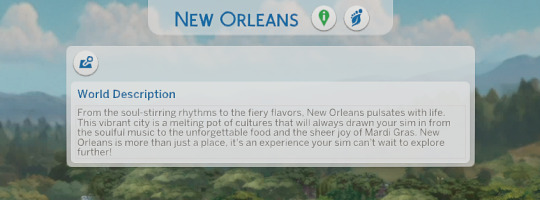

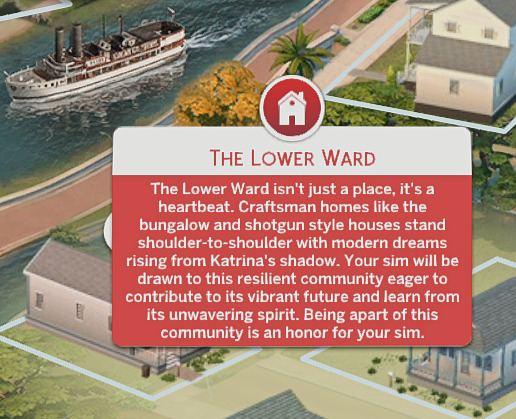

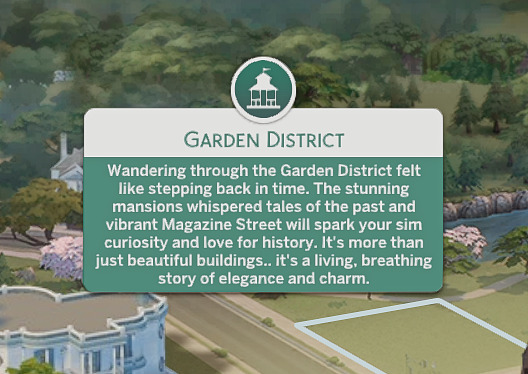

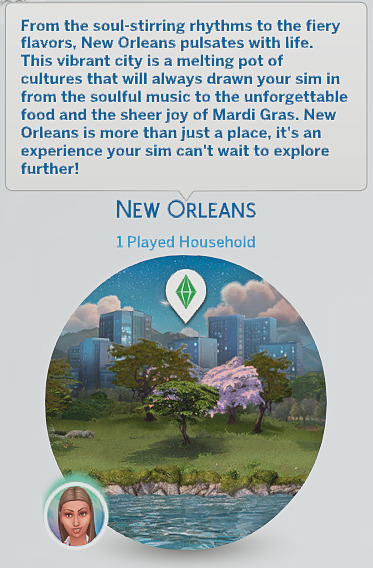

Click the link below to DOWNLOAD:
Patreon
Currently available in Early Access. Public release: August 15th.
50 notes
·
View notes
Text

Heyyy Simmers♡
I replaced the Willow Creek text with New Orleans ♡ including districts that are in New Orleans. I tried to recreate the districts that are 1 of 1 to the actual location. The districts that are mention are actual districts in New Orleans that resemble Willow Creek Districts.. I hope you all enjoy this override as much as I had fun creating it. I'm starting a new save file based on New Orleans : ) that's where the inspiration came from. Enjoyyy!
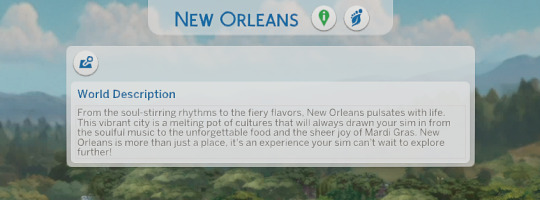

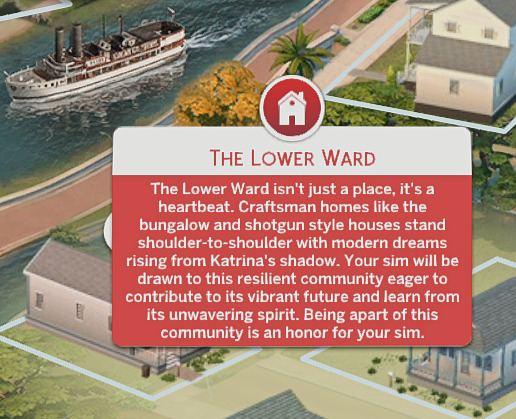

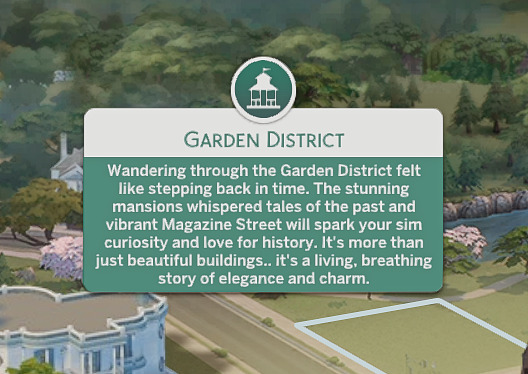

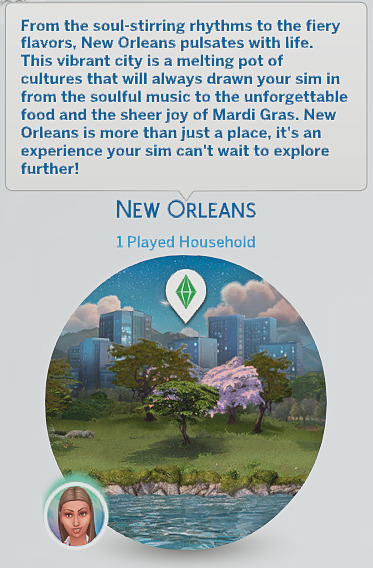

Click the link below to DOWNLOAD:
Patreon
Currently available in Early Access. Public release: August 15th.
50 notes
·
View notes
Text

Heyyy Simmers♡
I replaced the Willow Creek text with New Orleans ♡ including districts that are in New Orleans. I tried to recreate the districts that are 1 of 1 to the actual location. The districts that are mention are actual districts in New Orleans that resemble Willow Creek Districts.. I hope you all enjoy this override as much as I had fun creating it. I'm starting a new save file based on New Orleans : ) that's where the inspiration came from. Enjoyyy!
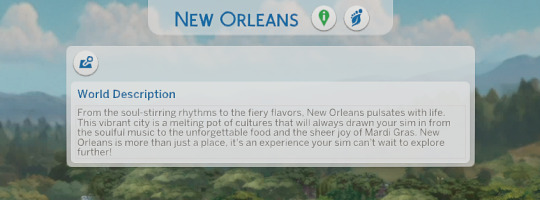

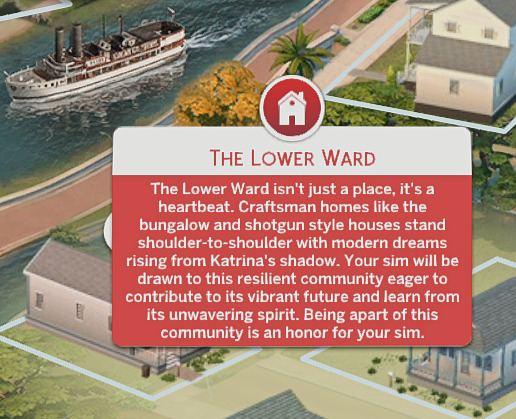

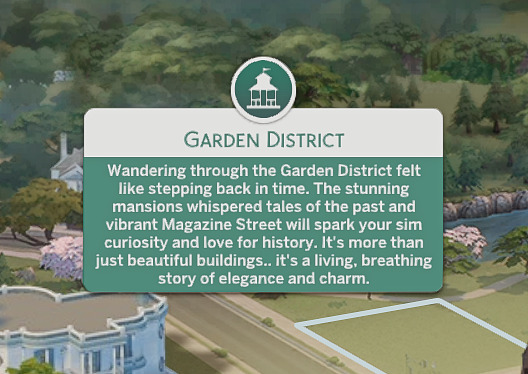

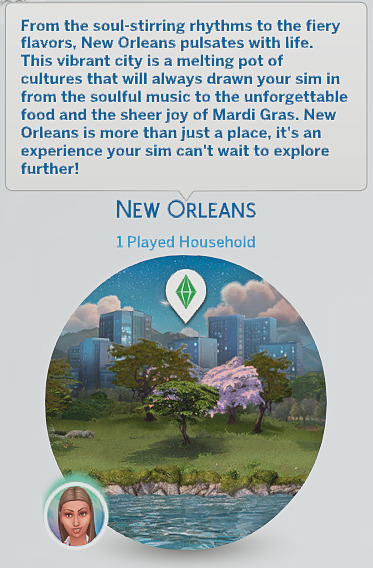

Click the link below to DOWNLOAD:
Patreon
Currently available in Early Access. Public release: August 15th.
#the sims 4#ts4#ts4cc#sims 4 cc#the sims 4 cc#ts4 overrides#sims 4 overrides#overrides#the sims community#the sims#the sims 4 lots#simblr#sims community#simming#the sims cc#sims 4 map replacement#Map replacement#new orleans
50 notes
·
View notes
Text

Heyyy Simmers♡
Are you tired of the white ceilings? Here's an override that can help with that. This override replaces the white ceiling with a plaster texture ceiling instead. Yes, I do know you can customize your ceiling in build mode but for someone like me I love plaster ceilings, so I created one. Enjoyyy!


Click the link below to DOWNLOAD:
Patreon
151 notes
·
View notes
Text

Steamboat Override by solarlines
Download | Patreon
In-Game Preview:

320 notes
·
View notes
Text

Heyyy Simmers♡
Are you tired of the white ceilings? Here's an override that can help with that. This override replaces the white ceiling with a plaster texture ceiling instead. Yes, I do know you can customize your ceiling in build mode but for someone like me I love plaster ceilings, so I created one. Enjoyyy!


Click the link below to DOWNLOAD:
Patreon
#the sims 4#ts4#ts4cc#sims 4 cc#the sims 4 cc#ts4 overrides#sims 4 overrides#overrides#the sims community#sims 4 default replacement#sims 4 aesthetic#sims 4 maxis match#sims 4 custom content#sims 4#simblr#sims 4 gameplay#my sims#sims community#the sims 4 lots#the sims
151 notes
·
View notes
Text

Heyyy Simmers♡
I created a girly theme pack which includes:
1 Intro Screen. 1 Loading Screen. 1 Main Menu Override. 1 Custom Plumbob. 1 Gradient CAS Background. [ Green & Tan ]






Click the link below to DOWNLOAD:
Patreon
351 notes
·
View notes
Text



Heyyy Simmers ♡
I created a 19-swatch wallpaper phone override! It's a variety of Girly prints that I thought were absolutely cute. You can download this override on my Patreon. Enjoyyyy.

Click the link below to DOWNLOAD:
Patreon
202 notes
·
View notes
Text

Heyyy Simmers♡
I created a girly theme pack which includes:
1 Intro Screen. 1 Loading Screen. 1 Main Menu Override. 1 Custom Plumbob. 1 Gradient CAS Background. [ Green & Tan ]






Click the link below to DOWNLOAD:
Patreon
#the sims 4#ts4#ts4cc#sims 4 cc#the sims 4 cc#the sims community#ts4 overrides#sims 4 overrides#main menu override#simblr#sims 4 aesthetic#sims 4 cas#sims 4 custom content#sims 4#sims 4 gameplay#sims 4 screenshots#sims community#my sims#the sims#overrides#loading screen#splash screen#plumbob#custom content
351 notes
·
View notes