Text
The BBC is releasing over 16,000 sound effects for free download
184K notes
·
View notes
Text
Made a twitter thread of the brushes and textures I use!! Wanted to share them here too
Links for everything can be found here

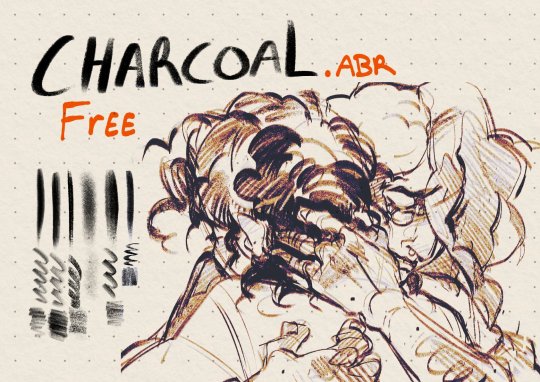

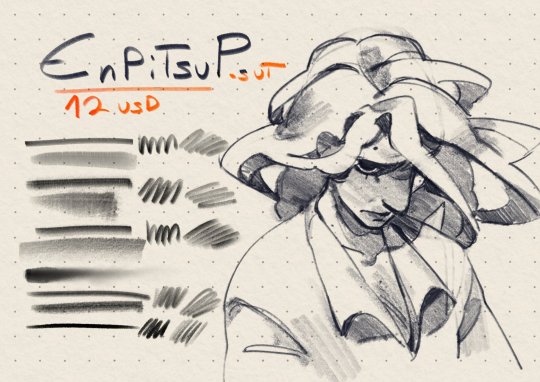
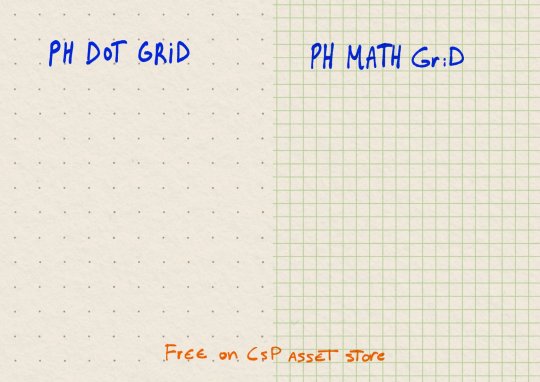
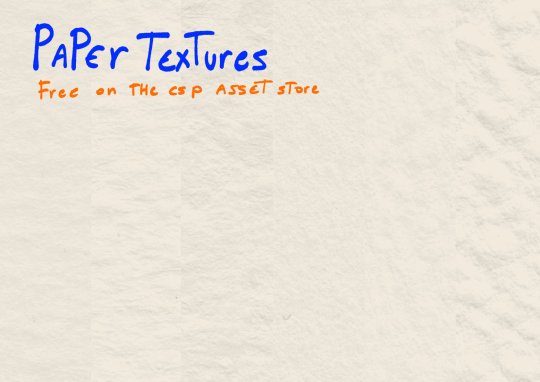
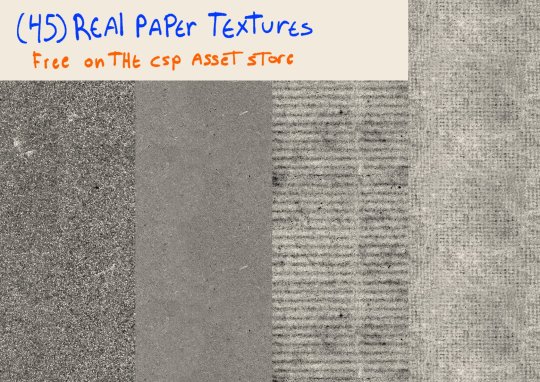
23K notes
·
View notes
Text
If life is a never ending loop of dirty dishes and laundry then that means life is a never ending loop of home cooked meals and comfy clean clothes
124K notes
·
View notes
Text

Can You Taste The Dandelions
#eb9d31 | #dcb838 | #f4f0af | #90ac8c | #496b2c
240 notes
·
View notes
Text
[Video description: a video showing the process of kitchen lithography. Step 1: stick a sheet of aluminium foil to plastic with water (and bits of tape.) Step 2: draw on it with permanent marker. Step 3: poor coke over the drawing. Step 4: remove the drawing with plant based oil. Step 5: wet the aluminium foil and roll ink over it. Step 6: print it on a sheet of paper with a spoon. It's a drawing of a person in a woody area wearing a hoodie, smiling serenely. /End video description]
I posted a video of me drawing this, and here's the entire process! I filmed it as kind of a promo video for an event in September where I'm going to give a mini-workshop
And as promised pictures of the print itself:


[ID in alt text]
3K notes
·
View notes
Text

















Ohh, so I was looking at my storage and found these! I originally shared them on twitter before yeeting the platform. Anyway, feel free to use! Art memes for your oc :D
71K notes
·
View notes
Text

Almost june~
Please don't repost my art without my permission <3 Reblogs appreciated!
529 notes
·
View notes
Text
gonna show u guys a little opalescent highlight hack i threw together today

rainbow gradient above your main figure (i usually have all my main figure folders/layers in one big folder, so i can clip gradient maps + adjustments to it!). liquify tool to push the colors around a bit. STAY WITH ME I KNOW IT LOOKS STUPID RN I'M GOING SOMEWHERE WITH THIS
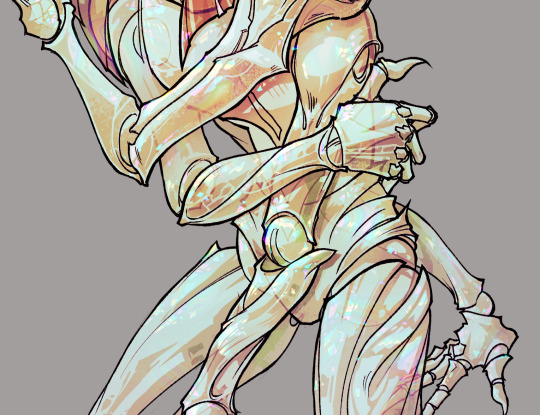
THEN: set it to add/glow (or the equivalent in ur drawing program), lower the opacity a bit, and apply a layer mask. then u can edit the mask with whatever tools you like to create rainbow highlights!!
in this case i'm mostly using the lasso fill tool to chip out little facets, but i've also done some soft airbrushing to bring in larger rainbow swirls in some areas. it's pretty subtle here, but you can see it better when i remove the gradient map that's above everything, since below i'm working in greyscale:

more granular rambling beneath the cut!
u could also just do this with a brush that has color jitter, but what i like about using layer masks for highlight/shading layers is how simple and reversible it makes everything. i can use whatever brushes i want, and erasing/redoing things is super low stakes, which is great when i often approach this stuff with a super trial-and-error approach.
example: have u ever thrown a gradient w multiple colors over an entire piece, set it to multiply etc, and then tried to erase it away to carve out shadows/highlights? it's super frustrating, bc it looks really good, but if u erase something and then change ur mind later, u basically would have to like. recreate the gradient in the area u want to cover up again. that's how i used to do things before figuring out layer masks!! but masking basically creates a version of this with INFINITE undo bc u can erase/re-place the base layer whenever u want.
anyway, back to rambling about this specific method:
i actually have TWO of these layers on this piece (one with the liquified swirls shown above, and another that's just a normal concentric circle gradient with much broader stripes) so i can vary the highlights easily as needed.
since i've basically hidden the rainbow pattern from myself, the colors in each brushstroke i make will kind of be a surprise, which isn't always great -- but easily fixable! for example, if i carve out a highlight and it turns out the rainbow pattern in that area is way too stripey, i can just switch from editing the mask to editing the main layer and blur that spot a bit.
also, this isn't a full explanation of the overall transparency effect in these screencaps! there's other layer stuff happening below the rainbow highlights, but the short version is i have all this character's body parts in different folders, each with their own lineart and background fill, and then the fill opacity is lowered and there's multiply layers clipped to that -- blah blah it's a whole thing. maybe i'll have a whole rundown on this on patreon later. uhhh i think that's it tho! i hope u get something useful out of this extremely specific thing i did lmao
12K notes
·
View notes
Text

Need some help with pushing your expressions in your designs or in your art in general? I can help! (Hopefully) Watch me draw some Tav's and explain how I build my expressions + give some advice!
youtube
133 notes
·
View notes
Text

tweet
Something like this would be so colossally helpful. I'm sick and tired of trying to research specific clothing from any given culture and being met with either racist stereotypical costumes worn by yt people or ai generated garbage nonsense, and trying to be hyper specific with searches yields fuck all. Like I generally just cannot trust the legitimacy of most search results at this point. It's extremely frustrating. If there are good resources for this then they're buried deep under all the other bullshit, and idk where to start looking.
150K notes
·
View notes
Text
I made an art/anatomy tutorial about birds! I hope people will find it helpful!


















52K notes
·
View notes
Text
Procreate tutorial for gradient mapping (quick and easy way to color your greyscale art)
Source: @ sin_zany on TikTok
More from this artist:
331 notes
·
View notes
Text

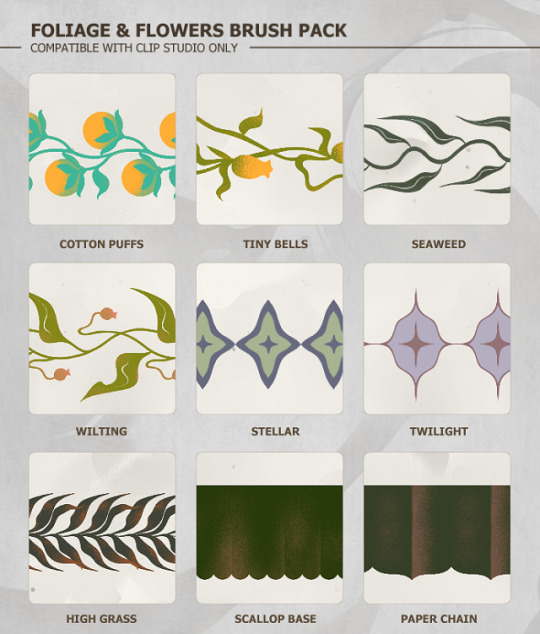
It's that time of the month: the Foliage & Flowers Brush Set is done!
I was asked to make more decoration brushes and so I'm delivering nine more. These are free and Clip Studio compatible only. You can edit the size and color, too, as usual!
Thanks again for your support! 🫶🏿
Past Freebie Brushes | Subscriber Brushes | And My Brush Tag
8K notes
·
View notes
Text
i watched one (1) video on how to draw hands that changed my life forever. like. i can suddenly draw hands again
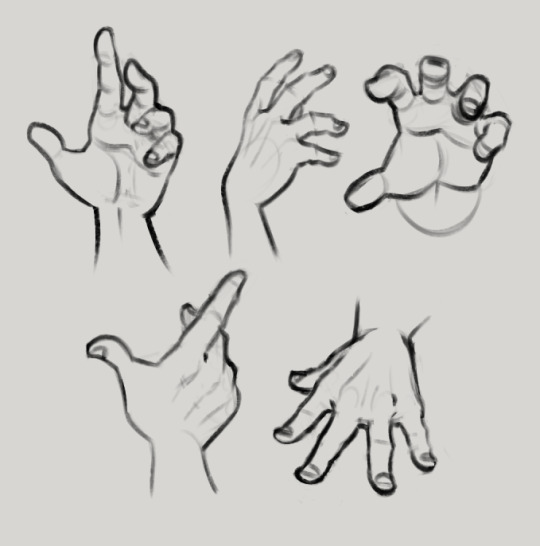
these were all drawn without reference btw. i can just. Understand Hands now (for the most part, im sure theres definitely inaccuracies). im a little baffled
141K notes
·
View notes
Text
this showed up in my FB memories, the lightning bolt trick! I don't sketch out the lightning bolt much nowadays but it's still super helpful when I need to lay out tricky arms and leg poses. And I still apply the logic of it, especially with how I draw arms :' ) Biggest thing it helps with is shape breakdown and visualization, we gotta use whatever works to break down shapes into simpler concepts for our brains 👏💓
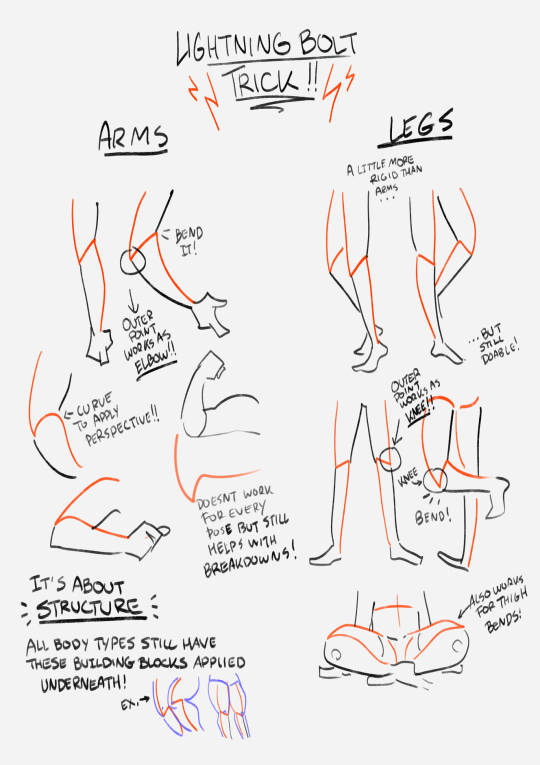
14K notes
·
View notes


