Text




Megan’s Instagram Update (November 10, 2024)
5K notes
·
View notes
Text
Hi friends please consider donating to the Lebanese red cross
5K notes
·
View notes
Text
Might fuck around n proceed without certainty idk
8K notes
·
View notes
Text
If you can't handle me at my worst (really bad) then you don't deserve me at my best (slightly less really bad)
14K notes
·
View notes
Text


laura | theme by sage
get the code: static preview // (temp) preview @tina-snow a sidebar theme with sticky reblog & like buttons
features (more info below the cut):
toggle: tags on click, explore tab, sidebar stats, updates
leftbar includes icon/follow button, home/ask/archive/extra links/updates, scroll to top
right sidebar includes an uploadable image, custom description, search bar, & optional sidebar stats
fixed day/night & tumblr controls buttons
customizable: blog title, description, colors, body & title fonts, and font size
leftbar has up to 4 links & the explore tab with up to 6 extra links
npf supported, responsive design, scroll to top, 4 corner options, tabler icons
nothing needs to be changed in the code, everything can be changed in the customize panel!
terms:
reblog if using
do not touch the credit
all terms / faq
credits listed in the code / credits page
please consider supporting me ♡
blog name !! important
make sure you fill out the blog name field, this is what will show on the top of all your original posts. to clarify: your blog name is your blog’s url - for example: phantomcodes
responsive sidebar
when the browser window gets too small the sidebar will disappear and become toggleable, the sidebar toggle button will appear on the top right side next to the day/night button
reminders
remember tumblr’s customize panel is buggy, you may have to toggle the options on/off before saving
i’m still on a sort of semi-hiatus, i’ll be around for questions but please check my faq, answered asks, etc. before asking - i will not answer repeated questions!
845 notes
·
View notes
Text
Hello everybody, this is a serious post, which will contain the following.
The following trigger warnings :
Domestic Abuse, Child Endangerment, Physical Harm, Blood, Violence.
My name, as many of you know, is Valentine, but for the purposes of helping me, you may call me Reysa. I am in a dangerous situation, with several complications. For now, I am safe. But for those of you who know me, and know me well... this is a scary situation. Many of you do not know, I am a mother, and the only reason I do commissions is to help pay bills and help provide for my son. While I do have a main source of income, this is a good side for money if I am productive.
However, for the unforeseen future, I may not be able to continue commissions. I was in a situation recently that forced me to leave home for the safety of me and my son. I cannot afford to spend time working on commissions currently. If you would like to get a refund, please let me know.
However, if you guys could please do anything and bring attention to here : https://gofund.me/2737cd13
I would appreciate it. I need as much help and support as I can get. My son is 3. I need to get as much as I can to be able to support him if I have to leave my current job.
Please. This is real. Attached in the read more will be a few of my injuries. Please... please help us.


131 notes
·
View notes
Photo

◟ ♡ ˚ young luv — a template by cherriescoke !

i had so much fun making this template, especially since i hadn’t made one in a while! i’m so happy with how it turned out, i think it’s so cute! it was completely inspired by the lyrics booklet from red velvet’s reve festival day 2 album. comes with different background options. hope you guys enjoy it!
rules ˚◞♡ ᵎᵎ
♡ like/reblog if you use this or found it useful! ♡ feel free to edit any way you want! ♡ do not repost or redistribute! ♡ you are not allowed to sell my work or use it commercially! ♡ you are not allowed to use my work outside of tumblr! ♡ you cannot claim this as your own, even if you edit it!
how to use ˚◞♡ ᵎᵎ
♡ to change the colors, double click on the colored thumbnail/icon on each layer. ♡ fonts: sporting grotesque, poppins, queensila. all these fonts are free to download! ♡ the sticker packs i used are by isaphorie on deviantart, in case you wanted to switch them up, or you can use your own ones! ♡ if you have any questions, feel free to ask! ♡ to download, click the source link.
162 notes
·
View notes
Note
sorry if this has been asked before but how do you make your gradients look so good?
Hi Anon! First of all thank you so much 🫶
I like to use gradient maps (which I've explained here) or gradient fills + gradient tool. I'll drop a little tutorial under the cut:
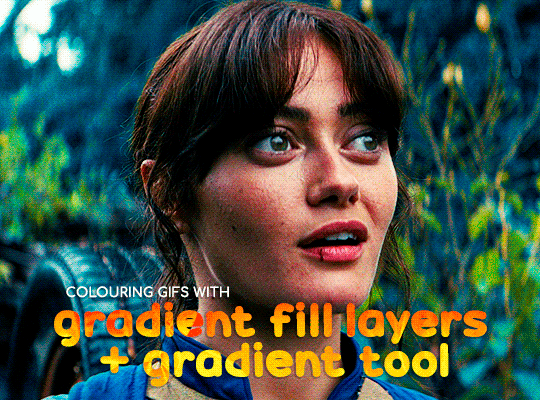
GRADIENT FILL
I'll be using this gif which I've already sharpened and coloured:

First of all let's make the background pop so I'm going to add a gradient fill (Layer -> New fill layer -> Gradient) with these settings (I'm using this colour #0099ff):

Now it's the time to play with the blending settings! Depending on your scene some will look better than others but I usually switch between Soft Light, Overlay, Color or Hue. 90% of the time I use soft light but this scene looked much better using overlay:

As you can see the background looks more blue and vibrant but it's not too much you know.
GRADIENT TOOL
Now it's time to use the gradient tool to give this gif a hazy look. I haven't seen many gifmakers talk about this tool but it's soooo useful and it takes gradients to a whole new level.
Before using this tool we'll need to add a new layer above the gradient fill, like this:
(HELP I just realised I typed “later” instead of “layer” 🤡 but let’s ignore that)
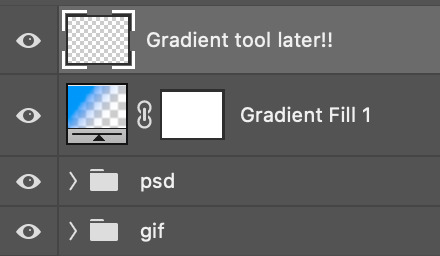
You can choose the gradient tool by pressing 'G' and then clicking here:
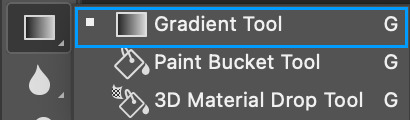
Make sure your gradient goes from any colour to a transparent background.

Okay so next to this gradient settings we have five different styles and each one will create a different shape. Depending on the scene I'll use the first, second or fourth one. Here are how they look:
1. Linear gradient
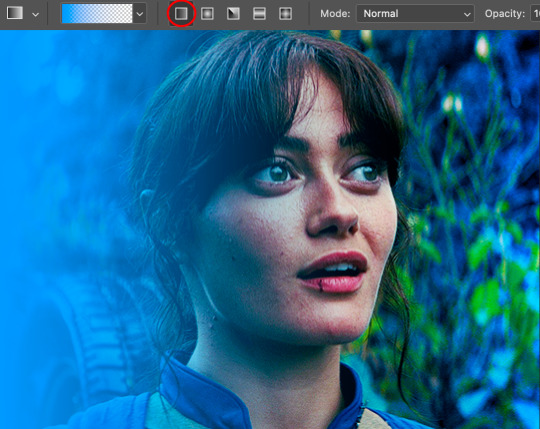
2. Radial gradient + Reverse (if you don't click this you'll end up with a blue circle above your gif)
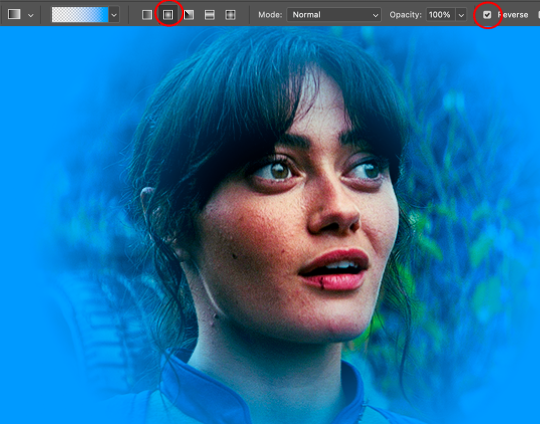
3. Reflected gradient + Reverse
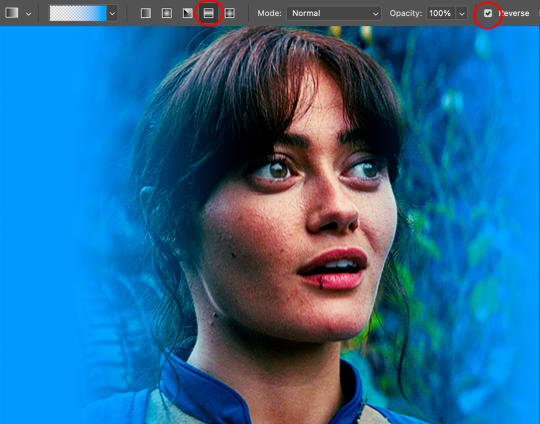
This time I'm going to use the radial gradient so to draw it start by clicking on the centre of the gif and drag the line (the farther you drag it the less intense the gradient looks):
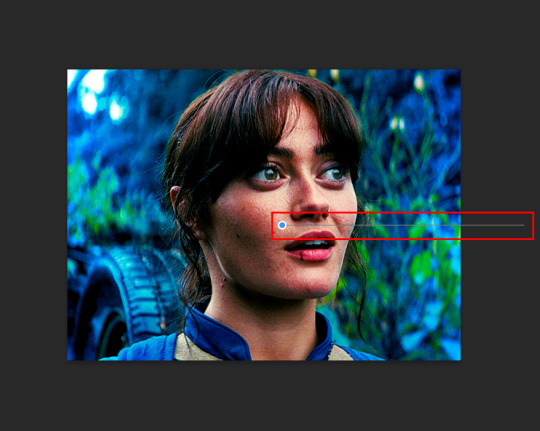
And this is the gradient:

And here comes the fun part again, playing with the blending setting and the opacity! Before doing anything I duplicate my gradient layer because I always use more than one so this is how your layers should look like:

Let's go to the first gradient tool layer and again try different blending modes: soft light, overlay, hue... Most of the time I'll use 'Soft layer' and I'll leave the opacity at 100%.
For the second layer choose 'Screen' and don't worry if your gif looks too bright because we're going to fix this by decreasing the opacity. Anything between 20-60% should look good but it depends if you want a more vibrant or more natural effect. I ended up using 40% and this is the result:

And we're done!!! As you can see the result looks much different from our first gif and it only takes a couple of layers!
Honestly the best advice I can give you is to play with the opacity and blending mode of the different gradient layers because depending on the scene some will look better than others!
571 notes
·
View notes
Text





#GOOGLE IT! a template pack by @kahaans.
this pack features three templates, one small divider / header shaped like a google search bar, one social media template inspired by apple iphones and instagram threads, and one small template resembling a google search landing page. these were originally created with discord usage in mind, but can easily be used on any platform.
fonts used poppins.
psd not included in the download.
model ayo edebiri.

ko - fi • patreon • payhip • usage rules
purchase for $5.00 usd on any of my stores, or join my membership tiers for extra perks and exclusive offers!
131 notes
·
View notes
Text

holy fuck these people are insufferable
4K notes
·
View notes
Text
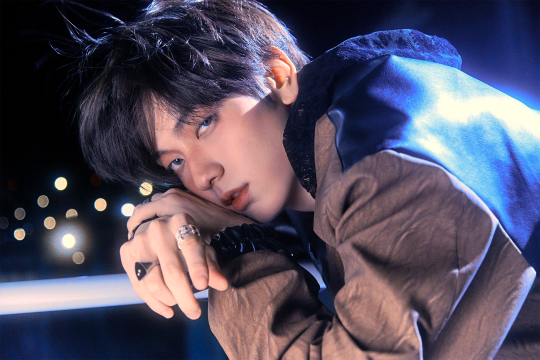


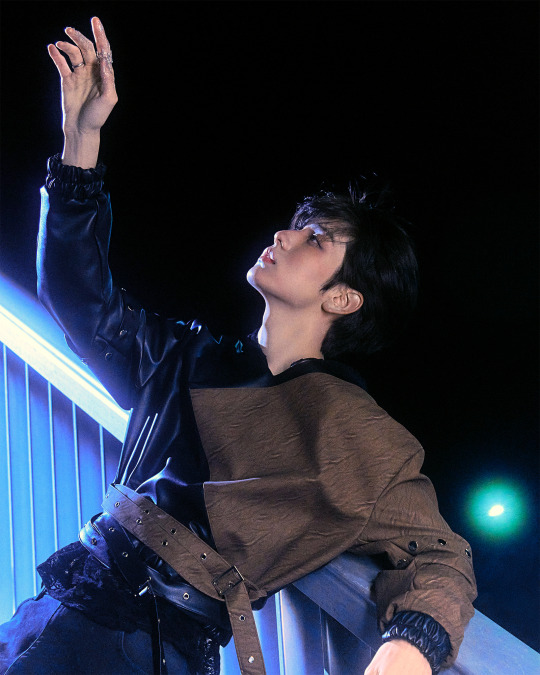
SOOBIN ✙ minisode 3: TOMORROW Concept Photo 'Promise' [recolored]
204 notes
·
View notes
Text


Zendaya for a press event in Mexico — February 7, 2024
2K notes
·
View notes
Text

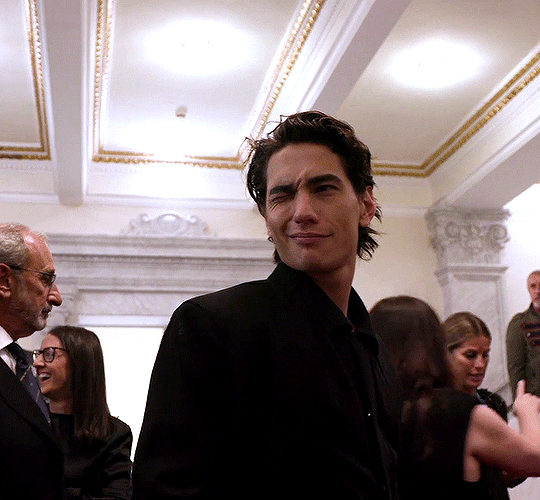
ENZO VOGRINCIC @ the San Sebastian Film Festival
3K notes
·
View notes
Text



Venezia really did give us everything
#just two more posts and i'll shut up#enzo vogrincic#la sociedad de la nieve#society of the snow#faces.
736 notes
·
View notes






