Don't wanna be here? Send us removal request.
Text
Force Close a Program
In this article, we will teach you how to force close a program in Windows 11. Things can feel like they take longer to take place when things go wrong. And technology problems that come up out of the blue, like an app stopping, can stop your day in a moment. There is nothing you can do about an app that won’t close when it stops working. There are many programs that we use every day that are in…

View On WordPress
0 notes
Text
Uninstall Active Directory
In this article, we will explore how to uninstall active directory domain controller in Windows Server 2012 (AD DS). These steps cover procedures on how to remove Active Directory Domain Services (AD DS). In Windows Server 2012 we will use PowerShell or Server Manager to demote the domain controller.

View On WordPress
0 notes
Text
Configure iSCSI Datastore ESXi
Configure iSCSI Datastore ESXi
This article explains how to configure iSCSI Datastore ESXi 8.0 host. To add an iSCSI LUN to a VMWare ESXi and create a shared VMFS datastore on it. In this scenario, we are using a standalone host running VMware ESXi 8.0.0. There are two network interfaces in the host (one for management and the 2nd is for the iSCSI traffic).

View On WordPress
0 notes
Text
Convert Backup to Virtual Machine Veritas
Convert Backup to Virtual Machine Veritas
This article will provide the steps on how to convert backup to virtual machine Veritas Backup Exec. Complicated infrastructures and the changing needs of IT demand flexible and dynamic solutions that aren’t just built to last but also built to change. Is not it time for a backup and recovery resolution that adjusts to your environment, and works with your budget? Then this is the time to have a…

View On WordPress
0 notes
Text
Chrome OS Flex Bootable USB
Chrome OS Flex Bootable USB
Let’s have a look at how to create Chrome OS Flex Bootable USB device. We have included steps and instructions to install Chrome OS Flex on old laptops, computers, and Macs. We have explained what is Chrome OS Flex and my experience with Google’s new operating system. The device that you use to create a bootable USB installer can be different from the device you want to install ChromeOS Flex on.…

View On WordPress
0 notes
Text
Configuring Cluster Quorum Witness
Configuring Cluster Quorum Witness
This article will teach you how to Configuring Cluster Quorum Witness in Windows Failover Cluster Quorum modes that are needed for the Availability Groups. The cluster database configuration, also named the quorum, engages details as to which cluster node must be active at any specified time in the cluster setup. I have set up a basic 2-node Windows server cluster, where I have two servers…
View On WordPress
0 notes
Text
Join Windows Server to Workgroup
Join Windows Server to Workgroup
This article provides a solution on how to join Windows Server to Workgroup. How to change a Windows server computer Domain to a Workgroup. If you leave an organization and you have a personal computer that is connected to the organization domain, you can exit the domain to join a Workgroup.

View On WordPress
0 notes
Text
Move Database Path
In this article, you will learn how to move database path log folder path in Exchange Server 2019 to another drive. After renaming the Exchange database, we would like to move the Exchange database to another drive. Good to know that we can easily move the Exchange database path to another drive using PowerShell. It isn’t possible to do it in the Exchange Admin Center.
View On WordPress
0 notes
Text
Rename Exchange Database
In this article, we will learn how to rename exchange database in Exchange Server 2019.9. A special generated mailbox database is created by default in Exchange Server 2019 after installing Exchange Server. We would like to rename the Exchange default mailbox database to clarify the naming. We can rename the exchange mailbox database without any interruption in the organization. This article will…

View On WordPress
0 notes
Text
How to Add Hyper-V Server Altaro VM Backup
How to Add Hyper-V Server Altaro VM Backup
Let us learn about how to add Hyper-V Server Altaro VM Backup. How to Configure Hyper-V VMs with Altaro VM Backup. I am using Altaro VM Backup to backup Hyper-V VMs in my lab environment.

View On WordPress
0 notes
Text
How to Install Altaro VM Backup
How to Install Altaro VM Backup
In this article, we will show you how to install Altaro VM Backup. Whilst taking a look at some of the key features. Altaro VM Backup’s new version introduces cloud backup to Microsoft Azure and restores from Azure to Altaro instances in dissimilar locations. The CMC (Cloud Management Console) allows users to manage and monitor all installations of Altaro VM backup through an intuitive and…

View On WordPress
0 notes
Text
Create Virtual Machine in VMware Workstation steps
Create Virtual Machine in VMware Workstation steps
In this article, we will look at how to create virtual machine in VMware Workstation to install Windows 11. This article teaches you how to create a virtual machine on VMware Workstation on your computer

View On WordPress
0 notes
Text
How to Change the Language Droid4X Emulator
How to Change the Language Droid4X Emulator
Instruction on how to change the Language Droid4X to English, and other languages. Users of Droid4X Android software can easily change the language from another language to English. The support of changing Droid4X Emulator language from the Android operating system is also a highlight that makes users can easily to choose and use.

View On WordPress
0 notes
Text
How to Uninstall Leapdroid Emulator
How to Uninstall Leapdroid Emulator
Follow this article, on how to uninstall LeapDroid Emulator from Windows. This article contains some knowledge and further detail to help you solve this problem. Do you need some space in your computer or only need to uninstall or remove Leapdroid 64-bit on your computer (Windows 10/11, and Mac)? But after that, do you still have files in the C: drive? If the application runs on the Windows…
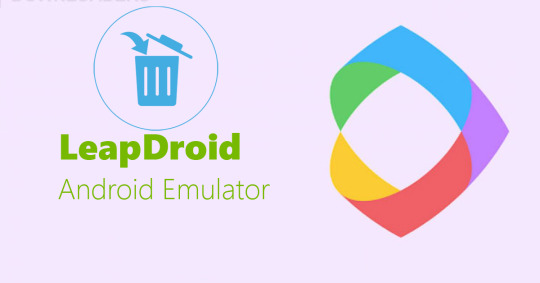
View On WordPress
0 notes