Don't wanna be here? Send us removal request.
Photo

Oni - character sheet
Oni © Daryl Toh Liem Zhan 2017
2K notes
·
View notes
Photo


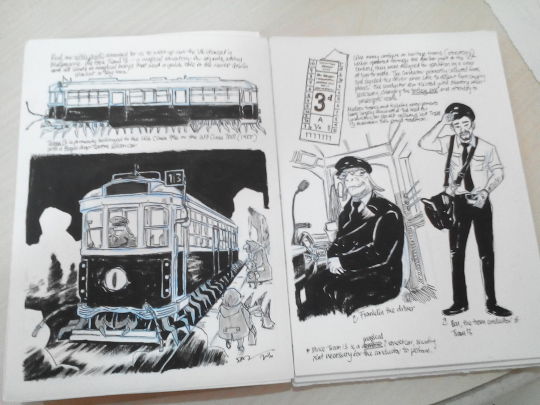



Part 01 - my exploration journal into the world of my characters Alex, Gabe, Red and Amon. Part of my 2016 inktober challenge.
2K notes
·
View notes
Photo
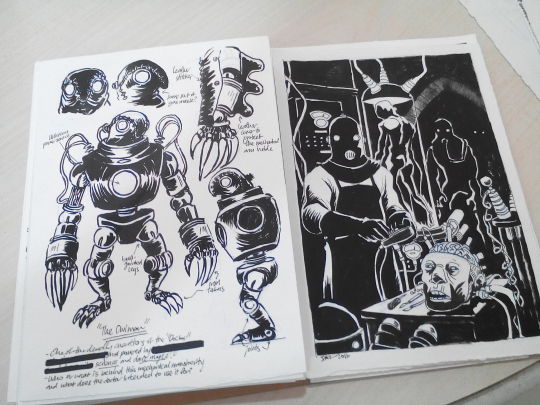
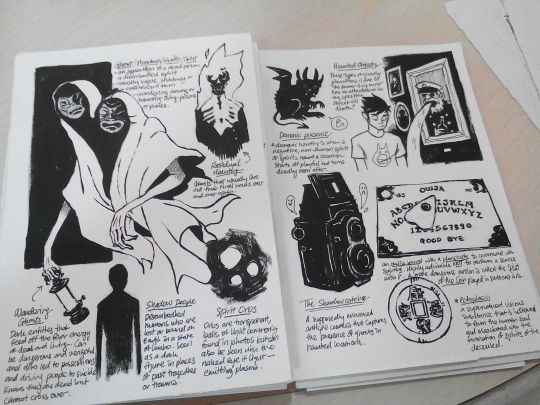



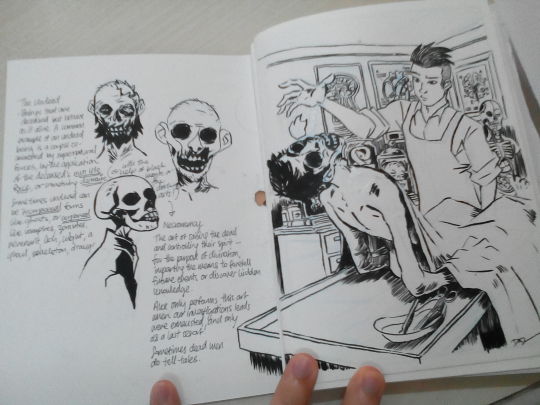
Part 02 - of the exploration journal for Alex and co.* Various references and inspirations from things I loved from video games, comics, movies to oddities and the occult.
*fan arts by aspirinoverdose
2K notes
·
View notes
Photo
●Ѡ●





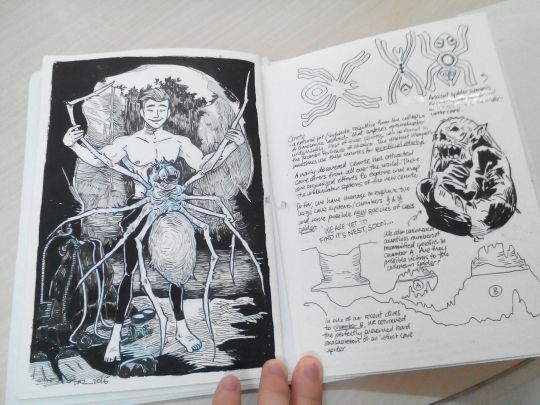
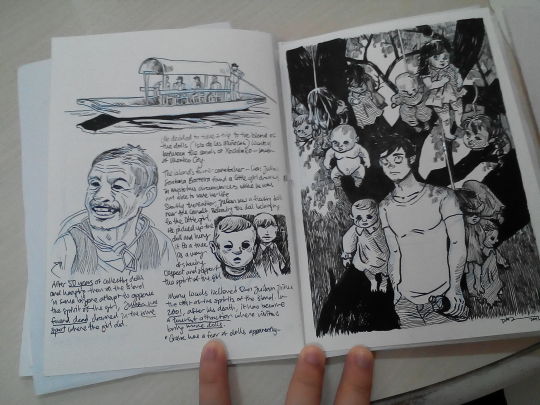

Part 03 - By the end of Inktober, I was struggling with the final pieces of the journal. I end up doing some “photographs” instead. It’s not perfect but I’m satisfied with my world building and exploration journey here. It does felt like I had a fantastical adventure with my characters and got to know them better.
2K notes
·
View notes
Video
So cool ≧﹏≦
instagram
https://m.facebook.com/inerricreatures/
821 notes
·
View notes
Text
Shiro: I am not a father, I don’t even have any children! Lance: *passes him* sup dad? Shiro: oh, hey Pidge: *behind Lance* dad is it okay if Hunk and I see the new star wars tonight? Shiro: yeah, just be home by 10 Shiro: Shiro: Shiro: okay, listen
11K notes
·
View notes
Text
Поняла, что в край долбанулась, тогда, когда начала шипперить брата с его лучшим другом.
0 notes
Text
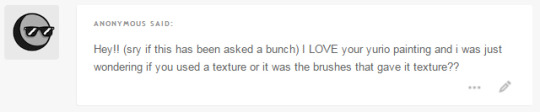
Hello and thank you ! I didn’t use any textures there. Only brushes, and also added some noise on the overlay layer.
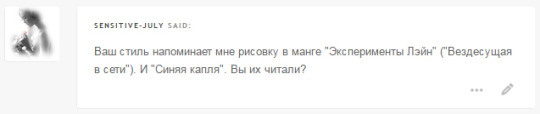
Насчёт капли не знаю, а Лэйн в своё время очень сильно повлияла на моё творчество в целом.

Thank you! ♥♥♥

786 notes
·
View notes
Photo





I received a lot of asks about how I do my “lineless paintings” lately. I’m really bad at explaining those things, but I’ll try to show you a bit of my process. As you can see, it’s pretty simple, and I don’t know how it can be helpful for anyone, but… you asked.
We’ll take one of my unfinished sketches of Viktor as an example.
1. A rough sketch.
Before the coloring, I make a simple rough sketch. I fill it with reddish/brown color and set layer’s opacity to 50%.
2. Basic colors.
Create a new layer under the sketch layer, and add simple basic colors. I usually also add some basic shading to set up the lighting.
3. Details.
Merge sketch and color layers. Create a new one and start working on details here.
4. Color correction.
Merge the layers again. Add hue/saturation or selective color layer to adjust colors. I use it for the more saturated effect.
5. Done!
7K notes
·
View notes
Photo

Хочу в будущем завести домашнего волка 🐺
1 note
·
View note


