Don't wanna be here? Send us removal request.
Link
OnlineITGuru providing the best big data and hadoop course . We are providing a free demo to our students before joining the course. Our esteemed training on success factors training demo will offer you a chance in a corporation to expand your career. Training is provided by experts who have more years of industry experience.
Benefits of onlineITGuru
Free Demo
Life time access to the videos
Low fee 24x7
Guidance Support.
Training by industry experts
Live Projects.
Resume Preparation.
Interview Preparation.
Real Time Job Support.
contact Information: USA: +1 469 522 9879,, 4695229162 INDIA: +91 988 599 1924 , 9550102466.
Email: [email protected]
0 notes
Text
Understand the process of configuring Spark Application
Apache Spark is a powerful open-source analytics engine with a distributed general-purpose cluster computing framework. Spark Application is a self-contained computation that includes a driver process and a set of executor processes. Here, the driver process runs the main() function by sitting upon a node within the cluster. Moreover, this is responsible for three things: managing information regarding the Spark application; responding to a user’s program or input; and analyzing, allocating, and planning work across the executors.
The driver process is completely essential and it’s considered as the heart of a Spark application. It also manages all pertinent information during the lifetime of the Spark application. Furthermore, the executors are mainly responsible for actually executing the work that the driver allocates them.
Furthermore, Spark application can be configured using various properties that could be set directly on a SparkConf object. And the same is passed while initializing SparkContext,More info visit:big data and hadoop online training
Spark configuration
The below mentioned are the properties & their descriptions. This can be useful to tune and fit a spark application within the Apache Spark environment. Hereunder, we will discuss the following properties with particulars and examples:
Apache Spark Application Name
Number of Apache Spark Driver Cores
Driver’s Maximum Result Size
Driver’s Memory
Executors’ Memory
Spark’s Extra Listeners
Local Directory
Log Spark Configuration
Spark Master
Deploy Mode of Spark Driver
Log App Information
Spark Driver Supervise Action
Set Spark Application Name
The below code snippet helps us to understand the setting up of “Application Name”.
import org.apache.spark.SparkConf;
import org.apache.spark.SparkContext;
/**
* Configure Apache Spark Application Name
*/
public class AppConfigureExample {
public static void main(String[] args) {
// configure spark
SparkConf conf = new SparkConf().setMaster("local[2]");
conf.set("spark.app.name", "SparkApplicationName");
// start a spark context
SparkContext sc = new SparkContext(conf);
// print the configuration
System.out.println(sc.getConf().toDebugString());
// stop the spark context
sc.stop();
}
}
Output
Besides, the result for the above program is as follows;
spark.app.id=local-1501222987079
spark.app.name=SparkApplicationName
spark.driver.host=192.168.1.100
spark.driver.port=44103
spark.executor.id=driver
spark.master=local[2]
Number of Spark Driver Cores
Here, we will check the amount of Spark driver cores;
Name of the Property: spark.driver.cores
Default value: 01
Exception: This property is considered only within-cluster mode.
Moreover, this point renders the max number of cores that a driver process may use.
The below example explains to set the number of spark driver cores.
Set Spark Driver Cores
import org.apache.spark.SparkConf;
import org.apache.spark.SparkContext;
public class AppConfigureExample {
public static void main(String[] args) {
// configure spark
SparkConf conf = new SparkConf().setMaster("local[2]");
conf.set("spark.app.name", "SparkApplicationName");
conf.set("spark.driver.cores", "2");
// start a spark context
SparkContext sc = new SparkContext(conf);
// print the configuration
System.out.println(sc.getConf().toDebugString());
// stop the spark context
sc.stop();
}
}
Output
We can see the below output for the above code given.
spark.app.id=local-1501223394277
spark.app.name=SparkApplicationName
spark.driver.cores=2
spark.driver.host=192.168.1.100
spark.driver.port=42100
spark.executor.id=driver
spark.master=local[2]
Driver’s Maximum Result Size
Here, we will go with the Driver’s result size.
Name of the property: spark.driver.maxResultSize
Default value: 1 GB
Exception: Min value 1MB
This is the maximum limit on the total sum of size of serialized results of all partitions for each Spark action. Submitted jobs will stop in case the limit exceeds. By setting it to ‘zero’ means, there is no maximum limitation here to use. But, in case the value set by the property get exceeds, out-of-memory may occur within driver. The following is an example to set Maximum limit on Spark Driver’s memory usage:
Set Maximum limit on Spark Driver's memory usage
import org.apache.spark.SparkConf;
import org.apache.spark.SparkContext;
public class AppConfigureExample {
public static void main(String[] args) {
// configure spark
SparkConf conf = new SparkConf().setMaster("local[2]");
conf.set("spark.app.name", "SparkApplicationName");
conf.set("spark.driver.maxResultSize", "200m");
// start a spark context
SparkContext sc = new SparkContext(conf);
// print the configuration
System.out.println(sc.getConf().toDebugString());
// stop the spark context
sc.stop();
}
}
Output
This is the result that we get from the input given,
spark.app.id=local-1501224103438
spark.app.name=SparkApplicationName
spark.driver.host=192.168.1.100
spark.driver.maxResultSize=200m
spark.driver.port=35249
spark.executor.id=driver
spark.master=local[2]
Driver’s Memory Usage
Property Name : spark.driver.memory
Default value: Its 1g or 1 GB
Exception: In case, the spark application is yielded in client mode, the property has to be set through the command line option –driver-memory.
The following is the maximum limit on the usage of memory by Spark Driver. Submitted tasks may abort in case the limit exceeds. Setting it to ‘Zero’ means, there is no upper limit to use memory. But, in case the value set by the property exceeds, out-of-memory may occur within the driver. The below example explains how to set the Max limit on Spark Driver’s memory usage:
Set Maximum limit on Spark Driver's memory usage
import org.apache.spark.SparkConf;
import org.apache.spark.SparkContext;
public class AppConfigureExample {
public static void main(String[] args) {
// configure spark
SparkConf conf = new SparkConf().setMaster("local[2]");
conf.set("spark.app.name", "SparkApplicationName");
conf.set("spark.driver.memory", "600m");
// start a spark context
SparkContext sc = new SparkContext(conf);
// print the configuration
System.out.println(sc.getConf().toDebugString());
// stop the spark context
sc.stop();
}
}
Output
The resulting output will be as follows.
spark.app.id=local-1501225134344
spark.app.name=SparkApplicationName
spark.driver.host=192.168.1.100
spark.driver.memory=600m
spark.driver.port=43159
spark.executor.id=driver
spark.master=local[2]
Spark executor memory
Within every spark application there exist the same fixed stack size and a fixed number of cores for a spark executor also. The stack size refers to the Spark executor memory and the same is controlled with the spark.executor.memory property under the –executor-memory flag. Moreover, each spark application includes a single executor on each worker node. The executor memory is generally an estimate on how much memory of the worker node may the application will use.
Spark Extra Listeners
Users can utilize extra listeners by setting them under the spark.extraListeners property. The spark.extraListeners property is a comma-separated list of classes that deploy SparkListener. While starting SparkContext, instances of these classes will be developed and registered with Spark's listener bus (SLB).
In addition, to add extra listeners to the Spark application, users have the option to set this property during the usage of the spark-submit command. An example of it is:
./bin/spark-submit --conf spark.extraListereners <Comma-separated list of listener classes>
Local Directory
The directory useful for "scratch" space in the Spark application includes map output files and RDDs that stored on the disk. Moreover, this should be on a fast, local disk within the user’s system. This could be also a comma-separated (CSV) list of various directories on multiple disks.
Log Spark Configuration
In Spark configuration, “Logs” are the effective SparkConf as INFO while a SparkContext starts.
Spark Master
In this, the master URL has to use for the cluster connection purpose.
Deploy Mode of Spark Driver
The deploy mode of the Spark driver program within the Spark Application configuration, either client or cluster. This means to launch/start the driver program locally ("client") or remotely upon one of the nodes within the cluster.
There are two final steps in this regard namely; Log App Information and Spark Driver Supervise Action. These include logging in the info of the application while configuring and supervising the driver’s action.
Thus, in short, we can say that the whole process starts with a Spark Driver. Here, the Spark driver is accountable for changing a user program into units of physical performance known as tasks. At a high level, all the Spark programs follow a similar structure to perform well. Moreover, they built RDDs from some input to obtain new RDDs from those using transformations. And they execute actions to gather or save data. A Spark program completely builds a logical directed acyclic graph (DAG) of operations/processes.
Bottom Line
I hope you got the basic idea of the process of configuring Spark Application. This may help you to understand the further process easily with advanced options. Get more insights from big data online training
0 notes
Photo

Bigdata and hadoop online training
1 note
·
View note
Text
ANDROID – Activities
android online training android development course The Activity class defines the following callbacks i.e. events. You don't need to implement all the callback methods. However, it's important that you understand each one and implement those that ensure your app behaves the way users expect,to get more information please visit:android online training
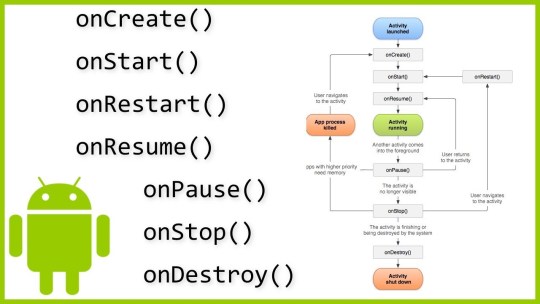
Callback Description
onCreate() This is the first callback and called when the activity is first created.
onStart() This callback is called when the activity becomes visible to the user.
Android onResume() This is called when the user starts interacting with the application.
onPause() The paused activity does not receive user input and cannot execute any code and called when the current activity is being paused and the previous activity is being resumed.
onStop() This callback is called when the activity is no longer visible.
onDestroy() This callback is called before the activity is destroyed by the system.
onRestart() This callback is called when the activity restarts after stopping it.
Example: This example will take you through simple steps to show Android application activity life cycle. Follow the below mentioned steps to modify the Android application we created in Hello World Example chapter:
Step Description
1 You will use Eclipse IDE to create an Android application and name it as HelloWorld under a package com.example.helloworld as explained in the Hello World Example chapter.
2 Modify main activity file MainActivity.java as explained below. Keep rest of the files unchanged.
3 Run the application to launch Android emulator and verify the result of the changes done in the application.
Following is the content of the modified main activity file src/com.example.helloworld/MainActivity.java. This file includes each of the fundamental lifecycle methods. The Log.d() method has been used to generate log messages:
package com.example.helloworld;
import android.os.Bundle; @Override
import android.app.Activity; publicvoidonCreate(BundlesavedInstanceState) {
import android.util.Log; public void onCreate(Bundle savedInstanceState) { super.onCreate(savedInstanceState);
public class MainActivity extends Activity { Log.d(msg, "The onCreate()
String msg = "Android : "; }
/** Called when the activity is first created. */
@Override super.onResume();
/** Called when another activity is taking focus. */ @Override protected void onPause() {
protected void onStart() { Log.d(msg, "The onResume() event");
super.onStart(); }
Log.d(msg, "The onStart() event"); /** Called when the activity is about to become visible. */
}
/** Called when the activity has become visible. */ @Override protected void onPause() {
Override
protected void onResume() {
super.onResume();
Log.d(msg, "The onResume() event");
}
/** Called when another activity is taking focus. */
@Override
protected void onPause() {
Android 48
Android super.onPause();
Log.d(msg, "The onPause() event");
}
/** Called when the activity is no longer visible. */
@Override
protected void onStop() {
super.onStop();
Log.d(msg, "The onStop() event");
}
/** Called just before the activity is destroyed. */
@Override
public void onDestroy() {
super.onDestroy();
Log.d(msg, "The onDestroy() event");
}
} An activity class loads all the UI component using the XML file available in res/layout folder of the project. Following statement loads UI components from res/layout/activity_main.xml file:
setContentView(R.layout.activity_main);
An application can have one or more activities without any restrictions. Every activity you define for your application must be declared in your AndroidManifest.xml file and the main activity for your app must be declared in the manifest with an <intent-filter> that includes the MAIN action and LAUNCHER category as follows:
<manifest xmlns:android="http://schemas.android.com/apk/res/android"
package="com.example.helloworld"
android:versionCode="1"
android:versionName="1.0" >
<uses-sdk
android:minSdkVersion="8"
android:targetSdkVersion="15" />
<application
android:icon="@drawable/ic_launcher"
android:label="@string/app_name"
android:theme="@style/AppTheme" >
<activity
android:name=".MainActivity"
android:label="@string/title_activity_main" >
<intent-filter>
<action android:name="android.intent.action.MAIN" />
<category android:name="android.intent.category.LAUNCHER"/>
</intent-filter>
</activity>
</application>
</manifest>
If either the MAIN action or LAUNCHER category are not declared for one of your activities, then your app icon will not appear in the Home screen's list of apps.
Let's try to run our modified Hello World! application we just modified. We assume, you had created your AVD while doing environment setup. To run the app from Eclipse, open one of your project's activity files and click Run
icon from the toolbar. Eclipse installs the app on your AVD and starts it and if everything is fine with your setup and application, it will display Emulator window and you should see following log messages in LogCat window in Eclipse IDE:
07-19 15:00:43.405: D/Android :(866): The onCreate() event
07-19 15:00:43.405: D/Android :(866): The onStart() event
07-19 15:00:43.415: D/Android :(866): The onResume() event
on Let us try to click Red button
the Android emulator and it will generate following events messages in LogCat window in Eclipse IDE:
07-19 15:01:10.995: D/Android :(866): The onPause() event
07-19 15:01:12.705: D/Android :(866): The onStop() event
Let us again try to click Menu button
on the Android emulator and it will generate following events messages in LogCat window in Eclipse IDE:
07-19 15:01:13.995: D/Android :(866): The onStart() event
07-19 15:01:14.705: D/Android :(866): The onResume() event
Next, let us again try to click Back button
on the Android emulator and it will generate following events messages in LogCat window in Eclipse IDE and this completes the Activity Life Cycle for an Android Application.
07-19 15:33:15.687: D/Android :(992): The onPause() event
07-19 15:33:15.525: D/Android :(992): The onStop() event
07-19 15:33:15.525: D/Android :(992): The onDestroy() event,If you are intrested to learn android please visit:android development course
0 notes
Link
We are offfering various technologies like ServiceNow, Microsoft Azure, Amazon Web Services, Salesforce, Big Data, Selenium, Android, Tableau and ethical hacking many more. This platform provides an online course through a batch (or) one – one (or) Corporate level interactive sessions with real-time scenarios by Real time Industry experts.
1 note
·
View note
Text
Top 6 Practical Android App UI Design Examples for Inspiration
A market study showed that the market gap between iOS and Android is growing. Android devices are becoming the leading actor in the mobile application market. Apple’s flat design style is very hot in recent years, but the Material Design-led Android app UI design is also worth to be noticed and studied by designers.
How to make an elegant UI design for Android app? There are a lot of resource and reference materials dispersed on the Internet. So here Mockplus collected 10 best Android app UI design examples that are very popular in people’s daily life.To get more information Android Ui Design please visit Android+UI
Eye in sky weather

Be the same with Apple’s App Store, there are plenty of weather apps in the Google Play Store. Eye in SkyWeather stands out for its minimalist, holographic themes and the basic features of a weather app should be expected by users. This application includes the 14 best weather icon sets that you can add your own. Four widgets and one scalable notification are available, which is highly customizable. There is also a DashClock extension,If you are intrested to Android+Ui training please visit Android Training Online
Snapspeed
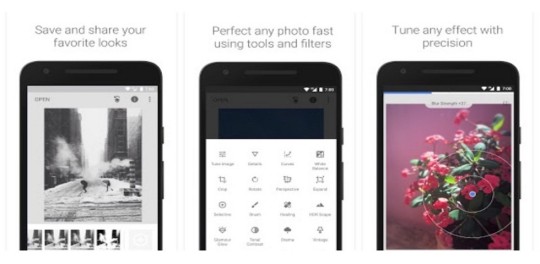
Snapseed is a comprehensive photo editing application from Google. In addition to the basic editing features provided by Instagram, I also appreciate this type of editing, making photo editing easier than ever. Many photo editing applications make this process cumbersome, but Snapseed keeps it simple and offers many options that can be easily adjusted.
Of course, you can change the lighting and add filters, but the ability to refocus the image and change the style of the film makes their toolbox unique. And finally, based on the saving, re-editing capabilities you’ve built in the past, make this app be my favorite photo editor.
Youtube

YouTube, the world’s largest video-sharing website, has been benefiting from their smart design since its founding in 2005. The same inspiration runs through today and you can see the easy-to-use services of mobile apps on iOS and Android.
Likewise, while YouTube is not a dedicated mobile application,but more than half of YouTube’s video is viewed on mobile devices. The need for such an application in 2017 is very clear. So it’s UI for Android and iOS app is the same important to some degree.
Pintrest

One of the newest contenders for the most beautiful Android app UI design is the social scrapbooking Pinterest. From a carefully implemented sign up process to a full-scale display of photos, Pinterest added enough detail to the user interface to keep the images and content at the center.
Trello
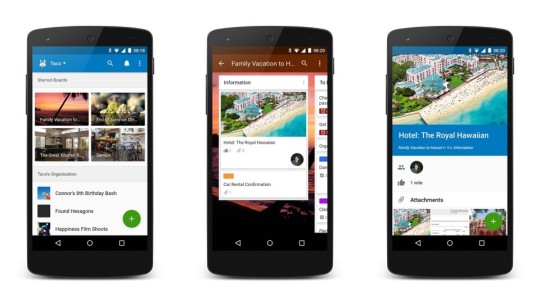
Trello is a project management and organization tool whose main job is what they call “the board of directors.” Each board can correspond to different tasks or responsibilities and needs to be completed. Simple and obvious design makes the work can be completed faster, and reduce the communication error between the parties.
Trello is a good example of user experience design because it does not have too many unnecessary functions. Everything on the home screen of the app is easy to understand and works exactly the way the app does, without any confusion about any task going from one board to another. Interface design is very intuitive, the first user of the application can easily browse different pages.
Slack

Slack is a team communication tool of all shapes and sizes. Whether you’re planning an event, working on a project, or just getting tired of e-mail, Slack is becoming one of the most widely used tools among professionals. The key to this success is their simple yet powerful design.
Although Slack is not a specialized mobile application, his user experience on mobile devices is no worse than on a computer. Everything you need is very clearly placed on the left drop-down menu, and the team feed is always updated in the main area of the app.
1 note
·
View note
Text
Android Training
Online IT Guru is the best Android training institute in USA, UK, AUSTRALIA, HYDERABAD. We hire experienced developers from multinational companies to teach our campus students. Along with theoretical knowledge, we also provide you practical knowledge with some real-time projects. To know more visit Android training Online Hyderabad.

industrial Overview
This is an era of technology and android play a vital role in it. Along with mobile devices android also put its step in other fields. Google now utilizes android in televisions and develops Android TVs.
Further, it develops android auto for cars. Along with these, we can also see android wristwatches. So the utilization of android is enhancing rapidly. It is widely expanded not only in India but in foreign countries also.
Thus, it is a good time to start your career as an android developer. We assure you that we will provide you android training at the industrial level and enhance your knowledge and skills,.
Technology Introduction
Android is an open-source operating system developed mainly for mobile devices such as smartphones and tablets. We can use various languages to write an android code, but Java is the most preferred one. It provides reliable applications with unique features such as weather details, Bluetooth, wi-fi, etc. The environment provided by android is much secured and reliable.
It provides a software development kit through which developers can easily build various applications for business, media, entertainment, and other purposes. These applications make life more advanced and comfortable. Along with Android apps, various types of games can be developed,To Know More Information About Technology please visit Android Training Online Hyderabad
Current updates and scenarios
UPDATES
It provides automatic light and dark themes.
Dive into more apps with fewer taps.
Navigation buttons become dim when they are not in use.
Do two things at once.
It provides two times faster boot time.
Minimize background activities.
AutoFill facility to remember logins, To know more updates visit Android Trainin Onlne
Benefits & future scope
BENEFITS
It is free to use
Customize user interface
Multi-Network Distribution
Easy to develop
Easy to maintain
FUTURE SCOPE
Android covers almost 90% of the market. The usage of smartphones is enhancing day by day and people also prefer to do almost all the work online such as booking a movie ticket, ordering food items, buying or selling products and various other purposes. This increases the requirement of better applications. So the scope of android is bright.
Conclusion
Android is one of the fastest-growing technology in India and still it didn’t face any competitors. It provides a good platform where developers can earn money easily. So it is a great opportunity to explore your skills.And to know more about Android visit Android Course
1 note
·
View note
Text
android traing online hyderabd
What Is Android? Since Android is an operating system, its purpose is to connect the user and the device. For example, when a user wants to send a text, Android provides the user with a button to tap. When the user taps the button, Android directs the phone to send the text for more android traing
2 notes
·
View notes