Don't wanna be here? Send us removal request.
Photo

Cloud based
Let’s assume you have the data (gathering data and analyses) and you have put it to good use (management stuff). One day, you wake up, go to work, turn on the system and get petrified. All the data is gone. You will be lucky if someone have had the sense to make a backup. But what no one has. That is why Cloud matters. It is one of the most important features a software can have. Without Cloud, it looks like you are inputting the data on offshore sands, waiting for the tide to wash it off. That is why an EPOS system for restaurants works towards incorporating cloud-based features in order to secure your data in one place for a lifetime.
Final Word
EPOS systems have too many different technical facets to get into. And it might not be the best idea to learn how an EPOS system works. Think of a car as a metaphor. You don’t want to get bogged down into the technical stuff, unless you want to fix it or make it. It hides all the dirty mechanisms and let you interact with a fine, neat interface (steering wheel, pedals, etc.). This is all made for you to kick back and leave the technical things to those who have made it. Just note that your EPOS provider has experienced developers and supporters. This way you can make sure your EPOS is in good hands and is least likely subject to glitches. And even if bugs come up, you will be fully supported.
At Vendhq, we only partner with EPOS makers that we are certain employ the most knowledgeable developers who are passionate about what they do. Also, we provide continued 24/7 support to help you get back on your feet, if need be. You can simply contact us to learn about our latest offers.
0 notes
Photo

Analytics and Reports
No argument can do the justice to the importance of data in the business world. Gathering data has never been easier in the hospitality and retail sectors. But there is still more to come. With hospitality EPOS systems it is not just about having raw data. Actually the bigger focus is on enabling you to simply analyse them. EPOS software equips you with as much information as you need to find the gaps and plan for the future. It even may give you analyses.
Management
Remember the data we just talked about? If you have any doubt that those data are useful, you need to look at it from a manager’s point of view. A manager’s concerns include knowing staff performance, stock levels, and bottom line growth by the end of each quarter, among many others. These are the priorities of a manager. This is where those data come into the play. This is where those data and analyses get practical. Simply put, EPOS offers features and tools to help with managing the business seamlessly.
0 notes
Text
Software Feature That Turn Your Business Around
As discussed EPOS systems have a software side, which is actually what defines EPOS systems. Features of EPOS software are literary countless. But some of them are really game changers. These features help with fundamental issues such as management, gathering data, and data security. These are things you can’t achieve without EPOS systems. Out of many features and functionalities of EPOS software, we have picked three, just to give you a snapshot of what the software bear in general.
0 notes
Photo

3 Most Common Devices You Will Need From an EPOS System
As just mentioned, there are multitude of hardware components working in tandem with one another. However, only a handful may be necessary for a business. These are the integral devices without which you can’t call it an EPOS system. Below are the 3 most used devices of hospitality EPOS systems. However, there are some devices such as barcode scanners, card terminals and cash drawers that seem too common or may be used in one business type and not in the others. For example a barcode scanner is essential for a department retail store, while it is useless for a restaurant where there is no barcode to scan. So we decided to exclude them from this article.
Receipt Printers
This device has been in use for so long that we almost forgot how important it is. While the digital life has make the paper and whatever it is associated with – things like printers – obsolete, the receipt printers are still widely used. And the reason is obvious: you still need to inform your customers of the details of their purchase. They are the payers, so they need to know exactly what and how much they are paying or have paid for each item, right away. So, unless a new digital idea comes around to challenge the paper receipts, businesses still need a receipt printer.
Touch Screens
Just like printers, touch screens are essential. I mean, how else can you input all those various data into the software?! Besides, the data entry is just the tip of the iceberg. The bottom of the iceberg is the visual things like floor plans (exclusive for eateries) you will see. You can’t have that, unless you have a screen in place. In more technical terms, touch screens are what connect you with behind the scene. That is why it’s sometimes, however maybe mistakenly, called interface. There are lots of things going on in the background hidden by the interface. You would have the most difficult times working with the functionalities if it weren’t for touch screens (interfaces). I didn’t want to get technical on this, but apparently I couldn’t help it. Sorry for that!
Tablets
If you are in the hospitality or a huge retailer with quite large stockrooms, you would really appreciate tablets as a part of your EPOS system. In case of a hospitality, it will come to your attention when your wait staff want to send the head chef a quick note, informing him or her of an order change. Unless they use tablets to easily do so, they have to walk all the way to the kitchen to just leave a note. Or in case of that huge retailer, you would have to carry all the checklists and probably a calculator for a simple stock-take. Not to mention the likely errors you are going to make.
0 notes
Text
How does an EPOS system work
Let’s be honest. It requires a little technical background to get into how a system as complex as an EPOS system WORKs. And let’s assume no one here knows anything about computers and technical stuff.
Therefore, maybe “How does an EPOS system work?” is not the best question to ask. A better alternative may be how it helps with your business or simply what is it good for. Or even what does it have to offer?
But still, if you want to know how a system works as whole, you can start by learning how its individual components work and what value they add to your business. So let’s start with what EPOS systems are comprised of and then learn how some of the devices and features take the hassles out of your business.
An EPOS system usually consists of two major areas; hardware and software. The hardware side includes various components – also known as peripherals or devices – such as barcode scanners and touch screens and the software side has countless features like Rota or stock management tools. However, to be frank, only few businesses will ever need all the devices and features. That is why we have picked only 3 most common hardware components as well as 3 software features that have changed the game of handling businesses in retail and hospitality industries. Now let’s see how each one works to help you advance your business.
0 notes
Photo

Exceptional ReportsUnless you have enough information, you can’t improve your business. With the EPOS solutions we offer, you can easily get instant reports for your business across all of your locations, access deep layers of reports regarding your sales, products, employees, customers and much more. You can also set a custom dashboard and periodic emails sent out to your team to keep track of your figures.
0 notes
Text
epos systems
You know the proverb: Always “look before you leap”. Adding an EPOS systems for restaurants to your establishment is definitely that huge leap.Therefore, you must be cautious before taking a leap of faith to sign up for something as important as an EPOS system. This is why we are bringing you this set of pros and cons of these ubiquitous systems.
0 notes
Photo

How the pandemic solidified contactless payment
Prior to the COVID-19 pandemic, mobile payment uptake was largely driven by convenience. While convenience is still important, the pandemic has put a spotlight on how safe mobile payment is, both from a data security and a public health perspective.
Prior to the COVID-19 pandemic, mobile payment uptake was largely driven by convenience. While convenience is still important, the pandemic has put a spotlight on how safe mobile payment is, both from a data security and a public health perspective.
When tightly integrated with a loyalty program, mobile payments help restaurants and retailers capture information about consumer buying habits and, consequently, develop closer digital relationships with customers. In fact, mobile payment and loyalty go hand-in-hand.
While still popular, cash is falling out of favor as more and more people use credit and debit for even small purchases under $10. And in today's pandemic where cash can be a vehicle for virus transmission, people are even more reluctant to use it.
The United States is still in the early adopters' phase of mobile payment. In other parts of the world, particularly Asia and Europe, mobile payments are more prevalent. This is partly because in the U.S. there are different payment platforms and processors running different systems.
Researchers at the University of Illinois studied consumers in China, where mobile payment is more widespread than it is anywhere else in the world. They found that people who use mobile wallets make purchases at a rate 23% higher than those who pay with physical cash or card, and spend 2.4% more per transaction. The reason is similar to why people spend more on credit cards than when they use cash — because the money doesn't feel real.
Here in the U.S., mobile payments are on the rise with 47% of consumers expected to be using mobile payment and digital wallets this year. Approximately half of American stores — about five million locations — accepted Apple Pay in 2018, while about four million locations took Google Pay. The number of stores accepting Apple Pay was up 50% from the year before, and up considerably from the 3% that accepted Apple Pay just five years ago. Smartphone penetration rates are helping this along.
Barriers to mobile pay
The main reason Britain aren't adopting mobile payment technology such as pos software in uk is the perception that it is not secure, despite the fact that mobile payment is more secure than a credit card. Mobile payments are processed without the transfer of sensitive information. Apple does not store consumer information on their servers, and Google encrypts the financial data they receive. The security measures on the phone itself — face recognition and fingerprint scanning, for example — protect card information in the event of a lost or stolen phone.
With the novel coronavirus' primary transmission being human contact, contactless payment has yet another advantage. As American businesses begin to reopen, informed consumers will be reluctant to touch shared devices like pinpads and payment terminals, and they won't be enthusiastic about handling cash. Contactless mobile payments will become a necessity for public health.
0 notes
Text
Vend offers 24/7 online and phone support to all their users. They have a comprehensive resources section online with e-books, tools, articles and tips, courses, and even hosts events around the world about running a retail business. It is no wonder they are well-regarded among retailers – whether small, medium or large.
Pricing depends on turnover, number of registers (you pay per iPad or computer using the application), and whether you pay monthly or annually. All plans include general POS operations like lightspeed.com or Selectedepos.com, real-time inventory management, unlimited products and unlimited users.
The Lite plan can be used with a turnover of up to £15k a month and one outlet. The Pro plan can be used with any turnover and includes advanced reporting, promotions, gift cards, multi-outlet management and access to all add-ons. Both include one register licence – more till licences cost extra.
Price per licence
Lite: £49/mo (annual), £59/mo (monthly)
Pro: £69/mo (annual), £89/mo (monthly)
Per extra licence: £39/mo (annual), £49/mo (monthly)
Note: VAT is added to prices.
The custom-priced Enterprise plan is only for large businesses.
There is no minimum commitment, so it’s possible to cancel any time. The Pro plan allows you to connect with additional business tools, including the ability to link in-store sales with an online store. The software can be integrated with card terminals from SumUp, PayPal, iZettle, Square, Paymentsense, Windcave and Klarna and works with most POS equipment.
0 notes
Photo

Adding a pivotal system to your business is a high-stake decision to make. The stakes go even higher, especially when you happen to be a rather small business like most coffee shops.hospitality EPOS software for coffee shops bears the same amount of risk. Just imagine the row of consequences when you wind up with the wrong coffee shop EPOS software. It could be wrong in many ways.First, the coffee shop EPOS software you have invested in, might not have been even intended for your business type: a Coffee Shop.Secondly, it may not deliver what appealed to you at first sight. And after a month or two into the actual work, you will realise that your once beloved coffee shop EPOS software is “just a pretty face”
0 notes
Text
Lightspeed Retail
Lightspeed Retail – advanced features with good service
Our rating
· Works online, can work offline
· 24/7 phone support
· Runs on iPad, iPhone and iPod Touch
· No long-term contract needed
Lightspeed Retail is an expansive solution to retail point of sale. The advanced POS Software uk or system runs from an iPad or desktop computer and can integrate with Lightspeed’s own ecommerce platform, advanced analytics, customer loyalty and other add-ons to enhance the in-store service. The system comes with a fully-fledged inventory management system and standard reporting.
Round the clock (except for holidays), you can call or message customer support. Every new customer gets a personalised onboarding session, and there are plenty of online resources and tutorials to support your business.
The cheapest plan is Basic, which includes just the EPOS system and backend management features. This costs £69 per month for one till and store location if paying yearly (monthly payments cost more).
The Standard subscription adds on ecommerce, and Advanced takes it a step further with a customer loyalty module too. Finally, the Pro plan tops it off with advanced store analytics. Additional register licences cost extra. All plans can be cancelled any time, but anything paid upfront isn’t refundable.
Since Lightspeed is cloud-based, the POS features are meant to be used with an internet connection.
Pricing
Basic: £69/mo (annual), £79/mo (monthly)
Standard: £99/mo (annual or monthly)
Advanced: £129/mo (annual), £139/mo (monthly)
Pro: £199/mo (annual), £219/mo (monthly)
Per extra licence: £29/mo
Note: VAT is added to prices.
For card payments, the system can be integrated with iZettle Reader and Barclaycard card machines.
The Lightspeed EPOS interface is generally user-friendly, but can sometimes be more advanced than intuitive i.e. you may rely on user guides to understand certain features. The features are most comprehensive for inventory and vendor management.
0 notes
Photo

5 best retail POS systems for small shops in the UK
Choosing a Retail or hospitality EPOS system uk is not easy, especially when you’re a small shop with a limited budget for a point of sale. Many UK providers do not display pricing openly and often require the kind of commitment and investment only large companies can afford.
But several affordable, cloud-based point of sale systems are available today, whether it’s for an off-licence, gift shop, florist, bike shop or other independent store.
We have weeded through the options and chosen the most trustworthy, affordable till systems for retail.
Our rating
· Works online, some features offline
· 24/7 email and phone support
· Runs on iPad, Mac and PC
· Monthly or annual plans
Vend is arguably the best retail POS system for small shops (or best-known, at least). The interface is user-friendly, but with advanced inventory functions while encompassing a well-rounded breadth of features to maximise retail performance. This makes it especially suitable for extensive stock systems required in, for example, jewellery, clothing and fashion outlets, book stores and grocery shops. It works on any choice of iPad, Mac or PC, but not Android tablets.
0 notes
Photo

Point-of-sale software features
Retail POS features are where it gets interesting. When looking at any POS system for retail, you should always ask yourself what functions are required in your shop. Vend and Epos Now both have in-depth inventory management features for serious retailers, so most shops can find all they need – the question is how much you pay for it.
You get all of Vend’s retail features on the Pro plan except for these that are exclusive to the Enterprise plan:
Premium API access for tailoring work flows
A dedicated account manager
Customised onboarding
Vend Lite has certain limitations that nevertheless make it feature-rich for single-location shops. A multi-location POS system requires the Vend Pro plan. The differences in features between those plans are reflective of that.
Epos Now, on the other hand, does not openly distinguish the software features on Standard and Premium plans, making it harder to make a like-for-like comparison of Vend and Epos Now. POS features you’d think were standard may turn out to require an additional module costing extra on top of even the “Premium” subscription. The following are examples of such add-on modules:
Bulk import of products into the inventory library
Accounting features
Email marketing integration
Let us compare some other differences and similarities between the Vend and Epos Now Retail software:
0 notes
Text
EPOS Package
An Enterprise package with premium service options are available from both POS providers, but this is typically reserved for high-volume businesses or those requiring a more tailored service.
A free 30-day trial of the software is offered by both providers, but beware that many features accessible in Epos Now’s trial are actually add-on functions that you pay extra for on top of the paid subscription (costs of add-ons are not disclosed until you ask Epos Now). So if you do make use of the trial – and this can also apply for Vend – make sure you check that required features are included on the plan you will be paying for.
Another thing to be wary of is your monthly turnover. The Vend Lite plan is for retailers with a monthly turnover of less than £15,000, while Vend Pro allows an unlimited turnover. There is no such limit on Epos Now plans.
Both providers have a good range of hardware bundles, Epos Now with curated retail bundles ranging between £399 and £1199 + VAT for a PC touchscreen, iPad or Android tablet together with a tablet holder (if relevant), cash drawer, receipt printer and optional barcode scanner. If you rent the Epos Now Epos systems for hospitality, you bind yourself to a monthly contract period that cannot be cancelled without an early termination fee.
Vend actively encourages you to use your existing till hardware or purchase any compatible iPad, iPad stands, computers, cash drawers, receipt printers, barcode scanners and so on. This means you have a lot of control of your setup and can save money by finding the best prices online, so the upfront cost can be low. In contrast, Epos Now will try to sell you their curated hardware bundles.
0 notes
Photo

Vend’s prices are clear, Epos Now not so much
Vend wins the prize of most transparent software costs, even though Epos Now makes an attempt to show prices upfront. How so?
Each has a standard and premium plan, where Epos Now appears cheap compared to Vend: £25 per month for Epos Now Standard versus £49 (annual billing) or £59 (monthly billing) per month for Vend Lite, and £50 a month for Epos Now Premium versus £69 (annual billing) or £89 (monthly billing) a month for Vend Pro (all excluding VAT).
Epos Now doesn’t state if their pricing is for annual or monthly payments, but EPOS providers such as Epos Now, SelectedEpos often display the annual cost which is lower than monthly subscriptions. With both providers, any upfront costs are non-refundable and you can cancel the software subscriptions any time.
source:https://www.mobiletransaction.org/
0 notes
Photo
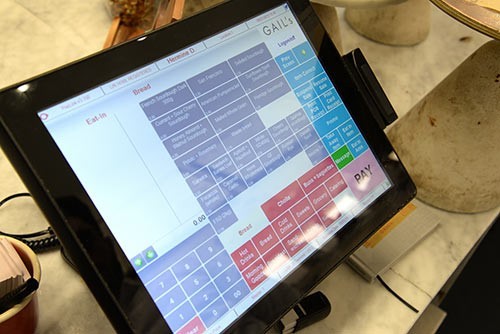
On its website, the Centers for Disease Control and Prevention advises using 'touchless" payment (without money, a credit card or a keypad), if possible. "f you must handle money, a card, or use a keypad, use hand sanitizer right after paying," the center advises.
Restaurants and retailers need to be ready for this seismic shift in payment technology. There are going to be different solutions that might work for different concepts from convenience store, to quick service restaurant or full-service restaurant.
Here are three options that, when integrated with loyalty, can help brands take advantage of all that contactless payment has to offer.
1. Pay at table It's a great solution for restaurants that want to offer a touchless hospitality epos systems method for their customers. When guests check-in through their app, their bill automatically is associated with their phone, so there is no reason for a server to touch the guest's check, card, or cash.
Pay at table also delivers convenience. According to an article from Mobile Payments Today, 69% of restaurant goers find waiting for the check the most frustrating part of the dining experience; on average, it takes 12 minutes to pay from the time a guest requests the bill. Pay at Table allows guests to pay for their meal when they're ready, on their own time schedule without that waiting period. They do it all from their mobile device.
2. Stored value This works best for quick-serve concepts like coffee shops, where guests make small, frequent purchases. By pulling up a scannable bar code or QR code on their mobile device and holding it in front of a scanner, customers pay without touching any shared surfaces. It's convenient and safe. Stored value includes features like auto-reload so that guests never have to worry whether they have enough money to cover their morning caffeine fix.
Starbucks was the first to really break through and make this more than just a fad, but an accepted way of life for most people. Because of the size and effectiveness of their loyalty program, more money is stored in Starbucks at any given time than in many major banks.
Other coffee chains like Dunkin' and Peet's have adopted the same premise. And when guests have money stored with a brand, visits among these guests increase because they've already made a commitment to keep coming back.
3. NFC Smart ID Combining both mobile payment and smart ID, NFC (Near Field Communications) ID payment is provided by both Apple Pay and Google Pay. Guests simply tap their phones both to pay and to use their loyalty card. With zero physical contact, it's the ideal payment method for today's public health situation.
The loyalty software automatically calculates progress to rewards and enables real-time reward redemption. Easy identification, payment, and redemption leads to more active users, a broader, richer individualized guest purchase data set, and the ability for the merchant to drive incremental revenue with targeted offers.
NFC Smart ID also secures data transactions: when a customer links a credit or debit card to Apple Pay or Google Pay, the actual card numbers are not stored on the device, or on the Apple or Android servers. Instead, each transaction is authorized with a one-time, unique, dynamic security code.
Guests pay using Apple or Android mobile devices or watches in just one step. This helps speed up service in restaurants, eliminating long lines of guests. Guests who aren't already enrolled in a loyalty program can be prompted to sign up as part of the transaction, making it a quick-and-easy enrollment tool as well.
There are still barriers to NFC payment becoming completely touchless, like certain POS systems or bank and merchant regulations. Many credit and debit card purchases, including those above $50, may call for manual PIN entry due to the traditional chip-and-PIN approach to EMV. Banks in some countries — including Denmark — recently raised the cumulative limit for contactless payments with a debit card to minimize the need to enter a PIN during the outbreak.
NFC payment is likely to increase in popularity, especially in this time when everyone is looking for ways to minimize physical contact throughout the shopping experience. Combining loyalty and touchless payment will give restaurants and retailers the ability to engage and enroll guests both quickly and safely.
0 notes
Text
Epos Now vs. Vend: which POS system is best for your retail business?
Vend and Epos Now are two popular hospitality EPOS systems in the UK with clear differences that set them apart.
Firstly, Vend is for retailers only while Epos Now caters to any kind of business such as shops and hospitality. Consequently, Vend positions itself as an expert in retail while Epos Now aims to be more of a jack of all trades – but that doesn’t mean Epos Now doesn’t beat Vend on some retail aspects.
0 notes