Where I tell my friends how to do things in the simplest ways possible and give them resources.
Don't wanna be here? Send us removal request.
Text
Mau’s Sims4 Stuff
How to Download and Install mods
To install mods to the Sims4 you first need to find the mod you want and download it, Once its downloaded it should be a .zip or .rar file. If so you need winrar or alzip to unzip the file.
Once the file is unzipped you need to navigate to the Sims4 folder on your PC. You can find this via ‘Documents\Electronic Arts\The Sims 4\Mods’. In that folder there should be a folder called “mods”. If there isn’t a folder named that go ahead and create one and title it “mods” inside the Sims4 folder. Then you’ll want to move the unzipped mod files into the “mods” folder inside your Sims4 folder.
After all of that you need to open The Sims4, Once inside the game open the options, select the “Game Options” tab and then select the “Other” tab. Then make sure “Enable Custom Content and mods” is checked green. This screen will look like this:
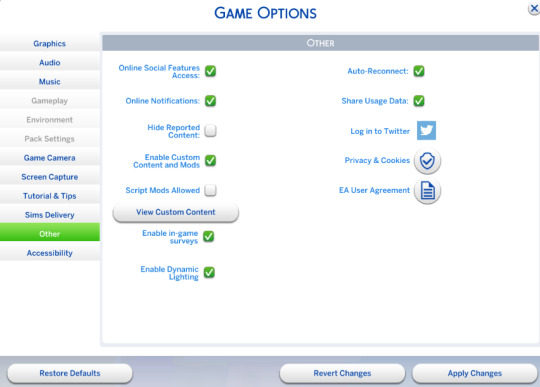
After that is done all you need to do is restart the Sims4 and your mods should all be installed!
Where to find mods
Sims4 Modding
TheSimsResource
MaxisMatchCC
ModtheSims
Mods I like
Lifetime Aspirations v.05
WonderfulWhims
WickedWhims
Have Some Personality Please!
Better Seasonal Changes [1.3.3]
Werewolf Experience Mod
5 notes
·
View notes
Text
Mau’s Stardew Stuff Pt.2
Since so many people liked the mods on the Stardew Valley tutorial I’m putting them in a simpler list for those who already know how to mod SV and just want the mods in the list. The last post of this was accidentally deleted so this is a repost, that being said I will continue to add to this so make sure to check back in.
Needed for Mods
SMAPI
Content Patcher
Event Repeater
Json Assets
Spacecore
Stardust Core
Custom Furniture
Helpful
Mod Update Menu - Adds a menu to manage your downloads
NPC map locations - Will allow you to see NPC locations all the time
2nd House Upgrade Bathroom - Will allow you to replenish stamina at home
Mega Storage - Will make larger chests and magic chests
The Perks of being Married - Will add perks and events to being married
Gift Taste Helper - Will list NPCs favorite gifts based on what you’ve already given them
Better Ranching - Gives your farm animals indicators of when they can be petted/milked/sheared.
Automate - Will put materials into a chest should you place one next to machines
Show Item Price - Will show the sell prices of items
Extra Fish Info - Will provide more information for caught fish
Cat Gifts - Cats will leave gifts, dogs will dig up gifts
Dear Diary - Allows player to write a Diary to make notes and keep track of events
Automatic Gates - Opens and closes gates
Custome Chores - Adds configurable custom chores for spouses
Farm Rearranger - Buyable farm building rearranger
Simple Crop Label - Labels planted crops
A HELPFUL MOD THAT WILL DO THE WORK OF MULTIPLE MODS
UI Info Suite - Will do the work of Better Ranching/NPC Map Locations/NPC Heart levels/Mouse over info/Item block ranges/and other UI information without the help of other mods
FUN LITTLE SIDE MODS
Happy Birthday - Adds the players birthday to SV, NPCs will give gifts and new dialogue based on friendship levels
Polygamy - Allows you to date more than 1 person
Pet Interaction - Pet follows and plays fetch with you
Custom Kissing Mod - Allows kissing after 10 heart event, Customize who you can kiss and what the requirements are
Be My Valentine - Adds Valentines Day
CHEATSY MODS
Item Spawner - Will spawn anything in a max stack
Cheat Menu - Will open the cheat menu
Time Skipper - Will allow you to change the time to whatever you want
Instant Grow Trees - Will allow you to grow trees instantly overnight
Tractor Mod - Will add a buildable tractor that does just about everything for the farmer so you don’t have to use stamina
AESTHETIC MODS
Spouse Room Design - Makes spouse rooms nicer
Children Redesign - Will make the children look more like your spouse
Canon-Friendly Dialogue - will add more dialogue to all friendable characters
Hat Mouse House Redesign - Makes a nicer Hat Mouse House
Cat Replacement - Will change your cat to that of your picking
Dog Replacement - Will change the dog to that of your picking
Bernese Mountain Dog - Changes the dog to a bernese mountain
Horse Replacement - Will change your horse similar to the above but adds saddles
Critter Replacement - Will change the “background” critters
Barn Animal Replacement - Will change the barn animals to that of your picking
Coop Animal Replacement - Will change the coop animals to that of your picking including the dinosaur
All Hats - Replaces farmer hats
Hair Pack - Adds or replaces farmer hairs
Shirt Pack - Adds or replaces farmer Shirts
Kids Furniture - Adds kids themed furniture
No More Nursery Simplified - Removes the nursery and turns it into a normal room
Cellar Available - Makes the cellar available for any house size
Eemie's Just A New Map Recolour - A recolour mod for CP
Flower Valley - A Flower Valley Mod redesign for CP
A Toned Down Stardew Valley - Makes SV less saturated
Medieval Buildings - Reskins buildings to be more medieval for CP
Old School Bouncy Tractor - A tractor reskin mod (needs tractor mod)
Posted 7/719 || Reposted 1/29/2020
Updated 9/9/19
Updated 10/4/19
Updated1/13/2020
Updated 1/31/2020
14 notes
·
View notes
Text
Maus Stardew Stuff Pt.1
Before you begin you’ll need to go to Nexus Mods, make an account and open the Stardew Valley folder.
You’ll also find you need to unzip all the mods in this tutorial upon downloading them
If you’re unsure on how to find the SV folder simply go to your steam library right click Stardew Valley > Properties > Local Files > Browse Local Files

Then the first 2 things you need to download for modding Stardew is SMAPI and Content Patcher as all mods use one or both of these things, and to run mods in general you need SMAPI.
SMAPI
Content Patcher
SMAPI should have a how to with the link to guide you through installing it should you need it, where as Content Patcher will be installed directly into your Mods folder in SV.


Once you have SMAPI and Content Patcher installed you’re ready to install mods.
This list are all mods I use or have used and mods that I’d recommend if you just want a prettier SV or to make some things easier and/or cheatsy
Helpful Mods
These get dragged directly into your mods folder upon downloading them and opening the rar./zip
Mod Update Menu - Adds a menu to manage your downloads
NPC map locations - Will allow you to see NPC locations all the time
2nd House Upgrade Bathroom - Will allow you to replenish stamina at home
Mega Storage - Will make larger chests and magic chests
The Perks of being Married - Will add perks and events to being married (needs CP)
Gift Taste Helper - Will list NPCs favorite gifts based on what you’ve already given them
Better Ranching - Gives your farm animals indicators of when they can be petted/milked/sheared.
Automate - Will put materials into a chest should you place one next to machines
Show Item Price - Will show the sell prices of items
Extra Fish Info - Will provide more information on caught fish
Cat Gifts - Cats will leave gifts, dogs will dig up gifts
Dear Diary - Allows player to write a Diary to make notes and keep track of events
A Helpful Mod That Will Do The Work of Multiple Mods
Personally I don’t use this mod but it may seem appealing to someone else
UI Info Suite - Will do the work of Better Ranching/NPC Map Locations/NPC Heart levels/Mouse over info/Item block ranges/and other UI information without the help of other mods
A Fun Little Side Mod
This mod will technically just add a new event, again personally I don’t use this mod but someone else might find it fun.
Happy Birthday - Adds the players birthday to SV, NPCs will give gifts and new dialogue based on friendship levels
Cheatsy Mods
These get dragged directly into your mods folder upon downloading them and opening the rar./zip
Item Spawner - Will spawn anything in a max stack
Cheat Menu - Will open the cheat menu
Time Skipper - Will allow you to change the time to whatever you want
Instant Grow Trees - Will allow you to grow trees instantly overnight
Tractor Mod - Will add a buildable tractor that does just about everything for the farmer so you don’t have to use stamina
Aesthetic Mods
All these mods require Content Patcher as they are generally just personal choices to have you don’t need them to help make the game easier for you they’re really just there to make everything look a little different.These get dragged directly into your mods folder upon downloading them and opening the rar./zip
Spouse Room Design - Makes spouse rooms nicer
Children Redesign - Will make the children look more like your spouse
Canon-Friendly Dialogue - will add more dialogue to all friendable characters
Hat Mouse House Redesign - Makes a nicer Hat Mouse House
All Hats - Replaces farmer hats
Hair Pack - Adds or replaces farmer hairs
Shirt Pack - Adds or replaces farmer Shirts
More Difficult Aesthetic Mods to install
For these mods you’ll need to download the files and open the rar./zip, but before you drag the whole folder into the SV mods folder go through each one to find the specific folder you want, the specific folder will hold the skin replacement you want to place in your SV mods folder.
Ragdoll Cat - Turns the cat into a ragdoll of your picking
Dog Replacement - Will change the dog to that of your picking
Horse Replacement - Will change your horse to that of your picking
Horse Replacement - Will change your horse similar to the above but adds saddles
Critter Replacement - Will change the “background” critters
Barn Animal Replacement - Will change the barn animals to that of your picking
Coop animal Replacement - Will change the coop animals to that of your picking
Coop Animal Replacement - Almost the same as the above replacement but includes the Dinosaur
For example in these when you download one the folder will look like this

You’ll want to go through each of these folders to find the exact look you’re going for. Once you find the one you want you simply grab its folder and move it to your SV mods folder.
For example these are all my chosen skins in my SV mods folder

Once you’ve installed everything you’re going to want to load up SV via the StardewModdingAPI found in the Stardew Valley Folder.
Going back in the other pictures that’ll look like this:

In order to run Stardew Valley with mods you always have to run SV with the StardewModdingAPI
And that’s it for modding your SV game! You’re all set up to begin playing and installing more mods you might find! So enjoy~

Written 7/4/19
Updated 7/5/19
Updated 7/7/19
Updated 9/9/19
2K notes
·
View notes