A custom content finds and resources blog run by @memento-sims.
Don't wanna be here? Send us removal request.
Video
youtube
hey guys! I made this quick tutorial about how to fix those layers clipping between them that appear in some meshes, enable the subtitles to see the explanation! hope this is useful and if you have any doubt just tell me ♥
61 notes
·
View notes
Text
TUTORIAL: Smooth Hair Bone Assignments Using Blender
youtube
Hey guys! I made this tutorial about hair assignments using Blender Any question or any contribution is welcome!
112 notes
·
View notes
Text
The Very Basics of Not Killing Your Computer
AVOID HEAT STRESS
If you have a laptop DO NOT use it on a soft surface like a pillow or on a blanket, it’ll block the vents on your computer and make it get really fucking hot inside.
If you have a desktop you gotta open it up and blow out the dust sometimes.
If you are moving your laptop in a bag turn the laptop off. Don’t put it to sleep, don’t just shut the screen, turn it off, because otherwise it’s in the bag generating heat and there’s nowhere for the heat to go in the bag. OFF. Not sleep. OFF.
DO NOT DROP
Okay I know that should be obvious but drop damage to your hard drive is bad bad news. Be as careful as you can to set your computer gently on flat surfaces; don’t leave it hanging out on a bed where it can get knocked off, don’t set it on the roof of your car. And yes, just dropping it a couple inches can kill your hard drive or totally shatter your screen.
DON’T PUT SHIT ON YOUR KEYBOARD
Look I’ve seen four people ruin their laptops because they had a pen on the keyboard and closed the laptop and it fucked up the screen and the keyboard and it sucks so much and you feel awful after it happens because it’s so avoidable just don’t put things on your keyboard and always check that your laptop is clear before you close it.
PROTECT YOUR PORTS ON YOUR LAPTOP
You’ve only got one power jack and a limited number of other inputs on your computer and if they detach from the motherboard you’re fucked. USB ports get damaged because people use them a lot and eventually it weakens the connection and then they just stop working and it sucks. You can get around this with USB ports by using a USB hub to connect things like your keyboard and mouse.
For your power plug you just gotta be careful. Avoid tripping over the cord at all costs, don’t yank the plug out of the computer. It will SUCK VERY MUCH A LOT if you have to buy a new computer because the power port lost contact with the motherboard.
Don’t move your computer with things plugged into it. Take the power cord off before you put your laptop in the bag, take out the USB mouse dongle, do not travel with little nubby bits sticking out of your computer that can easily get caught or get tweaked or snap off inside of the thing.
(I really can’t emphasize enough that most of the “it will cost more than it’s worth to fix this” laptops I see are because of USB ports and power jacks. People don’t seem to know that this isn’t something that can be fixed easily; a broken power jack is a “remove the motherboard and resoldier components” job, not a “plug a new one in in fifteen minutes” job and most computer repair shops aren’t going to solder things for you and if they DO it’s going to be very expensive)
RESTART YOUR SHIT AT LEAST ONCE A MONTH AND JUST LET THE FUCKING UPDATES RUN
You should probably restart more than once a month but whatever. This is actually something that I consider part of reducing heat stress because when your processor is straining to keep up with all the background bullshit that’s running from a program you opened three weeks ago it’s going to use up resources and get hot and look just restart it once in a while.
Also the updates are almost always okay and safe and generally running updates is a good and secure thing to do (though maybe follow a blog dedicated to the OS you run because if there IS a problem with the updates that blog will probably talk about it before the update gets forced on your computer)
ANTIVIRUS BULLSHIT
Yes you should probably be running an antivirus.
Sophos is free and it’s fine. But don’t pay for it - if you’re using Sophos use the free version.
If you’re looking for something paid and a little more comprehensive I recommend ESET - get the cheap version, renewals cost less than the initial purchase, and feel free to get a multi-year version, the credentials follow your email not the computer so if your computer dies before your license expires you can install the license on a new computer.
DO NOT INSTALL NORTON OR MCAFEE THEY ARE EXPENSIVE BULLSHIT. Kaspersky is whatever. It’s less bullshit than Norton or McAfee but not as good as ESET for about the same cost.
If you think you’ve got a virus run the free version of Malwarebytes and get your shit cleaned.
KEEP LIQUIDS THE FUCK AWAY FROM YOUR COMPUTER
Again this should be obvious and yet. But seriously, just make a rule for yourself that drinks aren’t allowed on the same table as your computer and you’ll save yourself a lot of headaches.
PLUG YOUR COMPUTER INTO A UPS
Okay I fucking hate amazon but here’s a thing you should be using, just search the rest of the internet for “surge protector/UPS” and you’ll find something that isn’t from amazon - APC is a solid brand for this.
Basically you want a fat surge protector that has a little bit of a battery backup and you want to plug your computer (desktop OR laptop) into that instead of into the wall. The benefit of this is twofold:
1) if there’s a power surge the UPS will prevent your computer’s power supply from getting fried and possibly frying parts of your motherboard
2) if there’s a power outage and you’re *at* your computer you’ll have enough time to save what you’re working on before your computer loses power (like, you’ll maybe only have a minute or two on a small UPS but that’s still time to hit CTRL+S and keep from losing work)
At a bare, bare minimum your computer should be plugged into a surge protector but NOT directly into the wall.
BACK YOUR SHIT UP
[we interrupt this yelling for me to tell you that Western Digital has apparently released their new My Passport line and I’m obligated to inform you that you can get a 2.5″ USB 3.0 backup drive with FIVE FUCKING TERABYTES OF STORAGE for $130. Or you can get 4TB for $93. Or you can get 1TB for $53. basically what I’m saying is that it is not only cheap computer season it is also cheap hard drive season.]
[also if you’re getting a backup drive get western digital not seagate seagate fucking sucks and has a much higher failure rate]
Uh, okay, anyway - Do an image backup of your computer every once in a while so that if you get infected or your hard drive dies or whatever you can just restore from backup and move on like nothing happened.
HERE’S HOW TO DO AN IMAGE BACKUP.
SAVE YOURSELF THE WEAR AND TEAR
You know what is cheap? USB Keyboards and USB mice. You know what is not cheap? Fixing the touchpad on a laptop or replacing a laptop keyboard.
Get yourself a USB hub, a USB Keyboard and a USB Mouse (wired or wireless, doesn’t matter) and if you’re using your laptop at home plug *that* into your computer.
Also if your keyboard on your laptop breaks it’s fine just to use a USB keyboard instead I promise; if the screen breaks it’s also usually cheaper and easier to get a used or inexpensive monitor than it is to replace the screen. Your laptop is basically just a very small version of whatever bullshit is going on inside a desktop, if the peripherals break but the core components are fine you can just use it like a desktop.
Unless it’s a piece of shit that doesn’t have any USB ports or video out in which case you got ripped off, friend, demand functionality in your devices I’m sorry.
/rant
114K notes
·
View notes
Photo


Pickup Truck - posebox by illary
Pickup by @nikaonishko download here ♥
DOWNLOAD POSEBOX
311 notes
·
View notes
Photo




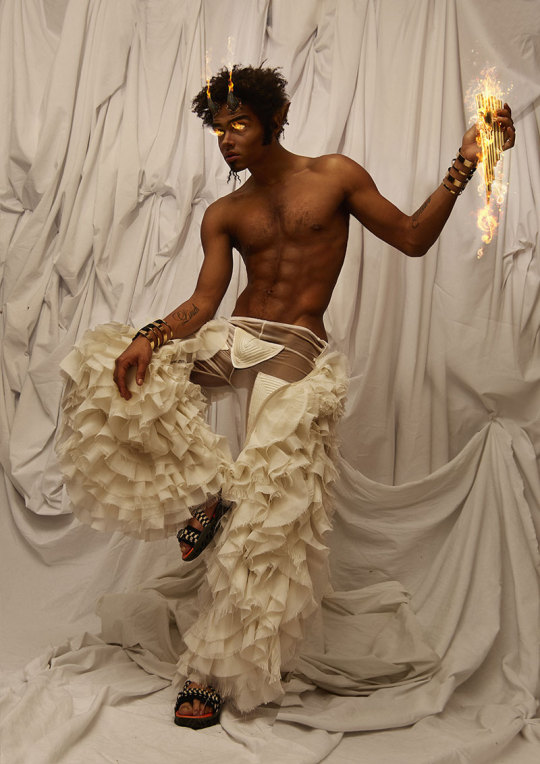





From Olympus
Photo: Ana Martinez
Styling and Creative Direction: Mario Ville (Kattaca)
Makeup design and make up artist: Lewis Amarante for Kryolan and Pankr0
Makeup and hairdressing: Sergio Jiménez
Models: Ricardo Nkosi, Mary Ruiz, Lewis Amarante, Aya Gueye, Juana Mum, Karina Soro, Ruben Buika, Virginia Buika, Isabella Menam, Oliver Lewis, Megane Mercury, Mendes Vieira, Claudia Duharte, Taylor Oscar Ruiz, David Durrant, Marina Gomes, Oscar Chibuike, Guille Gibbs, Lil Bambina, Elian Coiscou and Tigi.
194K notes
·
View notes
Photo





Liu Wen by Trunk Xu for Chanel Beauty Campaign 2020
498 notes
·
View notes
Video
youtube
Finally an easy way to make couple poses!!
9 notes
·
View notes
Photo


Josephine Dress Mashup
So this turned out much more cute than I was expecting! This is a combination of Yuxi’s Worlds Collide Top only edit by Trapping, a skirt from Apartment Life using textures from Memento-Sims’ 4t2 Amelia Dress and Sentate’s Emma Boots.
YF-AF only, all morphs included, Everyday and Formal.
There are 15 colours available, made using colour actions by Poppet. You can view the swatch here.
Credits: Yuxi, Trapping, Memento-Sims, Sentate, Poppet, EA/Maxis.
Download: SimFileShare | Mediafire
202 notes
·
View notes
Photo






4t2 Okruee Wrap Top and Cullottes
@chisea requested that I convert some items from Okruee’s latest CC collection (which is lovely), so I decided to convert the wrap top and cullottes.
YF-AF only, all morphs included.
There are 24 colours of the wrap top available, and 16 colours of the cullottes available (made using colour actions by Poppet). You can view the swatches down below with the download links.
The cullottes are paired with some espadrilles by Lazyeyelids, converted by Memento-Sims here.
Credits: Okruee, Memento-Sims, LazyEyelids, Poppet, EA/Maxis.
Download Wrap Top (Swatch): SimFileShare | Mediafire Download Cullottes (Swatch): SimFileShare | Mediafire
365 notes
·
View notes
Photo


@kaitheblackangel
22K notes
·
View notes
Video
youtube
How to make a seamless pattern in Photoshop
there’s def. a creator that needs this video but for anyone else that wanted to know how to do this.
90 notes
·
View notes
Video
youtube
A new speedmeshing video with making the textures is up!
This is NOT a tutorial, so there are no comments or explanations, just me working. It is sped up to 7x speed so it’s not too long, but feel free to slow it down, if you need to see some details.
If you watch it on youtube, the basic steps with timesteps are in the description!
198 notes
·
View notes
Photo

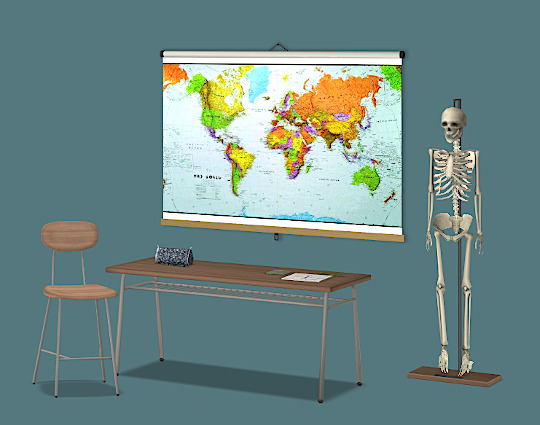


Back to School ATS’ School set added shadows and ft hobby enthusiasm recolors of the blackboard in six cluedo woods changed The World to Simlish on the map pocci’s Skola set replaced the main mesh (1-tile dining table) with a 1-tile desk (thanks to Lunie for their 1-tile desk I always clone) recolors in six cluedo woods and five island colors livingdeadgirl’s School Hallway set added shadows and ft hobby enthusiasm recolors of the locker in five island colors and grey add-on ‘built-in’ locker for narrow halls fire alarm is now functional clock is still deco-only (phooey) HugeLunatic’s Skeleton Mirror base in six cluedo woods Thanks and credit to Sandy at @aroundthesims, @hugelunatic, livingdeadgirl, and pocci.
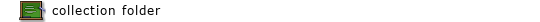
ts2 download
612 notes
·
View notes
Photo




Aishwarya Gupta by Rio Romaine for Vogue India - August 2020
931 notes
·
View notes
Photo
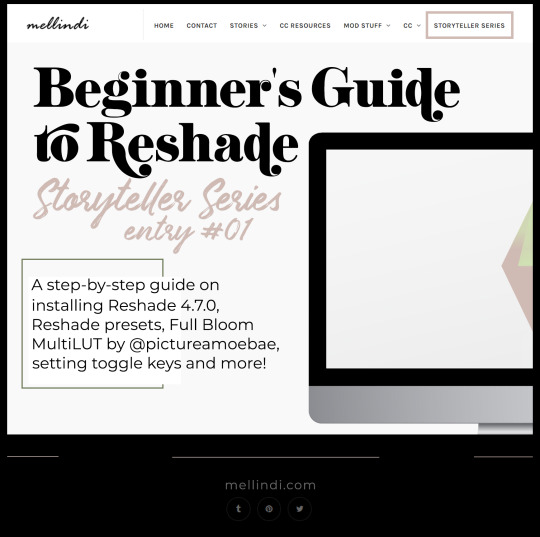
Beginner’s Guide to Reshade A Reshade 4.7.0 Tutorial
Hey! So I’m working on this new series on my blog called the Storyteller’s Series. It’ll be things like tutorials and resources all geared towards those who write or want to write sim stories or post gameplay photos. Content will cover things like installing/using Reshade, scene set ups for photos, editing resources and whatever else I can think of.
I often see others get asks from simmers who want to post their gameplay/stories but are too afraid because they don’t know where to start. I’m hoping this little series can help them and anyone else who needs it.
In this guide, we’ll go over installing Reshade, Reshade presets, MultiLUT, setting toggle keys and the most common shaders used in most presets.
Read Beginner’s Guide to Reshade on my blog
@maxismatchccworld @simblrcollective
723 notes
·
View notes




