i'm nauma, and i post some of my works here. contact me: [email protected] personal @hotelmidnight
Don't wanna be here? Send us removal request.
Text

sink your claws into @wwsans' aroz ❤️ via artfight
53 notes
·
View notes
Text

mnemos is calling... artfight revenge for @nnairdav 💙
9 notes
·
View notes
Text

as of today i need a VPN to use discord #justlonghousethings
315 notes
·
View notes
Text

lez out in the woods w me. another artfight
19 notes
·
View notes
Text

there's like a week left to attack me on artfight btw
16 notes
·
View notes
Text

Ballet yuri girls for @naumin 💞💗✨
4 notes
·
View notes
Text
sorry if i'm gonna be quiet for a while. my country recently introduced laws that make it so that in order to use social media to the fullest (not being able to view ns/fw content and in a few cases, not even having access to dms), i HAVE to give the sites my id/face scan.
it goes into effect july 25th. it'll probably effect here too, since this place allows mature content (tho not full on ns/fw)
i'm very distressed about it bc i might end up not even being able to talk to my internet friends. i don't really have any irl ones
if i have to disappear on most socials by then, you know why.
48K notes
·
View notes
Text


thank you @nanocolors for commissioning me for this really fun matching set 🧡💙⛰️
my commissions are open! vgen.co/naumin 🩷 https://naucomm.weebly.com/order-form.html
#commission#surprise me scene#scene commission#vgen#vgen commission#vgen artist#cowboy#wild west#gay love#tbh
32 notes
·
View notes
Text

thank you gio for the chance to draw your siblings being strange and scary and eerie! 💜
vgen.co/naumin 🩷https://naucomm.weebly.com/order-form.html
29 notes
·
View notes
Text


the BOYS WITH TITS anthology of illustrations & comics is out now 💘 featuring 13 of your favourite artists in this crucial field, all varied in their approach to the theme... plus i'm there too, with 5 new pieces exclusive to the project.
🔞 • available until sept 30th • cover illustration by @fanficciera, our editor • zine formatted by @naumin 🖤
220 notes
·
View notes
Text
This post can now be downloaded as a pdf on naumin.itch.io/how-to-zine! Please make zines so we can remember each other when government legislation takes the internet away from us.
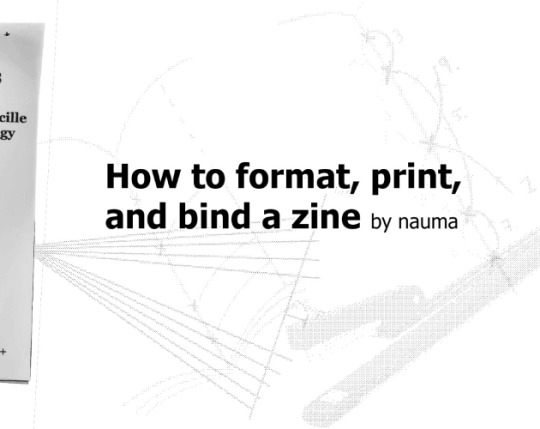
How to format, print, and bind a zine

This is a consolidated version of previous posts on zine making, with more detail and screenshots. For a version of this post on gdocs, click here.
This is a step-by-step guide on how to use InDesign (or similar programs) to format and print a zine. This can be used for fanzines, sketchbooks, anything. It’s also only one way to do things - there are as many methods as there are zines under the sun. If you’re interested in other ways, searching for zinemaking on youtube would be a start.
If you are printing your zine, your total page count must be a multiple of 4.
Examples of multiples of 4 ✅
4, 16, 112
Not a multiple of 4 ❌
7, 99, 31
This is because our book will be made of folded A4 sheets (that’s regular printer paper). 1 folded A4 makes 2 A5 pages. Each A5 page has a front and back. Therefore each sheet of paper makes 4 pages.

How to format
Open InDesign. Go to Create New > Print. Choose A5 and tick Facing Pages. Enter your page number (this can be changed later). I’ve put 12. Hit Create.

Locate the Rectangle Frame Tool.

Draw a rectangle over your whole page, or just the part where you want your images to go.

Press Ctrl+D and insert the image you want on that page.

That’s it! Repeat on every page and you’ll have a book. Promise.

Further reading
I need a free alternative to InDesign.
InDesign is free for the savvy but I also recommend Scribus which is free and open source and very lightweight. The method is exactly the same but the Rectangle Frame Tool is called Image Frame and the Ctrl+D shortcut will now be Right click > Get Image instead.
I need help with designing my A5 pages.
For my first sketchbook zines, I arranged several images on an A5 canvas in a program like CSP or Procreate and exported them as a JPG into InDesign or Scribus. You can do this if your images aren’t already A5 size or you don’t want to waste time with InDesign’s formatting tools.
I need to get fancier with it, format text, or export my file as small as possible.
Here are the InDesign tutorials I used and liked:
How to Add Page Numbers
How to keep Page Numbers on Top
How to Create a Table of Contents
What is Overset Text and How to Fix It <- essential for formatting text onto multiple pages
How to Reduce InDesign File Sizes
Formatting best practices
Remember that in addition to your front and back cover you also have an inside front and inside back cover. You can leave these blank or create an endpaper with a pattern or include a short message or something. Look inside any books or zines on your shelf for inspiration. Or don’t listen to me and put your first drawing or poem there. Just be aware printer paper is thin so you might be able to see it through the cover.
Avoid putting anything important in the gutter (inside edge) or outside edges of the page. Also be careful of creating double page spreads that go across the centre of the book. Because of how we will print and fold the pages, each half of your spread might not meet up perfectly.

How to print it out
Open your completed book’s PDF file in Acrobat Reader (free download: https://get.adobe.com/reader/)
Print with the following settings: Booklet, and Booklet subset: Both sides.
We can see a preview of our print-out on the window on the right. The pages will look jumbled up, but form the book in order when folded.

Congratulations! Now you’ll have a stack of paper. Once it’s folded it should resemble your (unbound) final book. Use a bulldog clip or similar to keep your pages together neatly.

How to bind (2 methods)
If your book is less than 30 pages, I recommend using a long arm stapler, or a stapler that can open to lay flat. They are cheap.
There are also special book binding staplers or heavy duty staplers, if your book is thicker than 30 pages. Just position your book so the staples are in the middle of the spine (or as close as you can get) and send it. They will be a little wonky… that’s fine.
You can also separate your book into staple-able segments and then join them into 1 big book with tape or thread.
For my 112-page zine, I used thread to bind it.
These instructions are copied from the video ‘How to Print & Bind a Zine’ by LFONinja.
You can watch it here: https://www.youtube.com/watch?v=zKYy6G7lIy8
You will need: Ruler, awl, thread, sewing needle
Make 5 holes in the crease of the pages like so. (½ page, then ½ of that, then ½ of that again)

If the paper is thick, be careful when making the holes. It helps to have a piece of blu tack, putty, or soft eraser underneath the spine of the book as you work for the point of the awl to push into.
I don’t recommend separating the papers into smaller stacks as your measurements will likely vary and the holes won’t align.
Use a needle and thread to go through the holes in the following pattern. At the end, tie a knot with the ends of the thread (1 and 9) in the centre of the book. You’re now done.

About page creep
Because we are using folded pages inserted into each other, they push each other out like so:

From: https://www.greenerprinter.com/ support/page-creep/
You can use a heavy duty or industrial paper cutter/trimmer to remove this edge. This is why we kept any important contents away from the edge of the page during formatting, because we don’t want this process to destroy our book’s contents.
About image edges
Because of how the printer works, the images in the book don’t extend all the way to the very edges of the paper and have a thin white border on all sides. It’s possible to crop these edges from your book with a heavy duty paper cutter. Be careful and start small (3mm or less). Depending on how much your pages move during the printing process, the size of the white edge can be different on different pages. Or you can just leave them in.
To read some of the zines featured in this post, check out naumin.itch.io.
267 notes
·
View notes
Note
hiii :) i luv your art so much !! i was wondering if you planned on making Huran Enki into a comic of sorts? i love your characters sm dude
also what did you study in college (?)
🙌🙌🙌🙌🙌
hi thanks so much!
huran enki was always envisioned as a prose-poetry illustrated novel but being realistic i most enjoy it as a multimedia playground thats just nice to draw ideas from and tell the story orally to friends. im not really a writer and im reluctantly a comic maker but i most enjoy being an orator lol! i dont currently have plans to comic any parts of it even though there are some very comicable parts so that might change but no promises
and i studied genetics lol. i wanted to drop out for many reasons but i did finish that then after moving countries and working a few years i studied illustration at postgrad. it wasnt 'woooah this is finally my place in this world' amazing and it was probably too expensive but it was pretty helpful. thanks for your questions!
6 notes
·
View notes
Text

on the ruins road...
for @sdmax300 !! thank you! I have limited slots for these surprise me wildcard scene vignettes on my vgen now 💛
45 notes
·
View notes
Text

thank you gio for the chance to draw your siblings being strange and scary and eerie! 💜
vgen.co/naumin 🩷https://naucomm.weebly.com/order-form.html
29 notes
·
View notes
Text

i loved. LOVED. drawing this cutie couple last june. why be honest about your feelings when you can be irritating.
vgen.co/naumin 🩷https://naucomm.weebly.com/order-form.html
18 notes
·
View notes
Text
last day to get one in :3

for the rest of June I'm doing a sale on my wildcard/surprise me scene commissions. Add another character for £50 (50% off!)
This is for the surprise me scene commission type - send your references and as much info as you like, and leave the rest to me! see examples on tumblr or on vgen.
vgen.co/naumin 🩷https://naucomm.weebly.com/order-form.html
12 notes
·
View notes
Text

it's mousey's durge lovin on gortash in my simple drawing style... hehe 🩸💕
vgen.co/naumin 🩷https://naucomm.weebly.com/order-form.html
#bg3#baldur's gate 3#enver gortash#dark urge#oc x canon#baldurs gate 3#simple drawing#commission#vgen commission
57 notes
·
View notes