Don't wanna be here? Send us removal request.
Text
Recap
I'm all around quite happy with my end product. I tried to show the progression of starting slow in picking up the ball and progressively doing more complicated moves to get to the end goal of the shot going in.
I had some technical difficulties of using the trail particles so it wasn't present in as much scenes as I wanted to but I'm happy that it was still able to come out in some scenes.
0 notes
Text
Colour Grading/SFX

After rendering my scenes. I edited it in Premiere Pro. I added royalty free music I found online which matches the vibe. I then added SFX of a basketball bouncing to add a sense of realism to my sequence.
I then colour graded to adjust to the aesthetic of my liking. I'm very happy with my end result and I hope it does well :)
0 notes
Text
I changed the colour of the particles to a blueish tint which I preferred as I felt like it fit in well with the background and vibe
0 notes
Text
Floor + HDRI
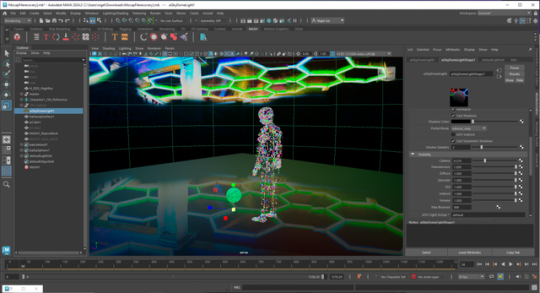
I created a ground plane for the character to stand on. I wanted this plane to be reflective and glossy. I did this by assigning a ss material to the plane. I then increased the specular and metallic values by a lot to make it shiny and reflective.
I also found this hdri online which fits the vibe I was going for so I added it into my scene
0 notes
Text
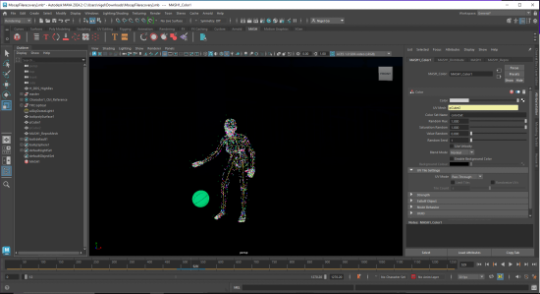
NMash Particles
I added Particles to my models body by hiding the mesh and using the scatter node on cubes I created. I coloured the cube and then used the colour node to randomize the colour of the particles.
This resulted in my characters body being multiple colours which is the vibe I wanted to go for.
0 notes
Text
I imported my ball and Actor into a scene. The first thing I did was animate the ball according to the movements of my actor. I found this really difficult as I had to add a lot of keyframes to animate for the Ball.
I wasn't able to make it look perfect, however with my first time doing this I'm quite happy with the result
0 notes
Text
Model Basketball
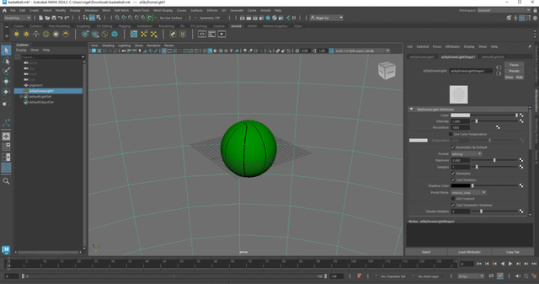
Next I had to model a basketball which would be the prop in my sequence. I did this by making a sphere and then extruding the middle edges on opposing sides around the ball.
I then textured the grooves and ball different so it gave off the appearance of a basketball.
0 notes
Text
Control Rig

(This was supposed to be posted before the last post) -
I imported the model I created on Autodesk character generator into Maya. I followed the tutorial on Canvas on how to create a control rig. It was a straightforward but tedious process. With this I could use this in Motion Builder.
0 notes
Text
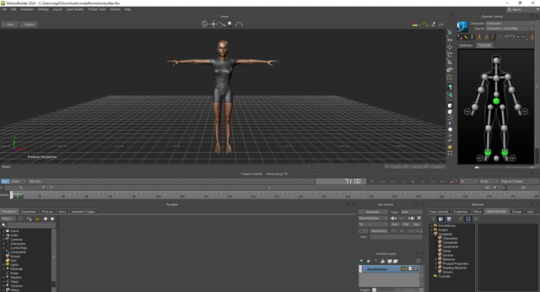
Linking Model to Actor + Mocap Information in Motion Builder
I followed the tutorial in Canvas. I created my own model in the Autodesk Character Generator. I then merged it with the actor and mocap information in Motion Builder. This brought the information from the actor to my model. Now I could use this model in Maya. The process was fairly easy and straightforward thanks to the tutorial.
0 notes
Text
Relocating Motion Builder
I went onto this next step. This was also my first time using motion builder so I went through the tutorials on Canvas which helped me understand how to relocate the markers and attach them to specific parts of the actors body.
I was able to successfully do it, some attached screenshots of my Motion Builder session.


0 notes
Text
Cortex Clean-up
I went to Uni during the mid-semester break to do my Cortex Clean-up. It was my first time using Cortex so I went through the canvas tutorials on how to clean-up my motion capture.
After going through the tutorials. It was easier to understand and I was able to clean-up my motion capture without much struggle (however it took quite a while). I was able to finish it by the end of the day.
Some screenshots of my Cortex Session.


0 notes
Text
Motion Capture Session
I went to my Motion Capture Lab for the first time to perform my mocap session. It was a fun and unique experience as I learnt how to calibrate myself and used the motion capture suit.
I was able to perform my Basketball choreography that I will use as the basis for my Mocap Project. Attached are some screenshots from the session.


0 notes
Text
Storyboard
I made a simple storyboard of what my Film sequence will look like. I made a simple diagram of what it might look like with short captions to annotate the actions of the actor.
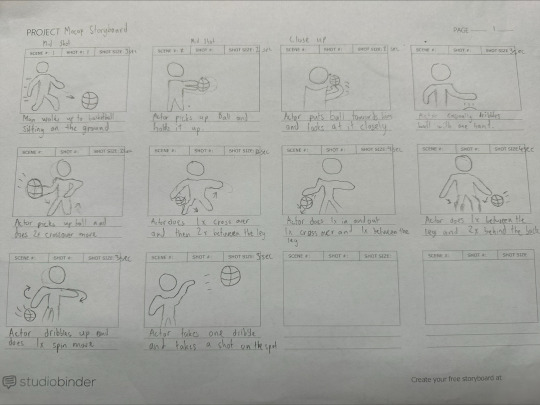
0 notes


