Don't wanna be here? Send us removal request.
Text
Bridging the Skills Gap: Using Role-Based Assessments for Better Hiring
Hiring the right talent has always been a critical challenge for businesses, but in today’s rapidly changing job market, it’s even more complex. One of the biggest hurdles is the skills gap – the disconnect between the skills employers need and those that candidates possess. To bridge this gap and build high-performing teams, companies are turning to role-based assessments. These assessments help ensure that the right people are placed in the right roles, reducing turnover and boosting overall productivity.

Understanding the Skills Gap
The skills gap refers to the difference between the skills required for a particular role and the skills available in the workforce. This gap can lead to:
Lower Productivity: Employees without the right skills struggle to perform effectively.
Higher Turnover: Mismatched hires often leave quickly, increasing recruitment costs.
Reduced Innovation: Without the right talent, companies miss out on creative problem-solving and innovation.
Bridging this gap is essential for long-term business success, and role-based assessments are a powerful tool for achieving this.
What Are Role-Based Assessments?
Role-based assessments are tailored evaluations designed to measure the specific skills, knowledge, and competencies required for a particular job role. Unlike generic aptitude tests, these assessments focus on the practical, day-to-day tasks that candidates will face in their roles.
For example, a role-based assessment for a software developer might include coding challenges, problem-solving tasks, and real-world debugging scenarios, while a sales assessment might focus on communication skills, negotiation tactics, and customer relationship management.
Benefits of Role-Based Assessments
Improved Hiring Accuracy
Role-based assessments ensure candidates have the skills they need to succeed in their roles, reducing the risk of bad hires.
Reduced Turnover
When employees are well-matched to their roles, they are more likely to stay with the company, reducing costly turnover.
Faster Onboarding
New hires who already possess the necessary skills can ramp up faster, contributing to the team more quickly.
Better Team Performance
When each team member is in the right role, overall team performance and collaboration improve.
Data-Driven Decisions
Role-based assessments provide objective data that can help managers make more informed hiring decisions.
How to Implement Role-Based Assessments
To effectively bridge the skills gap using role-based assessments, follow these steps:
Define Role Requirements
Clearly outline the skills, competencies, and knowledge required for each role.
Involve team leaders and managers in this process to ensure accuracy.
Choose the Right Assessment Tools
Use specialized platforms like Cflow to automate the assessment process and ensure consistency.
Look for tools that offer customizable assessments tailored to specific roles.
Focus on Real-World Scenarios
Design assessments that reflect the actual challenges candidates will face on the job.
This approach provides a more accurate measure of their potential performance.
Analyze the Results
Use data from the assessments to compare candidates objectively and make data-driven hiring decisions.
Look for gaps in knowledge and potential growth areas.
Refine and Improve
Regularly update your assessments to keep pace with changing job requirements and industry trends.
The Role of Automation in Role-Based Assessments
Automation tools like Cflow can simplify the assessment process by:
Reducing Administrative Overhead: Automate the scheduling, scoring, and reporting of assessments.
Improving Consistency: Ensure every candidate is evaluated using the same criteria.
Providing Real-Time Analytics: Gain instant insights into candidate performance.
Scaling with Your Business: Easily expand assessments as your team grows.
youtube
Conclusion: Building a Future-Ready Workforce
Bridging the skills gap is not just about hiring more people – it’s about hiring the right people. Role-based assessments provide a structured, data-driven approach to finding the best candidates for each role, improving long-term retention and overall business performance. By investing in the right tools and processes, businesses can build stronger, more capable teams ready to tackle future challenges.
SITES WE SUPPORT
No Code Hiring - Blogger
SOCIAL LINKS Facebook Twitter LinkedIn
0 notes
Text
Mastering Candidate Evaluation: Tips for Hiring the Right Talent
Hiring the right talent is one of the most critical decisions a business can make. A single great hire can boost team productivity, improve company culture, and drive long-term growth. However, poor hiring decisions can be costly, both in terms of time and resources. To avoid these pitfalls, organizations need to master the art of candidate evaluation. This process involves more than just reviewing resumes and conducting interviews – it requires a structured approach that includes skills gap analysis, role-based assessments, and data-driven decision-making.

1. Clearly Define the Role and Required Skills
Before evaluating candidates, it’s essential to have a clear understanding of the role you’re hiring for. This includes:
Job Responsibilities: Clearly outline the tasks and responsibilities of the role.
Required Skills: Identify the specific skills and qualifications needed for the position.
Cultural Fit: Consider how the candidate’s values align with your company culture.
Tools like Cflow can help streamline this process by automating the creation of role-specific assessments and evaluation templates.
2. Use Role-Based Assessments
Role-based assessments are a powerful way to evaluate a candidate’s suitability for a particular position. These assessments go beyond generic interview questions by testing real-world skills that are critical for the job.
Benefits of Role-Based Assessments:
Objective Evaluation: Reduce bias by focusing on measurable skills.
Faster Hiring: Quickly identify top candidates based on specific job requirements.
Improved Retention: Ensure new hires have the skills needed to succeed in their roles.
Consider using platforms like Cflow to automate these assessments, making the process faster and more efficient.
3. Leverage Skills Gap Analysis
A skills gap analysis helps you identify the key competencies required for the role and compare them to the candidate’s current abilities. This approach ensures you’re hiring someone who not only fits the immediate needs of the role but also has the potential to grow within the company.
Steps for Conducting a Skills Gap Analysis:
Identify Key Skills: List the essential skills for the role.
Assess Candidate Skills: Use pre-employment tests and practical assessments.
Analyze the Results: Identify gaps and determine if they can be addressed through training.
4. Conduct Structured Interviews
Unstructured interviews can lead to inconsistent evaluations and biased decisions. Instead, opt for structured interviews, which involve asking each candidate the same set of standardized questions.
Benefits of Structured Interviews:
Consistency: All candidates are evaluated against the same criteria.
Reduced Bias: Focus on relevant skills and experiences.
Improved Predictability: Better predict future job performance.
5. Use Data-Driven Decision Making
Relying solely on gut feelings or first impressions can lead to costly hiring mistakes. Instead, use data to make more informed hiring decisions.
Key Metrics to Consider:
Assessment Scores: Quantify skills and competencies.
Cultural Fit Scores: Measure alignment with company values.
Predictive Analytics: Use AI tools to forecast long-term performance and retention.
6. Prioritize Cultural Fit and Soft Skills
While technical skills are critical, cultural fit and soft skills are equally important. Candidates who align with your company culture are more likely to stay long-term and contribute positively to the team.
Soft Skills to Assess:
Communication
Problem-solving
Adaptability
Teamwork
7. Automate the Hiring Process
Tools like Cflow can significantly streamline candidate evaluation by automating key tasks like assessment delivery, interview scheduling, and performance tracking. This not only reduces manual effort but also ensures a more consistent and unbiased hiring process.

Conclusion: Building a Strong Talent Pipeline
Mastering candidate evaluation is essential for building a high-performing team and driving long-term business success. By clearly defining roles, leveraging role-based assessments, and using data-driven decision-making, you can make more accurate hiring decisions and reduce costly turnover.
Investing in the right tools, like Cflow, can further enhance your hiring process, providing a seamless, automated approach to candidate evaluation. In a competitive job market, the ability to quickly and accurately assess talent can be a game-changer for your organization.
SITES WE SUPPORT
No Code Hiring - Blogger
SOCIAL LINKS Facebook Twitter LinkedIn
0 notes
Text
Why Role-Based Assessments Are Critical for Building High-Performing Teams
building high-performing teams is crucial for long-term success. However, finding the right talent goes beyond just reviewing resumes and conducting standard interviews. Role-based assessments have emerged as a powerful tool for identifying the skills, competencies, and potential of candidates, ensuring they are the right fit for specific roles. Platforms like Cflow make it easier to implement these assessments, helping businesses optimize their hiring and talent management processes.'

What Are Role-Based Assessments?
Role-based assessments are tests designed to evaluate a candidate’s ability to perform the specific tasks and responsibilities required for a particular job. Unlike general aptitude tests, these assessments focus on the skills and competencies directly related to the role, providing a more accurate picture of a candidate’s potential.
For example, a role-based assessment for a sales manager might include evaluating communication skills, negotiation tactics, and leadership abilities, while a software developer’s assessment would focus more on coding skills, problem-solving, and technical knowledge.
Benefits of Role-Based Assessments
Improved Hiring Decisions
Role-based assessments reduce the risk of hiring the wrong candidate by providing a clear picture of their skills and suitability for the role.
This leads to lower turnover rates and reduced training costs.
Better Team Performance
When employees are placed in roles that align with their strengths, they are more likely to perform well and contribute positively to the team.
This results in higher productivity and job satisfaction.
Reduced Bias in Hiring
These assessments provide objective data, reducing the impact of unconscious bias in the hiring process.
This leads to fairer and more diverse hiring outcomes.
Efficient Skill Gap Analysis
Role-based assessments make it easier to identify skill gaps within your current team, helping you plan targeted training programs.
Stronger Employee Retention
Employees who feel well-matched to their roles are more likely to stay with your organization, reducing recruitment costs.
How to Implement Role-Based Assessments
To effectively use role-based assessments, follow these steps:
Define the Role Clearly
Create a detailed job description outlining the key responsibilities, skills, and competencies required.
Use this as the basis for your assessment criteria.
Choose the Right Assessment Tools
Use platforms like Cflow to automate the assessment process, ensuring consistency and accuracy.
Look for tools that offer customizable tests and real-time analytics.
Include Real-World Scenarios
Design assessments that reflect actual job tasks to evaluate how candidates handle real-world challenges.
For example, a customer support role might include simulated customer interactions.
Combine with Other Evaluation Methods
Use role-based assessments alongside interviews, personality tests, and background checks for a more comprehensive evaluation.
Analyze and Iterate
Regularly review the effectiveness of your assessments and adjust them based on performance data and feedback.
Why Role-Based Assessments Matter in 2025
As businesses face increasing competition and rapidly changing market demands, the need for agile, high-performing teams has never been greater. Role-based assessments provide a data-driven approach to hiring, ensuring you have the right people in the right roles.
Platforms like Cflow make this process even easier by automating assessments, reducing administrative overhead, and providing real-time insights into candidate performance. This not only speeds up the hiring process but also improves the quality of your hires, leading to stronger, more resilient teams.
youtube
Conclusion: Building a High-Performing Workforce
Investing in role-based assessments is a smart move for any organization looking to build high-performing teams. By focusing on the skills and competencies that matter most, you can reduce hiring mistakes, improve employee satisfaction, and drive long-term business success.
Ready to transform your hiring process? Consider integrating a role-based assessment platform like Cflow to streamline your talent acquisition strategy and build a stronger, more productive workforce.
SITES WE SUPPORT
No Code Hiring - Blogger
SOCIAL LINKS Facebook Twitter LinkedIn
0 notes
Text
How to Conduct a Skills Gap Analysis for a Future-Ready Workforce
As businesses adapt to rapid technological changes, having a future-ready workforce is more important than ever. However, this requires employees with the right skills to meet evolving market demands. One of the most effective ways to identify and address skill shortages within your organization is through a skills gap analysis. This process not only highlights current deficiencies but also helps you plan for future workforce needs. Tools like Cflow can simplify this process by automating assessments and tracking employee progress.

What is a Skills Gap Analysis?
A skills gap analysis is a systematic process used to identify the difference between the skills your organization currently has and the skills it needs to achieve its goals. This approach is essential for effective workforce planning, employee training, and long-term business success.
Why Conduct a Skills Gap Analysis?
Conducting a skills gap analysis offers several key benefits:
Improved Employee Training: Focus training efforts on areas that will have the greatest impact.
Increased Productivity: Ensure your team has the right skills to complete tasks efficiently.
Better Workforce Planning: Prepare for future industry trends and technological advancements.
Reduced Turnover: Employees who feel supported in their growth are more likely to stay.
Competitive Advantage: Stay ahead of competitors by building a highly skilled workforce.
Steps to Conduct a Skills Gap Analysis
1. Define Your Business Goals Start by clearly defining your organization’s short-term and long-term goals. This will help you identify the skills needed to achieve them. For example, if you plan to expand into new markets or adopt new technologies, you’ll need employees with specific technical or leadership skills.
2. Identify the Required Skills Once you have a clear understanding of your goals, list the skills required for each role within your organization. This can include both technical skills (e.g., data analysis, coding) and soft skills (e.g., communication, leadership).
Tip: Use job descriptions, industry standards, and input from managers to create this list.
3. Assess Current Skill Levels Next, evaluate the current skill levels of your employees. This can be done through:
Role-Based Assessments: Use tools like Cflow to automate assessments based on specific job roles.
Performance Reviews: Analyze past performance data to identify strengths and weaknesses.
Employee Surveys: Gather self-assessment data directly from employees.
Peer Reviews: Get insights from colleagues who work closely with each team member.
4. Identify the Gaps Compare the required skills with the current skill levels to identify gaps. This step will reveal where your team lacks critical competencies and where additional training is needed.
Tip: Use data visualization tools to map these gaps for a clearer picture.
5. Create a Training and Development Plan Once you’ve identified the skills gaps, develop a targeted training plan to address them. This might include:
On-the-Job Training
Online Courses and Certifications
Mentoring and Coaching
Workshops and Seminars
Consider using automated workflow platforms like Cflow to streamline training requests and approvals.
6. Measure and Track Progress Regularly monitor your employees’ progress to ensure they are closing their skills gaps. Use performance metrics and feedback sessions to track improvements.
7. Adjust as Needed As your business evolves, your skills requirements will change. Make skills gap analysis a regular part of your workforce planning strategy to stay ahead of industry trends.
youtube
Conclusion: Building a Future-Ready Workforce
Conducting a skills gap analysis is a critical step in building a future-ready workforce. By identifying and addressing skills shortages, you can improve employee productivity, reduce turnover, and gain a competitive edge in your industry. Tools like Cflow can simplify this process, allowing you to focus on strategic growth rather than manual data collection.
SITES WE SUPPORT
No Code Hiring - Blogger
SOCIAL LINKS Facebook Twitter LinkedIn
0 notes
Text
The Future of Performance Management: AI and Workflow Automation
effective performance management is crucial for building high-performing teams and achieving organizational goals. Traditional performance management systems, however, are often time-consuming, subjective, and prone to human error. With the rise of AI and workflow automation, businesses now have powerful tools to optimize this critical process. Solutions like Cflow are making it easier than ever to automate routine tasks, improve transparency, and drive better employee outcomes.

Why Traditional Performance Management Falls Short
Traditional performance management relies heavily on manual processes, annual reviews, and subjective assessments. This approach often leads to:
Bias and Inconsistency: Managers may unintentionally favor certain employees or overlook key contributions.
Lack of Real-Time Feedback: Annual reviews fail to provide continuous guidance, impacting employee growth.
High Administrative Burden: HR teams spend significant time managing paperwork and tracking performance data.
Limited Employee Engagement: Without regular feedback, employees can feel disconnected from company goals.
This outdated approach no longer aligns with the needs of modern, agile organizations.
How AI is Transforming Performance Management
AI has the potential to revolutionize performance management by introducing data-driven insights and predictive analytics. Here’s how:
Real-Time Performance Tracking
AI-powered tools can monitor employee performance in real-time, providing instant feedback and guidance.
This continuous approach helps employees stay aligned with their goals and make adjustments as needed.
Personalized Development Plans
AI can analyze employee strengths and weaknesses to create personalized learning paths, improving skill development.
It can also recommend relevant training programs based on individual career goals.
Bias Reduction
AI algorithms can minimize human biases by focusing on objective performance metrics.
This leads to fairer evaluations and more accurate performance assessments.
Predictive Analytics
AI can identify high-potential employees and forecast turnover risks, helping HR teams make proactive decisions.
It can also analyze team dynamics to improve collaboration and productivity.
The Role of Workflow Automation in Performance Management
Workflow automation tools like Cflow play a critical role in streamlining performance management processes. Here’s why:
Automated Goal Setting and Tracking
Set, track, and adjust performance goals in real-time without manual intervention.
Automated reminders ensure employees stay on track.
Streamlined Feedback and Approvals
Automate the collection of peer reviews, 360-degree feedback, and manager assessments.
Reduce delays and bottlenecks with automated approval workflows.
Data-Driven Insights
Automated workflows can generate detailed performance reports, highlighting areas for improvement.
This data can be used for quarterly reviews, promotions, and compensation decisions.
Improved Employee Engagement
Automated check-ins and feedback loops keep employees engaged and motivated.
Employees feel more valued when they receive regular, constructive feedback.
Combining AI and Workflow Automation for Maximum Impact
The true power of modern performance management lies in combining AI insights with workflow automation. This approach can:
Reduce Administrative Overhead: Free up HR teams to focus on strategic tasks.
Improve Employee Satisfaction: Provide real-time feedback and personalized development plans.
Enhance Decision-Making: Use predictive analytics to identify high performers and potential leaders.
Drive Business Growth: Align individual performance with broader organizational goals.
Platforms like Cflow make it easy to implement these changes, providing a seamless, no-code solution for automating performance management processes.
youtube
Conclusion: Preparing for the Future
As businesses continue to embrace digital transformation, AI and workflow automation will become essential for effective performance management. These technologies not only reduce manual effort but also provide valuable insights into employee performance, helping organizations build stronger, more motivated teams.
Investing in the right tools today can set your business up for long-term success, ensuring you stay ahead of the competition in a rapidly changing marketplace.
SITES WE SUPPORT
No Code Hiring - Blogger
SOCIAL LINKS Facebook Twitter LinkedIn
1 note
·
View note
Text
Why Every Business Needs a Visual Workflow Builder in 2025
As businesses strive to stay competitive in 2025, the need for efficient process management has never been greater. With growing customer expectations, remote work trends, and increasing operational complexity, companies must streamline their workflows to remain agile and productive. This is where visual workflow builders, like Cflow, come in, providing a simple, no-code way to automate processes and improve collaboration.
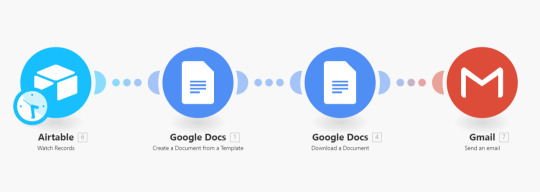
What is a Visual Workflow Builder?
A visual workflow builder is a drag-and-drop tool that allows businesses to design, automate, and optimize their workflows without writing a single line of code. Unlike traditional coding-based systems, these platforms offer a user-friendly interface where you can map out processes, set rules, and define actions using visual elements like shapes, arrows, and connectors.
Key Benefits of Using a Visual Workflow Builder:
Simplifies process automation
Reduces manual errors
Improves communication across teams
Speeds up task completion
Provides real-time insights and analytics
Why Businesses Need a Visual Workflow Builder in 2025
1. Faster Process Automation Manual workflows are slow, error-prone, and difficult to scale. Visual workflow builders eliminate these challenges by automating routine tasks, approvals, and data transfers. With tools like Cflow, businesses can automate complex processes in minutes, freeing up time for more strategic work.
2. No-Code Flexibility Not every business has the technical resources to build custom automation. Visual workflow builders like Cflow empower non-technical users to create powerful workflows without needing IT support. This reduces dependency on developers and speeds up process improvements.
3. Improved Collaboration Workflow automation isn’t just about speeding up tasks – it’s also about improving collaboration. Visual workflow builders allow teams to clearly see who is responsible for each step in a process, reducing miscommunication and ensuring everyone stays on the same page.
4. Real-Time Visibility and Analytics In 2025, data-driven decision-making is essential. Visual workflow builders provide real-time insights into workflow performance, helping managers identify bottlenecks, track progress, and optimize processes for better results.
5. Scalability and Flexibility As businesses grow, their processes become more complex. Visual workflow builders are designed to scale, making it easy to add new steps, update processes, or integrate with other business tools as needed. This flexibility ensures your workflows can adapt as your business evolves.
Key Features to Look for in a Visual Workflow Builder
When choosing a visual workflow builder, look for the following features:
Drag-and-Drop Interface – Easily design workflows without coding.
Pre-Built Templates – Save time with ready-made workflows for common processes.
Automated Approvals and Notifications – Keep tasks moving without manual intervention.
Integration Capabilities – Connect with popular business apps like Slack, Salesforce, and Zapier.
Real-Time Reporting – Gain insights into process performance and make data-driven decisions.
Security and Compliance – Ensure data is protected with robust security features.
Why Choose Cflow for Your Workflow Automation Needs?
Cflow is a leading visual workflow builder that offers powerful no-code automation for businesses of all sizes. It provides:
Ease of Use – Intuitive drag-and-drop builder for quick workflow creation.
Customization – Tailor workflows to fit your unique business processes.
Scalability – Grow your workflows as your business expands.
Deep Integrations – Connect with over 500 apps for seamless data flow.
Advanced Automation – Automate approvals, notifications, and data transfers without coding.
youtube
Conclusion: Future-Proof Your Business with a Visual Workflow Builder
In 2025, businesses that fail to automate their processes risk falling behind. Visual workflow builders like Cflow offer a fast, cost-effective way to streamline operations, reduce manual work, and improve team collaboration. By investing in the right workflow tool, you can position your business for long-term success in an increasingly competitive market.
Ready to take your business processes to the next level? Start exploring visual workflow builders today and unlock the full potential of your team.
SITES WE SUPPORT
No Code Hiring - Blogger
SOCIAL LINKS Facebook Twitter LinkedIn
0 notes
Text
Revolutionizing Business Processes with AI Workflow Automation
In 2025, businesses are under intense pressure to streamline their operations, reduce costs, and improve efficiency. One of the most powerful ways to achieve these goals is through AI workflow automation. By combining artificial intelligence with workflow automation tools like Cflow, companies can eliminate repetitive tasks, improve decision-making, and deliver better customer experiences. Here’s how AI is transforming business processes and why it’s becoming a must-have for companies looking to stay competitive.

What is AI Workflow Automation?
AI workflow automation refers to the use of artificial intelligence to automate complex business processes. This goes beyond simple task automation by incorporating machine learning, natural language processing, and predictive analytics to make workflows smarter and more efficient. Unlike traditional automation, AI-powered systems can learn from data, adapt to changing conditions, and make decisions without human intervention.
Benefits of AI Workflow Automation
Implementing AI workflow automation can offer a wide range of benefits, including:
Improved Efficiency
AI can handle repetitive, rule-based tasks at scale, freeing up human employees for more strategic work.
Tools like Cflow make it easy to automate workflows without any coding, reducing the time and effort needed to set up complex processes.
Cost Savings
Automating routine tasks reduces operational costs by minimizing manual errors and labor expenses.
AI-powered tools can quickly process large volumes of data, reducing the need for additional staff.
Better Decision-Making
AI systems can analyze vast amounts of data in real time, providing valuable insights that improve business decisions.
For example, AI can predict customer behavior, identify sales opportunities, or highlight potential risks.
Enhanced Customer Experience
AI can automate customer support, order processing, and personalized marketing, leading to faster response times and higher customer satisfaction.
Scalability and Flexibility
AI-powered workflows can scale easily as your business grows, adapting to new challenges without major system changes.
Real-World Applications of AI Workflow Automation
Many industries are already benefiting from AI workflow automation, including:
Finance: Automating invoice processing, fraud detection, and compliance checks.
Healthcare: Streamlining patient data management, appointment scheduling, and claims processing.
Retail: Personalizing customer experiences, optimizing inventory, and automating order fulfillment.
Manufacturing: Predictive maintenance, supply chain optimization, and quality control.
Why Cflow is a Game-Changer for AI Workflow Automation
Cflow is a powerful no-code workflow automation tool that integrates seamlessly with AI technologies. It offers:
Drag-and-Drop Workflow Builder: Easily create complex workflows without any coding.
AI Integration: Leverage AI for intelligent task routing, predictive analytics, and real-time decision-making.
Customizable Templates: Choose from pre-built templates to get started quickly.
Advanced Analytics: Get real-time insights into workflow performance and process bottlenecks.
Scalable Solutions: Grow your automation as your business expands.
Getting Started with AI Workflow Automation
To get the most out of AI workflow automation, follow these steps:
Identify High-Impact Processes: Start by automating processes that are repetitive, time-consuming, and prone to errors.
Choose the Right Tool: Select a platform like Cflow that offers flexibility, scalability, and ease of use.
Integrate with Existing Systems: Ensure your AI workflows can connect with your CRM, ERP, and other business tools.
Monitor and Optimize: Use real-time analytics to track performance and continuously improve your workflows.
youtube
Conclusion: The Future of Business Automation
AI workflow automation is not just a trend but a strategic advantage for businesses looking to stay ahead. By adopting AI-powered tools like Cflow, companies can reduce costs, improve efficiency, and deliver exceptional customer experiences. As AI technology continues to evolve, businesses that invest in intelligent automation today will be better positioned for long-term success.
Ready to take your business to the next level? Start exploring AI workflow automation today and watch your productivity soar.
SITES WE SUPPORT
No Code Hiring - Blogger
SOCIAL LINKS Facebook Twitter LinkedIn
0 notes
Text
How to Choose the Right Performance Appraisal System for Your Business
Performance appraisals are a critical part of managing and developing a productive workforce. An effective performance appraisal system can help your business identify top talent, improve employee engagement, and drive overall organizational success. However, with so many options available, choosing the right system can be challenging. Here’s a guide to help you select the best performance appraisal system for your business needs, including why automation tools like Cflow can make the process more efficient.

Why a Good Performance Appraisal System is Essential
A well-designed performance appraisal system provides numerous benefits, including:
Improved Employee Engagement: Regular feedback helps employees feel valued and motivated.
Better Talent Management: Identifies high performers and potential leaders.
Informed Decision-Making: Provides data-driven insights for promotions, raises, and workforce planning.
Goal Alignment: Ensures employee goals are aligned with business objectives.
Reduced Turnover: Employees who feel their efforts are recognized are less likely to leave.
Key Features to Look for in a Performance Appraisal System
When selecting a performance appraisal system, consider the following critical features:
Customization and Flexibility
Choose a system that can be tailored to your specific business needs.
Look for tools that allow for customizable templates, forms, and performance metrics.
Automated Workflows
Automation can significantly reduce the time and effort required for performance reviews.
Tools like Cflow offer automated workflows, real-time feedback, and automated reminders, making the process smoother and more efficient.
360-Degree Feedback
A comprehensive appraisal system should include feedback from multiple sources, including peers, managers, and direct reports.
This approach provides a more balanced view of an employee’s performance.
Goal Setting and Tracking
Ensure the system allows for goal setting, tracking, and alignment with company objectives.
Clear goals help employees understand their role in the organization’s success.
Data Analytics and Reporting
Choose a system with robust analytics and reporting capabilities.
This helps you make data-driven decisions and identify trends in employee performance.
Integration with Other Systems
Ensure your appraisal system integrates seamlessly with your HR, payroll, and workflow automation tools.
This reduces data silos and improves overall efficiency.
Ease of Use
A complex system can frustrate users and reduce participation.
Look for tools with intuitive interfaces and straightforward setup processes.
Top Performance Appraisal Systems to Consider
Here are a few popular options, including Cflow, known for its powerful workflow automation:
Cflow: Ideal for automated performance reviews, real-time feedback, and customizable workflows.
BambooHR: Great for small to medium-sized businesses looking for comprehensive HR solutions.
ClearCompany: Known for its powerful talent management and goal alignment features.
Lattice: Popular for continuous performance management and 360-degree feedback.
Zoho People: Budget-friendly with integrated HR and performance management features.
Why Choose Cflow for Your Performance Appraisal Needs?
Cflow stands out as a powerful, no-code workflow automation tool that can also streamline your performance appraisal process. It offers:
Automated Workflows: Simplify the review process with automated reminders and notifications.
Customizable Templates: Tailor performance forms to match your business needs.
Real-Time Feedback: Collect and analyze feedback instantly.
Seamless Integrations: Connect with your existing HR and payroll systems.
youtube
Conclusion: Making the Right Choice
Choosing the right performance appraisal system is a critical decision that can significantly impact your team’s productivity, morale, and retention. Focus on customization, automation, and integration capabilities when making your choice. Tools like Cflow can help you streamline your performance management process, reduce manual tasks, and drive overall business growth.
Investing in the right system today can set your business up for long-term success, ensuring your team remains motivated, engaged, and aligned with your organizational goals.
SITES WE SUPPORT
No Code Hiring - Blogger
SOCIAL LINKS Facebook Twitter LinkedIn
0 notes
Text
Choosing the Right Workflow Management Tool for Your Business Needs
As businesses grow, managing workflows effectively becomes critical for maintaining productivity and reducing operational bottlenecks. A good workflow management tool can streamline processes, automate routine tasks, and improve collaboration across teams. However, with so many options available, choosing the right tool for your business needs can be challenging. Here’s a guide to help you make the right choice, including why no-code platforms like Cflow are gaining popularity.

Why Workflow Management Tools Are Essential
Workflow management tools help organizations automate and track business processes, ensuring tasks are completed efficiently and on time. They reduce manual errors, improve communication, and provide real-time visibility into project progress. This makes them essential for businesses looking to scale and improve overall productivity.
Key Features to Look for in a Workflow Management Tool
When selecting a workflow management tool, consider the following critical features:
Ease of Use
Look for tools that are user-friendly, with intuitive interfaces and simple drag-and-drop functionality.
No-code platforms like Cflow are ideal for non-technical teams, allowing anyone to create and modify workflows without extensive training.
Customization and Flexibility
Every business is unique, so choose a tool that offers customizable workflows, forms, and templates.
Ensure it can adapt to your specific processes rather than forcing you to change how you work.
Automation Capabilities
Automation is key to reducing repetitive tasks. Choose a tool that supports automated approvals, notifications, and data transfer.
Cflow, for example, provides powerful automation without the need for complex coding.
Integration Options
Your workflow management tool should integrate seamlessly with other software you use, like CRM systems, HR platforms, and accounting software.
Look for tools that offer robust API support and pre-built integrations.
Collaboration and Communication Features
Effective collaboration is crucial for team success. Choose a tool that allows for real-time collaboration, file sharing, and communication.
Some tools also offer built-in chat, video conferencing, and document management features.
Analytics and Reporting
Data-driven decisions are critical for business growth. Ensure your workflow tool provides real-time analytics, custom dashboards, and performance insights.
Scalability and Pricing
Choose a tool that can scale as your business grows, without breaking the bank.
Consider pricing models that align with your budget and future growth plans.
Top Workflow Management Tools to Consider
Here are a few popular options, including Cflow, known for its powerful no-code automation:
Cflow: Best for no-code workflow automation and customization.
Monday.com: Ideal for visual project management and task tracking.
Asana: Great for task management and team collaboration.
Trello: Simple, card-based project management.
Zapier: Perfect for automating workflows between different apps.
Why Choose Cflow for Your Workflow Automation Needs?
Cflow stands out as a powerful, no-code workflow management tool that caters to businesses of all sizes. It offers:
Ease of Use: Simple drag-and-drop workflow builder.
Advanced Automation: Automated approvals, notifications, and real-time data sync.
Customizable Workflows: Tailor workflows to fit your unique business processes.
Scalable Solutions: Grow your workflows as your business expands.
Integration Capabilities: Connect with over 500 apps for seamless data flow.
youtube
Conclusion: Making the Right Choice
Choosing the right workflow management tool is a critical decision that can significantly impact your team’s efficiency and productivity. Focus on ease of use, customization, automation, and integration capabilities when making your choice. Tools like Cflow can help you simplify complex processes, reduce manual tasks, and drive overall business growth.
Investing in the right tool today can set your business up for long-term success, providing the agility needed to stay competitive in a fast-paced market.
SITES WE SUPPORT
No Code Hiring - Blogger
SOCIAL LINKS Facebook Twitter LinkedIn
0 notes
Text
How Workflow APIs Are Transforming Process Automation
Companies are constantly looking for ways to streamline operations, reduce manual work, and improve collaboration. One of the most powerful tools driving this change is the Workflow API. These APIs are transforming process automation by connecting different software systems, automating routine tasks, and providing real-time data insights. For businesses using platforms like Cflow, Workflow APIs are a game-changer, making automation more seamless than ever before.

What is a Workflow API?
A Workflow API (Application Programming Interface) is a set of protocols and tools that allow different software applications to communicate with each other. These APIs enable automated workflows by connecting various business systems, applications, and data sources. Instead of relying on manual processes or complex code, Workflow APIs make it easy to automate tasks, improve data flow, and streamline business operations.
Why Workflow APIs Matter for Process Automation
Workflow APIs are essential for process automation for several reasons:
Integration and Connectivity: They enable seamless integration between different software platforms, reducing data silos and improving collaboration.
Efficiency and Speed: Automate repetitive tasks, reducing manual work and freeing up valuable employee time.
Scalability: Easily scale your automation efforts as your business grows without the need for significant code changes.
Real-Time Insights: Provide real-time data, helping businesses make faster, data-driven decisions.
Customization and Flexibility: Allow businesses to create customized workflows tailored to their specific needs.
Key Benefits of Using Workflow APIs
Faster Process Automation Workflow APIs simplify the process of automating tasks. For example, platforms like Cflow provide pre-built APIs that allow businesses to automate processes like purchase approvals, employee onboarding, and expense tracking without writing complex code.
Improved Data Flow APIs ensure that data flows smoothly between different systems. For instance, integrating your CRM with your accounting software can automate invoicing and payment tracking, reducing the risk of human error.
Cost Savings Automating manual processes reduces the need for manual data entry, which can significantly cut labor costs and reduce operational overhead.
Better Collaboration Workflow APIs enable teams to work together more effectively by connecting tools like Slack, Microsoft Teams, and project management platforms. This keeps everyone on the same page and reduces communication gaps.
Scalability and Flexibility As your business grows, your workflow automation can scale with it. APIs make it easy to add new integrations and automate more complex processes.
Real-World Use Cases for Workflow APIs
Customer Support Automation Automatically route support tickets from your CRM to the appropriate team based on customer data.
HR and Employee Onboarding Automate the entire onboarding process, from sending offer letters to setting up IT systems and providing training resources.
Finance and Invoicing Automatically generate and send invoices when a sale is made, reducing payment delays and improving cash flow.
Marketing Automation Sync customer data between your CRM and email marketing platform to deliver personalized campaigns.
How Cflow Uses Workflow APIs
Cflow, a leading no-code workflow automation platform, uses powerful APIs to connect with over 500 business apps. This allows businesses to automate workflows without the need for complex code, reducing setup time and increasing productivity.
Key Features:
Easy integration with CRMs, ERPs, and HR systems
Real-time data synchronization
Customizable workflow triggers and actions
youtube
Conclusion: The Future of Process Automation
Workflow APIs are transforming the way businesses operate. By automating routine tasks, improving data flow, and enhancing collaboration, these APIs are helping companies save time, reduce costs, and improve overall efficiency. As more businesses adopt platforms like Cflow, the future of process automation looks brighter than ever.
SITES WE SUPPORT
No Code Hiring - Blogger
SOCIAL LINKS Facebook Twitter LinkedIn
0 notes
Text
Why No-Code Workflow Platforms Are Revolutionizing Business Automation
As businesses continue to evolve in 2025, the demand for faster, more efficient processes has never been higher. Traditional methods of automating workflows often required extensive coding knowledge, slowing down innovation. However, no-code workflow platforms like Cflow have emerged as powerful tools, enabling businesses to automate processes without writing a single line of code. This shift is transforming how companies operate, making automation accessible to everyone, from small startups to large enterprises.

What Are No-Code Workflow Platforms?
No-code workflow platforms are software tools that allow users to create, automate, and manage workflows without any coding. These platforms use intuitive, drag-and-drop interfaces and pre-built templates, making it easy for non-technical users to automate complex business processes. With tools like Cflow, businesses can eliminate repetitive tasks, improve team collaboration, and boost overall productivity.
Why No-Code Platforms Are Gaining Popularity
Faster Automation, Lower Costs Traditional workflow automation required expensive developers and long development cycles. No-code platforms significantly reduce these costs by allowing anyone to automate workflows quickly. This means faster implementation and a quicker return on investment.
Empowering Non-Technical Teams No-code tools democratize automation by putting the power of process automation into the hands of non-technical teams. This reduces the dependency on IT departments and frees up valuable developer time for more strategic projects.
Scalability and Flexibility No-code platforms are designed to scale as your business grows. Whether you’re automating a simple approval process or a complex multi-step workflow, these platforms can handle it all.
Improved Agility In today’s fast-paced business environment, agility is crucial. No-code platforms allow businesses to quickly adapt to changing market conditions by making real-time adjustments to their workflows.
Reduced Human Errors Automating repetitive tasks with no-code platforms reduces the risk of human error, ensuring more accurate and consistent results.
Key Features of No-Code Workflow Platforms Like Cflow
Drag-and-Drop Workflow Builder: Quickly create workflows using a visual editor.
Pre-Built Templates: Get started faster with ready-made templates for common business processes.
Integration Capabilities: Seamlessly connect with popular tools like Slack, Salesforce, and Zapier.
Real-Time Analytics: Monitor workflow performance with real-time data and insights.
Mobile Compatibility: Manage and track workflows on the go.
Real-World Use Cases for No-Code Workflow Automation
HR and Employee Onboarding Automate employee onboarding processes, including document collection, task assignments, and training schedules, reducing the time it takes to get new hires up to speed.
Sales and Lead Management Streamline lead capture, follow-ups, and customer relationship management, ensuring no potential customer slips through the cracks.
Finance and Expense Approvals Automate expense approval workflows to reduce processing time and eliminate bottlenecks.
IT Support and Ticketing Systems Improve response times by automating ticket assignments and escalation processes.
Choosing the Right No-Code Platform
When selecting a no-code workflow platform, consider factors like ease of use, integration capabilities, scalability, and pricing. Cflow, for example, offers a user-friendly interface, powerful automation features, and deep integrations, making it an excellent choice for businesses looking to streamline their operations.
youtube
Conclusion: The Future of Business Automation
No-code workflow platforms are transforming the way businesses operate, making automation faster, cheaper, and more accessible. By empowering non-technical teams and reducing dependency on IT, these platforms are driving a new era of digital transformation. As the demand for rapid automation grows, businesses that embrace no-code solutions like Cflow will be better positioned to succeed in an increasingly competitive marketplace.
SITES WE SUPPORT
No Code Hiring - Blogger
SOCIAL LINKS Facebook Twitter LinkedIn
0 notes
Text
Top 10 Workflow Management Tools to Boost Team Efficiency in 2025
In 2025, businesses are under more pressure than ever to streamline operations and improve team efficiency. Effective workflow management is the backbone of this effort, helping teams reduce bottlenecks, eliminate repetitive tasks, and achieve their goals faster. Whether you’re a startup or a large enterprise, choosing the right workflow management tool is crucial. Here are the top 10 tools to consider, including powerful no-code platforms like Cflow that make automation accessible to everyone.

1. Cflow
Cflow is a powerful no-code workflow automation tool that helps businesses of all sizes streamline their processes without the need for complex coding. It offers intuitive drag-and-drop workflow creation, customizable templates, and deep integrations with popular business apps. This makes it perfect for companies looking to automate routine tasks, reduce manual errors, and boost overall productivity.
Key Features:
Drag-and-drop workflow builder
Automated approvals and notifications
Real-time analytics and reporting
Seamless integration with over 500 apps
2. Monday.com
Known for its colorful, user-friendly interface, Monday.com is great for project management and team collaboration. It provides customizable workflows and visual dashboards that make task tracking easy.
Key Features:
Customizable workflows
Time tracking
Automation and integrations with popular tools like Slack and Zoom
3. Asana
Asana is one of the most popular project management tools, offering flexible workflows, task dependencies, and timeline views. It's great for teams that need a robust task management system.
Key Features:
Task assignments and deadlines
Timeline and calendar views
Detailed project overviews
4. Zapier
Zapier connects your apps and automates workflows between them. It's ideal for companies looking to streamline tasks across multiple platforms.
Key Features:
Over 5,000 app integrations
Multi-step workflows
No-code automation
5. Trello
Trello uses a card-based system that is simple yet powerful for managing tasks and projects. It’s great for teams looking for a visual approach to workflow management.
Key Features:
Drag-and-drop task management
Customizable boards and cards
Collaboration features like comments and attachments
6. Airtable
Airtable combines the simplicity of a spreadsheet with the power of a database. It’s great for managing complex data and workflows.
Key Features:
Customizable tables and views
Powerful integrations
Real-time collaboration
7. Smartsheet
Smartsheet is a flexible platform that combines spreadsheets with project management. It’s ideal for complex project workflows.
Key Features:
Gantt charts and dashboards
Workflow automation
Collaboration and reporting tools
8. ClickUp
ClickUp is an all-in-one project management platform with powerful automation features. It’s known for its highly customizable workflows.
Key Features:
Task and project management
Custom automations
Integrations with over 1,000 apps
9. Process Street
Process Street is a simple, no-code workflow management tool focused on recurring processes and checklists.
Key Features:
Workflow automation
Task assignments
Integrations with popular business apps
10. Microsoft Power Automate
Part of the Microsoft ecosystem, Power Automate is ideal for companies already using Office 365. It offers powerful workflow automation and AI-driven insights.
Key Features:
AI and machine learning integration
Automated workflows
Extensive app integrations
youtube
Choosing the Right Tool for Your Business
When selecting a workflow management tool, consider factors like ease of use, integration capabilities, scalability, and pricing. Tools like Cflow stand out for their no-code approach, making automation accessible even to non-technical teams.
In 2025, the right workflow management tool can be a game-changer for your organization, improving efficiency, reducing errors, and freeing up time for more strategic work.
SITES WE SUPPORT
No Code Hiring - Blogger
SOCIAL LINKS Facebook Twitter LinkedIn
1 note
·
View note