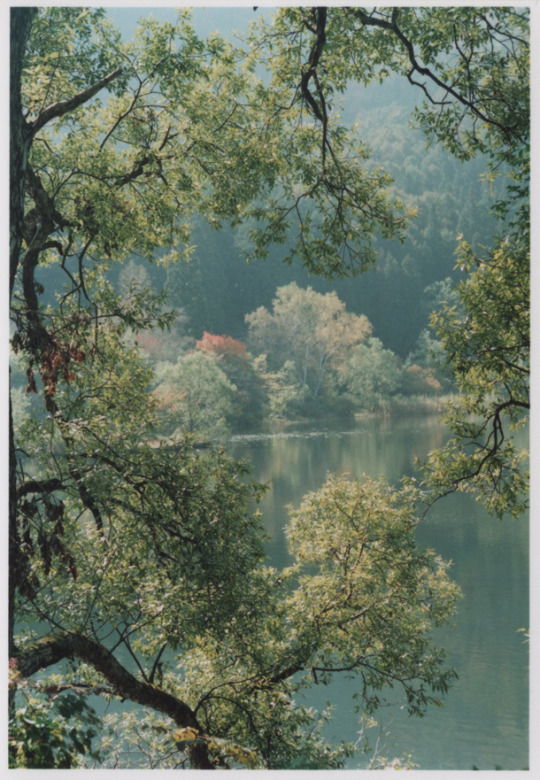“A single dream is more powerful than a thousand realities.” ― J.R.R. Tolkien
Don't wanna be here? Send us removal request.
Text
Download: Adobe Photoshop 2024 (v25.12) / Windows
IMPORTANT NOTE: If you already have another version of Adobe's Photoshop CC/2024 installed, it will require you to uninstall that first. Just like in the old days with my previous versions, simply follow the instructions and all should immediately work as intended. And don't worry, I pinky-promise you that this works and won't give you any problems, no matter whether you're a techie or a bit clueless as to how to navigate computers. And in case you're struggling, I'm here at your beck and call until it's working!
Step 1: Please navigate here, and download Photoshop (alternative link here). Step 2: When done downloading, unzip it (Windows can do it for you, but otherwise, I personally use a program called 7ZIP) anywhere on your PC, even your desktop works fine, as you can delete it when the installation is done if you'd like. Step 3: When done, have a look inside the folder you just unzipped, and you'll see a file called 'Set-up (just click this and install!)', you simply need to run it, and install it as per your preferences (if you aren't too tech-savvy, don't worry, you can leave the default installation options as they are and all will be fine), and it is already pre-cracked, so there's no extra work from your end that needs to be done, we're just left with the last little step... Step 4: Everything is done! You can now start it up and use it as you want!
If in the unlikely event that you do run into any sort of issue of any kind, my DMs and askbox are always here for you, so don't be shy, I promise I'll welcome you with chocolate and fruit.
While I don't request for anything in return outside of a like if this helped you (or ideally, a reblog so that others can find this), I was asked in the past whether I had a Ko-fi, so I set one up back in the day. It's not required at all, but it's always appreciated. 🤍
838 notes
·
View notes
Text




Environment Paintings by Kentaro Kameda
Software Used: Photoshop
209 notes
·
View notes
Text

Part 1 of big "how to chibi-fy this flower????" guide is here!!! 🥰

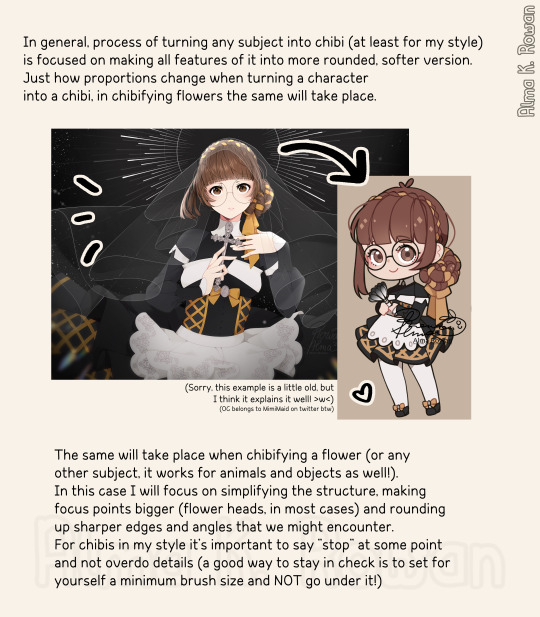


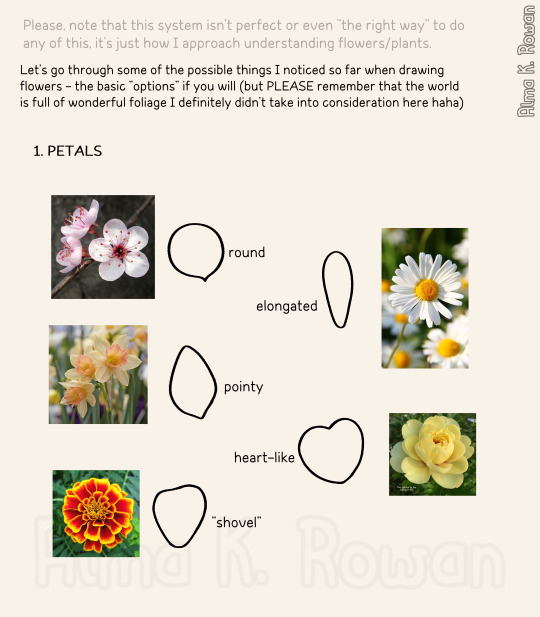






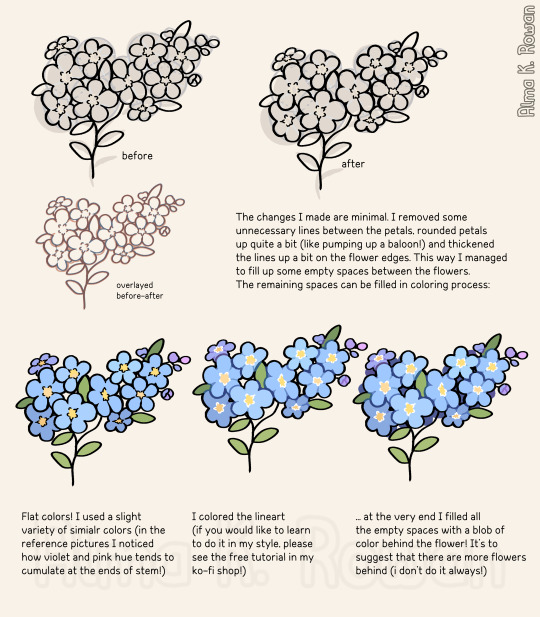
14K notes
·
View notes
Photo
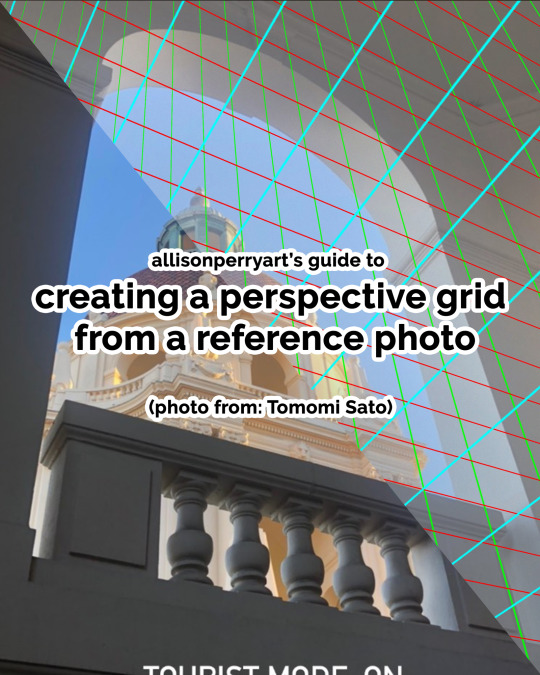

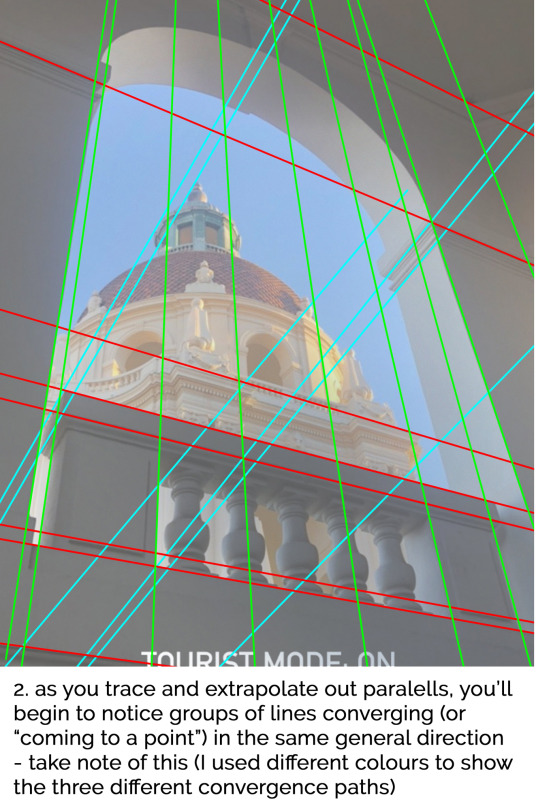
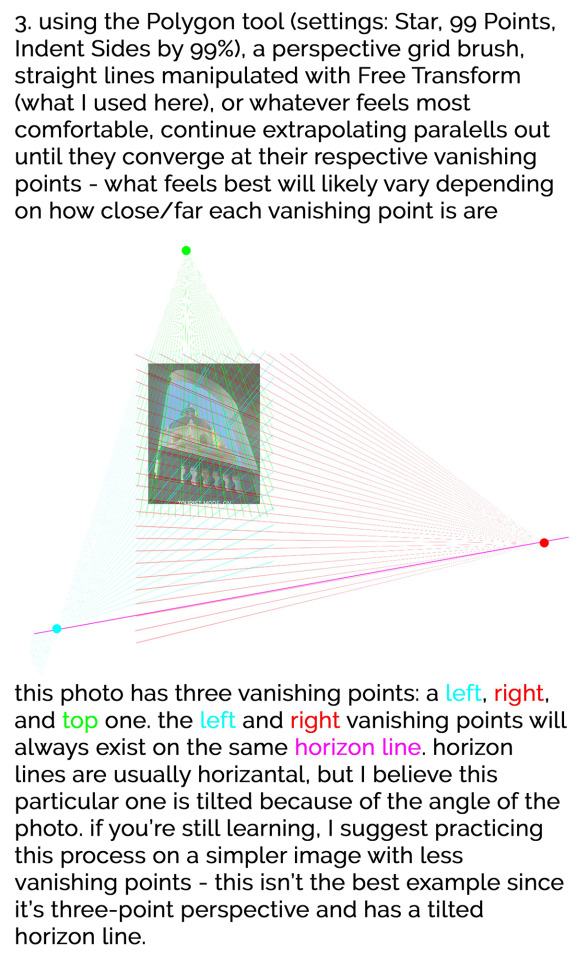
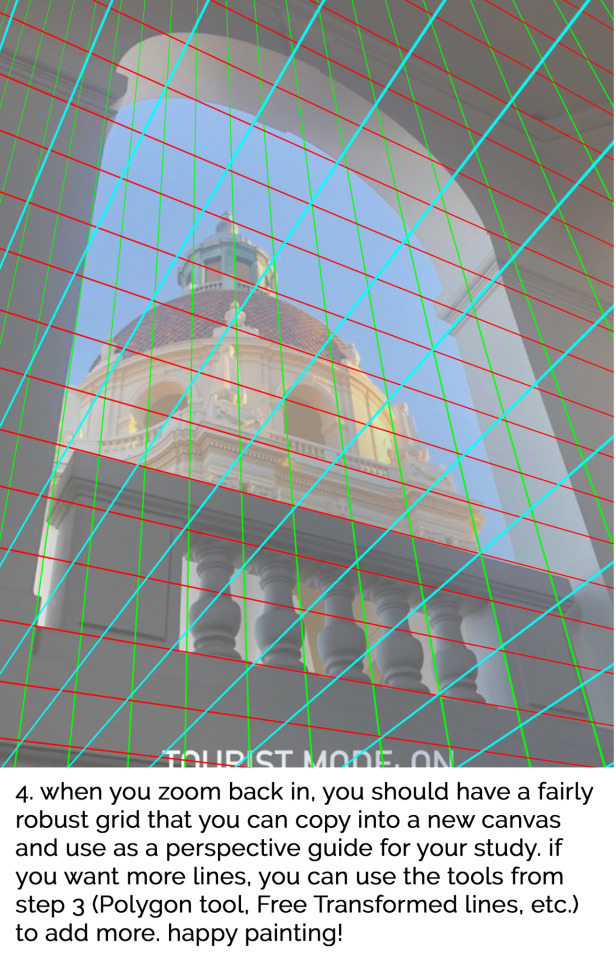
In case you missed it, here’s a #TutorialTuesday someone requested on Twitter to go with last week’s process video on how to create a perspective grid from a photo (from Tomomi Sato) which you can use for studies, drawings, paintings, etc. Hope this helps with drawing/painting in perspective!!
9K notes
·
View notes
Photo


as promised (thumbs up) heres a lil uhhhh simple breakdown of how i general do fur things! can be applied to hair in general and also clouds and grass depending on how you work it (thumbs up pt2) feel free to request other tutorials
31K notes
·
View notes
Text


Wing Tutorial is HERE 🦅, now available on my Patreon✨ It includes full speedpaints, a step-by-step of the painting process, drawing tips + more!
2K notes
·
View notes
Text

A Continental Art Nouveau Ceramic Butterfly Statue
.c. 1900
Marks : P. Feffer
Source: Heritage Auctions
16K notes
·
View notes
Text
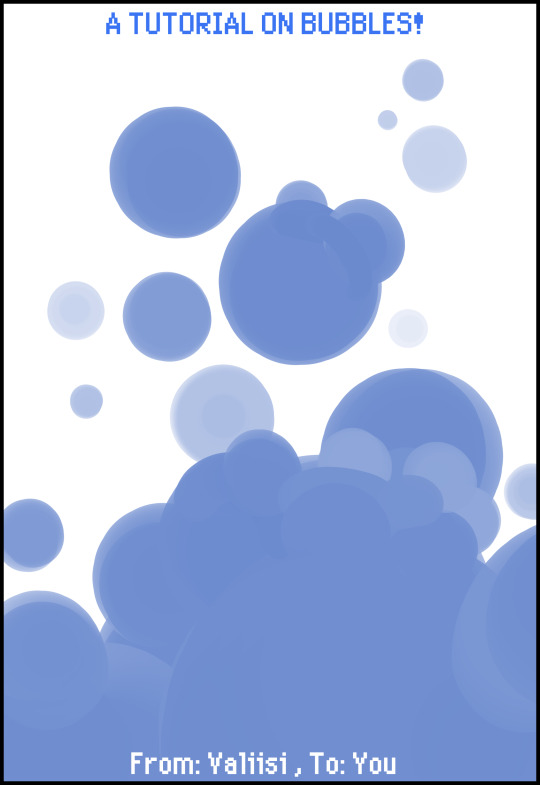
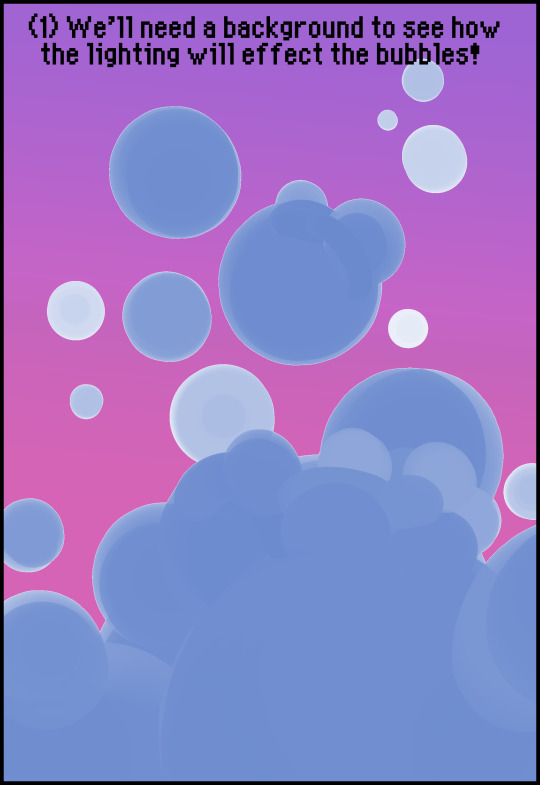
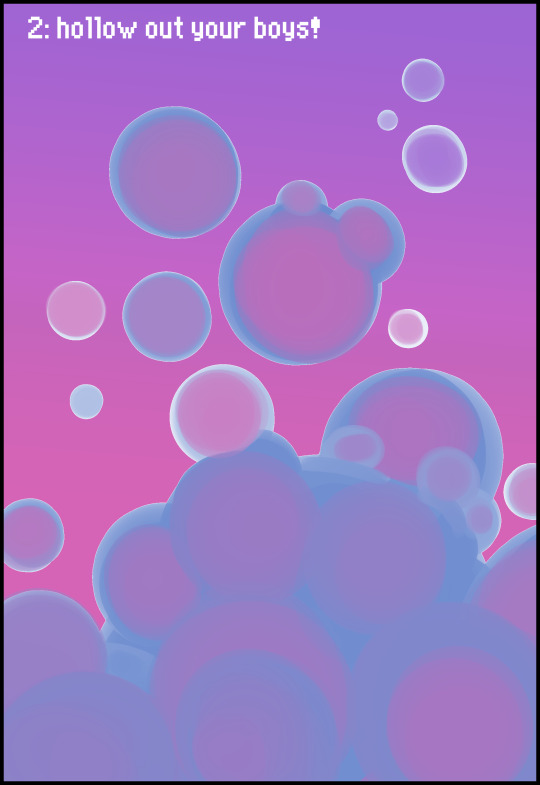
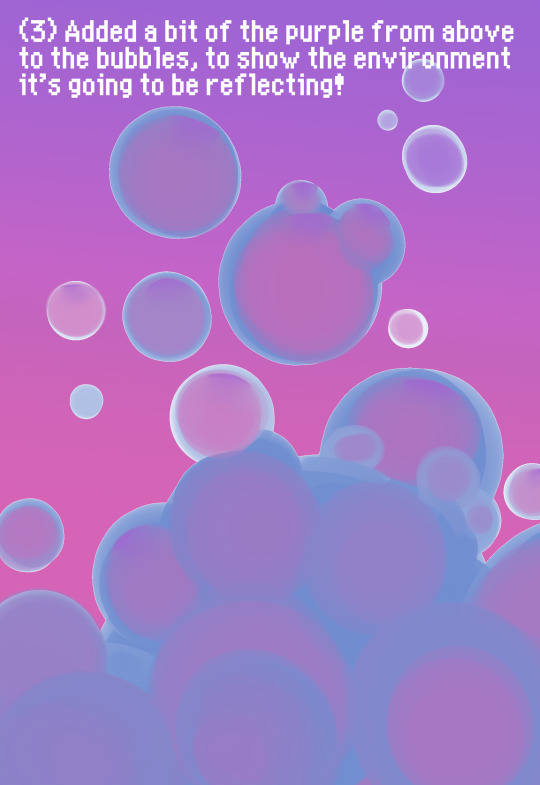
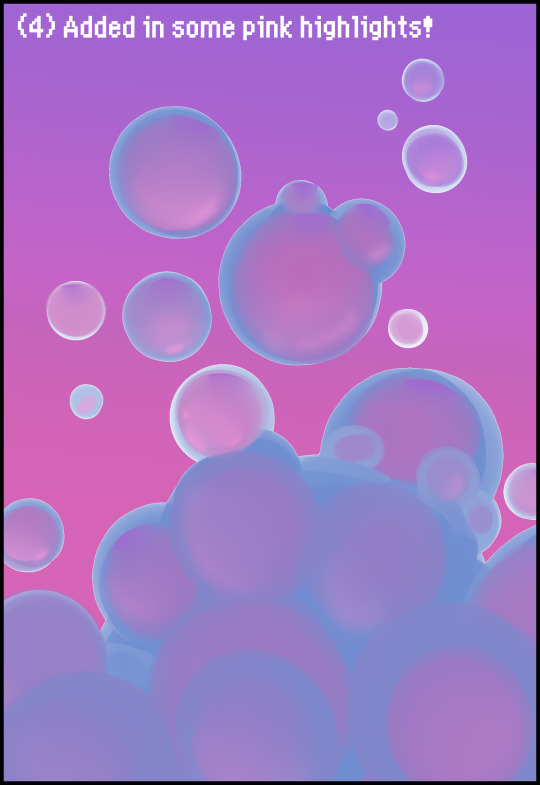
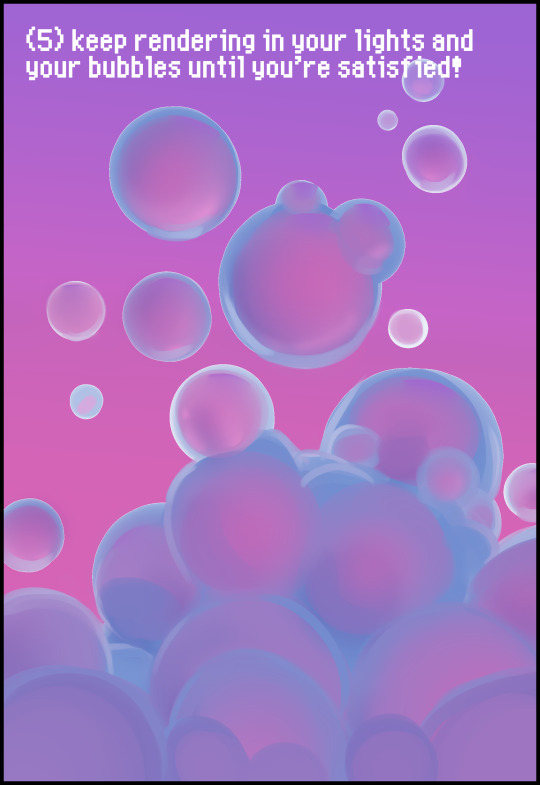
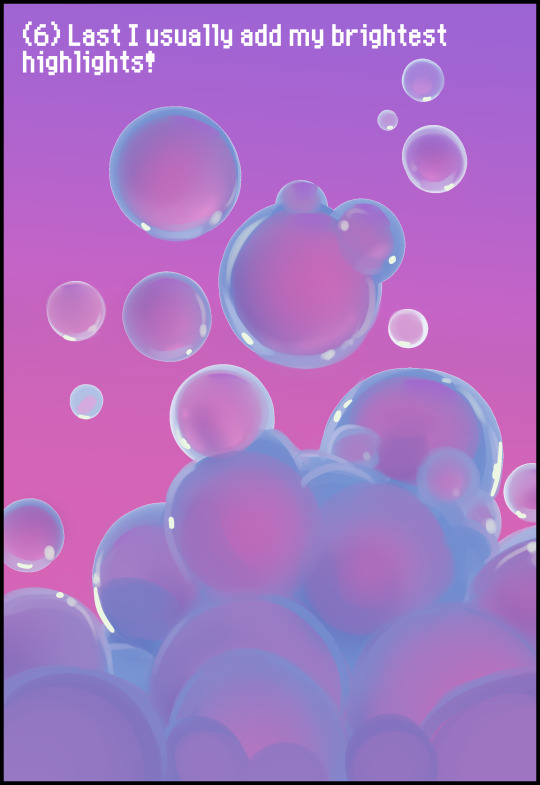
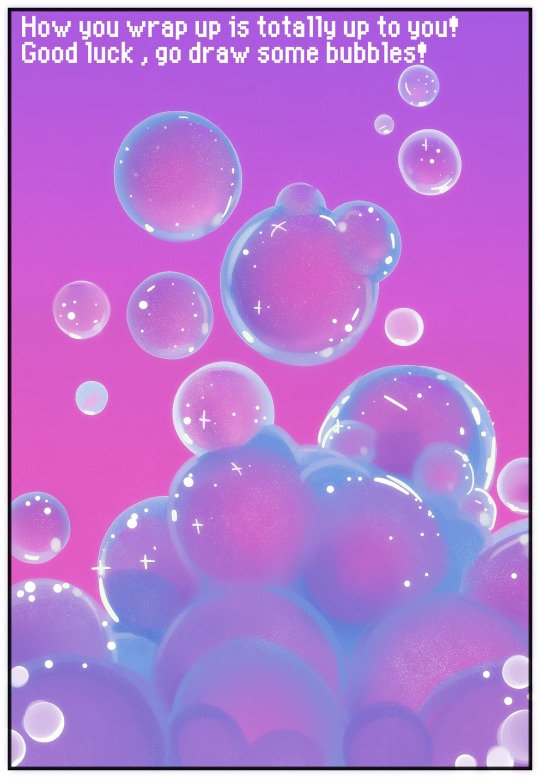
A bubble tutorial, requested by @giggle-angel! Hope this helps you out!
5K notes
·
View notes