Virtual attic for pixel dollhouses. Sims 2 finds blog run by Ghanima Atreides @pixeldolly.
Last active 2 hours ago
Don't wanna be here? Send us removal request.
Text
⚡ Not So Simple Laundry Update

Hey hey! We have 12 new objects and more features!
💥 New drying racks suitable for inside
💥 Under counter fit for washers, dryers and hampers
💥 Children can use washers, dryers, hampers, and drying racks to do laundry
Improved spinning animation, misc. mesh and texture edits
Recolorable clothes subset in clotheslines
Bug fix for ‘change outfit leave pile’ add-on
Support for Gummi's upcoming add-on
Expensive machines break less than cheap ones
Increased autonomy in general, and greatly reduced if sims have maid, butler, or helper from ChoresPusher
Fine tuned functions for maids and hired help
Faster drying on clotheslines + seasonal tweaks (inside 5 hours, outside faster in summer and longer in winter, a BCON setting to keep wet in winter)
🙏 Please replace ALL the old files you have by new versions
Part 1: main update and 1 new rack on MTS Part 2: new 11 items and older 5 hampers here on SFS Part 3: SixamCC stuff separately on SFS (@platinumaspiration, updated functions in the files for you)
Big thanks and biggest hugs to @tvickiesims for converting and editing new stuff, sticking the old stuff under counters, making all things pretty and shooting pictures, too! 👏
In game, everything's in Plumbing/Miscellaneous, by the way





Note
For those creators who made new hampers, what to update. So, there's one new BHAV and a bunch of edited resources, as follows:

You can compare and edit by hand, export-import, or reclone, whichever is easier for you. Sorry for the inconvenience! There shouldn't be any more big updates like that in the future
359 notes
·
View notes
Text
"Wannabe" MOODLETS in the SIMS 2 Originally by HB and MidgetheTree!!



This is my version/edit of Midgethetree's Mood Mod-Compatible Version of Hexagonal Bipyramid's "Wannabe Moodlets" for the Sims 2 Ultimate Collection!
This mod simulates moodlets from Sims 3 and Sims 4 based on a Sim's surroundings and their 3t2 traits!
You can read more on HB's original post but this mod basically gives some logic to your Sim's current mood based on who they are. It is a fantastic traits mod that encompasses many iconic traits.
HB's/Midge's EFFECTS
Grumpy Sims have a mood hit all the time. Loners have a mood increase from being alone. Hates the Outdoors and Loves the Outdoors have obvious effects. Dislikes Children will have a mood decrease from being around children. Loves the Heat and Loves the Cold have mood shifts based on temperature. Over-Emotional have wilder mood shifts overall. Finally, Night Owls have mood increases from nighttime.
MY EFFECTS
I have taken it a bit farther and added "Neurotic" to the "Grumpy" effect. So Neurotic Sims will also suffer in their Mood a bit and it will take higher needs to make them happier.
To do this, I simply added a check for the Neurotic trait in this resource and coded it the same way as the Grumpy trait.
Update Mood Boost and Moodlets to Sim Instance: 0x1002
My second feature is for the Sims 3 Pets traits "Cat Person" and "Dog Person".
To do this, I created two new resources, changed their group number to 0xFFFFFFFF and gave them two new instance numbers following HB's original Instances.
Get in Temp O - Dog Person Mood Boost of SO
Get in Temp O - Cat Person Mood Boost of SO
It's literally the same code as "Get in Temp0 - Dislikes Children Mood Boost of SO" which is code for checking to make sure that the Sim who dislikes children is actually physically close to a Sim child.
These new resources just check if a Sim is close in proximity to a dog or a cat!
Then the Sim gets a Mood Boost!
To tune the Mood Boost, you can go into the BCON 0x1001 Mood Change From Traits

You can change any of the mood boosts by changing the value in the "Dec" field at the upper left.
I changed the Animal Lover boost to +15 even though it says differently in the picture so it's the same as the Loves the Outdoors boost.
Have fun with more variable moods! Happy Simming!!!!
This mod is a custom controller object. Since it is MidgetheTree's version, which includes features from Simler90's Mood Mod I highly recommend getting that mod and have my mod load last. As Midge explains in their post Midge did not include one nice feature from Simler90's Mood Mod, which is a Sim's mood being recalculated every hour - this also simulates moodlets!!! —Does not work with “Memory” version of Mood Mod.
Make sure to remove HB/Midge's Mod if you want my version.
REQUIREMENTS: SMARTER EP CHECK
SIMFILESHARE
CREDITS:
Hexagonal Bipyramid!!!!!!
MidgetheTree!!!!!
Traits modders everywhere and modders in general!! We are Goddssss!!!!!
90 notes
·
View notes
Text
Big Awful Texture Locator

Download the latest version here
Find any texture in The Sims 2 that is too big, or is 'awful' (suboptimal texture format)
Features:
Find textures in any folder you choose
Filter by width, height, memory size, texture format, or number of mipmap levels
Preview and show details of textures the tool found
Remember 'known good' textures, which are optionally excluded from being shown in the list
Look up the path of the package, and the group and instance of the resource
Copy texture/resource details (right click)
Open the package in the default package editor (double click)
Dark mode/light mode and UI scale adjustable
Native on both Windows and Linux
Why?
The Sims 2 has had a long-standing problem known as 'pink flashing' or 'pink soup' when using too much custom content. The Sims 2 is a 32-bit program, which means that it normally has a maximum memory limit of 2GiB (2048MiB) and by using a so-called '4GB patch' you can raise this limit to -you guessed it- 4GiB, this limit might seem pretty large, but due to how the game works you might hit this limit sooner than expected!
Let's say you have 1024x1024 textures (which is the default for Sims 4 textures, and thus also often for 4to2 cc) in RGBA format, these textures will EACH take up 4MiB of texture memory! This means you could possibly only have only a MAXIMUM of 1024 textures loaded in memory before the dreaded pink flashing occurs. In practice, this limit is lower due to other factors.
This tool will help you find textures that take up too much texture memory, and thus (hopefully) help alleviate some amount of pink flashing.
Tutorial
First, download the program from the link above and follow the instructions to open the program.
Now let's get the program looking the way you want: click on the sun/moon button on the top left of the program to switch light/dark mode and click the "UI Scale" number next to it and enter a new number to change the size of the interface.
Set the folder we want to search: at the top bar, search for the 'Downloads:' bar, then at the end click the button with the folder icon and select your folder. Once you've selected a folder the program will instantly start scanning, if you want to restart this scan then at any time you can click the text in the Downloads bar and press enter.
Currently this list will show all textures in the scan folder, which is probably not very interesting. To find some more interesting textures we can add some filters to the texture list. On the top bar, click on the 'Filter' button: this will open the filter list and it will be empty if you haven't added any filters previously.

These filters filter the texture list one by one, each filter removing more textures from the displayed list of textures. To add a filter, click the plus button, and to remove it click on the trashcan button at the start of the line.
To edit a filter, click on the first box to choose the filter type, click on the second box to choose the type of comparison, and select the number in the last box to set the number to compare with.
The comparison type can be < (smaller than), <= (smaller or equal), > (greater than), >= (greater or equal), == (equal), or != (not equal).
The Format filter is different: make a format filter, then click on the 'choose' button and choose the texture formats that you want to show in the texture list.

Let's edit some textures!
In the texture list, find a texture that you think is too big, and either double click on it to open it in the default package editor or right click on it to show a menu to copy the details of the package.
Finally, once you have the package opened in your favorite package manager, edit the texture to be smaller and/or a better texture format, save and ta-da! your game will now use less texture memory.
465 notes
·
View notes
Text
Memories of Old Town and Feria Doors&Windows - for The Sims 2

These are 4to2 conversions from DoctorSimCraft and Mincsims (doors - windows), low poly. All recolors included.
Doors and Windows are just the ones compatible with Sims 2 Walls. The Wall Speaker from Memories of Old Town Set is a functional radio.
DOWNLOAD HERE MEMOIRES OF OLD TOWN SET DOWNLOAD HERE FERIA DOORS&WINDOWS
-----------------------------------------------------------
If you want to support my creations, you can send me a donation with Paypal or Ko-fi ☕ If you want to ask for a Paid Commission, HERE you can find more details. Thank you ❤️
229 notes
·
View notes
Text
Polgannon 4th Edition

Due to some recent interest in Polgannon, my murder mystery hood (it’s a tribute, really, to Golden Age murder mysteries), I have finally been inspired to make the blasted 4th edition which has been in the works for <ahem> some time now (ok over a year) - this contains several corrections and small updates.
I’ve now made a thread for the latest version to my own site and it can be found:
HERE
This thread has all the information about what Polgannon is all about, where you can find the files (now on SFS) and how to install it and play it (if you need guidance to solve the mystery). The version on MTS will remain there but will not be updated any further now.
There is some new news about Polgannon coming shortly - keep you posted.
61 notes
·
View notes
Text






Edit of DR Flower Crafting Station & Blacksmith’s Anvil to work with Pick'N'Mix Sims — Crafting Skills and Tweaks
All credits to @gummilutt for walking me through how to do this because I had to idea. And to the original creators of course! The flower arrangement station is by motherof70, and the anvil is by NixNivis. The crafting mod is by Pick'N'Mix.
Download
You need to replace the original mesh files with these two. You also need the original Pick'N'Mix's mod.
What does it do?
It makes it so the florist's default replacement gives Nature enthusiasm and Creativity, while NixNivis's Anvil gives Science enthusiasm and Logic.
52 notes
·
View notes
Text







Gray Woman Gardens: CC-Free Community Lot
I saw a picture of a greenhouse or something, and for some reason I immediately thought I had to do a TS2 build based on it. I mean most of my ideas are random, but usually the spur-of-the-moment ones don't actually get completed lol
Anywayyy this is like a conservatory thing, which also has a coffee stand and a restaurant. There's only 3 tables, and only 2 of the tables have 3 chairs, so it doesn't have capacity for larger groups.
I wanted there to be butterflies, and there's this "Buyable Butterflies" mod, but after enabling it for community lots, placing it like 12 times, and playtesting for almost 24 sim hours, I never saw any butterflies. So as it stands, the uploaded version does not have that mod/buyable thing on it, and there are no butterflies. But there are ladybugs, if that's any consolation?

1st/Ground Floor
Value: §182,592 | Size: 20x30 | Zone: Community
RECOMMENDED MOD: No Autonomous Smell Flowers
DOWNLOAD: SFS | MF | Box
143 notes
·
View notes
Text
Owned Restaurant Profit Increase

Two versions to download:
-Double profit: SFS / GD
-Triple profit: SFS / GD
Choose only one version!
We all know how hard it is to maintain a restaurant business in The Sims 2, right? You barely make any money and, if you have some employees to get paid hourly, there's a good chance you'll even end up losing money. Well, once again I've been digging through the files for a while until I've found something to fix this issue. I have to say, this is not the ideal solution at all, but it still makes the business actually profitable, so I thought it might be worth sharing anyways. This tiny mod edits just one single BCON value, and it's super easy to tune to your liking! A lot of technical details, a tutorial on how to tune it, and a big testing research under the cut (bear with me please, I promise it's worth reading).
So the way an unmodded game moves money in a restaurant business goes like this: the moment your waiter puts the dish on the customer table, you get a small percentage of the price of the food deducted. Then, once the customer finishes eating, they pay you the full price of that food (based on how expensive or cheap you set your business). Simple enough, right? Ideally, the best solution would be increasing the price of the food, but no matter how hard I tried, I just couldn't find those values anywhere. So what's left on the equation? Yup, that small percentage you get deducted first. I was lucky enough to find that one, so changing it to a negative value means you actually get extra paid first. And that money comes from nowhere, the customer doesn't pay extra, they only pay the price of the actual food. That works for me!
As a quick example, in a new business with 0 stars, if you keep the default price on average, you always gain 28 simoleons for serving a bowl of Mac N Cheese. However, you also get deducted 4 simoleons first, so it's actually 24 simoleons per customer. That's just sad. The Double version of my mod makes it so you get 22 simoleons first, and then the customer pays those 28 simoleons. That's a total of 50 simoleons per customer. More than double the profit, not bad! The Triple version gives you a total of 71, pretty self explanatory. The numbers don’t match exactly with double or triple profits, but I didn’t want to spend that much time finding the exact value to make it exactly double or triple, you know, especially considering there might be other factors that affect your business income. I’m not that good at maths to be honest... orz
So how do you tune this? All you need is SimPe. Open the package, click on the BCON file and edit line number 14, on the Dec box. The default Maxis value was 20. I changed it to -100 to get roughly double the profit, and -200 to get triple profit. If you want to increase the profit even more, make sure you keep it negative when changing the value! Then just click Commit and Save. Done!
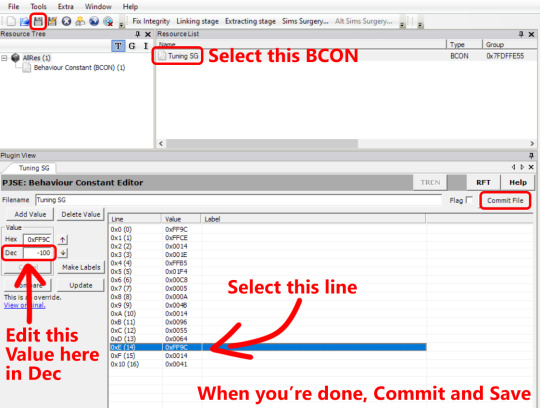
One extra note before I continue. The extra money you get with the mod does count for the balance you see on the UI menu for the business on the top right. So if you like to keep track of your income, the mod will take effect on those bars. However, it won’t count for things like the First Simoleon prize thingy. So for now I’m not really sure if this extra money would count for other things such as Lifetime Wants related to gaining money. I haven’t tested it that much.
Okay, now you know almost everything you need to know about this mod. If you want to read some ramblings on how I tested this, keep reading. Otherwise, you’re good to go!
So, let’s talk testing, because that’s something I actually enjoy doing. I built a simple restaurant lot, with about 5 tables available. The conditions were:
-3 Sims from my household to work as host, waiter and chef. No external employees, so I don’t need to keep track of extra salaries to pay.
-Schedule is roughly 15:00 - 22:00.
-New business level 0. Prices were kept at the default average.
-I didn’t use the Basic Sell interaction. If the customer didn’t want to eat at my restaurant, then so be it.
-The chef had 10 points of cooking skill, so I could add any food to the menu. However, I only chose one food to cook to keep the profit numbers as consistent as possible.
For the first case, I chose cooking only Mac N Cheese, a very cheap food that makes almost no money at all. It doesn’t require any cooking skill points. Mac N Cheese gives you 28 simoleons when the Sim pays. -In an unmodded game, you also lose 4 simoleons, so it’s 24 simoleons per customer. After running the business for the set schedule, I got 240 simoleons of profit. Pretty disappointing! If I had employees to pay, I would only have a few simoleons to spare, if any at all. -With my Double version of the mod, you get an extra 22 simoleons, making a total of 50 simoleons per customer. After running the business with the mod in, I got 400 simoleons. Not much, but hey, it’s something.
For the second case, I chose Filet Mignon. This food is pretty fancy, and it requires max cooking skill. Filet Mignon gives you 83 simoleons when the Sim pays. I also noticed the customers take way less time to eat it compared to the Mac N Cheese, so that’s an extra bonus to make the business run faster. -In an unmodded game, you also lose 13, so it’s 70 simoleons per customer. After running the business, I got 630 simoleons of profit. Not bad, but considering you need to max out the cooking skill, it’s almost insulting spending so many hours just to get that… -With my Double version of the mod, you get an extra 65 simoleons, making a total of 148 (!) simoleons per customer. After running the business with the mod in, I got 1036 simoleons. Okay, nooow we’re talking! That's the fancy restaurant status I like to see.
You might be wondering why these numbers are so inconsistent. Well, sometimes my lovely waiter decided to drop the tray on the customers, poor guy. That added to the randomness of how customers decide to enter the restaurant or not, and if the game sits more than one customer on the table or just one of them, if someone gets stuck for a while losing time… all of that can end up making the results a bit inconsistent. That being said, I had better luck when I was running the business without the mod in, yet I still got quite a lot more money with the mod in. I didn’t keep track of the numbers for the Triple version, but as you can probably guess, that one would be even more profitable.
One last case I wanted to test and compare: a completely different type of business, a games and entertainment one using the Bandatron ticket machine. In that scenario, I got 21 simoleons per customer, each hour. So after that schedule of 15:00 - 22:00, I got a total of 789 simoleons! All my sim did during those hours was bartending. That shows how easy it is to run a business with a ticket machine, and the biggest advantage is that you don’t have to pay employees if you don’t need them, and you don’t need any skills at all. Just plop down that machine, put some objects, relax and let the money flow by itself.
So yeah, in conclusion, Eaxis really messed up programming the restaurant businesses, there’s no doubt about it. Hopefully my mod helps balance things out. And if you think it's still too low on the incomes department, you can always tune it to your liking! As far as I know, this should not conflict with anything, but if you run into any issues, let me know and I’ll try my best to fix it asap.
Special thanks to EddySims for their fantastic HQ Icon Pack I used to make the preview pic! <3
569 notes
·
View notes
Text
Dog Training Competition Mod!
SO, @heathensimmer put me onto this mod and I just feel like I need to share it with people cause it seems to be super underated and needs to be talked about! It's by the amazing Chris Hatch, but of course he dropped it in a thread that not many people would generally look for, so I feel like bringing more attention to it is important! Basically, it's the pet competition from Pet Stories! Chris includes a document explaining how the mod works so I highly advise reading it, but make sure you download all the files and read the instructions! NOTE: It adds and NPC to your game so if you know about how adding NPCs and removing them can be dangerous, just keep that in mind when adding this to your game!

Okay, anyways, here's the Dog Competion MOD: HERE!
231 notes
·
View notes
Photo






Miscellaneous 3t2 Conversions
Here are some 3t2 conversions of decorative items from various creators. Big thanks to impishsims and mustluvcatz, whose advice helped me finish this set. Originals by Sandy @ aroundthesims, Simcredible, Mensure & Lulu265 @ TSR, and SimpleStudio404. Collection file included.
EDIT: Someone asked about the collection file & where the objects are located in the game. The collection file is orange and white. The tapes, voice recorder, fan, and calculator are in Electronics > Misc. The popcorn bowl is in Decorative > Sculptures. This was an attempt to keep from adding to the dreaded Decorative > Miscellaneous section.
DOWNLOAD HERE | ALTERNATE
379 notes
·
View notes
Text

Today I bring gifts of many medieval counter recolours, and some altogether new ones, because if there's one thing I love, it's matching woods, and kitchen counters.

So, pour yourself a drink and enjoy this scroll 🔻🔻
So to start with, a brand new counter. I recently found THIS bar by Eva on the Plumbob Keep and absolutely loved it. Only problem was, I had no counters that matched it. So I made some!



Featuring all of iCad's woods on 2 recolourable subsets, and working corner meshes for the main counter and the island, these counters were made by pulling apart Eva's mesh and stitching it back together again in various ways. I tried my best to match the style and vibe and am very happy with how these turned out.
While I was doing this, I also made some changes to Eva's bar.
I repo'd it to the counters, because Repo is life. They all used the same textures and we love only having to recolour one object for a whole set to match together.
I re-applied RDN's existing Pooklet recolours to the repo'd edition. I was not able to find any other RC's for this bar, but if you have any others they will be broken.
I fixed the placement of the bar on it's footprint so it no longer sits to one side, overlapping any counter placed next to it. I also resized and shifted it just slightly so that it lines up better with counters placed next to it, and narrowed the bartop overhang at the sides a bit so again, it doesn't clip with counters placed right next to it.


The bar still has the same GUID as Eva's original so please replace with this file.
Download my counters and bar changes iCad RCs | Pooklet RCs

Next, I recoloured the wonderful Solfal Medieval Counter in iCad's woods because I couldn't very well do a counterpalooza without finally recolouring these lovely meshes. While doing so, I realised that despite using the exact same texture, the right and left sides were not Repo'd to each other. So, once again, because Repo is life, I changed this. The left counter is now the MASTER, and the right is repo'd to it. I was tempted to also make a working corner mesh but decided not to in the end.... yet 😉😅
All existing recolours will still work, you just don't need separate files for the right side anymore.
Download Repo'd Meshes and RCs here

Next, I recoloured this awesome counter by MotherOf70, which I stole from @niamh-sims the other day. Once again, in all of iCad's woods because we loooooove matchy matchy!!
Download here | Meshes here for your convenience

Here's a handy swatch of iCad's colours so you know what you're getting with these recolours.
Now, BONUS ROUND!
A little while ago, @lordcrumps was on a medieval content spree and made these lovely counters to match one of the tables from TSM:

And with these counters he also converted a sink and did something kind of cool with the sink "cutout" transform node, where the counter shrinks to a mini one when the sink is placed on it:

I thought this was super cool so I did the same thing with my counters to match Eva's bar:

And because there weren't any recolours for this cute little pot sink, I made a few quick and dirty ones:

So with Alex's gracious permission, I am also uploading his fabulous Counter Du Jour!
Counters
and Pot Sink
Note that this sink will only work as intended with Alex and I's counters. Other sinks will look funny if they cause the counter to transform into "cutout" mode, but as most medieval sinks simply sit on the benchtop, I've found I can use these everywhere without too much trouble!
That's all for today folks, hope you enjoy these lovely counters and recolours as much as I have been! **Edit - forgot to say you need LordCrumps's Sims 4 Shadow file for his counter and mine :) Sorry!
160 notes
·
View notes
Text







Natural Pet Relief Patches
Inspired by the work @jacky93sims had done already with making their "unlimited potty pads" for cats and dogs, I took the code a little further and also put it into a style that would fit my games better.
Instead of needing two different objects for cats and dogs, now both can use this one object, and it remains unlimited uses and no need to clean. They can be found in Misc > Pet for $0, and are quarter tile enabled and compressed.
Seasonal & Non-Seasonal types SHARE A GUID, so you must pick ONLY ONE depending on how you'd like it to function.
I've come up with 6 styles: Grass Patch (+ seasonal variant), Leaf Pile (+ seasonal variant), Straw Pile, Cornflower Patch, Anemone Flower Patch, and Shallow Hole. Each come with some built in recolors.
Additional credits in the zip for those I've used textures/meshes from. Thank you all
Download - SFS
742 notes
·
View notes
Text

Hi guys, I'm not dead, I was just working on a gift for you 😊. I can't believe there are so many of you already and I'm so grateful. Thank you so much for everything, you're amazing ❤️❤️ This time I decided to make a gift for you in the form of a bit of rebel clothing, I hope you like it 😊

❤️ for teens and adults
❤️ with all morphs
❤️ categorized as casual top
❤️ all original Maxis colors + normals
❤️ all files are compressed

You can choose between standalone AF and TF version or TF Repod version for which you need AF packages 🙂.
Standalone AF version simfileshare/ mediafire
Standalone TF version simfileshare/ mediafire
Repod TF version simfileshare/ mediafire

❤️ for teens and adults
❤️ with all morphs
❤️ categorized as casual top
❤️ all original Maxis colors + normals
❤️ all files are compressed

You can choose between standalone AF and TF version or TF Repod version for which you need AF packages 🙂.
Standalone AF version simfileshare/ mediafire
Standalone TF version simfileshare/ mediafire
Repod TF version simfileshare/ mediafire

On this top I use @paluding tattooer, thank you again for this useful tool ❤️
❤️ for teens and adults
❤️ with all morphs
❤️ categorized as casual top
❤️ all original Maxis colors + normals
❤️ all files are compressed

You can choose between standalone AF and TF version or TF Repod version for which you need AF packages 🙂.
Standalone AF version simfileshare/ mediafire
Standalone TF version simfileshare/ mediafire
Repod TF version simfileshare/ mediafire

❤️ for teens and adults
❤️ with all morphs
❤️ categorized as casual top
❤️ all original Maxis colors + normals
❤️ all files are compressed

You can choose between standalone AF and TF version or TF Repod version for which you need AF packages 🙂.
Standalone AF version simfileshare/ mediafire
Standalone TF version simfileshare/ mediafire
Repod TF version simfileshare/ mediafire

❤️ for teens and adults
❤️ with all morphs
❤️ categorized as casual bottom
❤️ all original Maxis colors + normals
❤️ with EP08 Boots Heeled Platform, converted by @janika31 ❤️ you can find her pantless bottom here. Thank you so much for them ❤
❤️ all files are compressed

You can choose between standalone AF and TF version or TF Repod version for which you need AF packages 🙂.
Standalone AF version simfileshare / mediafire
Standalone TF version simfileshare / mediafire
Repod TF version simfileshare / mediafire

❤️ for teens and adults
❤️ with all morphs
❤️ categorized as casual bottom
❤️ all original Maxis colors + normals
❤️ with GP12 Hightops, convert by me
❤️ all files are compressed

You can choose between standalone AF and TF version or TF Repod version for which you need AF packages 🙂.
Standalone AF version simfileshare / mediafire
Standalone TF version simfileshare / mediafire
Repod TF version simfileshare / mediafire

❤️ for teens and adults
❤️ with all morphs
❤️ categorized as casual bottom
❤️ all original Maxis colors + normals
❤️ with EP08 Boots Heeled Platform, converted by @janika31 ❤️ you can find her pantless bottom here. Thank you so much for them again ❤
❤️ all files are compressed

You can choose between standalone AF and TF version or TF Repod version for which you need AF packages 🙂.
Standalone AF version simfileshare / mediafire
Standalone TF version simfileshare / mediafire
Repod TF version simfileshare / mediafire

❤️ for teens and adults
❤️ with all morphs
❤️ categorized as casual bottom
❤️ all original Maxis colors + normals
❤️ with EP17 Strappy Platform, convert by me
❤️ all files are compressed

You can choose between standalone AF and TF version or TF Repod version for which you need AF packages 🙂.
Standalone AF version simfileshare / mediafire
Standalone TF version simfileshare / mediafire
Repod TF version simfileshare / mediafire
Credits: EAxis, @janika31, @paluding
511 notes
·
View notes
Text


🔥 enji | scar set for ts2
this has been in my wips folder for god knows how long. named after my fave, enji from my hero academia. i must kiss the pathetic old man.
they're converted from this sims 4 set; in trapping's natural colours. can be found in costume makeup and are CU-EU. compressed, tool-tipped, all that fun stuff.
i used some asymmetry sliders to get the eyes squinted. shitty swatches + credits under the cut
⬇️ download
sfs | mediafire | mega

credits: nv-games for the skin details, paluding for their tattooer, trapping for the palette, iakoa for their gimp curves
321 notes
·
View notes
Text

Pointed Business: Weapons and Warfare
When words fail, steel speaks. This collection of weapons, shields, and military clutter brings battle-ready gear to your Sims’ medieval world—perfect for warriors, guards, or nobles who don’t shy away from the sharp end of the stick. Ready your Sims for war, training, or courtly duels with these iconic and immersive downloads.
Wearable Sherahbim Shining Knight Armored Tabbards by Fractured Moonlight

The Armory- NixNivis TSM Longswords Completer Set by ocelotekatl

Go forth into battle my sons! by Dominiquex

Jousting Training & Horse Props by FracturedMoonlight

Viking Shields by Eva

Siege Tower I by Lady Lama

Skyrim retexture of Raynuss' Knife Throwing Target by terrydy

49 notes
·
View notes
Text
Random Medieval Gifts to Share

Hi everyone, I have a couple of random medieval-themed gifts to share tonight ❤️
Firstly, my custom loading screen that I made for my Medieval Install from a picture of the Village Green area in my MCC, Midiville. Since playing on Linux makes it super duper easy to have multiple installs of the same game, I now have one devoted to Medieval, and made this my loading screen. So if anyone else would like this, it needs to go into (vary this per your game install on your system) Program Files (x86) / The Sims 2 / Double Deluxe / Base / TS Data / Res / UI - essentially, just your base game UI folder!
Download here!

Next, per a request I had from @elenwewy and with permission from @lordcrumps, I am uploading to share the dirt road defaults and lush terrain that the ever wonderful Alex made for me and my hood quite a while back, which never got uploaded anywhere officially. When I made my dark rural lanes set, they were made with the texture of these roads.

Because they're made by Alex they are of course super high quality and look awesome in game,

come with a road overlay rug with multiple variations of road texture,

and of course come with a matching terrain paint. There is also a matching terrain paint for the lush terrain, and also a lighter dirt texture that matches very well with the roads -


I've been using these for years, completely love them!
In terms of winter textures, Alex and I fiddled around quite a LOT trying to make sure that they have proper textures on lot view when there is snow accumulation. What we discovered is that certain mods that impact this have to be loaded together in a particular order for the roads to appear correctly, like so -

And not revert back to the default maxis road.
Included in my download is the Road Transparency Fix, which should be loaded first. If you have any kind of shader fixes, they must also load before the roads, and then if you have SimNopke's SkyFix, that must load AFTER the road defaults, for these winter textures to appear correctly. Here's a picture of the load order in my folder which works:

I have NOT included any shader fixes or SimNopke's SkyFix in my download, but if you have those mods, I would suggest loading them as so. (Hint, this works for any road default replacements I have tried so far!)
So if you'd like these roads & terrain paints, you can
Download here!
That's all for tonight, happy simming everyone xo
201 notes
·
View notes
