Don't wanna be here? Send us removal request.
Text
Is It Possible To Prevent Myopia From Birth?
“Start them young” they always say, but can you start preventing myopia right after your baby’s birth?
Big round eyes and a great big world to see.
It’s a whole new world for your new angel and his/her vision will quickly develop. It’s natural to want to protect your little one’s new found sight. Wanting to prevent myopia or any other vision problems is normal. However, while it is not scientifically proven that myopia can be prevented, there are a few things you can do to safeguard your baby’s eyesight right from the beginning:
1. Hygiene Keeping your baby clean and comfortable is always important and if you want to protect their eyes, keeping their eyes clean is extra important. When your baby’s eyes do get dirty, dip a small cotton pad into cooled boiled water and gently wipe the damp pad across each eye. For extra precaution, use separate cotton pads for each eye. Begin wiping from the inside of the eye to the outside corner. And remember, do not clean the underside or inside of your baby’s eyelids to prevent any accidental eye damage.
2. Eating right Health starts from within and the same can be said for your baby’s eyes. To ensure a healthy development of your baby’s eyes, feed your baby with all the essential vitamins and minerals he/she needs. Babies below the age of 6 months old should only drink breastmilk or formula. Once your baby is able to chew, consider giving your little one some green vegetables or eggs. These foods contain high amounts of lutein and zeaxanthin which keep your baby’s eyes healthy and reduce the risk of retina damage. Green vegetables also assist brain development.
3. See the world Let your baby open his/her eyes to the wonderful world outdoors. While it is an easy fix to keep your baby’s tantrums under wraps with a good cartoon on your phone, this may pose far more consequences to your baby’s eyes. It is this sort of near-work activity that hastens the development of myopia. According to the World Health Organisation (WHO), infants below the age of 1 should receive no screen time at all. Instead, bring your baby outdoors to help protect their eyes. The outdoors exposes them to sunlight which helps to keep myopia at bay.
Vision problems to take note of. While following these tips can help to protect your baby’s eyesight, as a parent, you might also want to take note of any vision problems your baby may develop:
1. Blocked tear ducts While clogged tear ducts normally clear up by themselves, in some cases, the
nasolacrimal duct may be obstructed. As a result, your baby may experience excessive tearing or pus discharge.
2. Congenital glaucoma Also commonly referred to as childhood glaucoma, congenital glaucoma is a rare condition that afflicts one in 10,000 infants. Symptoms include excessive tearing, clouding corneas, and an increased sensitivity to light.
If your baby does experience any of these vision problems, do take him/her to your nearest doctor as soon as possible.
Beyond infancy. As your baby grows up, he/she will be exposed to multiple sources of strain and stress for his/her eyes, and this usually comes in the form of digital devices. Safeguarding your child’s eyes should start from the beginning, and continue as they age. Continuously keep your children’s eyes safe and mitigate myopia with the plano app. The app helps to monitor your child’s screen time, the distance between his/her eyes and device, and provides regular eye break prompts. For free download
0 notes
Text
Does Your Phone’s Dark Mode Setting Help To Prevent Myopia?
Cool, sleek, and dark – your child’s phone’s new Dark Mode may be an enticing feature, but does it really help them manage their eye health and prevent myopia from progressing?
The new black. If your child is an Apple device user and have updated to the latest iOS version, you may have realised that your device now comes with Dark Mode. Android users also have a similar function where you can enable the Android dark theme through the device’s settings. It’s the latest trend in app design, and according to Apple, it helps you “stay focused on your work”, and is “easy on the eyes”. But can it relieve eye strain and prevent myopia from progressing?
So how does (or doesn’t) it help? It’s dark at night, and when your child switches on his/her phone, he/she is blinded by the glare from his/her phone. Switching to Dark Mode helps relieve his/her eyes of that glare, momentarily at least.
According to research, users who use Dark Mode themes with a high contrast experience more eye fatigue than those who don’t. In fact, other studies have demonstrated that the human eye naturally prefers dark text on bright backgrounds.

Just imagine a picture of an object backlit against the sun, the sun flare would cause the outline of the object to blur. Blurry objects are a bad thing as the human eye typically depends on clarity to extract details. In fact, serious visual perception issues can lead to eye health risks like myopia. Therefore, Dark Mode may not be the solution to preventing myopia or any other eye health risks.
The plano app can help you manage your child’s screen time and prevent myopia from developing further. With features that help limit your child’s screen time, and detect the amount of light in their surroundings, the plano app can help develop good eye care habits in your child. For free download
0 notes
Text
The Extra Help Around The Home: Parental Control Apps
Keeping track of your child’s phone activity is just another task to add on top of everything else. Here’s how parental control apps can be an extra pair of hands (and eyes) you need.
Your to-do list is teeming with things like grocery shopping, cooking, working out, paying taxes, and the top priority? Taking care of the kids. Once your child comes home from school, that’s when it’s full speed ahead – from cooking their meals to supervising their homework, it’s a full-time job. But throw in their want for the screen, and there’s another task looming over your head: monitoring their device use.
Technology is huge today, and it’s both helpful and entertaining. Through their devices, your child will have the world at his/her fingertips, almost literally! But technology can be a double-edged sword; while useful, uncontrolled time spent on devices can lead to adverse health issues such as myopia or addiction. As a parent, it’s natural to be concerned about the amount of time your child is spending on his/her devices. Constantly checking on them and their screen time is just another thing to add on to the to-do list, and it’s time-consuming.
Typically, parental control apps centre around blocking particular apps on your child’s device, or limit their internet usage. This might seem restrictive to your young one. For the first few weeks after installing the application, your child may find these restrictions annoying and this may lead to tantrums or even sudden withdrawal symptoms. However, parental control apps that aim to empower your child, such as plano, can be both fun and helpful.
The plano app is a science-based app that offers you all the parental management features, subject to your device capabilities. These features include a time tracker to keep track of your child’s screen time, and an apps blocker function to keep your child safe from harmful content. Beyond that, however, the plano app also monitors your child’s vision health. Through the app, you can input your child’s latest eye test results and monitor the progression of their eye health. You can even book an appointment with a nearby optometrist for your child to attend an eye exam.
The app reminds your child to take regular eye breaks and to place their phone at a safe distance from their eyes. Additionally, it reminds your child to use their phone in the correct lighting conditions. If your child follows all the prompts in the app, he/she will earn points which they can use to request for enrichment classes and outdoor activities.
With the help of parental control apps like plano, you don’t have to worry about constantly looking over your child’s shoulder to check on his/her device use. In fact, you can just sit back and relax while the app helps you monitor your child’s screen time. At the end of the day, parental control apps are there to help you and your child out, and we hope it’ll prove beneficial to your family in the long run! For free download
0 notes
Text
What Screen Addiction Looks Like: When Does Use Become Abuse?
We’ve all been there. One minute you are turning on your computer with the intention of a solid hour of work, and BAM! It’s several hours later and you’re on a pointless Buzzfeed Quiz (See: What Pokémon/Disney princess/superhero etc. are you?) with little to no progress on your work.
The phenomenon of getting distracted easily is one of the many signs that you may be suffering from screen addiction. Screen addiction does not discriminate – it affects adults as much as it affects children. Fortunately, no matter your age, there are several key signs you can look out for. Recognising these signs can help you take the necessary steps to curb your addiction and develop a healthy, well-balanced relationship with technology.
1. “Where has the time gone?” If you notice that you are losing large chunks of time being on your phone or computer, you may be a victim of addiction. A crucial activity you could be compromising on because of your addiction is sleep. Alarmingly, your nightly routine of checking your phone updates right before bedtime could have a twofold effect on your sleep cycle. Not only does your phone distract you long enough such that you don’t physically shut your eyes at the intended time, research shows that phone use before bed may make it harder for you to fall asleep and may even cause insomnia! Getting too little sleep can make you easily irritable and distracted at work or school, leading to a dip in your productivity levels.
2. Nomophobia Have you ever forgotten to bring your phone to a social event? Maybe you have been in a situation where your phone’s battery level is low and there is no charger in sight. If the thought of being separated from your phone gives you the shivers, you may be suffering from nomophobia.
For many of us, nomophobia is all too true. While our phones seem to have the magical ability to save us from awkward social interaction or make time fly during a boring event, an over-reliance on it may indicate that you are addicted to your device. The next time you feel anxious when you are separated from your phone, remind yourself that this fear is irrational and simply unnecessary!
3. Technoference Your excessive phone usage could be a source of conflict between you and your partner.
A recent study by Brigham Young University on the disruption caused by texts, emails or games, coined ‘technoference,’ revealed the association between higher levels of technoference and relationship conflicts. Interestingly, the study was one of the first to investigate the larger psychological effects of technoference on romantic relationships. Some of these effects include feeling ignored, neglected and even depressed in the relationship!Here’s why: If you are addicted to your device and constantly feel the need to check your phone, especially during a conversation, meal or romantic moment, you are signalling to your partner that your device is more important than him/her. This causes your partner to feel ‘rejected.’ If this happens often enough, the constant feeling of rejection builds up and may put a strain on your relationship beyond repair.
Hence, if you notice your partner making comments about the number of times you are glancing at your screen, it may be time to pay attention to him/her and disconnect to connect!
So, are you suffering from screen addiction? If you can identify with the above screen addiction ‘signs,’ be proactive in taking the first step to change! Taking the first step can be as small as choosing to leave your phone behind when you are out with your loved ones.
Remember, technology was developed to enhance the quality of our lives. Developing a well-balanced relationship with it is key to ensuring that it serves its purpose.For free download
0 notes
Text
Why Should You Block Apps On Your Child’s Device?
It’s not something your child would definitely like or agree on, but sometimes, blocking apps have to be done.
Blocking apps is not all bad. The term ‘blocking’ carries with it a negative connotation in the digital sphere. ‘Block’ can indicate a denial of one’s allowance to view content on social media, or rejection, or a dismissal. It’s not something that one wants to experience online. But sometimes, for our children’s safety, blocking certain apps online may prove to be more beneficial in the long run. You’d have to go through a lot of tantrums, no doubt, but it’s bitter medicine for your child – they won’t appreciate it, but it’s good for them.
Apps that are popular with kids There are various apps that probably spring to your mind when you think about blocking apps. These probably include YouTube, Facebook, Netflix, etc. These well-known social networking and entertainment apps have their own set of parental control functions. YouTube for instance has a kids version – YouTube Kids. Netflix has certain parental control functions where you can restrict your child from viewing certain titles, and you can keep track of their viewing activity. Netflix also has a kids version of their own. As for Facebook, there are privacy settings that your child can activate through the application itself.
But these are apps that we, as adults, are more familiar with. For your young ones, there are plenty of apps that you probably are unaware of, but are popular with kids. These can be social media apps, messaging apps, and gaming apps. Each of these types of apps can pose different risks to your child. Here are 3 apps from each type, and the potential online risks they may carry that you ought to know:
1. Tik Tok Developed in China, Tik Tok is used for creating and sharing short music videos. It’s similar to YouTube, but these videos only last for about 15 seconds. Tik Tok is also an interactive app where users can connect with one another. Many children all over the world have become famous overnight because of the app. However, while Tik Tok may be fun and harmless, there’s a sizeable number of charting songs that include explicit language in their lyrics. Additionally, whenever a Tik Tok user posts a video for public view, that video easily becomes a target for mean criticism and even cyber bullying.
2. Kik A free instant messaging platform, but what makes it special is the anonymity assigned to a user. Users can register for an account without a phone number or a name. The app instead uses the IP address of the user which is used to determine the user’s location. With the power and shield of anonymity, users have been confronted with cyber bullying and even pornographic messages.
3. Minecraft Pocket Edition Basically the mobile version of the popular PC game, Minecraft is a hit with children. The game allows its players to create their own virtual worlds. They can go on adventures and fight monsters too – real fun, right? While the app is great for nurturing your child’s creativity and imagination, just like any other gaming application, it can potentially spawn addiction in your young one.
So why should you block apps?
All apps are not inherently bad. They are entertaining and social. But it’s how we use these apps that can potentially generate negativity and harm to not only ourselves, but to those around us as well. If you realise your child’s social media use infringes on his/her privacy, or if he/she has developed an addiction to a particular gaming or social media app, try talking to your child about it first. Talk to him/her about privacy settings to protect them from online harm, or about managing his/her screen time to prevent addiction. If you see minimal changes in your child’s smartphone habits, it may be time to pull the plug.
The plano app has an apps block feature that allows you to prohibit your child from accessing certain apps. There’s also a device schedule function which gives you the reigns to determine when your child can and cannot use their devices. Moreover, plano takes care of your child’s vision health and constantly gives your child eye break prompts to take a break from using their devices for too long. These features are, however, subject to your device’s technical specifications.For free download
0 notes
Text
Fighting Fire With Fire: Parental Control Applications
The Blue Whale challenge, the Cinnamon challenge, the Five Finger Fillet – all seemingly innocent names for some of the most dangerous internet challenges that have even resulted in the deaths of several children.
While the prevalence of these incidents reflects the increasingly predatory nature of the online-world our children are exposed to, forcing a complete cease and desist of digital devices in the household is not solving the root of the problem. As parents, how should we protect our children from the perils of the internet? The pervasiveness of technology necessitates that we use technology itself as a tool to counter its misuse – Fighting fire with fire. This tool comes in the form of parental control applications.
When it comes to protecting our little ones from the threats of the internet, is there really ‘an app for that’? What are the benefits of parental control apps? We discuss all these and more.
Elevating your parenting game with parental control apps. 1. Stepping in at the first sign of danger Imagine a world where we, as parents can pinpoint the exact moment our child develops and engages in risky internet behaviour. That world, thanks to the existence of parental control apps, is a reality. Many such apps allow you to blacklist specific keywords and receive alerts if your child is looking these words up. Taking it a step further, some apps help to flag instances of risky behaviour on your child’s social media platforms and can alert you when their algorithms detect these behaviour patterns.
When you do receive such notifications, it is up to you to step in and address the issue with your child. Parental control apps facilitate the process of helping you identify the ‘red flags.’ It is crucial for you to then get to the bottom of the ‘why’ of your child’s behaviour and take the necessary measures to address the issues.
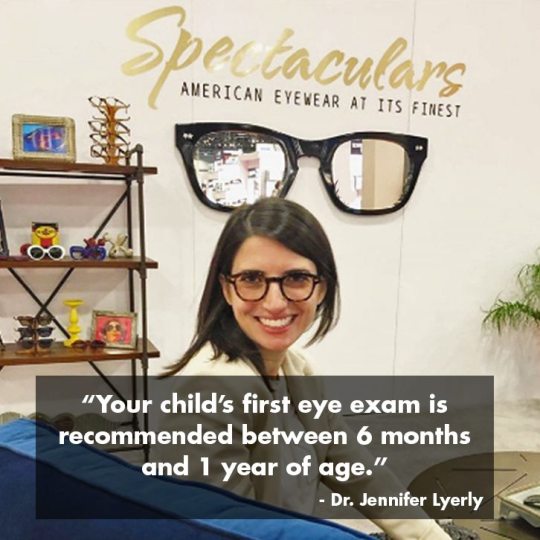
2. Understanding the red flags As much as we would like to have a complete understanding of the inner workings of our children’s minds, it is simply impossible. For example, our app, plano, has a tracking feature, as part of your child’s progress page, that tracks your child’s device activity*. This can shed some light on which apps your child frequents revealing some of his priorities and preoccupations in life.
Serving as an extra pair of eyes and providing some insight into your child’s activities can make a world of difference. For example, if you notice a worrying change in your child’s behaviour, this information can help clue you in as to why the change is happening. This can come in handy especially with teenagers or pre-teens who may not be as vocal as younger children.
3. Helping to modify excessive and risky device-use behaviours Beyond the restrictive elements of parental control apps however, there are some apps in the market that bring an element of empowerment and education to the table. For example, our app, plano, was developed to modify behaviour in children to reduce myopia related risk factors, such as excessive near work and lack of outdoor activity and empower healthier device usage. Through a rewards-based points system, it reinforces positive behaviour and encourages children to develop a healthier relationship with their devices.
Apps like plano put the onus on children themselves to be responsible for their own health and help modify their device use habits, enhancing their entire lifestyle.
At the end of the day, parental control applications are designed to help us enhance our parenting game. A quick look at the aforementioned benefits of such apps will tell you that there is no all-encompassing ‘app for that’ that can be a perfect substitute for you as a parent. Such apps serve to help you better understand your child’s device use behaviours and helps you adjust how you parent accordingly.
Technology is a wonderful thing. For children growing up in this day and age, technology brings the world to their fingertips and engages them. Ultimately, it is up to you to educate your child on developing a healthy relationship with technology and ensuring that your little one reaps all its benefits! Click at free download
0 notes
Text
Your Child’s Screen Addiction May Be Affecting Their Development
What happens to your child’s cognitive and social development when their love for the screens turns into an addiction?
Too much of a good thing can be bad. Technology is great – it’s cool, creative, and convenient. There’s a lot to love about it, and when it comes to a long flight or if you’re stuck in traffic, your little smart device can work wonders in keeping your child occupied. There is a plethora of things your little one can do on their smart devices. From learning a new language or skill, to playing games and watching their favourite cartoons.
What happens then when your child’s love for technology and the digital screen turns into an addiction they can’t live without? What happens when they spend every other hour begging for the screen, or when they throw a tantrum when you deny them of their smart devices? It’s a sign of addiction.
While you may be tempted to relent to your child’s demands for the screen, don’t. Stand your ground because there are detrimental, albeit unseen, effects on your child’s cognitive and social development when you unknowingly feed your child’s screen addiction.
How does screen addiction affect your child? There is a burgeoning number of studies that have reported on the adverse effects of excessive screen time and childhood social and cognitive development. In fact, according to a particular study, users who demonstrated a high usage rate of smart devices were reported to exhibit lower self-control and emotional stability. When every bit of information and entertainment is at the tip of your child’s fingers quite literally, they experience a form of instant self-gratification. In real life, this may not always be the case and your child would have to work hard to get what he/she needs. By relying too much on the screen, your child may miss out on the opportunities to help him/her develop patience, resilience, and resourcefulness.

Excessive screen time prevents children from developing an understanding of their immediate physical environment. According to researcher Sheri Madigan from the University of Calgary’s psychology department, children who are addicted to their screens miss out on a variety of activities that help them develop their gross motor skills. These activities include running around, or riding a bike.
Besides that, Dr. Sigman from the British Psychological Society mentions that screen addiction can inadvertently result in damage to a child’s mental development. Your child’s screen addiction may impede their ability to concentrate and communicate effectively in real life. In some cases, your child may be unable to interpret nonverbal cues. And if not rectified while your child is still young, these effects may affect their growth in later years.
But don’t throw out those smartphones.
Technology is great and it’s a portal to both entertainment and information. But as with everything, there will always be pros and cons. Screen addiction can be curbed and managed if done right. It will take a lot of persuading to get your child off their screens, but the long term effects are worth it.
How to curb screen addiction. The plano app helps to manage your child’s screen time and prompts them to take eye breaks and spend an adequate amount of time off the screen. As a parent, you can set no-device times on your child’s smart device too. If your child follows all the reminders in the plano app, he/she gets rewarded with points which they can use to request for enrichment classes and outdoor activities.For free download
0 notes
Text
Limit your own screen time, parents are urged
Parents need to drag themselves away from their smartphones and tablets and ensure that their young children are ready to learn at school, according to the education secretary.
Damian Hinds said that, while a lot of attention had been placed on limiting the screentime of children, adults also needed to make sure they were not glued to their phones and were prioritising “one-to-one time without gadgets”. Hinds admitted that he was prodding what he described as the “last taboo” in education by urging parents to ensure their children were ready to thrive once they began school. However, he pointed to figures suggesting that more than a quarter (28%) of children finish their reception year without the basic early communication or reading skills needed for them to progress.
“As a parent, I’m also conscious that, while we think about screen time limits for children, we find it harder to limit it for ourselves – but that one-to-one time without gadgets getting in the way is so valuable,’ he said.

“The pressures of work and the modern world mean putting phones away is far from easy, but it’s an important area to talk about, particularly as we consider ways to support parents with children’s learning at home. This doesn’t mean technology is the villain of the piece – indeed, if used well it can actively support learning. Technology is something we must harness to use in our mission to improve communication skills, not something that gets in the way.”For Free Download
youtube
0 notes
Text
Controlling Children’s Behavior with Screen Time Leads to More Screen Time
Summary: Study reports children who reward children with screen time often spend more time interacting with their tablets or smartphones than parents who don’t.
Giving your child extra time on the iPad for good behaviour may not be the best idea according to a new University of Guelph study.
Researchers found children, whose parents dole out screen time as a reward or revoke it as punishment, spend more time on a smartphone, tablet, computer or in front of the television than children whose parents don’t.
“It’s similar to how we shouldn’t use sugary treats as rewards because by doing so we can heighten the attraction to them,” said family relations and applied nutrition professor Jess Haines, who worked on the study with Lisa Tang. “When you give food as a reward it makes children like the carrot less and the cake more. Same thing with screen time.”
Published in the journal BMC Obesity, the study investigated the impact of parenting practices on the amount of time young children spend in front of screens. The study involved 62 children between 18 months and five years of age and 68 parents.
“We wanted to investigate the impact of parenting practices on toddler and preschooler’s screen time because this is the age when habits and routines become established and they tend to continue throughout life,” said Tang. “Also the use of mobile devices, such as tablets and smartphones, has soared in popularity among this age group in recent years.” Currently only 15 per cent of Canadian preschoolers meet the Canadian Sedentary Behaviour Guidelines of less than one hour of recreational screen time per day. Children under two years of age should not have any time in front of a screen, she added.
As part of the study, parents were asked questions such as how they monitor their children’s screen time, when children are allowed screen time and whether the parents spend time in front of a screen when around their children.
Results show that on average children spend nearly an hour and a half in front of a screen during weekdays and slightly more than two hours a day on weekends. Parents spend two hours a day on average in front of a screen during the week and just over two and a half hours a day on weekends.

Children’s screen time amount was influenced by a few factors including whether parents use screen time as a reward. The study found a majority of parents reported using screen time as a way to control behaviour, especially on weekends. This resulted in children spending on average 20 minutes more a day on the weekend in front of a screen.
“We think the amount of screen time is higher on weekends because children are at home and typically have more interaction with their parents,” said Haines.
If parents spend time in front of a screen when around their children, the children also had higher amounts of screen time. This was more pronounced when the mother was the one spending time in front of a screen.
“It’s possible the parent is allowing the child to be in front of a screen while they are,” said Haines. “For parents of younger children, this isn’t as common because parents can have their screen time while a child is napping or in bed. But as children get older, out-grow their naps and have later bedtimes, spending time in front of a screen without children around becomes more difficult.”For free download
0 notes
Text
Don’t Let Screen Time Replace Play Time
With new phone games grabbing our children’s attention every day, it may seem impossible to peel them away from the screen. Take a look at some of these indoor games to help limit your child’s screen time.
Game on. Taking time to play with your child is a helpful way to manage their smartphone use and also show them the joy of being away from the screen. While smartphone games can take your child on a new adventure, sometimes, all it takes is some imagination and some household items to inject some fun into the everyday and reduce their screen time too:
1. Indoor obstacle course Create an adventure just for your child outside the virtual world. Gather some chairs, blankets, hula hoops, and anything that you think will be useful in creating an a-maze-ing (pun intended) obstacle course. Set up the obstacle course according to the range of space in your house. You can make as many rules as you want and each obstacle may require different methods to cross over. For instance, you can ask your child to roll over a blanket or crawl under a chair before he/she moves on to the next obstacle. No matter what, just make sure your child has fun.
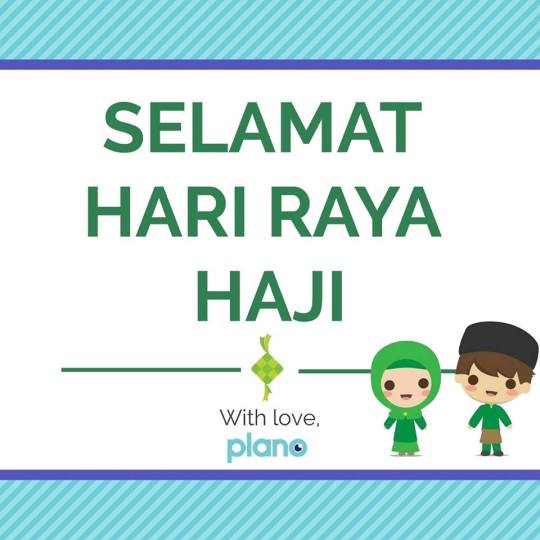
2. Pictionary Can’t seem to get your hands on the board game? Well, you can DIY it! Get some paper and pencils then write down different words on pieces of paper and drop them into a hat or a bowl. Ask your child to pick one randomly and draw what’s written on a piece of paper without telling you what he/she fished out. After junior finishes his masterpiece, it’s time to start guessing.
3. Ice excavation Bring out junior’s inner archaeologist with an ice excavation. All you need is a container big enough to hold some toys and deep enough to fill with a substantial amount of water. Place the container filled with toys and water into the freezer and wait until the water turns into ice. After it has frozen over, gently take the ice block out of the container. Pass your child some ‘tools’, like salt, a towel, water, you name it, to defrost the ice block and save the trapped toys.
4. Sensory box This box will keep junior entertained and his/her imagination alive. Grab an old shoe box and cut two holes, big enough for your child to fit his hand in, at the side. Place different objects into the box and get your child to identify them using his sense of touch. Some examples of objects may be slime, a feather, or even just a simple stuffed toy.
5. Treasure hunt Nothing beats a good-ol-fashioned treasure hunt to give the little ones an adventure away from screen time. Simply write some clues on scraps of paper, number them, and leave the first one in an obvious location. Leave the rest of the clues all over the house – from the bathroom to the bedroom to the garden, get creative. Keep junior moving all around the house to find the prize at the end, but don’t forget to leave some random prizes at various points throughout to encourage them.
Fun beyond the screen Games don’t always have to come from a little screen in your child’s palms. The phone is a great source of entertainment, but it’s necessary to manage how your little one is using it. Excessive screen time can have negative consequences for your child’s eye health. Using your imagination and some everyday household items can go a long way in entertaining your child and keeping their eyes healthy. If you need some help to keep your child busy away from the screen, check out the plano shop for a bunch of different activities your children can enjoy outdoors.For free download
0 notes
Text
Can You Prevent Myopia In Your Children?
While myopia can’t exactly be prevented, you can adopt some of these tips to help your child keep myopia at bay.
Show them the world
Our eyes are the window to the world, and for your children, theirs are only just opening. The eyes are the most important conduit to experiencing life around them, but myopia can hinder that experience. In an era where digitization is happening at a rapid rate and crawling into almost all areas of life, their eyes will be exposed to numerous sources of strain and stress. According to plano’s latest report, the number of people diagnosed with myopia is increasing exponentially with as many as 80-90% of teenagers and young adults in Singapore, Hong Kong, and Taiwan afflicted with myopia. Here are some daily habits you can include into your child’s routine to delay the progression of myopia.
Tips to keep myopia at bay 1. Go nuts Almonds, walnuts, cashews, you name it. Eating nuts can benefit your child’s eyes tremendously as they are loaded with vitamin E. As vitamin E behaves as an antioxidant for the body, it promotes good eye health. Pack some nuts into your child’s lunchbox everyday as a snack or maybe enjoy it with a salad. Just incorporating some into your child’s daily routine can go a long way in strengthening his/her eyes.

2. Get your shine on The next time family-day comes around, slap on some sunscreen, get out there, and soak up the sun. Too much time indoors doing near-work activities such as reading or writing, or using the phone, can cause blurry vision. Spending at least 2 hours a day outdoors and under the sun can help keep myopia from progressing. It’ll also be a good way to bond with junior. If you’ve exhausted all your local parks and gardens, consider signing your child up for weekly sports lessons such as gymnastics or basketball.
3. Keep your eyes in check To really know what’s going on with your child’s eyes, attending regular eye check ups at an optometrist will help you gain key insights on your child’s vision health. In fact, regular eye check-ups will help monitor the development of any vision ailments your child may be facing and your doctor will be able to advise you how to professionally take care of it.
See the future with clarity
Our children’s eyes are precious, but also vulnerable; they should not be taken for granted. Managing and developing good eye care habits should start from young as their eyes develop the most during their childhood. However, it can be a handful to constantly look over your child’s shoulder to monitor their eye health. Plano helps your child to develop good eye care habits, and should they need some time away from their phones, plano offers a variety of enrichment classes to keep them occupied away from the screen. Optometry bookings are also made easier through the app to care for your children’s eyes. Help your child manage their eyesight, prevent myopia, and safeguard their eyes for the future.For free download
0 notes
Text
Your Kid’s Mobile Activity May Be Causing Eye Fatigue
Do you notice your child constantly rubbing his eyes after using his phone? He may be suffering from dry, tired eyes.
Does screen time cause tired eyes? Growing up in a smartphone-era is tiring, especially for the eyes. When your child stares at his/her digital device for long periods of time, they might feel an itchy, sometimes burning sensation in their eyes, also known as Digital Eye Strain. Dry, tired eyes is also caused when your child uses his/her devices in a dim space.
Preventing eye fatigue
Solutions to eye fatigue are however, very simple. This begins with cultivating good eye care habits. Start by implementing the 20-20 rule; this means that for every 20 minutes your child spends on their smartphones, remind them to look at an object 20 feet away for about 20 seconds. The rule serves as a reminder to your child to take periodic eye breaks which help to rest the eyes.

Your child’s work environment is also integral in preventing eye fatigue. A dim work environment can overwork your child’s eyes, cause their eyes to feel more fatigued than usual, and gradually impair their vision. Investing in better lighting can help to reduce eye fatigue, and prevent the onset of eye health problems such as myopia.
Most importantly, the distance between your child’s eyes and their device can play a huge role in countering eye fatigue. Try teaching your child to hold their phones at least 30 centimeters away from their eyes. Holding a smartphone farther away may feel uncomfortable initially, but nurturing this habit can prove beneficial in the long run as your child’s eyes will feel less tense and tired.
As parents, it can be demanding to juggle so many tasks at once, and constantly monitoring your child’s screen time and their device-use can be a challenge. Parental control applications can lend a helping hand to support your child’s phone usage and encourage healthy eye habits.For Free Download
youtube
0 notes
Text
Screaming For The Screen: Dealing With Your Child’s Phone Addiction
Limiting your child’s screen time can quickly turn into a warzone. Here are some tips on managing your child’s smartphone use.
More screen time, more problems.
Smartphones are here to stay, and it is unsurprising for children to have access to a plethora of social media sites, gaming applications, and more. While these applications are not inherently bad, what is of concern is the amount of time spent on them. Too much time spent staring at the screen can lead to vision health issues, sleep disruption, and affect their posture. However, one question asking your child to put the phone down can sometimes lead to moodiness, tantrums, and even withdrawal symptoms.
Glued to the screen? Here’s how to pry them away. There is a saying that goes, “there’s a time and place for everything”. If your child is constantly on his/her phone no matter what time of day it is, he/she may be addicted to their phones. As parents, it’s natural to want to manage this.
1. Hands-free.
Our phones have become appendages; an extension of our hands. This is no different for our children who are growing up in a digital era. If these devices are consuming their attention throughout the day, consider implementing a “no device” time frame. These time frames can be implemented during a meal, a family outing, before bed, or simply at a specific time of the day to engage in other offline activities. Whatever time frame you set for your child, use that time to keep the phones away from his/her hand, and spend some good ol’ fashion bonding time together.
2. Time limits.
If your child does need to use their phones, consider limiting their time online. By doing so, it inculcates the value of moderation in your child. You can do this by negotiating with your child how long they intend to use their smart devices. Allowing your child to be involved in this discussion teaches them the importance of responsibility, and helps you work together with your child to cultivate healthy device habits.
3. Role model.
It is important to be a role model for your child. If junior observes that it’s acceptable for you to use your phone at the dinner table, he/she will follow suit. As children tend to emulate their parents, set a good example for your child by limiting your own screen time. If you feel an itch to reply to a message during dinner, remember, your child is watching, and that message can wait.
4. Get out.
Teach your child about how fun the outdoors are by going on excursions, device-free of course. Scheduling a weekend out can help to develop an appreciation for the world beyond your child’s screen, and enhance family bonding as well. In fact, studies have shown that spending at least 2 hours outside a day can help to keep myopia at bay.Click on Free Download
youtube
0 notes
Text
Dialing in a New Smartphone For Your Child? Consider These 3 Important Questions First
Having an available line of contact with your child is important, but is your child ready for a smartphone of his/her own?
Is it a smart decision to get a smartphone?
Do you need a new smartphone for your child to keep in contact with them or, keep you informed about their whereabouts? If the answer is yes, you may want to consider the following before you sign up for a mobile subscription plan at your nearby Telco. 1. Have you created rules for your child?
Before handing a smartphone to your child, remember to set ground rules and parameters for them. Negotiate with them how long they can use their phones, who the main owner is (you or them), what the consequences are if your child loses/breaks the phone? According to psychologist, Dr. Jon Lasser, these rules help children learn how to self-regulate and understand their limits. Also, having a say in these rules deter children from resisting these rules. 2. Have you led by example?
Children learn through example. If you would want your child to pick up good smartphone habits, show them. For instance, if you want to limit your child’s screen time, set time limits on your own smartphone usage as much as you would want your child to. Remember to be engaged with your child when you have to be instead of compulsively checking your phone. Through this, children would be more aware of good smartphone habits and more likely to emulate them.
3. How responsible is your child?
If your child readily misplaces his/her toys or books, perhaps reconsider whether they would be ready to handle the responsibility of taking care of an expensive smartphone. Additionally, after getting a smartphone, make sure he/she uses them responsibly. This means making sure your child understands the idea of using a smartphone in moderation, and using them safely and appropriately. Get smart about smartphone management.
Getting your child’s first smartphone is a big decision. If you do decide to get your child a new smartphone, managing their smartphone usage is necessary. If physically managing your child’s smartphone usage is too taxing, the plano app has parental controls like scheduling device-free timings to inculcate good device habits in your children.Click on free download
0 notes
Text
Controlling Children’s Behavior with Screen Time Leads to More Screen Time
Giving your child extra time on the iPad for good behaviour may not be the best idea according to a new University of Guelph study.
Researchers found children, whose parents dole out screen time as a reward or revoke it as punishment, spend more time on a smartphone, tablet, computer or in front of the television than children whose parents don’t.
“It’s similar to how we shouldn’t use sugary treats as rewards because by doing so we can heighten the attraction to them,” said family relations and applied nutrition professor Jess Haines, who worked on the study with Lisa Tang. “When you give food as a reward it makes children like the carrot less and the cake more. Same thing with screen time.”
Published in the journal BMC Obesity, the study investigated the impact of parenting practices on the amount of time young children spend in front of screens. The study involved 62 children between 18 months and five years of age and 68 parents.
“We wanted to investigate the impact of parenting practices on toddler and preschooler’s screen time because this is the age when habits and routines become established and they tend to continue throughout life,” said Tang. “Also the use of mobile devices, such as tablets and smartphone addiction, has soared in popularity among this age group in recent years.”
Currently only 15 per cent of Canadian preschoolers meet the Canadian Sedentary Behaviour Guidelines of less than one hour of recreational screen time per day. Children under two years of age should not have any time in front of a screen, she added.
As part of the study, parents were asked questions such as how they monitor their children’s screen time, when children are allowed screen time and whether the parents spend time in front of a screen when around their children.
Results show that on average children spend nearly an hour and a half in front of a screen during weekdays and slightly more than two hours a day on weekends. Parents spend two hours a day on average in front of a screen during the week and just over two and a half hours a day on weekends.
Child Empowerment amount was influenced by a few factors including whether parents use screen time as a reward. The study found a majority of parents reported using screen time as a way to control behaviour, especially on weekends. This resulted in children spending on average 20 minutes more a day on the weekend in front of a screen.
“We think the amount of screen time is higher on weekends because children are at home and typically have more interaction with their parents,” said Haines.
If parents spend time in front of a screen when around their children, the children also had higher amounts of screen time. This was more pronounced when the mother was the one spending time in front of a screen.
“It’s possible the parent is allowing the child to be in front of a screen while they are,” said Haines. “For parents of younger children, this isn’t as common because parents can have their screen time while a child is napping or in bed. But as children get older, out-grow their naps and have later bedtimes, spending time in front of a screen without children around becomes more difficult.” Finally, the study found children, who were permitted screen time during meals, also experienced more time in front of a screen.
youtube
0 notes
Text
The first long-term study on how screen time affects children’s brains suggests more than 2 hours a day could do damage
A study of more than 11,000 American children found more than two hours of screen time a day could do major damage.
A new and ongoing study from the National Institutes of Health is testing how screen time affects children’s brains, CBS News reported. When complete, the study will have followed more than 11,000 children for a decade, monitoring how digital screens like smartphones, video games, and tablets are changing the young brain.
The first brain scans from the study have been analyzed, and researchers have concluded that children who spend more than seven hours a day on screens experience “premature thinning of the cortex,” Gaya Dowling, one of the study’s authors, said in an interview with “60 Minutes.”
The study also found that children who have more than two hours of screen time a day got lower scores on tests focused on thinking and language skills. A first-of-its-kind study from the National Institutes of Health is analyzing how screen time affects children’s brains, CBS News reported. Over the next decade, the study will follow more than 11,000 children, who are currently 9 to 10 years old, as they grow up around screens.

“We’ll be able to see not only how much time are they spending, how they perceive it impacting them, but also what are some of the outcomes,” Gaya Dowling, one of the study’s authors, said in an interview with “60 Minutes.” “And that will get at the question of whether there’s addiction or not.”
The first findings from the study show as little as 2 hours of screen time can be detrimental Although researchers are just beginning their study of the connection between screens and addiction, early results have found that as little as two hours of screen time daily could negatively affect children. In fact, the study found that children who have more than two hours of screen time a day got lower scores on tests focused on thinking and language skills.
The study found that children who have more than two hours of screen time a day got lower scores on tests focused on thinking and language skills.
According to Dr. Dimitri Christakis, the lead author of the American Academy of Pediatrics’ most recent screen-time guidelines, these negative effects occur because children don’t know how to translate two-dimensional skills learned on a screen to the real, three-dimensional world. “If you give a child an app where they play with virtual Legos, virtual blocks, and stack them, and then put real blocks in front of them, they start all over,” he said on “60 Minutes.”
The American Academy of Pediatrics suggests toddlers stay away from screens as much as possible The newest screen-time guidelines from the American Academy of Pediatrics stress the importance of face-to-face communication and suggest parents avoid screen time for toddlers between the ages of 18 and 24 months, with the exception of video calling. The guidelines also suggest parents accompany young children whenever they are using screens
“Co-viewing is best when possible and for young children they learn best when they are re-taught in the real world what they just learned through a screen,” the guidelines noted.
Read more: I’m raising my son with very limited technology – here’s how I do it
The NIH study could help solidify guidelines about screen time for young people
Guidelines from the American Academy of Pediatrics suggest parents and children use screens together.
As the NIH study continues, researchers hope to retrieve information that can better inform screen-related health guidelines.
As Dowling noted, a full picture of the screen-time effects won’t be possible until years down the line, when the study is complete. The NIH, has, however, finished enrolling the 11,000 children participating in the research project.
youtube
0 notes
Link

Parental Control App Plano Plano App
#plano#plano app#plano smart app#plarental control app#qustido plano app#eye massage app eye exercise app
0 notes