Don't wanna be here? Send us removal request.
Text
Third-party materials list
Asset list
Epic Games, 2023. Infinity Blade Characters. [online] Available at: https://www.unrealengine.com/marketplace/en-US/product/infinity-blade-characters [Accessed 1 july2024].
Unreal Engine. (n.d.). Flexible Combat System. [online] Available at: https://www.unrealengine.com/marketplace/en-US/product/flexible-combat-system [Accessed 1 july 2024].
Udemy. (n.d.). Make a complete third person souls-like action RPG melee combat system in Unreal Engine 5! Udemy. Available at: https://www.udemy.com/share/1073D63@A251n9T3OUVUV9SAUSliR6mkwZKr8-HLy4MZtXRvxHiAcRXgo2eyir1kBQ06W0fo/[Accessed 1 july 2024].
X (n.d.) Tale Of A Wolf. [Online] Available at: https://x.com/i/flow/login?redirect_after_login=%2FTaleOfAWolf (Accessed: 15 June 2024).
Unreal Engine (2024). Stylized Forest Vol. [online] Available at: https://www.unrealengine.com/marketplace/en-US/product/stylized-forest-vol [Accessed 5 june2024].
0 notes
Text
Unreal Engine for VR Development: Overcoming Common Challenges
Developing for VR in Unreal Engine presents unique challenges, particularly in maintaining high performance to prevent motion sickness. Ensuring a consistent frame rate of 90 FPS or higher is crucial, as lower frame rates can cause discomfort in VR users (Jerald, 2015). Techniques like Level of Detail (LOD) management and optimized asset usage are essential for meeting these performance goals in VR environments.
Unreal Engine’s support for Asynchronous Timewarp and Motion Smoothing helps maintain a smooth user experience by compensating for frame drops, thus reducing the risk of motion sickness (LaValle, 2020). In addition, designing intuitive VR interactions is key to creating immersive experiences. Tools such as the Motion Controller Components allow for precise input handling, which is vital for creating a natural and responsive VR environment (Bowman & McMahan, 2007).
By addressing these challenges, developers can create engaging and comfortable VR experiences. For more detailed insights, see Jerald (2015) and LaValle (2020) on VR development techniques.
References:
Jerald, J. (2015). The VR Book: Human-Centered Design for Virtual Reality. ACM SIGGRAPH. LaValle, S. M. (2020). Virtual Reality (2nd ed.). Cambridge University Press. Bowman, D. A., & McMahan, R. P. (2007). Virtual Reality: How Much Immersion Is Enough? IEEE Computer.
0 notes
Text
Creating Advanced Materials in Unreal Engine: A Comprehensive Guide
Creating advanced materials in Unreal Engine is essential for achieving both realism and artistic expression. The PBR (Physically Based Rendering) approach simulates the physical interaction of light with surfaces, resulting in more lifelike materials (McAuley et al., 2012). Unreal Engine’s Material Editor provides a wide array of parameters, such as Base Color, Roughness, and Metallic, that allow developers to fine-tune their materials for realistic outcomes.
Material layering is a technique that enables the creation of complex surfaces, such as worn metals or layered paints, by stacking different material properties. This technique is crucial for creating detailed and dynamic environments (Wright et al., 2018). Additionally, material functions allow developers to create reusable shaders, simplifying the process of generating complex visual effects, like water or holograms (Klehm et al., 2015).
Experimenting with these advanced material techniques can lead to visually impressive results that enhance the overall game experience. For a deeper understanding, refer to McAuley et al. (2012) and Wright et al. (2018).
References:
McAuley, S., et al. (2012). Physically Based Shading in Theory and Practice. ACM SIGGRAPH. Wright, B., et al. (2018). Advanced Material Techniques in Unreal Engine. GDC Vault. Klehm, O., et al. (2015). Realtime Ray Traced Subsurface Scattering. ACM Transactions on Graphics
0 notes
Text
Lighting Techniques in Unreal Engine: Achieving Realism and Style
Lighting is a fundamental aspect of creating immersive environments in Unreal Engine. The choice between dynamic and static lighting affects both the realism and performance of a game (Karis, 2013). Dynamic lighting, such as Directional Lights, allows for real-time shadow casting but is more resource-intensive. Static lighting, using precomputed lightmaps, reduces runtime costs, making it ideal for scenes where lighting does not change (Greenberg et al., 1997).
Ray tracing in Unreal Engine enables realistic reflections and global illumination, which are critical for achieving photorealism in high-end projects (Pharr et al., 2016). However, this technique requires powerful GPUs and is typically used in high-performance environments. Post-process effects, including Bloom and Ambient Occlusion, can further enhance the atmosphere and mood of a scene by adding subtle lighting details (Hable, 2010).
Understanding and utilizing these lighting techniques allows developers to achieve both performance and visual fidelity in their projects. For further details, refer to Karis (2013) and Pharr et al. (2016) on lighting and ray tracing techniques.
References:
Karis, B. (2013). Real Shading in Unreal Engine 4. ACM SIGGRAPH. Greenberg, D. P., et al. (1997). A Framework for Real-Time Global Illumination. ACM Transactions on Graphics. Pharr, M., Jakob, W., & Humphreys, G. (2016). Physically Based Rendering: From Theory to Implementation (3rd ed.). Morgan Kaufmann. Hable, J. (2010). Uncharted 2: HDR Lighting. ACM SIGGRAPH.
0 notes
Text
Mastering Blueprint Scripting in Unreal Engine: Advanced Techniques
Blueprint scripting in Unreal Engine is a powerful tool for developers to create complex game logic without needing extensive programming knowledge. Advanced techniques in Blueprint include the use of custom events, macros, and functions, which help in creating reusable and efficient logic (Niederauer, 2019). For instance, procedural generation in Blueprints allows the creation of dynamic, non-linear content, enhancing replayability and player engagement (Shaker et al., 2016).
In AI development, Unreal Engine’s Behavior Trees and Blackboards are used to create sophisticated non-player character (NPC) behaviors. These tools enable developers to design AI that can react and adapt to player actions in real time, a key factor in creating immersive game experiences (Millington & Funge, 2016).
Mastering these advanced Blueprint techniques can significantly elevate your game development skills. For further reading, see Niederauer (2019) and Shaker et al. (2016) on procedural content generation.
References:
Niederauer, B. (2019). Blueprints Visual Scripting for Unreal Engine (2nd ed.). Packt Publishing. Shaker, N., Togelius, J., & Nelson, M. J. (2016). Procedural Content Generation in Games. Springer. Millington, I., & Funge, J. (2016). Artificial Intelligence for Games (3rd ed.). CRC Press.
0 notes
Text
Optimizing Performance in Unreal Engine: Best Practices and Tips
Optimizing performance in Unreal Engine is crucial for ensuring smooth gameplay, particularly in resource-constrained environments like VR or mobile platforms. Utilizing Unreal’s profiling tools, such as Unreal Insights and Stat Unit, allows developers to pinpoint performance bottlenecks. Level streaming, which involves loading only visible portions of a level, is essential for managing memory and improving load times (Reed et al., 2017). LOD (Level of Detail) management reduces the complexity of models based on their distance from the camera, optimizing GPU usage (Luebke et al., 2003).
Texture optimization is another key factor; compressed formats like DXT or ASTC help reduce memory usage while maintaining visual quality. Effective culling techniques, such as frustum culling, ensure only visible objects are rendered, further enhancing performance (Akenine-Möller et al., 2019).
By applying these strategies, developers can create more responsive and performant games. For a deeper exploration, see Akenine-Möller et al. (2019) on real-time rendering and Epic Games' official documentation.
References:
Reed, S., Marefat, M. M., & Speight, A. (2017). Efficient Use of Level Streaming in Unreal Engine 4. ACM Digital Library. Luebke, D., et al. (2003). Level of Detail for 3D Graphics. Morgan Kaufmann. Akenine-Möller, T., Haines, E., & Hoffman, N. (2019). Real-Time Rendering (4th ed.). CRC Press
0 notes
Text
Major Project
Learning OutCome
Working on the "Ranthambore" game prototype has been an incredible learning experience, offering valuable insights into game development. As a student, this project allowed me to delve deep into Unreal Engine 5.1, mastering tools for creating visually stunning environments. I learned how to design complex, open-world levels, blending natural elements like redwoods and waterfalls with intricate ruins.
Developing AI for both enemy aliens and animal companions was particularly challenging, yet rewarding. I gained a solid understanding of behavior trees and blueprint mechanics, which are crucial for creating dynamic and responsive game characters. Implementing survival mechanics and a combat system also enhanced my skills in gameplay design, requiring a balance between challenge and playability.
Optimization was another key area of learning. Through continuous testing and feedback, especially from the Discord group, I learned how to fine-tune performance, ensuring the game runs smoothly without sacrificing quality. This project has not only improved my technical skills but also taught me the importance of planning, iteration, and collaboration in game development.
Overall, "Ranthambore" was a comprehensive learning journey, equipping me with the knowledge and experience to tackle more complex projects in the future.
0 notes
Text
Major Project
UPDATE 28
Final Showcase: "Ranthambore" Game Prototype
I am thrilled to share the final output video for our project, "Ranthambore: An Open-World Forest Exploration and Survival Game." After months of hard work, planning, and collaboration, I've developed a polished prototype that brings our vision to life. The video showcases the vibrant forest environment, complete with towering redwoods, mystical mushroom groves, hidden waterfalls, and ancient ruins. You'll see the player navigating this immersive world, aided by animal companions with unique abilities, and facing off against alien enemies in intense combat scenarios.
The prototype highlights the survival mechanics, where players manage health while collecting power-ups and battling hostile NPCs. Our AI systems drive the behavior of both friendly animals and enemy aliens, creating dynamic interactions that add depth to the gameplay.
This video encapsulates the essence of "Ranthambore," demonstrating the seamless integration of exploration, survival, and combat elements. The final prototype represents a significant milestone, and we're excited to share this achievement with our community. We look forward to your feedback as we continue to refine and expand on this foundation.
youtube
0 notes
Text
Major Project
UPDATE 27
Planning for Success: Setting a Realistic Schedule
To ensure the smooth development of my game prototype, I've created a detailed Gantt chart that outlines a realistic and achievable schedule. This planning folder serves as a roadmap, breaking down the project into manageable phases, from initial concept design to final optimization. By allocating specific timeframes for each task, I've been able to balance ambition with practicality, ensuring that deadlines are met without compromising quality. This structured approach has been crucial in maintaining focus and momentum, allowing the team to track progress and make adjustments as needed to keep the project on course.
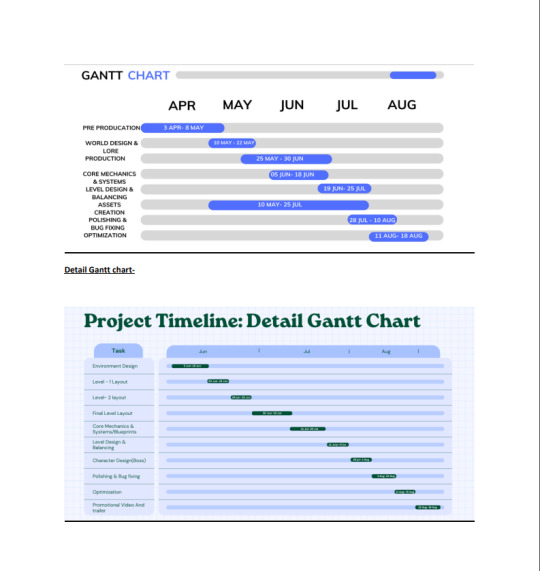
0 notes
Text
Major Project
UPDATE 26
Project Dissemination

An online presence is the most effective way to connect with most of my target audience. Creative professionals in the entertainment industry frequently use ArtStation, Behance, and Discord. My account functions as a professional portfolio. I intend to keep sharing there the majority of the work I've already shared in progress for this project.
Online Game Development Community Forums:
I will be posting on forums like Unreal Engine forums or Unity forums that allow me to share my project with a targeted audience and get valuable feedback from other developers.
Engaging with the Bread team's Discord group was a game-changer in optimizing my prototype. Continuously sharing updates allowed me to receive valuable, real-time feedback from peers who understood the project's vision. Their insights were instrumental in pinpointing performance bottlenecks and suggesting practical solutions. For example,
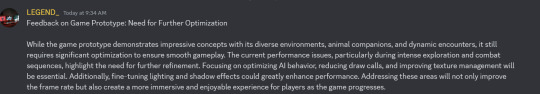
Here is the discord link for the server - https://discord.gg/drbm5KCZ
0 notes
Text
Major Project
UPDATE 25
Optimizing a Ranthambore Game Prototype in Unreal Engine
Creating an engaging open-world game in Unreal Engine requires careful optimization to ensure smooth gameplay, especially for a prototype focused on exploration, survival, and intricate environmental interactions. Where players navigate a diverse forest environment and encounter both forest creatures and alien adversaries, optimization is crucial to balancing performance and visual fidelity.
Level of Detail (LOD) management was my first step. By dynamically adjusting the complexity of distant objects, I reduced the computational load without sacrificing visual quality. Implementing culling techniques allowed us to render only what the player sees, further enhancing performance.
I also streamlined AI behavior for animal companions and NPC aliens. Instead of complex, resource-intensive algorithms, we utilized Unreal’s built-in AI tools to create efficient behavior trees and decision-making processes, ensuring fluid interactions without overtaxing the CPU.
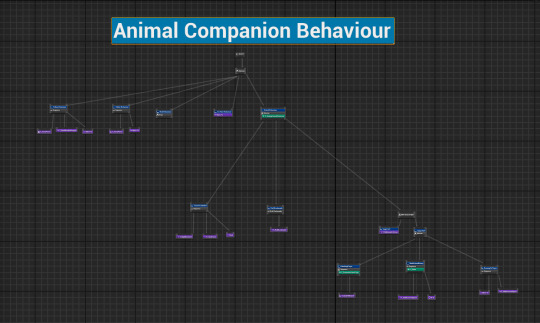
Additionally, I optimized the game’s lighting by minimizing dynamic light sources and baking static lighting wherever possible. This significantly lowered the strain on the GPU, crucial for maintaining a stable frame rate during intense combat or exploration scenes.
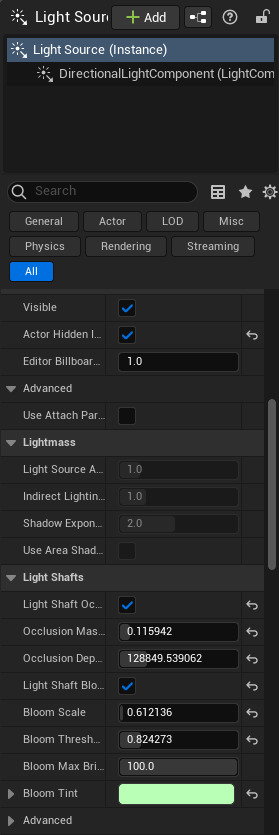
Lastly, I focused on memory management by optimizing textures and assets, ensuring fast load times, and preventing memory leaks. This holistic optimization approach ensured a seamless and immersive experience for players, even in the early stages of development.
0 notes
Text
Major Project
UPDATE 24
FINAL BOSS FIGHT
Showcasing the Final Boss Fight Level in Ranthambore: A Thrilling Conclusion
After extensive development and meticulous refinement, the final boss fight level in Ranthambore is complete. This level marks the dramatic climax of the game, where players face off against the enemy commander in an epic battle set against the backdrop of a forest. Here’s a detailed look at the final output of this level
0 notes
Text
Major Project
UPDATE 23
FINAL BOSS FIGHT
Designing a Special Attack for the Final Battle in Ranthambore
As players approach the climactic final battle in Ranthambore, introducing a powerful special attack for the player character adds depth and excitement to the encounter. This feature not only enhances the gameplay but also provides a rewarding culmination to the player’s journey. Here’s a detailed look at how I designed and implemented a special attack for the final battle:
The special attack is designed to deliver a dramatic and impactful moment during the final boss fight. It needed to be visually striking, effective against the boss, and aligned with the game’s theme of forest magic and elemental power.
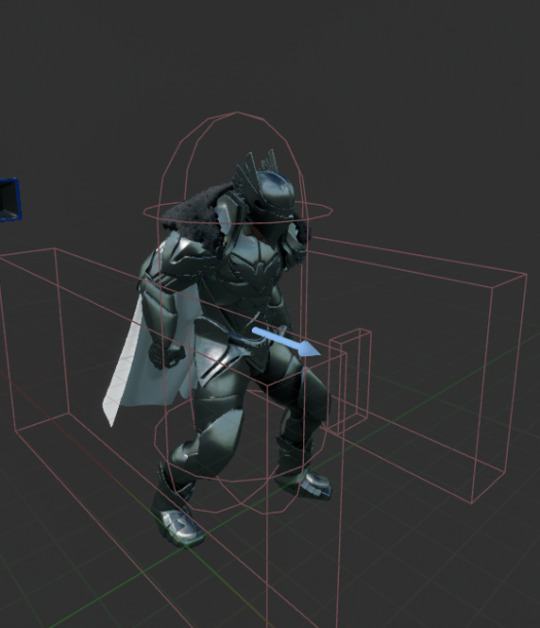
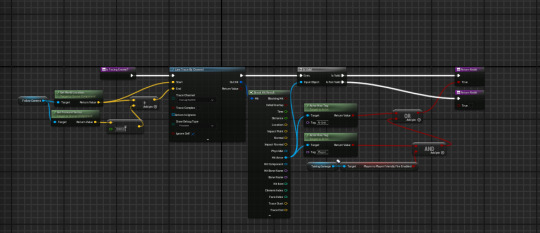
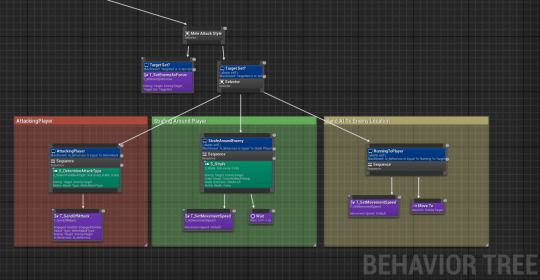
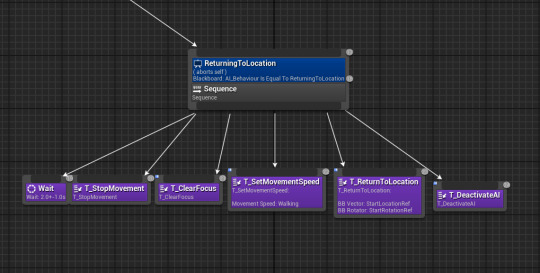
Creating a special attack for the final battle in Ranthambore involved careful planning, development, and testing to ensure it was both impactful and balanced. By integrating dramatic animations, visual effects, and strategic gameplay elements, I crafted a memorable and rewarding experience that enhances the excitement of the game’s climax. This special attack not only showcases the player’s growth but also adds a thrilling layer to the final confrontation, culminating in a satisfying and immersive endgame experience.
0 notes
Text
Major Project
UPDATE 22
FINAL BOSS FIGHT
Retargeting Animation
In game development, especially when transitioning from placeholder assets to final models, retargeting animations is a crucial step. For Ranthambore, moving animations from Unreal Engine’s default character to a custom character involved several key steps to ensure a smooth and efficient transition. Here’s how I approached the process:
Default Character: I began by working with Unreal Engine's default character, which provided a solid base for developing and testing animations. This character’s skeleton and rigging are standard, making it a suitable starting point for animation development.
Custom Character: Next, I imported the custom character model into Unreal Engine. This model, designed to fit the specific aesthetic and gameplay needs of Ranthambore, required a compatible skeleton for the retargeting process. I ensured that the custom character had a well-rigged skeleton, aligned as closely as possible to the default character's rig.
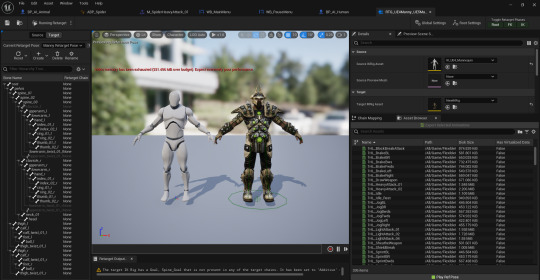
Skeleton Compatibility: To retarget animations effectively, the custom character’s skeleton needs to be compatible with the default character’s skeleton. I used Unreal Engine’s retargeting tools to map the bone structures of the custom character to those of the default character. This involved creating a retargeting map that translated the default character’s animation data to the custom character’s skeleton.
Animation Retargeting: With the skeletons aligned, I utilized Unreal Engine’s Animation Retargeting Manager to transfer animations from the default character to the custom character. This tool allows you to specify which animations should be retargeted and adjust bone mapping to ensure that the animations fit the new character accurately.
Integration: Once the animations were retargeted and fine-tuned, I integrated them into the game’s animation blueprint. This blueprint governs how animations are triggered and blended, ensuring that the custom character’s movements are smooth and responsive.
Optimization: Finally, I optimized the animations to ensure they performed well across different hardware configurations. This involved refining animation transitions and ensuring that the animation sequences did not negatively impact the game’s performance.
Conclusion:
Retargeting animations from Unreal Engine’s default character to a custom character is a pivotal process in game development, ensuring that final models move and interact as intended. By meticulously preparing the characters, setting up skeleton compatibility, and fine-tuning the animations, I successfully transitioned from placeholder assets to a polished, custom character for Ranthambore. This process enhances the game's visual consistency and provides players with a seamless and immersive experience.
0 notes
Text
Major Project
UPDATE 21
FINAL BOSS FIGHT
For the final level of Ranthambore, where players face off against a formidable enemy commander, selecting the right boss character was crucial to delivering an engaging and memorable experience. After evaluating various options, I chose the Infinity Blade Character Pack from Unreal Engine Marketplace.
Selecting the Infinity Blade Character Pack for the final boss in Ranthambore was a strategic decision aimed at ensuring a high-quality, engaging boss fight. The pack’s detailed assets, versatile customization options, and advanced animations will provide players with a memorable and thrilling climax to their adventure. By leveraging these assets, I’m able to focus on creating a dynamic and polished final level that will deliver an unforgettable gaming experience.

0 notes
Text
Major Project
UPDATE 20
FINAL BOSS FIGHT
In the final level of Ranthambore, players face their ultimate challenge: a high-stakes boss fight against the enemy commander. This level introduces new mechanics and a dramatic climax to the game. Here’s a breakdown of how I designed this intense and memorable finale using Unreal Engine.
LEVEL BLOCKOUT
The final level’s blockout focuses on an expansive battlefield set in a forest Using the systizled forest asset pack, I constructed the arena layout to define the space where players will battle the enemy commander. Key elements include the elevated platforms and open spaces that provide strategic opportunities and challenges.

The blockout also includes zones, where the boss fight, will take place. I used different shapes and markers to represent the boss’s combat area, including spaces for special attacks and stamina boosts.
I designed the block out to include areas where environmental interactions will occur, such as trees. These elements were added to test how players might use the environment during the fight, helping to refine the level’s strategic depth.
0 notes
Text
Major Project
UPDATE 19
UI DESIGNING FOR THE GAME PROTOTYPE
The heads-up display (HUD) includes essential elements such as health, stamina, and elemental power meters. These elements are designed to be intuitive and unobtrusive, ensuring players can easily monitor their status without detracting from the exploration experience. I used semi-transparent backgrounds and natural textures to integrate these indicators harmoniously with the game’s visuals.

0 notes