The first in a series of college notebooks I want to share with the world. There will be some very touchy subjects and foul mouthed wording so don't say I didn't warn ya. Asks are always welcome if you have any questions about the notebook, me or music in general.
Don't wanna be here? Send us removal request.
Text
Disclaimer:
Every product and company listed on this blog is in no way associated by sponsor, and as such any reviews and opinions expressed are my own.

3 notes
·
View notes
Text
Definite setlist consideration
Somepony to watch over me Once upon a time Long way from Equestria Lights around Theme for you Into the ocean Drowned in love Dodge this Somewhere in Equestria Find a way (DJ Pon-3 mix) Gypsy Bard (DJ Pon-3 mix) A final twilight (ft. Giggly Maria) Art of the dress (radio edit) Awoken [H8 Seed + WoodenToaster] Becoming popular (radio edit) Christmas in Equestria (radio edit) Crusader (are we there yet) Dreaming with ponies Emerald Eyes Giggles and Gumdrops Heartmender Pixel Rush Spring (Big Macintosh) Hearts as Strong as Horses (final premaster) (from and old friend) I’ll be waiting It all started with your smile Ken Ashcorp 20% Cooler Alex S. Remix Supernatural Pinkies Brew (Russian) Love is
AGAIN. My idea of setlists were bookend mixing and obviously I had no clue how to mix outside of Kramixer, which as I listed before as being very limited to what it can and can’t do. Also what kind of set just goes from the intensity of Crusader (are we there yet) to dreaming with ponies???
All jokes aside, I really was learning alot about music production in general as well as introducing myself into the fandom’s ever lasting bangers at this time.
0 notes
Text
WOAH THERE
This is the end.
Which is from a song by The Doors.
But this is it, that was the final chapter in Recording 101 class. I hope this helps you on your musical journey as well. Thanks for reading and maybe you’d like to share the knowledge along the way as well.

0 notes
Text
Digital Audio Production
“Analogue voltage can be infinitely complex” - my college professor who’s name I still can’t remember
Digital is finite, it’s not infinitely complex.
Digital language can be broken down to binary codes. (1′s and 0′s)
Sampling
youtube
Quantization
youtube
Sampling is the periodic sample of an audio waveform. Such as when you record any audio from any input source and the recorded date gets sent into the Digital Audio Workstation (DAW) to be played back, edited or exported.
Sample rate is the number of samples per second. 48 kHz = sample time of 1/48000th a second
Nyquist Theorem is the selected frequency sample rate which must be at least twice as high as the highest frequency to be recorded.
Our sample rate is 40,000 because of our highest heard frequency of 20,000 Hz
The higher the frequency the higher end oscillations can be heard.
44.1 kHz is adequate enough.
Alias frequency is higher than half the sample rate, but not the original frequency. That’s because it is transposed. Similar to tape saturation.
youtube
Anti-aliasing filter is a low pass filter that deals with frequencies above 22.05 kHz
Oversampling prevents alias samples in like a chip or some shit that does it for you.
Bit depth or resolution is a finite grid.
Quantization is the rounding up or down the amplitude component of the sampling process.
We also have 24 bit or 32 bit float aside from 16 bit standard.
32 bit can be used for the lower frequencies with the gain.
Quantization error is the whooshing noise and ends quicker with more bit rate.
Quantization noise also comes with anaolgue samples.
Signal to error ratio is the stop related effects.
Dither is literal noise to shape the mix to minimize quantization error, thus white noise is let go.
Dither takes away white noise to make it more palatable.
Interleaved is two separate mono channels joined in stereo.
Bonus notes: Hence Spitfire Audio’s orchestral recordings have these quantization errors. Some samples tend to start and stop in odd places (this was the pre - Albion ONE version back when it was just called Albion I) and would either need to be manually quantized or left alone. Either way is an artistic choice in your own compostions and how you use them can dramatically increase or decrease the level of orchestral authenticity you’re trying for.
youtube
And Spitfire being one of if not the only sample library companies that records analogue then converts into digital format for use with Kontakt 5 and now Kontakt 6 formats. This process creates an end product that, out of the box, will give you the recreation of nostalgia from older generations of film scoring. Most times it’s easier to just record digitally but, I’m very glad Spitfire Audio goes above and beyond in their sample library recordings.
Audio file types:
Uncompressed | lossless | lossy
------------------------------------------------------------ .wav .flac .mp3 .aiff .alac .ACC .BWF .APE .WMA
Uncompressed leaves everything exactly the way it is
Lossless compresses but leaves most audio intact
Lossy gets compressed and file information starts to go missing
44.1 kHz - 16 bit - 1411 kbps
96 kHz - 24 bit - 4608 kbps
We dither when we record at 24 bit or on bounce at 16 bit.
DASH format
Dat format (Digital Audio Tape)
MDM (Modular Digital Multitrack) ADAT and DTRS
Hard Disk Recording records on computers, which enable random access editing as well as non destructive editing and digital signal processing. The latter being pre and post effects.
DAW (like we haven’t talked enough about this)
DAW is software designed to record, edit and playback: multi-track recording, MIDI, plug ins, VST, and controller support.
Ok I tried looking up some multi track recording tuts but none make any sense to me, maybe because I’ve been doing one track recordings for years and never needed to do multi track recordings but in case you still want to know how for example, staging a drum kit and recording different spots maybe look up How to Record Different Inputs in Adobe Audition Multitrack View
by Mike Russell
Midi recordings with controllers and keyboards such as

Novation Launchkey mini
Plugins for creating synths, pre and post effects such as but not limited to:





etc etc
VSTs and some of the ones I use are:
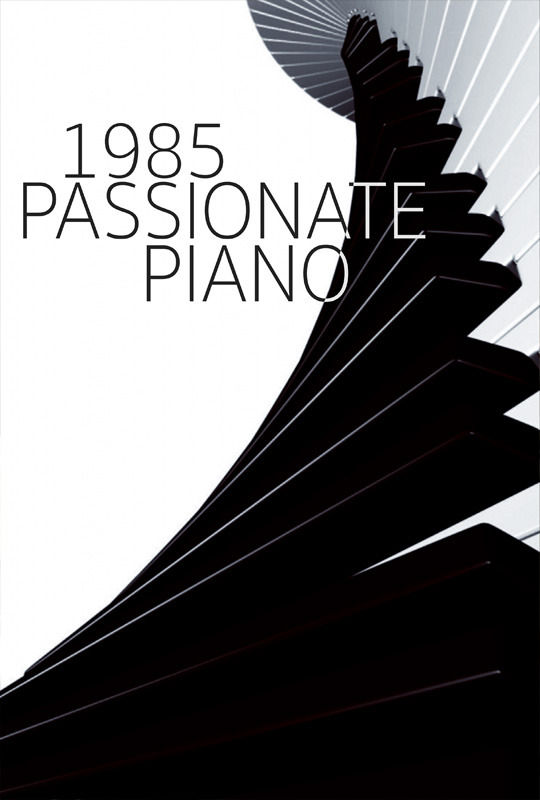
8Dio 1985 passionate piano
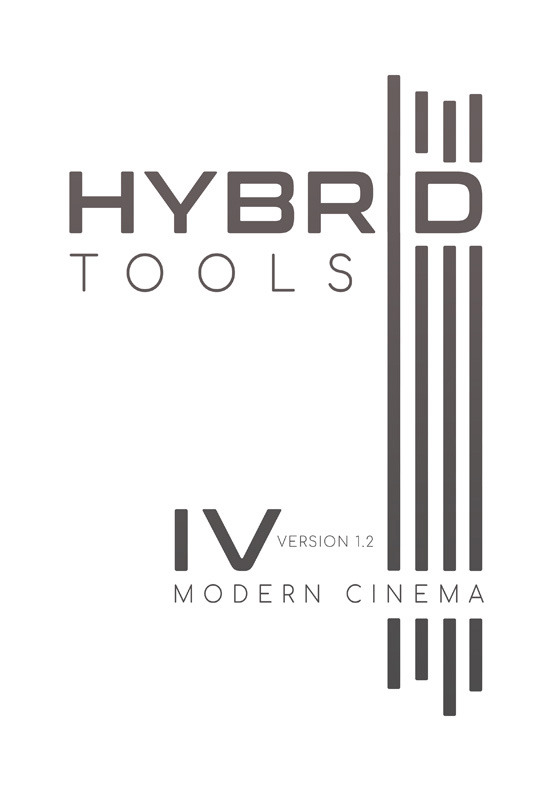
8Dio Hybrid Tools Vol. 4

ProjectSAM Symphobia 2
etc etc.
and controller support same as Launchkey mini, or a plain old launchpad which is just a set of buttons that activate sounds and a bunch of other cool stuff.
The Desktop Computer has OS (Operating Software) Windows or Mac.
Audio Interface like my Steinberg UR12.
Return policies are important, my professor really wanted you all to know this.
Digital Audio Transmission AES/EBU Audio Engineering Society and European Broadcast Union.
S/PF
Sony/Phillips Digital Interface
RCA
Toslink
MADI
Multichannel Audio Digital Interface
ADAT Optical
Alesis Audio Digital Tape
Molina calls it a light pipe.
Oh my professor’s name was Molina by the way!
TDIF
Tascam Digital Interface, using serial cables like the ones printers use.
MLAN
Music Local Area Network
SCMS
Serial Copy Management Systems
Jitter is time based waveform distortion
World Clock is a clock signal used to synchronize the sample rates of various devices. Most common in 44.1 music
Audio Driver Protocols (aka Drivers)
Latency is the buildup of delay in audio as they pass through in buffer size.
DAW Controllers gives control to the DAW.
0 notes
Audio
Basically some of the covers I’ve always wanted to do. But ended up recording just before work so most parts were bass only.
I rather enjoyed the focus on bass only anyways. I don’t actually own a bass however, it’s simply just an electric guitar run through a modulation pedal effect on my GT-5. It takes the sound and drops it below an octave but with modulation you can manipulate it’s frequencies to imitate an amplified bass. This practice would later resurface as I recorded more tracks that needed the bass to give it that fuller sound I’ve been searching for.
The drums were from a hip hop sample pack.
0 notes
Audio
Albion ONE and 8Dio Solo Violin Designer
0 notes
Audio
The titular track from the 2017 EP Wrecked. The track itself is more of a collaborative effort considering how much of it was made and produced by Silva Hound and Archie in a sample pack release many years ago. With my part being the Electro House main chorus. In addition to the vocals from Primeloop’s taster sample pack.
I still use some of these sample packs of Silva Hound and Archie to either break from writers block or just to mess around. The intro vocals were recorded by me excluding of course the sample from Rick and Morty.
0 notes
Audio
A very special homage to the villain from Batman The Animated Series, The Joker.
I started taking up writing based on characters and character themed composition shortly after a long rest from writing, well anything. I had just bought back FL Studio 12 producer edition and Kontakt 5 and let me tell you, without someone to show me how to route everything back together again was no easy task.
Specifically The Joker from Batman The Animated Series because I grew up watching that show as a kid. And something about Mark Hamill’s Joker was just so true to the comic book villain.
Wild, unpredictable and absolutely ruthless is what I aspired to when writing this theme.
What you’re hearing is all Spitfire Audio’s new Albion ONE
0 notes
Text
Recording Class Lecture 6
Multi track recording process Remember P.R.O.M.M.? In case you didn’t it’s:
Preparation
Recording
Overdubbing
Mixing
Mastering
So let’s go over the recording process, together.
Groove and feel is most important because good musicians pick up on grooves rather than drowning out to a click track.
Well, yes and no. More precise and technical musicians don’t drown out to click tracks, they rely on them to get accurate temperament and the most pristine performance out of their playing. However a band that plays kickass together will most likely record all of their parts in one go, maybe touch up with some overdubbing in post.
youtube
Brought to you by Sweetwater
youtube
Anthrax, Steve Vai and Buckethead on Scoring the soundtrack to Ghosts Of Mars
The concept of signal flow is how sound travels through every hardware and/or software. This is crucial to understanding with troubleshooting.
Gain controls input volume continously. Pad reduces volume by a specific amount. Also known as the Attentuation Pad (-10/-20). And both Gain and Pad reduce incoming audio signals.
Phase Reversal button (Ø) It changes the signal phase by 180°, in order to compensate polarity problems.
youtube
An example of how phase reversal works in context.
High pass. Low Pass. If ya’ll still don’t know.
youtube
That is essentially High Pass and Low Pass in context to DJ mixing. Also feel free to watch the rest of the video for further DJ-ing.
Auxiliary splits the signal from the input strip.
Equalization controls the frequencies.
Parametric EQ has 3 main components. They are: Gain - take away or add volume Center Frequency Bandwidth - how many frequencies we take away
Q which is variable bandwidth around a center frequency.
Tip Ring Sleeve - which sends and returns a signal in any way you push the sound.
Output bus has 4 sections, that being: Aux. sends Monitor sends Channel assignments Output fader
Digital consoles will save you money. Like a considerable amount. But they still come with their own complications.
Controller design has:
Assignable digital switches Non-linear editing Non-destructive editing which in older equipment meant you’d have to physically cut tape and re-paste them back together. Digital means CTRL + Z is your saving grace. Automation that just means instantaneous recall of settings
Digital console’s input signals are converted from analogue to digital data. 1′s & 0′s
Solid State Logic
xl-9000
has no hardware shell
but has the guts of an analogue console
Central console assignments
EQ
Dynamics
Effects sends
Monitor levels
Track assignments
Digital Audio Workstations (DAWs)

FL Studio 12 Producer Edition, my DAW of choice.

Steinberg Cubase

Propellerhead Reason

LMMS, tried to learn how to use the interface and all I have to show for it was an arpeggio scale.

Protools. The quintessential for every recording engineer worth their salt.
But...
Don’t they all look the same? Yes they quite do. That’s because they all function the same way. And no matter which one you choose as your own DAW of choice, make sure you learn every instance of it from top to bottom. Because learning how to use multiple DAWs gets a bit hazy. And even if you feel you’re missing out because you don’t have Protools, remember you can also use Adobe Audition for those gigs that require sound editing.
All DAWS have the ability (with the exception of LMMS or other such low grade DAWs) of but not limited to:
Levels
Panning
EQ
Effects
Digital Signal Processing (DSP)
Automation
Console Automation deals with the settings and changes performed by the user first and then executed by the computer.
Group Automation handles the automation within multiple tracks simultaneously.
Read Mode plays the mix information.
Write Mode globally records the settings and moves that are made on input strips.
Update Mode adds or takes away from tracks control data.
Rubber Band Automation displays a graphical form of automation and allows the user to draw fades. This also adds the ability to create complicated fades and mixing.
Multi-Band Automation, like pianos, launchpads and other midi instrumentation.
Snapshot Automation places many or all of the mixer surface settings into memory recall.
Zeroing the console is when you reset inputs and faders to go back to default.
To be honest zeroing any recording console, or live mixer console or DJ mixer is a practice I wish would be more common but eh, it is what it is.
0 notes
Text
Recording Class Lecture 5
Audio Production Console

Bigass Focusrite studio console

Mini-ass Korg 16 track digital recorder I used one of these for a recording project in 2007

Look bruh, ain’t nothing wrong with a fully digital console ok. That’s what I use.
Anyway here’s what you can do in an analogue, semi-analogue or full digital console.
Full control of:
Volume
Tone
Balance
Spatial positioning
Panning
Multi-track recording process
PROMM Preparation Recording Overdubbing Mixing Mastering
Recording One live pass, all instruments at once Foundation tracks Drums, bass, rhythm Guide or scratch track
Guide or scratch track helps musicians and vocalists capture proper tempo and all important feel of a song.
Overdubbing is the addition of instruments not there or present during original performance.
Mix down is balancing or adjusting: Equalization/mix frequencies Dynamics in volume manipulation through compression Use of effects (reverb, delay distortion etc.) Panning (left, right, front, back 5.1 Surround) Levels such as the volume mix through software
Signal flow follows the audio signal from beginning to end. Also the signal path within any audio system.
The professional analog console has:

Channel input strip

Gain/Auxiliary/buses Sometimes fully capable of automation. That just means the faders move by themselves. It’s not really that important that they do but hey I won’t diss your flex if you can afford one that does.

Aux sends for the input of sound

Equalization Such as the Rupert Neve 5 band EQ rack. Notice how most of the professional analog equipment will often be set in these rack mounted gear. Not including of course the rack mount itself.

This one’s even got wheels!

Gain/trim knobs Just saying in digital you can automate these things instead of doing it manually.
Independent level control is important.
Compression, speaker volume, output fader etc. should be at 0 also known as unity.
Always pick the loudest sound source. Reduce gain of incoming audio signal called the Attentuation Pad.
Phase reversal button (Ø) Changes the signal phase and compensates polarity problems

High pass filter, a DJ’s best friend just before the drop. Sometimes helps with balancing dynamic volume in a recorded track when certain frequencies don’t play nice with each other, but not a definite solution to the problem.
Low pass filter, a DJ’s best friend just before the drop. Same as high pass but on opposite day.
Okay okay okay.
Low Pass - High Frequency is cut (u shall not pass, high frequency!) High Pass - Low Frequency is cut (u shall not pass, low frequency!)
Auxiliary sends route and mix signals from the audio strip. Effects - post fader Monitor Mix - pre fader Headphone Mix - pre fader Bus is the same as an auxiliary
Equalization is adjusting and manipulating the gain, bandwith and center frequencies.
Parametric EQ deals with gain and also center frequencies as well as bandwith.
Q is the variable bandwith around a center frequency
Insert Point sends to a return strip the breaks in signal chain used.
Tip Ring Sleeve better known as TRS splits from one stereo sound to two mono. Tip sends signal while the ring returns.

You know what these are. And now you know that these are also known as Tip Ring Sleeve jacks. The rings on the jacks represent either 1 for mono, 2 for stereo and 3 rings for ground and stereo.
Dynamic section allows signal to be dynamically processed without external devices. Such as the compressor, limiter, hard ceiling limiter, expansion, and noise gate.
Monitoring section provide a separate mix for musicians, the artists, the producers and the engineers.
In line monitoring has an incorporated small fader section that can feed a multi-track recorder or monitor mix.
Output fader deals with the output volume, pan pot, solo and mute.
Output bus is a signal that runs the horizontal length of a console. Also has Aux sends, Mix sends, Channel assignments, and main outputs.
Channel assignments assigns channels to tape recorder.
Master output/Group fader is everything ever into one fader.
Monitor level section controls the level for various monitoring functions to control room level, studio level, headphone level and talkback levels.
“Mix with your ears but use your brain.” - said some guy in the class, probably the professor guy, I can’t remember his name
Patch bay contains accessible jacks. And also corresponds to various inputs and outputs of the console
Metering measures the strength of a sound seen in LED lights, or a VU meter (volume limit) or a light bar.
Gain Level Optimisation Optimisation of levels as they pass from one section of the channel input strip to another and another.
0 notes
Text
Recording Class Lecture 4
There will be an introduction to Ableton.
Compression *The reduction of dynamic range *sort of like an illusion/normalization of sound
Compression parameters *threshold *ratio *attack *release *amplifier
Threshold *the level of which compression begins
Ratio *the amount of compression applied
Attack *the time it takes for compression to begin
Release *the time it takes for compression to stop
Output gain *signal boost of overall volume
Threshold is measured in decibels DB
Compression ratio is the change of output level to the change of an input level above the threshold volume
Attack is the speed of which the compressor works after sound is detected. We typically enjoy more transience, or transient sounds. Much like the way music is compressed these days, everything is heard, even with saturation to the tracks.
Release determines how quickly sound is restored after it’s ducked below the threshold.
Output gain/amplifier See handout.
0 notes
Text
Electronic and orchestral routing
VST > Kontakt > DAW $7,000 $399 $299 V $7,698
For VSTs just pick up a few each paycheck and slowly build back up the collection I, tried with the “free trial”.
I was SUPER LUCKY because I bought both Kontakt 5 and FL Studio 12 Producer Edition on Black Friday and Cyber Monday. Both I snagged for half off total price. So if you want in on these or other DAWs, Black Friday sales are the way to go. Trust.
At the time I had a mini fridge donated and put behind me. Filling it with snacks costs extra, and also the extra power draw from the studio room started to rack up the electricity bill so I had to move it to the garage. I low key miss having a mini fridge stocked up on water, cookies, fruits, Lunchables and Sangria.
0 notes
Photo
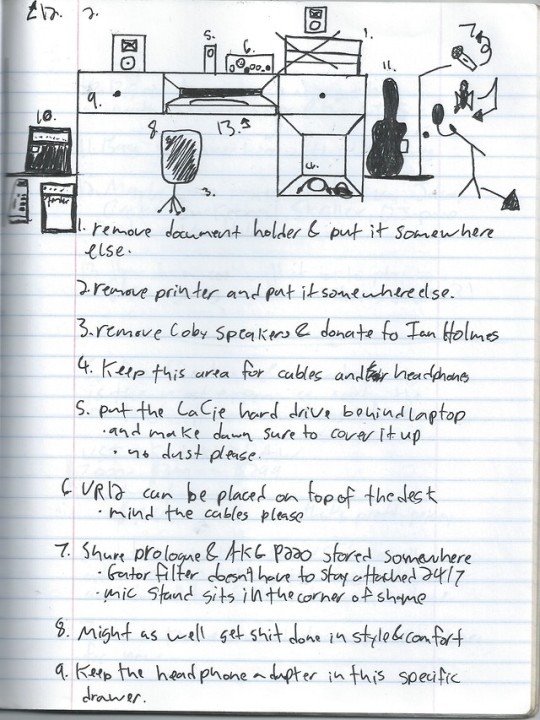
Diagram of my pre-existing concept of my home studio setup. Some things have changed since drawing up this concept, in class. When I probably should have been studying.
But for the most part the basics are:
1. Table for desktop/laptop 2. Document holder now has manilla folders of paperwork. 3. Printer/scanner stayed on the desk, that’s how I scan these pages so it’s not going anywhere. 4. Cables and headphones are rolled up when not in use (not really but sometimes they are) 5. LaCie 1 is placed behind the laptop cuz I still need the big blue light to show if progress is happening or not. LaCie 2 is stashed under the right drawer. 6. UR12 interface is stowed behind the laptop and is accessible when needed to record XLR or 1/4″ input or to monitor audio. 7. The Shure Prologue mic is stashed in one of the drawers. The AKG and stand are just right at the edge of the desk because honestly I don’t feel like having to break it out and set it up every time I want to record audio. So all I have to do is bend the stand to face level (sitting) or adjust height (standing). It’s gotten dustier this way but screw it. 8. The captain’s chair is every bit as important as the computer they operate. Traded the old green leather chair (which was featured in the album Wrecked as the color green in the title text) for another chair I bought from Walmart. That Walmart chair lasted less than a year before I had to order a replacement for a few dollars more. Had to install it myself but totally worth it for those extended studio sessions. Or meme binging. 9. I had another gold headphone adapter that I lost in school cuz I donated it, just for a day dammit! But that’s cool because it turns out I did have the original headphone adapter in my drawer! Clean out your drawers annually and you too could find a headphone adapter. The AKG came with one so that’s the one I use permanently.
Basically everything has a place in the studio and if it doesn’t it’s probably just put aside. Like my keyboard! I no longer have it on the stand it came with, so instead I have all my audio cables tied and put on either end of the stand for easy access.
Side note, on the next page it says: “How cool would it be to play Steam games with monitor speakers?!”
I can say with total confidence that it is indeed amazing.
0 notes
Text
yada yada yada put up some posters
Remember to keep the mojo zen with some posters of the masters.
I said a few years back.
Thing was that my studio was pretty barren. Aside from the Jesus pictures and the cross, there wasn’t much to look at when I needed inspiration.
And so I began filling the walls up with posters and a map I may or may not have stolen from Pacific Pony Con.
What I meant by masters is so that if I ever felt stuck or blocked, I would look up at musicians and artists I’ve admired and respected and go, what would they do.
Or the opposite, if I was on fire that day I would point at the artist and thank them for all they’ve taught me.
And also two prints I got from the last Equestria LA. And a calender I got from Anime Expo.
Good.
I was getting tired of looking at the same MLP calender I bought at EQLA 2012.
0 notes
Text
At some point we gotta upgrade the studio
I said to myself sitting in my beat up green leather chair while playing Team Fortress 2 with a track pad and burning fingers.
And I thought about it alot during recording class. I had since established a strong relationship with the company Sweetwater, so I decided to take one of their big ass catalogues with me to school and I would start window shopping.
I had settled on a desktop/studio space.
Primary 3 genres I frequent are orchestral, guitar and electronic based music. Sometimes all three at once.
1. Steinberg UR12
2. JBL 3 series monitoring speakers at the recomendation of my Sweetwater sales rep
3. AKG P220 Large Diaphragm mic
4. Gator GM pop filter
5. FL Studio 11 Signature Ed.
6. LaCie d2 3TB USB 3.0 HDD
7. Basyx office chair
8. Auralex 2″ Studio foam wedges
9. Fender Dee Dee Ramone Precision Bass
10. Ibanez GSR100EX Bass
11. Ampeg B A-108v2 20 watt combo bass amp
12. Audio Technica ATH-M20X monitoring headphones
13. Pro Co EG-15 guitar cable
anyways the total came out to like $1,477.87
I’d make about $7,128 per year if I keep working 5.5 hours a day, 3 times a week, 4 times a month for 12 months.
HAHAHAHA
Ain’t no way a job like KFC let alone a KFC in Anaheim would give hours so solid. No KFC has ever given me solid hours.
Ever.
Ever ever.
So this pretty much was just window shopping without intent to buy. That is, until I started buying my studio upgrades one by one.
Every studio is different and my current setup doesn’t even have some of the stuff listed but that’s ok. Because cheap is relative and as long as you research what exactly you need you’ll get exactly what you need. Nothing less nothing more.
Also isn’t it kinda sad that I would have been making 7k/yr?
0 notes
Text
3:1 rule
For recordings involving two musicians i.e. a scoring hall
For every one unit of closeness a mic is toward its sound source, keep it 3 times that distance away from neighboring musicians. This allows better mixing and less mic bleeding.
0 notes
Video
youtube
Waterparx - Hartford and Seventh Live
Went to support local bands at Frog Spot in LA
Permission was granted by Waterparx to film, edit and remaster the live performance.
0 notes