Text
Looking to Implement a Salesforce Community? Here’s what You Need to Consider
Today, businesses across the globe are focusing on enhancing customer relationships to remain competitive. Since customers continue to be the most important asset, businesses are leveraging robust solutions like Salesforce to better understand and fulfill the requirements of their clients. So, if you too are looking to subscribe to Salesforce just as millions of customers have done, it’s important to take out some moment and comprehend what an ideal Salesforce implementation would look like for your small, medium or large organization.
Ask yourself the following questions before you set foot on your journey to Salesforce success:
Do you have a Vision as to how Your Community Implementation Should Look Like?
It’s very important to convey the answer to your team that will be building the community in order to ensure that your team is heading in the right direction. Once you have established your vision, it’s time we check out the next decision, which you have to make around the project.
What do you opt for building a community: A community builder template or a Custom visual force Tab community builder?
Since, the features and functionalities differ as per the type of template chosen by you; the route you choose depends on the goal of your community. So, if you have opted to use a community builder template then you open the doors to easier community maintenance and regular improvements with every Salesforce release.
What are the Needs of your Community Users?
It’s important to understand the requirement of your community users not just in terms of features and functionalities but also in the records and fields available to them. It’s important to assess whether certain users need more access to records as compared to others, or are there any rare scenarios that need to be accounted for? To ensure every user has the right access to what they need, it’s important to set up the community appropriately. The type of permissions and access you require providing your clients will determine the kind of license you will need. But before you choose the right licensing option, you must well be aware of differences between Customer Community Plus and Customer Community.
How do you plan to train your community users?
Training your community users is an important aspect of Salesforce implementation. However, the kind of training you provide (tutorials, webinars, etc.) will largely depend on the type and complexity of your community.
What will happen after you go-live?
After going live, you’ll have to ensure the support and maintenance of your community. Whether you have an internal team to manage or you partner with a certified Salesforce consultant, it’s important for you to ensure that your community runs smoothly.
Wrap-up:
So, if you too have made up your mind to implement Salesforce within your business ecosystem, make sure you clear all your doubts and concerns if any by engaging the services of a Salesforce implementation partner who can help you maximize the potential of this innovative technology.
#salesforce#salesforce community#salesforce consultants#salesforce implementation#salesforce implementation partners#salesforce implementation services#salesforce implementation partner#salesforce consultant#salesforce consulting services
0 notes
Link
0 notes
Link
0 notes
Link
0 notes
Link
0 notes
Text
Girikon - Salesforce Consulting Services | Salesforce Consultants

Girikon is a Salesforce Silver Consulting Partner in Australia. We have a variety of Salesforce Consulting Services such as Implementation, Consulting, Support.
0 notes
Text
Best Salesforce Implementation Partner and Consulting Services

Girikon is a Salesforce Implementation Partner.
0 notes
Text
Salesforce Security Risks & Best Practices
Salesforce is one of the best CRM tool which you can gift to your business. The ability to do customization on it as per your requirement is phenomenal and solves many business related problems by introducing new features.
When a developer is doing coding to develop a custom fea ture, it is also exposing the system to some sort of Security Risks which may or may not hamper the system in the long run. A well versed Salesforce Consulting Team must be aware of the possible security risk and best practices to get avoid them.
So, in this article we will be discussing about various Salesforce Security Risks & Best Practices to avoid these security risks.
Few of the famous security risks which is faced by all cloud computing companies are:
● Code injection
● Remote Code Execution
● Cross-site scripting
● Authorization Bypass
Code Injection is introducing malicious code into a system program and altering its execution. It also compromises with the privacy, database security and data corruption. Code Injection chances are higher when an untrusted data is send for execution. Due to improper checking of input and output data code injection occur.
In remote code execution, the hacker execute the code remotely means the hacker can be anywhere in the world and executing the code to gain the access of that system. After the access is gained then the hacker can target main computers, steal data and corrupt data from that system.
In Authorization Bypass, the hacker can access the personal data like email, address, phone number or any sensitive data through the login forms or from the client-side. In Salesforce, authorization bypass means a hacker access one or more profiles which are not assigned to that hacker.
Let us now understand some of the best practices which one can use against the Salesforce security risks:
Security Health Check:
As a Salesforce Admin User, you can identify all the potential threats and repair through the security settings. If the settings meet the criteria, then your system is saved from vulnerabilities.
Reduce Session Timeout:
One of the method to avoid authorization bypass risk is by leaving their system and salesforce org unattended. If Salesforce Org is unattended for more than 10 or 15 minutes then session should be closed automatically so that there is less chance of data leakage.
IP Restrictions:
The Salesforce Admin can control the login of its user by restricting the IP address. When IP address restrictions is defined for a profile, then that user cannot login from any other IP address.
Object Permissions:
The Salesforce Admin can set up object level permission for the other users so that the chance of data leakage is minimized. By creating profiles, the admin can decide which user can access the records of any particular object and what they can do with that record (like edit, clone, delete).
Custom Login Flows:
The Salesforce admin user can implement custom login flow into their Salesforce org for advanced security. By custom login flow the admin can create a secret question which needs to be answered and then access the community or implement a two-step authentication login method.
These are the some of the practices which will surely assist you in safeguarding your confidential data. Your feedback and suggestions are most welcome so that I can improve this article and share knowledge with everyone.
That is all for this article, in case you need Salesforce Support for any Salesforce related work, then please feel free to reach out to [email protected]
http://priyasharma.booklikes.com/post/2080862/why-should-you-leverage-salesforce-customer-360-to-improve-business-efficiency
http://msnho.com/blog/emilysmithes/4-reasons-why-you-aren%E2%80%99t-making-most-your-salesforce-crm
https://www.iotcentral.io/blog/how-can-salesforce-powered-blockchain-disrupt-the-financial-secto
https://writeapp.me/emilysmithes/note/why-does-salesforce-enjoy-a-major-market-share-in-the-crm-space
0 notes
Text
Revenue Forecasts, a quick explanation from Salesforce Consultants.
What are Forecasts produced from Salesforce, Anyway?
Revenue forecasts in Salesforce are the illustration of the expected sales revenue. They assist sales teams using Salesforce to predict and plan their sales cycle from pipeline opportunities to closed sales, and to manage sales expectations across the organization. Forecast is like a weather forecast in which we predict the weather condition while in Sales Forecast, we predict revenue produced the sales operations cycle.
In Salesforce, a forecast is gross rollup of a set of opportunities. Forecast amounts are determined by factors such as time period, forecast type, adjustments, and currency. You can think of a forecast as a rollup of the Total Contract Value (with standardized currency) or quantity against a set of dimensions; owner, time, forecast categories, product family, and territory.
Girikon’s Salesforce Consultants have the experience to configure the revenue forecast reports in all cases where an organization is required to understand and monitor the outputs from the sales operation team.
Forecast Reports
Forecasting report consists of Events grouped by Vertical team with filters available to select Vertical, Active Events, Duration. The details include Event Start Date & End Date, Weeks to Go for the Event, Revenue Target for the Event, Target to Go, Weekly Run Rate required to achieve target, Target Achieved, YTD Achieved, Contract Out Weighted Amount, Proposal Out Weighted Amount, Forecasted Revenue (Includes Proposal Out, Negotiation, Verbal Agreement, Contract Sent and Closed Won) & Open Pipeline (Includes Need Analysis & Identified / Qualified).
Below a user can see how to enter a forecast setting. From setup go to forecast setting and enable forecast.

What’s a Salesforce Forecast Rollup?
According to your business needs, there are two options for showing how opportunities roll up into forecast amounts:
Individual forecast category
Cumulative forecast.
The types of Forecast Rollups will be explained below.
Individual Forecast Rollups
Individual forecast category rollups combine the opportunities each forecast category into separate forecast amount for every category. The advantage of individual forecast category rollups is that it represents opportunities from only one of the individual forecast categories, meaning that if a forecast user wants to know the total that they are going to bring in for month and quarter. They can add the best case, commit, and closed forecast amount together.
Cumulative Forecast Rollup
Cumulative Forecast rollup combine opportunities from multiple forecast categories into cumulative forecast amounts. The advantage of cumulative forecast roll-up is that the forecast column shows cumulative amounts from the opportunities in the name of the subsequent category and likely to bring in without combining the category totals. (Open pipeline rollups include open opportunities only.) The user can enable cumulative Forecast rollups by enabling it from forecast setting page. See below:

��Set a Default Forecast Date Range
The user can set a default Forecast Display on the Forecast Setting page, there is a configure option from where the user can set this Monthly as a forecasting period and select starting date and display from the same page.
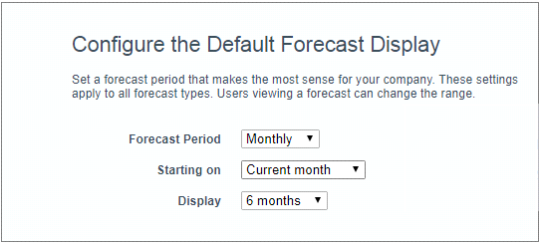
Enable Forecast Users and Set Up a Forecasts Hierarchy
There are different types of users in Salesforce and if the user is required to enable forecasts to different users and there is an option to set up a Forecast Hierarchy. Select click on the button which pops up for every user.

Change Category Names and Mappings
Revenue Forecasts are a representation of the Opportunity, Amount, dates and stages. If the user clicks on the forecast tab, then the forecast amounts are listed in different categories and there is an opportunity to change their names. Forecast category’s name is changed, the new name appears on opportunity records and on the forecast page by choosing an individual forecast category rollup. If the user choses cumulative forecast rollups, the new category name appears in the opportunity list but not in its header.
The user can also divide the forecast categories in different ways. First, Best Case which includes amount you are going to close and amount in the commit category. Secondly, closed which includes closed/won opportunities. Third, is commit which includes opportunities that are going to close, and the Sales Representative is fully confident that it will be closing for the closed won opportunity amount. Fourth, is omitted, which includes the amount which doesn’t contribute to your Forecast. And finally, is Pipeline which includes amount for open opportunities.
The user can apply the forecast category very easily in the Salesforce org. Click on the Object Manager in setup then select Opportunity and then Field and Relationship then Click Forecast Category. Choose any picklist value from the Forecast Category Picklist then enter the different category name label in the field and save it.
Enable Forecast Adjustments
The user can also enable Forecast Adjustment without affecting the TCV amounts. The user can make adjustment to show the final amount for a close given period, by enabling the Forecast Adjustment which can be done easily. Sometime some employees can become too optimistic, when assigning amounts to opportunities so the user can also adjust their Forecast Amount.

About Girikon
Girikon enables it customers to maximize business success through a disciplined approach, its people, technical experience. Girikon is exceptional at Salesforce Consulting and are known for their ability to develop world class software. Girikon is based out of US, Phoenix, Arizona with a development centre in Noida, India and offices in Melbourne, Australia.
Girikon is a Salesforce Silver Consulting Partner. If you are concerned about data security, we are ISO 27001 certified or are worried about quality our ISO9001 credentials speak for themselves. We are a Trusted Salesforce Partners and deliver scalable and simplified solutions at a very competitive cost.
Girikon’s Salesforce Consulting Services team comprises of 160+ seasoned, certified and qualified professionals who have years of experience in Information Technology, experience with leading Technology Platforms and vast industry experience.
Girikon have greater than 80 individual Salesforce Certifications and have Strong Customer Testimonials and have delivered over 400 projects on time and budget. Our Global offices allows Girikon to respond to requirements with a view to effectively delivering a quality product and service.
https://dev.to/coderpooja/girikon-s-salesforce-consultant-provides-the-right-advice-in-managing-your-salesforce-org-s-storage-4c05
0 notes
Text
GIRIKON’S SALESFORCE CONSULTANTS EXPLAIN HOW EINSTEIN LEAD SCORE REALLY WORKS
Girikon’s Salesforce Consulting Services team regularly are asked questions about Salesforce terminology and Lead Scoring. Usually starting with the basics works for our Salesforce Consultants and their customers. Lead is a common term which happens to come across every time we talk about Salesforce. So, what exactly is a lead and what do we mean by lead score? In this section we will try to explain all about leads.
LEADS
The terminology “Lead” in salesforce are the potential customers or clients and sometimes called ‘unqualified sales opportunity’ who would be interested in an organisation’s products and services. These leads are typically generated from marketing campaigns or events, such as trade shows, digital campaigns; or they can come from online interactions when someone registers on the company’s website or can fill out a web form requesting more information about the product and services. Leads can also be captured using a variety of manual processes such as using list imports and using web-to-lead forms.
LEADS CONVERSION
In the Lead conversion process, once enough information is gathered about the lead to qualify that lead can be entered as a ‘qualified opportunity’, the lead can be automatically converted to an account and/or contact and opportunity. Before the lead conversion process, a lead undergoes what marketers call a Lead Generation Funnel.
LEAD SCORE
Qualified and Unqualified Leads can be distinguished based on various Sales criteria. This classification helps an organisation focus on the qualified leads and sometimes would create and reach out to customers through promotional content to keep the lead as their prospective customers. It helps the Sales team to prioritize leads. Lead prioritization is based on the key factors that helps score individual leads, commonly termed as Lead Scoring.
Lead Scoring is a Sales and Marketing methodology, ranking leads in certain order to determine their Sales readiness and their business worth to organizations. Traditionally, lead scoring has been based on the lead’s behaviour and interest about the products and services.
Lead scoring can be categorized as Traditional Lead Scoring and Predictive Lead Scoring.
Traditional Lead Scoring is a technique based on a Sales representative’s personal and organization’s professional criterion, which is commonly termed as ‘Rule based Lead Scoring’. This is a process where Sales teams determine the criterion-based lead quality to then assign them a Score.
Predictive Lead Scoring is a technique that uses an algorithmic tool, which uses your history of lead conversion along with the defined rules to predict which leads are likely to convert based on each of their computed scores. It is an automated lead scoring mechanism based on historical customer data.
EINSTEIN LEAD SCORING: AN AUTOMATED WAY TO SCORING YOUR LEADS

The Salesforce Sales Cloud Einstein platform is Artificial Intelligence technology which provides a user with several features aiding Sales Professionals based on the Data from Salesforce. It deploys Machine Learning Models to find the best fit based on opportunities, leads and other critical information from the background data or data stored in the Salesforce Database. The features offered by the Sales Cloud Einstein are: Lead Scoring, Account Insights, Automated Contacts, Activity Capture, Opportunity Scoring, Inbox and Analytics.
Einstein Lead Scoring is a capability of Sales Cloud Einstein that helps sales representatives convert more leads, faster. It uses artificial intelligence to automatically analyse customer’s historical sales data and determine whether a lead is likely to convert to an opportunity. Sales representatives can segment and prioritize leads and gain insight into the factors that explain why leads are likely to convert or not. The factors are displayed on each lead record, helping sales representatives quickly prepare for calls. Einstein essentially provides each representative a personal data scientist taking connections and conversion rates to the next level.
Salesforce administrators regularly update how Lead Scoring is configured then, Einstein analyses the lead data, the predictive model is refreshed, and lead scores are updated as needed.
KEY BENEFITS: EINSTEIN LEAD SCORING
Increase connection and conversion rates
Accelerate engagement with the best leads
Understand lead score factors
TOP FEATURES: EINSTEIN LEAD SCORING
Zero Setup — No implementation of or import/export to separate tools
Custom Lead Score-Driven Workflows — Easily assign tasks based on predictive lead scores
Smart Lead Lists — Surface the best leads quickly
TECHNICAL SPECIFICATIONS:
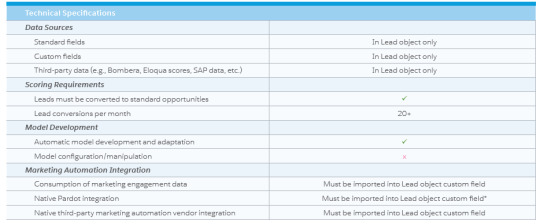
WHEN A LEAD SCORES DON’T APPEAR
A score might not appear on a lead for one of the following reasons.
The scores have yet to be calculated that is because Einstein Lead Scoring was recently enabled.
It takes approx. 24 hours before scores are available.
The lead was added less than four hours ago.
The lead wasn’t modified in the 6 months before Einstein Lead Scoring was turned on.
WHEN SCORES DON’T CHANGE
A score might not change on a lead for one of the following reasons.
A previously scored lead hasn’t been modified in 6 months.
The lead was converted.
About Girikon
Girikon a Salesforce Silver Consulting Partner and operating from offices in the US, India, Australia and New Zealand, Girikon is different type of Salesforce Consulting Company by its global presence and local approach.
Girikon is based out of the countries above provides is with a global reach for its customer without losing its Agile approach. Girikon spend time discovering your business, we act proactively, and our Certified Salesforce Consultant are experienced and have the knowledge to deliver quality solution cost-effectively.
Girikon’s Certified Salesforce Consultants always:
Give you assurance they have the required experience and knowledge and ensure the solution if fit for purpose by your organisation.
Gather the customer’s requirements and prioritise the needs of the customer.
Our Salesforce Consultancy team take the time to understand every business and knows that all organisations are unique always endeavouring to address the needs of each of its customers.
Girikon understands business culture, technology and process and interprets the data which are necessary in making well-informed business decisions.
https://subrion.org/members/info/emilysmithes1234.html
https://subrion.org/forums/members/emilysmithes1234.17624/
https://cgscholar.com/community/profiles/emily-smith/updates/99151
https://logopond.com/emilysmithe/profile/355930
https://www.expatriates.com/cls/43172927.html
https://www.digitalspinner.com/profile.b.507.r.108202.u.fb3c4d.html
0 notes
Photo

Salesforce Consultants and Experts by emilysmithes
0 notes
Text
Salesforce Consulting Services

Salesforce Consulting Services
0 notes
Text
Salesforce CPQ Features
CPQ stands for Configure Price Quote and it provides a proper tool to the sales rep for configuring products, enter the price per quote line and generate quote without any errors.
As a Sales rep, it is pre-eminent to maximize the revenue and margins without any delay or mistake. CPQ is the perfect tool for achieving this.
Let us discuss some of the important features of Salesforce CPQ-
Automate discounts-
With the help of Salesforce CPQ, the sales rep can add an overall discount or discount per product. Depending upon your conversation with the client you can provide discounts and share the quote.
Guided Selling-
To avoid the sales rep from adding an incorrect product in a quote, Salesforce CPQ has a feature called "Guided Selling". It is a prompt that asks sales reps about the products they want to add to a quote. Salesforce CPQ checks their answers and displays the list of products that match their responses.
Streamlined Quote Process-
Gone are the days where the sales rep would modify their quotes due to faux pas before sending to the client. With CPQ's automatic quote process, customized discounts and rules, your sales rep can send the quotes in a timely manner.
In Salesforce CPQ, a sales rep can create multiple quotes under an opportunity and mark one of it as a primary quote for generating contract automatically.
When a sales rep is done with adding products on a quote then they have to select the quote template (you can add your custom quote template as well) on which they want their quote details to appear. Branding like logo, watermarks, fonts, colors, page layouts can be set for template and then that template can be selected while generating a quote.

Pricing-
Salesforce CPQ is quite flexible for the sales rep when it comes to the pricing as it allows the sales rep to add price and modify price of the product in multiple ways. In the "List Price", when a product is added in a quote then depending on the price book to which the product is added, its list price appears on the quote line editor.

For making deal closer process plain sailing, the sales rep can make use of "Price Increment" by which one can hike the price of a product, add "Additional Discount" on the product line item to offer discount(s) on a particular product(s).
With all the mentioned features it is quite evident that with the assistance of Salesforce CPQ, sales reps can put emphasis on closing the deal in an effortless manner. Features like Pricing & Discount, Quote Process, Guided Selling will surely help in generating contract & quotes with minimal errors.
ith this, I am ending today's article on top Salesforce CPQ features. Apart from the above-mentioned features, there are abundant of features which help sales rep to close the deal. If you have any query related to this article or want to know more about Salesforce CPQ or if you require Salesforce Consulting services, then do shoot at [email protected]
See you guys with some other article!!
0 notes
Text
Benefits to outsourcing_offshoring you IT Services
The benefits to outsourcing/offshoring your IT Services
The risk associated with outsourcing and/or offshoring IT related project roles is not as high as it once was. All over the world businesses outsource services such as designers to marketing services, to web developers, business analyst, HR professionals, and accounting professionals, outsourcing or rather right sourcing has become the new normal.
The decision to outsource made simple
It seems that so many organisations across the globe still have the view that outsourcing and/or offshoring is a high-risk strategy. On the contrary to many beliefs, outsourcing/offshoring IT services can provide your business with the benefits including cost savings to increased security, hiring a specialised IT company is becoming the norm for most of Australia’s business owners. And it might help you, too. Today, I will show you how outsourcing/offshoring an IT company will transform the way you do your do.
The thought might seem scary at first. You personally and professionally need to deal with loosening control of your organisation’s IT operation, losing the ability to directly monitor the team or certain individuals hourly or daily. Right-sourcing with a well thought through strategy could be a smart move if you’re a new company or have challenges with hiring dedicated staff.
Read More - https://www.girikon.com/blog/benefits-to-outsourcing_offshoring-you-it-services/
0 notes
Text
Read this before you choose Salesforce Consultants
In this modern digital world, an organization needs to leverage and configure Salesforce aligned with the company needs and business processes. A Salesforce Consultant is a trained expert who knows in-and-out of the Salesforce Platform, who spends their time attending webinars, studying and sitting exams to attain the technical and product knowledge to be able to recommend ways of using Salesforce and which features which could help move the business in a positive direction.
Salesforce has developed and acquired software to provide coverage to its customers and prospects and the flexibility in many sectors including Cloud Computing, Salesforce CRM, Social Networks, Analytics etc. Many customers find that it is the right decision to move to Salesforce CRM to manage customers, prospects, sales reps, and overall business process seamlessly. The utilization of Salesforce Platform is also an important decision including the alignment to your business model. The selection of a proficient, certified and knowledgeable person who can guide and work in bringing out the best from the CRM, Marketing platform and portals. That person is a Salesforce Consultant. It is important to select a Certified Salesforce Consultant and not simply a consultant to fulfill your business’ Salesforce needs. If you go with any consultant, then there is a chance that your work will be incomplete or quality of the work required would not be there.
It is advisable to know every aspect about (at least technical aspect) the consultant whom you will hire as Salesforce Consultant for your business. Before you select your Salesforce Consultant, please review below the pointers below:
This will help you to choose a Salesforce Consultant for your organization or for your project.
Knowledgeable
Understand Business needs
Proactive in their approach
Up-to-date with new Salesforce release including new features and changes
Salesforce Certified
Thanks for reading this article and just in case you need a Salesforce Consultant, Salesforce Consulting Services or Salesforce Consulting Partner and related work, then please feel free to reach out to [email protected]
#salesforce consultants#Salesforce Consulting Services#salesforce consulting companies#salesforce consulting partner
0 notes
Text
Google Analytics 360 and Salesforce Marketing Cloud Integration.
As the competition increases the biggest challenges in today’s time for marketers is generating an audience and retaining them for their business. In both of the scenarios, the insights about their customers are crucial and each customer’s behavior and decision-making counts. To deliver a personalized experience to the customer we need to know about their behaviors, interests, and decision making patterns. These insights will helps marketers to target the right audience for their products.
This is what Salesforce Marketing Cloud and Google Analytics 360 brings to companies. Google Analytics 360, a digital analytics platform, which comprises several analytical tools and advertising system like AdWords, provides organizations with data insights that help them in bringing in more customers and business value.
With Salesforce Marketing Cloud and Google Analytics 360 integration salesforce customers can now seamlessly share their data with Google Analytics 360 and get a complete view of customer’s journey from being Lead to having them as a customer. This data can be used by organizations in decision making that will help them grow their business.
With this integration, Salesforce Marketing Cloud Consultants will be able to Market their product to a larger profitable group of audience and help in the generation of high-quality leads. Salesforce provides Journey Analytics dashboard that brings web analytics into a unified view with data from online and offline sources like mail and phone.
The Journey Analytics Dashboard:
The Journey Analytics Dashboard provides various functionality like Email Performances, Goals and compares performance matrices over time. The Salesforce data can be synced any time to get the latest analytics reports in an intuitive dashboard with actual Insights.
This sharing of data from Salesforce to Google Analytics 360 Not only helps in generation of data insights but also in generating high-quality lead and generation of ‘Like ’ audience with the help of Google AdWords and DoubleClick which are a part of Google Analytics 360.
Benefits of Salesforce and Google Analytics Integration.
The Salesforce and Google Analytics Integration along with benefits like Optimised Leads, Customer-centric, personalized services, and Journey Dashboard provides the following major benefits
· With more insights, organization and companies can now focus more on those campaigns, Pages, mediums of marketing that generate the highest business value.
· Google Analytics 360 Advanced audience targeting capabilities can be used to generate new customers.
· With Google analytics, data prediction for the probability of lead conversion can be used to filter audiences that have higher chances of purchasing products and in remarketing them to move audience along the sales process.
· Salesforce Marketing Cloud Consultants can use the tools in AdWords and DoubleClick Search to optimize their bidding on search ads based on the goal of actual sales.
All in all Salesforce - Google Analytics 360 integration is a big win for Salesforce Marketing Cloud Consultants.
As a Salesforce Consulting Services Australia & USA, we at Girikon can help you drive customer success through demand generation by using comprehensive digital salesforce marketing automation and analytics services.
https://v4.phpfox.com/fb-133903507977377/
http://priyasharma.booklikes.com/
0 notes