Don't wanna be here? Send us removal request.
Text
Tech Tool Post #10
PI83 Graphing Calculator
This application is a graphing calculator (as it sounds). As us college kids have grown to find out, graphing calculators can be as pricey as 250 dollars depending on the type that the class requests. This app only costs 99 Cents, providing for students who many not be able to afford the demanding cost of a real life graphing calculator. This application is an exact clone of the TI-83.
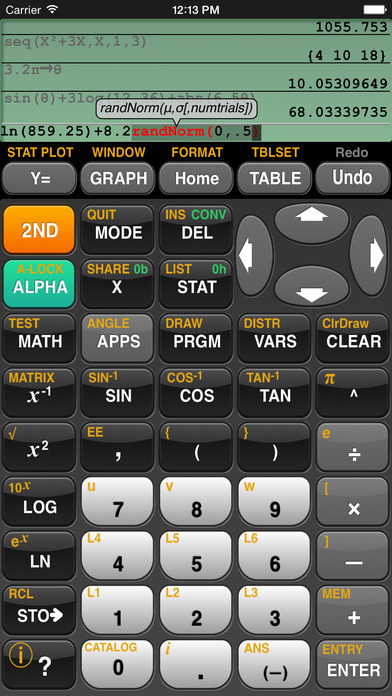
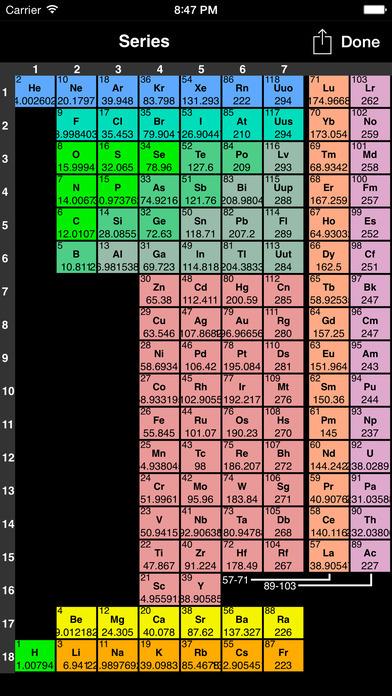
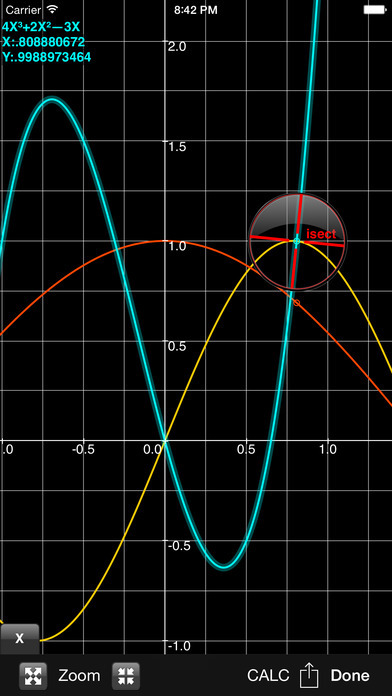
3 notes
·
View notes
Text
Tech Tool Post # 9
Word Lens
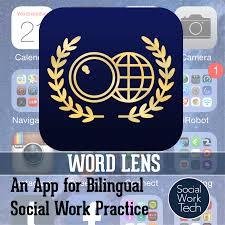
Word Lens is an Application available for Apple and Android. This app is free and is best for language classes. The application Instantly translates signage from one language to another and uses the camera. This is a great way to help visual learners.

Language options are
English ↔ Spanish, English ↔ French, English ↔ Italian, English ↔ German, English ↔ Portuguese, English ↔ Russian
5 notes
·
View notes
Text
Tech Tool Post #8 By Samantha Yancey

BookTrack (http://booktrackclassroom.com)
BookTrack is a free website that has recordings of books. Students can log on and find their books, then from their the website reads the books to them. This can specifically be good for kids in elementary school who are learning to read. This can also be beneficial for high school students reading more complex literature.
Teachers can create a classroom account, recording their own voice reading and adding sound affects. Students can listen directly to that from the account.
3 notes
·
View notes
Text
TechTool Post #7 By Samantha Yancey
Moodle is a great tech tool used in schools now. It is a way for students to access all of their work, tests, and projects online. This was what we used in my high school. This could be compared to as PBA’s ECollege but better. Each school has to pay for their own account, and from their each teacher sets up a page for each class. When a student logs in, all of their classes are shown under courses. Extra Curricular activities can also have their own page as well, (a great way for coaches to send out calendars or updates without having to print things out). Students can take tests and quizzes on Moodle and it blocks students from clicking anything else but the test, preventing cheating.
Moodle can be used in all grade levels as it is easy to access and understand. Unlike ECollege, Moodle can be used by safari, Firefox, Internet Explorer, and google chrome. I think this is something that PBA should look into for the next years.




3 notes
·
View notes
Text
Ted Talk Review Post By Samantha Yancey
“What if Schools Taught Us How to Learn” By Jonathan Levi.

https://www.youtube.com/watch?v=vtQzuwnyW6E
I decided to watch this TedTalk because I was interested in learning how to learn. The speaker Jonathan talks about his struggle growing up with ADD in the classroom. He met someone who read twice the average of words per minute and he retained 90% of it, versus Jonathon who only read 400 words per minute, retaining 10%. He talked about how if we teach kids to actually learn, were allowing more time for things like creativity or learning skills that are actually valuable. He compared learning the countries surrounding China with a list and a map, versus a picture of an emperor with 14 arms pointing to a picture representing each country. People are visual learners and would enjoy learning if it was made fun instead of forced. People are still using the same learning techniques from hundreds of years ago even though the course load and content has changed. In education, we are teaching our kids to walk, but not run.
0 notes
Text
Tech Tool Post #6 By Samantha Yancey

Dropbox is an online data back up service. The app provides data-backup protection, file-sharing capabilities and device syncing. This can be used to send or save files, papers, photos, or events. This can be used for teachers to store assignments or share assignments without worrying about space on their computer or finding each individual students email.
There is a free dropbox the links to the users email. But there is also a Dropbox Pro's 1-TB subscription, which costs $99 per year if you pay one year at a time. Otherwise, it costs $9.99 per month if you choose the month-to-month option, which equates to $120 a year.
This can be used for students and teacher to keep assignments safe and won't affect the storage on your computer space (an occurring problem for high school and college students).
https://www.dropbox.com/home
1 note
·
View note
Text
Tech Tool Post #5 By Samantha Yancey

https://www.chalkup.com
ChalkUp is an app that helps teachers and students stay connected during and after school hours. Teachers can manage their courses. This app allows visual organization to both the students and the teachers. Students can “look ahead” to see what is due or coming up in their future. It also helps teachers remember what they assigned.
The app is free and you can connect it to your google drive. To get started, teachers register for free course accounts then upload course-specific tasks, polls, assessments, and discussions. Their is a payment option that includes include premium features such as course analytics, parent accounts, and mass messaging/notifications. It also can make quizzes.
This app is used in grades 6-12 and overall adds a stress relief to teachers, providing them organization. The set up is clean and easy to follow. Students can also interact on this. This can be used for all subjects.
1 note
·
View note
Text
Tech Tool Post #4 By Samantha Yancey

Class Pager is an app that acts as a communication device for teachers to communicate to students phones from their web device. The app can be used for all ages, but since it includes the poll option that would be more towards 9-12 graders. There are 2 key functions: reminders, and polls. Teachers can send reminders about assignments and homework assignments coming up. Teachers can also run polls as an assessment.
The app is free. To begin, teachers create classes on their site and have students text a class code in order to be added to the thread. Texts from teachers won't include the teachers actual phone number, but the text will be sent from “class pager” and students phone numbers remain unknown as well.
This app can assist in learning for teachers specifically to get feedback on their students knowledge and understanding on a topic that they may be testing over or need to know.
https://www.classpager.com
2 notes
·
View notes
Text
Tech Tool Post #3 By Samantha Yancey

Remind is an app that can be used in and out of the class room. It is a was to have one way messaging to send reminders. Teachers/clubs/sports teams/parents can use this app to help remind themselves, or others about events or assignments coming up. This was used a lot in my high school in classes and on my sports teams.
Accounts are free, but you have to sign in and create an account. From there you can create groups. Then there is a class code that is sent out and after a confirmation code, messages can begin to be sent out. Messages can be sent in over 70 languages. Teachers accounts can include 10 different classes with an unlimited amount people receiving the messages. Also Remind keeps phone numbers anonymous.
Teachers can use Remind to send assignments and homework, but also pictures, videos, and documents. This app is good for time management and organization for teachers,parents and students.
This can help all ages and all types of subjects in the schools today. This also assists in the digital divide by getting students familiar with technology.
https://www.remind.com
3 notes
·
View notes
Text
Tech Tool Post #2 By Samantha Yancey

Kahoot
https://kahoot.it/#/
Kahoot can be used in all grades and for all subjects, and on the plus side, it is a free. It can be used in the class rom, or at home, or on trivia nights, or at church, it can be used for multiple things besides just school. It is used, like quilt, to memorize terms or vocabulary and test students knowledge. It can assist teachers before tests to see how well their students are prepared. Kahoot also has a “leader board” , which allows students to get competitive and excited about learning.
Teachers create an account and make a quiz. They send the confirmation code to the students and students enter the code into Kahoot. From there, they create a name to represent themselves. From there they take the quiz. The question appearing on the smart board or board in the front, but the answers for the student are separated by colors and shapes.

Students who answer the questions most quickly, receive more points. It encourages students to get involved and learn. Kahoot’s website also has tests already made that you can use for studying or for fun trivia at social events outside of school.
3 notes
·
View notes
Text
Tech Tool Post #1
Quizlet
https://quizlet.com/latest

Quizlet can be used for all grades and subjects and it is free. It can be used in the classroom, or at home. It is used to memorize terms or vocabulary. There are options of "flashcards"," "Learn","spell", "test", Match", and "Gravity.



This can be used on a computer website, or an application on a phone. The different options provide multiple tools to help students learn or memorize terms. Pictures can even be added to help with memory.
0 notes
Text
The Digital Divide Article Review
Article Review
This article was focused on the digital divide and how to minimize it. The digital divide is the growing gap between those who do have access to the internet and those who do not have access. Many schools focus so harshly on tests and common core that they don't intreat technology into the curriculum. For students coming from low income families without technology or internet at home, this can affect their knowledge of things like google, email, or even how they apply for college applications later on in their lifetime. Many schools have a 1:1 system in place, providing students with a tablet or laptop so they are able to take home. This is smart because some students only have access to computers in a public library. This can limit their research due to blocks on certain things or time, since libraries are only open for certain hours. I think this article is important in our class because we are focusing on different ways to integrate technology in our future classrooms, by finding tech tools or applications that can increase learning. Evidently, thats what this article was about, giving kids the ability and knowledge to use internet in school and in their future lives. Key Points The ultimate goal is to reach "techquity" which is when technology is used to create a equitable education system. There were many different organizations that were mentioned that have an ultimate goal of providing internet and wifi to schools of a lower income, giving those students the opportunity to learn how to use it. The "Matthews Affect" was mentioned multiple times through out the article. The Matthews Affect helps schools and students that are already doing well. Importance for teachers and Advocates This article is important for teachers and advocates, because it educates teachers about their students and why they may not feel comfortable around technology. A student growing up in a family with cell phones and high speed internet and computers, feel more comfortable on google or doing research. In comparison, a student who has none of these things may feel uncomfortable in front of technology since they have no previous experience. Strategies for teachers Teachers can start incorporating more applications in their class room to get their students involved and excited about technology, especially the classrooms of low income students. This ties back to the reason for our class " Introduction to the Electronic Portfolio and Education Technology" because we are finding ways to incorporate the internet and technology in the class room.
1 note
·
View note