If you're new to my page, hi! I'm Simfinity, also known as Sara to my YouTube family. I love the Sims and have been playing for over 12 years, accumulating more than 12,000 hours in the game. Despite the bugs, I will always love it. If you have any questions, feel free to ask on my linked Ask page, and I'll respond as soon as possible. That's all!
Don't wanna be here? Send us removal request.
Text






IKR! I'm LOVING THIS NEW PACKKKKKKKKKK
#sims 4 cc#ts4#ts4cc#the sims 4#sims#sims 4#sims 4 maxis cc#simblr#sim4cc#gshade#s4cc#ts4mm#s4mm#s4 cc#ts4 baby#sims 4 legacy#ts4 simblr#sims 4 simblr#ts4 gameplay#sims 4 gameplay
4 notes
·
View notes
Text
🎉 Over 190 downloads in just two weeks!
I released my very own Sims 4 Blushwood Save File on July 6th – and it’s already been downloaded 195 times! 😭💖 Thank you so much to everyone who has checked it out, shared it, or sent kind messages. This project means a lot to me, and it makes me really happy to see so many of you enjoying it. 🌿
🎬 I also created a video walkthrough to show you what Blushwood is all about: 👉 youtu.be/9kd9n61Hm44
If you enjoy the video, I’d love it if you left a like or comment – it helps more people discover it and shows me that this kind of content is appreciated! 💕
✨ Already playing in Blushwood? Where did your Sims move in? Did you decorate a shell? Add your own touch? Feel free to share – I’d love to see what you’re doing with the save!
🔗 Full overview & download: ivyswelt.de/sims-4-blushwood-save-file
🎉 Über 190 Downloads in nur zwei Wochen!
Am 6. Juli habe ich meinen eigenen Sims 4 Blushwood Save File veröffentlicht – und seitdem wurde er schon 195 Mal heruntergeladen! 😍 Ich bin so dankbar für all das tolle Feedback, das schon reingekommen ist – Blushwood war ein Herzensprojekt, und es macht mich richtig glücklich, dass es bei euch so gut ankommt. 💕
🎬 Falls ihr den Save File noch nicht kennt – ich habe auch ein Video dazu veröffentlicht, in dem ich alles vorstelle: 👉 youtu.be/9kd9n61Hm44
Wenn euch das Video gefällt, freue ich mich riesig über ein Like oder einen Kommentar – das hilft dem Kanal und zeigt mir, dass solche Projekte bei euch ankommen. 💖
✨ Und wenn ihr Blushwood schon ausprobiert habt: Wo wohnen eure Sims? Habt ihr etwas umgestaltet oder selbst gebaut? Erzählt es mir gern – ich liebe es, eure Versionen zu sehen!
🔗 Save File & Übersicht: ivyswelt.de/sims-4-blushwood-save-file

16 notes
·
View notes
Text






ベースゲームのみ、屋根から自然光が射す小さなお家です。 セージグリーンとグレーを合わせて、すっきりナチュラルな内装にしました。
NO CC! bb.moveobjects on 区画名:Sage Gray Home -Base 区画サイズ:20×15 区画タイプ:住居 価値:60,897
ダブルベッド、シングルベッド2、テレビ、PC、本棚、ルームランナー、チェス、植木鉢。不快家具なし。
Base Game Only ♥ Double Bed/2 Single Bed/TV/PC/Bookshelf/Treadmill/Chess Table/Flower Pot ♥
Sims4 ID:apricot-orange
2 notes
·
View notes
Text

• Apartment for musician •






╔══ ⵈ━═════╗ ◊ ╔═════━ⵈ ══╗
• San Myshuno, 910 Medina Studio
• CC free
• Price: 37,679$
•1 bedroom, 1 bathroom
╚══ ⵈ━═════╝ ◊ ╚═════━ⵈ ══╝
Эта маленькая квартирка предназначена для творческой музыкальной личности, которая не так давно перебралась из провинциального городка в крупнейший город Сан Мишуно. Исход жизни такого персонажа остаётся за игроком. Получится ли у творческой личности перебраться в квартиру побольше в результате достижения карьерных высот, или же ему и будет так суждено жить в этой маленькой квартирке, цепляясь за любые, даже самые мелкие возможности подзаработать деньги?
Use code "bb.moveobjects on" before placing!
Download: GalleryID - AnechKek
5 notes
·
View notes
Text






Safe to say I've been playing with occults really badly!
#sims 4 cc#ts4#ts4cc#the sims 4#sims#sims 4#sims 4 maxis cc#simblr#sim4cc#gshade#enchanted by nature
4 notes
·
View notes
Text



Hey everyone! I’ve noticed that after sharing my config file, some folks might be a bit confused or just not fully aware of all the amazing features that Deaderpool's MCC Mod offers. So today, I thought I'd take some time to put together the Ultimate MC Command Center Mod Guide just for you! This guide is packed with detailed explanations of nearly every single feature, along with some fun game tweaks and helpful tips. If you enjoy what I do, I'd love for you to join me on my various platforms! Thank you so much for your support, and I hope this guide brings some fun and new ideas that you didn’t even know you needed for your game.
Find the Full Guide Here
or the PDF VERSION Here
XOXO, Simfinity
#sims 4 cc#ts4#ts4cc#the sims 4#sims#sims 4#sims 4 maxis cc#simblr#sim4cc#gshade#sims4#sims 4 mods#sims4mods#sims 4 gameplay#sims 4 aesthetic#mccomand#configuration#the sims#the sims 4 cc#cc for sims#cc for sims 4#maxis match#maxis match cc#maxis match sims 4#sims 4 cc maxis match#mmsims4#furniture#furniture for sims 4#the sims 4 cc maxis match#furniture maxis match
5 notes
·
View notes
Text
A Sims 4 MCCommand Center Config File.

This guide aims to assist those who have difficulty understanding how the MCCommand mod works. This post is essentially a guide to the no-random-townies and settings I use in my game, as well as MCC. This configuration file serves as your all-in-one download for creating the perfect Sims 4 world. With this file, you'll have no random townies, Sims imported from your gallery, and various mini filters that enhance the game's experience! More under the cut.
So, what can you expect from these settings?
No Random Townies:
With MCC, you can import Sims directly from your library! What does this mean? It means that every Sim the game spawns will come from your saved households in the gallery.
Firstly, how do we get there in-game?
Place down a computer, select it, and you're greeted by this menu:

Select MCC and you're greeted with these pop-ups:

This is how we start with not having random townies.

The Import Tray Sim Percent determines how the game randomly generates Sims from the player's library. The higher the percent, the more sims it generates! In my settings, I use 100%. Meaning all sims that spawn in my game come from my saved library.
The Import Tray Sim Type determines exactly what Sims it's importing. In my settings, I use the Any saved Sim, so all Sims come from my library.
The Limit Import by Tags determines which Sims to allow or exclude from your game. Makes sense, right? Keep in mind that you can only select one of these tags at a time! I recommend using the "#MCC_BYPASS" tag, which is also the setting included in the downloadable config file. Why? It's simpler to decide which Sims you don’t want to spawn, rather than individually tagging the ones you do want.

Include Gender Options determines that whatever gender you set your sim as, it transfers.
Include Clothing determines that the clothes you originally saved your sim in are the clothes they spawn with.
Import Sim Name determines that when a sim spawns that only one sim with that name is put into your world, no more duplicates!
Import Bypass Apperance determines that the apperance and physique set by you or whoever made the sims stay the way it was saved.
**(WARNING)** You must have households saved in your gallery for Sims to spawn. Please ensure you have 100-150 Sims created there before downloading this config file!
Why is this necessary? If you don’t have any Sims in your saved households, the game won't be able to spawn them.
Below is a screenshot from my own game for reference!

If you prefer not to use the gallery method and want to download townies for your tray folder instead, here are some great townie creators to check out:
Simsontherope
Cowplantsnacks
These are all the settings saved for the No Random Townies in my downloadable config file. If you'd like to change any of them, feel free, as it is your game.
Mini Tweaks:
These are other settings I use with MCC and are totally Optional to remove. They are as follows:
Game Time Speeds
This slows or speeds up your game clock. I have mine set to 45, meaning it moves 45 seconds slower a minute. Makes for longer days.

Pause on Zone
Anytime you load on a new lot, aka "zone," the game will be automatically paused.

Allow Teen Parenting
This allows your Teen sims to unlock the parenting skill.

Auto Save
Exactly like it sounds, the game autosaves every real human hour. This has saved me more times than I can count.

Deletion of Townies
Deletion of townies should be used to completely remove every sim from your game! Including Pets, occults, and or NPC Sims (Do this at your own risk; deleting NPCS means you have to replace them) if you're feeling like it! This is not a setting but a tip. If you download my config file, this does not transfer!

How do I get these settings?
I’d say downloading the mod is your first step! Download the MCCommand Mod Here:
Then, Open your game and make sure your script mods are enabled:

Next, place the unzipped mod into the 'mods' folder. Clear your cache, then start the game. Make sure to load fully into a household before saving and exiting.

Reopen your game, and you should see this if installed correctly.

Then, close your game by saving a exiting.

Finally, after downloading MCCC and launching and closing your Sims 4 game, open the folder where the mod is located. Inside, you will find various files. The file you need to focus on is:

"mcc_settings.cfg"
Go ahead and delete the current one and replace it with my version. When you next load the game, my settings will be applied. And that's it! Super easy.
Download My Config Here
Anyway, guys, I really hope this is beneficial to people!
xoxo,
Simfinity!
#sims 4 cc#ts4#ts4cc#the sims 4#sims#sims 4#sims 4 maxis cc#simblr#sim4cc#gshade#mccomand#configuration#the sims#the sims 4 cc#cc for sims#cc for sims 4#maxis match#maxis match cc#maxis match sims 4#sims 4 cc maxis match#mmsims4#furniture#furniture for sims 4#the sims 4 cc maxis match#furniture maxis match#cc maxis match#mm cc sims 4#custom content#custom content for sims 4#custom content sims 4
8 notes
·
View notes
Text
Updated My Mods List!
it's ready lol took me long enough.
0 notes
Text
Sims 4 Welcome Screens




I've been working on this random project. I'm learning how to improve the quality of these home screens.
They are in order from 1-4, one being the lightning and 4 being the palm trees!
Download
1 note
·
View note
Text
Were Back!
Today's Goals is to update my mods list to the new current Sims 4 patch! So that should be out soon.
1 note
·
View note
Text
Hi guys! So it’s been a long 4 months with complete silence from me! I return home Tuesday and all of links and everything will be updated hopefully by Friday evening. If you’re not familiar with me I’m in the military so I do indeed take short temporary breaks where I’m away from my computer. So just a PSA be on the lookout for upcoming content !
2 notes
·
View notes
Note
Hey, man. I don't follow you or anything, but your post about losing your saves came to my FYP. Just wanted to say that really sucks and I'm sorry that happened. I accidentally deleted a save I've had on my game for a couple years the other day and I was so livid lool. I doubt going into your OneDrive (if active) would help recover anything, but it did pull my files back out of the grave. Anyway, have fun with whatever save you make next! And good luck the game doesn't gag on itself again.
that was the first place I checked it so sad..
4 notes
·
View notes
Text
just playing around with templates.

13 notes
·
View notes
Text
Custom Loading Screens by Mwah



Hey guys so this is something I did to pass time. I get bored lol! enjoy.
If you'd like the white plumbob you need to get it Here:
https://www.patreon.com/posts/red-white-for-98594255
Thank you so much @Tinisims for the plumbob!
Each are titled to there description
ONLY HAVE ONE IN YOUR GAME AT A TIME!
TOU:
DO NOT Reupload my creations as yours.
Never put my creations behind paywalls!
Get them here:
#sims 4 cc#ts4#ts4cc#the sims 4#sims#sims 4#sims 4 maxis cc#sim4cc#simblr#gshade#loadingscreen#sims 4 loading screen#ts4 loading screen
59 notes
·
View notes
Text
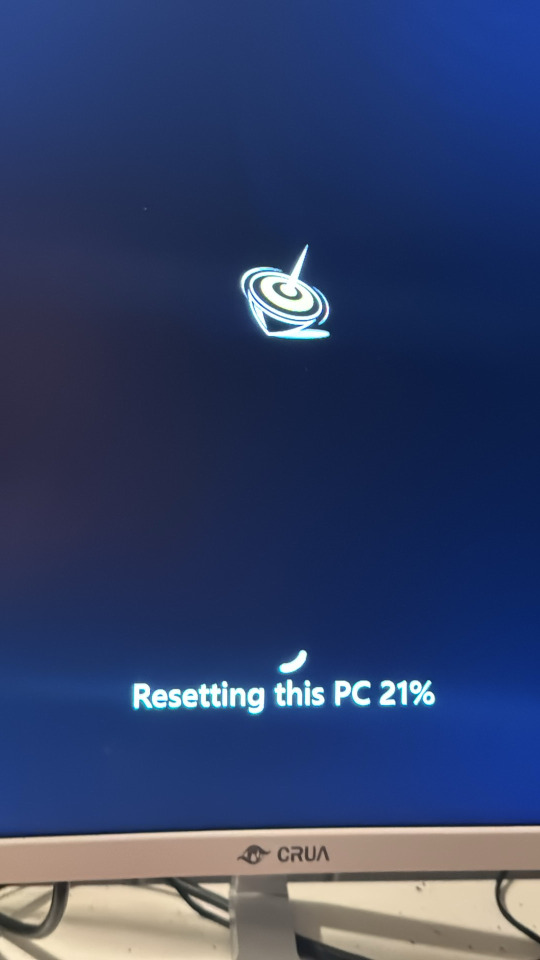
To lazy to delete every sims 4 content related thing I have so…. I’m crying lol. Here’s to new beginnings ig.
8 notes
·
View notes
Text
ATTENTION FOLLOWERS AND YOUTUBE VIEWERS!
Due to the Sims 4 latest updates, my game is completely unplayable! it's laggy and extremely broken. so I've made the tough decision to completely restart everything meaning all the saves I have are done with any sims I've created and let's plays that are currently running. it's sad and makes me very angry because there are tons of memories and things I honestly can NOT Lose but I don't have a choice. It's not mods because I've completely removed them. my game just needs a full restart. Now I will be saving my tray and folders, but I'll be deleting many of them because they include mods and cc and are Corrupt. That means my brimhaven safe file is no longer happening as of late, Sims in Bloom, Tatum Legacy, and Not So Berry! I'll be deleting all of these from YouTube as I won't be able to continue them. However, this means that I'll be starting with a fresh game + new cc and hopefully starting a new Let's Play that is here to permanently stay! If I'm able to salvage any of the saves and trays then I will but most likely it's time to say goodbye. Will that being said I'll keep you updated as much as possible and all content creation is on hold until further notice! This is going to be a long process but hopefully, all is well in the end
xoxo,
Simfinity
11 notes
·
View notes
Text
Hailey








#sims 4 cc#ts4#ts4cc#the sims 4#sims#sims 4#sims 4 maxis cc#simblr#sim4cc#gshade#ts4 lookbook#sims lookbook#lookbook#my sims
23 notes
·
View notes