Simplior Technologies, We are one of the leading IT Solutions provider company in India and USA. To check more our services visit www.simplior.com.
Don't wanna be here? Send us removal request.
Text
8 Best Laravel Homestead Alternatives for Efficient Development
Laravel Homestead has always been a favorite for Laravel developers when it comes to creating a development environment. But, as developers’ needs and preferences change, it’s important to check other options that might better meet those needs. In this post, we’ll look into eight good alternatives to Laravel Homestead that can help you improve your development process and make things more efficient.
Top 8 Laravel Homestead Alternatives
1. Laradock
Laradock is a strong development environment made for Laravel and other PHP frameworks, based on Docker. It has a lot of pre-set services and tools, making it easy to set up and manage your environment. With Laradock, you can run your Laravel apps inside Docker containers, giving you flexibility for different setups. It supports many services like MySQL, PostgreSQL, and Redis, making it a good choice for different types of projects.
2. Lando
Lando is a free tool made to make local development and DevOps easier for Laravel. It makes it simple to set up and manage your development environment, ensuring that your local setup is the same as your live setup.
3. Docker
Docker is a well-known platform that lets you put your app and its dependencies into a single container. This makes running and setting up your Laravel app across different setups easy. Docker is lightweight and effective for managing development environments, making it a strong choice compared to Laravel Homestead.
4. Takeout
Takeout gives a local development environment for Laravel using Docker. It has an easy-to-use interface that makes it simple to manage your development setup, letting you start, stop, and change your containers with ease.
5. Vessel
Vessel is a light and easy development environment for Laravel, also built on Docker. It offers a simple way to set up and manage your environment, making it great for developers looking for a quick solution.
6. Vagrant
Vagrant is a tool for building and managing virtual development environments. It lets you create lightweight, repeatable, and portable environments. While Homestead uses Vagrant, you can also use Vagrant on its own to set up your environment.
7. XAMPP
XAMPP is a well-known cross-platform solution that includes the Apache server, MariaDB database, and tools for running PHP and Perl scripts. It provides an easy setup for developing Laravel apps.
8. WAMP
WAMP is a Windows-based environment that includes Apache, MySQL, and PHP. It offers a simple way to create a development setup for Laravel apps on Windows.
Criteria for Choosing a Homestead Alternative
When picking an alternative to Laravel Homestead, think about the following points to ensure it fits your needs:
Ease of Setup: Does the option need a lot of setup, or is it ready to use? A simple setup can save you time.
Performance: Check the speed, how much resources it uses, and its ability to grow. A fast setup helps make your development smoother and avoids slowdowns.
Flexibility and Customization: Look for options that let you easily change PHP versions, web servers, and other important parts. Being able to automate changes adds to its flexibility.
Integration: See if the option works well with your IDEs, CI/CD pipelines, and other tools. It should also work with cloud services to make your workflow smoother.
Security Features: Look at the security features like isolation, encryption, and checking for vulnerabilities. A safe environment is key to protecting your projects.
Community Support and Documentation: Choose an option with good community support and clear instructions. This helps you learn and solve problems faster.
Cost: Think about if the option is free, open-source, or if it needs a subscription or one-time payment. Compare the cost with the value it gives.
Conclusion
While Laravel Homestead is a great option for setting up a development environment, it’s not the only one. By looking at the eight alternatives mentioned, you can find a solution that fits your needs and preferences better. Whether you want a light option like Vessel or a more detailed environment like Laradock, there’s an option that can help improve your development process and make you more efficient.
0 notes
Text
Cloud Computing: An Awesome Field to Explore your Future in…!!!
Cloud Engineers and Architects are in high demand as industries across the spectrum, irrespective of the organization’s size, have started adopting cloud services in one way or another.
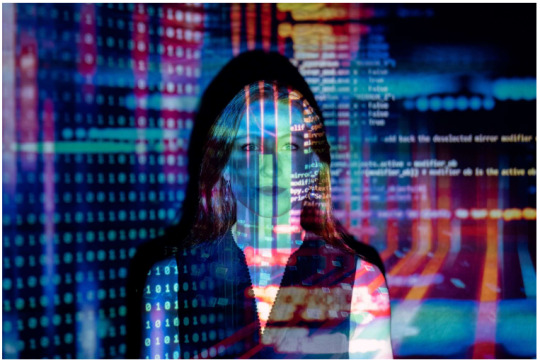
There are a few foresighted private Universities like Ganpat University offering industry focused programs and closely working with multi nationals like IBM to offer joint undergraduate degree engineering programs with cloud specialization since 2014.
IBM and Ganpat University have collaborated to set up an IBM Software Lab for Emerging Technologies in the campus to help students and faculty members enhance their skills in areas of Cloud Computing, Cloud Application Development – Deployment and DevOps.
0 notes
Text
WordPress vs Shopify: Price, Power, and Everything in Between

Ecommerce platforms like WordPress and Shopify have transformed the way businesses sell online. With intuitive store builders, built-in marketing tools, and robust analytics, these solutions make it easier than ever for merchants to create professional online stores.
But which one is right for your business?
WordPress and Shopify take different approaches when it comes to ecommerce. In this comprehensive comparison guide, we’ll look at the key differences between these two juggernauts to help you make the best choice.
WordPress vs Shopify: At a Glance
Before we dive into the nitty-gritty details, here’s a high-level overview of how WordPress and Shopify stack up against each other:

Before we dive into the nitty-gritty details, let’s briefly look at what each platform offers:
Price: WordPress vs Shopify Cost Comparison
The cost of building your website is undoubtedly a big factor in the WordPress vs Shopify dilemma.
Let’s compare their pricing models:
WordPress Pricing
WordPress is open-source software, so the core platform is entirely free to use. However, you will need to pay for:
Web Hosting: $3 to $40 per month
Domain Name: $10 to $20 per year
Themes: Free to $60+
Plugins: Free to $200+
With WordPress.org, you have full control over your budget. You can keep costs low by using free themes and limiting plugins. Or you can create a more advanced site by investing in premium add-ons.
On average, expect to spend around $10 to $50 per month with WordPress.org.
There’s also the WordPress.com hosted option which provides an all-in-one solution. Their paid plans start at $4 per month and include hosting, domain name, and basic themes. However, it has much less customization freedom compared to self-hosted WordPress.
Shopify Pricing
Shopify uses a subscription-based model with predefined packages:
Basic Shopify: $29/month
Shopify: $79/month
Advanced Shopify: $299/month
This covers secure hosting, unlimited bandwidth, a free domain name, and built-in features like checkout, shopping cart, and payment processing.
You also get access to themes, marketing tools, and 24/7 support. But you’ll have to pay extra for advanced apps, features, and transaction fees.
On average, a basic Shopify store costs $50 to $100 per month factoring in all expenses. Their advanced plans get considerably more expensive with added costs.
WordPress vs Shopify Pricing: The Verdict
WordPress offers greater flexibility and control over your budget. You can launch a site for less than $10/month if needed.
Shopify is simpler but more restrictive. Their subscription model bundles hosting and a domain which provides convenience, but limits customization. It’s costlier for advanced features.
For small sites, WordPress is more budget-friendly. But Shopify can be cost-effective for larger stores requiring built-in ecommerce features.
Features: Built-in Functionality Comparison
The features and functionality that come out of the box also impact your choice between WordPress and Shopify:
WordPress Features
As an open source CMS, WordPress offers core features like:
Custom Post Types: Create different content types like posts, pages, case studies etc.
Taxonomies: Categorize and tag content for better organization.
Management: Upload and manage images, documents and multimedia.
User Roles & Permissions: Control access and privileges for different users.
Widgets and Menus: Add widgets, navigation menus, sidebars etc.
Themes: Enhance visual design and site presentation.
Plugins: Add extra features like ecommerce, forums, social media integration etc.
REST API: Build custom apps and integrate with other platforms.
WordPress is like an empty canvas you can paint however you like. The core platform provides the foundation and flexibility to build any type of website.
Shopify Features
As an ecommerce solution, Shopify offers built-in tools for:
Store Management: Add/edit products, view sales and reports.
Cart & Checkout: Simplified shopping cart and checkout process.
Payment Processing: Accept payments via major credit cards, PayPal etc.
Orde Management: Track and fulfill orders, process refunds.
Discount Engine: Create vouchers, coupons and promotional codes.
Abandoned Cart Recovery: Recover lost sales via follow-up emails.
Shipping Solutions: Print labels, calculate rates and connect carriers like UPS.
Tax Calculations: Automatically apply the right taxes at checkout.
Shopify aims to provide everything merchants need to start selling quickly. But advanced customization requires using Shopify Experts or technical know-how.
WordPress vs Shopify Features: The Verdict
WordPress offers open-ended customization while Shopify focuses on built-in ecommerce features.
For blogs, portfolios, membership sites etc. WordPress is ideal. For online stores that prioritize fast setup over advanced design, Shopify is a better pick.
You can add ecommerce functionality to WordPress through plugins. But Shopify still provides a more seamless sales experience.
Ultimately, choose WordPress for flexibility and Shopify for convenience.
Ease of Use: WordPress vs Shopify User-Friendliness Comparison
Let’s examine how easy it is to use both platforms, especially for beginners:
WordPress Ease of Use
With its open-source roots, WordPress initially had a reputation for being tricky to master. But with new innovations like Block Editor, the WordPress dashboard provides an intuitive user experience.
Key aspects that influence WordPress’ ease of use:
Simplified post editor: The block editor streamlines content creation without HTML.
Responsive design made easy: Mobile-friendly, responsive themes allow building websites rapidly.
Drag and drop interface: Rearrange content quickly through dragging and dropping components.
Extensive documentation: In-depth support articles and tutorials help troubleshoot issues.
Thousands of themes and plugins: Quickly find solutions for virtually any requirement.
Yes, the learning curve is steeper than Shopify. But modern WordPress is nowhere near as complex as before. With a good host and theme, anyone can build and manage a website.
Shopify Ease of Use
Shopify positions itself as an intuitive, easy-to-use ecommerce platform. The dashboard simplifies store management through:
Step-by-step setup: Guided process helps launch new stores rapidly.
Simplified editor: Edit products, pages, blogs etc. without coding skills.
Drag & drop interface: Visual components to quickly assemble high-converting storefronts.
Mobile-ready themes: Themes that adapt to mobile layouts out of the box.
Detailed analytics: Review key metrics and sales data at a glance. 24/7 customer support: Get help from real people when stuck.
Shopify reduces the learning curve for beginners through smart defaults and guidance. But you still need patience to learn the platform thoroughly.
WordPress vs Shopify Ease of Use: The Verdict
For complete beginners, Shopify offers a gentler initial onboarding. But WordPress quickly catches up through its intuitive editor and quality themes.
Advanced users may still find Shopify’s closed system restrictive. WordPress offers greater control through code access.
Ultimately, both platforms have implemented features and interfaces that facilitate easy use for all users now. Choose based on your willingness to learn and desire for customization control.
Scalability: How WordPress and Shopify Handle Growth
Scalability is crucial for long-term success. Let’s see how WordPress and Shopify hold up as your business expands:
WordPress Scalability
Some key advantages that make WordPress highly scalable:
Open source code: Modify core files as per evolving needs.
Extendable via plugins: Add capabilities like ecommerce, memberships etc. on demand.
No sales caps: No upper limit on the number of products or orders.
Caching plugins: Boost performance with caching plugins as traffic surges.
VPS and dedicated hosting: Scale hosting resources by upgrading plans.
CDN for media: Use a content delivery network to manage heavy traffic.
No code changes needed: Handle more visitors without touching any code.
Notable global brands like Sony, BBC, and TechCrunch run on WordPress without issues. The platform’s open-ended architecture can handle enterprises with ease.
Shopify Scalability
Shopify also offers ample capacity to grow, albeit with some limits:
Auto-scaling servers: Shopify optimizes servers and CDNs as stores grow.
Limitless products/orders: Add unlimited products and process higher orders over time.
Shopify Plus: Upgrade to Plus plans for more resources and less downtime.
App ecosystem: Integrate apps for better inventory, accounting, fulfillment etc.
Partnerships: Get Shopify Experts for complex customizations.
Limited source code access: Can’t modify core files to optimize performance.
Sales caps: Limits on total sales volume based on your plan.
Shopify can comfortably handle small to mid-sized businesses. But the closed system hampers scaling capabilities for huge online stores.
WordPress vs Shopify Scalability: The Verdict
WordPress offers virtually unlimited scalability thanks to its open-source foundations. Shopify’s proprietary approach eventually hits performance and customization bottlenecks at enterprise scales.
For most small businesses however, either platform provides ample headroom to grow over time. But if you foresee rocket ship growth, WordPress is the wiser long-term choice.
SEO: Comparing WordPress and Shopify’s Search Optimization
SEO can make or break your business. So let’s see how WordPress and Shopify stack up on optimizing your site for search:
WordPress SEO Features
With WordPress, you get fine-grained control over on-page SEO through features like:
Search-friendly URLs: Create descriptive permalinks for pages and posts.
XML sitemaps: Dynamically generate XML sitemaps to index new content faster.
Meta title/description: Craft SEO title tags and meta descriptions for better click-through-rates.
Alt text and image SEO: Add alternative text and title attributes to images.
Premium SEO plugins: Extend features through Yoast SEO, RankMath, All In One SEO etc.
Schema markup integration: Improve rich snippet appearance in SERPs through schema.
Page speed optimization: Use caching and other performance tweaks to improve page speeds.
With the right efforts, WordPress sites can achieve top rankings on Google and other search engines.
Shopify SEO Capabilities
Shopify also offers core SEO capabilities like:
Search-engine friendly themes: Themes follow SEO best practices by default.
Product metadata: Add SEO titles, descriptions, tags etc. for products.
Blog metadata: Optimize blog content for search engines. Image optimization: Resize images automatically.
Sitemap: XML sitemap generated for search engine crawling.
Page speed optimization: Shopify applies server-side caching to accelerate page loads.
Additional SEO apps: Get advanced tools like SEMrush integration through apps.
The main downside is the lack of access to modify core SEO settings on Shopify stores. But overall, Shopify still enables decent SEO results.
WordPress vs Shopify SEO: The Verdict
WordPress offers more fine-grained control over SEO settings through open-source access. Shopify forces reliance on themes and apps.
But both platforms enable proper technical SEO optimization for store owners without deep expertise. At a high level, SEO results will depend more on your content quality, backlinks and conversions rather than choice of CMS.
For most use cases, WordPress and Shopify are quite evenly matched for SEO.
Design and Customization: How customizable is each platform?
Let’s examine how much control you get over tailoring your site’s design and functionality:
WordPress Customization Options
WordPress empowers you to customize both design and functionality through:
Open code access: Edit core WordPress files like PHP, HTML, CSS.
Thousands of themes: Vast theme library with options for any niche.
Theme customizer: Visually edit theme colors, fonts, layouts etc.
HTML/CSS editing: Modify themes by editing code directly.
Child themes: Modify themes safely through child themes.
Plugins: Extend functionality through 60,000+ plugins.
Custom plugins: Build custom plugins to add unique features.
Hooks and filters: Modify behavior without changing core code through built-in integration points.
You get infinite room for customization with WordPress for both design and functionality.
Shopify Customization
Shopify offers relatively limited design flexibility:
Themes marketplace: Access 100+ themes including free and paid options.
Theme editor: Edit theme design elements like colors, fonts, and layouts visually.
Manual HTML/CSS editing: Make template file modifications directly through code.
App store: Install apps to add advanced ecommerce and marketing features.
Shopify Experts: Get help from certified developers for complex customizations.
Limited core code access: Can’t modify Shopify source code directly.
Shopify simplifies design changes without coding knowledge. But you ultimately need advanced skills or outside help for complex customizations.
WordPress vs Shopify Customization: The Verdict
WordPress grants immense design and functionality flexibility through full access to code and theming capabilities.
Shopify limits customization to simplify the process for non-technical users. But you’ll eventually hit roadblocks without coding expertise.
For advanced custom sites, WordPress is the best fit. For simple stores that don’t require major custom features, Shopify suffices.
Community and Support: Which Has Better Resources?
Let’s compare the user communities and available support resources:
WordPress Community and Support
As the world’s most popular CMS, WordPress boasts:
Vibrant community forums like WordPress.org forums and reddit/rWordPress for seeking help.
Comprehensive codex with developer docs for hooks, functions, classes etc.
Dozens of tutorials and courses on sites like Lynda, Udemy, YouTube etc.
Hundreds of Meetup groups in cities worldwide to connect with other users.
Global WordCamp conferences for learning best practices. Active Stack Overflow tags where developers answer tough coding challenges.
Facebook groups for generic and niche-specific discussions.
The unparalleled WordPress community makes learning and troubleshooting easier. Help is always at hand through various channels.
Shopify Community Support
As a newer platform, Shopify offers:
Shopify forums to exchange ideas and ask questions.
Shopify Experts marketplace to hire Shopify developers and partners.
Official Partner program for agencies and freelancers.
Shopify Academy with courses and certifications.
24/7 customer support via live chat, email, and phone.
Ecommerce community on Reddit – though smaller than WordPress subs.
Active Shopify Stack Overflow tag for development queries. Shopify community on Facebook to connect with merchants.
While the community is steadily growing, it can’t yet match the sheer breadth of WordPress’ user base currently.
WordPress vs Shopify Community: The Verdict
WordPress enjoys over a decade of growth in its community with users worldwide. Shopify is expanding but still lags behind.
You’ll find significantly more learning resources, experts, and users for WordPress-related questions today. But Shopify communities are expanding daily.
For immediate support needs, both provide multiple channels like forums, Stack Overflow, and official help. The choice comes down to specific feature needs.
Security: How WordPress and Shopify Compare
Security is a crucial priority for any business. Let’s see how WordPress and Shopify stack up:
WordPress Security
Being open source, WordPress is sometimes perceived as less secure. But modern WordPress offers robust security through:
User management: Restrict author access through roles and permissions.
Automatic updates: Option to enable auto-updates for core, themes and plugins.
File permissions: Set appropriate file permissions for hardened security.
Database prefixing: Hide true database table names from outside view.
Security plugins: Add layers of protection via plugins like WordFence, iThemes Security etc.
SSL encryption: Force HTTPS connections across your site.
Brute force protection: Thwart brute force login attempts.
Backups: Backup content to avoid losing data.
With thoughtful hardening approaches, WordPress sites can be very secure. The key is taking proactive measures through settings, plugins, and best practices.
Shopify Security
As a hosted platform, Shopify invests heavily in security measures like:
Secure hosting: Shopify applies OS-level protections across servers.
Backups: Stores are backed up twice a day to avoid data loss.
SSL encryption: Encrypts all store data for secure connections.
Fraud analysis: Helps detect fraudulent orders and payments.
Web application firewall: Blocks malicious requests targeting your storefront.
Regular audits: Shopify undergoes regular security audits and tests.
24/7 monitoring: Continuously monitor infrastructure and applications.
Shopify’s hosted nature means you don’t have to worry about security configurations yourself. But you have relatively little visibility into their processes being proprietary.
WordPress vs Shopify Security: The Verdict
Shopify invests tremendous resources into security given their scale. This frees you from handling security yourself.
But ultimately, neither platform is inherently more “secure”. Appropriate precautions will safeguard WordPress sites well. And Shopify sites aren’t invulnerable either despite rigorous measures.
For most use cases, both platforms are secure enough when configured properly. At high traffic volumes, Shopify’s dedicated security team can be an advantage. But WordPress offers more transparency into your security setup.
Apps and Integrations: Which Offers Better Expandability?
The ability to expand functionality through apps and integrations is important too. How do WordPress and Shopify compare here?
WordPress Apps and Integrations
WordPress allows integrating external services through:
Thousands of plugins: Plugins exist for virtually any feature under the sun.
Custom plugin development: Build custom plugins with PHP and WordPress hooks.
Webhooks: Enable real-time data syncing through webhooks.
REST API: Integrate mobile apps and external platforms via the REST API.
Here are just some of the integrations possible:
eCommerce: WooCommerce, Easy Digital Downloads
Forms: Gravity Forms, Contact Form 7
Live Chat: LiveChat, Tidio Chat
Marketing Automation: Mailchimp, Constant Contact
Memberships: MemberPress, Paid Memberships Pro
LMS: LearnDash, LifterLMS
If you can dream it, chances are there’s a plugin or API-based integration available for WordPress.
Shopify Integrations
Shopify offers robust integrations through:
App Store: Shopify’s app store has over 4000 apps for different features.
Shopify Partners: Certified dev partners can build custom apps.
Here are some popular integrations:
Accounting: QuickBooks Online
Fulfillment: ShipStation
Customer support: Zendesk
Marketing: Mailchimp, Facebook Messenger, Google Shopping
Wholesale: Wholesale Club, Acumen
The app store provides ample integrations for common merchant needs. But highly customized integrations may require hiring a Shopify Expert.
WordPress vs Shopify Integrations: The Verdict
WordPress offers near endless integration possibilities for any situation through open-source flexibility. Shopify integrations cater more specifically to ecommerce use cases.
Both platforms cover 90% of small business needs through their respective ecosystems. But WordPress provides better long-term flexibility for edge cases or future needs.
In summary:
WordPress offers superior customizability for complex sites and functionality demands. The plugin ecosystem enables experienced WordPress developers to accomplish virtually any implementation goal.
Webflow simplifies creating modern designs through its intuitive drag-and-drop interface. Perfect for smaller sites less dependent on advanced custom code.
Both platforms integrate robust content management for dynamic updating of blogs, products and site pages.
Consider the factors above in light of your website goals, team skills and size to determine if WordPress flexibility or Webflow simplicity is the way to go. Many factors come down to individual site needs – there’s no universally “perfect” CMS platform.
Hopefully these WordPress vs Webflow comparisons have helped provide clarity and confidence in evaluating both CMS options for your upcoming web project!
If you need help with setup, development or migrations for either CMS platform, our expert WordPress development services team is here to assist.
Final Verdict: Which is Better – WordPress or Shopify?
So in the battle of WordPress vs Shopify, which platform wins out in the end?
The final verdict depends greatly on your specific goals and vision for your website.
For most online stores and ecommerce businesses, Shopify is the easier choice. The convenience of baked-in ecommerce features can’t be understated.
For blogs, portfolios, directories, forums, or membership sites, WordPress provides more design flexibility and customization freedom. The possibilities are endless.
Here’s a quick recap of the key strengths of each platform:
Main Advantages of WordPress
Open source platform with unlimited customization
More budget-friendly for smaller sites
Superior long-term scalability potential
Vast ecosystem of themes and plugins
Better for content sites like blogs, news, portfolios etc.
Stronger SEO control through source code access
Main Advantages of Shopify
All-in-one simplified ecommerce solution
Faster and easier to setup online store
Built-in tools for payments, shipping, inventory etc.
Suitable for selling physical/digital goods
Optimized checkout and shopping experience
Top-notch security protections
The ideal option comes down to your specific website vision. For online stores prioritizing fast setup over advanced customization, Shopify is a phenomenal choice that delivers quickly.
For maximum design flexibility and scope for growth, WordPress can’t be beaten. The possibilities are endless if you’re willing to invest a little more effort upfront.
Whichever platform you choose, the key is finding the right partner to help you build your online presence. For expert WordPress development services, we offer solutions tailored to your specific business goals. Get in touch or request a quote to kickstart your project.
This article is originally published on Simplior Technologie's Blog.
0 notes
Text
WordPress vs Shopify: Price, Power, and Everything in Between

This comparative analysis delves into the distinct features of ecommerce platforms such as WordPress and Shopify, which have revolutionized how businesses conduct their online sales. By offering user-friendly store builders, integrated marketing functionalities, and advanced analytical capabilities, both systems facilitate the creation of proficient digital marketplaces for entrepreneurs.
Table of Contents:
WordPress vs Shopify: At a Glance
Price: WordPress vs Shopify Cost Comparison
Features: Built-in Functionality Comparison
Ease of Use: WordPress vs Shopify User-Friendliness Comparison
Scalability: How WordPress and Shopify Handle Growth
Read more: WordPress vs Shopify
0 notes
Text
WordPress vs Webflow: Which is Better for Building Websites?

WordPress and Webflow are two of the most popular website building platforms available today. Both have their own sets of features, benefits, and downsides. Deciding which one is better for your next website project can be tricky.
In this comprehensive guide, we will compare WordPress vs Webflow to help you determine the best platform for your specific needs and requirements.
A Quick Overview of WordPress and Webflow
WordPress is the world’s most popular website building platform powering over 41% of all sites on the internet. It is an open-source CMS (content management system) that started off as just a blogging platform back in 2003.
Over the years, WordPress has evolved into a flexible website builder capable of powering blogs, ecommerce stores, membership sites, magazines and more.
The platform is backed by thousands of plugins, themes, developers and a strong community support. All this makes WordPress extremely customizable to match diverse business needs.
Webflow, on the other hand, is a much younger website builder introduced in 2013. It allows users to build responsive websites using an intuitive drag-and-drop interface and premade templates.
Unlike WordPress, Webflow does not have a public plugin or theme marketplace. The platform is designed to provide a cleaner design experience with better front-end page building capabilities.
Now that we know what the two leading platforms are all about at a high-level, let’s compare them across some key website-building factors:

The table summarizes the comparison across key criteria discussed earlier. As you can see, both platforms have their relative pros and cons.
For market share statistics, as per W3Techs, WordPress leads website builder usage by a huge margin – powering 43.2% of all sites. The actual number of sites can be seen on WordPress’s official site claiming over 75 million sites now.
Webflow does not disclose their user numbers or websites created on their platform. Their pricing page simply claims “millions of creators”.
To conclude, if customization, scalability and total cost of ownership are your main priorities – WordPress offers more flexibility. For easiest all-in-one website building experience – Webflow is ahead.
You can take advantage of WordPress Development Services to build a highly customized website matching your specific business needs while benefiting from community support resources.
Ease of Use
When it comes to ease of use, Webflow scores better than WordPress especially for non-techies.
The drag-and-drop page builder and intuitive visual interface make Webflow very easy to use. You don’t need to know any coding to build professional websites on Webflow. It’s a completely visual platform.
WordPress, however, has a learning curve for beginners who’re building their first website. There are multiple ways to build WordPress sites – using page builders, themes or just the native editor.
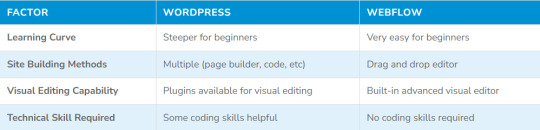
You’ll need to manually install plugins, tweak settings, adjust themes for the desired design and functionality. This involves some technical effort.
So if you don’t have any prior website building experience and want the easiest option – Webflow is better.
Professionals like agencies and developers may still prefer WordPress for the flexibility it provides. But Webflow can be easier for novice users.
Built-in Tools and Features
When evaluating the built-in tools and features, WordPress offers more out of the box.
For example, with WordPress you get everything you need for managing content, users, comments, menus, sidebars and more. The native features cover website management tasks quite extensively.
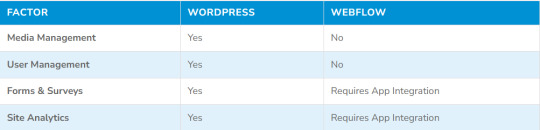
Webflow gives you just the core web building functionality. For advanced features, you need to use app integrations.
A few examples:
The WordPress media library lets you manage all images and videos in one place. Webflow doesn’t have this.
WordPress lets you create user accounts with custom roles and permissions. There’s no native user management in Webflow.
You have fine-grained control over content display, order, hierarchy and menus in WordPress. Webflow’s content capabilities are still evolving.
So WordPress edges past Webflow for the depth of built-in features for managing and customizing your website.
However, Webflow provides better front-end design tools for crafting high-end websites without code. But WordPress is more flexible for content creators and publishers.
Design Capabilities
For non-designers, Webflow offers better design capabilities through its intuitive drag-and-drop page builder and professionally designed templates.
You don’t need to learn HTML/CSS or struggle with coding to create beautiful websites on Webflow. It gives more direct visual control over styling your site through a rich editor.
WordPress offers similar drag-and-drop site builders like Elementor. But overall, Webflow has a more polished UX that allows easy visual layouts with advanced interactions, hover animations, transitions and effects.
Webflow has a library of over 200 designer templates across different niches like business, ecommerce, portfolio, events, blogs, magazines and more. The templates look visually stunning on desktop and mobile.
On WordPress, you can get beautifully designed themes too for different site types. But Webflow templates integrate better with its page builder allowing flexible customization options.
For designers and developers, both platforms provide custom code editing options in different capacities. But for beginners, Webflow is easier for building professional-grade websites visually with no coding required.
Customization & Scalability
When it comes to customization and scalability, WordPress is much more flexible and extensible.
The open-source nature and plugin architecture allow practically endless customization of WordPress sites beyond design.
Developers can tap into hundreds of APIs and build custom functionality, integrations, import/export tools, data reporting and more.
For scaling up resource usage, handling traffic spikes, improving performance – WordPress offers enormous flexibility through its mature hosting ecosystem. There’s seamless integration with hosting infrastructure like Varnish, Redis, Memcached, Cloudflare and so on.
Webflow also provides collaboration tools for designers, enables code customization and offers integrations with 3rd-party platforms. But the scope is relatively limited compared to WordPress.
If you anticipate a rapidly growing online presence and want maximum control over expanding your website functionality over time – WordPress is a better long term platform.
Learning Resources
When considering learning resources and community support, WordPress comes out well ahead of Webflow once again.
As an open source project, WordPress enjoys enormous community support through forums, blogs, YouTube channels, Reddit subreddits and more. There is extensive documentation covering everything about using and extending WordPress.
Many colleges and universities also provide WordPress training programs. It has become an essential website building skill.
Webflow still has a relatively small but growing user community. Being a proprietary SaaS platform also limits the open ecosystem for public knowledge sharing seen in WordPress.
So beginners may find it easier to source information for learning WordPress which has more tutorials, guides, tips available for free online.
Professionals can access expert WordPress talent from a large talent pool during development and maintenance stages of their website.
SEO Capabilities
When it comes to SEO, WordPress offers slightly better built-in optimizations.
It generates semantic code compliant with web standards by default. The content architecture also supports excellent search indexing with titles, metadata, ALT tags and so on.
There’s also seamless integration with leading SEO tools like Yoast which adds more advanced XML sitemaps, optimized tags and gives actionable optimization feedback.
Webflow sites can also be made SEO friendly but may require manual optimizations with code edits. It has less out-of-the-box best practices for on-page SEO.
Recently Webflow has added better SEO functionality like customizable meta tags and auto-generated sitemaps. The SEMrush integration also helps with audits and optimization.
So WordPress gives you a small natural advantage for search engine visibility. But Webflow sites can also be optimized for SEO without much technical overhead.
Security
When comparing WordPress vs Webflow security, Webflow wins hands down.
As an open source platform, WordPress powers over 40% of all websites on the internet. This makes it an obvious target for hacks, vulnerabilities and exploits.
Keeping plugins updated and reinforcing sites with security layers is essential for safeguarding WordPress sites.
Webflow, on the other hand, provides server-side security protections so users cannot inject malicious code. All Webflow accounts and sites are hosted securely on Webflow’s own servers.
This makes Webflow effectively immune to common WordPress security threats like direct malware injection, unauthorized access to admin panels, plugin exploits etc.
So Webflow certainly beats WordPress when it comes to out-of-the-box security.
Pricing & Hosting
When comparing WordPress vs Webflow pricing, WordPress offers more hosting flexibility and choice.
Self-hosting WordPress websites gives you the freedom to choose from many affordably priced hosting providers like Bluehost, SiteGround, HostGator and more based on your budget and requirements.

Shared hosting plans start from around $2.75/month whereas managed WordPress hosting costs upwards of $5/month with advanced hosting packages going up to $25+/month.
Webflow hosting costs significantly more starting at $12/month for starter plans to $36/month for business and advanced plans. Enterprise pricing is custom and starts around $1000+/month.
There are limited options for third-party Webflow hosting since sites are tightly coupled with its proprietary back-end. This means lack of freedom over your hosting costs.
So WordPress definitely gives more affordable website hosting options allowing you to easily switch plans and providers anytime.
But Webflow’s pricing may be worth it if you don’t want the hassle of managing servers, updates, security patches and just want to focus on building websites.
Key Takeaways: Choosing the Best CMS For You
We’ve covered a lot of ground comparing WordPress and Webflow capabilities. Let’s recap key factors to help determine which platform meets your website needs:
Customization power: WordPress
Ease of use for beginners: Webflow
Advanced features breadth: Tie
Scalability and Performance: WordPress
Learning curve: Webflow
Security: Webflow
In summary:
WordPress offers superior customizability for complex sites and functionality demands. The plugin ecosystem enables experienced WordPress developers to accomplish virtually any implementation goal.
Webflow simplifies creating modern designs through its intuitive drag-and-drop interface. Perfect for smaller sites less dependent on advanced custom code.
Both platforms integrate robust content management for dynamic updating of blogs, products and site pages.
Consider the factors above in light of your website goals, team skills and size to determine if WordPress flexibility or Webflow simplicity is the way to go. Many factors come down to individual site needs – there’s no universally “perfect” CMS platform.
Hopefully these WordPress vs Webflow comparisons have helped provide clarity and confidence in evaluating both CMS options for your upcoming web project!
If you need help with setup, development or migrations for either CMS platform, our expert WordPress development services team is here to assist.
Source: simplior.com
1 note
·
View note
Text
WordPress vs Webflow: Which is Better for Building Websites?

WordPress and Webflow are both popular website building platforms, each with its own features, benefits, and downsides. Deciding which one is better for your next website project can be challenging. Webflow is a visual website builder that offers a powerful design interface and is suitable for non-expert website builders who want an all-in-one solution. On the other hand, WordPress is an open-source CMS that powers a large percentage of websites on the internet.
Table of Contents:
A Quick Overview of WordPress and Webflow
Ease of Use
Built-in Tools and Features
Design Capabilities
Customization & Scalability
Read more: WordPress vs Webflow
1 note
·
View note
Text
How To Develop eCommerce Applications Leveraging ReactJS?
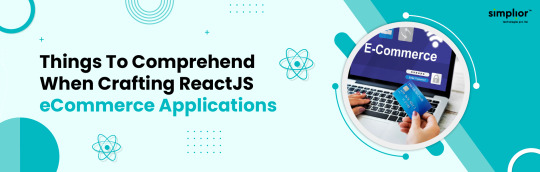
ReactJS, a JavaScript library and framework, has gained significant popularity in the eCommerce sector due to its valuable benefits. It enables the development of robust, secure, and engaging UI apps, making it a preferred choice for building eCommerce applications. The framework offers pragmatic features such as predictive prefetching, cache optimization, and client data reuse, which are essential for creating powerful and fast-performing eCommerce apps.
Table of contents:
Things To Comprehend When Crafting ReactJS eCommerce Applications
Gains of Utilizing ReactJS For eCommerce Frontend
How does the Atomic Design Principle Assists in React
Advantages of the Atomic Design Principle
5 Successful React JS eCommerce Websites
Moving Forward with React JS for Developing eCommerce Portals
Read more: https://www.simplior.com/build-ecommerce-applications-with-reactjs/
0 notes
Text
Magento vs WooCommerce: Which Platform is Better for Your Online Store

In the competitive world of eCommerce, selecting the right platform is a crucial decision, akin to choosing the perfect pair of shoes. Two heavyweights in this arena are Magento and WooCommerce, both excelling in their own ways. The question of which one is more suitable for your business is akin to a head-to-head battle between a heavyweight champion and a scrappy contender. Magento, known for its robustness, competes against WooCommerce, recognized for its agility. The outcome of this showdown will determine which platform steals the spotlight in the ever-evolving eCommerce landscape. So, fasten your seatbelts, as we delve into the realm of online platforms to discover the best fit for your business.
Table of Content:
Magento vs WooCommerce: A Comprehensive Comparison
Why Choosing the Right E-commerce Platform is Crucial for Your Business
Key Features of Magento that Make it Stand Out
Magento’s Pricing and Packages: Which One is Right for Your Business?
Key Features of WooCommerce that Make it Stand Out
WooCommerce’s Pricing and Packages: Which One is Right for Your Business?
Read more: Magento vs WooCommerce
#Magento#WooCommerce#Magento vs WooCommerce#Magento development services#WooCommerce development company
0 notes
Text
Magento eCommerce Web Development

Magento, a powerful e-commerce platform, is a valuable asset for e-commerce development services. Companies in India, USA, and Canada offer a wide range of Magento development services, including design, architecture, and strategy. These services aim to enhance the potential for business growth and success in various industries and niches. Magento development agencies, such as Appnovation, Xigen, Envisage Digital, Scandiweb, and Magenest, provide expertise in Magento open source, Adobe Commerce, and Commerce Cloud development.
Top Magento eCommerce Development Services:
1) Magento Web Customization 2) CMS development 3) Theme Design & Integration 4) Magento API/Backend 5) Magento Plugin & Module Extension 6) Magento Store Migration
Read more: Magento eCommerce Web Development
#Magento#Magento Development#Magento Development Company#Hire Magento Developers#Magento Development Services
0 notes
Text
AngularJS Development Company

Simplior is a top AngularJS app development company in India, USA, and Canada that offers AngularJS development services to empower businesses with customized systems. AngularJS is a JavaScript-based framework that provides greater extensions and readability, promoting immense expressiveness. Web and mobile apps built with AngularJS help businesses understand their customers better.
Simplior's AngularJS Development Services:
Custom AngularJS Development
Hybrid AngularJS Apps
API/ Backend Development
UI/UX Design
AngularJS Version Migration
Hire AngularJS Developers
Read more: AngularJS Development Company
#AngularJs#AngularJs Development#AngularJs Development Company#Hire AngularJs Developers#AngularJs Development Services
0 notes
Text
Shopify eCommerce Web & App Development

Shopify is a popular e-commerce platform that offers many benefits for online businesses. Shopify development services can help businesses launch functional stores with customizable features and a user-friendly interface. Shopify eCommerce website development companies in India, USA, and Canada can provide affordable services that deliver high revenues. Some of the benefits of using Shopify development services include easy-to-use and user-friendly interface, customizable website with fast load times, mobile-friendly website, accessibility to search engine optimization and marketing tools, and superior product management.
Simplior's Shopify eCommerce App Development Services:
Shopify App Development
Shopify Plus Expertise
Shopify Migration Services
Shopping Cart development
Marketing & Customization
Shopify Support & Maintenance
Read more: Shopify eCommerce Web & App Development
#Shopify#Shopify development#Shopify web development#Shopify development company#Shopify development services
0 notes
Text
Top Laravel Development Company in India

Laravel simplifies web application development with features such as simple verification, easy session handling, straightforward routing, windows authentication, and the flexibility to scale projects effortlessly, making it an optimal framework for web app development. This is further reinforced by the best practices and tips for successful Laravel development, which emphasize the framework's clean and enjoyable development environment, robust ecosystem, and the importance of adhering to its best practices to ensure efficient, secure, and scalable applications.
Core Features of The Laravel Framework:
1) MVC Architecture Support 2) Simple Unit Testing 3) Great Traffic Handling Capability 4) Easy Cross-Platform Integration 5) High-End Security
Read more: Top Laravel Development Company in India
0 notes
Text
Proven WordPress Development Services

WordPress is an open-source platform, which means it can be customized to meet your specific needs and requirements. Whether you're a small business or a large enterprise, WordPress offers a range of plugins and themes that seamlessly integrate with your website, enhancing its functionality and appearance.WordPress boasts an intuitive and user-friendly interface, making it easy for even non-tech-savvy individuals to create and manage their website. With its straightforward content management system, you can update and modify your website's content with just a few clicks.
Key points covered in the post:
1) Custom WordPress Development Services 2) WordPress CMS Development 3) XD TO WordPress Conversion 4) WordPress Theme Design & Customization 5) WooCommerce Development
Read more : WordPress Development Services
0 notes
Text
A Comprehensive Guide for Hiring Top Laravel Development Company in 2024

When engaging a Laravel development company, it is crucial to ensure that they thoroughly understand your business requirements. This entails confirming that professionals across various roles, from designers to analysts, have a clear grasp of your project demands, including the associated technological specifications. Therefore, it is advisable to select a dedicated Laravel developer who offers post-production support and includes after-project delivery assistance terms in their contract. Transparent communication is also vital, so it is important to verify that the Laravel developer maintains a seamless communication flow and provides prompt responses to project queries.
Key points covered in the post:
1) Laravel Usage Statistics 2) Why Should You Hire Dedicated Laravel Developers? 3) Top 10 Pointers to Consider Before Hiring Laravel Development Services 4) Moving Forward with Laravel Development Services 5) Why Choose Simplior for Laravel Development?
Read more : Hiring Top Laravel Development Company
0 notes
Text
How Laravel Development Can Mature Your Business in 2024

Laravel is a PHP framework that has gained popularity in recent years due to its elegant functionalities that cover all facets of everyday use cases. It is designed to quickly get developers started on building website applications and is accessible, flexible, and robust.Laravel is a great choice for businesses looking to develop web applications due to its fantastic documentation, ease of integration, and ability to upgrade the approach of experienced coders and beginners alike.
Key points covered in the post: 1) Why Should You Move Forward With the Laravel Applications? 2) The Compelling Features that Mature Your Laravel Apps 3) Why Laravel is the Future of Web Apps 4) Moving Forward with Laravel Development
Read more: Laravel Development Business in 2024
0 notes
Text
12 Essential WordPress Trends to Embrace in 2024

Stay ahead of the curve with the latest WordPress trends for 2024, including headless CMS, voice search optimization, drag and drop page builders, and more. Learn how these trends can enhance your web design and development projects, and ensure your website remains competitive in the ever-changing digital landscape.
Key points covered in the post
1) Prevailing WordPress Trends 2) The Future Perspective of WordPress 3) Moving Forward with WordPress
Read more : WordPress Trends
0 notes
Text
Best ReactJS Developer Tools to Craft Higher Performance Apps in 2024

ReactJS, a JavaScript toolkit, is widely used by developers to create reusable and isolated components for various applications, both web and mobile. This component-based approach facilitates the development of declarative user interfaces and effectively manages the view layer. The toolkit also offers support for debugging, visibility, and performance, enhancing the overall software development process.
Key points covered in the post
Why is it Better to Prefer ReactJS for Building Apps?
What are ReactJS Developer Tools and their Increasing Adoption?
Which 8 ReactJS Developer Tools do you Require to Know in 2023-24?
Read more: Best ReactJS Developer Tools
0 notes