Don't wanna be here? Send us removal request.
Text
My Final Outcomes
This will be a shorter post.
As you have probably seen already, I have done a similar post a couple of weeks ago and I plan to make this my last post that I make, (Other than the Gameplay video). What I will go over in this post will be about what I should be able to develop and could have. I'm not going to go over what I need to have completed because it's in the last Outcomes post.
Should
Comparing;
To Start getting my map Detailed - Starting - This is probably one of the only ones on this list that I can say that I am 'Starting' to work on it. This is purely because I changed my art style during the project. - Comparing what I said last time, I have completed this task to some degree. I wish that I was able to put more time in to the models and particles however I feel like that what I have done is enough.
Main Menu and a Game over screen - Done/Not Done - While making this post I had the sudden realisation that I have not worked on a game over screen, at all, so I am going to work on that after my modelling. However the Main menu screen (other than decorating it with voxels) is fully compete. - I was able to finish the game over screen and I was also able to get a victory screen completed. Again with time, I wish I was to make these UI more like the main menu.
Starting to Show a Designated art style within the Game. - Starting - With this aim, I again never suspected that I would have had an whole redesign of the art style but this is something that I am going to be working in the coming weeks. This was one of the aims that I don't think that I completed, I mean I was able to show extraterrestrial life with the plants being a different colors but I don't think that I brought it to it's fullest potential.
I think that I was able to full fill most of my should have's, And I am somewhat happy with how I did.
Could
List;
Having all of the enemies Modelled
Adding details to the simple UI
Adding enemy Types for more content
This is the category I just didn't have the time to get started on any of these goals which is kind of unfortunate however I am not surprised that I didn't that the time as most of these things here were in place for if I completed everything else.
0 notes
Text
Feedback.
Why?
One of my goals for today was to try get a few people to test my game and tell me what could make this game way better and more entertaining. I needed to have some feedback on what I needed to improve on so obviously the best way to do this was to ask some people to play test my game and tell me what was wrong with it.
One of the questions that I asked was 'what could I add to make this better or more entertaining to the audience?' and one of those answers what to add sound to the game. This may seem like a big task with the finish date being right round the corner, but this person was right, it did need sound. I did get other responses but I will talk about those after this.
Sounds
The first thing that I needed to do to get started what to build a list on what sounds I needed, what sounds could fit in and what sounds worked for my project. I started and these here where the most important sounds;
Build Sound
Fire Sound
Gun Sounds for all Units
Ice cracking for the Ice Stun
Button Sounds
Whoosh sound for button
Beacon sounds
The first sounds I focused on getting we're all of the sounds for the units, including a placing sound, sounds when the units fire and lastly sounds for Mildred. The fire sound was kind of self explanatory, I mean it's just fire. So I looked at a few on Pixabay, a free sound website, for any that would work within the project. The good thing about this website is that they provide you with mostly free sounds, avoiding copy right laws.
In the end this is what I decided on using, it is quick, it shows that the fire is there and the sound plays as if it has just been lit. Which makes this a really nice sound to have. The next sound I found was for gilberts shooting and hitting noise and for this one I used a new website I found that makes auto generated sounds 8-bit to 16-bit sounds that you can shuffle continuously until u get something you want.
This website was very easy to use and I am definitely using it in the future on my next year projects. For me, I made a 16-bit sound of an explosion for hitting a target and when it shoots the bullet. And I really wish that I found it sooner.
I would upload them here but it wont let me.
I also added;
A Sound when a Unit is placed down,
An extra placing sound for Mildred,
An ambience sound for when the camera is near Mildred,
A shooting sound for the ice unit,
An ice cracking noise,
And lastly a buttons Sound when it is pressed on.
Bugs
For me these where all the important parts that were needed. And that falls me on too what bugs they had found. The first one being with the death box at the end of the pathway. This was the only bug that I had surprisingly.

Something that I forgot to think about was what would happen if a projectile hit the box? Well the same thing and that was the problem. When I originally put in this coding, Made it so that if something touches the box, you lose health. Me thinking that nothing else would hit the box. I was wrong, I forgot to consider that 'if the units miss the shot' they could hit the box. It was an easy fix I just made so that the only thing that can trigger this event is if they have a tag.
Mildred
Something that I needed to change within my project was how Mildred's particle system works as currently, it only works within the debugging mode. And I can't present my game if I cant build it.
Sorry if it's a bit small but here is the new particle that one of my friends quickly made for me. I think that is serves it purpose, unfortunately it isn't a tether link anymore, if I had more time I would have focused more on trying to get a line that represents what I had.
That should be all for this post and I am happy with the final finishing touches that I have made today.
0 notes
Text
Bug Fixing - Last Week
The Map
The first thing that I would like to talk about today is and I need to fix was the units not being able to shoot at the enemy's at all. What I thought it was first, is the path being apart of the foliage's (The plants) Static mesh, because I thought that the collisions were messing up when I was porting it in. So I took apart the path and plants inside of magicavoxal. Once both of the models were ported back into unreal engine I was surprised to figure out that it still didn't work. I knew that it was something to do with the collision boxes but I didn't know where until I looked inside of the static mesh.


Inside of Unreal engine the default collision box is a rectangle and has you can see from above, these are not rectangular so I needed to change it so then the plants have the collisions them selves and the units should be able shoot. I used an auto convex collision to shape it and it only covered the bushes making this 50 times easier.

I could also customize this around and select how many convex's I want, how precise I want it with its shape, it was very helpful.
Units
Ice Tower
With is done I can now see if there are any other bugs that I couldn't see already. The first one being that my ice units level 2 wasn't projectile (Where it is being shot from) wasn't in the correct placement similar to the first level. A very easy fix.
Wheatley
The next issue I had wasn't really a bug but it was to do with one of the units that one being Wheatley. For me I just felt like this unit didn't really fit in at all with the game and I wasn't too happy with how I designed him and I just didn't have the time to remove him from the game.
Fire Tower
The next thing I fixed was my fire units were not shooting for some reason, and I couldn't figure out why. The only thing that I knew about it was that the unit wasn't spawning in the bullets. I had no idea where the issue was inside of the code. However, while going through the content draw, I realised that I was changing values for the wrong tower. I was changing the values for the old fire tower that I had and I only realised when one of my friends looked at it.
The issues was to do with that I hadn't set the correct bullet within the blueprint. And it should have been the fire one.
Gilbert
The last thing that I noticed while I was playing was that gilberts level two's model wasn't placed on correctly within it's blueprint. I mean no one wants to see a unit de-attached from it's base with no reason so I fixed it. I randomly noticed this while fixing the others.
Summery
Fixed the ice units level two, where it wasn't shooting correctly,
Removed Wheatley from the game at this current time,
Fixed the fire units has they we're not shooting correctly,
Gilberts level 2 model has been fixed.
UI
I Know I said that I was done with adding things however I feel like that I was required to add a few more piece to the UI. The two things that I felt like that need to be added something that tells the player the bases health and how much the units costed in the first place. So I added both of them.

There is now a health indicator in the top left of the screen, I do wish I had more time to work on the UI has a whole but nothing can be done about that now. And there is also a new number next two the upgrade button, showing how much money that unit costs and it changes depending on what level that unit is.

Along with the health indicator, I also needed to create a death screen. Unfortunately, it won't follow the same design as the main menu but I need one, even if it's bad, otherwise the player literally can not die and retry the game if they fail. Obviously, I need this here for player punishment.
I think that this was all I did today and I don't plan on adding anymore things into my game. For tomorrow, I do plan on releasing my gameplay video, and talking about my MVP.
0 notes
Text
Cultural & Ethical Considerations.
This is a small post just to mention what I have looked out for.
Ethical
Stereotyping
This is something that I have wanted to make a post about for a while and discuss is what ethical considerations I needed to watch out for when designing mainly my models. The first thing I looked out for was how my units models came across to the player, while also trying to watch out for any stereotypes that I might make by accident. This also included any symbols for the military, political, or cultural symbols that could be apart of propaganda.
Violence
Now looking more into tower defence games, something that I have already spoken about was violence and how its portrayed to the player. When making the game I had to insure that it wasn't to graphic when it came to the towers killing the units. I mean the enemy models aren't complete yet and probably won't ever be but I would have to make sure that there isn't blood or anything on the enemy's and if anything it would have to be blue or green.
I mainly have to look out for all of these just so then people don't get the wrong idea about my game and what it is about. I could also really offend some people if I don't do this either.
Cultural
Cultural Appropriation
For this project, something that I didn't really need to look into was setting and environment design when it came to decorating it around real life places and are inspired around them. This incudes places like Japan, China, Egypt and literally any old civilisation. I would have to consider how everything effects seems without going to any stereotypes.
Setting and Environment Design
One big one that I had to watch out for when I was working on this project was to avoid cultural appropriation so being respectful when borrowing elements from a culture (that's if I use any), and try represent and show how I am getting the information. This is so that I can avoid being rude to other cultures and people apart of that culture.
0 notes
Text
My Plan for this Week - Week 10
What can I do now?
Something that I would like to get across is what I can do for this week of my project and what I will be doing. First off, I wont be adding anything from now on to the game that I have been developing, if I do anything inside of my game it will be for fixing bugs and if some people I know wanna play the game, nothing else. This is mainly because I want to do one last post talking about my ethical considerations and cultural.
There will also be another post this week about bug fixing and people looking at my game. Other than that, I would like to compare how far I have gotten again with my MVP and update it on how I have done/what I've done. Finally, I would also like to post one last state of the game before I finish things up.
Ethical & Cultural Considerations Post,
Bug Fixing Post I aim to get out for Tuesday,
I Will Then look back at my MVP and talk about that,
And have a gameplay video out by the end of the week.
0 notes
Text
Wednesday - Week 9 - The Last Working Day.
Modelling.
For my last working day, I needed to get my map finished and ported in the game by the end of the day, otherwise my project will not a perfected as it could be. To get started, I began working on finishing the path that I had stared on yesterday.

This wasn't to much of a challenge, only because it was me just copying and pasting the bits of the path that I had already made. I did have to alter them each time I copied one but it didn't take me that long to do. After I had done this, I immediately noticed that this environment was missing details like planets and bushes so that’s what I worked on next.

The grass what a great place to started it added a lot detail while only being a few pixels big. I did end up getting the inspiration from Minecraft, with how they designed there grass. The only thing I really need help with the most was how they blended the colors together with there grass blocks and grass, I did also look into how there flowers worked with the grass.
Now onto the harder part, the bushes. I didn’t know if I wanted to make them be designed more similar to leaf piles than anything else or making them look more like a miniature tree. I did also look into what I could have around the bushes, and most tree's or bushes normally have a lot of vegetation/nutrients around them so it makes sense for there to be grass within the tree.
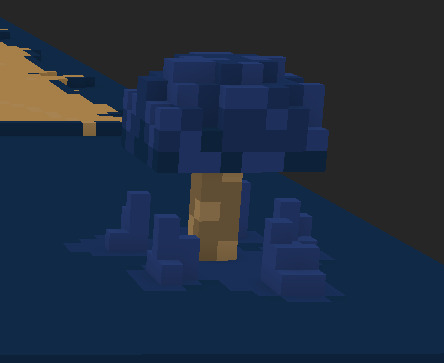
This is how I ended up making it. I did have help from a friend to decided what type of design that I should go for and he preferred the look of the mushroom top with it having a brown stalk. taking the color from the path. I do like the design as it makes the environment look extra-terrestrial, I mean it looks like blue funguses. And feels like if someone where to come here they would be surprised by the shape and color of the plants.


For what to do now, I needed to get all of these models inside of unreal engine so then I can finally remove the place holder base and path. This has been something that I have been waiting to do for a long time now, and it feels so good finally have something art wise to show.
UI Changes
This all that inside the project, I can finally start working on the finishing touches for the game and get around to the finally testing in the project. The first thing that I noticed that needed slightly changing was the UI, the Ui needed the font that I got earlier while making the main menu and I felt like that there should be a timer in the top left of the screen under the money.

The font fits in better than I thought it would. I originally was going to get a new one however it works. Something else I changed was the colours of the buttons at the bottom, there used to be an grey outline that really annoyed me so I got rid of it. As you can see now as well, I added a timer. This timer works exactly the same way as the previous one that I had made in my last project, it continuously gets the time from the game and set it as the text. It is really basic but it is all I need in this game.
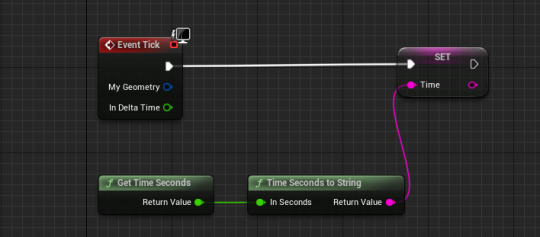
Unit Changes
The last thing I changed today was some of the prices of the units that I have, most of them here have been changed around how strong there are in action. I do plan on continuously changing the prices of the towers until I figure out how easy/balanced it is.
Gilbert's
Changed Gilberts Level 1 Price to 1000
Change Gilberts Upgrade Price to 1800
Changed Gilberts Level 2 Price to 1600
Mildred's
Changed Mildred's Level 1 Price to 1200
Changed Mildred's Upgrade Price to 2400
Changed Mildred's Level 2 Price to 2000
R.0.D.R.1.G.0's
Changed Base Price to 400
Changed Upgrade Price to 550
Level 2 Price is 700
5.P.I.N.9.L.E.Y
Changed Fire Base Price to 400 (I think that its the same)
Changed Upgraded Price to 770
Changed Level 2 Price to 800
Plan
I do also plan on changing some damage numbers next, instead of just changing the prices. Other than that, my weeks goal has been completed, I finished the map, all of the units have been implemented and work.
I do plan on releasing the state of the game I usually do next week, this is main because there as still a couple of bugs that I wish to fix and I would also like to add some final research posts here on my blog.
I think I did everything that I wanted to do this week, unfortunately while making the map there were more bugs that just appeared after fixing there ones that were already there. Other than that I think I did everything that I wanted to do this week.
0 notes
Text
Tuesday - Week 9 - Map Design
Finally, time to get started on the map design, the last thing that needs to be made.
The first thing I started working on today was my glorious map and getting a based idea for what I wanted to have in it. And now the hardest part of this process is getting a few colors for the map. Something that I wanted this map to have is for it to share the same layout as the prototype that I have in unreal engine.
As I said before I will be using my mouse as the base colors for the game, which I still find funny, however the colors still work pretty well together. The hardest part of this process was getting 2 other colors for both to use for blending in. A lighter color and a darker version.


I think that this took quite a while to decide however I think that after a lot of consideration that these two colors work quick well together (the one of the right). The paths color was a different story, it was such a hard color to find another color for that in the end I could only blend it with one and it was a slightly lighter version of the original just so then it looks a bit different. It was hard to mix with because if I make it to saturated it would look to golden and if I did the opposite it would make the color seem to grey so in the end I just decided on having one.




Something else that I looked into before developing the path was different types of paths. I wanted my path as I said to be rough and messy so then it can either look overgrown or not finished. I wanted it to be like this so then it looks like we had landed the space ship in the middle of nowhere and were not expecting intelligent life on this planet in the first place.
I also just felt like that this was the best course of action to make it like this because I see it as not everything is perfect.

Now on to making the path, I started by shaping out by making it 15 blocks wide and began bridging it out to the left. The first image I took of the path was the finished product but I did it by carving in and out to make it look rougher round the sides, designing it so it isn’t just flat.
While making the path I did try and make it look as closely as possible to the original prototype I made out. However I still think I will have to change the path ever so slightly in unreal just so then it fits as it’s not going to be 100% accurate.
Something else that I had planed for the shades of blue I gathered was to make them the colors of the foliage I am going to design at some point. I aim to design that on Thursday but unfortunately this will be the first thing that I can’t not guarantee that I will have time for.

The last thing I did for today was see how it scales in unreal engine so then when I design more of it tomorrow, I won’t have to change as much if it doesn’t look good or fit in with the units. (This is unfortunately something that l have been worried about). I found out that it just about scales fine as the path currently looks like one of the cubes is a 4x4 of any of the units which could work quite well.
Continuing on from this, I did forget to mention that magicavoxel has a size limit of anything you make inside of it. You would normally get around this by making them in different projects however I have not done this and am now having trouble with the limit. I will furthermore be making the foliage like the grass inside of a different project just so then it doesn’t look massive compared to the turrets.
Unfortunately this is all I have done for the day as I decided to help out with others in another course with some of there work. But I should have enough time tomorrow to complete the basics of the map.
0 notes
Text
Monday - Week 9
The First Thing I Did.

The first thing I wanted to do today was to be a bit more clear on the controls as I don't think that what I had before was enough especially just saying 'camera' under one of the most important buttons to know. So I change that to say 'To Change Camera Mode' as I thought it makes it just a little clear to the player. This again really easy to do I mean I just changed the text however if I have time after the other things that I need to do today, I want them to come up at different times like the other buttons.
The Bug with the Turrets and Porting Everything Else.
Moving on from the controls for now, more importantly I need to fix these bugs with the turrets. I don't know if I have already explained what the bug is but for some reason my turrets, when shooting, turn the complete opposite direction. It unfortunately got to the point where I had to ask for help about it because I just didn't know what was coursing it. And now obviously it was something easy.

It was something that wasn't related to the code itself it was the scene in the viewport. The reason why it was rotating backwards was because the firescene needed to be at 0,0,0 on its rotation and so did the scene it's self. I personally don't know why it is like this however it was the reason. With this bug out of the way, I can now continue to port all of my models over from magicavoxel.
This was probably one of the most annoying things that I had to do today, it took so long to port all of them in, and place then in the correct location inside of the blueprint, I regret importing it this way. Next time I model something I actually need to make sure that it is in the center inside of magicavoxel (aka, similar to having something at 0,0,0).
Mildred
One extra thing that I decided to do while I was at it was to start to change Mildred to warmer colors. This is mainly because of other people opinion on the model, and considering that Mildred was meant to be yellow I thought that it did make sense.

This Mildred model looks just a bit better than the other one, just because I think that it puts Mildred more out there with the colors, making her sick out that bit more, match with the other units I have already. And I feel like that it goes better with the tether that I have in-game already.

One other thing that I did with Mildred was add a light to her instead of the glow that I was going to implement. This was mainly to save time however I will think that it works quite well. And it definitely looks good when placed down. Once I had finished that and porting them in I decided to put them all together to see what they look like.

All of them together. It made me realise that I didn't do a bad job when it came to the modeling.
Adding a Fire Particle.
The next thing that I wanted to add today was a fire particle for Spindley's unit level one and two. You may have already seen a slight glimpse of it from one of the videos I have already posted but this is what it looks like. I personally still think that it could use some work furthermore I think that it is also enough for now.
If I were to change it in anyway, I would like it to look more cubic as I don't think that it fits the theme of what it's being used by. However I do like how it works with the other particle fire particle I have. (I mean it's just that but sideways) To get it coded in I did have to go back and change something however, the first one being that I had to change this blueprint to a child of the original tower.

Once I had already put all of the flames code in, I realised that it doesn't connect to Mildred? I mean at the time I was somewhat confused but that I noticed that Mildred is only getting information of the original parent blueprint. I mean I did try and combine them but then I realised that it would save time and computer power if I just made them all the same blueprint.
To get the code to work so then it only worked on the fire unit was easy to work around as I had already done something similar with the burst shot for the ice tower.

It did mean that I had to add more branches to the calculation at the end of a unit however, I still think that it will work just as fine as it did before. This does also allow me to make other fire towers if I want in the future who knows?
The Last Thing that I did Today
The last thing that I wanted to do today was start looking for inspiration for how I should decorate and design my level. The first things that I put into consideration is that I need to use colours that I haven’t used yet, so I won’t be using a proper purple for example. This is mainly because I want it, well this level, to be quite different from the units, this is meant to be a ship on another planet after all. And that is when it hit me.

While I was thinking of colours I looked down at my mouse and I thought immediately that it was a perfect it for my level. The creamy colour with a deep blue looked really well from a design prospective. No mater where I use them in this situation I think that it will work well. The only thing that I have decided on so far is where the colours will be used. And I think that the deep blue should easily be the floor and then the creamy colour should be the foliage around the map and or either the pathway aswell.
Other than that, another successful day. I do still wish that I did just a small bit more but it is what it is. As I have already said l, I aim to get the level blueprint started tomorrow in magicavoxel.
All Units ported,
All Units work,
Fire Particle done,
Edited the controls menu a small bit.
0 notes
Text
Plan for the Week - Week 9 - Last Week of Development.
This week will be the last week that I have to develop my final out come for my project and compared to last week I need to focus in and finish the last things I need for my out comes. Some of those out comes being finishing the map, sizing things correctly and a couple other things.
The first thing on order for this week is to fix most bugs with the turrets, I mean otherwise the game won't work at all and I think that this should make this the biggest priority. Other than that, I also need to start making my map inside of magicavoxal and I will go into more detail when I finish the bugs.
Plan;
Fixing Bugs towards the turrets.
Add more controls in the controls menu.
To quickly make a fire projectile for Spindley similar to when the enemy is on fire.
To start to develop the map inside of Magicavoxal and be fast/basic with it.
To look at my MVP if I have finished everything above to see if I need to do anything else.
All of these are in order.
0 notes
Text
Wednesday - Week 8 - Back in Work
The Start of the Day,
Today was the first day that I had back in collage and I would have to say that it was definitely not one of my best working days but what do you expect on a first day back. The plan for today is to try and get all of my models ported in my game. I already know that I am going to have issues with adding them I already know it.
As well as adding the units models I also worked on getting a controls section in the main menu. To save me from developing a whole other section and moving everything, I put some of the controls inside of the credits section to save space as there wasn't a lot in that section as is. (It was just me)


To get straight into it unlike the other buttons, the floating control blocks are currently in the same blueprint as the credits menu. I would love it to work the same way as the others, being brought up at different times but because I was rushing today, I kind of did this. I do still plan on keeping then in this section of this menu however I will make then there own blueprint another time.
Now, on to the thing that I originally had planned for today porting everything in to UE5. One thing I would love to mention, and that is how annoying it is to just import the models in, it's just errors upon errors failing to put them in the game. Now to get on to what I needed to change to get them to work in game.


I don't know if you remember but when I designed the code of the towers, originally the whole tower looked at the enemy when firing at it. But now I am going to have to change that section of the code and make it so that the rotating is connected to a scene that over views the top of the unit. The main difference in the code is making it find the scenes rotation instead of the whole actors rotation.
I did have one bug that I did find and still is there, is for some reason the unit shoots backwords. This is a really weird bug and I think I know what courses it in the first place. The first place that I thought that it would be related to was when the unit finds the enemies location and bases the info distance off the actors location. This is something that I started looking into however I never had the time to try fix the bug at this current time.

Plan
Other than this, I didn't do too much extra today but fortunately I have started to make a plan for the next coming week and I have heard feed back about 2 of my units, one of them being gilbert and the other being Mildred. The only thing wrong with gilbert was the fact that he looked to circular well from what I was hearing and needed to look more like a tank of some kind.
With Mildred, the design was loved however I got told that maybe I should make her core glow yellow instead of the white that I was going to do. I don't actually know why they asked for this but I will test this next week just to do a little more experimenting.
In my option this week has been ok for getting back into the swing of things and with this pace I should be able to do quite a lot next week. I thankfully was able to make most of my goals for the week and I am happy with how I have done. I will be continuing with getting all of my models ported in next week.
0 notes
Text
Tuesday - Week 8
Today I will be working on W.H.3.A.T.L.Y and I will try and get him done today. This will be a smaller post compared to my last to as I only worked on one unit today that being the final one and the first designed, W.H.3.A.T.L.Y. W.H.3.A.T.L.Y is an interesting one to say the least.

Funny enough W.H.3.A.T.L.Y is the only unit that I have absolutely no inspiration for mainly because it doesn't have anything going for it, and unfortunately I don't think that will change. However I will try and still get it finished, as it is still a very important tower. For this unit I didn't really know what I wanted to make especially for it's shape. For inspiration, this may seem kind of stupid but I mainly looked at the portal 2 turret for how I wanted it to look. However I did try something else first.

This abomination was going design for all of the units, I was originally going to try and make them have a cubic like base then following the same design for the head. I never choice this because it just didn't sit with me, it looked unnatural, weird and overall it didn't look the best. So I will now get on to the design that I choose.

This was the next thing I worked on, this design works way better than what I just showed you, it follows the shape of the other units I have made so far and I think that it looks way nicer to look at compared to the other one. I did also make a projectile for this model as I didn't think that the yellow/golden bullet I had works with the model anymore.

After I decided that, I went on to color the model and this is the first model that I really struggled to have a color scheme for. Unlike the others, they all had colours that match them, the purple on Gilbert, the blue on R0DR1G0 and finally the red on Spindley. I just didn't think that Wheatley had that type of connection to a color, so in the end I decided on having him be silver making him look like he isn't colored.
Well with that over, tomorrow I will be attempting to get them all in unreal engine and putting them where they should be. I am expecting to have a few issues with the rotating already but hopefully I can fix them fast.
0 notes
Text
Monday - Week 8
More Modelling
Compared to half term, I now needed to get stuff done, I mean I have about 3-4 weeks left of the project and half of that will probably will be spending working on other things so this week maybe the last week I get the choice to work on modelling.

For todays work, I wanted to start working on M1LDR3D and as you can see from my moodboard, I wanted her to be some kind of pylon that over loads the other turrets, giving them extra bonuses. I was stuck between two designs however as I didn't know what type of shape I should give it. I didn't know if I wanted the tower to resemble a pylon or a beacon. The first shape I tried was a cubic like shape.

This was the first thing that I had made and I wanted it to have a showing core, so then if I have time, I wanted this unit to have tethers that shoot out of it like electricity on to the other units. I did have a debug tool that somewhat does this just so then I could see if it connected and buff those unit however I liked what it worked and wanted to put it in this unit design.


My next goal was to make the level 2 variant, which wasn't too hard to develop, just to look more improved and make it seem better than the last. I think making the tower be taller is all I needed to do for the level two but I might come back and add a small bit more as I think that it is still missing something.
I did make a little change as you can see in the left image so then it has that more circular design just so then it looks more like the other towers that I have made already.

The color design was really simple to add, the hardest part was designed what the energy should look like, I mean in my first project I made the power a light blue color, to represent the plants that I had. In the end I choice I basic white however I pick this colour mainly because it will be a lot easier to have it be glowing in unreal engine showing how much electricity is in there. I haven't decided yet if I want the energy to be pulsing or just a bright light but that will be something I pick when I port it in.
I never did work on the other design. Opps.
R.0.D.R.1.G.0
Moodboard

The next unit I decided to work on next was R.0.D.R.1.G.0 and that's mainly because I had an idea for what I could do for the unit. compared to the last three, I wanted this unit to be more wide and chunky, I also wanted a pillar on top of it's head similar to the canister on Spindley. It would indicate where the snow is coming from in the first place and not magically out of nowhere.


Now, other than what I have just talked about I didn't really have anything else to go off so I just started with the base shape that I had been using and built up from there. There are two finished products I made the colourless one first and the coloured finished piece. I love the look of both, I mean it looks and has the details that I wanted it to have. Something that I might go back and do for Spindley is add some armour to him because I feel like it makes sense for him to have armour it does for all of them.

The next thing I worked one was the level twos design. As I said before I wanted it to just have a bit more armour every time it levels up and small change on the barrel. For this level two all I ended up doing was increasing the size of the canister on the top and add a bit more armour to it.
Also I have decided that this unit will have a projectile like a snowball as I don't think that the sphere that I had in game will work with this model. Other than that I think that was all the work I had done today.
0 notes
Text
Week 8 - Plan
This week will be an interesting week considering, I am only in one of the days however I have planned around this. My plan will consist of finishing all 6 models that I have left then port all of these models in on Wednesday when I go back in. This won't be to hard to do considering that I have made the models smaller anyway but I do still have to work on the map design and I don't know if I will have time to make it in space.
The Plan;
Work on W.H.3.A.T.L.Y.
Work on M.1.L.D.R.3.D.
Work on R.0.D.R.1.G.0.
Port all 6 models into Unreal Engine 5 (My project)
Get all of these models working and Rotating.
All of this should be do able through out this week and if I have anytime left over I will either discuses more on 'The Wider World' or work on the map.
0 notes
Text
Modelling - Week 7 - Friday
To get started with.
The plan for the day was to alter Spindley to a small version of him self, I mean yea sure this Spindley does look the part and looks good however if I were to make all of my units this size it would take me days to make all of the level 1s let alone the level 2s. So I decided to make them miniature. And I mean I said I was going to anyway.


The first step on making them miniature was to pretty much copy my other design. I still love the base idea that I had for it so I decided to shrink it a small bit. The next thing I worked on was the two canisters that it has on it's back, it was quite easy to change as I just made them look a bit more bundled up and smaller. I mean other than that it has the same design as the bigger one and it looks way better than I thought smaller rather than bigger.
Gilbert

The next unit I wanted to work on was gilbert, compared to spindly, gilbert had a way bigger design well that I had in mind and I was going to make it so he also took up more space inside of my project. While designing him, I originally had a way small design that I had built and was going to work around however I thought that this design would be better on W.H.3.A.T.L.Y than anyone else so I left it.

SO to get started, this was one of the units that would have a different base than the others, however not in it's shape but how it's connected. With this model bellow, I plan on it just rotating around on a cubic circle only because I feel like that as it represents a heavy cannon the most and something that massive shouldn't be held up by something so small.

One other thing I like about this model is its shape. It's shape makes it seem way more heavy than any of the other designs I had in mind and I think that it takes the cake when it comes to how big it is compared to Spindley. I did make some more changes, mostly to it's barrel but for you ill leave that hidden for now.
Color & Level 2's
The next step for me now was to color it in along with spindly. Color is a very important thing for these units and I feel like that it will indicate what type of unit it is, like how spindly will probably will be red because it is related to fire.


The first unit I colored was gilbert, and I chose purple with this one. I have to be honest with this one, I don't actually know why I choose purple, I just thought that I could work and smashed it together, I think I might have picked it due to the fact that it doesn't related to a type of damage like how ice is sky blue or green is poison. I also worked on the level 2 version while color it in and it looks like it should, an improved version. The barrel is larger, the unit have amour to show more strength and it's a little bit more taller.


For Spindley I do want it to be red however I think it might be in state to change due to it being to bright? if that makes sense, other than that I like how the canisters look with the grey/silver color, along with the tubes connecting them. Again I did also make a level 2 will I was at it, but this time I downgraded it. This was mainly due to the 2 canisters as I thought that maybe it could just be one and the weight of it still balances out and I think that it works.
Other than that, that was the work that I had done today, and I will continue, I think with R.0.D.R.1.G.0 next, the ice unit.
0 notes
Text
Modelling - Week 7 - Thursday
The Start of the Day
As you have probably read from the title, I am going to be finally using magicavoxel today to try and get some modelling done for my project, which means I have decided on what theme my project will be based around. And that is Space!!
I am kind of sad that I didn't choose on working fantasy as I really would have liked to work on mini chibi characters, making them have spells and special effects but maybe I can do that somewhere else in this project later on. Like having an astronaut or something.
With what I'm doing with this theme though, I plan on making the turrets somewhat futuristic because I want to game to be about a new species finally reaching 'Space Age' and exploring new planets inside of there solar system for the first time. However, unexpectedly there was an attacked on one of the new planets that they had explored which lead to us fighting back with the sentry's and turrets. This is pretty much the games lore for now.
Modelling
Other than that, for who I was modelling today, I had no idea who to start with. For me, the logic was that I should make 'W.H.3.A.T.L.Y' first because he is the was the first unit I had created. However I took the approach of 'designing until I base idea for a sentry'. The first thing I wanted to make today was the sentry's legs.

Through some trail and error, I settled on this for a sentry/turret prototype, well for the legs anyway. I plan on most of the level 1 sentry's having the same base as it will be easier to design them around the same base, adding the turrets head and then altering the base to the sentry's design. I just feel like then the sentry's will each follow the same building process will ensure that they will be the same size (about anyway).
Now on to the hardest part of my development, choosing who to make first. It was a really difficult considering that I really wanted to start making Gilbert, however while attempting to try and start designing W.H.3.A.T.L.Y, I had accidently been following the wrong moodboard and got a massive idea for 5.P.I.N.9.L.E.Y on how I could design the top of the sentry.

I wanted to add two gas canisters on it's backs two sides, and having connected by one pipe on each side. Now, realistically that was always how I was gonna design it but I had an imagine in my head for what I wanted it to look like. The last thing I came up with was the shape of where the fire is going to be coming out from. After seeing some flamethrowers I had decided that I wanted a round form with a little stick underneath it to light the gas in the first place.

And this is what I made based of that description. I do love this prototype and I am very happy with how I carved it into this shape. And until I color it, I don't think I'm going to change anything with it. The next step with this model was the base of it, after modelling the top half I realised that the base (AKA The Legs) do not work at all with the top half. While thinking what I could do for the base I also realised that I need to take the turning into consideration as the whole thing wont be rotating. It just won't look good.

So here it is, I will probably end up detailing it a bit more when I color the model however I plan on making it so that all of the turrets have the same type of base just because then it will be a lot easier to just make the top of the turret. The only unit that might not have the same base, will be my support unit, Mildred. This is due to that fact that they don't have to move/rotate because they don't shoot enemies.

Lastly, this is the finished model well the colorless one, and I think that it looks pretty good. I do plan on coloring it tomorrow and trying different color schemes to see what works best. I do wish to try and make it quite bland but also have other colors to indicate the machinery on the sentry. Other than that, that was my work for today.
0 notes
Text
Themes - Tuesday - Week 7 - 2/2
Fantasy
Continuing on from yesterday, one of the last themes that I wanted to go back over as fantasy. Fantasy is definitely an interesting subject just because of how many ways people can interpret fantasy. Medieval, Heroic, Historical and pretty much anything that the mind can blend things with. Normally, the main topic that people think of when it comes to fantasy is magic. And that when I thought of an new animation series that came out recently, that being Frieren: Beyond Journeys End.

Frieren: Beyond Journeys End, is set in a fantasy world that is in medieval times but with magic. Now, the show is was better than how I just described it but I didn't come hear to describe the show in absolute detail, I just wanted to touch a bit on the theme of the show. It maybe a fantasy but it also features medieval structures, it has very clean and precise animation when it comes to the magical combat, a lot of mythical creatures, I just think that this show exactly hits what fantasy is.
Now back on to my project, when it comes to this theme I think I would want to complete change the turrets to be people with combat capability's only because I feel like turrets won't really fit in. After looking more up around fantasy, mythical creatures can also come into play and that is what made me decide on changing the turrets to begin with. I just don't think it would make sense for a mechanical turret to be shooting mythical creatures in a forest of some sorts. Well it doesn't to me.


Here are some examples of what the enemies would look like, it would mainly be evil mythical creatures however I am tempted to take the same approach that terraria took when they made the hallow biome. They made most of the mythical creatures like unicorns and pixies attack the player, making then the enemy. It is an interesting way to do it.
Now some examples of what my turrets/people would look like if I did choose this theme;

This is here one of the only things I could find that would resemble them, and it is kind of spot on what I would be making. I love the miniature design on this character, and I think that the 8-bit miniature design would fit inside of my game. This is mainly due to the freecam feature I have in my project. I think that the combination of both of them could work really well because then the player wont be overwelled by everything and I am aiming for the game to be chaotic not over-welling for the player.
How about going for no themes?
With this title, it may seem like that I am going to leave everything blank and not have anything behind what I am doing, however what this title actually means is leaving it blank so then I can do multiple themes. This taking this into consideration I can design multiple levels in the future with different designs like forests, deserts, frozen badlands, literally anything that I can think of.
A few games that I have looked at do this already like emberward and a couple others take this type of approach so then they can have more freedom with that they are creating. I personally love this type of approach just because it's refreshing to see different types of enemies maybe or level design inside of that game.
I mean personally this is definitely one of the more easier themes to take and it gives me a lot of freedom however I do think that I can still address this theme with fantasy and space as there is a lot of ways that it can be taken. With space you can look into different types of extra-terrestrial on other planets and with fantasy, you can look into anything that intertwines with it.
The Miniature Art Style
This here is going to be a type art style that I'm going to be following for all of the of the themes that I have spoken about, and I thought that I should mention it. As you probably just read, I love the miniature design that I have been seeing while looking at these themes. I want to take this art style and try see how well it works with turrets as well as the landscape and structures I have in the level.
I do plan on trying to get some prototypes for any of these themes done tomorrow, and I will decide on what theme I want to take on tomorrow.
0 notes