Don't wanna be here? Send us removal request.
Note
WELCOME BACK!!! 🎉
THANK YOU !!!!! i may continue posting but not really frequently ^_^
1 note
·
View note
Note
hi ! not a req but ive been looking everywhere to figure out how to change the link color on rentry sobs. i dont want it to be ugly blue it doesnt match my theme,, do u possibly know how to?
omg hello !!! i cannot see the date an ask was sent, but i assume it has been a long time since, so i apologise deeply <//3
you could color it like you do normally with any text ( %#colorcode%TEXT%% ) , or with Metadata! ( CONTENT_LINK_COLOR = colorcode )
1 note
·
View note
Text
im alive <3 i have a new account though , so i may oficially abandon this one ^_^
2 notes
·
View notes
Note
hiii!! i love ur edits!!! 💌 could you do some of yanfei from genshin? plss!
Hello! Sorry for not answering this earlier, I was logged out of this account and focusing on other things :( unfortunately, even when you requested, my requests were closed!! I feel bad for not seeing this earlier, though. So we'll see and maybe I'll make them!! Can't say anything for sure tho!!!!

2 notes
·
View notes
Note
ur minoharu layouts are so cuuute !!
dove thinks u should match with her >:33
-ur dove, kurumi < 3 ( @mischiefette )
Omg HELLO!!!! Thank you so much!! :3
I'd be down to match! Just lmk when, or any details needed through either Private Messages OR an Ask!!!

2 notes
·
View notes
Text

❝ㅤmay the chief get a promo ?ㅤ❞

hello !! I'm lenqkeju, I'm not new to editblr but I moved accounts, I just opened requests and my inbox is looking a little dry, so may I get a promo ?
I make graphics, layouts (discord & Tumblr), icons, PSDs, pixels and a lot of other stuff, so just shoot an ask !! but please check out my pinned msg first, thank you ! ^_^
tag list : @strawberrysnipes @hisivan @sunkupng @necroangelz @pink-sugar @pinkidol @eskeys @doveish @kageblr @llocket @murcuor @bunnietism @vamp-q @syanji @frilliette @herrscherofmemories @frillara @kiochisato @coleminecanary @lavendergalactic @hiddencircus & anyone else who would like to reblog !!
dm / ask to be removed :3

96 notes
·
View notes
Text
TTHIS SONG IS SO GOOD WGATTTTT
#THE VOICE IS SO BEAUTIFUL I CRIED#/POS#welcome all。 ╱ chatting#i havent been getting proper sleep for some time so if i get random thats why
1 note
·
View note
Text
the Death Note ost keeping me alive whenever i edit. or do anything in general. siighh
#very good anime#but Light looked wayy cuter on the manga sighhh#misa's themes stand out a lot between the other's but theyre all so good
1 note
·
View note
Text
hey people guess who's back!!!!! sorry for my sudden disappearance it wont happen again
0 notes
Text

my resource rentry is now up!!
it's still a huge wip but its there!
taglist: @songette @syanji @sickned @azure-recesses @winecovered @ethereabun @eskeys @ribbonsresources @rotinconfetti @rwuffles @romoren @regratorsdecay @terrudeng @theweepingclown @thefranticfreakshow @ubecream @ubesrscs @ipcventurine @our-escape-for-survival @penasixty @drblacula @dollsciples @frilliette @healish @hbikis @himelaces @j44ku @lavendergalactic @v-rtue @vamp-q @velaazuretail @vvincian @bblonney @batexe @bipolar02 @narcidol @nomkiwi @nekr0mantix @milkykiss @masobeau @murcuor
please ask if you wish to be removed

196 notes
·
View notes
Text

𝜗˖ Mami Tomoe Grphics
⏝︶︶⏝︶︶⏝︶︶︶︶⏝︶︶⏝︶︶⏝





╭╨╮ ✦ F2u . . . creds if you repost ╿░╿ ˖ ≽ Mami Tomoe yellow graphics ☆ ╿░╿ requested by anon ! Hope u like this ◠◠ ╰╥╯╭♡╯ ^_^ I decided to add some pixels

#another's show。 ╱ reblogs#skilled performers。 ╱ favorites#not using bc i dont watch madoka magica but rhsi is so cute
314 notes
·
View notes
Note
meowwww:3
Meowwww meow meow miauuu
2 notes
·
View notes
Note
mewmew:3
Mew meoww Miu
2 notes
·
View notes
Note
mew:3
Meow meowww meiw:333
1 note
·
View note
Note
meow:3
Meoww ^_^
1 note
·
View note
Note
i reccomend you using 1280x720 for your banners ^_^!! its more bigger and has a higher quality!!

Hello! Thank you for the recommendation! my computer is shared with all my family so my storage is usually in shambles 💔💔 however, when possible, I'll try to make them that size. Once again, thank you for the help! I really appreciate it and tbh this actually helped me
#/gen TYSM#for some reason j feel like i sound mean i hope i dont#take a seat。 ╱ inbox
4 notes
·
View notes
Note
haii i usually use ibis paint to edit and if its not too much trouble i was wondering if you had any tips or like a tutorial on how to make better psds on photopea??(/nf) i tried playing around with the adjustment layers for a bit but it didn’t really turn out the way i wanted it to… 💔 thank you for your time and sorry this was so long 😭
PSD coloring tutorial / Recommendations by a self-taught loser

hello! i don't really know how to make a tutorial on PSDs, but i do have a few recommendations!
a useful setting would be Selective Color ( i apologize if the name is wrong, i have my photopea in spanish and have to translate everything myself 😓😓)



for example, the PSDs i used here barely have any layers, but i used a ton of selective color layers!
basically, from my own experience, i'll say Selective color is to make a specific color kinda .....pop (?. idk how to explain it.
moving on, i also recommend threshold! idk how to explain this one, so i'll just leave an example!
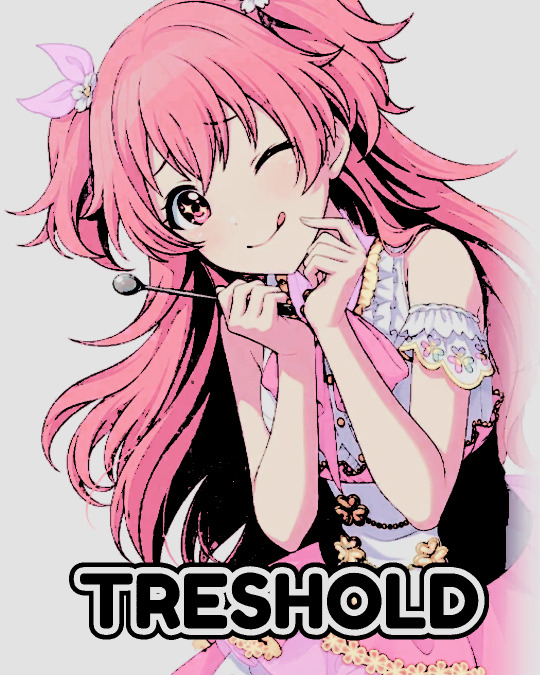
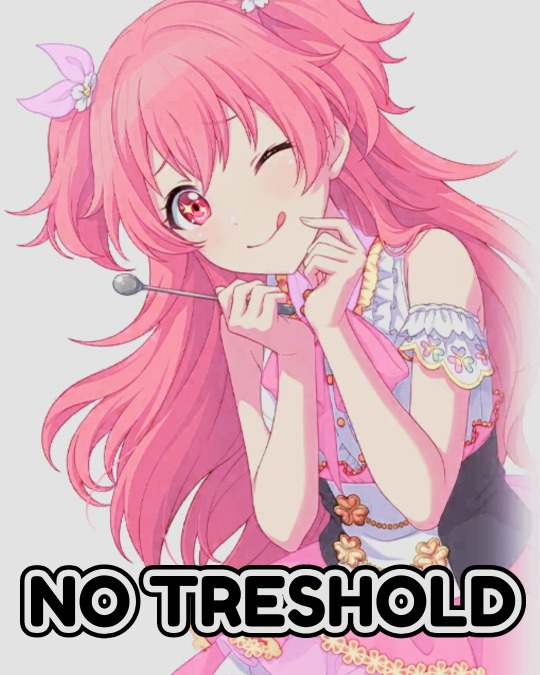
I exagerated it a little to show the effect properly lol, you can adjust it to as little or as much as you want! just remember to set the layer to multiply! (or any blending mode that works for you! many of them work, i just use multiply for... no reason at all actually)
next up, we have Replace Color!


it literally just... replaces colors. most people use it on black! just add the effect, set the color to the one you wish to replace, and start playing with the settings!
-- also, note that when using it on black, you have to turn up the luminosity for it to work!
last but not least, Color Intensity!
its just... color intensity. but yeah! its pretty useful! i'll leave 2 examples here.
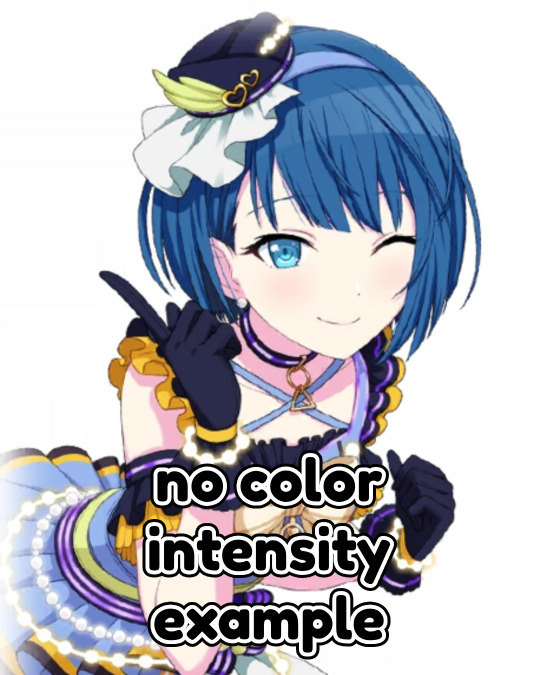

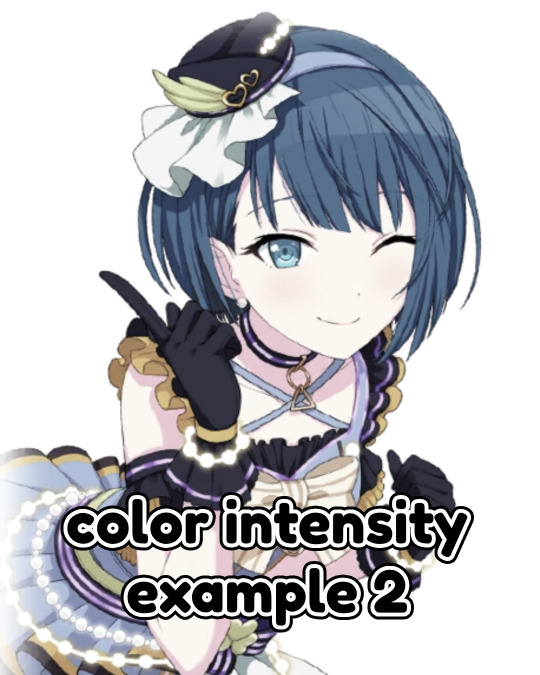
If anyone has any other tips, feel free to reblog! i kind of learned everything by myself, so im not the best, sorry.
i'll confess i haven't seen it myself, but @/canarysage has a psd tutorial here! so... just saying, you should check that out!
(user canarysage feel free to throw tomatoes at me and boo me off the stage (in other words, feel free to send an ask to be removed!))
...and if i left something out, let me know!
#questions / tutorials。#rentry help#rentry tutorial#photopea tutorial#photopea help#psd help#psd tutorial#rentry#psd#rentry graphics#rentry dividers#carrd material#photopea psd tutorial#coloring help#psd coloring help#photopea coloring tutorial#coloring tutorial#coloring psd
312 notes
·
View notes