#(Also in the process of standardizing and updating my tags - I will put a guide to them in when I am done!)
Explore tagged Tumblr posts
Text
Groceries, Food Safety, and More During The Coronavirus Pandemic
If you’ve been kind of aimlessly disinfecting without knowing what you’re doing or if it’s helping... well, we’ve got some resources for you!
The short answer here? There’s currently little evidence to suggest that your groceries or mail are going to be a significant vector; being near a person with coronavirus is still head and shoulders above in terms of risk.
BUT, if you are high risk and feel the need to cover your bases, becoming familiar with the data we do have about germ persistence will save you some time and trouble and questioning.
And as always, hit up our Coronavirus tag for all the resources we’re gathering for you.
[FYI, this post originally went up about a week ago with a lot less of a critical lens. If you read that, be sure to check this one out too. And if you have follow-up thoughts on this, definitely let us know.]
Food Safety and Coronavirus: A Comprehensive Guide (Serious Eats)
This is a full-text guide that discusses potential disease vectors plus how the coronavirus can actually get into your body (and how it can’t) to the best of our knowledge. Then it applies those to various situations and throws in some food safety to boot. Honestly, it’s very reassuring in a time where everything we touch feels scary.
It’s divided into Q&A sections, and there’s an accompanying video that probably covers the bulk of that info, if videos are easier for you.
It looks like this is well-sourced information from both medical and food safety fields, so we’re getting a good blend of knowledge in this one.
That One Grocery Disinfection Video that’s been going around...
An MD, Jeffrey VanWingen, put out his own take on grocery disinfection, which we originally posted without much analysis. It’s since been taken down and updated, but we’re going to leave that whole channel alone because honestly? This criticism by food microbiologist Don Schaffner left us really questioning VanWingen’s reliability.
We had a little chat with Schaffner (full text below), and he acknowledges that there is a non-zero risk of germs from groceries... but he just really isn’t recommending it as worth it for anyone. Of course, if you’re high risk and have the resources to do it, that’s definitely a choice you could make! [Our household is doing this for now ---Editor Diane]
Don’t Panic!
If you’re stressing, one thing that will help is to remember that when, say, someone sneezes on their hand and then touches something, the virus is going to be “diluted” as it transfers. Not ALL of it is going to get magically zapped over.
Then, as it bangs around in your shopping bag, it’s going to get diluted further as it transfers to the inside of the bag or items next to it. By the time you pick it up to put in the fridge, it’s already been through a LOT and isn’t going to be at its infectious best.
If you need help visualizing, imagine picking up something with a handprint or small splatter of paint on it. The paint isn’t actually going to get that far, and every minute it’s there, it’s drying.
Relevant Science: Aerosol and Surface Stability of SARS-CoV-2 as Compared with SARS-CoV-1 (van Doremalen, et. al.)
Note that this is a letter to the editor and may not have gone through the usual peer and institutional review process; however, An NIH news release confirms most of these numbers (it’s got very different numbers for aerosols).
If you’re going to disinfect, here’s how.
DO know the latest data. At the time of posting (April 6, 2020), the virus lifespan on surfaces seems to be 1 day for paper and 2-3 days for plastic.
DO have a protocol. Where do “dirty” things go? Where do “clean” things go?
DO keep in mind what is “clean” or “dirty” as you work. Include hands and surfaces as well as food and bags.
DON’T wash your fruit and veg with soap. That is not a thing that’s good to do. There aren’t any other food-safe washes proven to kill coronavirus, so just use the ol’ warm water and friction.
DO save yourself the trouble (and disinfectant!) by putting shelf-stable things you don’t need immediately into a “quarantine” with a duration of your choosing. Once, say, 2-3 days have passed and you feel you’re below your risk threshold, have at it!
DON’T FORGET that refrigeration and freezing will extend the lifespan of germs. If you’re putting it straight in, you’ll want to disinfect. If it’s a fruit or vegetable that can’t be disinfected, bear this in mind when you go to use it. Although it’s probably overkill, know that cooking will kill the virus.
DO observe standard food safety guidelines. Don’t quarantine your milk outside the fridge or anything ridiculous like that!
DON’T FORGET about the other things you bring in from outside, mail in particular.
Our full chat with food microbiologist Don Schaffner
Editor Diane checked in with Don on a couple of his points in his thread criticizing that viral video on grocery sterilization, after he kindly offered to discuss further with us, and here’s what we’ve got!
Diane: I wanted to ask if you feel that there's no need to disinfect groceries at all?
Don: That is my opinion. It is also shared by the FDA who state... "Currently there is no evidence of food or food packaging being associated with the transmission of the coronavirus."
Diane: Seems to me that, say, you touch a milk carton with germs and then touch food, there's still a potential vector there.
Don: And there's the key word "potential". Remember that in managing risk, you want to focus on the highest risk first. In this case the highest risk is being around people who are infectious, or perhaps people who are asymptomatic. The next highest risk would be getting the virus on your hands, and then sticking your finger in your nose.
Diane: Would the virus just be too diluted at that point from being passed from a human to a milk carton to a hand to food?
Don: I think it's probably not on the milk carton to begin with, and then the transfer from the milk carton to your hand is relatively small. And again if you are practicing good handwashing and hand sanitation, virus that gets there will likely be removed or inactivated.
Diane: Am I right in thinking that refrigeration and freezing would preserve the virus more than room temp?
Don: Exactly right. The colder it gets the longer the virus is able to last for the slower that it inactivates.
Diane: Just keep in mind I'm writing for high risk folks, so even small risks need to be accounted for.
Don: Understood, but how small does a risk have to be before you choose not to account for it? For example there's a risk of getting in a car accident if you drive a car. There's a risk of slipping and falling in your bathtub if you take a bath. Etc. There's probably even a risk of being exposed to cleaning chemicals from sanitizing your food packaging. There's very clearly a risk of spending too much money on sanitizing wipes that you don't need, Especially when that money could be used for other things. I hope all of that does not come across as being too snarky or preachy, I'm just trying to explain how I try to think about risk.
216 notes
·
View notes
Link
Your Local SEO Hack
Getting your local business to rank in search results has never been more difficult and is continuously becoming a more tedious task. Because of this, you need to have a Local SEO Guide to help guide your site to the top of search rankings.
Google consistently releases local SEO updates that are changing the way that search results appear. Currently, one of the most important local factors for businesses is showing up in Google’s Local Pack. These are the results that show up at the top section in Google search and that highlight three local businesses related to a search.
As shown in the screenshot, the local pack includes three local businesses and, occasionally, one ad at the top.
This will show up in both desktop and mobile views but can be especially useful for mobile users. This feature allows users to quickly find a local business while identifying open hours, phone number, reviews, location, etc.
Ranking for Local SEO means more than just having a good website and organic content; it means you need to have your site hit many different local SEO ranking signals.
What Are the Top Local SEO Ranking Signals?
Below, we have broken out the most critical local SEO ranking signals:
Google My Business
Google My Business Categories
Photos on Google My Business Page
Bing Places for Business
Online Aggregator Directories
Listings on Review Sites
Positive Reviews
Reviews with Keywords & Location
Reviews with Responses
Update NAP on Your Website
Structured Data Markup
Mobile Friendly Website
Title + Meta Description
1. Google My Business
One of the easiest Local SEO Guide tactics to start with is your Google My Business page. You can quickly claim your Google My Business and start the verification process. This is one of the simplest and most effective ways to start improving your Local SEO.
In most cases, people will find your Google My Business for the first time because of your My Business listing and decide then whether to become a customer.
Claiming your account is easy and fast.
Claim your account
Verify your listing
Add your business information
Once the account is created and your business information is added, it will look similar to this:
Company Profile
2. Google My Business Categories
Google My Business categories are used to describe what your business is and connect you to customers searching for the services you offer.
For example, Youtech’s primary category is “Marketing Agency.” Google may show your business in local search results to people who search for terms related to “Marketing Agency in their area.”
While your category is just one of many factors that can affect your local ranking on Google, it’s extremely important that you enter a Primary category and as many additional categories that your site falls under. Get more information on Google Categories.
3. Photos on Google My Business Page
You can add your own photos and videos help to your Google My Business account to help you showcase your business, products, services, portfolio, and more. These photos and videos are used to help people find your business across Google, including in Search and Maps.
There are a few types of photos you can add:
Logo: Help your customers recognize your business on Google.
Cover photo: Showcase your page’s personality. Adding a cover photo automatically sets it as your listing’s preferred photo. This action doesn’t guarantee that it will populate as the first image for your business, but it does tell Google you prefer to display this photo.
Additional photos: Add different photos to spotlight features of your business that customers consider when making purchasing decisions. Learn more about business photos.
4. Bing Places for Business
Google is the most talked-about search engine, but Bing still claims a decent market share (somewhere around 33%, depending on who you ask.
Make sure you take the time to claim your Bing Places for Business account.
Start Ranking Your Site now!
5. Online Aggregator Directories
Data Aggregators are huge when it comes to your local SEO. These directories supply your data to a wide network of directories and mapping services to reach thousands of customer touch points. These include:
Neustar Localeze
InfoUSA
Acxiom
Factual
6. Listings on Review Sites
Reviews are still a massive ranking factor when it comes to local SEO. Consumers are always looking at company ratings to know whether or not they want to pursue working with, buying, or doing business with you. Some of these review sites include:
Yelp
Glassdoor
Angie’s List
BBB
Google My Business
There are also review sites dedicated to just company categories. For example, Youtech is listed on marketing & design agency directories like:
Clutch
DesignRush
7. Positive Reviews
Getting positive reviews of your company can drastically improve your business’s visibility, according to Google.
Remember, never ask your clients or customers to review you, since this is against Google’s review policies to ask for reviews in exchange for something or set up review stations. You can see all their review policies here.
8. Reviews with Keywords & Location
Believe it or not, the language used by your reviewers actually matters, according to a Local SEO Guide study.
When reviewers use your city or certain keywords in their reviews, it sends signals to Google that you are a trusted local business. This also goes for products and other terms for which you want to rank.
9. Reviews with Responses
Local SEO Guide also mentioned that the number of reviews with a response also contributed to local SEO rankings.
This was verified again by Darren Shaw of Whitespark when he released the findings from his annual Google Local Rankings Survey.
In Shaw’s findings, he stated that reviews accounted for 15.44% of how Google ranks as a local business. This is up almost 5% from 2015 when Google only valued reviews at 10.8% of how they rank a business.
10. Update NAP on Your Website
NAP stands for Name, Address, and Phone number. You need to make sure that the NAP information on your Google My Business account exactly matches the information on your website.
You can accomplish this by putting the NAP in your footer of a website or you can make a dedicated contact page for the location.
11. Structured Data Markup
Schema markup is code that you put on your website to help the search engines return more informative results for users. This information goes on every page of your site and is customized depending on what the intended page is about.
There is a handful of ways you can use Schema Data for local SEO, including:
Multiple departments
Hours
Address
Menu
Website
Phone number
You can add this markup on your site by using Google’s guide.
Depending on what you use to build your site with, you may also be able to use a plugin to do this. If you are using WordPress, you can easily add this using the plugin called WP SEO Structured Data Schema.
12. Mobile Friendly Website
Since 2015, when the Google algorithm update Mobilegeddon came out, there has been a massive push for Google’s mobile-friendly sites.
You can use this Google tool to test if your site meets Google’s mobile-friendly standards to make sure your website displays correctly on mobile devices.
If your website doesn’t pass the test, you should consider a website re-design or update to make sure it is properly set up.
Read more about mobile-friendly websites here.
13. Title + Meta Description
Credit: Stephanie Mahnken
Direct Online Marketing
More Than A Map: How Titles And Meta Descriptions Help Local SEO
One of the most overlooked local SEO tactics that we see local businesses failing to take advantage of is optimizing the meta title and description of their most important web pages. This is one tactic that provides a good amount of local SEO value as they describe the content of your web page. If done correctly for local SEO, they usually have a geographic focus. While these two HTML elements are not seen directly on the web page, they can have a big impact since the content is included in search engine results pages (SERPs), as displayed in the image below.
Obviously, Roto-Rooter is a major brand with a footprint nationally, but taking a look at their title tag and meta description can teach a lot to small business owners or regional franchises. The team behind Roto-Rooter clearly conducted keyword research to determine that “Plumber in Pittsburgh, PA,” and “Emergency Plumber Pittsburgh,” followed by their brand name, were all popular keywords to target for their Pennsylvania locations page. A title tag written like the one above will perform better for searches specifically about or related to these terms. In addition to that, it will also increase visibility for searchers who are located near Pittsburgh, PA, and search for only “Emergency Plumber” or even “Plumber Near Me.” Using the geographical modifier “Pittsburgh, PA,” will help this page rank for terms that include the city and state, but they will also help the page rank for keyword phrases searched by residents and business owners in and around the city.
Awesome bonus!
How To Determine The Best Keywords To Use For Your Title Tags And Meta Descriptions
While you, as the business owner, are the expert at knowing what products or services you offer, you actually don’t have to guess what people are searching for! So how could the team at Roto-Rooter find the data they needed to make their title tag and meta description decisions? The first place I always suggest is Google Search Console (GSC), Google’s webmaster tools platform, which is completely free to use and actually provides a wealth of information.
Don’t already have a GSC account to monitor the health and coverage of your website? You might want to push a rush on getting one, as it is a great place to start, even if you are just dipping your toe into local SEO!
When you setup GSC, Google will show you a sampling of what search queries (terms that users type into the search bar when looking for your business) drive the most impressions and clicks to specific pages of your website.
For example, let’s take a look at the Performance Report within GSC for a lawn care company providing services to VA Beach and the surrounding areas within Virginia.
I blocked out the click data for privacy purposes, but you will have access to this data as the site owner of your own GSC.
When sorted by impressions, you can see how many times the most popular queries are clicked on and, when sorted by clicks, you can determine which queries are the most common.
From the above data, we can see that the main VA Beach lawn care location page is being associated with many of the services offered by this company. Beyond that, we can also quickly gather that not only does Google know that they service VA Beach, but that they also service the Norfolk, VA, area as well. This site owner now has the data to create awesome titles based on how users are most commonly searching for them with no guessing involved!
They may want to consider a title similar to:
Organic Lawn Care Virginia Beach – Natural Pest Control Norfolk, VA
and a description similar to:
Need organic lawn care or natural pest and mosquito control in the Virginia Beach & Norfolk, VA areas? Call {company name} at {local company number} for a free quote!
Best Practices For Writing Title Tags And Descriptions For Local SEO Campaigns
Now that you know where to get the data, it’s also important to know that best practice includes character limits, which can sometimes be challenging. Titles tend to do best when they are close to 72 characters or 580 pixels, and descriptions do best when they are no longer than 115 characters or 930 pixels. Finally, if you are going to dive in, remember that it is best to have a unique title and description for every page.
While all of the above sounds as if it could be a daunting task, think of it as that many “free” advertising opportunities for your business!
There really is no one way to create meta titles and descriptions and you will most likely need to test a few versions to determine what works best for you. Once you are armed with the data, most modern content management systems (like WordPress) make it super easy to update these important areas of your website.
So dig in, get creative, and start testing what titles and descriptions best help your local pages. Oh, and remember that SEO takes time! Be patient, and give your work ample time before you get results and do additional tests.
Get started on your Local SEO
6 notes
·
View notes
Note
I think you've already talked about this before but I couldn't find the post on your Tumblr, so I was just wondering what your process was for making animated gifs. Like what methods you use to make them, what software you use, etc? Also, what parts do you find most fun or difficult or challenging? I've started making some animated gis, and while I don't know if I'll ever be nearly as prolific as you are, I was interested in learning more about them.
Oh hey! Thank you!! I don’t think I’ve ever gone through the process of how I make gifs in detail before, mainly because I don’t use Photoshop so I just assume my advice won’t be helpful to anybody. I don’t know how helpful this will be to you, but I’ve done a little step by step walkthrough of how I make a gif with a few general pointers thrown in. I was gonna try and keep it brief but it turned out much longer…..sorry.
I’ve put what I find most difficult and fun at the end, so you can just skip to that if you want.
As for the rest, here goes….
So, background: I taught myself how to make gifs using Serif Photoplus X2 because we used their products in highschool. Then a few years later, I updated to Photoplus X7 (made hardly any difference though). Serif doesn’t even make the Photoplus range anymore (they still sell X8 but it’s rubbish and crashes a lot, and their new product Affinity doesn’t even let you make gifs!). I’ve tried to use Photoshop in the past and everyone says it’s better, but I’m stuck in my ways like the stubborn old woman I am.
Anyways, when I want to make a gif I start off by capturing screenshots for the frames. I’ve always used GOM Player and their “Burst Capture” option to do this. GOM Player lets you choose the format your images are saved as and where you want the frames saved to. I have a special “captures” folder for temporarily storing the files in. So for example, these are my frames:
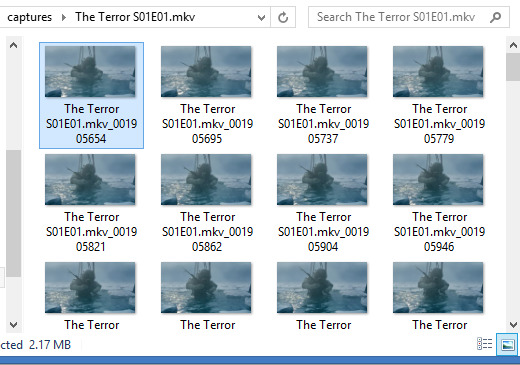
A good general tip for making gifs with any software is to use the best quality video you can find. Most of the stuff I make is with 1080p or 720p quality. I find it helps when it comes to colouring and making the gif look clearer.
Once I have my captures, I copy them into my animation “canvas” (or SPP file) which has a base colouring I’ve already made on it. It’s kind of like a PSD on Photoshop. I select my captures and drag them onto the canvas which looks like this:
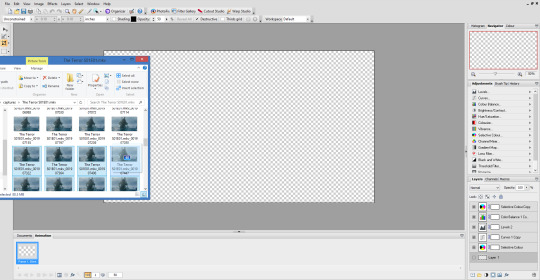
The canvas is 1080p, the same as the captures but everything will be resized later. I originally captured 100 screenshots here, but I’ve decided to use only 40 in the end because I want to make a 540px width gif. If I used all 100 frames for a 540px gif it would end up being way over the 3mb limit and it wouldn’t work on Tumblr.
Now this is where the time consuming work comes in for me. Once my captures have been copied into the SPP file, they actually become layers which I have to turn into gif frames (if that makes sense). So at the moment they look like this
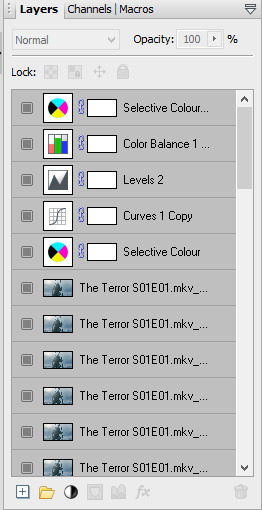
But I don’t have any actual frames yet at the bottom of the screen. So what I do next is go to the layers tab at the top of the screen and click “hide layers”, making them all invisible
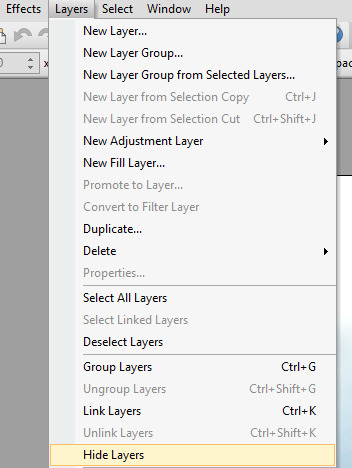
Then basically what I do next is create a frame at the bottom and assign an individual capture to it by clicking the little grey square (making it visible again). So as you can see, my first frame is for my first capture/layer. The next frame will be the capture/layer on top of that.

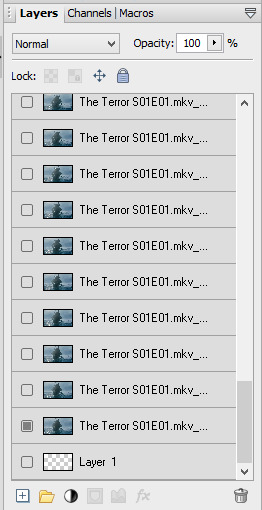
So yeah, that means I create each frame individually. It’s veeery time consuming but you get quicker at it the more you do it (it’s also faster to do on a laptop touch pad rather than a mouse.).
Once I’ve created all my frames, I reselect the colouring layers at the top so they’re visible on every frame. It should look like this

Next, you need to crop your gif and resize it. I want my gif to be 540px by 270px so I put 54.00 and 27.00 into the crop feature to get it accurate. This allows me to crop the canvas into the right dimensions.
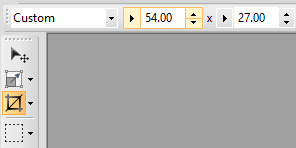
Once I’ve cropped the canvas, I then go to the Image tab at the top and click “Image Size…” and set the image size to 540px by 270px. I usually ignore the Print Size bit.

540px is the best size for a full width Tumblr gif, anything bigger or smaller will make your gif look blurry. This gifset is a good guide for making sure Tumblr doesn’t blur or crop your gifs.
My gif is almost ready to be exported. But I want it to look clearer, so I sharpen all the layer/captures (yes, individually again). I have no settings for sharpening, but I find using the standard “Sharpen” effect under the “Effects” tab is enough.
Once I’ve sharpened everything, I get to the colouring and exporting which is the biggest challenge for me. Photoplus’ options for exporting gifs are limited, so the only decent export options are these
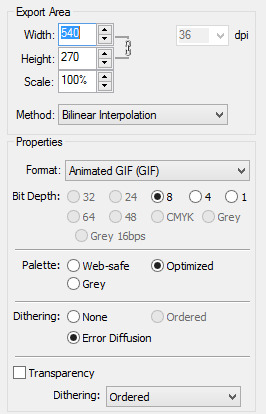
“Web-safe” and “Ordered” makes the gif look like this

“Optimized” and “None” makes it look like this. Okay, but the background looks low quality and patchy

“Optimized” and “Error Diffusion” is the only one that to me, looks the best quality. That’s probably why it produces the bigger file size too (the gif below is 2.78mb)

But there’s other downsides to Error Diffusion which I’m still trying to figure out to this day. Like how it makes parts of the gif “glitch” (that’s the only way I can describe it) or look extra fuzzy. The only way you can fix it is by playing around with the colouring. And by “playing” I mean adjusting and previewing until you want gouge ur eyes out :)
I think that’s why I like giffing The Terror so much, because the film they used has a grainy texture to it, making it easier to hide all my Error Diffusion sins. Though there’s been many times I’ve posted something and hoped no one’s noticed all the mistakes.
Some general tips for colouring
Unless you’re going for a certain effect, emphasise on the colours that are already in the shot. In my gif above for example, I turned up the blues and cyans.
Use Levels or Curves instead of Brightness and Contrast.
Zoom in on your gif to spot any Error Diffusion glitches.
Be mindful about whitewashing POC, especially if you’re following the pastel gif trend.
Look at how other people colour their gifs and use PSDs for reference but don’t rely on them too much.
Colouring can increase or decrease the gif file size. If you need to get below 3mb, try toning down super vibrant colours. If the shot you’re giffing is dark, make it a bit darker. If it’s light, make it a bit lighter.
If all else fails, just make the gif black and white.
Reading all this back makes how I make gifs look like a nightmare lmao. But I’ve been doing it this way since like, 2012 and i love it. I started out making very bad Star Wars and Lady Gaga gifs but as time has gone on and I’ve gotten better, I’ve found I enjoy making things for smaller fandoms much more. I like that if I want a certain set or edit on my blog, I can just go and make it (with varying degrees of success) instead of waiting for someone else to do it.
You appreciate the work that goes into making a movie or show when you make gifs too. Like, you notice subtle little things in the actors performances or something the cinematography is trying to convey. You get to revisit a scene in detail and then share it with everybody else and if you’re lucky, watch them scream in the tags get some nice comments.
There’s lots of other stuff I like about making gifs but I’ve rambled on far too much so I’m just gonna shut up for now. But I think I’ve covered all the important stuff. I don’t know how much of a help I’ve been (there’s still stuff I don’t understand myself) but if there’s anything else you want to know just drop me a message. Good luck with your own gifs!! I’m sure you can do a much better job than me!
#Ask#unspeakablehorror#phew! this is a full on essay i'm sorry#gif making#Serif Photoplus#photoplus#long post
22 notes
·
View notes
Text
Indesign data merge multiple records from right to left

#Indesign data merge multiple records from right to left how to
You can check that by simply placing the file (.csv/.txt) as a text inside InDesign, and activating "Show Hidden Characters.” There might be some columns in the file that contain some text and that information was deleted manually. Please fix the file or select another file,” it’s because the file (.csv/.txt) you are importing is not clean. If you keep getting this error: "The selected data source has one or more empty field names. Common errors The selected data source has one or more empty field names Otherwise, you could combine Data Merge with custom scripts in order to import the tables later.
#Indesign data merge multiple records from right to left how to
If you'd like to learn how to do that, click here to read the tutorial. The best way to create a table in InDesign is by linking an Excel spreadsheet into InDesign. However, for the tables you see in my document, I have to import them after the data merge. Of course, you can insert placeholders into a table and InDesign will replace them with your data. Unfortunately, with data merge you can import only textual data and link to images. It has the name of the product, its picture, a short description, the price, and a barcode. We need to create a prototype, in InDesign, of the layout we want to use in the data merge process. So, If you are looking for a way to create several business cards in just a few seconds, you should definitely read that post. Update 2020: I recently wrote a new tutorial on how to make several business cards using InDesign Data Merge. When should you use data merge?ĭata merge is great when you have to lay out a document (or part of a document) that has a "prototype example" (repetitive layout) that needs to be repeated in a grid or one record per page with different data. However, she doesn't talk about data merge with images, so for that (and because this guide goes more in depth), I invite you to keep reading even after you've seen the video. It's great content, explained very well, and Teela’s voice is calm and clear. She explains in eight minutes how to create a certificate using data merge. If you prefer a video guide, see this video by Teela Cunningham. Read further in the tutorial to create documents with a structure-layout similar to these: Run a preview to make sure of the result.Add the placeholders to the prototype design in your document.Select the data source in InDesign using the Data Merge panel.Create a prototype in an InDesign document.Create the data source file-in the first row, name the fields (use in front of the field name for images).In this tutorial, I'll show you the basics and then I'll highlight possible issues you might encounter and their solutions, so that you can master this feature in no time. So before jumping in and trying it out yourself, I’d suggest reading the whole tutorial and learning first about the limitations and errors that you may face later. Using data merge is not hard at all, but you might need a few attempts to get it right. Is that possible?įYI, I also have access to Acrobat and the rest of the CC Suite.With data merge you can easily paginate text and images in InDesign in a matter of seconds by reading an external data source file in. But what I'd like to do is make a script or something that puts the category with the most clients served in spot 1, the next most clients served in spot 2, etc. I've got an InDesign template with spaces laid out for each category (where we'll put Icon, name, description, merge tags and text next to merge tags). I've got the images/icons and standard text that go with each category. I've got a CSV I'll populate with the number of clients served and number of partners for each category. Each page has about six of these, including a two sentence description of the category, a little icon for each one, and the current number of partners we work with in that category. We issue a regular a report that includes a list of each category, ordered by number of clients served. The organization I work for partners with dozens of nonprofits across twenty categories. This is a long shot, but I'm at a new job, learning InDesign, and wondering if I can automate something in a set of reports I'll regularly be generating.

0 notes
Text
Trust arc preference manager

#Trust arc preference manager update#
#Trust arc preference manager free#
#Trust arc preference manager free#
Free for one website (not limited by pageviews/number of pages, etc.).If you’re not sure whether this tool is right for you, here are the advantages and disadvantages: For the second one, I already had a Google Tag Manager recipe which made things much faster and easier. I have to admit, I struggled a lot when I was trying to implement OneTrust’s consent for the first time. Onetrust Cookie Consent Notification: Pros and Cons A visitor will have to choose which ones he/she wants to give consent to. targeting group, functional group, etc.) will be opt-out by default. If a user clicks No, let me choose, a preference center will open where all the tracking categories (e.g. If a visitor gives consent, all tags will continue working as usual. It cannot be closed or hidden unless a visitor accepts or rejects tracking. The consent banner will block the visitor from using the website content until tracking is accepted or rejected.Ī visitor lands on your website and this popup will appear (design might look different based on your settings).If a visitor clicks Accept Cookies button, this is a consent.In other words, a visitor still has the opportunity to act before cookies are stored in his/her browser. Until this moment no tracking tags are fired yet. Banner offers to accept cookies or decline them by going into cookie settings.A new visitor lands on a page and sees the cookie notification banner at the bottom of the screen.The newest version (explained in this guide) will work a bit differently. My website is using an older version of it (implemented in 2018). I’ve checked several solutions and the one that I’ve chosen is offered by OneTrust. OK, now let’s go back to our main topic, cookie notification. GDPR Cookie Consent Notification: Action plan So you should not use this guide as legal advice. This legislation is expected to bring more clarity on how companies should handle tracking and advertising online.Īlso, keep in mind that I am not a lawyer. In fact, the European Commission is currently working on a new ePrivacy Legislation (expected probably(?) in 2020, even though it was supposed to arrive at 2018) which will be built upon the ePrivacy directive and the GDPR. If a cookie contains personal data, then GDPR applies to it (because of data), in all other cases, a “ cookie law” should be applied. It does not talk about cookies in any way. The General Data Protection Regulation only involves personal data.
#Trust arc preference manager update#
Update Your Current Tags with New Triggersįirst things first, GDPR is NO cookie legislationīefore we continue with the GDPR cookie consent notification, I’d like to point out a common misconception.
Publishing changes + script integration.
Onetrust Cookie Consent Notification: Pros and Cons.
What will the consent banner look like?.
First things first, GDPR is NO cookie legislation.
This Google Tag Manager GDPR setup will give you more control when it comes to activating marketing/analytics tracking codes. In this guide, I’ll show you what solution did I choose and how I implemented GDPR cookie consent notification on + you’ll get a Google Tag Manager Recipe. So before you get the actual consent, all the tracking should be put on hold. This also affects tracking codes that are managed in Google Tag Manager. From now on, if you are using some tools/scripts on your website that are used to identify individuals and their data is processed by you or 3rd parties), that can be done only when a person gives consent. Long story short, a standard This website uses cookies blah blah blah cookie consent becomes irrelevant. I will not go into detail what GDPR is (there are other great blog posts out there like this one, this one or this one). Updated: May 9th, 2020. On May 25th, 2018, General Data Protection Regulation (GDPR) came in effect, meaning that online businesses that get visitors from the European Union, must track visitor/user behavior and collect data more carefully, responsibly, and with consent.

0 notes
Text
Best Contact Management Software

Disclosure: This content is reader-supported, which means if you click on some of our links that we may earn a commission.
When you’re trying to make the sale, you want to be as tactful as possible. You want to talk to your customer at the exact time they want what you’re selling.
This means going beyond storing their basic contact information and tracking points of contact, rebuttals, and previous sales deals.
That’s where contact management software can be one of your most valuable sales tools. It helps you streamline your sales process so that you can close sales faster, keep your most valuable customers, and grow your business.
But how do you find the right contact manager to integrate into your sales system?
In this extensive guide, I review five of the top contact management tools on the market and walk you through the best features as well as their price points.
Let’s get started.
#1 – HubSpot Review — The Best Free Contact Management System
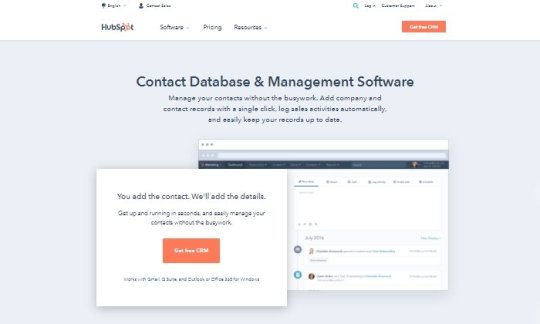
HubSpot stands alone as a powerful free contact management system with tons of accessible tools to enhance your sales cycle from beginning to end.
That’s because HubSpot gives away a free version of its award-winning CRM (customer relationship management) software . Contact management is one of the foundational services included with this suite, but you will find tools for sales, marketing, and customer service teams.
For a free product, it’s unbelievably rich.
Focusing in on just the list of contact management tasks you can do for free with HubSpot’s software still gives you a long list. You can keep track of contact website activity, deals, company insights, manage ticketing, manage ads, email tracking and notifications, and even messenger integrations.
HubSpot’s free contact management software is an excellent stepping stone toward more varied and growth-oriented contact management as your business grows since you can always upgrade to one of their paid CRM plans without having to migrate.
If you’re getting started with contact management and want to do more with your contacts in terms of sales strategy on a budget, I recommend you start onboarding HubSpot’s free tools for a strong beginning.
Start using HubSpot for free here.
#2 – Bigin Review — The Best For Simple Contact Management

A small or mid-sized business doesn’t always have use for tools built with enterprises in mind. Bigin takes the prize for a simple yet reliable contact manager you can easily start with.
A single dashboard unifies all your data points so you can make strategic decisions at a glance and manage everyone on your roster. It helps to think of it as your own personal yellow pages except for ten times more useful.
You can do things like adding your preferred tags to contacts to find what you’re looking for quickly, glance over at your expected revenue numbers, and see all your pending tasks.
Bigin makes it easier for you to close deals by scheduling follow-up activities and then closely monitoring results, all on an intuitive dashboard.
Bigin’s simplicity bleeds into its pricing structure, too. Here’s a quick overview:
Free
Single user
500 contacts
One pipeline
Express – $7/user per month
50,000 contacts
5 pipelines
Add 10,000 additional contacts for $1/month
Up to 20 custom fields per module and 10 custom dashboards
It’s that simple. One user with one pipeline can manage up to 500 contacts free, forever. And the paid tier isn’t tough to stomach, either.
Get started with Bigin here to go beyond managing a simple list of contacts.
#3 – Pipedrive Review — The Best For Visual Contact Management
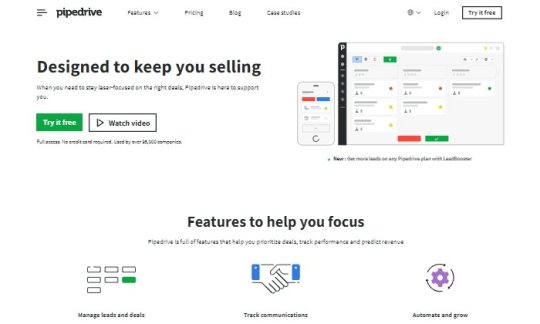
Pipedrive is loved not just for the wide array of CMS tools it offers but because it makes the whole contact management and sales process straightforward and visual. It’s been used by over 90,000 companies in more than 170 countries and business giants like Vimeo, Amazon, and Re/Max.
Pipedrive is a highly intuitive system that easily updates and automates contact tasks and sales calls. The easy drag-and-drop features and their clean and approachable interface make them an easily adaptable and usable system.
With a visual dashboard in mind, they don’t falter in the features department, as it offers plenty of tools for powerful contact management like task automation, lead pipelines, and smart lists that track the last time you contacted a prospect.
You can always try Pipedrive free for 14 days. It doesn’t hurt to spend a few days trying out the software’s ins and outs to see if they’re a good company match. Otherwise, the ricing plans break into four tiers:
Essential – $12.50
Advanced – $24.90
Professional – $49.90
Enterprise – $99
#4 – Zendesk Review — Best For Reporting and Analytics

Zendesk is a dynamic CMS that emphasizes the analytical and reporting aspects of contact management.
The last thing you want is to grow a robust list of leads and then have no idea what to do with them due to lack of data. Zendesk’s analytics make it possible for you to engage in better conversations with your prospects with their pre-built analytics features.
With them, you can track rep activities, call response times, and live chat interactions. Their rich reporting features ensure you keep a finger on every touchpoint of your sales cycle. This makes it easy to increase the ROI of each sales rep on your team.
Zendesk’s price breakdowns can get specific depending on the solutions and features you’re looking for. The contact and relationship management tiers start at $19 per seat.
Here’s a quick overview of the pricing tiers:
Team – $19 per seat per month
Professional – $49 per seat per month
Enterprise – $99 per seat per month
Elite – $199 per seat per month
Get started with a free demo of Zendesk here .
#5 – Salesforce Review — The Best Scalable CMS

Contact management software that scales with you and offers powerful tools to take you beyond the basics? There’s a tool for that. It’s called Salesforce.
The point of a CMS is to increase the efficiency of your daily operations, so you’re never blindsided by lost sales or missed relationship-building opportunities.
Salesforce does that by offering the tools to build a good contact management base. This means contact history, survey answers, and email responses. But they take it a step further with their social data tool to keep track of what your customer is saying about products and services.
Not only that, but Salesforce makes it easy to collaborate with everyone in your business. You can share documents, comments, analytics and insights, sales history, and any other information relevant to your ROI.
On-the-go contact management is also possible with its mobile app. You can hop on a call armed with plenty of preemptive information about your customer from anywhere. This awesome array of tools makes Salesforce not only a contact management tool but a sales closing system, too, which is why it’s made it on my top five picks.
Here’s a breakdown of each plan they offer:
Essential – $25
Professional – $75
Enterprise – $150
Unlimited – $300
Each plan comes with:
Account, contact, lead, and opportunity management
Email integration with Gmail and Outlook
Access to the Salesforce mobile app and all it’s features
The higher the tier, the more access to customizable features and tools you’ll have. Thankfully, you don’t have to jump right into a plan without testing how they work first.
Salesforce also gives you the option of testing any pricing tier first before committing.
Try Salesforce for free fi rst here and see what plan fits your contact management needs the best.
What I Looked at to Find the Best Contact Management Software
Choosing the best contact management software goes beyond making sure they provide the standard contact management software (CMS) tools like sales tracking, customer notes, emails, and sales history.
Your business is unique, which means your CMS needs are also unique. Because of this, it’s hard to pinpoint a one-size-fits-all CMS that you can use in any given sales scenario or industry.
You also have to consider the size of your team, your plans for scaling and revenue growth, and what functionalities are non-negotiable in your given industry.
Beyond that, there are a few specific key factors to think through when trying to make the best choice in a sea of software. Use these criteria to ensure you’re making the best contact management investment possible.
Reporting and Analytics Capabilities
Some contact management systems put more emphasis on sales reporting and analytics than others. This can prove to be a valuable asset or just an extra feature to your team, depending on how you handle your sales process.
These days, contact management software is increasingly robust in terms of the analytics it can gather to help you make the best sales decisions. Some of them can measure everything from live chat interactions to sales calls, email responses, and even what you’re prospective customers say on social media about you or your competitor’s product or service.
Deciding how deep you need your contact management analytics to go will ultimately depend on your sales goals and budget. Consulting with your sales team can be a sound idea in the process of making a final decision.
Sales Process and Software Fit
The sales process you use to sell printers isn’t necessarily the same one you’d use to sell premium car parts. This also means you’ll want to find a CMS that fits every unique point of sale your team goes through continuously.
If done right, this can mean higher ROI, shorter sales cycles, and more revenue. This is where it’s a good idea to take the time to test drive every prospective CMS that looks appealing to your sales team. Most of them have the option for a demo or a 14-day free trial.
These trials exist for a reason. I highly recommend you take advantage of them before you commit.
User Experience
The more scalable integrations and features a CMS has, the more likely it is to have a big learning curve. This is important to take into account when thinking about onboarding your sales team to the system successfully.
Besides that, the user experience for both your front-facing customer features like contact forms and chatbots and the backend features your sales team will have to interact with daily is also a crucial part of the process as far as ease of use goes.
An array of powerful features is pretty much useless if your sales team continually runs into trouble using them, or if integrations prove too clunky to operate properly.
This also raises questions about what support features your preferred CMS provides and whether they offer any accompanying training options like forums, live chats, or even training webinars.
Summary
Finding the right contact management system can make the difference between constant sales, shorter sales cycles, and more efficient business growth all around.
But it starts with figuring out what your sales needs are, how you go through your sales strategy, and what you need to optimize for higher ROI. Once you’ve figured out your key needs, you can start narrowing down your list of prospects.
My recommendations are all excellent products, but they each have their strong suit:
HubSpot – Best free contact management software
Bigin – Best for simple contact management
Pipedrive – Best for visual contact management
Zendesk – Best for reporting and analytics
Salesforce – Best scalable contact management software
My top choices for effective contact management are HubSpot , because of their extensive list of free tools, and Salesforce , because of how versatile and adaptable they are. Make sure to use this review as a roadmap to make your final decision.

See How My Agency Can Drive Massive Amounts of Traffic to Your Website
SEO – unlock massive amounts of SEO traffic. See real results.
Content Marketing – our team creates epic content that will get shared, get links, and attract traffic.
Paid Media – effective paid strategies with clear ROI.
Book a Call


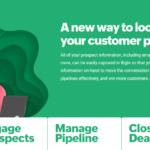



Go to Source Author: Neil Patel
This post Best Contact Management Software first appeared on WalrusVideo
0 notes
Text
Best Contact Management Software
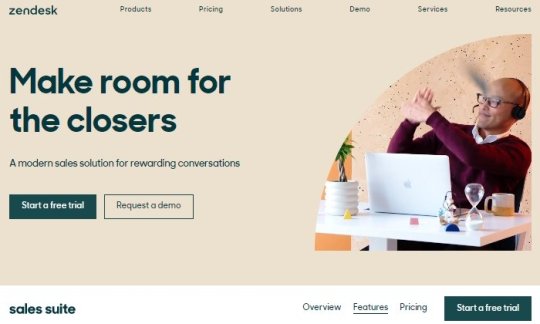
Disclosure: This content is reader-supported, which means if you click on some of our links that we may earn a commission.
When you’re trying to make the sale, you want to be as tactful as possible. You want to talk to your customer at the exact time they want what you’re selling.
This means going beyond storing their basic contact information and tracking points of contact, rebuttals, and previous sales deals.
That’s where contact management software can be one of your most valuable sales tools. It helps you streamline your sales process so that you can close sales faster, keep your most valuable customers, and grow your business.
But how do you find the right contact manager to integrate into your sales system?
In this extensive guide, I review five of the top contact management tools on the market and walk you through the best features as well as their price points.
Let’s get started.
#1 – HubSpot Review — The Best Free Contact Management System
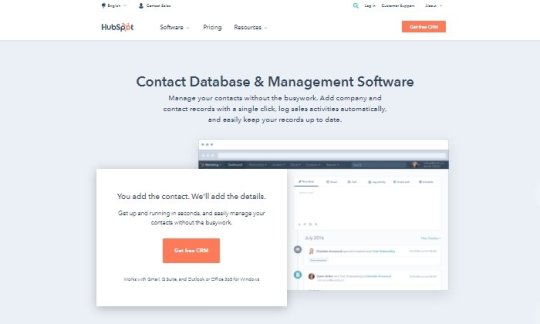
HubSpot stands alone as a powerful free contact management system with tons of accessible tools to enhance your sales cycle from beginning to end.
That’s because HubSpot gives away a free version of its award-winning CRM (customer relationship management) software . Contact management is one of the foundational services included with this suite, but you will find tools for sales, marketing, and customer service teams.
For a free product, it’s unbelievably rich.
Focusing in on just the list of contact management tasks you can do for free with HubSpot’s software still gives you a long list. You can keep track of contact website activity, deals, company insights, manage ticketing, manage ads, email tracking and notifications, and even messenger integrations.
HubSpot’s free contact management software is an excellent stepping stone toward more varied and growth-oriented contact management as your business grows since you can always upgrade to one of their paid CRM plans without having to migrate.
If you’re getting started with contact management and want to do more with your contacts in terms of sales strategy on a budget, I recommend you start onboarding HubSpot’s free tools for a strong beginning.
Start using HubSpot for free here.
#2 – Bigin Review — The Best For Simple Contact Management
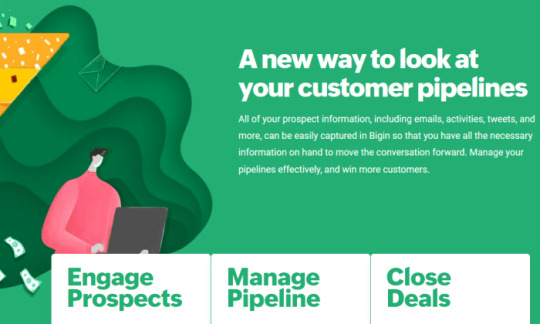
A small or mid-sized business doesn’t always have use for tools built with enterprises in mind. Bigin takes the prize for a simple yet reliable contact manager you can easily start with.
A single dashboard unifies all your data points so you can make strategic decisions at a glance and manage everyone on your roster. It helps to think of it as your own personal yellow pages except for ten times more useful.
You can do things like adding your preferred tags to contacts to find what you’re looking for quickly, glance over at your expected revenue numbers, and see all your pending tasks.
Bigin makes it easier for you to close deals by scheduling follow-up activities and then closely monitoring results, all on an intuitive dashboard.
Bigin’s simplicity bleeds into its pricing structure, too. Here’s a quick overview:
Free
Single user
500 contacts
One pipeline
Express – $7/user per month
50,000 contacts
5 pipelines
Add 10,000 additional contacts for $1/month
Up to 20 custom fields per module and 10 custom dashboards
It’s that simple. One user with one pipeline can manage up to 500 contacts free, forever. And the paid tier isn’t tough to stomach, either.
Get started with Bigin here to go beyond managing a simple list of contacts.
#3 – Pipedrive Review — The Best For Visual Contact Management
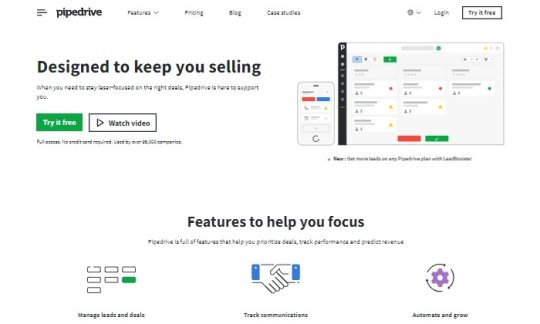
Pipedrive is loved not just for the wide array of CMS tools it offers but because it makes the whole contact management and sales process straightforward and visual. It’s been used by over 90,000 companies in more than 170 countries and business giants like Vimeo, Amazon, and Re/Max.
Pipedrive is a highly intuitive system that easily updates and automates contact tasks and sales calls. The easy drag-and-drop features and their clean and approachable interface make them an easily adaptable and usable system.
With a visual dashboard in mind, they don’t falter in the features department, as it offers plenty of tools for powerful contact management like task automation, lead pipelines, and smart lists that track the last time you contacted a prospect.
You can always try Pipedrive free for 14 days. It doesn’t hurt to spend a few days trying out the software’s ins and outs to see if they’re a good company match. Otherwise, the ricing plans break into four tiers:
Essential ��� $12.50
Advanced – $24.90
Professional – $49.90
Enterprise – $99
#4 – Zendesk Review — Best For Reporting and Analytics
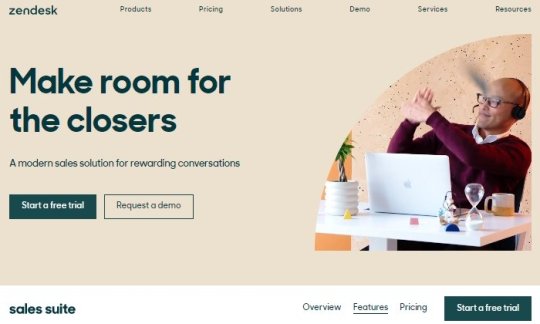
Zendesk is a dynamic CMS that emphasizes the analytical and reporting aspects of contact management.
The last thing you want is to grow a robust list of leads and then have no idea what to do with them due to lack of data. Zendesk’s analytics make it possible for you to engage in better conversations with your prospects with their pre-built analytics features.
With them, you can track rep activities, call response times, and live chat interactions. Their rich reporting features ensure you keep a finger on every touchpoint of your sales cycle. This makes it easy to increase the ROI of each sales rep on your team.
Zendesk’s price breakdowns can get specific depending on the solutions and features you’re looking for. The contact and relationship management tiers start at $19 per seat.
Here’s a quick overview of the pricing tiers:
Team – $19 per seat per month
Professional – $49 per seat per month
Enterprise – $99 per seat per month
Elite – $199 per seat per month
Get started with a free demo of Zendesk here .
#5 – Salesforce Review — The Best Scalable CMS

Contact management software that scales with you and offers powerful tools to take you beyond the basics? There’s a tool for that. It’s called Salesforce.
The point of a CMS is to increase the efficiency of your daily operations, so you’re never blindsided by lost sales or missed relationship-building opportunities.
Salesforce does that by offering the tools to build a good contact management base. This means contact history, survey answers, and email responses. But they take it a step further with their social data tool to keep track of what your customer is saying about products and services.
Not only that, but Salesforce makes it easy to collaborate with everyone in your business. You can share documents, comments, analytics and insights, sales history, and any other information relevant to your ROI.
On-the-go contact management is also possible with its mobile app. You can hop on a call armed with plenty of preemptive information about your customer from anywhere. This awesome array of tools makes Salesforce not only a contact management tool but a sales closing system, too, which is why it’s made it on my top five picks.
Here’s a breakdown of each plan they offer:
Essential – $25
Professional – $75
Enterprise – $150
Unlimited – $300
Each plan comes with:
Account, contact, lead, and opportunity management
Email integration with Gmail and Outlook
Access to the Salesforce mobile app and all it’s features
The higher the tier, the more access to customizable features and tools you’ll have. Thankfully, you don’t have to jump right into a plan without testing how they work first.
Salesforce also gives you the option of testing any pricing tier first before committing.
Try Salesforce for free fi rst here and see what plan fits your contact management needs the best.
What I Looked at to Find the Best Contact Management Software
Choosing the best contact management software goes beyond making sure they provide the standard contact management software (CMS) tools like sales tracking, customer notes, emails, and sales history.
Your business is unique, which means your CMS needs are also unique. Because of this, it’s hard to pinpoint a one-size-fits-all CMS that you can use in any given sales scenario or industry.
You also have to consider the size of your team, your plans for scaling and revenue growth, and what functionalities are non-negotiable in your given industry.
Beyond that, there are a few specific key factors to think through when trying to make the best choice in a sea of software. Use these criteria to ensure you’re making the best contact management investment possible.
Reporting and Analytics Capabilities
Some contact management systems put more emphasis on sales reporting and analytics than others. This can prove to be a valuable asset or just an extra feature to your team, depending on how you handle your sales process.
These days, contact management software is increasingly robust in terms of the analytics it can gather to help you make the best sales decisions. Some of them can measure everything from live chat interactions to sales calls, email responses, and even what you’re prospective customers say on social media about you or your competitor’s product or service.
Deciding how deep you need your contact management analytics to go will ultimately depend on your sales goals and budget. Consulting with your sales team can be a sound idea in the process of making a final decision.
Sales Process and Software Fit
The sales process you use to sell printers isn’t necessarily the same one you’d use to sell premium car parts. This also means you’ll want to find a CMS that fits every unique point of sale your team goes through continuously.
If done right, this can mean higher ROI, shorter sales cycles, and more revenue. This is where it’s a good idea to take the time to test drive every prospective CMS that looks appealing to your sales team. Most of them have the option for a demo or a 14-day free trial.
These trials exist for a reason. I highly recommend you take advantage of them before you commit.
User Experience
The more scalable integrations and features a CMS has, the more likely it is to have a big learning curve. This is important to take into account when thinking about onboarding your sales team to the system successfully.
Besides that, the user experience for both your front-facing customer features like contact forms and chatbots and the backend features your sales team will have to interact with daily is also a crucial part of the process as far as ease of use goes.
An array of powerful features is pretty much useless if your sales team continually runs into trouble using them, or if integrations prove too clunky to operate properly.
This also raises questions about what support features your preferred CMS provides and whether they offer any accompanying training options like forums, live chats, or even training webinars.
Summary
Finding the right contact management system can make the difference between constant sales, shorter sales cycles, and more efficient business growth all around.
But it starts with figuring out what your sales needs are, how you go through your sales strategy, and what you need to optimize for higher ROI. Once you’ve figured out your key needs, you can start narrowing down your list of prospects.
My recommendations are all excellent products, but they each have their strong suit:
HubSpot – Best free contact management software
Bigin – Best for simple contact management
Pipedrive – Best for visual contact management
Zendesk – Best for reporting and analytics
Salesforce – Best scalable contact management software
My top choices for effective contact management are HubSpot , because of their extensive list of free tools, and Salesforce , because of how versatile and adaptable they are. Make sure to use this review as a roadmap to make your final decision.

See How My Agency Can Drive Massive Amounts of Traffic to Your Website
SEO – unlock massive amounts of SEO traffic. See real results.
Content Marketing – our team creates epic content that will get shared, get links, and attract traffic.
Paid Media – effective paid strategies with clear ROI.
Book a Call


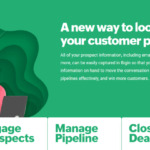



Go to Source Author: Neil Patel
This post Best Contact Management Software first appeared on WalrusVideo
0 notes
Text
Best Contact Management Software

Disclosure: This content is reader-supported, which means if you click on some of our links that we may earn a commission.
When you’re trying to make the sale, you want to be as tactful as possible. You want to talk to your customer at the exact time they want what you’re selling.
This means going beyond storing their basic contact information and tracking points of contact, rebuttals, and previous sales deals.
That’s where contact management software can be one of your most valuable sales tools. It helps you streamline your sales process so that you can close sales faster, keep your most valuable customers, and grow your business.
But how do you find the right contact manager to integrate into your sales system?
In this extensive guide, I review five of the top contact management tools on the market and walk you through the best features as well as their price points.
Let’s get started.
#1 – HubSpot Review — The Best Free Contact Management System
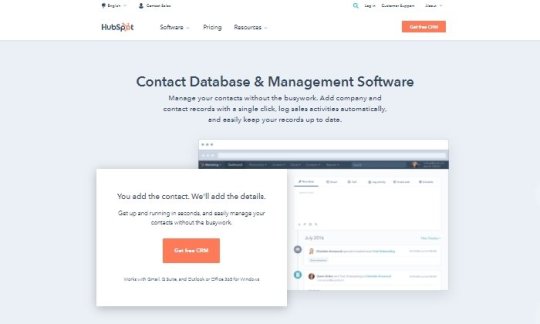
HubSpot stands alone as a powerful free contact management system with tons of accessible tools to enhance your sales cycle from beginning to end.
That’s because HubSpot gives away a free version of its award-winning CRM (customer relationship management) software . Contact management is one of the foundational services included with this suite, but you will find tools for sales, marketing, and customer service teams.
For a free product, it’s unbelievably rich.
Focusing in on just the list of contact management tasks you can do for free with HubSpot’s software still gives you a long list. You can keep track of contact website activity, deals, company insights, manage ticketing, manage ads, email tracking and notifications, and even messenger integrations.
HubSpot’s free contact management software is an excellent stepping stone toward more varied and growth-oriented contact management as your business grows since you can always upgrade to one of their paid CRM plans without having to migrate.
If you’re getting started with contact management and want to do more with your contacts in terms of sales strategy on a budget, I recommend you start onboarding HubSpot’s free tools for a strong beginning.
Start using HubSpot for free here.
#2 – Bigin Review — The Best For Simple Contact Management

A small or mid-sized business doesn’t always have use for tools built with enterprises in mind. Bigin takes the prize for a simple yet reliable contact manager you can easily start with.
A single dashboard unifies all your data points so you can make strategic decisions at a glance and manage everyone on your roster. It helps to think of it as your own personal yellow pages except for ten times more useful.
You can do things like adding your preferred tags to contacts to find what you’re looking for quickly, glance over at your expected revenue numbers, and see all your pending tasks.
Bigin makes it easier for you to close deals by scheduling follow-up activities and then closely monitoring results, all on an intuitive dashboard.
Bigin’s simplicity bleeds into its pricing structure, too. Here’s a quick overview:
Free
Single user
500 contacts
One pipeline
Express – $7/user per month
50,000 contacts
5 pipelines
Add 10,000 additional contacts for $1/month
Up to 20 custom fields per module and 10 custom dashboards
It’s that simple. One user with one pipeline can manage up to 500 contacts free, forever. And the paid tier isn’t tough to stomach, either.
Get started with Bigin here to go beyond managing a simple list of contacts.
#3 – Pipedrive Review — The Best For Visual Contact Management
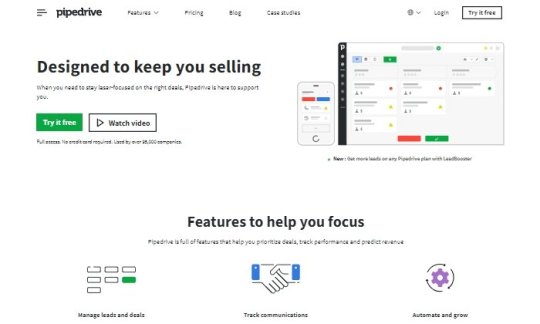
Pipedrive is loved not just for the wide array of CMS tools it offers but because it makes the whole contact management and sales process straightforward and visual. It’s been used by over 90,000 companies in more than 170 countries and business giants like Vimeo, Amazon, and Re/Max.
Pipedrive is a highly intuitive system that easily updates and automates contact tasks and sales calls. The easy drag-and-drop features and their clean and approachable interface make them an easily adaptable and usable system.
With a visual dashboard in mind, they don’t falter in the features department, as it offers plenty of tools for powerful contact management like task automation, lead pipelines, and smart lists that track the last time you contacted a prospect.
You can always try Pipedrive free for 14 days. It doesn’t hurt to spend a few days trying out the software’s ins and outs to see if they’re a good company match. Otherwise, the ricing plans break into four tiers:
Essential – $12.50
Advanced – $24.90
Professional – $49.90
Enterprise – $99
#4 – Zendesk Review — Best For Reporting and Analytics

Zendesk is a dynamic CMS that emphasizes the analytical and reporting aspects of contact management.
The last thing you want is to grow a robust list of leads and then have no idea what to do with them due to lack of data. Zendesk’s analytics make it possible for you to engage in better conversations with your prospects with their pre-built analytics features.
With them, you can track rep activities, call response times, and live chat interactions. Their rich reporting features ensure you keep a finger on every touchpoint of your sales cycle. This makes it easy to increase the ROI of each sales rep on your team.
Zendesk’s price breakdowns can get specific depending on the solutions and features you’re looking for. The contact and relationship management tiers start at $19 per seat.
Here’s a quick overview of the pricing tiers:
Team – $19 per seat per month
Professional – $49 per seat per month
Enterprise – $99 per seat per month
Elite – $199 per seat per month
Get started with a free demo of Zendesk here .
#5 – Salesforce Review — The Best Scalable CMS

Contact management software that scales with you and offers powerful tools to take you beyond the basics? There’s a tool for that. It’s called Salesforce.
The point of a CMS is to increase the efficiency of your daily operations, so you’re never blindsided by lost sales or missed relationship-building opportunities.
Salesforce does that by offering the tools to build a good contact management base. This means contact history, survey answers, and email responses. But they take it a step further with their social data tool to keep track of what your customer is saying about products and services.
Not only that, but Salesforce makes it easy to collaborate with everyone in your business. You can share documents, comments, analytics and insights, sales history, and any other information relevant to your ROI.
On-the-go contact management is also possible with its mobile app. You can hop on a call armed with plenty of preemptive information about your customer from anywhere. This awesome array of tools makes Salesforce not only a contact management tool but a sales closing system, too, which is why it’s made it on my top five picks.
Here’s a breakdown of each plan they offer:
Essential – $25
Professional – $75
Enterprise – $150
Unlimited – $300
Each plan comes with:
Account, contact, lead, and opportunity management
Email integration with Gmail and Outlook
Access to the Salesforce mobile app and all it’s features
The higher the tier, the more access to customizable features and tools you’ll have. Thankfully, you don’t have to jump right into a plan without testing how they work first.
Salesforce also gives you the option of testing any pricing tier first before committing.
Try Salesforce for free fi rst here and see what plan fits your contact management needs the best.
What I Looked at to Find the Best Contact Management Software
Choosing the best contact management software goes beyond making sure they provide the standard contact management software (CMS) tools like sales tracking, customer notes, emails, and sales history.
Your business is unique, which means your CMS needs are also unique. Because of this, it’s hard to pinpoint a one-size-fits-all CMS that you can use in any given sales scenario or industry.
You also have to consider the size of your team, your plans for scaling and revenue growth, and what functionalities are non-negotiable in your given industry.
Beyond that, there are a few specific key factors to think through when trying to make the best choice in a sea of software. Use these criteria to ensure you’re making the best contact management investment possible.
Reporting and Analytics Capabilities
Some contact management systems put more emphasis on sales reporting and analytics than others. This can prove to be a valuable asset or just an extra feature to your team, depending on how you handle your sales process.
These days, contact management software is increasingly robust in terms of the analytics it can gather to help you make the best sales decisions. Some of them can measure everything from live chat interactions to sales calls, email responses, and even what you’re prospective customers say on social media about you or your competitor’s product or service.
Deciding how deep you need your contact management analytics to go will ultimately depend on your sales goals and budget. Consulting with your sales team can be a sound idea in the process of making a final decision.
Sales Process and Software Fit
The sales process you use to sell printers isn’t necessarily the same one you’d use to sell premium car parts. This also means you’ll want to find a CMS that fits every unique point of sale your team goes through continuously.
If done right, this can mean higher ROI, shorter sales cycles, and more revenue. This is where it’s a good idea to take the time to test drive every prospective CMS that looks appealing to your sales team. Most of them have the option for a demo or a 14-day free trial.
These trials exist for a reason. I highly recommend you take advantage of them before you commit.
User Experience
The more scalable integrations and features a CMS has, the more likely it is to have a big learning curve. This is important to take into account when thinking about onboarding your sales team to the system successfully.
Besides that, the user experience for both your front-facing customer features like contact forms and chatbots and the backend features your sales team will have to interact with daily is also a crucial part of the process as far as ease of use goes.
An array of powerful features is pretty much useless if your sales team continually runs into trouble using them, or if integrations prove too clunky to operate properly.
This also raises questions about what support features your preferred CMS provides and whether they offer any accompanying training options like forums, live chats, or even training webinars.
Summary
Finding the right contact management system can make the difference between constant sales, shorter sales cycles, and more efficient business growth all around.
But it starts with figuring out what your sales needs are, how you go through your sales strategy, and what you need to optimize for higher ROI. Once you’ve figured out your key needs, you can start narrowing down your list of prospects.
My recommendations are all excellent products, but they each have their strong suit:
HubSpot – Best free contact management software
Bigin – Best for simple contact management
Pipedrive – Best for visual contact management
Zendesk – Best for reporting and analytics
Salesforce – Best scalable contact management software
My top choices for effective contact management are HubSpot , because of their extensive list of free tools, and Salesforce , because of how versatile and adaptable they are. Make sure to use this review as a roadmap to make your final decision.

See How My Agency Can Drive Massive Amounts of Traffic to Your Website
SEO – unlock massive amounts of SEO traffic. See real results.
Content Marketing – our team creates epic content that will get shared, get links, and attract traffic.
Paid Media – effective paid strategies with clear ROI.
Book a Call


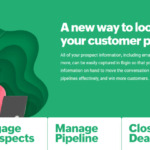



Go to Source Author: Neil Patel
This post Best Contact Management Software first appeared on WalrusVideo
0 notes
Text
Best Contact Management Software

Disclosure: This content is reader-supported, which means if you click on some of our links that we may earn a commission.
When you’re trying to make the sale, you want to be as tactful as possible. You want to talk to your customer at the exact time they want what you’re selling.
This means going beyond storing their basic contact information and tracking points of contact, rebuttals, and previous sales deals.
That’s where contact management software can be one of your most valuable sales tools. It helps you streamline your sales process so that you can close sales faster, keep your most valuable customers, and grow your business.
But how do you find the right contact manager to integrate into your sales system?
In this extensive guide, I review five of the top contact management tools on the market and walk you through the best features as well as their price points.
Let’s get started.
#1 – HubSpot Review — The Best Free Contact Management System
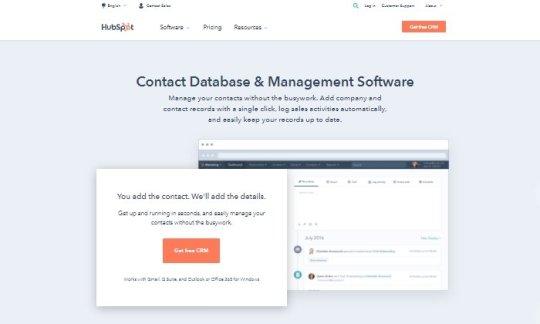
HubSpot stands alone as a powerful free contact management system with tons of accessible tools to enhance your sales cycle from beginning to end.
That’s because HubSpot gives away a free version of its award-winning CRM (customer relationship management) software . Contact management is one of the foundational services included with this suite, but you will find tools for sales, marketing, and customer service teams.
For a free product, it’s unbelievably rich.
Focusing in on just the list of contact management tasks you can do for free with HubSpot’s software still gives you a long list. You can keep track of contact website activity, deals, company insights, manage ticketing, manage ads, email tracking and notifications, and even messenger integrations.
HubSpot’s free contact management software is an excellent stepping stone toward more varied and growth-oriented contact management as your business grows since you can always upgrade to one of their paid CRM plans without having to migrate.
If you’re getting started with contact management and want to do more with your contacts in terms of sales strategy on a budget, I recommend you start onboarding HubSpot’s free tools for a strong beginning.
Start using HubSpot for free here.
#2 – Bigin Review — The Best For Simple Contact Management
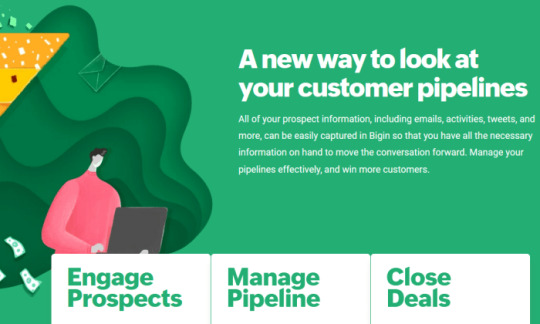
A small or mid-sized business doesn’t always have use for tools built with enterprises in mind. Bigin takes the prize for a simple yet reliable contact manager you can easily start with.
A single dashboard unifies all your data points so you can make strategic decisions at a glance and manage everyone on your roster. It helps to think of it as your own personal yellow pages except for ten times more useful.
You can do things like adding your preferred tags to contacts to find what you’re looking for quickly, glance over at your expected revenue numbers, and see all your pending tasks.
Bigin makes it easier for you to close deals by scheduling follow-up activities and then closely monitoring results, all on an intuitive dashboard.
Bigin’s simplicity bleeds into its pricing structure, too. Here’s a quick overview:
Free
Single user
500 contacts
One pipeline
Express – $7/user per month
50,000 contacts
5 pipelines
Add 10,000 additional contacts for $1/month
Up to 20 custom fields per module and 10 custom dashboards
It’s that simple. One user with one pipeline can manage up to 500 contacts free, forever. And the paid tier isn’t tough to stomach, either.
Get started with Bigin here to go beyond managing a simple list of contacts.
#3 – Pipedrive Review — The Best For Visual Contact Management
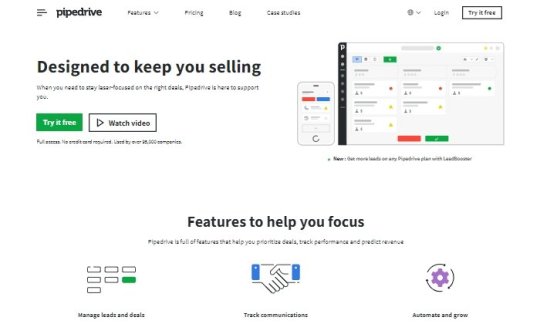
Pipedrive is loved not just for the wide array of CMS tools it offers but because it makes the whole contact management and sales process straightforward and visual. It’s been used by over 90,000 companies in more than 170 countries and business giants like Vimeo, Amazon, and Re/Max.
Pipedrive is a highly intuitive system that easily updates and automates contact tasks and sales calls. The easy drag-and-drop features and their clean and approachable interface make them an easily adaptable and usable system.
With a visual dashboard in mind, they don’t falter in the features department, as it offers plenty of tools for powerful contact management like task automation, lead pipelines, and smart lists that track the last time you contacted a prospect.
You can always try Pipedrive free for 14 days. It doesn’t hurt to spend a few days trying out the software’s ins and outs to see if they’re a good company match. Otherwise, the ricing plans break into four tiers:
Essential – $12.50
Advanced – $24.90
Professional – $49.90
Enterprise – $99
#4 – Zendesk Review — Best For Reporting and Analytics

Zendesk is a dynamic CMS that emphasizes the analytical and reporting aspects of contact management.
The last thing you want is to grow a robust list of leads and then have no idea what to do with them due to lack of data. Zendesk’s analytics make it possible for you to engage in better conversations with your prospects with their pre-built analytics features.
With them, you can track rep activities, call response times, and live chat interactions. Their rich reporting features ensure you keep a finger on every touchpoint of your sales cycle. This makes it easy to increase the ROI of each sales rep on your team.
Zendesk’s price breakdowns can get specific depending on the solutions and features you’re looking for. The contact and relationship management tiers start at $19 per seat.
Here’s a quick overview of the pricing tiers:
Team – $19 per seat per month
Professional – $49 per seat per month
Enterprise – $99 per seat per month
Elite – $199 per seat per month
Get started with a free demo of Zendesk here .
#5 – Salesforce Review — The Best Scalable CMS

Contact management software that scales with you and offers powerful tools to take you beyond the basics? There’s a tool for that. It’s called Salesforce.
The point of a CMS is to increase the efficiency of your daily operations, so you’re never blindsided by lost sales or missed relationship-building opportunities.
Salesforce does that by offering the tools to build a good contact management base. This means contact history, survey answers, and email responses. But they take it a step further with their social data tool to keep track of what your customer is saying about products and services.
Not only that, but Salesforce makes it easy to collaborate with everyone in your business. You can share documents, comments, analytics and insights, sales history, and any other information relevant to your ROI.
On-the-go contact management is also possible with its mobile app. You can hop on a call armed with plenty of preemptive information about your customer from anywhere. This awesome array of tools makes Salesforce not only a contact management tool but a sales closing system, too, which is why it’s made it on my top five picks.
Here’s a breakdown of each plan they offer:
Essential – $25
Professional – $75
Enterprise – $150
Unlimited – $300
Each plan comes with:
Account, contact, lead, and opportunity management
Email integration with Gmail and Outlook
Access to the Salesforce mobile app and all it’s features
The higher the tier, the more access to customizable features and tools you’ll have. Thankfully, you don’t have to jump right into a plan without testing how they work first.
Salesforce also gives you the option of testing any pricing tier first before committing.
Try Salesforce for free fi rst here and see what plan fits your contact management needs the best.
What I Looked at to Find the Best Contact Management Software
Choosing the best contact management software goes beyond making sure they provide the standard contact management software (CMS) tools like sales tracking, customer notes, emails, and sales history.
Your business is unique, which means your CMS needs are also unique. Because of this, it’s hard to pinpoint a one-size-fits-all CMS that you can use in any given sales scenario or industry.
You also have to consider the size of your team, your plans for scaling and revenue growth, and what functionalities are non-negotiable in your given industry.
Beyond that, there are a few specific key factors to think through when trying to make the best choice in a sea of software. Use these criteria to ensure you’re making the best contact management investment possible.
Reporting and Analytics Capabilities
Some contact management systems put more emphasis on sales reporting and analytics than others. This can prove to be a valuable asset or just an extra feature to your team, depending on how you handle your sales process.
These days, contact management software is increasingly robust in terms of the analytics it can gather to help you make the best sales decisions. Some of them can measure everything from live chat interactions to sales calls, email responses, and even what you’re prospective customers say on social media about you or your competitor’s product or service.
Deciding how deep you need your contact management analytics to go will ultimately depend on your sales goals and budget. Consulting with your sales team can be a sound idea in the process of making a final decision.
Sales Process and Software Fit
The sales process you use to sell printers isn’t necessarily the same one you’d use to sell premium car parts. This also means you’ll want to find a CMS that fits every unique point of sale your team goes through continuously.
If done right, this can mean higher ROI, shorter sales cycles, and more revenue. This is where it’s a good idea to take the time to test drive every prospective CMS that looks appealing to your sales team. Most of them have the option for a demo or a 14-day free trial.
These trials exist for a reason. I highly recommend you take advantage of them before you commit.
User Experience
The more scalable integrations and features a CMS has, the more likely it is to have a big learning curve. This is important to take into account when thinking about onboarding your sales team to the system successfully.
Besides that, the user experience for both your front-facing customer features like contact forms and chatbots and the backend features your sales team will have to interact with daily is also a crucial part of the process as far as ease of use goes.
An array of powerful features is pretty much useless if your sales team continually runs into trouble using them, or if integrations prove too clunky to operate properly.
This also raises questions about what support features your preferred CMS provides and whether they offer any accompanying training options like forums, live chats, or even training webinars.
Summary
Finding the right contact management system can make the difference between constant sales, shorter sales cycles, and more efficient business growth all around.
But it starts with figuring out what your sales needs are, how you go through your sales strategy, and what you need to optimize for higher ROI. Once you’ve figured out your key needs, you can start narrowing down your list of prospects.
My recommendations are all excellent products, but they each have their strong suit:
HubSpot – Best free contact management software
Bigin – Best for simple contact management
Pipedrive – Best for visual contact management
Zendesk – Best for reporting and analytics
Salesforce – Best scalable contact management software
My top choices for effective contact management are HubSpot , because of their extensive list of free tools, and Salesforce , because of how versatile and adaptable they are. Make sure to use this review as a roadmap to make your final decision.

See How My Agency Can Drive Massive Amounts of Traffic to Your Website
SEO – unlock massive amounts of SEO traffic. See real results.
Content Marketing – our team creates epic content that will get shared, get links, and attract traffic.
Paid Media – effective paid strategies with clear ROI.
Book a Call






Go to Source Author: Neil Patel
This post Best Contact Management Software first appeared on WalrusVideo
0 notes
Text
Best Contact Management Software

Disclosure: This content is reader-supported, which means if you click on some of our links that we may earn a commission.
When you’re trying to make the sale, you want to be as tactful as possible. You want to talk to your customer at the exact time they want what you’re selling.
This means going beyond storing their basic contact information and tracking points of contact, rebuttals, and previous sales deals.
That’s where contact management software can be one of your most valuable sales tools. It helps you streamline your sales process so that you can close sales faster, keep your most valuable customers, and grow your business.
But how do you find the right contact manager to integrate into your sales system?
In this extensive guide, I review five of the top contact management tools on the market and walk you through the best features as well as their price points.
Let’s get started.
#1 – HubSpot Review — The Best Free Contact Management System

HubSpot stands alone as a powerful free contact management system with tons of accessible tools to enhance your sales cycle from beginning to end.
That’s because HubSpot gives away a free version of its award-winning CRM (customer relationship management) software . Contact management is one of the foundational services included with this suite, but you will find tools for sales, marketing, and customer service teams.
For a free product, it’s unbelievably rich.
Focusing in on just the list of contact management tasks you can do for free with HubSpot’s software still gives you a long list. You can keep track of contact website activity, deals, company insights, manage ticketing, manage ads, email tracking and notifications, and even messenger integrations.
HubSpot’s free contact management software is an excellent stepping stone toward more varied and growth-oriented contact management as your business grows since you can always upgrade to one of their paid CRM plans without having to migrate.
If you’re getting started with contact management and want to do more with your contacts in terms of sales strategy on a budget, I recommend you start onboarding HubSpot’s free tools for a strong beginning.
Start using HubSpot for free here.
#2 – Bigin Review — The Best For Simple Contact Management

A small or mid-sized business doesn’t always have use for tools built with enterprises in mind. Bigin takes the prize for a simple yet reliable contact manager you can easily start with.
A single dashboard unifies all your data points so you can make strategic decisions at a glance and manage everyone on your roster. It helps to think of it as your own personal yellow pages except for ten times more useful.
You can do things like adding your preferred tags to contacts to find what you’re looking for quickly, glance over at your expected revenue numbers, and see all your pending tasks.
Bigin makes it easier for you to close deals by scheduling follow-up activities and then closely monitoring results, all on an intuitive dashboard.
Bigin’s simplicity bleeds into its pricing structure, too. Here’s a quick overview:
Free
Single user
500 contacts
One pipeline
Express – $7/user per month
50,000 contacts
5 pipelines
Add 10,000 additional contacts for $1/month
Up to 20 custom fields per module and 10 custom dashboards
It’s that simple. One user with one pipeline can manage up to 500 contacts free, forever. And the paid tier isn’t tough to stomach, either.
Get started with Bigin here to go beyond managing a simple list of contacts.
#3 – Pipedrive Review — The Best For Visual Contact Management

Pipedrive is loved not just for the wide array of CMS tools it offers but because it makes the whole contact management and sales process straightforward and visual. It’s been used by over 90,000 companies in more than 170 countries and business giants like Vimeo, Amazon, and Re/Max.
Pipedrive is a highly intuitive system that easily updates and automates contact tasks and sales calls. The easy drag-and-drop features and their clean and approachable interface make them an easily adaptable and usable system.
With a visual dashboard in mind, they don’t falter in the features department, as it offers plenty of tools for powerful contact management like task automation, lead pipelines, and smart lists that track the last time you contacted a prospect.
You can always try Pipedrive free for 14 days. It doesn’t hurt to spend a few days trying out the software’s ins and outs to see if they’re a good company match. Otherwise, the ricing plans break into four tiers:
Essential – $12.50
Advanced – $24.90
Professional – $49.90
Enterprise – $99
#4 – Zendesk Review — Best For Reporting and Analytics

Zendesk is a dynamic CMS that emphasizes the analytical and reporting aspects of contact management.
The last thing you want is to grow a robust list of leads and then have no idea what to do with them due to lack of data. Zendesk’s analytics make it possible for you to engage in better conversations with your prospects with their pre-built analytics features.
With them, you can track rep activities, call response times, and live chat interactions. Their rich reporting features ensure you keep a finger on every touchpoint of your sales cycle. This makes it easy to increase the ROI of each sales rep on your team.
Zendesk’s price breakdowns can get specific depending on the solutions and features you’re looking for. The contact and relationship management tiers start at $19 per seat.
Here’s a quick overview of the pricing tiers:
Team – $19 per seat per month
Professional – $49 per seat per month
Enterprise – $99 per seat per month
Elite – $199 per seat per month
Get started with a free demo of Zendesk here .
#5 – Salesforce Review — The Best Scalable CMS

Contact management software that scales with you and offers powerful tools to take you beyond the basics? There’s a tool for that. It’s called Salesforce.
The point of a CMS is to increase the efficiency of your daily operations, so you’re never blindsided by lost sales or missed relationship-building opportunities.
Salesforce does that by offering the tools to build a good contact management base. This means contact history, survey answers, and email responses. But they take it a step further with their social data tool to keep track of what your customer is saying about products and services.
Not only that, but Salesforce makes it easy to collaborate with everyone in your business. You can share documents, comments, analytics and insights, sales history, and any other information relevant to your ROI.
On-the-go contact management is also possible with its mobile app. You can hop on a call armed with plenty of preemptive information about your customer from anywhere. This awesome array of tools makes Salesforce not only a contact management tool but a sales closing system, too, which is why it’s made it on my top five picks.
Here’s a breakdown of each plan they offer:
Essential – $25
Professional – $75
Enterprise – $150
Unlimited – $300
Each plan comes with:
Account, contact, lead, and opportunity management
Email integration with Gmail and Outlook
Access to the Salesforce mobile app and all it’s features
The higher the tier, the more access to customizable features and tools you’ll have. Thankfully, you don’t have to jump right into a plan without testing how they work first.
Salesforce also gives you the option of testing any pricing tier first before committing.
Try Salesforce for free fi rst here and see what plan fits your contact management needs the best.
What I Looked at to Find the Best Contact Management Software
Choosing the best contact management software goes beyond making sure they provide the standard contact management software (CMS) tools like sales tracking, customer notes, emails, and sales history.
Your business is unique, which means your CMS needs are also unique. Because of this, it’s hard to pinpoint a one-size-fits-all CMS that you can use in any given sales scenario or industry.
You also have to consider the size of your team, your plans for scaling and revenue growth, and what functionalities are non-negotiable in your given industry.
Beyond that, there are a few specific key factors to think through when trying to make the best choice in a sea of software. Use these criteria to ensure you’re making the best contact management investment possible.
Reporting and Analytics Capabilities
Some contact management systems put more emphasis on sales reporting and analytics than others. This can prove to be a valuable asset or just an extra feature to your team, depending on how you handle your sales process.
These days, contact management software is increasingly robust in terms of the analytics it can gather to help you make the best sales decisions. Some of them can measure everything from live chat interactions to sales calls, email responses, and even what you’re prospective customers say on social media about you or your competitor’s product or service.
Deciding how deep you need your contact management analytics to go will ultimately depend on your sales goals and budget. Consulting with your sales team can be a sound idea in the process of making a final decision.
Sales Process and Software Fit
The sales process you use to sell printers isn’t necessarily the same one you’d use to sell premium car parts. This also means you’ll want to find a CMS that fits every unique point of sale your team goes through continuously.
If done right, this can mean higher ROI, shorter sales cycles, and more revenue. This is where it’s a good idea to take the time to test drive every prospective CMS that looks appealing to your sales team. Most of them have the option for a demo or a 14-day free trial.
These trials exist for a reason. I highly recommend you take advantage of them before you commit.
User Experience
The more scalable integrations and features a CMS has, the more likely it is to have a big learning curve. This is important to take into account when thinking about onboarding your sales team to the system successfully.
Besides that, the user experience for both your front-facing customer features like contact forms and chatbots and the backend features your sales team will have to interact with daily is also a crucial part of the process as far as ease of use goes.
An array of powerful features is pretty much useless if your sales team continually runs into trouble using them, or if integrations prove too clunky to operate properly.
This also raises questions about what support features your preferred CMS provides and whether they offer any accompanying training options like forums, live chats, or even training webinars.
Summary
Finding the right contact management system can make the difference between constant sales, shorter sales cycles, and more efficient business growth all around.
But it starts with figuring out what your sales needs are, how you go through your sales strategy, and what you need to optimize for higher ROI. Once you’ve figured out your key needs, you can start narrowing down your list of prospects.
My recommendations are all excellent products, but they each have their strong suit:
HubSpot – Best free contact management software
Bigin – Best for simple contact management
Pipedrive – Best for visual contact management
Zendesk – Best for reporting and analytics
Salesforce – Best scalable contact management software
My top choices for effective contact management are HubSpot , because of their extensive list of free tools, and Salesforce , because of how versatile and adaptable they are. Make sure to use this review as a roadmap to make your final decision.

See How My Agency Can Drive Massive Amounts of Traffic to Your Website
SEO – unlock massive amounts of SEO traffic. See real results.
Content Marketing – our team creates epic content that will get shared, get links, and attract traffic.
Paid Media – effective paid strategies with clear ROI.
Book a Call


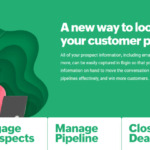



Go to Source Author: Neil Patel
This post Best Contact Management Software first appeared on WalrusVideo
0 notes
Text
Best Contact Management Software

Disclosure: This content is reader-supported, which means if you click on some of our links that we may earn a commission.
When you’re trying to make the sale, you want to be as tactful as possible. You want to talk to your customer at the exact time they want what you’re selling.
This means going beyond storing their basic contact information and tracking points of contact, rebuttals, and previous sales deals.
That’s where contact management software can be one of your most valuable sales tools. It helps you streamline your sales process so that you can close sales faster, keep your most valuable customers, and grow your business.
But how do you find the right contact manager to integrate into your sales system?
In this extensive guide, I review five of the top contact management tools on the market and walk you through the best features as well as their price points.
Let’s get started.
#1 – HubSpot Review — The Best Free Contact Management System

HubSpot stands alone as a powerful free contact management system with tons of accessible tools to enhance your sales cycle from beginning to end.
That’s because HubSpot gives away a free version of its award-winning CRM (customer relationship management) software . Contact management is one of the foundational services included with this suite, but you will find tools for sales, marketing, and customer service teams.
For a free product, it’s unbelievably rich.
Focusing in on just the list of contact management tasks you can do for free with HubSpot’s software still gives you a long list. You can keep track of contact website activity, deals, company insights, manage ticketing, manage ads, email tracking and notifications, and even messenger integrations.
HubSpot’s free contact management software is an excellent stepping stone toward more varied and growth-oriented contact management as your business grows since you can always upgrade to one of their paid CRM plans without having to migrate.
If you’re getting started with contact management and want to do more with your contacts in terms of sales strategy on a budget, I recommend you start onboarding HubSpot’s free tools for a strong beginning.
Start using HubSpot for free here.
#2 – Bigin Review — The Best For Simple Contact Management
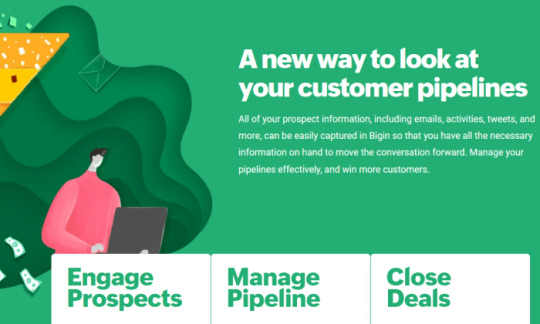
A small or mid-sized business doesn’t always have use for tools built with enterprises in mind. Bigin takes the prize for a simple yet reliable contact manager you can easily start with.
A single dashboard unifies all your data points so you can make strategic decisions at a glance and manage everyone on your roster. It helps to think of it as your own personal yellow pages except for ten times more useful.
You can do things like adding your preferred tags to contacts to find what you’re looking for quickly, glance over at your expected revenue numbers, and see all your pending tasks.
Bigin makes it easier for you to close deals by scheduling follow-up activities and then closely monitoring results, all on an intuitive dashboard.
Bigin’s simplicity bleeds into its pricing structure, too. Here’s a quick overview:
Free
Single user
500 contacts
One pipeline
Express – $7/user per month
50,000 contacts
5 pipelines
Add 10,000 additional contacts for $1/month
Up to 20 custom fields per module and 10 custom dashboards
It’s that simple. One user with one pipeline can manage up to 500 contacts free, forever. And the paid tier isn’t tough to stomach, either.
Get started with Bigin here to go beyond managing a simple list of contacts.
#3 – Pipedrive Review — The Best For Visual Contact Management

Pipedrive is loved not just for the wide array of CMS tools it offers but because it makes the whole contact management and sales process straightforward and visual. It’s been used by over 90,000 companies in more than 170 countries and business giants like Vimeo, Amazon, and Re/Max.
Pipedrive is a highly intuitive system that easily updates and automates contact tasks and sales calls. The easy drag-and-drop features and their clean and approachable interface make them an easily adaptable and usable system.
With a visual dashboard in mind, they don’t falter in the features department, as it offers plenty of tools for powerful contact management like task automation, lead pipelines, and smart lists that track the last time you contacted a prospect.
You can always try Pipedrive free for 14 days. It doesn’t hurt to spend a few days trying out the software’s ins and outs to see if they’re a good company match. Otherwise, the ricing plans break into four tiers:
Essential – $12.50
Advanced – $24.90
Professional – $49.90
Enterprise – $99
#4 – Zendesk Review — Best For Reporting and Analytics

Zendesk is a dynamic CMS that emphasizes the analytical and reporting aspects of contact management.
The last thing you want is to grow a robust list of leads and then have no idea what to do with them due to lack of data. Zendesk’s analytics make it possible for you to engage in better conversations with your prospects with their pre-built analytics features.
With them, you can track rep activities, call response times, and live chat interactions. Their rich reporting features ensure you keep a finger on every touchpoint of your sales cycle. This makes it easy to increase the ROI of each sales rep on your team.
Zendesk’s price breakdowns can get specific depending on the solutions and features you’re looking for. The contact and relationship management tiers start at $19 per seat.
Here’s a quick overview of the pricing tiers:
Team – $19 per seat per month
Professional – $49 per seat per month
Enterprise – $99 per seat per month
Elite – $199 per seat per month
Get started with a free demo of Zendesk here .
#5 – Salesforce Review — The Best Scalable CMS

Contact management software that scales with you and offers powerful tools to take you beyond the basics? There’s a tool for that. It’s called Salesforce.
The point of a CMS is to increase the efficiency of your daily operations, so you’re never blindsided by lost sales or missed relationship-building opportunities.
Salesforce does that by offering the tools to build a good contact management base. This means contact history, survey answers, and email responses. But they take it a step further with their social data tool to keep track of what your customer is saying about products and services.
Not only that, but Salesforce makes it easy to collaborate with everyone in your business. You can share documents, comments, analytics and insights, sales history, and any other information relevant to your ROI.
On-the-go contact management is also possible with its mobile app. You can hop on a call armed with plenty of preemptive information about your customer from anywhere. This awesome array of tools makes Salesforce not only a contact management tool but a sales closing system, too, which is why it’s made it on my top five picks.
Here’s a breakdown of each plan they offer:
Essential – $25
Professional – $75
Enterprise – $150
Unlimited – $300
Each plan comes with:
Account, contact, lead, and opportunity management
Email integration with Gmail and Outlook
Access to the Salesforce mobile app and all it’s features
The higher the tier, the more access to customizable features and tools you’ll have. Thankfully, you don’t have to jump right into a plan without testing how they work first.
Salesforce also gives you the option of testing any pricing tier first before committing.
Try Salesforce for free fi rst here and see what plan fits your contact management needs the best.
What I Looked at to Find the Best Contact Management Software
Choosing the best contact management software goes beyond making sure they provide the standard contact management software (CMS) tools like sales tracking, customer notes, emails, and sales history.
Your business is unique, which means your CMS needs are also unique. Because of this, it’s hard to pinpoint a one-size-fits-all CMS that you can use in any given sales scenario or industry.
You also have to consider the size of your team, your plans for scaling and revenue growth, and what functionalities are non-negotiable in your given industry.
Beyond that, there are a few specific key factors to think through when trying to make the best choice in a sea of software. Use these criteria to ensure you’re making the best contact management investment possible.
Reporting and Analytics Capabilities
Some contact management systems put more emphasis on sales reporting and analytics than others. This can prove to be a valuable asset or just an extra feature to your team, depending on how you handle your sales process.
These days, contact management software is increasingly robust in terms of the analytics it can gather to help you make the best sales decisions. Some of them can measure everything from live chat interactions to sales calls, email responses, and even what you’re prospective customers say on social media about you or your competitor’s product or service.
Deciding how deep you need your contact management analytics to go will ultimately depend on your sales goals and budget. Consulting with your sales team can be a sound idea in the process of making a final decision.
Sales Process and Software Fit
The sales process you use to sell printers isn’t necessarily the same one you’d use to sell premium car parts. This also means you’ll want to find a CMS that fits every unique point of sale your team goes through continuously.
If done right, this can mean higher ROI, shorter sales cycles, and more revenue. This is where it’s a good idea to take the time to test drive every prospective CMS that looks appealing to your sales team. Most of them have the option for a demo or a 14-day free trial.
These trials exist for a reason. I highly recommend you take advantage of them before you commit.
User Experience
The more scalable integrations and features a CMS has, the more likely it is to have a big learning curve. This is important to take into account when thinking about onboarding your sales team to the system successfully.
Besides that, the user experience for both your front-facing customer features like contact forms and chatbots and the backend features your sales team will have to interact with daily is also a crucial part of the process as far as ease of use goes.
An array of powerful features is pretty much useless if your sales team continually runs into trouble using them, or if integrations prove too clunky to operate properly.
This also raises questions about what support features your preferred CMS provides and whether they offer any accompanying training options like forums, live chats, or even training webinars.
Summary
Finding the right contact management system can make the difference between constant sales, shorter sales cycles, and more efficient business growth all around.
But it starts with figuring out what your sales needs are, how you go through your sales strategy, and what you need to optimize for higher ROI. Once you’ve figured out your key needs, you can start narrowing down your list of prospects.
My recommendations are all excellent products, but they each have their strong suit:
HubSpot – Best free contact management software
Bigin – Best for simple contact management
Pipedrive – Best for visual contact management
Zendesk – Best for reporting and analytics
Salesforce – Best scalable contact management software
My top choices for effective contact management are HubSpot , because of their extensive list of free tools, and Salesforce , because of how versatile and adaptable they are. Make sure to use this review as a roadmap to make your final decision.

See How My Agency Can Drive Massive Amounts of Traffic to Your Website
SEO – unlock massive amounts of SEO traffic. See real results.
Content Marketing – our team creates epic content that will get shared, get links, and attract traffic.
Paid Media – effective paid strategies with clear ROI.
Book a Call






Go to Source Author: Neil Patel
This post Best Contact Management Software first appeared on WalrusVideo
0 notes
Text
Best Contact Management Software

Disclosure: This content is reader-supported, which means if you click on some of our links that we may earn a commission.
When you’re trying to make the sale, you want to be as tactful as possible. You want to talk to your customer at the exact time they want what you’re selling.
This means going beyond storing their basic contact information and tracking points of contact, rebuttals, and previous sales deals.
That’s where contact management software can be one of your most valuable sales tools. It helps you streamline your sales process so that you can close sales faster, keep your most valuable customers, and grow your business.
But how do you find the right contact manager to integrate into your sales system?
In this extensive guide, I review five of the top contact management tools on the market and walk you through the best features as well as their price points.
Let’s get started.
#1 – HubSpot Review — The Best Free Contact Management System

HubSpot stands alone as a powerful free contact management system with tons of accessible tools to enhance your sales cycle from beginning to end.
That’s because HubSpot gives away a free version of its award-winning CRM (customer relationship management) software . Contact management is one of the foundational services included with this suite, but you will find tools for sales, marketing, and customer service teams.
For a free product, it’s unbelievably rich.
Focusing in on just the list of contact management tasks you can do for free with HubSpot’s software still gives you a long list. You can keep track of contact website activity, deals, company insights, manage ticketing, manage ads, email tracking and notifications, and even messenger integrations.
HubSpot’s free contact management software is an excellent stepping stone toward more varied and growth-oriented contact management as your business grows since you can always upgrade to one of their paid CRM plans without having to migrate.
If you’re getting started with contact management and want to do more with your contacts in terms of sales strategy on a budget, I recommend you start onboarding HubSpot’s free tools for a strong beginning.
Start using HubSpot for free here.
#2 – Bigin Review — The Best For Simple Contact Management

A small or mid-sized business doesn’t always have use for tools built with enterprises in mind. Bigin takes the prize for a simple yet reliable contact manager you can easily start with.
A single dashboard unifies all your data points so you can make strategic decisions at a glance and manage everyone on your roster. It helps to think of it as your own personal yellow pages except for ten times more useful.
You can do things like adding your preferred tags to contacts to find what you’re looking for quickly, glance over at your expected revenue numbers, and see all your pending tasks.
Bigin makes it easier for you to close deals by scheduling follow-up activities and then closely monitoring results, all on an intuitive dashboard.
Bigin’s simplicity bleeds into its pricing structure, too. Here’s a quick overview:
Free
Single user
500 contacts
One pipeline
Express – $7/user per month
50,000 contacts
5 pipelines
Add 10,000 additional contacts for $1/month
Up to 20 custom fields per module and 10 custom dashboards
It’s that simple. One user with one pipeline can manage up to 500 contacts free, forever. And the paid tier isn’t tough to stomach, either.
Get started with Bigin here to go beyond managing a simple list of contacts.
#3 – Pipedrive Review — The Best For Visual Contact Management

Pipedrive is loved not just for the wide array of CMS tools it offers but because it makes the whole contact management and sales process straightforward and visual. It’s been used by over 90,000 companies in more than 170 countries and business giants like Vimeo, Amazon, and Re/Max.
Pipedrive is a highly intuitive system that easily updates and automates contact tasks and sales calls. The easy drag-and-drop features and their clean and approachable interface make them an easily adaptable and usable system.
With a visual dashboard in mind, they don’t falter in the features department, as it offers plenty of tools for powerful contact management like task automation, lead pipelines, and smart lists that track the last time you contacted a prospect.
You can always try Pipedrive free for 14 days. It doesn’t hurt to spend a few days trying out the software’s ins and outs to see if they’re a good company match. Otherwise, the ricing plans break into four tiers:
Essential – $12.50
Advanced – $24.90
Professional – $49.90
Enterprise – $99
#4 – Zendesk Review — Best For Reporting and Analytics

Zendesk is a dynamic CMS that emphasizes the analytical and reporting aspects of contact management.
The last thing you want is to grow a robust list of leads and then have no idea what to do with them due to lack of data. Zendesk’s analytics make it possible for you to engage in better conversations with your prospects with their pre-built analytics features.
With them, you can track rep activities, call response times, and live chat interactions. Their rich reporting features ensure you keep a finger on every touchpoint of your sales cycle. This makes it easy to increase the ROI of each sales rep on your team.
Zendesk’s price breakdowns can get specific depending on the solutions and features you’re looking for. The contact and relationship management tiers start at $19 per seat.
Here’s a quick overview of the pricing tiers:
Team – $19 per seat per month
Professional – $49 per seat per month
Enterprise – $99 per seat per month
Elite – $199 per seat per month
Get started with a free demo of Zendesk here .
#5 – Salesforce Review — The Best Scalable CMS

Contact management software that scales with you and offers powerful tools to take you beyond the basics? There’s a tool for that. It’s called Salesforce.
The point of a CMS is to increase the efficiency of your daily operations, so you’re never blindsided by lost sales or missed relationship-building opportunities.
Salesforce does that by offering the tools to build a good contact management base. This means contact history, survey answers, and email responses. But they take it a step further with their social data tool to keep track of what your customer is saying about products and services.
Not only that, but Salesforce makes it easy to collaborate with everyone in your business. You can share documents, comments, analytics and insights, sales history, and any other information relevant to your ROI.
On-the-go contact management is also possible with its mobile app. You can hop on a call armed with plenty of preemptive information about your customer from anywhere. This awesome array of tools makes Salesforce not only a contact management tool but a sales closing system, too, which is why it’s made it on my top five picks.
Here’s a breakdown of each plan they offer:
Essential – $25
Professional – $75
Enterprise – $150
Unlimited – $300
Each plan comes with:
Account, contact, lead, and opportunity management
Email integration with Gmail and Outlook
Access to the Salesforce mobile app and all it’s features
The higher the tier, the more access to customizable features and tools you’ll have. Thankfully, you don’t have to jump right into a plan without testing how they work first.
Salesforce also gives you the option of testing any pricing tier first before committing.
Try Salesforce for free fi rst here and see what plan fits your contact management needs the best.
What I Looked at to Find the Best Contact Management Software
Choosing the best contact management software goes beyond making sure they provide the standard contact management software (CMS) tools like sales tracking, customer notes, emails, and sales history.
Your business is unique, which means your CMS needs are also unique. Because of this, it’s hard to pinpoint a one-size-fits-all CMS that you can use in any given sales scenario or industry.
You also have to consider the size of your team, your plans for scaling and revenue growth, and what functionalities are non-negotiable in your given industry.
Beyond that, there are a few specific key factors to think through when trying to make the best choice in a sea of software. Use these criteria to ensure you’re making the best contact management investment possible.
Reporting and Analytics Capabilities
Some contact management systems put more emphasis on sales reporting and analytics than others. This can prove to be a valuable asset or just an extra feature to your team, depending on how you handle your sales process.
These days, contact management software is increasingly robust in terms of the analytics it can gather to help you make the best sales decisions. Some of them can measure everything from live chat interactions to sales calls, email responses, and even what you’re prospective customers say on social media about you or your competitor’s product or service.
Deciding how deep you need your contact management analytics to go will ultimately depend on your sales goals and budget. Consulting with your sales team can be a sound idea in the process of making a final decision.
Sales Process and Software Fit
The sales process you use to sell printers isn’t necessarily the same one you’d use to sell premium car parts. This also means you’ll want to find a CMS that fits every unique point of sale your team goes through continuously.
If done right, this can mean higher ROI, shorter sales cycles, and more revenue. This is where it’s a good idea to take the time to test drive every prospective CMS that looks appealing to your sales team. Most of them have the option for a demo or a 14-day free trial.
These trials exist for a reason. I highly recommend you take advantage of them before you commit.
User Experience
The more scalable integrations and features a CMS has, the more likely it is to have a big learning curve. This is important to take into account when thinking about onboarding your sales team to the system successfully.
Besides that, the user experience for both your front-facing customer features like contact forms and chatbots and the backend features your sales team will have to interact with daily is also a crucial part of the process as far as ease of use goes.
An array of powerful features is pretty much useless if your sales team continually runs into trouble using them, or if integrations prove too clunky to operate properly.
This also raises questions about what support features your preferred CMS provides and whether they offer any accompanying training options like forums, live chats, or even training webinars.
Summary
Finding the right contact management system can make the difference between constant sales, shorter sales cycles, and more efficient business growth all around.
But it starts with figuring out what your sales needs are, how you go through your sales strategy, and what you need to optimize for higher ROI. Once you’ve figured out your key needs, you can start narrowing down your list of prospects.
My recommendations are all excellent products, but they each have their strong suit:
HubSpot – Best free contact management software
Bigin – Best for simple contact management
Pipedrive – Best for visual contact management
Zendesk – Best for reporting and analytics
Salesforce – Best scalable contact management software
My top choices for effective contact management are HubSpot , because of their extensive list of free tools, and Salesforce , because of how versatile and adaptable they are. Make sure to use this review as a roadmap to make your final decision.

See How My Agency Can Drive Massive Amounts of Traffic to Your Website
SEO – unlock massive amounts of SEO traffic. See real results.
Content Marketing – our team creates epic content that will get shared, get links, and attract traffic.
Paid Media – effective paid strategies with clear ROI.
Book a Call


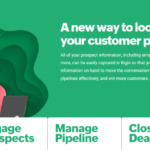



Go to Source Author: Neil Patel
This post Best Contact Management Software first appeared on WalrusVideo
0 notes
Text
Best Contact Management Software

Disclosure: This content is reader-supported, which means if you click on some of our links that we may earn a commission.
When you’re trying to make the sale, you want to be as tactful as possible. You want to talk to your customer at the exact time they want what you’re selling.
This means going beyond storing their basic contact information and tracking points of contact, rebuttals, and previous sales deals.
That’s where contact management software can be one of your most valuable sales tools. It helps you streamline your sales process so that you can close sales faster, keep your most valuable customers, and grow your business.
But how do you find the right contact manager to integrate into your sales system?
In this extensive guide, I review five of the top contact management tools on the market and walk you through the best features as well as their price points.
Let’s get started.
#1 – HubSpot Review — The Best Free Contact Management System

HubSpot stands alone as a powerful free contact management system with tons of accessible tools to enhance your sales cycle from beginning to end.
That’s because HubSpot gives away a free version of its award-winning CRM (customer relationship management) software . Contact management is one of the foundational services included with this suite, but you will find tools for sales, marketing, and customer service teams.
For a free product, it’s unbelievably rich.
Focusing in on just the list of contact management tasks you can do for free with HubSpot’s software still gives you a long list. You can keep track of contact website activity, deals, company insights, manage ticketing, manage ads, email tracking and notifications, and even messenger integrations.
HubSpot’s free contact management software is an excellent stepping stone toward more varied and growth-oriented contact management as your business grows since you can always upgrade to one of their paid CRM plans without having to migrate.
If you’re getting started with contact management and want to do more with your contacts in terms of sales strategy on a budget, I recommend you start onboarding HubSpot’s free tools for a strong beginning.
Start using HubSpot for free here.
#2 – Bigin Review — The Best For Simple Contact Management

A small or mid-sized business doesn’t always have use for tools built with enterprises in mind. Bigin takes the prize for a simple yet reliable contact manager you can easily start with.
A single dashboard unifies all your data points so you can make strategic decisions at a glance and manage everyone on your roster. It helps to think of it as your own personal yellow pages except for ten times more useful.
You can do things like adding your preferred tags to contacts to find what you’re looking for quickly, glance over at your expected revenue numbers, and see all your pending tasks.
Bigin makes it easier for you to close deals by scheduling follow-up activities and then closely monitoring results, all on an intuitive dashboard.
Bigin’s simplicity bleeds into its pricing structure, too. Here’s a quick overview:
Free
Single user
500 contacts
One pipeline
Express – $7/user per month
50,000 contacts
5 pipelines
Add 10,000 additional contacts for $1/month
Up to 20 custom fields per module and 10 custom dashboards
It’s that simple. One user with one pipeline can manage up to 500 contacts free, forever. And the paid tier isn’t tough to stomach, either.
Get started with Bigin here to go beyond managing a simple list of contacts.
#3 – Pipedrive Review — The Best For Visual Contact Management

Pipedrive is loved not just for the wide array of CMS tools it offers but because it makes the whole contact management and sales process straightforward and visual. It’s been used by over 90,000 companies in more than 170 countries and business giants like Vimeo, Amazon, and Re/Max.
Pipedrive is a highly intuitive system that easily updates and automates contact tasks and sales calls. The easy drag-and-drop features and their clean and approachable interface make them an easily adaptable and usable system.
With a visual dashboard in mind, they don’t falter in the features department, as it offers plenty of tools for powerful contact management like task automation, lead pipelines, and smart lists that track the last time you contacted a prospect.
You can always try Pipedrive free for 14 days. It doesn’t hurt to spend a few days trying out the software’s ins and outs to see if they’re a good company match. Otherwise, the ricing plans break into four tiers:
Essential – $12.50
Advanced – $24.90
Professional – $49.90
Enterprise – $99
#4 – Zendesk Review — Best For Reporting and Analytics

Zendesk is a dynamic CMS that emphasizes the analytical and reporting aspects of contact management.
The last thing you want is to grow a robust list of leads and then have no idea what to do with them due to lack of data. Zendesk’s analytics make it possible for you to engage in better conversations with your prospects with their pre-built analytics features.
With them, you can track rep activities, call response times, and live chat interactions. Their rich reporting features ensure you keep a finger on every touchpoint of your sales cycle. This makes it easy to increase the ROI of each sales rep on your team.
Zendesk’s price breakdowns can get specific depending on the solutions and features you’re looking for. The contact and relationship management tiers start at $19 per seat.
Here’s a quick overview of the pricing tiers:
Team – $19 per seat per month
Professional – $49 per seat per month
Enterprise – $99 per seat per month
Elite – $199 per seat per month
Get started with a free demo of Zendesk here .
#5 – Salesforce Review — The Best Scalable CMS

Contact management software that scales with you and offers powerful tools to take you beyond the basics? There’s a tool for that. It’s called Salesforce.
The point of a CMS is to increase the efficiency of your daily operations, so you’re never blindsided by lost sales or missed relationship-building opportunities.
Salesforce does that by offering the tools to build a good contact management base. This means contact history, survey answers, and email responses. But they take it a step further with their social data tool to keep track of what your customer is saying about products and services.
Not only that, but Salesforce makes it easy to collaborate with everyone in your business. You can share documents, comments, analytics and insights, sales history, and any other information relevant to your ROI.
On-the-go contact management is also possible with its mobile app. You can hop on a call armed with plenty of preemptive information about your customer from anywhere. This awesome array of tools makes Salesforce not only a contact management tool but a sales closing system, too, which is why it’s made it on my top five picks.
Here’s a breakdown of each plan they offer:
Essential – $25
Professional – $75
Enterprise – $150
Unlimited – $300
Each plan comes with:
Account, contact, lead, and opportunity management
Email integration with Gmail and Outlook
Access to the Salesforce mobile app and all it’s features
The higher the tier, the more access to customizable features and tools you’ll have. Thankfully, you don’t have to jump right into a plan without testing how they work first.
Salesforce also gives you the option of testing any pricing tier first before committing.
Try Salesforce for free fi rst here and see what plan fits your contact management needs the best.
What I Looked at to Find the Best Contact Management Software
Choosing the best contact management software goes beyond making sure they provide the standard contact management software (CMS) tools like sales tracking, customer notes, emails, and sales history.
Your business is unique, which means your CMS needs are also unique. Because of this, it’s hard to pinpoint a one-size-fits-all CMS that you can use in any given sales scenario or industry.
You also have to consider the size of your team, your plans for scaling and revenue growth, and what functionalities are non-negotiable in your given industry.
Beyond that, there are a few specific key factors to think through when trying to make the best choice in a sea of software. Use these criteria to ensure you’re making the best contact management investment possible.
Reporting and Analytics Capabilities
Some contact management systems put more emphasis on sales reporting and analytics than others. This can prove to be a valuable asset or just an extra feature to your team, depending on how you handle your sales process.
These days, contact management software is increasingly robust in terms of the analytics it can gather to help you make the best sales decisions. Some of them can measure everything from live chat interactions to sales calls, email responses, and even what you’re prospective customers say on social media about you or your competitor’s product or service.
Deciding how deep you need your contact management analytics to go will ultimately depend on your sales goals and budget. Consulting with your sales team can be a sound idea in the process of making a final decision.
Sales Process and Software Fit
The sales process you use to sell printers isn’t necessarily the same one you’d use to sell premium car parts. This also means you’ll want to find a CMS that fits every unique point of sale your team goes through continuously.
If done right, this can mean higher ROI, shorter sales cycles, and more revenue. This is where it’s a good idea to take the time to test drive every prospective CMS that looks appealing to your sales team. Most of them have the option for a demo or a 14-day free trial.
These trials exist for a reason. I highly recommend you take advantage of them before you commit.
User Experience
The more scalable integrations and features a CMS has, the more likely it is to have a big learning curve. This is important to take into account when thinking about onboarding your sales team to the system successfully.
Besides that, the user experience for both your front-facing customer features like contact forms and chatbots and the backend features your sales team will have to interact with daily is also a crucial part of the process as far as ease of use goes.
An array of powerful features is pretty much useless if your sales team continually runs into trouble using them, or if integrations prove too clunky to operate properly.
This also raises questions about what support features your preferred CMS provides and whether they offer any accompanying training options like forums, live chats, or even training webinars.
Summary
Finding the right contact management system can make the difference between constant sales, shorter sales cycles, and more efficient business growth all around.
But it starts with figuring out what your sales needs are, how you go through your sales strategy, and what you need to optimize for higher ROI. Once you’ve figured out your key needs, you can start narrowing down your list of prospects.
My recommendations are all excellent products, but they each have their strong suit:
HubSpot – Best free contact management software
Bigin – Best for simple contact management
Pipedrive – Best for visual contact management
Zendesk – Best for reporting and analytics
Salesforce – Best scalable contact management software
My top choices for effective contact management are HubSpot , because of their extensive list of free tools, and Salesforce , because of how versatile and adaptable they are. Make sure to use this review as a roadmap to make your final decision.

See How My Agency Can Drive Massive Amounts of Traffic to Your Website
SEO – unlock massive amounts of SEO traffic. See real results.
Content Marketing – our team creates epic content that will get shared, get links, and attract traffic.
Paid Media – effective paid strategies with clear ROI.
Book a Call


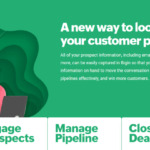



Go to Source Author: Neil Patel
This post Best Contact Management Software first appeared on WalrusVideo
0 notes
Text
Best Contact Management Software

Disclosure: This content is reader-supported, which means if you click on some of our links that we may earn a commission.
When you’re trying to make the sale, you want to be as tactful as possible. You want to talk to your customer at the exact time they want what you’re selling.
This means going beyond storing their basic contact information and tracking points of contact, rebuttals, and previous sales deals.
That’s where contact management software can be one of your most valuable sales tools. It helps you streamline your sales process so that you can close sales faster, keep your most valuable customers, and grow your business.
But how do you find the right contact manager to integrate into your sales system?
In this extensive guide, I review five of the top contact management tools on the market and walk you through the best features as well as their price points.
Let’s get started.
#1 – HubSpot Review — The Best Free Contact Management System

HubSpot stands alone as a powerful free contact management system with tons of accessible tools to enhance your sales cycle from beginning to end.
That’s because HubSpot gives away a free version of its award-winning CRM (customer relationship management) software . Contact management is one of the foundational services included with this suite, but you will find tools for sales, marketing, and customer service teams.
For a free product, it’s unbelievably rich.
Focusing in on just the list of contact management tasks you can do for free with HubSpot’s software still gives you a long list. You can keep track of contact website activity, deals, company insights, manage ticketing, manage ads, email tracking and notifications, and even messenger integrations.
HubSpot’s free contact management software is an excellent stepping stone toward more varied and growth-oriented contact management as your business grows since you can always upgrade to one of their paid CRM plans without having to migrate.
If you’re getting started with contact management and want to do more with your contacts in terms of sales strategy on a budget, I recommend you start onboarding HubSpot’s free tools for a strong beginning.
Start using HubSpot for free here.
#2 – Bigin Review — The Best For Simple Contact Management

A small or mid-sized business doesn’t always have use for tools built with enterprises in mind. Bigin takes the prize for a simple yet reliable contact manager you can easily start with.
A single dashboard unifies all your data points so you can make strategic decisions at a glance and manage everyone on your roster. It helps to think of it as your own personal yellow pages except for ten times more useful.
You can do things like adding your preferred tags to contacts to find what you’re looking for quickly, glance over at your expected revenue numbers, and see all your pending tasks.
Bigin makes it easier for you to close deals by scheduling follow-up activities and then closely monitoring results, all on an intuitive dashboard.
Bigin’s simplicity bleeds into its pricing structure, too. Here’s a quick overview:
Free
Single user
500 contacts
One pipeline
Express – $7/user per month
50,000 contacts
5 pipelines
Add 10,000 additional contacts for $1/month
Up to 20 custom fields per module and 10 custom dashboards
It’s that simple. One user with one pipeline can manage up to 500 contacts free, forever. And the paid tier isn’t tough to stomach, either.
Get started with Bigin here to go beyond managing a simple list of contacts.
#3 – Pipedrive Review — The Best For Visual Contact Management

Pipedrive is loved not just for the wide array of CMS tools it offers but because it makes the whole contact management and sales process straightforward and visual. It’s been used by over 90,000 companies in more than 170 countries and business giants like Vimeo, Amazon, and Re/Max.
Pipedrive is a highly intuitive system that easily updates and automates contact tasks and sales calls. The easy drag-and-drop features and their clean and approachable interface make them an easily adaptable and usable system.
With a visual dashboard in mind, they don’t falter in the features department, as it offers plenty of tools for powerful contact management like task automation, lead pipelines, and smart lists that track the last time you contacted a prospect.
You can always try Pipedrive free for 14 days. It doesn’t hurt to spend a few days trying out the software’s ins and outs to see if they’re a good company match. Otherwise, the ricing plans break into four tiers:
Essential – $12.50
Advanced – $24.90
Professional – $49.90
Enterprise – $99
#4 – Zendesk Review — Best For Reporting and Analytics

Zendesk is a dynamic CMS that emphasizes the analytical and reporting aspects of contact management.
The last thing you want is to grow a robust list of leads and then have no idea what to do with them due to lack of data. Zendesk’s analytics make it possible for you to engage in better conversations with your prospects with their pre-built analytics features.
With them, you can track rep activities, call response times, and live chat interactions. Their rich reporting features ensure you keep a finger on every touchpoint of your sales cycle. This makes it easy to increase the ROI of each sales rep on your team.
Zendesk’s price breakdowns can get specific depending on the solutions and features you’re looking for. The contact and relationship management tiers start at $19 per seat.
Here’s a quick overview of the pricing tiers:
Team – $19 per seat per month
Professional – $49 per seat per month
Enterprise – $99 per seat per month
Elite – $199 per seat per month
Get started with a free demo of Zendesk here .
#5 – Salesforce Review — The Best Scalable CMS

Contact management software that scales with you and offers powerful tools to take you beyond the basics? There’s a tool for that. It’s called Salesforce.
The point of a CMS is to increase the efficiency of your daily operations, so you’re never blindsided by lost sales or missed relationship-building opportunities.
Salesforce does that by offering the tools to build a good contact management base. This means contact history, survey answers, and email responses. But they take it a step further with their social data tool to keep track of what your customer is saying about products and services.
Not only that, but Salesforce makes it easy to collaborate with everyone in your business. You can share documents, comments, analytics and insights, sales history, and any other information relevant to your ROI.
On-the-go contact management is also possible with its mobile app. You can hop on a call armed with plenty of preemptive information about your customer from anywhere. This awesome array of tools makes Salesforce not only a contact management tool but a sales closing system, too, which is why it’s made it on my top five picks.
Here’s a breakdown of each plan they offer:
Essential – $25
Professional – $75
Enterprise – $150
Unlimited – $300
Each plan comes with:
Account, contact, lead, and opportunity management
Email integration with Gmail and Outlook
Access to the Salesforce mobile app and all it’s features
The higher the tier, the more access to customizable features and tools you’ll have. Thankfully, you don’t have to jump right into a plan without testing how they work first.
Salesforce also gives you the option of testing any pricing tier first before committing.
Try Salesforce for free fi rst here and see what plan fits your contact management needs the best.
What I Looked at to Find the Best Contact Management Software
Choosing the best contact management software goes beyond making sure they provide the standard contact management software (CMS) tools like sales tracking, customer notes, emails, and sales history.
Your business is unique, which means your CMS needs are also unique. Because of this, it’s hard to pinpoint a one-size-fits-all CMS that you can use in any given sales scenario or industry.
You also have to consider the size of your team, your plans for scaling and revenue growth, and what functionalities are non-negotiable in your given industry.
Beyond that, there are a few specific key factors to think through when trying to make the best choice in a sea of software. Use these criteria to ensure you’re making the best contact management investment possible.
Reporting and Analytics Capabilities
Some contact management systems put more emphasis on sales reporting and analytics than others. This can prove to be a valuable asset or just an extra feature to your team, depending on how you handle your sales process.
These days, contact management software is increasingly robust in terms of the analytics it can gather to help you make the best sales decisions. Some of them can measure everything from live chat interactions to sales calls, email responses, and even what you’re prospective customers say on social media about you or your competitor’s product or service.
Deciding how deep you need your contact management analytics to go will ultimately depend on your sales goals and budget. Consulting with your sales team can be a sound idea in the process of making a final decision.
Sales Process and Software Fit
The sales process you use to sell printers isn’t necessarily the same one you’d use to sell premium car parts. This also means you’ll want to find a CMS that fits every unique point of sale your team goes through continuously.
If done right, this can mean higher ROI, shorter sales cycles, and more revenue. This is where it’s a good idea to take the time to test drive every prospective CMS that looks appealing to your sales team. Most of them have the option for a demo or a 14-day free trial.
These trials exist for a reason. I highly recommend you take advantage of them before you commit.
User Experience
The more scalable integrations and features a CMS has, the more likely it is to have a big learning curve. This is important to take into account when thinking about onboarding your sales team to the system successfully.
Besides that, the user experience for both your front-facing customer features like contact forms and chatbots and the backend features your sales team will have to interact with daily is also a crucial part of the process as far as ease of use goes.
An array of powerful features is pretty much useless if your sales team continually runs into trouble using them, or if integrations prove too clunky to operate properly.
This also raises questions about what support features your preferred CMS provides and whether they offer any accompanying training options like forums, live chats, or even training webinars.
Summary
Finding the right contact management system can make the difference between constant sales, shorter sales cycles, and more efficient business growth all around.
But it starts with figuring out what your sales needs are, how you go through your sales strategy, and what you need to optimize for higher ROI. Once you’ve figured out your key needs, you can start narrowing down your list of prospects.
My recommendations are all excellent products, but they each have their strong suit:
HubSpot – Best free contact management software
Bigin – Best for simple contact management
Pipedrive – Best for visual contact management
Zendesk – Best for reporting and analytics
Salesforce – Best scalable contact management software
My top choices for effective contact management are HubSpot , because of their extensive list of free tools, and Salesforce , because of how versatile and adaptable they are. Make sure to use this review as a roadmap to make your final decision.

See How My Agency Can Drive Massive Amounts of Traffic to Your Website
SEO – unlock massive amounts of SEO traffic. See real results.
Content Marketing – our team creates epic content that will get shared, get links, and attract traffic.
Paid Media – effective paid strategies with clear ROI.
Book a Call


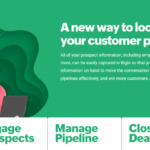



Go to Source Author: Neil Patel
This post Best Contact Management Software first appeared on WalrusVideo
0 notes
Text
Best Contact Management Software

Disclosure: This content is reader-supported, which means if you click on some of our links that we may earn a commission.
When you’re trying to make the sale, you want to be as tactful as possible. You want to talk to your customer at the exact time they want what you’re selling.
This means going beyond storing their basic contact information and tracking points of contact, rebuttals, and previous sales deals.
That’s where contact management software can be one of your most valuable sales tools. It helps you streamline your sales process so that you can close sales faster, keep your most valuable customers, and grow your business.
But how do you find the right contact manager to integrate into your sales system?
In this extensive guide, I review five of the top contact management tools on the market and walk you through the best features as well as their price points.
Let’s get started.
#1 – HubSpot Review — The Best Free Contact Management System

HubSpot stands alone as a powerful free contact management system with tons of accessible tools to enhance your sales cycle from beginning to end.
That’s because HubSpot gives away a free version of its award-winning CRM (customer relationship management) software . Contact management is one of the foundational services included with this suite, but you will find tools for sales, marketing, and customer service teams.
For a free product, it’s unbelievably rich.
Focusing in on just the list of contact management tasks you can do for free with HubSpot’s software still gives you a long list. You can keep track of contact website activity, deals, company insights, manage ticketing, manage ads, email tracking and notifications, and even messenger integrations.
HubSpot’s free contact management software is an excellent stepping stone toward more varied and growth-oriented contact management as your business grows since you can always upgrade to one of their paid CRM plans without having to migrate.
If you’re getting started with contact management and want to do more with your contacts in terms of sales strategy on a budget, I recommend you start onboarding HubSpot’s free tools for a strong beginning.
Start using HubSpot for free here.
#2 – Bigin Review — The Best For Simple Contact Management
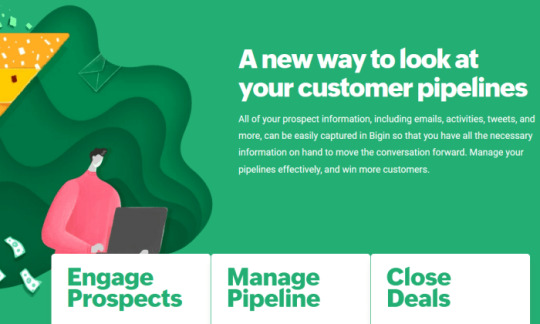
A small or mid-sized business doesn’t always have use for tools built with enterprises in mind. Bigin takes the prize for a simple yet reliable contact manager you can easily start with.
A single dashboard unifies all your data points so you can make strategic decisions at a glance and manage everyone on your roster. It helps to think of it as your own personal yellow pages except for ten times more useful.
You can do things like adding your preferred tags to contacts to find what you’re looking for quickly, glance over at your expected revenue numbers, and see all your pending tasks.
Bigin makes it easier for you to close deals by scheduling follow-up activities and then closely monitoring results, all on an intuitive dashboard.
Bigin’s simplicity bleeds into its pricing structure, too. Here’s a quick overview:
Free
Single user
500 contacts
One pipeline
Express – $7/user per month
50,000 contacts
5 pipelines
Add 10,000 additional contacts for $1/month
Up to 20 custom fields per module and 10 custom dashboards
It’s that simple. One user with one pipeline can manage up to 500 contacts free, forever. And the paid tier isn’t tough to stomach, either.
Get started with Bigin here to go beyond managing a simple list of contacts.
#3 – Pipedrive Review — The Best For Visual Contact Management

Pipedrive is loved not just for the wide array of CMS tools it offers but because it makes the whole contact management and sales process straightforward and visual. It’s been used by over 90,000 companies in more than 170 countries and business giants like Vimeo, Amazon, and Re/Max.
Pipedrive is a highly intuitive system that easily updates and automates contact tasks and sales calls. The easy drag-and-drop features and their clean and approachable interface make them an easily adaptable and usable system.
With a visual dashboard in mind, they don’t falter in the features department, as it offers plenty of tools for powerful contact management like task automation, lead pipelines, and smart lists that track the last time you contacted a prospect.
You can always try Pipedrive free for 14 days. It doesn’t hurt to spend a few days trying out the software’s ins and outs to see if they’re a good company match. Otherwise, the ricing plans break into four tiers:
Essential – $12.50
Advanced – $24.90
Professional – $49.90
Enterprise – $99
#4 – Zendesk Review — Best For Reporting and Analytics

Zendesk is a dynamic CMS that emphasizes the analytical and reporting aspects of contact management.
The last thing you want is to grow a robust list of leads and then have no idea what to do with them due to lack of data. Zendesk’s analytics make it possible for you to engage in better conversations with your prospects with their pre-built analytics features.
With them, you can track rep activities, call response times, and live chat interactions. Their rich reporting features ensure you keep a finger on every touchpoint of your sales cycle. This makes it easy to increase the ROI of each sales rep on your team.
Zendesk’s price breakdowns can get specific depending on the solutions and features you’re looking for. The contact and relationship management tiers start at $19 per seat.
Here’s a quick overview of the pricing tiers:
Team – $19 per seat per month
Professional – $49 per seat per month
Enterprise – $99 per seat per month
Elite – $199 per seat per month
Get started with a free demo of Zendesk here .
#5 – Salesforce Review — The Best Scalable CMS

Contact management software that scales with you and offers powerful tools to take you beyond the basics? There’s a tool for that. It’s called Salesforce.
The point of a CMS is to increase the efficiency of your daily operations, so you’re never blindsided by lost sales or missed relationship-building opportunities.
Salesforce does that by offering the tools to build a good contact management base. This means contact history, survey answers, and email responses. But they take it a step further with their social data tool to keep track of what your customer is saying about products and services.
Not only that, but Salesforce makes it easy to collaborate with everyone in your business. You can share documents, comments, analytics and insights, sales history, and any other information relevant to your ROI.
On-the-go contact management is also possible with its mobile app. You can hop on a call armed with plenty of preemptive information about your customer from anywhere. This awesome array of tools makes Salesforce not only a contact management tool but a sales closing system, too, which is why it’s made it on my top five picks.
Here’s a breakdown of each plan they offer:
Essential – $25
Professional – $75
Enterprise – $150
Unlimited – $300
Each plan comes with:
Account, contact, lead, and opportunity management
Email integration with Gmail and Outlook
Access to the Salesforce mobile app and all it’s features
The higher the tier, the more access to customizable features and tools you’ll have. Thankfully, you don’t have to jump right into a plan without testing how they work first.
Salesforce also gives you the option of testing any pricing tier first before committing.
Try Salesforce for free fi rst here and see what plan fits your contact management needs the best.
What I Looked at to Find the Best Contact Management Software
Choosing the best contact management software goes beyond making sure they provide the standard contact management software (CMS) tools like sales tracking, customer notes, emails, and sales history.
Your business is unique, which means your CMS needs are also unique. Because of this, it’s hard to pinpoint a one-size-fits-all CMS that you can use in any given sales scenario or industry.
You also have to consider the size of your team, your plans for scaling and revenue growth, and what functionalities are non-negotiable in your given industry.
Beyond that, there are a few specific key factors to think through when trying to make the best choice in a sea of software. Use these criteria to ensure you’re making the best contact management investment possible.
Reporting and Analytics Capabilities
Some contact management systems put more emphasis on sales reporting and analytics than others. This can prove to be a valuable asset or just an extra feature to your team, depending on how you handle your sales process.
These days, contact management software is increasingly robust in terms of the analytics it can gather to help you make the best sales decisions. Some of them can measure everything from live chat interactions to sales calls, email responses, and even what you’re prospective customers say on social media about you or your competitor’s product or service.
Deciding how deep you need your contact management analytics to go will ultimately depend on your sales goals and budget. Consulting with your sales team can be a sound idea in the process of making a final decision.
Sales Process and Software Fit
The sales process you use to sell printers isn’t necessarily the same one you’d use to sell premium car parts. This also means you’ll want to find a CMS that fits every unique point of sale your team goes through continuously.
If done right, this can mean higher ROI, shorter sales cycles, and more revenue. This is where it’s a good idea to take the time to test drive every prospective CMS that looks appealing to your sales team. Most of them have the option for a demo or a 14-day free trial.
These trials exist for a reason. I highly recommend you take advantage of them before you commit.
User Experience
The more scalable integrations and features a CMS has, the more likely it is to have a big learning curve. This is important to take into account when thinking about onboarding your sales team to the system successfully.
Besides that, the user experience for both your front-facing customer features like contact forms and chatbots and the backend features your sales team will have to interact with daily is also a crucial part of the process as far as ease of use goes.
An array of powerful features is pretty much useless if your sales team continually runs into trouble using them, or if integrations prove too clunky to operate properly.
This also raises questions about what support features your preferred CMS provides and whether they offer any accompanying training options like forums, live chats, or even training webinars.
Summary
Finding the right contact management system can make the difference between constant sales, shorter sales cycles, and more efficient business growth all around.
But it starts with figuring out what your sales needs are, how you go through your sales strategy, and what you need to optimize for higher ROI. Once you’ve figured out your key needs, you can start narrowing down your list of prospects.
My recommendations are all excellent products, but they each have their strong suit:
HubSpot – Best free contact management software
Bigin – Best for simple contact management
Pipedrive – Best for visual contact management
Zendesk – Best for reporting and analytics
Salesforce – Best scalable contact management software
My top choices for effective contact management are HubSpot , because of their extensive list of free tools, and Salesforce , because of how versatile and adaptable they are. Make sure to use this review as a roadmap to make your final decision.

See How My Agency Can Drive Massive Amounts of Traffic to Your Website
SEO – unlock massive amounts of SEO traffic. See real results.
Content Marketing – our team creates epic content that will get shared, get links, and attract traffic.
Paid Media – effective paid strategies with clear ROI.
Book a Call


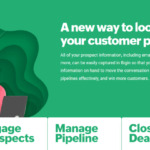



Go to Source Author: Neil Patel
This post Best Contact Management Software first appeared on WalrusVideo
0 notes
Text
Best Contact Management Software

Disclosure: This content is reader-supported, which means if you click on some of our links that we may earn a commission.
When you’re trying to make the sale, you want to be as tactful as possible. You want to talk to your customer at the exact time they want what you’re selling.
This means going beyond storing their basic contact information and tracking points of contact, rebuttals, and previous sales deals.
That’s where contact management software can be one of your most valuable sales tools. It helps you streamline your sales process so that you can close sales faster, keep your most valuable customers, and grow your business.
But how do you find the right contact manager to integrate into your sales system?
In this extensive guide, I review five of the top contact management tools on the market and walk you through the best features as well as their price points.
Let’s get started.
#1 – HubSpot Review — The Best Free Contact Management System

HubSpot stands alone as a powerful free contact management system with tons of accessible tools to enhance your sales cycle from beginning to end.
That’s because HubSpot gives away a free version of its award-winning CRM (customer relationship management) software . Contact management is one of the foundational services included with this suite, but you will find tools for sales, marketing, and customer service teams.
For a free product, it’s unbelievably rich.
Focusing in on just the list of contact management tasks you can do for free with HubSpot’s software still gives you a long list. You can keep track of contact website activity, deals, company insights, manage ticketing, manage ads, email tracking and notifications, and even messenger integrations.
HubSpot’s free contact management software is an excellent stepping stone toward more varied and growth-oriented contact management as your business grows since you can always upgrade to one of their paid CRM plans without having to migrate.
If you’re getting started with contact management and want to do more with your contacts in terms of sales strategy on a budget, I recommend you start onboarding HubSpot’s free tools for a strong beginning.
Start using HubSpot for free here.
#2 – Bigin Review — The Best For Simple Contact Management
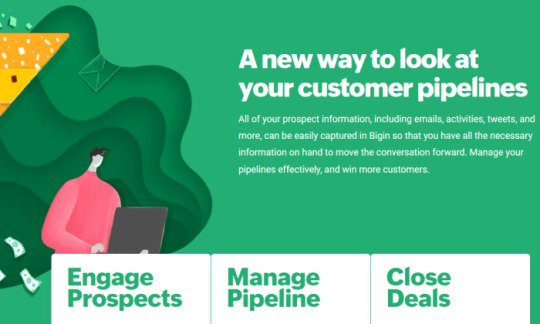
A small or mid-sized business doesn’t always have use for tools built with enterprises in mind. Bigin takes the prize for a simple yet reliable contact manager you can easily start with.
A single dashboard unifies all your data points so you can make strategic decisions at a glance and manage everyone on your roster. It helps to think of it as your own personal yellow pages except for ten times more useful.
You can do things like adding your preferred tags to contacts to find what you’re looking for quickly, glance over at your expected revenue numbers, and see all your pending tasks.
Bigin makes it easier for you to close deals by scheduling follow-up activities and then closely monitoring results, all on an intuitive dashboard.
Bigin’s simplicity bleeds into its pricing structure, too. Here’s a quick overview:
Free
Single user
500 contacts
One pipeline
Express – $7/user per month
50,000 contacts
5 pipelines
Add 10,000 additional contacts for $1/month
Up to 20 custom fields per module and 10 custom dashboards
It’s that simple. One user with one pipeline can manage up to 500 contacts free, forever. And the paid tier isn’t tough to stomach, either.
Get started with Bigin here to go beyond managing a simple list of contacts.
#3 – Pipedrive Review — The Best For Visual Contact Management
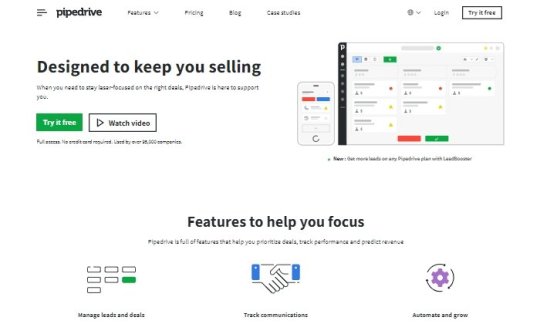
Pipedrive is loved not just for the wide array of CMS tools it offers but because it makes the whole contact management and sales process straightforward and visual. It’s been used by over 90,000 companies in more than 170 countries and business giants like Vimeo, Amazon, and Re/Max.
Pipedrive is a highly intuitive system that easily updates and automates contact tasks and sales calls. The easy drag-and-drop features and their clean and approachable interface make them an easily adaptable and usable system.
With a visual dashboard in mind, they don’t falter in the features department, as it offers plenty of tools for powerful contact management like task automation, lead pipelines, and smart lists that track the last time you contacted a prospect.
You can always try Pipedrive free for 14 days. It doesn’t hurt to spend a few days trying out the software’s ins and outs to see if they’re a good company match. Otherwise, the ricing plans break into four tiers:
Essential – $12.50
Advanced – $24.90
Professional – $49.90
Enterprise – $99
#4 – Zendesk Review — Best For Reporting and Analytics

Zendesk is a dynamic CMS that emphasizes the analytical and reporting aspects of contact management.
The last thing you want is to grow a robust list of leads and then have no idea what to do with them due to lack of data. Zendesk’s analytics make it possible for you to engage in better conversations with your prospects with their pre-built analytics features.
With them, you can track rep activities, call response times, and live chat interactions. Their rich reporting features ensure you keep a finger on every touchpoint of your sales cycle. This makes it easy to increase the ROI of each sales rep on your team.
Zendesk’s price breakdowns can get specific depending on the solutions and features you’re looking for. The contact and relationship management tiers start at $19 per seat.
Here’s a quick overview of the pricing tiers:
Team – $19 per seat per month
Professional – $49 per seat per month
Enterprise – $99 per seat per month
Elite – $199 per seat per month
Get started with a free demo of Zendesk here .
#5 – Salesforce Review — The Best Scalable CMS

Contact management software that scales with you and offers powerful tools to take you beyond the basics? There’s a tool for that. It’s called Salesforce.
The point of a CMS is to increase the efficiency of your daily operations, so you’re never blindsided by lost sales or missed relationship-building opportunities.
Salesforce does that by offering the tools to build a good contact management base. This means contact history, survey answers, and email responses. But they take it a step further with their social data tool to keep track of what your customer is saying about products and services.
Not only that, but Salesforce makes it easy to collaborate with everyone in your business. You can share documents, comments, analytics and insights, sales history, and any other information relevant to your ROI.
On-the-go contact management is also possible with its mobile app. You can hop on a call armed with plenty of preemptive information about your customer from anywhere. This awesome array of tools makes Salesforce not only a contact management tool but a sales closing system, too, which is why it’s made it on my top five picks.
Here’s a breakdown of each plan they offer:
Essential – $25
Professional – $75
Enterprise – $150
Unlimited – $300
Each plan comes with:
Account, contact, lead, and opportunity management
Email integration with Gmail and Outlook
Access to the Salesforce mobile app and all it’s features
The higher the tier, the more access to customizable features and tools you’ll have. Thankfully, you don’t have to jump right into a plan without testing how they work first.
Salesforce also gives you the option of testing any pricing tier first before committing.
Try Salesforce for free fi rst here and see what plan fits your contact management needs the best.
What I Looked at to Find the Best Contact Management Software
Choosing the best contact management software goes beyond making sure they provide the standard contact management software (CMS) tools like sales tracking, customer notes, emails, and sales history.
Your business is unique, which means your CMS needs are also unique. Because of this, it’s hard to pinpoint a one-size-fits-all CMS that you can use in any given sales scenario or industry.
You also have to consider the size of your team, your plans for scaling and revenue growth, and what functionalities are non-negotiable in your given industry.
Beyond that, there are a few specific key factors to think through when trying to make the best choice in a sea of software. Use these criteria to ensure you’re making the best contact management investment possible.
Reporting and Analytics Capabilities
Some contact management systems put more emphasis on sales reporting and analytics than others. This can prove to be a valuable asset or just an extra feature to your team, depending on how you handle your sales process.
These days, contact management software is increasingly robust in terms of the analytics it can gather to help you make the best sales decisions. Some of them can measure everything from live chat interactions to sales calls, email responses, and even what you’re prospective customers say on social media about you or your competitor’s product or service.
Deciding how deep you need your contact management analytics to go will ultimately depend on your sales goals and budget. Consulting with your sales team can be a sound idea in the process of making a final decision.
Sales Process and Software Fit
The sales process you use to sell printers isn’t necessarily the same one you’d use to sell premium car parts. This also means you’ll want to find a CMS that fits every unique point of sale your team goes through continuously.
If done right, this can mean higher ROI, shorter sales cycles, and more revenue. This is where it’s a good idea to take the time to test drive every prospective CMS that looks appealing to your sales team. Most of them have the option for a demo or a 14-day free trial.
These trials exist for a reason. I highly recommend you take advantage of them before you commit.
User Experience
The more scalable integrations and features a CMS has, the more likely it is to have a big learning curve. This is important to take into account when thinking about onboarding your sales team to the system successfully.
Besides that, the user experience for both your front-facing customer features like contact forms and chatbots and the backend features your sales team will have to interact with daily is also a crucial part of the process as far as ease of use goes.
An array of powerful features is pretty much useless if your sales team continually runs into trouble using them, or if integrations prove too clunky to operate properly.
This also raises questions about what support features your preferred CMS provides and whether they offer any accompanying training options like forums, live chats, or even training webinars.
Summary
Finding the right contact management system can make the difference between constant sales, shorter sales cycles, and more efficient business growth all around.
But it starts with figuring out what your sales needs are, how you go through your sales strategy, and what you need to optimize for higher ROI. Once you’ve figured out your key needs, you can start narrowing down your list of prospects.
My recommendations are all excellent products, but they each have their strong suit:
HubSpot – Best free contact management software
Bigin – Best for simple contact management
Pipedrive – Best for visual contact management
Zendesk – Best for reporting and analytics
Salesforce – Best scalable contact management software
My top choices for effective contact management are HubSpot , because of their extensive list of free tools, and Salesforce , because of how versatile and adaptable they are. Make sure to use this review as a roadmap to make your final decision.

See How My Agency Can Drive Massive Amounts of Traffic to Your Website
SEO – unlock massive amounts of SEO traffic. See real results.
Content Marketing – our team creates epic content that will get shared, get links, and attract traffic.
Paid Media – effective paid strategies with clear ROI.
Book a Call


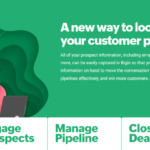



Go to Source Author: Neil Patel
This post Best Contact Management Software first appeared on WalrusVideo
0 notes