#- upload files without account
Explore tagged Tumblr posts
Text
I don't know I'm not done talking about it. It's insane that I can't just uninstall Edge or Copilot. That websites require my phone number to sign up. That people share their contacts to find their friends on social media.
I wouldn't use an adblocker if ads were just banners on the side funding a website I enjoy using and want to support. Ads pop up invasively and fill my whole screen, I misclick and get warped away to another page just for trying to read an article or get a recipe.
Every app shouldn't be like every other app. Instagram didn't need reels and a shop. TikTok doesn't need a store. Instagram doesn't need to be connected to Facebook. I don't want my apps to do everything, I want a hub for a specific thing, and I'll go to that place accordingly.
I love discord, but so much information gets lost to it. I don't want to join to view things. I want to lurk on forums. I want to be a user who can log in and join a conversation by replying to a thread, even if that conversation was two days ago. I know discord has threads, it's not the same. I don't want to have to verify my account with a phone number. I understand safety and digital concerns, but I'm concerned about information like that with leaks everywhere, even with password managers.
I shouldn't have to pay subscriptions to use services and get locked out of old versions. My old disk copy of photoshop should work. I should want to upgrade eventually because I like photoshop and supporting the business. Adobe is a whole other can of worms here.
Streaming is so splintered across everything. Shows release so fast. Things don't get physical releases. I can't stream a movie I own digitally to friends because the share-screen blocks it, even though I own two digital copies, even though I own a physical copy.
I have an iPod, and I had to install a third party OS to easily put my music on it without having to tangle with iTunes. Spotify bricked hardware I purchased because they were unwillingly to upkeep it. They don't pay their artists. iTunes isn't even iTunes anymore and Apple struggles to upkeep it.
My TV shows me ads on the home screen. My dad lost access to eBook he purchased because they were digital and got revoked by the company distributing them. Hitman 1-3 only runs online most of the time. Flash died and is staying alive because people love it and made efforts to keep it up.
I have to click "not now" and can't click "no". I don't just get emails, they want to text me to purchase things online too. My windows start search bar searches online, not just my computer. Everything is blindly called an app now. Everything wants me to upload to the cloud. These are good tools! But why am I forced to use them! Why am I not allowed to own or control them?
No more!!!!! I love my iPod with so much storage and FLAC files. I love having all my fics on my harddrive. I love having USBs and backups. I love running scripts to gut suck stuff out of my Windows computer I don't want that spies on me. I love having forums. I love sending letters. I love neocities and webpages and webrings. I will not be scanning QR codes. Please hand me a physical menu. If I didn't need a smartphone for work I'd get a "dumb" phone so fast. I want things to have buttons. I want to use a mouse. I want replaceable batteries. I want the right to repair. I grew up online and I won't forget how it was!
74K notes
·
View notes
Text
Mastering File Uploads: A Comprehensive Guide for Efficient Sharing and Collaboration
In the digital era, sharing files has become an integral part of both personal and professional endeavors. Whether you're collaborating on a project, submitting assignments, or simply sharing memories with friends and family, knowing how to upload files efficiently can save time and streamline your workflow. In this comprehensive guide, we'll explore various methods and tools for uploading files, along with best practices to ensure smooth sharing and collaboration.
Understanding the Importance of Efficient File Uploads Before diving into the technical aspects of file uploads, it's crucial to understand why mastering this skill is essential. Efficient file uploads facilitate seamless communication, collaboration, and data management. Whether you're working remotely, collaborating with team members globally, or simply sharing files with friends, the ability to upload files quickly and securely can significantly enhance productivity and convenience.
Exploring Different Methods for File Uploads Cloud Storage Platforms: Platforms like Google Drive, Dropbox, and OneDrive offer intuitive interfaces and seamless file uploading capabilities. These platforms allow you to upload files of various formats and sizes, organize them into folders, and share them with specific individuals or groups.
Email Attachments: While email attachments remain a popular method for sharing files, they are often limited by file size restrictions. However, many email providers now offer integration with cloud storage services, allowing you to upload files to the cloud and share them via email without worrying about attachment limits.
File Transfer Protocols: For more advanced users, protocols like FTP, SFTP, and SCP provide a secure means of uploading files to a remote server. These protocols are commonly used in web development, server administration, and other technical fields.
Online Collaboration Tools: Platforms like Microsoft Teams, Slack, and Trello offer built-in file uploading features, allowing team members to share documents, images, and other files within the context of their workflow. This streamlines collaboration and ensures that everyone has access to the latest version of shared files.
Best Practices for Efficient File Uploads Organize Your Files: Maintain a well-organized folder structure to make it easy to find and manage your files. Use Descriptive Filenames: Choose descriptive filenames that accurately reflect the content of the file, making it easier for others to understand and identify. Check File Size Limits: Be aware of any file size limits imposed by your chosen upload method or platform, and compress files if necessary. Secure Your Uploads: When uploading sensitive or confidential files, ensure that you're using secure protocols and encryption to protect your data from unauthorized access. Conclusion Mastering the art of file uploads is essential for anyone who regularly collaborates, communicates, or shares files online. By understanding the different methods and tools available, as well as following best practices for efficient file management, you can streamline your workflow, enhance productivity, and ensure seamless collaboration with others. Whether you're sharing files for work, school, or personal use, efficient file uploads are the key to success in the digital age.
#Certainly#here is a list of keywords with commas added:#- create link for sharing files#- copyright sharing files#- qnap upload files#- upload files without account#- quick way to upload files#- quickbooks online upload files#- upload files to google drive#- php upload files#- powershell script to upload files to sharepoint#- python upload files to sharepoint#- postman upload files#- permission to upload files in salesforce#- box sharing files#- public ftp server to upload files#- public sftp server to upload files#- python upload files to s3#- playwright upload files#- onedrive link to upload files#- onedrive how to upload files#- onedrive can't upload files#- onedrive share link to upload files#- onedrive unable to upload files#- office depot upload files to print#- best app for sharing files#- overcast upload files#- onedrive upload files to shared folder#- online ftp server to upload files#- nginx upload files
1 note
·
View note
Text
Hey everyone it seems there a malicious individual trying to hack the sims cc community again and fill it with malware you need to stay vigilant as a creator and a downloader so
i have some tips for both to stay safe while downloading:
1- sims cc file extension is always .Package never download anything that is .exe
2- do not auto unpack zip files and rar files into your mods folder directly, open each zip or rar individually check the file extensions and drag them to your mods folder one by one
3- the only mods that have a .ts4script extension are ones that affect gameplay or how the game works, understand that if you are downloading cas or bb items you shouldn't have a .ts4script file
4- if you are downloading gameplay mods that do have .ts4script make sure that A) the creator hasn't announced on their pages that its infected B) you are downloading from a link provided by the creator of the mods themselves not something off of google or a link you got sent and make sure dates of upload match dated of announcements
5- if the mod or cc creator has retired and hasn't posted for a while LOOK AT THE DATES OF THE UPLOAD if it has been "updated recently" after the creator has left the community its most likely re-uploaded by a hacker and infected
6- download mod gaurd by Twisted mexi and keep it updated and keep your windows defender or malware detector Program up to date and always running do not disable it
7- make sure everything you download comes from a direct link from the cc creator, in this day and age do not trust link shortners, adfly, linkverse, etc get the universal bypass extension and ublock extension to stay safe but genuinely NEVER CLICK ON THOSE no matter how much the creator reassures you its safe it. is. NOT.
8- this is more of a general saftey precaution but, create a system restore point weekly before you run the game with new mods that way if anything happens you could have a chance to restore your windows to an earlier date before you downloaded anything.
9- BACK UP YOUR SHIT im serious right now either weekly or monthly put your files somewhere safe like a usb a storage card a hard drive even an online cloud if you dont have any of the previous.
10- files you should back up are your media from games and media everything else, any mods, games saves, work files, passwords, saved bookmarks, any documents txt files word files pdfs, links you saved, brushes or actions for Photoshop if you have any, any digital bills or certificates if you have any, and keep a physical list of all programs you have installed and where you installed them from
11- turn on any 2 factor authentication and security measures for any account you have
12- google and firefox have the option to check your paswords and emails against any data leaks USE THIS FEATURE and change any leaked passwords
13- regularly check your logged in sessions to make sure all the logged in devices or computers are yours and log out any that aren't and any old devices or unused sessions do this for every website and app you have an account on if available
14- change your passwords often. I know this is a hassle i know its hard to come up with new passwords but changing your passwords every few months will help you against anything mention previously that wasn't detected.
15- and as a cc creator check your cc and the accounts you host cc on and its uplaod and update dates make sure nothing has been changed without your permission :(
16- generally try not to get swept up in the "i must get it" fever you do not need to "shop" for mods weekly or monthly you do not need to download everything by that one creator you do not need to download new cc everytime you want to make a sim, im guilty of this so i know how hard it is to resist but take a breath and think "do i want this or do i need it" before downloading.
These are prevention methods i cant claim they are 100% will prevent any hacking but its better to be safe than sorry and these do keep you safe so
Brought to you by someone who has had their laptop ruined and data leaked from downloading cc once upon a time
3K notes
·
View notes
Text
hey guess what is today’s addition to my ever-growing list of reasons to never share another multichapter work online again!

if you’re a fanfic author, you may want to do a search for a line from your fic and see what comes up. someone calling themselves LoveRosieSunshine changed the names of 1. my fic, 2. the chapters and 3. the characters and nothing else & then uploaded it to Wattpad without my permission.
if you enjoyed You & Me & Holiday Wine (the original of which is published only on ao3 here), please do me a favor and report the plagiarism to Wattpad. more screenshots & the link to their ‘version’ of my fic (it’s literally a copy/paste) are under the cut, along with directions on how to report even if you don’t have an account. if you do have an account, i’d appreciate it a lot if you could leave them and/or their readers a comment about the fact that this is the exact kind of bullshit that stops authors from sharing the stories these readers profess to love so much.
i’d be grateful if you guys could share this post with fandom friends, as well. i’m sure this person has never actually written a single story in their life, so if you have f/f work on ao3 you’ll want to check if yours wasn’t stolen, too.



i know i’m asking a lot, but Wattpad will only allow me to file a DMCA—which requires me to share my full legal name and address with Wattpad as well as the plagiarist, which i’m obviously not comfortable doing. for fuck’s sake.
if you ever see any of my work on Wattpad, that is theft. i will never share my work there, and i would appreciate you letting me know if you find it reposted. apparently this one has been up for at least a year and i don’t know what makes me want to throw my laptop harder, the comments saying ‘that’s SO [character i’ve never heard of]!’ or the people recognizing it as a supercorp fic and then carrying on as if that’s perfectly fine.
#plagiarism#theft#fanfiction#seriously can we get ONE day where the message ISN’T to stop sharing our work for free#chaennie#LoveRosieSunshine#Jennie Kim#Rosie Park#blackpink#for the people in that fandom for the record this is theft you’ve been so eagerly consuming#fanfiction theft#fic by ekingston#can we kill wattpad already or
509 notes
·
View notes
Text
this is my most autistic half-birthday ever!
I gave myself the day to pursue a special interest and fulfill an offer I'd made last year.
The Jewish Virtual Library has a page listing all the rocket and mortar attacks on Israel since 2001 (which was when they first started). But it's incomplete. Last fall, I noticed it stopped in August, so I wrote to them offering to help update it. They thanked me and gave me some places I could look.
Today, I finally did it. I ended up cross-referencing with the lists on Wikipedia, digging through multiple Twitter accounts and outside news sources and NGOs, and sending them an email with my updates... plus an html file where I'd updated the code on the page so they could just check it and upload it instead of typing in all the data themselves.
I am such a huge nerd.
There's definitely more research to do. But I think I found a strong stopping place that let me actually send what I found and post about it. Which is always the hardest part. As my drafts folder could tell you.
I have more than two thousand drafts on here.
Anyway, I'm going to put my findings under a cut tag. Before you read on, I want you to try to guess.
Because one of the things I've been told most often by people who wanna Argue About Palestine Without Having To Learn Anything About Palestine (Or Israel Or History Or Imperialism Or Fact-Checking Or ?????) is that the reason for October 7, the reason for literally anything in fact, is that "Israel bombs Palestine constantly."
I want to put together a list of Israeli airstrikes next. I would love to reblog this with that information. But first, I want you to guess:
Note that this DOES NOT include terrorist car rammings, mass shootings, mass stabbings, bus bombings, suicide bombings, etc. It therefore excludes almost the entire Second Intifada.
After correcting the most recent four years and sending in my corrections, I made a list of the totals using the most complete collection I could find for each year. (Sometimes it was Jewish Virtual Library, sometimes it was Wikipedia, and sometimes they matched.)
2024: 12,629 (an average of 35 per day)
2023: 12,295 (34 per day)
2022: 1,180 (only 3 per day)
2021: 4,425 (12 per day)
2020: about 203
2019: 798+
2018: 348+, 0.95 per day
2017: Only 47!!! Why, it's almost like living in Canada!! 0.1 per day.
2016: Wow, only 20. See, if you go through the years backwards, it looks like progress is being made. Very exciting. Until I get to the Second Intifada, probably. 0.05 per day.
2015: 58.
2014: oh right, that war. 4,778. (Wikipedia's 2015 list claims " In August 2014, Operation Protective Edge was ended after 4,594 rockets and mortars launched toward Israel. From the end of the operation came into force an unofficial cease-fire between Israel and Hamas." but there were three more after that, and 181 before it, listed on wikipedia alone. so like. 4,778 actually, for 13 a day.)
2013: 70 total. Wikipedia notes this was the lowest number since 2001.
2012: 2,442, or 6.7 per day.
2011: 680, for 1.9 a day.
2010: 365, for exactly one a day.
2009: 858, or 2.4 per day.
2008: 3,107! that's 8.5 a day.
2007: 2,807: 7.7 a day.
2006: 1,275, or 3.5 a day.
2005: 858. An average of 2.4 per day.
2004: 1,158.
2003: 637.
2002: 472.]
2001: "These attacks commenced in April 2001, although the first rocket to hit an Israeli city was on 5 March 2002, and the first Israeli fatality was 28 June 2004." I count 173 mortar attacks in 2001, however. Which makes the first fatality a critically-injured baby in 2001. And as soon as I make 250+ more edits and have the power to edit Wikipedia articles on "controversial" topics, I'll make it say so.
Grand Total: 51,685.
An average of SIX PER DAY.
FOR 24 YEARS.
I've been saying four.
But there were actually thousands that weren't listed on the Virtual Library site yet. It really cranked up that average.
Now consider this: between 10%-30% misfire and either crash into the sea, or hit Gaza.
A surprising number of Gazan casualties in every "conflict" have been from Hamas & Co's own missiles.
And they know this. And not only do they not care, but they keep using everything from mosques to humanitarian zones as rocket launch sites.
And why shouldn't they? You have to really dig to find information on how many Gazans die that way. Almost everyone just attributes the deaths to Israel. Hamas is never going to get any actual flak for accidentally killing its own civilians. It barely gets any flak for intentionally killing Israeli civilians, for pete's sake.
176 notes
·
View notes
Text
The Temp, Part 2

Characters: Robert Reynolds x (Female) Reader.
Summary: Mel trains a new temp - Y/N. Y/N just wants a normal life, one where she can forget her past as a spy and start anew. When she meets The Thunderbolts, she can't help but notice Robert Reynolds... or Bob, as everyone calls him. He's quiet, shy, and seemingly holding a lot inside. She almost feels the same, even if she doesn't know him personally. They find a likeness in one another and grow closer.
Warnings: reader is an ex-spy, fighting, bleeding, reader gets injured, the void appears, spoilers for the movie (Let me know if there any more warnings I should put).
Word Count: 1341
Note from the author: This is my work and not only will it be posted on this account (@Strawb3rryg2l) . It will also be posted to my account of Archivesofourown (@ Strawb3rrygal). I will link it here once it is uploaded. This is a work in progress, and my first ever fanfiction so please be kind. This movie brought back my love for Marvel, and I'm super excited about this series I will be writing. This is my first attempt of a slow-burn, friends to lovers, and smut (mueheh). So without further ado... Happy reading!
Post Note from the author: I thought I'd add a picture this time hehe:)
-------------------------------------------------------------------------
It started with the alarms.
Shrill. Pulsing. Immediate. The kind that didn’t wait for protocol or polite warning. Red emergency lights flooded the white walls of the compound, casting everything in a warlike hue. The automated voice blared overhead, cold and measured.
“Security breach. Level 3 lockdown initiated.”
Y/N stood in the records wing, her hands still on a manila file. A quiet moment snapped in half. She didn't move right away, not out of fear, but calculation. Her mind flipped through the possibilities, cataloging escape routes, fallback positions, security override codes. She’d been trained for this. Not officially, but enough to know what to do.
She reached into her pocket, fingers brushing the emergency keycard nestled in her coat, and hesitated just a second longer.
Protocol dictated she call Valentina.
But instinct told her to move. She slipped the comms piece into her ear and tapped the button.
“Mel’s coverage. This is Y/N. What’s the situation?”
She heard static. Then a crackle, and a voice she didn’t recognize, tight and rushed.
“—sublevel two. Not ours. Not friendly.”
Her grip on the key tightened. She turned to the wall-mounted security panel, already punching in the first override sequence. A plan formed in her head, one step at a time: lockdown the breach points, isolate the threat, stall them until—
Footsteps.
Behind her.
Fast.
She spun, fists already rising—
“Whoa, it’s me!”
Bob.
His eyes weren’t glowing yet. Not completely. But there was a shimmer beneath the surface that barely leashed power, like something boiling just under his skin.
“You shouldn’t be here,” he said, voice low.
They stared at each other; he didn’t seem happy to see her in the middle of whatever was going on.
“I’m not leaving,” she answered simply.
And then she turned back to the panel and finished the override.
“Can you get me to sublevel two?”
Bob paused. “Yeah. But if it’s bad—”
“If it’s bad, we deal with it.”
Another beat. He seemed to think about this for a while. Y/N tapped her foot with a little impatience, and then finally he nodded.
They ran. The hallways blurred by in flashing red light. Y/N moved in measured strides, fast but controlled. She didn’t look at Bob. She didn’t need to. The tension in the air between them was almost tactile. She knew Bob wasn’t usually the one to respond to these kinds of breaches. Which had her wondering where the rest of the team was.
They reached the stairwell to the sublevel just as the compound shuddered with the force of an explosion. A door, farther down the corridor, was ripped off its hinges and hurled into the wall.
Y/N crouched low, back to the wall.
“Visual?”
Bob stepped forward, peering through the smoke and flashing lights.
“Two intruders. Armed.”
“Mercs?”
He glanced at her. “Could be. Or bait.”
“You armed?” Bob asked.
Y/N didn’t answer right away. She reached down, drew a thin blade from her boot, then snapped open a telescoping baton from her sleeve with a clean metallic click.
Bob gave a crooked smile. “I thought you were just the assistant.”
She rolled her eyes. “I am. Among other things.”
Then came the storm.
The mercs moved with practiced aggression too fast and trained to be amateurs. Everything in her narrowed to motion and reaction. One merc lunged, swinging a heavy arc meant to knock her flat. She ducked, stepped in, slammed her baton into his ribs. He staggered, and she was already spinning to meet the second attacker. Her dagger flashed a precise cut, enough to disarm, and disable. Not to kill. She was only trying to temporarily stop these mercs.
She felt it rise in her like muscle memory. The rhythm of the fight, the silence between movements, the thrill she didn’t let herself acknowledge.
Bob moved to engage, but she stepped in front of him. She could see the glow building in his eyes now, pulsing with something alive. He was holding it back. Barely.
The merc she knocked down began to rise again. She pivoted, planted a solid kick to his side. He dropped out cold. The second merc came at her silently, a blade flashing in his hand. She tried to block him but was not fast enough.
A slice. Shallow. Blood began to wet her shoulder. She inhaled sharply.
Bob’s eyes locked on her shoulder, and the world shifted.
The transformation was instant. An eruption of golden light exploded outward like a sun collapsing in reverse. The hallway shook as concrete cracked, dust rained down, and the air buzzed with raw energy.
Y/N hit the ground hard, wind knocked from her lungs. Her ears rang. When she pushed herself up, the golden blur hovering in the chaos wasn’t Bob.
It was Sentry.
He hovered, untouchable. Burning with energy that bent the very air around him. And he moved, no, appeared before the merc in an instant. A hand shot out and clamped around the merc’s throat. He lifted him and slammed him. The wall cracked with the impact. The merc didn’t get back up.
Sentry didn’t speak.
He floated there, a silent storm wrapped in flesh and gold.
Y/N rose slowly, ignoring the sting in her shoulder. She didn’t reach for a weapon. She didn’t run. Her voice, when it came, was quiet but clear.
“Bob,” she said, “it’s okay. You’re here.”
He didn’t answer. The air around him shimmered, gold dimming at the edges. Flickering and there was darkness. Not just light now, but a shadow. Crawling, writhing. The edges of something else rising behind him.
The Void.
“No,” she whispered. And she stepped forward.
“I know you’re still in there. You don’t want this. You don’t want to become him.”
He turned his head slow, jagged, like it hurt to move. “I can feel him,” he said. His voice was layered. Shattered. “He’s close. I can’t hold him.”
“You can.”
“You don’t know what I am.”
Her gaze didn’t waver.
“I know what it’s like to be shaped into something you're not,” she said. “To have people look at you and only see what you can do for them. What you can destroy.”
Behind him, the shadows thickened reaching, trying to take form. A monstrous echo of something unspeakable. A reflection of fear. Maybe what he feared he was.
She didn’t stop.
“I used to think power meant control. That if I was feared, I couldn’t be hurt again.”
Her steps were steady, even as blood darkened her sleeve.
“But that kind of power? It just makes you disappear.”
The darkness hissed behind him, curling up like it knew she was getting too close.
“I disappeared for years. Forgot what it meant to be more than useful. To be seen.”
She stopped in front of him.
She spoke, low and steady. “I see you, Bob. Not the Void. Not the Sentry. You.”
His hands trembled, not from rage, but from restraint. The gold shimmer around him pulsed like a heartbeat erratic and fractured.
“You don’t understand,” he whispered. “I was made to break things. That’s all I am. I’m not enough to stop this.”
“I’ve felt that too,” she said. “That I wasn’t enough unless I was winning. Unless I was the strongest one in the room.”
The shadow behind him reared. She didn’t flinch.
“You are enough, even when you’re scared. Even when you’re fighting.”
The gold surged then dimmed. As if her words, quiet and true, reached somewhere deeper than fear.
“I’m still afraid,” he admitted, voice cracking.
“So am I,” she said. “But I trust you.”
The shadow screamed without sound and then shattered like smoke in wind.
He fell to his knees, hands braced on cracked floor, breath ragged. Shaking. There was no weapon left, just a man.
Y/N dropped beside him without hesitation. She wrapped her arms around his shoulders. He flinched. Then leaned in.
No words, just warmth.
And then darkness, as Y/N’s world tilted and slipped out of focus. Her head fell to his chest.
#the sentry#sentry#bob reynolds#bob#robert reynolds#Robert reynolds x reader#the void#bob Reynolds x reader#thunderbolts#marvel
141 notes
·
View notes
Text
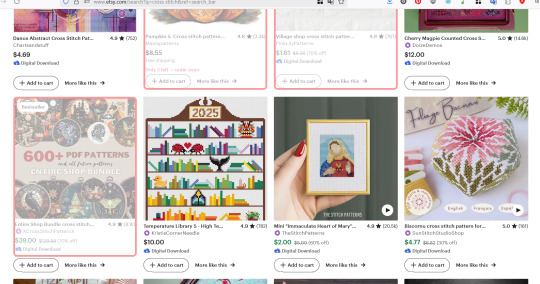
Here's what the ai-flagging extension is looking like so far-- it works off of a human-generated blacklist of shops, and flags any listings from those shops. Probably won't change this part more, I think it works pretty well as-is.

Right now if you go to a listing from a blacklisted shop, it makes a little banner at the top. Not sure how I feel about the verbiage; suggestions welcome there. Will probably make a banner pop up on shop gallery pages, as well.

Keeping it simple with the info popup. Haven't made the last two links yet, but that'll be easy.

A google form may not be the most elegant way to handle user submissions, but by gum, is it the easiest. It does mean that-- since file uploads are enabled-- it'll only accept submissions from google accounts, and will log the account info for submitters. Unideal, but I think it'd be dumb to keep a log of shops without some kind of screencap showing why exactly they have been added to the blacklist. So image submissions are on, and therefore google's security features are on.
This form is up and open, if y'all see any shops that ought to be added to it. Don't bother submitting anything too ambiguous, though-- I'm thinking I'll only flag stuff that's clear-cut.
Extension is not done yet, but the beta of it does work. Well? IDK. But it's better than nothing.
Will clean stuff up more in the next couple days and see what I have to do to get it submitted to the official Firefox plugin website.
anyway go get yourselves the cross stitch for gaza bundle, €15 for 63 patterns
136 notes
·
View notes
Text
IMPORTANT NOTICE: the app has been pulled, and the creator issued an "apology." All videos advertising it are now gone too.
Fandom friends, we once again got hit by the tech bros.
In the past few days, TikTok "creator" unravel.me.now has been advertising their new app to "transform all fics into audiobooks." Fics will be fed into the app, and an AI will churn out a text-to-speech version of it.
As per the app's creator's word, this is an opt-out situation: if you're an author and don't want your work to be used this way, you have to email them ([email protected]), provide proof of your ownership of the Ao3 account you are asking them not to use, and sternly demand to not be included in this shitshow. If you don't do this, you are giving blanket permission to the app's creator and to its users to do of your work whatever they please.
Of note, this won't stop the wrongful usage of your works either: if a reader of yours were to upload the file of one of your stories to the app, the app will churn out an audiobook version of it anyway.
If you email them, they will get back to you saying that what they're doing is perfectly within legality and that you have no recourse against them. Do not listen to them: they are purposefully trying to intimidate you. If you were to discover that your work has been used by this app, you can easily DMCA it, on the basis that they are using content you created in a non-transformative way and are doing so without your permission.
As a last point, it should be noted that this app was created by the same business who is making money off of AI stories. The reason why they're so interested in this project is because they are scraping material and feeding it into other AI apps, and do so under the guise of accessibility, as they know it'll give them considerably much less backlash. So far, the woman who is the face of this mess has pinky-promised no material will be scraped, but considering how hollow the rest of her promises are, there is simply no way this isn't one too.
528 notes
·
View notes
Note
komaedas have you tried straw.page?
(i hope you don't mind if i make a big ollllle webdev post off this!)
i have never tried straw.page but it looks similar to carrd and other WYSIWYG editors (which is unappealing to me, since i know html/css/js and want full control of the code. and can't hide secrets in code comments.....)
my 2 cents as a web designer is if you're looking to learn web design or host long-term web projects, WYSIWYG editors suck doodooass. you don't learn the basics of coding, someone else does it for you! however, if you're just looking to quickly host images, links to your other social medias, write text entries/blogposts, WYSIWYG can be nice.
toyhouse, tumblr, deviantart, a lot of sites implement WYSIWYG for their post editors as well, but then you can run into issues relying on their main site features for things like the search system, user profiles, comments, etc. but it can be nice to just login to your account and host your information in one place, especially on a platform that's geared towards that specific type of information. (toyhouse is a better example of this, since you have a lot of control of how your profile/character pages look, even without a premium account) carrd can be nice if you just want to say "here's where to find me on other sites," for example. but sometimes you want a full website!
---------------------------------------
neocities hosting
currently, i host my website on neocities, but i would say the web2.0sphere has sucked some doodooass right now and i'm fiending for something better than it. it's a static web host, e.g. you can upload text, image, audio, and client-side (mostly javascript and css) files, and html pages. for the past few years, neocities' servers have gotten slower and slower and had total blackouts with no notices about why it's happening... and i'm realizing they host a lot of crypto sites that have crypto miners that eat up a ton of server resources. i don't think they're doing anything to limit bot or crypto mining activity and regular users are taking a hit.



↑ page 1 on neocitie's most viewed sites we find this site. this site has a crypto miner on it, just so i'm not making up claims without proof here. there is also a very populated #crypto tag on neocities (has porn in it tho so be warned...).
---------------------------------------
dynamic/server-side web hosting
$5/mo for neocities premium seems cheap until you realize... The Beautiful World of Server-side Web Hosting!
client-side AKA static web hosting (neocities, geocities) means you can upload images, audio, video, and other files that do not interact with the server where the website is hosted, like html, css, and javascript. the user reading your webpage does not send any information to the server like a username, password, their favourite colour, etc. - any variables handled by scripts like javascript will be forgotten when the page is reloaded, since there's no way to save it to the web server. server-side AKA dynamic web hosting can utilize any script like php, ruby, python, or perl, and has an SQL database to store variables like the aforementioned that would have previously had nowhere to be stored.
there are many places in 2024 you can host a website for free, including: infinityfree (i use this for my test websites :B has tons of subdomains to choose from) [unlimited sites, 5gb/unlimited storage], googiehost [1 site, 1gb/1mb storage], freehostia [5 sites/1 database, 250mb storage], freehosting [1 site, 10gb/unlimited storage]
if you want more features like extra websites, more storage, a dedicated e-mail, PHP configuration, etc, you can look into paying a lil shmoney for web hosting: there's hostinger (this is my promocode so i get. shmoney. if you. um. 🗿🗿🗿) [$2.40-3.99+/mo, 100 sites/300 databases, 100gb storage, 25k visits/mo], a2hosting [$1.75-12.99+/mo, 1 site/5 databases, 10gb/1gb storage], and cloudways [$10-11+/mo, 25gb/1gb]. i'm seeing people say to stay away from godaddy and hostgator. before you purchase a plan, look up coupons, too! (i usually renew my plan ahead of time when hostinger runs good sales/coupons LOL)
here's a big webhost comparison chart from r/HostingHostel circa jan 2024.

---------------------------------------
domain names
most of the free website hosts will give you a subdomain like yoursite.has-a-cool-website-69.org, and usually paid hosts expect you to bring your own domain name. i got my domain on namecheap (enticing registration prices, mid renewal prices), there's also porkbun, cloudflare, namesilo, and amazon route 53. don't use godaddy or squarespace. make sure you double check the promo price vs. the actual renewal price and don't get charged $120/mo when you thought it was $4/mo during a promo, certain TLDs (endings like .com, .org, .cool, etc) cost more and have a base price (.car costs $2,300?!?). look up coupons before you purchase these as well!
namecheap and porkbun offer something called "handshake domains," DO NOT BUY THESE. 🤣🤣🤣 they're usually cheaper and offer more appealing, hyper-specific endings like .iloveu, .8888, .catgirl, .dookie, .gethigh, .♥, .❣, and .✟. I WISH WE COULD HAVE THEM but they're literally unusable. in order to access a page using a handshake domain, you need to download a handshake resolver. every time the user connects to the site, they have to provide proof of work. aside from it being incredibly wasteful, you LITERALLY cannot just type in the URL and go to your own website, you need to download a handshake resolver, meaning everyday internet users cannot access your site.
---------------------------------------
hosting a static site on a dynamic webhost
you can host a static (html/css/js only) website on a dynamic web server without having to learn PHP and SQL! if you're coming from somewhere like neocities, the only thing you need to do is configure your website's properties. your hosting service will probably have tutorials to follow for this, and possibly already did some steps for you. you need to point the nameserver to your domain, install an SSL certificate, and connect to your site using FTP for future uploads. FTP is a faster, alternative way to upload files to your website instead of your webhost's file upload system; programs like WinSCP or FileZilla can upload using FTP for you.
if you wanna learn PHP and SQL and really get into webdev, i wrote a forum post at Mysidia Adoptables here, tho it's sorted geared at the mysidia script library itself (Mysidia Adoptables is a free virtual pet site script, tiny community. go check it out!)
---------------------------------------
file storage & backups
a problem i have run into a lot in my past like, 20 years of internet usage (/OLD) is that a site that is free, has a small community, and maybe sounds too good/cheap to be true, has a higher chance of going under. sometimes this happens to bigger sites like tinypic, photobucket, and imageshack, but for every site like that, there's like a million of baby sites that died with people's files. host your files/websites on a well-known site, or at least back it up and expect it to go under!
i used to host my images on something called "imgjoe" during the tinypic/imageshack era, it lasted about 3 years, and i lost everything hosted on there. more recently, komaedalovemail had its webpages hosted here on tumblr, and tumblr changed its UI so custom pages don't allow javascript, which prevented any new pages from being edited/added. another test site i made a couple years ago on hostinger's site called 000webhost went under/became a part of hostinger's paid-only plans, so i had to look very quickly for a new host or i'd lose my test site.
if you're broke like me, looking into physical file storage can be expensive. anything related to computers has gone through baaaaad inflation due to crypto, which again, I Freaquing Hate, and is killing mother nature. STOP MINING CRYPTO this is gonna be you in 1 year

...um i digress. ANYWAYS, you can archive your websites, which'll save your static assets on The Internet Archive (which could use your lovely donations right now btw), and/or archive.today (also taking donations). having a webhost service with lots of storage and automatic backups can be nice if you're worried about file loss or corruption, or just don't have enough storage on your computer at home!
if you're buying physical storage, be it hard drive, solid state drive, USB stick, whatever... get an actual brand like Western Digital or Seagate and don't fall for those cheap ones on Amazon that claim to have 8,000GB for $40 or you're going to spend 13 days in windows command prompt trying to repair the disk and thenthe power is gong to go out in your shit ass neighvborhood and you have to run it tagain and then Windows 10 tryes to update and itresets the /chkdsk agin while you're awayfrom town nad you're goig to start crytypting and kts just hnot going tot br the same aever agai nikt jus not ggiog to be the saeme
---------------------------------------
further webhosting options
there are other Advanced options when it comes to web hosting. for example, you can physically own and run your own webserver, e.g. with a computer or a raspberry pi. r/selfhosted might be a good place if you're looking into that!
if you know or are learning PHP, SQL, and other server-side languages, you can host a webserver on your computer using something like XAMPP (Apache, MariaDB, PHP, & Perl) with minimal storage space (the latest version takes up a little under 1gb on my computer rn). then, you can test your website without needing an internet connection or worrying about finding a hosting plan that can support your project until you've set everything up!
there's also many PHP frameworks which can be useful for beginners and wizards of the web alike. WordPress is one which you're no doubt familiar with for creating blog posts, and Bluehost is a decent hosting service tailored to WordPress specifically. there's full frameworks like Laravel, CakePHP, and Slim, which will usually handle security, user authentication, web routing, and database interactions that you can build off of. Laravel in particular is noob-friendly imo, and is used by a large populace, and it has many tutorials, example sites built with it, and specific app frameworks.
---------------------------------------
addendum: storing sensitive data
if you decide to host a server-side website, you'll most likely have a login/out functionality (user authentication), and have to store things like usernames, passwords, and e-mails. PLEASE don't launch your website until you're sure your site security is up to snuff!
when trying to check if your data is hackable... It's time to get into the Mind of a Hacker. OWASP has some good cheat sheets that list some of the bigger security concerns and how to mitigate them as a site owner, and you can look up filtered security issues on the Exploit Database.
this is kind of its own topic if you're coding a PHP website from scratch; most frameworks securely store sensitive data for you already. if you're writing your own PHP framework, refer to php.net's security articles and this guide on writing an .htaccess file.
---------------------------------------
but. i be on that phone... :(
ok one thing i see about straw.page that seems nice is that it advertises the ability to make webpages from your phone. WYSIWYG editors in general are more capable of this. i only started looking into this yesterday, but there ARE source code editor apps for mobile devices! if you have a webhosting plan, you can download/upload assets/code from your phone and whatnot and code on the go. i downloaded Runecode for iphone. it might suck ass to keep typing those brackets.... we'll see..... but sometimes you're stuck in the car and you're like damn i wanna code my site GRRRR I WANNA CODE MY SITE!!!


↑ code written in Runecode, then uploaded to Hostinger. Runecode didn't tell me i forgot a semicolon but Hostinger did... i guess you can code from your webhost's file uploader on mobile but i don't trust them since they tend not to autosave or prompt you before closing, and if the wifi dies idk what happens to your code.
---------------------------------------
ANYWAYS! HAPPY WEBSITE BUILDING~! HOPE THIS HELPS~!~!~!
-Mod 12 @eeyes

202 notes
·
View notes
Text
How to play the original Secrets Can Kill in 2025 without game discs
oh my god I almost just wrote 2015 instead of 2025
I've successfully been playing the original SCK for the past couple hours (including "changing discs" and reopening save files), but it's possible I could run into problems later, so no promises that this is a perfect solution.
This method still requires installing the game files, so I think it'll only work on Windows, sorry Mac users. I'm using Windows 11. I was also able to install and open the game on a Windows 10 computer, but I didn't actually attempt to play it there.
All you need are copies of the game .iso files and a virtual hard disk drive program. The post got long, so details are under the Keep Reading. It's not actually complicated, but apparently I talk a lot lol
The .iso files:
.iso files are digital replicas of optical discs (CDs, DVDs, etc). You probably don't have the original Secrets Can Kill discs, so you will need to...acquire these files.
[NOTE: My personal ethics say to not pirate shit from small studios or independent creators. HeR is a small studio and if people don't buy stuff from them, they can't afford to make new games. However, the original SCK is abandonware and literally can't be purchased, so imo, it's perfectly acceptable to pirate it.
I want to strongly discourage anyone from pirating any of the other games which can be purchased. They have 50% off sales all the time (including through today, 1/5/25) and a bunch of the games are as low as $5 when on-sale. The digital downloads don't come with any kind of restrictive licenses, so if you get a new computer, you can transfer the files and keep your games forever. Pls keep supporting HeR so that we can maybe keep getting new games]
I recommend getting the SCK .iso files from archive.org. That link will take you to a software search for Nancy Drew Secrets Can Kill. As of this post, there's only 1 result that's actually for the original SCK.
Anytime you're downloading software from a site where anyone can upload stuff, there's always a possibility of viruses. Check and see if the uploader seems sketchy (Are there comments on any of their uploads warning about viruses? Is the account brand new?). You could run the files through a virus checking program, but apparently .iso files frequently throw false positives. The SCK uploader seemed legit, but I initially downloaded and installed these on an old computer that I don't use, just in case.
There will be a bunch of files available to download. You specifically need to download the "ISO IMAGE" files. There should be two of them- disc 1 and disc 2. After downloading, I recommend moving the files out of your downloads folder because you'll need to access them frequently.
The virtual hard disk drive program:
Like I said above, .iso files are digital copies of physical discs. Similarly, the way to use the files is via a digital version of a physical disk drive. "Mounting" the .iso files to a virtual disk drive is analogous to inserting a disk into a physical drive.
Windows 8 and above has a built-in ability to mount .iso files, but when I tried that, I got a notice that the file was corrupted. The internet recommended that a dedicated program might have more functionality. I chose the Elby Virtual CloneDrive program, which is free.
Installing the game:
After downloading and installing the virtual disk drive software, navigate to your .iso files, and right click on the file for disc 1. Scroll to "Open with", and choose "Mount Files with Virtual CloneDrive". It will now show up as a CD drive in This PC in the file explorer:

Double-click to open the drive and scroll to "setup.exe". Open the file to run the game installer.
The game will install in a typical way. I think the only non-default option I chose was "No, I will install DirectX myself". I didn't actually install DirectX, but everything is working fine ¯\_(ツ)_/¯ idk, maybe now it's built-in to Windows or something.
Running the game:
To run the game, just open the game shortcut like a normal program. If you can't find the shortcut or didn't create one during the install, go to your C: drive -> Program Files (x86) -> Nancy Drew -> Secrets Can Kill -> Game.exe
In order for the game to run, you need to have Disc 1 still mounted to your virtual drive. Unless you specifically unmounted it, it should still be there, but if you get a pop-up that says to insert the disc, the problem is probably that the disc isn't mounted.
I was expecting that I would have to run the game in Compatibility Mode to handle that it was made for fucking Windows 98, but I didn't have to do anything. It just worked with no adjustments. A miracle!!
Changing discs:
The original Secrets Can Kill was too big to fit on a single disc at the time it was made! They split it across multiple discs by location. The school is on disc 2, while all other locations are on disc 1. So if you need to move from the diner to the school for example, you have to change discs.
When you need to change discs, you'll get this screen:

WITHOUT closing the game program, minimize the game. Easiest way is by either pressing the windows key or alt+tab. Navigate to your .iso files, right click on the new disc, and choose Mount.
Navigate back to the game and click OK. Easy as that!
Whenever you fully exit and re-open the game, you have to open it with disc 1 mounted. So if you saved while at the school, you'll open the game with disc 1, load your save, and immediately switch over to disc 2.
And I think that's everything! Phew! This got a lot longer than I planned on. Feel free to send me questions if you're having trouble, but I may not know the answer. I'm not an expert in this stuff, I just spent some time poking around at it last week is all.
Have fun! Go manatees!
142 notes
·
View notes
Note
If you end up creating a website for the game, will we still be able to play that version without repurchasing if it's been bought on itchio already? I'm willing to buy it again, because I very much want to read the final product.
Hello! I am in fact creating a website for it right now, and am nearly done. It just needs some finishing touches before I share!
Tldr: No, I refuse to force anyone to pay twice 💜
The fact that this entire stupid mess is hitting players who have already purchased the now-banned content is a part of this thing that I have yet to sit down and create a solid plan for, but I deeply recognize the unfairness of it all, and if it means I have to contact each and every one of the hundreds of people who pre-ordered the story on itch just to get them the final product then so be it 😔
One thing that I feel deserves mention though is that, though it is still currently delisted for being marked as ns*w (which I feel would be irresponsible of me to remove, but that's an entirely different post), Bacchanal is, as of this moment, outside of the content restrictions recently put forth by itch. This means that, at least for the time being, payments and file updates should otherwise behave properly. However, I cannot say that I trust its ability to stay that way, so I still plan to find an alternative payment method to host directly on my site. This will involve going through some hoops and backways to ensure that it isn't obvious what kind of content it is (I already had one person get their PayPal account suspended for the word "Bacchanal" being on the receipt from a site outside of itch, and I don't trust directly uploading any of the content to digital checkout systems), but again, so be it. It is incredibly touching that you would be willing to pay twice, though, so I thank you for the uplifting comment 💜
24 notes
·
View notes
Text

PSDs For Dummies <3
— as written by a dummy
hello dear readers and welcome back to canarysage, the world’s least comprehensive tutorial blog. today, we’re back at it again with photopea for dummies, and we’re tackling something i probably should have done first: psds.
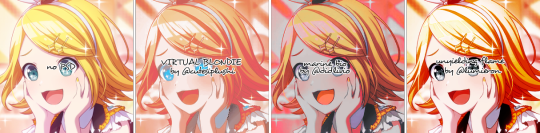
example psds are: 1 (@cutesiplushi) 2 (@didlivio) & 3 (@lumieron)
what is a psd?
excellent question, dear reader! psd stands for photoshop document, and it’s a type of file format (like .png or .gif) that allows you to store a project’s individual layers! it’s a file format that, for obvious reasons, is exclusive to photoshop and photopea.
in editing circles, psd has become shorthand for filter. people use psds to save configurations of adjustment layers that are then used to filter images consistently, without having to remake them every time. when someone posts a psd, they’re posting a folder (hopefully it’s in a folder) with their specific set of adjustment layers for anyone to use!
where can i get psds?
right here on tumblr! check your favorite edit blogs, as they may have posted some, or search ‘free psd’ or ‘psd coloring’ in the search function. tumblr doesn’t allow you to upload psds directly, so you’ll be redirected to a site outside tumblr. probably either deviantart, google drive, or ko-fi, all of which are easy to use. deviantart requires you to have an account to download anything (luckily, an account is free!) and ko-fi may require you to pay money. google drive doesn’t have a search function in and of itself, but it’s extremely easy to download off of.
also, shameless self plug, but i post psds right here on canarysage! i personally use deviantart, but again, an account is free. if send me an ask, i may be able to provide you with a google drive link, if you ask really nicely (。•̀ᴗ-)✧
and of course if you don’t want to use someone else’s psd, you can always make your own.
how do i use a psd?
once you have a psd of your choice downloaded, open up photopea! or photoshop, if you’re rich like that.
once you open photopea, click this here button right in the middle of the screen, the one that says “open from computer”
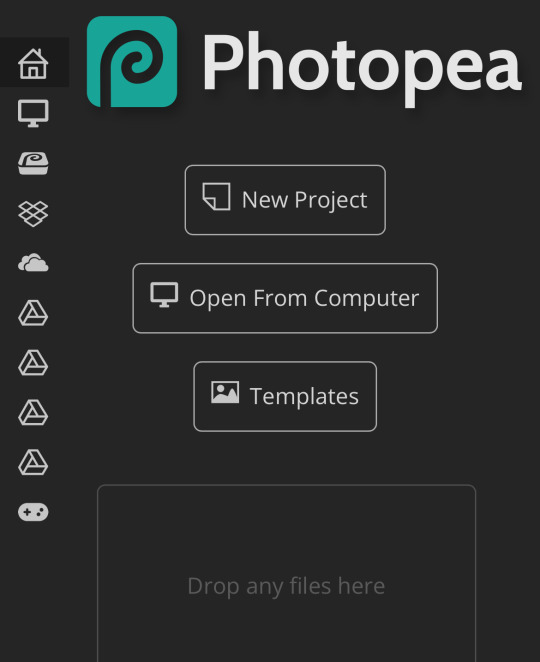
from there, go to choose files and open up your psd! depending on from whom you got it, psds will look different once you open them. i’m using one of my own as an example.
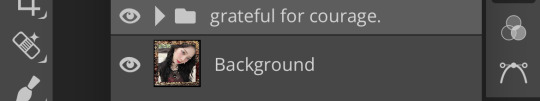
you can see there’s two layers in my psd, a folder, and an image. the image is just for me so i know which psd this is once i save it—i like to save all my psds with images of real people so i know how it looks on moodboards or stimboards.
the folder is the important part here, that’s where the adjustment layers are contained. to transfer a psd, you can either go to file > new
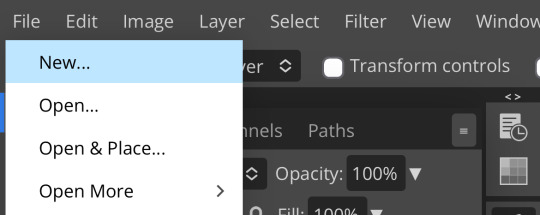
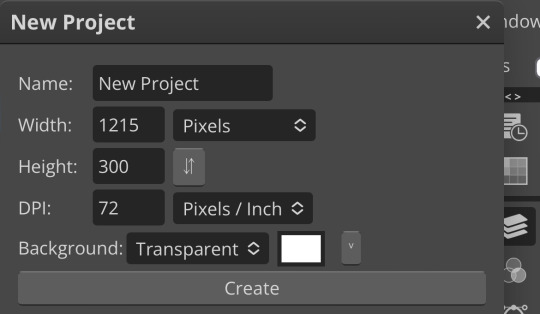
which lets you start an entirely new project, or you can open an image using file > open
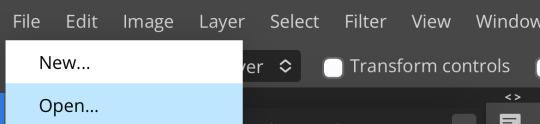
which will give you the image you selected.
as an aside, if you’re opening a psd and you already have a project in progress, make sure to click file > open and not file > open & place, as open & place won’t give you the adjustment layers.
then to move the folder, go to layer > duplicate layer into while having selected the folder (just tap on it, that will make it a lighter gray to show it’s selected) and duplicate the folder into whatever your image is
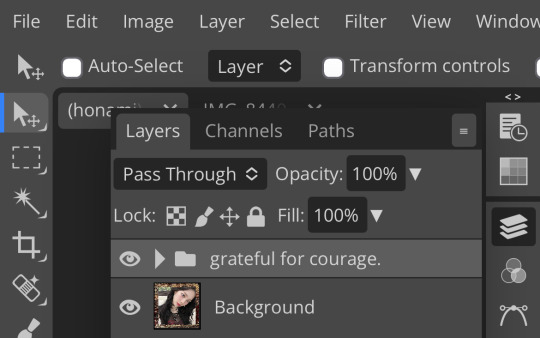
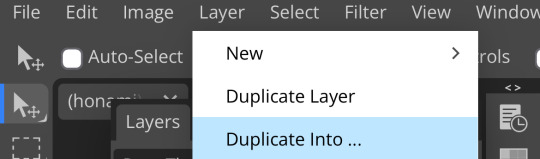
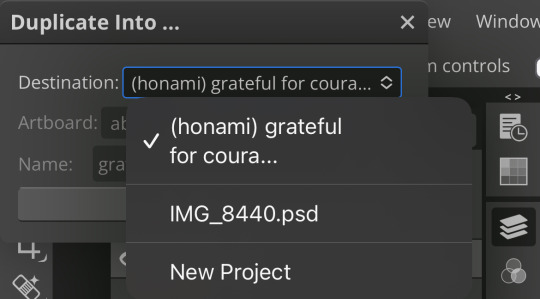
i’m moving mine to a random image of honami i found which is why it’s named like that. once the folder’s duplicated into your project, go over and take a look!
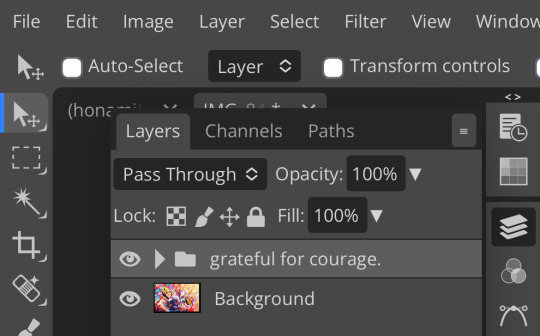
you should now see something like this! ensure that the folder is on top, as otherwise the adjustment layers won’t work.


here’s the difference between the unfiltered image and the image with my psd!
to save images in photopea (like i did just now) go to file > export as > (your preferred file format)
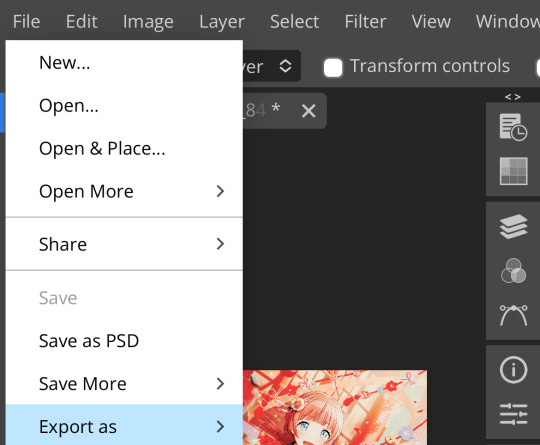
which will pull up something like this
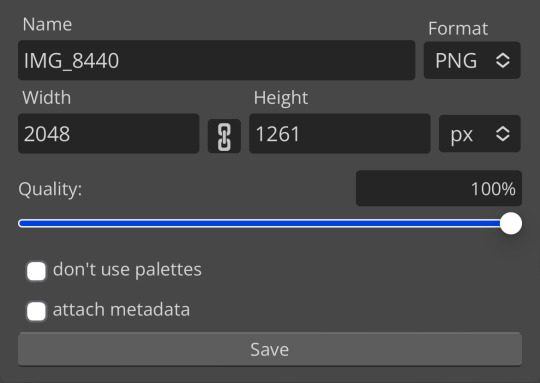
i recommend either saving as a png (for still images) or as a gif (for… gifs) but that’s up to you! in order to save a psd, go to file > save as psd! that will save your project to your device
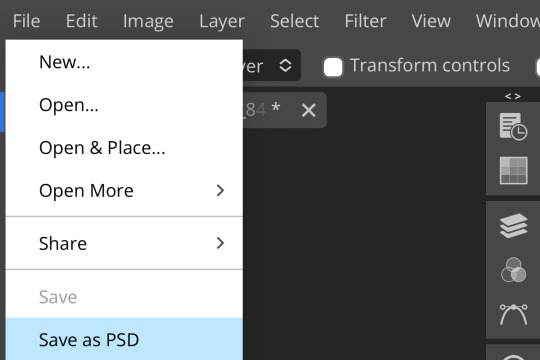
bear in mind that tumblr doesn’t accept psds as a file format, so if you’re going to post an edit, you have to save it as something else. also, don’t just save other people’s psds and claim them as your own—psds take a lot of time, effort, and skill, like any other art form.
can i make my own psds?
100% yes! i can’t give you a step-by-step process unfortunately, as there really is no one way to make psds. i recommend familiarizing yourself with adjustment layer and seeing what works.
shameless self plug again, but you can check out my other posts in this series to find out about some of the adjustment layers!
basically, i like to think of adjustment layers as a few different categories. light/darkness adjustments (ie: brightness/contrast, levels, curves, exposure, black & white, and threshold to a certain extent.) saturation adjustments (vibrance, hue/saturation.) color adjustments (hue/saturation, color balance, photo filter, channel mixer, selective color, gradient map depending on how you use it, and replace color.) and also, miscellaneous (posterize, which gives your images a pop-art crunchy kind of effect, invert, which… inverts your colors, and color lookup, which is a set of filters unto itself)
how you utilize adjustment layers is up to you! i personally like to use a variety and see what happens, my personal favorites being channel mixer, photo filter, and hue/saturation. you can also utilize blending modes (shameless self plug again,) or opacity.
if you have no idea where to start, you can look at other people’s psds to see their process. don’t copy or steal, for obvious reasons, but you can toggle layers on and off and see what happens and what each layer does.
making psds isn’t as intimidating as it sounds, you just have to start a project and start creating! it gets really fun once you get the hang of it (*'▽'*)
i don’t edit with photoshop or photopea, can i still use psds?
short answer: nope!
long answer: if you want use psds but you’re super used to ibis paint or whatever you currently use, have no fear! you don’t have to switch all your editing to photopea. you can make your main project in ibis or whatever as normal, then upload it to photopea and add a psd.
you can also make perfectly fine filters in ibis paint in your own right, with enough tweaking. there’s also apps such as polarr and picsart which come with filters, but i’ve never used them so i’m unable to vouch for how they work.
do i need to use psds when editing?
nope! psds are 100% optional. they’re a style like anything else—some people prefer them and some people don’t. it’s up to you.
did you genuinely write 1178 words answering questions no one asked?
yep.
what if i have a question you didn’t answer?
feel free to shoot me an ask! i don’t mind explaining further, and i promise i don’t bite. as with anything, this is just meant to explain to anyone who needs assistance—photopea for dummies by a dummy, after all. we can be confused together!
are you done now?
i am! congratulations for reading this far!
yours truly, canarysage
294 notes
·
View notes
Text

O.R.C.A.’s Directory
(Finally coming back to this concept after several months ^^;)
O.R.C.A. in #re_rise doesn’t just run Alterna in the background and give you orders– it’s a system you interact with regularly as the player; a database that facilitates your adventure and keeps track of your accomplishments. It is accessed through terminals placed at key spots on each site, which you have to find, activate, and physically walk to if you want to use them.
Most of the contents of the Menu (except the Sunken Scrolls) are now consolidated into O.R.C.A., along with a few bonus features~
Alterna Archive: Basically the Alterna Logs– all the information about Alterna’s history, from creation to collapse (referencing my rewritten version of this backstory, of course). As you clear lab spaces with different weapons, earn Golden Eggs, activate terminals, collect Nostalgic Devices, etc., the files will be decrypted line by line. Basically, anything that contributes to your percent completion of the game will count towards this…so just enjoy Alterna the way you like, and you’ll eventually reveal the entire archive without too much extra effort. ^^ This story is O.R.C.A.’s gift to you; your reward for reawakening its home.
Lab Notebook: Notes written by the ‘mysterious researcher’ currently working in Alterna, earned in order from newest to oldest, so we can gradually learn what the Fuzzy Ooze is and why he made it, as well as his origin story and true identity (in his own words~). These replace ‘Log.exe’ from the actual game. Lab notes are found by reaching computers hidden within the lab spaces, kinda like the Power Egg packs. They are purposely placed in the more challenging spaces, and you must clear the space in order to take the note with you– if you wanna learn the main antagonist’s secrets, you gotta put in the work. ^^
Wellness File: Records of Neo Agent 3’s responses to the environment, once you obtain the biometric monitor in Cryogenic Hopetown (more on that later). This is essentially an account of how the player character is feeling at each point in the story– a new entry will be created after each encounter with a major character (Deep Cut, the King Salmonids, the Squid Sisters, etc.) or a particularly interesting Alterna landmark. ;)
Nostalgia Index: List of all the Nostalgic Devices you’ve collected, which Alterna citizens they belonged to, and what they used them for. The citizens’ names are redacted, but you do get to learn a bit about the different kinds of people who lived in Alterna, and connect with them through the items they left behind.
Skill Tree: Basically the same as the in-game version, minus the Hero Shot buffs– in #re_rise you don’t get the Hero Shot until you gain the Hero Gear in the last stretch of the game. Instead you borrow from weapons’ lockers placed around Alterna…meaning you can carry the weapon of your choice as you explore each site, offering you a wider variety of strategies to use on those balloon challenges, for instance. ^^ But I digress…
Camera Roll: One of the Nostalgic Devices you can find is a digital camera, and once you’ve obtained it, you can take pictures with it and upload them to the terminal (as well as your regular photo gallery, when you’re back on the surface). The Alterna Camera comes with its own special filters, and characters you aim it at will pose for you. ^^ This feature is basically just for funzies, but if you can snap a picture of that large figure lurking in the shadows, you’ll earn a special clothing item.
Messages: Occasionally you will receive mysterious messages, warning you with increasing severity to stay out of their laboratory (and bring back their golden eggs…sure sounds familiar). Are these warnings for their sake or for yours…?
Map: Even the site maps are only accessible through the terminals, they’re not available whenever. Maybe that would be a controversial choice…but I think it’d be okay in this instance, since (a) the Alterna islands are pretty small, and (b) I’ve invented a fun system that might help– the Sticker Beakons! ^^
Around Alterna, you can find Sticker Sheets with 3 Sticker Beakons each, to place and replace wherever you want on any island. They shine like actual beacons so you can use them to navigate while you wander around on foot, and once you reach a terminal you can jump to them like normal Squid Beakons. They come in different shapes and designs like the stickers from Hotlantis, and double as actual stickers you can place on your locker, once you’ve found them in Alterna. ^^
I feel like forcing the player to walk around is more forgivable when you give them something cute and customizable like this to play with. :D If you want to use all 18 Sticker Beakons on one island at a time because you’re super directionally-challenged, you can. If you want to use them to simply mark your favorite Alterna landmarks so you can jump to them easily, you can do that too.
Maybe as a compromise, I might add a ‘Return to Nearest Terminal’ option in the Menu…but I think encouraging the player to get out there and actively explore can’t hurt. Part of my philosophy with this re-concept is to make Alterna an interesting place that the player would WANT to explore, and all these added collectibles are part of that.
109 notes
·
View notes
Text
Information
My only Tumblr Account is: @listentoace
Please take a minute to read through this post so you know what to expect!
My Content
I write and record audios about feederism, gooning, good girl training, and other stuff. I always use hashtags on my posts to make them easily searchable. Due to an file size upload limit on Tumblr, my full audios are available on Soundgasm.
If you're not into specific kinks, you can hide posts with certain tags in your account settings under "Content you see". You can find the tags I use below this post.
Customs/Commissions
‼️ Currently not available
Find all information about custom content here!
Master Audio List
Find all my audios in one easily searchable list here!
Specials
Good Girl Training Series
FAQ
You can find an FAQ here!
If you've got any questions or request and can't find the answer in my FAQ, feel free to message me or use the "ask" option!
My DMs are always open, also for regular conversations! I only participate in dirty talk with girls.
Randomly sending pics without asking will get you blocked.
#gonewildaudio#pillowtalkaudio#smut#ask#feeding kink#good girl training#goonette#breeding k1nk#rambles#venting
104 notes
·
View notes
Text



Without You Eyebrows Maxis Match - TSR Exclusive
24 Maxis Match Colours Found in Eyebrows Gender Neutral Teen - Elder HQ Compatible Disallowed for Random Custom Thumbnail Base Game Only

Download Without You Eyebrows Here
You'll also notice that the preview picture is especially created for The Sims Resource, so when you see this layout, you'll know where to find it 💋. If you have a TSR account, please feel free to leave me some comments!.
And of course, as always, if anyone has any problems using TSR, then let me know and I'll happily send you the file.
Tag me on Bluesky, Instagram, TikTok, Tumblr and Twitter. I'd love to see your pictures.

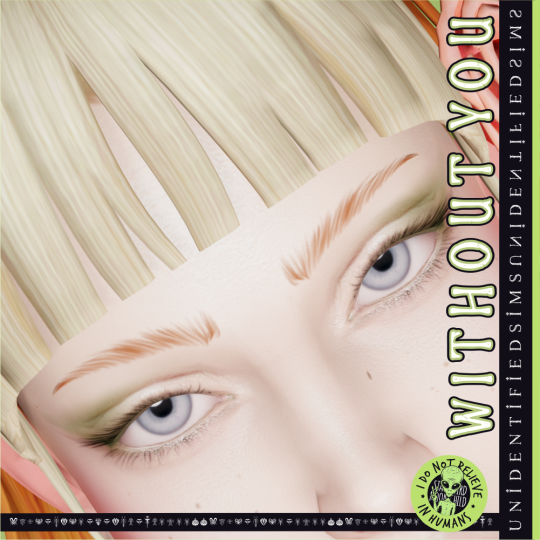

Terms of Use Please Respect Them x All of my CC will be made public within 2-3 weeks. Depending on the creation. x Do not edit my mesh in anyway for your own use, whether personal or commercial. x Do not re-upload my cc! x Do not include my cc in your sim dumps, whether free or paid for. Please link back to me. x Do not claim my creations as your own and do not reupload them. x Recolouring my CC is not allowed unless stated otherwise. x Do not use a*fly or any link shortener. x Do not use my cc for patreon exclusive or early access benefits. x Do not convert my cc to other platforms such as Second Life, GTA etc.
Tag me on Bluesky, Instagram, TikTok, Tumblr and Twitter. I'd love to see your pictures
#Sims4#Sims4cc#TheSims4#Sims4customcontent#maxismatchcc#ts4eyebrows#maxismatchcustomcontent#MaxisMatch#TheSimsResource#Sims4Cas#Sims4Createasim#sims4eyebrows#Sims4genetics#maxismatchsims#maxismatchccfinds#ts4cc#ts4customcontent#unidentifiedsims#sims 4 genetics#sims 4 facial hair
36 notes
·
View notes
Text
Some language learning apps:
Notifyword - free, closest I cpuld find to a free alternative to Glossika with the feature to upload your own sentences/decks/spreadsheets, and it makes audio using TTS and plays them. However I did not test it enough to see if it schedules new/reviews so you don't need to manage figuring all that out yourself. It has potential, I will check into the app again in a year.
Smart Book by KursX - free, used to be my favorite app to read novels as it could do parallel sentence translation, then something broke on my version and it crashed whenever I opened a novel. Now any chinese book I add epub or txt shows me a black screen, no text, making the app unusable. Its easier to read in the web browser now. Which makes me sad because this app was so good back when I got it. Then something broke and I haven't been able to fix it. I paid for premium for this app I liked it so much, I'm really sad I can't see text in books in it anymore. If anyone knows how to fix this problem please let me know? Maybe it's a txt file setting? But then why do the epubs also not load text? Anyway great app... if it works for you. Sadly its broken for me.
Live Transcribe - I don't use this enough. It transcribes what people say (or audio), then you can click to translate the text.
LingoTube - only free app I know where I can put in a youtube video link, and it will make dual subtitles/let me replay the video line by line (including repeating a loop on one line), click translate individual words. Excellent for intensive listening. I'm usually lazy so I just watch youtube and look up an occasional word in Google Translate or Pleco. But this tool is excellent for intensively looking a lot up in a video/relistening to particular lines.
Duoreader - basic collection of parallel texts. No options to upload files, but super nice for what it is. Totally free.
Chinese:
Hanly - a new free app for learning hanzi. Looks great, has great mnemonics and sound information and you can tell it was made with love/a goal in mind. It's still new though so only the first 1000 hanzi have full information filled out, making it more useful for beginners. As the app is worked on more, I'm hoping it will become more useful for intermediate learners.
Readibu - free, great for reading webnovels just get it if you want to read chinese webnovels. You can import almost ANY webpage into Readibu to read, just paste the url into the search. So if you have a particular novel in mind you may want to do that instead of searching the app's built in genres.
Pleco - free, great for everything just get it if you're learning chinese. Great dictionary, great (one time purchase) paid features like handwriting, additional dictionaries, graded readers. Great SRS flashcard system, great Reader tool (and free Clipboard Reader which is 80% of what I use the app for - especially Dictate Audio feature which Readibu can't do).
Bilibili.com app - look up a tutorial, it is fairly easy to make an account in the US (and I imagine other countries) using your email. The algorithm is quite good at suggesting things similar to what you search. So once I searched a couple danmei, I got way more recommended. Once I searched one manhua video, more popped up. Once I searched one dubbed cartoon, more popped up. You can easily spend as much time on this as you'd like.
Weibo - you can browse tags/search without an account. I could not make an account with a US phone and no wechat account. Nice for browsing tags/looking up particular topics.
Japanese:
Tae Kims Grammar Guide - has an app version that's formatted to read easier on phones.
Yomiwa - this is the dictionary app I use for japanese on android.
Satori Reader - amazing graded reader app for japanese with full audiobooks for each reader (which you can listen to individual sentences of on repeat if desired), individual grammar explanations for each part, human translations for each word and sentence. When I start reading more this is what I want to use. Too expensive right now unless I'm reading a bunch, as only the first chapter (or first few) of each graded reader is free. I would suggest checking out the free Tadoku Graded Readers first online, then coming to this app later.
52 notes
·
View notes