#302Redirect
Explore tagged Tumblr posts
Text

Shine a light on the necessity of leveraging advanced SEO tools like Seobix to track, analyze, and optimize your site’s redirects keeping you always using the right type and preserving valuable search rankings.
0 notes
Text

Redirects are an important part of site maintenance and even SEO, when used properly. Watch out for these common pitfalls , improper redirect types, redirect chains and loops, wrong redirects, too many redirects, and orphaned internal links , to save your rankings and user experience from harm. Routine audits armed with a tool such as Seobix will help make certain your redirects are furthering and not destroying your SEO efforts in 2025.
0 notes
Text
Unnecessary or broken redirects can hurt your SEO rankings and website speed. WebsAudit’s URL Redirect Checker analyzes 301, 302, and other redirects to ensure they are correctly implemented. Instantly detect redirect chains, loops, and errors that slow down page loading and affect user experience. Optimize your site’s redirect structure to improve search engine rankings and performance. Whether you’re migrating a website or fixing old URLs, this tool helps keep your site SEO-friendly. Check your redirects today!
0 notes
Text
301 vs 302 Redirects: The Essentials
A 301 redirect tells search engines the URL has permanently relocated—it transfers nearly all SEO value to the new address, updates crawled links accordingly, and is commonly cached by browsers.
A 302 redirect signals a temporary URL change to search engines—it keeps the original page indexed, doesn’t forward full SEO value, and typically avoids being cached by browsers .
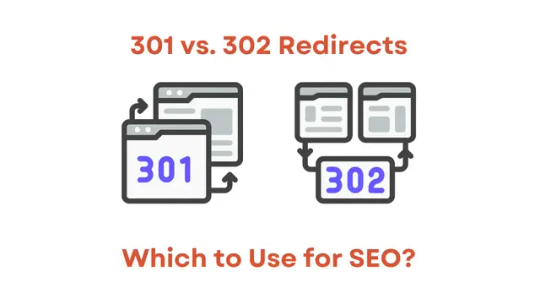
✅ Top Use Cases for 301 Redirects in SEO
Domain Migrations & Rebrands
When moving your site to a new domain 301 redirects transfer search engine rankings, traffic, and backlinks to the new domain—ensuring visibility remains intact.
2. Protocol or Subdomain Changes
Shifting from HTTP to HTTPS or enforcing www vs. non-www needs 301 redirects. This unifies versions and avoids duplicate content by consolidating SEO signals .
3. URL Restructuring & Slug Updates
Changing page slugs or site hierarchy—like shortening URLs or shifting content under new categories—requires 301 redirects to maintain link equity and usability.
4. Fixing Broken Links or Removing Pages
Instead of serving 404 errors, redirect outdated or deleted pages to relevant replacements. This improves user experience and preserves existing SEO value
5. Consolidating Duplicate or Similar Content
Merge multiple pages covering similar topics into a single authoritative page. Then, use 301 redirects from old versions to the consolidated page to combine ranking strength and avoid keyword cannibalization.
✅Top Use Cases for 302 Redirects in SEO,
Temporary A/B Testing & Experiments
Use a 302 redirect to divert a subset of traffic to a test page—this preserves the original page’s SEO value while you evaluate performance. Once you pick a winner, you can switch or remove the redirect.
2. Site Maintenance or Redesign
Instead of showing 404 errors during updates, a 302 redirect sends users to a temporary maintenance page. Search engines know the original page is still valid and won't de-index it.
3. Geotargeting or Language-Based Redirection
For region- or language-specific content, you can use a 302 redirect to serve users the correct version temporarily—this maintains the original page's search authority.
✅ Final Takeaways
Use 301 redirects for any permanent, structural, or consolidation changes.
Use 302 redirects for temporary needs like testing, promotions, or maintenance.
Always align with intent, avoid redirect chains, monitor results, and keep tests time-bound—switch 302 to 301 if the change becomes permanent.
0 notes
Text
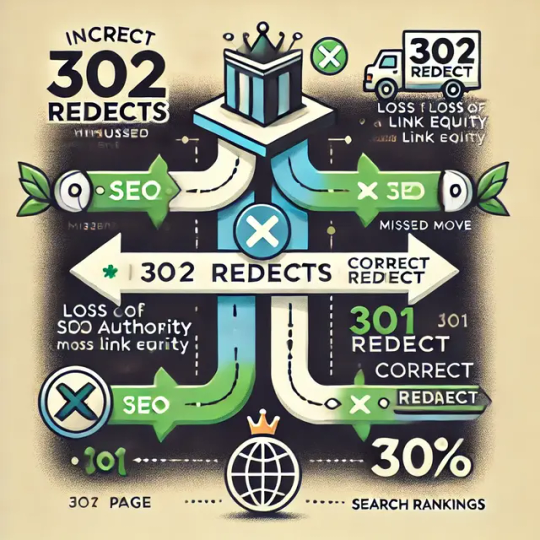
🚨 The Danger of Incorrect 302 Redirects 🚨
Did you know using the wrong redirect could cost you your website's SEO rankings? 😱
A 302 redirect should only be used for temporary changes, but if you mistakenly use it for a permanent move, here’s what can happen:
🚫 No SEO authority transfer: Your new page won’t benefit from the ranking power of the old one.
⬇️ Lower search rankings: Google keeps indexing the old page, which means your new one won’t show up as high in search results.
🔗 Lost link equity: External links pointing to your old URL won’t help the new page at all.
How to Fix It:
Audit your redirects.
Switch from 302 to 301 for permanent changes.
Test everything to ensure your SEO gets the boost it deserves! 💥
visit https://medium.com/@digiluxo/how-to-fix-301-to-302-redirect-issues-a-simple-guide-for-better-seo-d954ee873ead
✅ Correct those redirects for better SEO today!
#301Redirect #302Redirect #SEO #WebsiteOptimization #WebDesign #TechTips
0 notes
Text
The Truth About Redirects: Google Sets the Record Straight #301Redirects #302Redirects
via https://youtu.be/7ROf3gj3Aco
View On WordPress
0 notes
Link
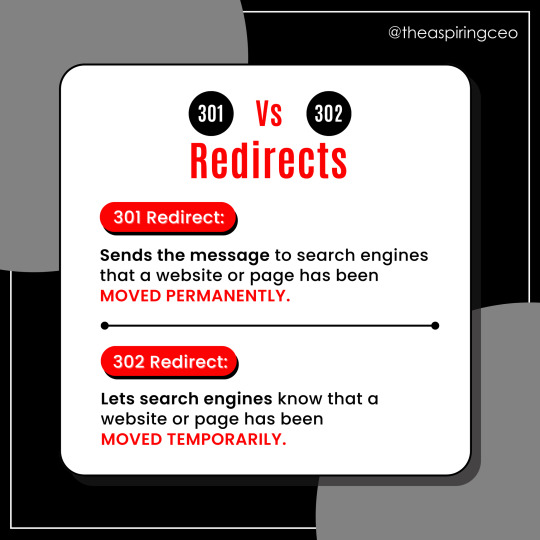
A Redirect is a way to send both users and search engines to a different URL from the one they originally requested. Choosing the right redirect response to maintain a strong search engine ranking and website status, even when your website is not accessible.
Then what are 301 Redirects & 302 Redirects?
Are they different? Yes, they are totally different and may appear quite similar to us. Here's a difference between 301 and 302 Redirects.
0 notes
Photo

КАКВО МОЖЕМ ДА НАПРАВИМ СЪС СТАРИЯ ДОМЕЙН, КОГАТО СЕ СДОБИЕМ С НОВ ?
От Sky Prime Ви съветваме да се възползвате от възрастта на по-стара платформа, като създадете препратка към новият Ви домейн. За тази цел е препоръчително да не използвате meta refresh или временно 302 redirect, а да го направите за постоянно с 301 redirect.
Необходимо да се свържете с администраторите на по-престижните сайтове, в които има входящи връзки към Вас, за да ги актуализират, така че да водят към новият Ви уеб сайт. Препоръчваме Ви, при каквито и да обстоятелства в никакъв случай да не преустановявате по-старият Ви домейн, въпреки, че Google търсачката е усвоила новите адреси и линкове (поставени в други платформи, сайтове и прочие),понеже препратките ще продължат да водят към старите адреси.
Чрез този метод престижа пред Google на старият уеб сайт няма да се загуби, а ще премине към новия и не след дълго, Google ще е приключил с индексирането на всички страници в него.
sky-prime.com - https://sky-prime.com/seo-off
0 notes
Link
There are countless questions regarding some of the redirects on the website, and the most common are on 301 and 302. The difference between the two is simple but the reason behind it is solid, one can do a lot of website development by making proper use of 301 and 302 without sitting down on any loss.
0 notes
Photo

What is 301 Redirect in Hindi | 301, 302 Redirect
Ek basic sa definition Redirect ky hota hai Dheko naam se bhut kuch pata chal rha hai bhut hi general word ka ek term hai Redirect. agr app Search Engine ko ya Users ko Ek Location se Dusre location pe bhej rhe hai then it`s Called Redirect.
0 notes
Text
How Digital Marketing Companies In Dubai Regain SEO After Website Redesigning?
Need to upgrade your website design but worried about losing your websites PA & DA score or current position in search engine result page (SERP)? Don’t feel anxious as it can be concerning for anyone looking to do redesign their webpage.
Gone are the days when companies use to regain their website ranking by aggressive off-page activities, now one must take care of on-going SEO activities and ways of improvising coz if forgot, all previous works will completely get wiped. There are certain essential factors in both technical and non-technical aspect of website SEO practice that’s needed to be kept in mind:
Current SEO practice and its effectiveness
Challenges while redesigning a website
Prevailing changes in a new website
Why to keep a check on current SEO activities?
Before redesigning you must have a monitory analysis for present rankings on that campaign specifically ranking keywords, their place in SERP’s, and lastly most visited page/pages in a website. Once you decide to proceed then newer challenges will pop-up in the quest of rebranding, alluring UI/UX and backend designing which includes:
Removed Content
Changed Content
Url Structure
Technical Errors
Internal Page Linking
Domain/Sub-Domain Change
SEO Errors (On-Page SEO)
Navigational Structure
Sitemap (XML or HTML)
The area of most concern in the above-mentioned list is Domain/Sub-domain changes however others are also important in terms of the website’s online presence. You can say that more changes in design, higher impact on SEO and ranking.
Tips for website redesigning without losing SEO:
A. Run a website audit: Before starting an audit, one must be aware of current keyword rankings and individual pages associated with them. Keeping crawl data from the old site through screaming frog or other tools. Still, if some data is lost then go for Wayback engine to analyze old structure and content. Another important aspect here is on-page optimization (i.e. meta title & description, image alt tags, and headers) along with dynamic content and suitable redirections (301 & 302 redirects) for sustaining changes in permalink structure, but remember to restrict these since a higher number for 302redirections can actually damage your SEO.
B. Maintain page structure: Maintaining the current website structure should be your primary motto while adding a new page. It’s necessary to focus on providing a good user experience but try to stay with parent page solutions rather than ditching it unnecessarily. Get your sitemap update and submit it to search engines without any delay. Also, have an audit for website internal linking and backlinks to make an account of broken ones due to URL restructuring (if done). If any of the created links found dead because of new URL structure, contact the websites to update those links or use a 301 permanent redirection. Lastly, preserve the data (video & images) from the old website and get it transferred to the new one with the same metadata to prevent loss of rankings.
C. Use webmasters tool: Google search console (popular as webmasters in SEO) is a great asset in terms of a website’s technical analysis; 301 & 404-page errors to ensure all essential tasks have been performed correctly. You can also have analytic data for other important aspects including a number of click on a page, CTR (click-through rate) and position in search engine pages. Having some fluctuations in keyword rankings can be expected with website redesigning, better to keep a spreadsheet to record changes in position of your keywords on a weekly or monthly basis (as suitable).
D. Perform technical audits regularly: Keep on doing a technical audit for your website on a regular basis with tools like Moz or Ahrefs for insights on technical issues. Also, consider Google’s page insight to check your website’s compatibility as a responsive interface and page speed. Don’t forget about schema markup also.
Conclusion:
A website’s designing is necessary once a brand evolves. But one should adopt the white-hat techniques to maintain their SEO rankings since nobody wants to start again. Just have a look at this essential list to never miss anything. If you still want an opinion from professional digital marketing agency dubai, then feel free to contact Pro Web, leading seo company in dubai to get started with new ideas.
#digital marketing agency dubai#digital marketing companies in dubai#seo agency dubai#seo services dubai#seo company dubai
0 notes
Text
Beginner’s Guide to SEO-Friendly Redirects in 2025

Redirects are a normal, day-to-day reality for any site owner and essential to all website management and SEO. Whether it’s updating old content, changing URLs, or reformatting your entire site, knowing how to add SEO redirects properly is key to keeping your hard-earned search results and ensuring your users have a smooth experience on your site.
What Are Redirects and Why Are They Important
A redirect is a method to permanently or temporarily reroute visitors and search engines from one URL to another. This is even more critical when a page’s URL is updated or the page is removed entirely. When done correctly, redirects make sure that:
Your users are missing out on your great content that they want to engage with just because the URL was changed.
This means that search engines can easily and effectively crawl and index your site.
You maintain any SEO value and backlinks your old pages have accumulated over time.
Knowing the different types of redirects
301 Redirect : Moved Permanently
Ideal use: Long-term, permanent redirects, like when you change the address of a single page or your whole website.
Increased Redirect type SEO Impact Redirect type SEO Impact Passes up to 100% of the original page’s link equity to the new URL, allowing you to preserve or improve your existing rankings.
302 Redirect Found (Temporary)
Best for : Short-term moves, as during site maintenance or with longer-term, seasonal promotions.
SEO Implications Instructs search engines that the change is temporary, allowing the original URL to stay indexed. Link equity is not completely carried over to the new page6 .
How to Set Up Redirects Properly
Just like the setup process for your website or mobile app, setting up the redirects will depend on your specific website platform.
Redirect easily using the “301 Redirects” plugin or Plugins with SEO functions.
Power users can customize this file directly, allowing more advanced redirects to be set up. Never forget to take a backup of your site before doing any changes56.
Website Builders : Utilize built-in redirect managers for a simple process.
SEO Redirect Best Practices
1. Humanize Redirect to Related and Alike Pages
Never send your users anywhere but to the best matching content. If you do remove a page, redirect users to a page that covers similar or newly available information to maintain user experience and SEO behaviour
2. Don’t Create Redirect Chains or Redirect Loops
A redirect chain is when a URL redirects to a URL that itself redirects to another. Redirect loops occur, obviously, when URLs continuously point back to one another. Both mislead search engines and users, putting your rankings at risk.
3. Map Out Your Redirects
Document everything going in advance First, put together a full list of all URLs you plan to redirect and what their new destination will be. This allows you to better keep track and avoid mistakes during the implementation stage.
4. Track and Redirect Redirects
Once you’ve created and configured your redirects, make sure to test them to ensure they work properly. Rely on SEO tools to identify broken links, link chains, or loops. And just like regular check-ups help you catch and prevent illness, regular monitoring helps you prevent long-term damage to your site’s health that could harm your search visibility.
Common Redirect Mistakes to Avoid
Redirecting to completely unrelated pages (like sending everything that’s deleted to the homepage).
Having many redirect hops .
Forgetting to remove/change/replace internal links after changing URLs.
Why redirects are crucial for your SEO strategy
Redirects don’t just help you stay user-friendly. They keep you on top of your search rankings that you’ve worked so hard to gain. As Google’s algorithms increasingly shift to rewarding positive user experiences and clear site architectures, redirect management matters now more than ever.
Leverage SEO Tools to Be More Intelligent About Your Redirects
Redirects can be a real pain point, particularly on a larger or ever-growing site. Tools like SeoBix will allow you to save time and money by allowing you to to:
Manage and track your redirects and audit on a regular cadence.
Spot all redirect chains and loops.
Make sure you’re using the correct types of redirects for all cases.
With the right tool, anyone from beginners to experts can confidently stay on top of their site’s redirects and enjoy strong SEO performance long term.
Conclusion
Knowing how to do redirects that are friendly to search engines will be table stakes for anyone with a website in 2025. Select the appropriate redirect type, apply best practices, and leverage trusted SEO solutions to ensure your site continues ranking well and users stay satisfied.
0 notes
Link

Choosing the right redirect response is important to ensure a strong SERP score and website standing, even when your website is not accessible. Here's the difference between 301 and 302 redirects and how they affect your SEO. Follow @theaspiringceo for more!
0 notes