#3D Rotation Effects in Visio Drawing
Explore tagged Tumblr posts
Text
3D Rotation Effects in Visio Drawing & Enhanced Retrieval of Solution XMLs from Visio Drawings
What’s new in this release?
Aspose team is pleased to announce the new release of Aspose.Diagram for .NET 17.5.0. The new version of the API adds a feature and enhancements along with the regular bug fixes. Developers can modify 3D rotation cell values in the shapesheet of Visio shapes. Furthermore, the retrieval of Solution XMLs from the Visio drawings has been improved. Developers can also install an Aspose.Diagram Nuget package in their .NET applications because we publish each version as a NuGet package on the NuGet gallery. We recommend our clients upgrade old version of Aspose.Diagram API to this latest one. Microsoft Visio application offers many of the formatting options used in other Office applications to users diagrams. Users can apply gradients, shadows, 3-D effects, rotations and more to Visio shapes. Developers can achieve the same features with Aspose.Diagram for .NET API in the .NET applications. In the recent version 17.5, a ThreeDFormat member is added in the Shape class which allows developers to retrieve and modify 3D rotation cell values in the shapesheet. Besides this, the mechanism of storing and retrieving SolutionXML elements from the Visio drawings has been improved because in various cases a simple open and save procedure was removing SolutionXML elements. The recent version also comprises a series of bug fixes. In general, it improves export of the VDX to SVG, open and save procedure of VSDM drawings, layout structure of connectors and an accurate calculation of the shape position in the drawing. Here is the list of important enhancements and bugs fixes in the new version.
Add support of shape's 3D rotation properties
Open and save process of VSDM removes SolutionXMLs
VTX to HTML conversion, double line effect on shapes text items
Incorrect rendering of an envelope icon on saving a VDX to SVG
Incorrect text alignment on saving a VDX to SVG
Retrieves an incorrect Calender value of the Shape data for VSDM
Saving to HTML stream do not embed external resources
Cannot set the TimeSaved value of a VSDM
The text items are being displaced on setting shape data in VSDM
Cannot remove and add a same named master in VSDM
Open and save process of VSDM removes vbaProjectSignature.bin file
Open and save process of VSDM changes Solution XML file
Cannot save Del and NoQuickDrag values of Geoms in a VSDM
Set TimeSaved value when saving a Visio drawing
Open and save process of VSDM removes relationship part of Solution XML
Displaced text on converting a VSD to PDF
Cannot add shape data to various shapes in VSDM
User cell UFEV value not saved correctly in VSDM
Duplicate page xml error on copying pages from two VSDM drawings
Non-print area is also included when converting a VSD to PDF
Newly added documentation pages and articles
Some new tips and articles have now been added into Aspose.Diagram for .NET documentation that may guide users briefly how to use Aspose.Diagram for performing different tasks like the followings.
3D Rotation Effects in a Visio Drawing
Detect the Format of Visio File
Overview: Aspose.Diagram for .NET
Aspose.Diagram is a class library for working with MS Visio files & is a pure .NET alternate for MS Visio Object Model.It enables developers to work with VSD & VDX files on ASP.NET web applications, web services & Windows applications. It makes use of the advanced functionality of Visio's services to manipulate Visio docs on a server. Developer can open files & manipulate the elements of the diagram, from lines and fills, to more complex elements, and then export to native Visio formats or XML.
More about Aspose.Diagram for .NET
Homepage of .Net Visio Component Aspose.Diagram for .NET
Download Aspose.Diagram for .NET
Online documentation of Aspose.Diagram for .NET
#3D Rotation Effects in Visio Drawing#retrieval of XMLs from Visio drawings#VDX to SVG enhanced#save procedure of VSDM drawings#layout structure of connectors#.NET Visio Diagram API
0 notes
Text
Torrent For Adobe Photoshop Cs6 Mac Os

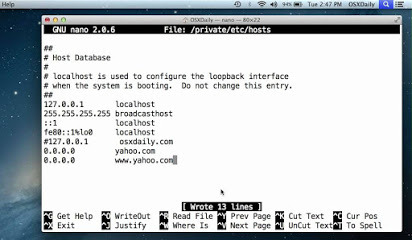
My original purchase was Adobe CS6 Standard and was downloaded from Adobe. The cost was approximately $1300. I have the.dmg file saved and routinely install after system upgrades. Fallout 4 enclave reborn mod. 'Mac OS Sierra will not work with Photoshop CS6, both companies note that it is not recommended or supported in the current MacOS. You have two choices.
Add Adobe Stock to Photoshop and get 10 free images. Adobe Stock gives you access to millions of images, graphics, and videos available right inside Photoshop. Try a free month and download up to 10 high-res images. Cancel risk-free within the first month.
Adobe Photoshop 2020 Crack v21.2.1.265 Torrent Full Version Latest I want to send you a new version of Adobe Photoshop 2020 Crack for Mac with a serial number, which is part of Creative Cloud. Adobe Photoshop is one of the best graphic raster editors that can work with a large number of graphic formats.
Download Adobe Photoshop CS6 Full Version
Adobe Photoshop CS6 : is a very famous photo/image editing tool, which is preferred & used by millions of professionals around the globe, it has a very user-friendly UI that’s why its easier to use for both “newbies and PRO’s”.By using Adobe Photoshop CS6 edition you can create new images and edit them easily, Photoshop used to create photorealistic images to work with color images, retouching, color correction, graphics transformation, color separation etc.
Offline Installer of Adobe Photoshop CS6 Free Download. Adobe Photoshop CS6 free download for Windows XP, Windows Vista, Windows 7, Windows 8, and Windows 10. You can get Adobe Photoshop CS6 portable and extended edition.
Adobe Photoshop CS6 Introduction :
Adobe Photoshop CS6 (extended edition) or Adobe Photoshop Creative Studio 6 is a famous suite of Adobe creative tools that have changed the World of an image and video editing. It’s a new era of Photoshop to edit images more precisely and perfectly. Photoshop CS6 is a creative image editing suite with a bunch of new functionalities in comparison to previous Photoshop CS versions. Watchguard mobile vpn mac download. It isn’t only makeup that makes people beautiful but more than that Photoshop is used by many graphic designers that make images more beautiful than cameras can ever catch. Nowadays cameras enhanced features could be easily added to previous images with the help of Adobe Photoshop CS6 designing tool. Whether you need DSLR taken the image or any other enhanced particular image, you can simply ask any Photoshop geek which has a new version and skills of PS, he will make it for you within minutes. Similarly, Photographers nowadays didn’t sell their images directly as competition here is also on high peaks, so they use Photoshop to make their images look more beautiful. Golf it free mac.
Adobe Photoshop CS6 Summary :
Famous Photoshop inventor made image editing more enhanced with its new suite that is also known as Adobe Photoshop CS6.
Like other creative suites, CS6 also came with video editing tool as an extension for few popular video editing formats.
As the purpose of releasing a new version, Photoshop CS6 also added new features like Straighten tool, Content-Aware tool, and background saving feature.
Alarming conditions will now never stop for XP users as Adobe also drop support for XP in Photoshop CS6 just like Microsoft did with Windows XP.
Adobe Photoshop is CS6 will now release as part of Adobe Photoshop CC because Adobe Photoshop CC or Creative Cloud is subscription service plus a new edition of Adobe Photoshop CS or Creative Studio.
Adobe Photoshop CS6 is released in May 2013 with new creative design and enhanced features to make image editing awesome than ever, with an aim of improved performance. With these intensifying performance, new features like Content Aware Move has been added in the form of a Content-Aware patch. Another move with video editing has been made in CS6 Photoshop suite by famous tech giant Adobe. This move may not be made to replace Adobe premier a standard tool for video editing but some standard features were added like color and exposure adjustments, support for few popular video formats as well as a layered approach is just an extension to Photoshop suite. Video editing is just like the addition of Visio viewer to MS Office suites by Microsoft to just editing videos on a small level as standard tools for image and video editing is nowadays become more complex. “Straighten” tool is also a part of image editor as a new enhancement in Photoshop CS6 which makes the user able to draw a straight line on the image anywhere while CS6 now also allows background saving feature. Here a bad news for Windows XP users as Adobe dropped support for Windows XP in CS6 in favor of Microsoft and it’s better when XP left by MS too. But you can also Adobe Photoshop CS6 free. download full version for Windows XP But here one thing has to remember that it could be used with Windows XP still and may not create problems in simple image editing features but may create issues in complex or advanced features. Adobe Photoshop cs6 download and enjoy.
Features of Adobe Photoshop CS6 : https://trueeload534.weebly.com/free-download-torrent-software-for-mac.html.
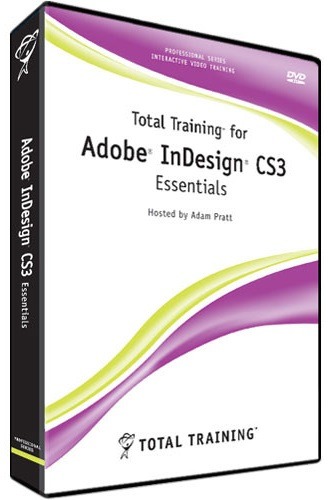
its more Advanced than ever.
Time savings, improvements to user feedback.
Easier to use.
Image optimization for different monitor resolutions.
The effectiveness of the tools.
It’s easier to switch between screens.
Smart Objects to be more intelligent.
Opportunity to voice control operations along with keyboard and mouse.
Deformation operation, interpolation, canvas rotation, 3D-manipulation, etc.
3D graphics.
Convert video and images that were not possible before.
Switching between the screens and get more accurate results than previous.
There is a new drawing tools and graphics etc.
The most advanced tools for working with photos.
Color and tone control.
Intuitive creation and video clips.
Performing quantitative analysis.
Combining images with advanced features.
Creation of expression layouts and graphics.
Edit and process images with excellent tools for image.
Professional image processing with the use of the plug Adobe Photoshop Camera Raw 7.
Simplified workflow.
Simple tools for creating 3D-graphics.
Other adobe Related CS6 Products :
it Allows you to edit images and also create three-dimensional graphics, two-dimensional projects, as well as film. Adobe Photoshop CS6 is the world’s most popular graphics and digital photo-editing software program. It is used by millions of graphic designers and photographers. it has an Extended version of photoshop too, Adobe Photoshop CS6 extended is a professional software for digital image processing with quality, effects and changes that can be set according to what you expect. Get Adobe photoshop cs6 free. download full version for Windows 7, Windows 8, Windows XP, Windows 10 from below provided links.
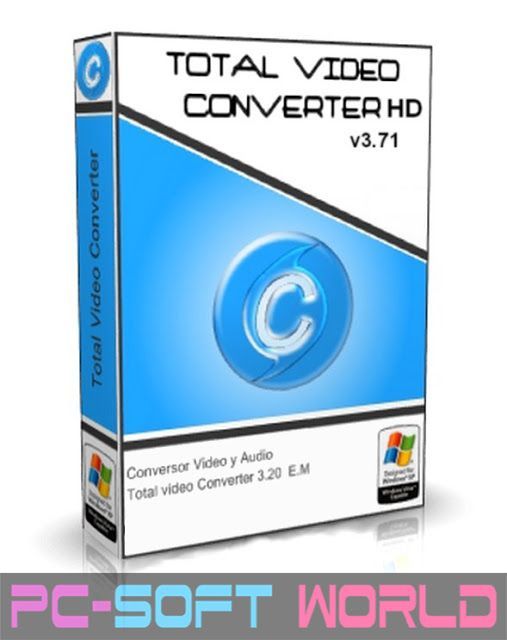
How to Crack, Register Or Activate Photoshop CS6 for free ?
TURN OFF YOUR INTERNET CONNECTION BEFORE PROCEEDING (IMPORTANT)
Torrent For Adobe Photoshop Cs6 Mac Os Torrent
install application from “Adobe CS6” folder by double clicking on the “Set-up.exe” (with administrator rights on your system.)
After that Choose TRY install “OPTION”
Then Select your language. (You can not change it after installation so choose wisely)
After installation Close the Application “PS CS6” (IMPORTANT)
Go to the installation folder and Rename the original “amtlib.dll” to (amtlib.dll.BAK)

Adobe Photoshop Cs6 Mac Torrent
C:Program FilesAdobeAdobe Photoshop CS6 OR, C:Program Files (x86)AdobeAdobe Photoshop CS6 OR, C:Program FilesAdobeAdobe Photoshop CS6 (64 Bit)
Copy “amtlib.dll” from “crack” folder and paste it into the installation folder / Directory.
Double click on “AdobePatchInstaller.exe” in the folder “Photoshop_CS6_13_0_1_update” to update version 13.0.1
Do not update to upcoming builds after applying crack “RECOMMENDED” All done, Enjoy ! Adobe Photoshop CS6 13.0.1 full version for free… 😀
Adobe Photoshop CS6 incl Crack Download Links !
Download Photoshop Cs6 For Mac
Download Adobe Photoshop CS6 Cracked.zip / Alternate Link / Link 2 / Mirror Link (1.5 gb)

0 notes
Text
Photoshop Cs6 For Mac Torrent With Crack

Oct 08, 2020 Download Adobe Photoshop CS6 Full Version. Adobe Photoshop CS6: is a very famous photo/image editing tool, which is preferred & used by millions of professionals around the globe, it has a very user-friendly UI that’s why its easier to use for both “newbies and PRO’s”. Activate Adobe Photoshop CS5 Free Using Serial Key - Free. Here in this tut i will tell you some serial keys for CS5 with the process to activate it:). How to Install Adobe Master Collection CS6 Mac Activation for Adobe CS6.
Adobe Photoshop Cs6 Crack Torrent
Photoshop Cs6 For Mac Torrent With Crack 64-bit
Download Adobe Photoshop CS6 Full Version
Adobe Photoshop Cs6 Crack Torrent
Adobe Photoshop CS6 : is a very famous photo/image editing tool, which is preferred & used by millions of professionals around the globe, it has a very user-friendly UI that’s why its easier to use for both “newbies and PRO’s”.By using Adobe Photoshop CS6 edition you can create new images and edit them easily, Photoshop used to create photorealistic images to work with color images, retouching, color correction, graphics transformation, color separation etc.
Offline Installer of Adobe Photoshop CS6 Free Download. Adobe Photoshop CS6 free download for Windows XP, Windows Vista, Windows 7, Windows 8, and Windows 10. You can get Adobe Photoshop CS6 portable and extended edition.
Adobe Photoshop CS6 Introduction :
Adobe Photoshop CS6 (extended edition) or Adobe Photoshop Creative Studio 6 is a famous suite of Adobe creative tools that have changed the World of an image and video editing. It’s a new era of Photoshop to edit images more precisely and perfectly. Photoshop CS6 is a creative image editing suite with a bunch of new functionalities in comparison to previous Photoshop CS versions. It isn’t only makeup that makes people beautiful but more than that Photoshop is used by many graphic designers that make images more beautiful than cameras can ever catch. Nowadays cameras enhanced features could be easily added to previous images with the help of Adobe Photoshop CS6 designing tool. Whether you need DSLR taken the image or any other enhanced particular image, you can simply ask any Photoshop geek which has a new version and skills of PS, he will make it for you within minutes. Similarly, Photographers nowadays didn’t sell their images directly as competition here is also on high peaks, so they use Photoshop to make their images look more beautiful.
Adobe Photoshop CS6 Summary :
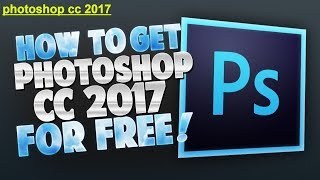
Famous Photoshop inventor made image editing more enhanced with its new suite that is also known as Adobe Photoshop CS6.
Like other creative suites, CS6 also came with video editing tool as an extension for few popular video editing formats.
As the purpose of releasing a new version, Photoshop CS6 also added new features like Straighten tool, Content-Aware tool, and background saving feature.
Alarming conditions will now never stop for XP users as Adobe also drop support for XP in Photoshop CS6 just like Microsoft did with Windows XP.
Adobe Photoshop is CS6 will now release as part of Adobe Photoshop CC because Adobe Photoshop CC or Creative Cloud is subscription service plus a new edition of Adobe Photoshop CS or Creative Studio.
Adobe Photoshop CS6 is released in May 2013 with new creative design and enhanced features to make image editing awesome than ever, with an aim of improved performance. With these intensifying performance, new features like Content Aware Move has been added in the form of a Content-Aware patch. Another move with video editing has been made in CS6 Photoshop suite by famous tech giant Adobe. This move may not be made to replace Adobe premier a standard tool for video editing but some standard features were added like color and exposure adjustments, support for few popular video formats as well as a layered approach is just an extension to Photoshop suite. Video editing is just like the addition of Visio viewer to MS Office suites by Microsoft to just editing videos on a small level as standard tools for image and video editing is nowadays become more complex. “Straighten” tool is also a part of image editor as a new enhancement in Photoshop CS6 which makes the user able to draw a straight line on the image anywhere while CS6 now also allows background saving feature. Here a bad news for Windows XP users as Adobe dropped support for Windows XP in CS6 in favor of Microsoft and it’s better when XP left by MS too. But you can also Adobe Photoshop CS6 free. download full version for Windows XP But here one thing has to remember that it could be used with Windows XP still and may not create problems in simple image editing features but may create issues in complex or advanced features. Adobe Photoshop cs6 download and enjoy.
Features of Adobe Photoshop CS6 :
its more Advanced than ever.
Time savings, improvements to user feedback.
Easier to use.
Image optimization for different monitor resolutions.
The effectiveness of the tools.
It’s easier to switch between screens.
Smart Objects to be more intelligent.
Opportunity to voice control operations along with keyboard and mouse.
Deformation operation, interpolation, canvas rotation, 3D-manipulation, etc.
3D graphics.
Convert video and images that were not possible before.
Switching between the screens and get more accurate results than previous.
There is a new drawing tools and graphics etc.
The most advanced tools for working with photos.
Color and tone control.
Intuitive creation and video clips.
Performing quantitative analysis.
Combining images with advanced features.
Creation of expression layouts and graphics.
Edit and process images with excellent tools for image.
Professional image processing with the use of the plug Adobe Photoshop Camera Raw 7.
Simplified workflow.
Simple tools for creating 3D-graphics.
Other adobe Related CS6 Products :
Photoshop Cs6 For Mac Torrent With Crack 64-bit
it Allows you to edit images and also create three-dimensional graphics, two-dimensional projects, as well as film. Adobe Photoshop CS6 is the world’s most popular graphics and digital photo-editing software program. It is used by millions of graphic designers and photographers. it has an Extended version of photoshop too, Adobe Photoshop CS6 extended is a professional software for digital image processing with quality, effects and changes that can be set according to what you expect. Get Adobe photoshop cs6 free. download full version for Windows 7, Windows 8, Windows XP, Windows 10 from below provided links.
How to Crack, Register Or Activate Photoshop CS6 for free ?
TURN OFF YOUR INTERNET CONNECTION BEFORE PROCEEDING (IMPORTANT)
install application from “Adobe CS6” folder by double clicking on the “Set-up.exe” (with administrator rights on your system.)
After that Choose TRY install “OPTION”
Then Select your language. (You can not change it after installation so choose wisely)
After installation Close the Application “PS CS6” (IMPORTANT)
Go to the installation folder and Rename the original “amtlib.dll” to (amtlib.dll.BAK)
C:Program FilesAdobeAdobe Photoshop CS6 OR, C:Program Files (x86)AdobeAdobe Photoshop CS6 OR, C:Program FilesAdobeAdobe Photoshop CS6 (64 Bit)
Copy “amtlib.dll” from “crack” folder and paste it into the installation folder / Directory.
Double click on “AdobePatchInstaller.exe” in the folder “Photoshop_CS6_13_0_1_update” to update version 13.0.1
Do not update to upcoming builds after applying crack “RECOMMENDED” All done, Enjoy ! Adobe Photoshop CS6 13.0.1 full version for free… 😀
Adobe Photoshop CS6 incl Crack Download Links !
Download Adobe Photoshop CS6 Cracked.zip / Alternate Link / Link 2 / Mirror Link (1.5 gb)

0 notes
Text
Aspose.Newsletter May 2018: Enterprise Applications Development using Aspose Native APIs & Other News
Aspose Newsletter for May 2018 has now been published that highlights all the newly supported features offered in the recent releases. It includes information about business file format APIs for all Major platforms, launching Soon Aspose.3D for Java API to work with 3D formats, work with password-Protected ODT and OTT files in .NET, Java and Android applications, embed all fonts when converting presentation to HTML, add text and Image in AutoCAD DWG files within Java Applications & many more.
Business File Format APIs for all Major Platforms: Build the best applications using Aspose Native APIs
Manipulate Microsoft Word, Excel, PDF, PowerPoint, Outlook, Visio, Project, HTML, Images and 100+ other file formats using Aspose native APIs for .NET, Java, Android, C++, SharePoint, Reporting Services and JasperReports. Developers can easily create, edit, render, print and convert between popular document formats within their own application by adding just a few lines of code. Download Free Trial
Launching Soon: Aspose.3D for Java API to work with 3D Formats
Aspose.3D for .NET is already enabling to work with 3D formats within .NET applications. Now Aspose is ready to launch Aspose.3D for Java that will empower developers to import and export 3D models into the supported formats, access 3D elements for editing purposes and build a 3D model from scratch. They can also build GPU and CAD friendly geometries as well as skeletal animation and morphing. Read more details
Work with Password-Protected ODT and OTT Files in .NET, Java and Android Applications
Aspose.Words now supports working with encrypted OpenDocument Text (ODT) and document template files (OTT) in .NET, Java and Android applications. The OdtSaveOptions class can be used to specify additional options when saving a document into the ODT or OTT format. Also use OdtSaveOptions.Password property to get or set password to encrypt document:
Embed all Fonts when Converting Presentation to HTML
Aspose.Slides now supports exporting presentation to HTML by embedding all fonts used in presentation within .NET, Java, C++, SharePoint, SSR and JasperReports. A new HTML controller EmbedAllFontsHtmlController has been added that is used to embed all presentation fonts in HTML document. Using Aspose.Slides APIs – experience improved chart, text and shapes rendering support in API along with improvement in exported PDF outputs.
Support for Subscript, SmallCap PSD and exporting CMYK PSD to CMYK TIFF in .NET and Java
Using Aspose.Imaging APIs – developers can convert CMYK PSD file to CMYK tiff format within .NET and Java applications. Just load image of any format and then you can set various properties using TiffOptions class and save the image. The new version also supports working with Subscript and adds the SmallCap option parsing and rendering for PSD text layer.
How to: Find & refresh children Pivot Tables and Group Pivot Fields in the Pivot Table?
Aspose.Cells for Android via Java finds the children pivot tables of a parent pivot table using the PivotTable.getChildren() and then refreshes them one by one. You can also avoid exporting various types of Document, Workbook and Worksheet properties while exporting Microsoft Excel files to HTML. Try out fully functional code examples.
How to: Determine Line Break in PDF and Clone TextFragments with Identical Formatting?
Aspose.Pdf for .NET now supports logging (tracking) background processing (line breaking) of multi-line text fragments in text adding scenarios. You can use GetNotifications(), a new method of Page Class in order to achieve the functionality. You can also clone a TextFragment with segments formatting identical to the original fragment, use TextFragment.Clone() method to achieve this. Try out fully functional code examples here.
How to: Renumber WBS Codes of Tasks in a Java Project File?
Aspose.Tasks for Java provides support for renumbering WBS Codes of tasks in a project (associated with tasks like Microsoft Project’s “Renumber” function) and eliminate gaps between tasks list and page footer while rendering project data. Try out fully functional C# code examples.
How to: Control Image Quality Compression during OneNote Document Conversion to PDF?
Aspose.Note for Java adds the capability to control the compression ratio of images during conversion to PDF. It lets you select the image compression type and quality using the SaveOptions class of the API. Image quality can be set from 0 to 100 using the JpegQuality property of SaveOptions. Try out fully functional code examples
How to: Add Text and Image in AutoCAD DWG files within Java Applications?
Aspose.CAD for Java announces plenty of new features related to: adding text in DWG file, exporting DWG entity to image, saving DXF files and importing image to DWG file. Try out fully functional code examples.
How to: Display Geographic Data by Google Earth within .NET applications?
Aspose.GIS for .NET now support KML file format that is used to display geographic data by Google Earth. Developers can create or read KML files, add attributes as well as features to it using the API. Try out fully functional code examples
Updates about new Product Releases
Aspose.Total for .NET - a compilation of Aspose latest .NET products
Aspose.Total for Java – a compilation of Aspose latest Java products.
Aspose.Total for Android – all the latest versions of Aspose Android APIs.
Aspose.Total for SharePoint – a compilation of Aspose latest SharePoint products.
Aspose.Total for Reporting Services– a compilation of Aspose latest Reporting Services products
Aspose.Total for JasperReports – The latest versions of Aspose JasperReports products.
Aspose.Total for C++ – The latest versions of our C++ products packaged into one product suite.
Aspose.Words for SharePoint 18.3 – Improved reflection effect for 3D rotated WordArt objects and rendering of DML charts in Word documents.
Aspose.Pdf for .NET 18.3 – Improved Image Quality in PDF to HTML Conversion and Repeating Column in Table.
Aspose.BarCode for .NET 18.3 – Improved recognition of barcode from image and from PDF file.
Aspose.Pdf for Java 18.3 – Improved and Enhanced Java Library to Create and Manipulate PDF Documents.
Aspose.Words for Java 18.3 – Fixed issues related to incorrect page number in exported Word document.
Aspose.Email for .NET 18.3 – Introduced the capability of setting the participant status of a meeting that lets you add the same information to output ICS file in the form of PARTSTAT property.
Aspose.Diagram for .NET and Java 18.3 – Move page position in Visio drawing and enhanced export of Visio drawing to XPS.
Aspose.Tasks for .NET 18.4 – Improved project recalculations and extended Aspose.Tasks collections to support BCL collection interfaces.
Aspose.BarCode for Java 18.3 – Enhanced barcode generation process in this release.
Aspose.3D for .NET 18.3 – Enhanced texture-transparency and retrieval of entity bounding box among 3D file formats.
Aspose.BarCode for JasperReports 18.3 – Fixed issues related to evaluation message displayed when customer is using a free version of Aspose.BarCode API.
Aspose.HTML for .NET 18.4 – Enhanced support for rendering HTML files to image files in .NET
Supporting User Groups and Conferences
Aspose is sponsoring a number of user groups and upcoming events, including:
April 21: Brisbane Global Azure Bootcamp – Brisbane, Australia
April 21: Global Azure Bootcamp – Singapore
May 22 – 23: de:code Japan – Tokyo, Japan
Sponsor a user group? Get in contact: [email protected]
Collect a copy of Aspose Newsletter, February 2018 edition
Collect the English version of this newsletter
#Enterprise Applications development#File Format APIs for all Platforms#Build apps using Aspose Native APIs#handle Password-Protected ODT files#Converting Presentation to HTML#refresh children Pivot Tables
0 notes
Text
Get Fonts Substitution Notification on Exporting Visio Drawing to PDF inside Java Apps
What’s new in this release?
Aspose team is pleased to announce the new release of Aspose.Diagram for Java 17.5.0. The new version of the API has improved the feature of importing a Bitmap image as a shape in Visio drawing. Developers can also find improvements in routing and building the structure of connectors with a high accuracy rate. All the regular bug fixes are also included. We recommend our clients use the powerful Aspose for Java APIs directly in their Maven Projects with simple configurations. Aspose.Diagram for Java API has already added support of importing graphics in the Visio drawing. Developers may then export the Visio drawing to any supported format. The new API version 17.4 has enhanced the import of Bitmap image internally without any API change. Developers can now import a Bitmap image even in their complex drawings. Aspose.Diagram for Java API has also made improvements in routing mechanism to address the connections of Visio shapes as well as auto routing of connectors. This helps developers to track the flow of nodes because the clarity is important in drawings. It has also included some important enhancements, such as The connecting lines are not connected while creating a VDX, Missing shapes on converting a VDX to VSDM, The text items are rendered vertically on converting a VDX to VSDM, Connectors are not in the right positions with changing the page layout in VSDX. Aspose team auto port Aspose.Diagram for .NET to Java to give developers perfectly the same features on both platforms, so this version also incorporates the bug fixes and enhancements from its equivalent .NET version. This release includes several enhanced features and bug fixes as listed below
Add support to import a bitmap image as a shape
The connecting lines are not connected while creating a VDX
Missing shapes on converting a VDX to VSDM
The text items are rendered vertically on converting a VDX to VSDM
Connectors are not in the right positions with changing the page layout in VSDX
Newly added documentation pages and articles
Some new tips and articles have now been added into Aspose.Diagram for Java documentation that may guide users briefly how to use Aspose.Diagram for performing different tasks like the followings.
3D Rotation Effects in a Visio Drawing
Receive Notification of Missing Fonts and Font Substitution during Rendering
Overview: Aspose.Diagram for Java
Aspose.Diagram is a class library for working with MS Visio files & is a pure Java alternate for MS Visio Object Model. It is a standalone Visio Java library and does not depend on Microsoft Office Visio. It enables developers to work with VSD & VDX files and they can open files & Add & manipulate the elements of the diagram, export Visio files to PDF, XML, HTML, images format, SVG & several other formats, Rotate a shape, Add a hyperlink to a Visio shape, protect diagram shape and many more. Aspose.Diagram can be used with any kind of application, whether it’s a Web Application or a Windows Desktop Application.
More about Aspose.Diagram for Java
Homepage of Aspose.Diagram for Java
Download Aspose.Diagram forJava
Online documentation of Aspose.Diagram for Java
#Fonts Substitution on Drawing to PDF#Receive Notification of Missing Fonts#Modify 3D Rotation Cell values#Java Visio API#improved connecting shapes#retrieve Solution XMLs from VSDX
0 notes