#ASINtargeting
Explore tagged Tumblr posts
Text
Crush Your Competitors: The Ultimate Guide to High-ROI ASIN Targeting Campaigns on Amazon
Want to hijack your competitor’s traffic without breaking the bank?
ASIN targeting is your secret weapon.
Instead of guessing which keywords to bid on, you target specific product listings—and show your ads right on your competitors’ pages. If done right, ASIN targeting campaigns can skyrocket your visibility, steal market share, and drive crazy-high ROAS.
Here’s exactly how to create ASIN targeting campaigns that don’t just run—they crush.
What Is ASIN Targeting?
ASIN (Amazon Standard Identification Number) targeting lets you show your Sponsored Product or Sponsored Display ads directly on:
Competitor product detail pages
Complementary product listings
Your own product listings (for upselling or cross-selling)
Instead of targeting keywords, you’re going straight to specific ASINs. Think of it as sniper-precision advertising.
Why ASIN Targeting Works So Well
Buyers are already deep in the funnel If someone is viewing a product page, they’re close to purchasing. Your ad becomes a last-minute alternative (or upgrade).
You sidestep expensive keywords ASIN targeting avoids some of the most competitive keyword auctions—especially in saturated categories.
It’s perfect for brand defense Protect your listings from competitors by targeting your own ASINs and keeping shoppers in your ecosystem.
🛠️ How to Set Up a Winning ASIN Targeting Campaign (Step-by-Step)
1. Choose Your Ad Type
ASIN targeting works best with:
Sponsored Products (for direct competition)
Sponsored Display (for cross-sell/brand defense)
Go to Amazon Ads → Campaign Manager → Create campaign → Select Sponsored Products or Display → Choose Product targeting (not keyword targeting).
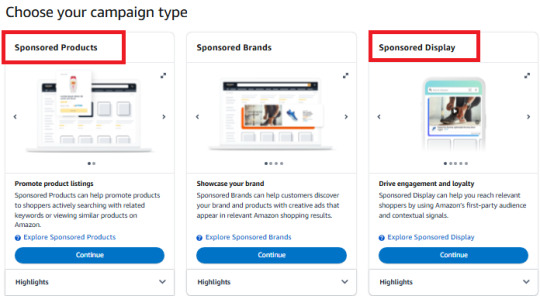
2. Find High-Intent ASINs to Target
You want to target products that:
Are slightly inferior to yours (price, features, reviews)
Have weaker listings (bad photos, poor copy)
Are in your exact niche or sub-niche
Have high traffic (bestsellers, Amazon’s Choice)
Tools to use:
Amazon itself (spy on your competitors)
Helium 10 (ASINs with high sales & poor ratings)
Jungle Scout
Brand Analytics (if you’re brand registered)
3. Segment ASINs into Campaign Themes
Avoid lumping hundreds of ASINs into one campaign. Instead:
Group by competitor
Group by product type
Group by performance tier
This allows tighter control over bids and ad copy variation.
4. Write Conversion-Focused Ad Copy (for Sponsored Display)
If you’re running Sponsored Display, copy matters.
Instead of generic messaging, use:
Social proof (“Over 1,000 5-star reviews!”)
Pain-point reversal (“Tired of low battery life? Try this instead.”)
Brand authority (“Trusted by 10,000+ happy parents”)
A/B test your copy frequently to improve CTR and CVR.
5. Bid Smart—But Aggressive
Start with competitive bids, especially for:
Top-selling ASINs
Products with poor reviews (easy to steal customers from)
Your own high-performing listings (to retain buyers)
Monitor your campaign closely for ACoS, CTR, and conversion rate. Don’t just look at spend—watch the sales it’s stealing from your competitors.
💡 Bonus: Advanced ASIN Targeting Tactics
Use ASIN targeting to promote bundles Show up on individual products with a “buy together” deal. Instant upsell.
Dominate with defensive targeting Run ads for your own products on your listings to block competitor placements.
Stack with coupons or discounts Adding a small discount can help your ASIN-targeted ad stand out even more.
🚀 Final Thoughts: ASIN Targeting = Amazon Gold
ASIN targeting isn’t just a clever tactic—it’s an essential strategy in a competitive Amazon space.
Done right, it’s your backdoor to beating brands with bigger ad budgets. You’re not just advertising—you’re outmaneuvering.
Start targeting smarter, not broader. And watch your conversions climb.
0 notes
Link
Sellozo Releases Campaign Studio: Drag-and-Drop Ad Management and Optimization Tool for Businesses Selling on Amazon #Saas #SoftwareAsService #AdAutomation #AdOptimization #Amazon #AmazonAdvertising #AmazonMarketplace #AmazonSellers #AsinTargeting #CampaignStudio #DragAndDrop #Ecommerce #Sellozo #DigitalMarketing #OnlineMarketing #ePRnews
https://eprnews.com/sellozo-releases-campaign-studio-drag-and-drop-ad-management-and-optimization-tool-for-businesses-selling-on-amazon-410528/
#Saas#SoftwareAsService#AdAutomation#AdOptimization#Amazon#AmazonAdvertising#AmazonMarketplace#AmazonSellers#AsinTargeting#CampaignStudio#DragAndDrop#Ecommerce#Sellozo#DigitalMarketing#OnlineMarketing#ePRnews
0 notes