#Android Emulator for PC & Mac
Explore tagged Tumblr posts
Text
Why Bluestacks Is the #1 Android Emulator for PC & Mac
Experience lightning-fast Android performance on your PC or Mac with Bluestacks — the world’s most trusted and feature-rich emulator. Whether you're a gamer or a productivity user, enjoy seamless multitasking, built-in Google Play access, and unmatched speed. Discover why millions choose Bluestacks!
0 notes
Text
In light of the recent Nintendo boycotts, I come bearing a gift
I'll copy/paste a message I've been sharing in discord servers
If you like Nintendo games but hate the company, today's your lucky day
This is totally illegal and you absolutely shouldn't do it because its wrong, so I'm gonna tell you exactly what to do so that you guys know not to do it!
You guys absolutely should not download Azahar Nintendo 3DS emulator and then go onto Citra-emulator.com to find old Nintendo DS and Nintendo 3DS games and then open the games through Azahar for to play free, including Tomodachi life, ACNH, The Sims 3, Nintendogs + Cats and Flipnote Studio.
You really shouldn't do this stuff its its illegal but if you did it, it would totally work and no one could stop you. Also I work in tech and virus scanned random files and they all came up clean so its safe but its still illegal don't do it................. (But you totally could and no one would stop you)
The Citra emulator doesn't work because the dev got hit with a lawsuit. He went on to work on Azahar. They say not to do this for legal protection, but it fully works.
As far as I know, these games do not have piracy barriers EXCEPT Tomodachi Life (A large red cross over the character faces). I have a debug file that fixes this. If you guys come across another game that has a barrier let me know and I'll search for a debug
Tutorial
Use this link to download the emulator
https://azahar-emu.org/ scroll all the way up to "Download". Download the version that corresponds with your system (Windows, Mac, Linux, Android)
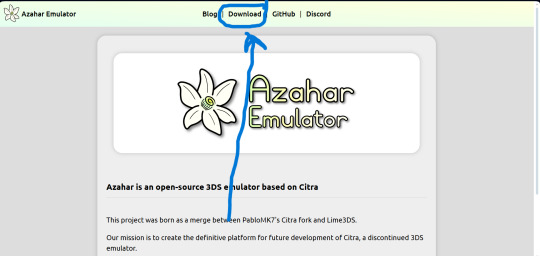
And this link to download the game files
https://citra-emulator.com/ Scroll all the way up to "3DS ROMS". There is an incomplete but still extensive collection of games, both Japanese and English titles as well as Pokemon ROM hacks
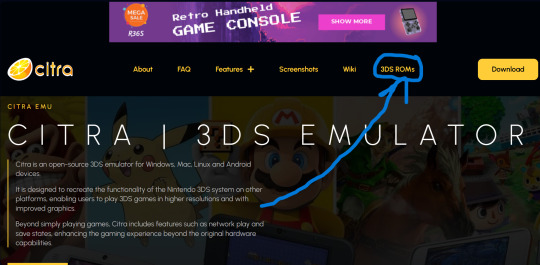
On Windows, place the game files on your desktop and open them. It will ask you what app you want to open the file with. Choose "Select app on PC", search for Azahar and select it then press "okay"
(I'm not 100% on the process for Linux and Mac but I'm sure they're similar. On Android I know for certain they are)
You'll know if it works because the game icons will switch from a paper file to the Azahar flower
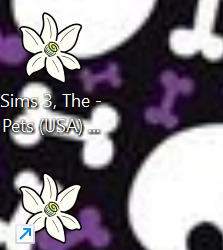
Once you see these flowers, you are all set and ready to play!
And here is the error fix for Tomodachi life. Download this file and open it like normal. It will ask you what app you wish to open it with. Open it with Azahar.
Don't panic! A lowkey scary looking dialogue box will pop up for a moment and text will very quickly load onto it. This is Azahar reading the file and saving the commands. It will very quickly close itself. Once that window closes itself, you're all set to open Tomodachi Life and play like normal!
https://drive.google.com/file/d/1_BQfoGycmpaaOvBEm29LU1FKqy7cgG6j/view?usp=drive_link
(This is an upload from my own personal google drive account. I pinkie promise there's no virus on this. and if there is you have full permission to yell at me and put me on blast)
and that's everything I got! Feel free to reblog with other sites or tips you have! <3 Have fun lovelies!
#toby rambles#stardew valley#creepypasta#mouthwashing#hatsune miku#thats not my neighbor#animal crossing#The sims#simblr#tamagotchi#emulation#game emulator#activism#boycott nintendo#vocaloid#epic the musical#epic telemachus#epic odysseus#epic penelope#Stardew valley#stardew#sdv elliott#sdv sebastian#sdv haley
89 notes
·
View notes
Text
Emulator for Low-End PC: Run Android Smoothly on Any Machine
An Android emulator for low end pc lets you run mobile apps and games directly on your Windows or Mac system. Whether you’re a developer testing apps or a gamer wanting a bigger screen, an emulator bridges the gap.
0 notes
Text
How to Download LINE for Free on Any Device

LINE is one of the most popular messaging apps worldwide, offering free calls, messages, and a variety of fun stickers. Whether you're using a smartphone, tablet, or computer, downloading LINE is simple and fast. In this guide, we’ll walk you through the steps to download LINE on different devices, along with tips to maximize your experience.
1. How to Download LINE on Android
Android users can easily download LINE from the Google Play Store. Follow these steps:
Open the Google Play Store on your device.
Search for "LINE: Free Calls & Messages".
Tap "Install" to begin the download.
Once installed, open the app and sign up using your phone number.
Note: If you can’t access the Play Store, you can download LINE APK from the official LINE website and install it manually.
2. How to Download LINE on iPhone (iOS)
For iPhone and iPad users, downloading LINE is just as easy:
Open the App Store on your iOS device.
Search for "LINE - Free Calls & Messages".
Tap "Get" to download and install the app.
Launch LINE and register with your phone number.
LINE is fully optimized for iOS, ensuring smooth performance on iPhones and iPads.
3. How to Download LINE on Windows & Mac (Desktop Version)
If you prefer using LINE on your computer, you can download LINE for PC by following these steps:
For Windows:
Visit the official LINE website (line.me).
Go to the "Downloads" section.
Choose the Windows version and click Download.
Run the installer and follow the setup instructions.
For Mac:
Go to the LINE download page (line.me/en/download).
Select the Mac version.
Open the downloaded .dmg file and drag LINE into the Applications folder.
Once installed, log in using your mobile LINE account or scan the QR code from your phone.
4. How to Download LINE on Other Devices
LINE is also available on other platforms, including:
Chromebook: Install the Android version via Google Play.
Linux: Use the web version or an Android emulator like Anbox.
Smartwatches: Limited support for Wear OS devices.
5. Troubleshooting LINE Download Issues
Sometimes, users face problems when trying to download LINE. Here are common fixes:
Insufficient Storage: Clear space on your device before downloading.
Region Restrictions: Use a VPN if LINE is unavailable in your country.
Corrupted Files: Re-download the app from the official source.
6. Why You Should Use LINE
Besides messaging, LINE offers:
Free voice and video calls
Fun stickers and emojis
LINE Games & LINE Pay��(in supported regions)
Group chats with up to 500 members
1 note
·
View note
Text
Complete Guide to MovieBox Pro for Windows & Mac – Watch Movies Anytime, Anywhere
Ever wished you could carry an entire movie theater in your laptop? Whether you’re working from home, lounging in bed, or traveling with your MacBook or Windows PC, MovieBox Pro turns your device into an entertainment powerhouse. No subscriptions. No hassle. Just your favorite movies and shows—anytime, anywhere.

1. Why MovieBox Pro on PC or Mac?
Let’s face it—watching movies on a small phone screen doesn’t do justice to cinematic visuals. That’s where MovieBox Pro for Windows and Mac comes in. You get a bigger screen, better audio, and the freedom to multitask. It’s like upgrading from a snack-sized candy bar to the full king-size experience.
2. What is MovieBox Pro?
Think of MovieBox Pro as your personal Netflix alternative—without the monthly fees. It’s a streaming platform that offers thousands of movies and TV shows, both old and new, across all genres. And yes, it works smoothly on desktop operating systems too.
3. Key Features That Make It Stand Out
Here’s why people are raving about MovieBox Pro:
HD and Full HD streaming Download for offline viewing Regular content updates Clean and intuitive interface No subscription or sign-up required
Basically, it’s a goldmine of content with none of the usual strings attached.
4. Is MovieBox Pro Free to Use?
Absolutely. That’s one of the biggest perks. Unlike most streaming platforms that gate their content behind a paywall, MovieBox Pro lets you stream for free. It’s like walking into an all-you-can-eat buffet and not getting charged at the door.
5. Downloading MovieBox Pro for Windows
While MovieBox Pro isn’t available on the Microsoft Store, you can still install it easily using an Android emulator. Here’s how:
Steps:
Download an emulator like BlueStacks or Nox Player
Open the emulator and sign in with your Google account
Download the MovieBox Pro APK file from the official site
Drag and drop the APK into the emulator to install
Once installed, open the app and you’re good to go!
6. Installing MovieBox Pro on Mac
Mac users, you’re in luck—it’s just as simple. All you need is a reliable Android emulator like BlueStacks for macOS.
Steps:
Install BlueStacks for Mac
Launch it and complete the initial setup
Download the MovieBox Pro APK
Drag it into the emulator window
Now enjoy your favorite content on your Mac screen without limitations.
7. Using Android Emulators for a Smoother Experience
Android emulators are key to running MovieBox Pro on desktops. Think of them as translators—they let your PC or Mac understand mobile apps. BlueStacks, Nox Player, and LDPlayer are among the best options out there.
These tools make it feel like you’re using a big smartphone with way more power.
8. System Requirements for MovieBox Pro
Before you jump in, make sure your device can handle the app smoothly. Here’s what you’ll need:
For Windows:
Windows 7 or higher
At least 4GB RAM (8GB recommended)
5GB free storage
Dual-core processor
For Mac:
macOS Sierra or newer
Minimum 4GB RAM
5GB free space
Apple M1 or Intel i5 recommended
9. How to Navigate the Interface
The MovieBox Pro interface is clean and user-friendly. The home screen displays trending content, and the menu bar lets you quickly jump to categories like “TV Shows,” “Movies,” “Downloads,” and “Favorites.”
You can use filters, search by title, genre, or year, and even get recommendations based on your watch history.
10. Best Ways to Search and Filter Content
Finding something to watch is easy. Just:
Use the search bar for titles or actors
Browse by genre, language, or popularity
Check the “Top Rated” and “Recently Added” sections
It’s like flipping channels, but smarter.
11. Watching in HD – No Compromises
MovieBox Pro delivers high-definition streaming. You can even choose between different quality levels depending on your internet speed.
If you’re on Wi-Fi or Ethernet, go all in with Full HD. On slower networks, simply switch to SD to prevent buffering.
12. Offline Viewing on Laptops
Want to watch while flying or commuting? MovieBox Pro lets you download content and view it later—even without internet. Just click the download icon next to your selected movie or episode, and you’re set.
It’s like packing your own mini-theater for the road.
13. Is It Safe and Legal to Use?
Here’s the deal: MovieBox Pro does not host content directly. It streams from external sources, which can get legally murky depending on your region. To stay safe, use a trusted VPN to protect your identity and privacy.
Also, only download the app from the official site or trusted sources to avoid malware.
14. Troubleshooting Common Issues
Facing a glitch? Don’t panic. Here are quick fixes:
App won’t open: Restart your emulator or device Can’t download videos: Check storage permissions Buffering: Switch to a lower video resolution or improve connection App crashes: Update to the latest version
If all else fails, reinstalling the app often does the trick.
15. Final Thoughts
Whether you’re a film junkie, a casual binge-watcher, or just someone who hates paying subscription fees, MovieBox Pro for Windows and Mac is a game-changer. It offers the convenience of streaming anytime, the freedom to download, and the pleasure of watching in HD—all for free.
0 notes
Text
Apollo TV App: An Overview of the Streaming Platform
Apollo TV App is a popular IPTV application designed to deliver live television channels, movies, and series directly to your device. Built with a focus on performance, variety, and high-definition quality, it serves as the gateway to the Apollo Group TV service. Though not available in standard app stores, apollo tv app the app can be installed on a range of compatible devices, making it accessible to many users around the world.
What Is the Apollo TV App?
The Apollo TV App functions as the interface through which subscribers access the Apollo Group TV content. It supports live TV channels from multiple countries, a large video-on-demand library, and sports coverage. The app is structured to be user-friendly, with a simple layout that makes browsing and streaming easy for users of all experience levels.
Features of the Apollo TV App
The app includes a wide range of features designed to enhance the viewing experience:
Access to thousands of live television channels across categories such as news, entertainment, sports, and international programming
A large on-demand section with movies and TV shows updated regularly
High-definition streaming with support for full HD and 4K resolution depending on the content and device
Electronic Program Guide (EPG) support to view scheduling and program details
Search functionality for quickly finding content
Favorite channels and watchlist options for easy access
Supported Devices
The Apollo TV App is compatible with many devices, including:
Android smartphones and tablets
Android TV and TV boxes
Amazon Fire TV and FireStick
PCs and Mac computers using Android emulators
iOS devices through compatible third-party IPTV players
Smart TVs that run Android OS
The app is primarily designed for Android platforms, which means installation usually involves downloading the APK file manually. iOS users can use third-party IPTV apps that support M3U playlists or Xtream Codes API, allowing them to load Apollo content using login credentials.
Installation Process
Installing the Apollo TV App requires a few manual steps:
First, you need to enable the installation of apps from unknown sources in your device settings.
Next, download the Apollo APK file from a trusted source on the internet.
Once the APK is downloaded, open it and follow the prompts to complete installation.
After installation, open the app and enter your Apollo Group TV login credentials to begin streaming.
On FireStick and similar devices, users can install a downloader application to fetch and install the APK directly.
Logging In and Setup
To log in, users must enter the username, password, and server URL provided when they purchased the Apollo subscription. These details can be entered manually in the login screen, and once authenticated, the app will load the available channels and content.
Common Issues and Tips
Users may sometimes face issues like freezing or login errors, especially on streaming sticks or older devices. Restarting the device or reinstalling the app often resolves such problems. It's also important to use a stable internet connection to avoid buffering.
Some users choose to pair the app with a VPN for privacy and to avoid possible restrictions from internet service providers.
Final Thoughts
The Apollo TV App is a powerful and versatile IPTV application for users who want access to a broad selection of live channels and on-demand content. Though it requires manual installation and some basic setup, the quality of streaming and depth of content make it a strong alternative to conventional cable or satellite services. With regular updates and a feature-rich interface, the app offers a complete entertainment experience tailored for today's streaming audiences.
0 notes
Text
https://pcsite.co.uk/how-to-download-meta-business-suite-on-pc-2/ Managing social media platforms like Facebook and Instagram requires a powerful tool. The Meta Business Suite offers a comprehensive solution for businesses. It simplifies tasks such as post scheduling, analytics tracking, and ad campaign management.Accessing this tool on a desktop enhances productivity. Tools like WebCatalog Desktop for Mac/Windows and GameLoop for Android emulation make it possible. Optimizing your PC ensures smoother operations and better results.This guide will walk you thro
0 notes
Text
best android emulator for pc low end
Téléchargez un clavier français gratuit pour Windows et Mac. Profitez d’un clavier visuel intuitif et personnalisable pour une écriture rapide et efficace.
clavier français 2024
0 notes
Text
dr driving game download pc ✓ Play Dr. Driving on PC & Mac Now!
💻 Get Your Free Setup! 🆓 Download Dr. Driving Game for PC – Play with GameLoop Emulator I am excited to share how I can download Dr. Driving game for PC using an android emulator for pc. This game is super fun and perfect for anyone who loves driving simulations. To get started, I simply need to download Dr. Driving on computer, which is easy and quick. For those using Windows, I can find the…
0 notes
Text
What is Love and Deepspace About? FAQ – Get Diamonds, Myth Shards, & Raise Affinity

Whether you’re just starting out or looking to optimize your journey through Love and Deepspace, this guide answers the most common questions players have. From how to play to where to get precious Diamonds and Myth Shards—we’ve got you covered.
In this article:
What is Love and Deepspace About? How to Play Love and Deepspace? Where to Play Love and Deepspace? How to Get Myth Shards in Love and Deepspace? How to Get Diamonds in Love and Deepspace? How to Increase Affinity in Love and Deepspace?🔸 Daily Actions: 🔸 Gameplay-Based Progress: How to Awaken 5-Star Memories in Love and Deepspace?

🌌 What is Love and Deepspace About?
Set in a futuristic world where humanity faces off against a mysterious threat known as the Deep, Love and Deepspace is a romantic sci-fi journey with: - Five romanceable characters: Xavier, Rafayel, Zayne, Sylus, and Caleb. - Immersive 3D storytelling in first-person perspective. - Monster-hunting combat alongside your love interest. - Branching storylines shaped by your choices and actions. Whether you crave emotional storytelling or thrilling battles, this game delivers both.
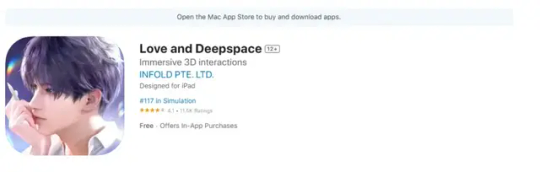
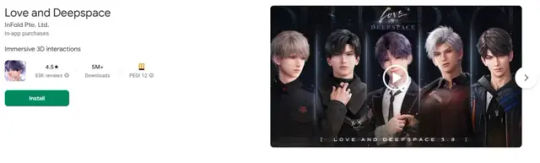

🎮 How to Play Love and Deepspace?
Love and Deepspace is a 3D otome game that blends romance with action-packed gameplay. You’ll experience immersive storytelling, build meaningful relationships, and face off against mysterious alien forces threatening the world. To get started: - Download the game on Android or iOS. - Follow the tutorial to learn the basics of combat and relationship-building. - Engage in dates, missions, and real-time interactions with your chosen love interest. - Collect Memory cards, level them up, and form your ideal team.
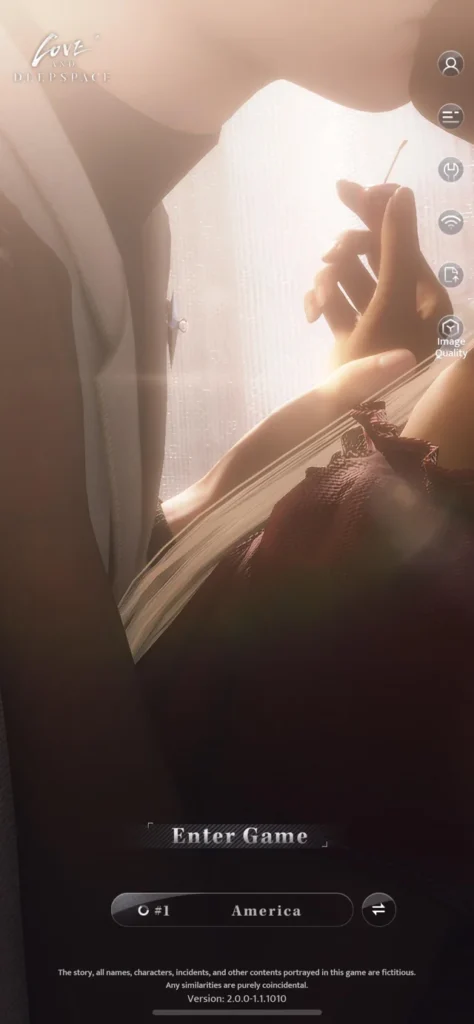

📱 Where to Play Love and Deepspace?
You can enjoy Love and Deepspace on the following platforms: - Mobile – Available for free on the Google Play Store and App Store. - PC or Mac – Use Android emulators like BlueStacks or LDPlayer for a bigger screen experience.

🔮 How to Get Myth Shards in Love and Deepspace?
Myth Shards are used to unlock Myth Memories—some of the rarest and most beautifully animated cards in the game. Here’s how to get them: - Wish Pool Pulls – Drawing Myth Memories will convert duplicates into Myth Shards. - Rank Up and Level Myth Cards – Enhancing your Myth cards can reward you with shards. - Participate in Events – Limited-time Myth events offer exclusive shard rewards and resources.
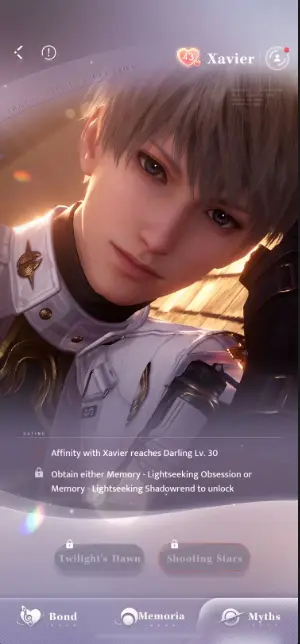
Pro Tip: Save up for Myth events to maximize your returns and get exclusive scenes!

💎How to Get Diamonds in Love and Deepspace?
Diamonds are the premium currency used for Wishing (gacha pulls), buying outfits, and unlocking bonus content. You can earn Diamonds by: - Completing Daily/Weekly Tasks - Clearing Story Battles and Bounty Hunts - Listening to “Secret Times” and “Tender Moments” in the Dating section - Leveling and Ranking Memories - Participating in Seasonal Events - Checking Your In-Game Mail for login and milestone rewards

💖 How to Increase Affinity in Love and Deepspace?
Affinity is your relationship level with each character and unlocks new story chapters, dates, and special interactions. While it can take time to build, here’s how to speed it up: 🔸 Daily Actions: - Text, Call, and Video Chat – Choose the best responses to increase intimacy. - Interact in the “For Him” Room – Tap the memo icon for high-reward missions like playing games or replying to posts. - Reply to and Share Posts – Use the social media feature in-game to bond further. - Play Mini-Games – Found in the “With Him” section, these award small but meaningful Affection boosts. 🔸 Gameplay-Based Progress: - Battle Together – Using a character’s Memory card in combat contributes to Affinity. - Level Up and Rank Memories – The higher the card level, the more Affinity it contributes. - Go on Dates – Make the right dialogue choices during events and special dates. - Give Gifts – Perfume, chocolates, and other Affection items help level the bond quickly. 📚 Bonus Tips from the Community 💬 “You’re probably not going to get that high in a day, but playing games together, replying to posts, and checking the memo in ‘For Him’ really helps.” —Reddit user 💬 “Raise the cards and do the With Him missions. ” —Reddit user

✨ How to Awaken 5-Star Memories in Love and Deepspace?
Awakening 5-star Memories enhances their stats, unlocks a special illustrated version of the card, and grants additional Affinity points with the associated character—making it one of the most rewarding upgrades in the game. - Level the Memory to 80 Use Bottles of Wishes and Ascension Crystals to raise your card to its maximum level. - Rank Up the Memory The Memory must be fully ranked up before it can be awakened. You’ll need: - Duplicate copies of the same card - Or Universal Fragments to substitute - Obtain Awakening Hearts These special items are required for awakening and can be found in: - Promise Pass events - Event shops - In-game purchases (bundles or top-up bonuses) - Awaken the Memory Once your Memory is level 80, fully ranked, and you have the required Awakening Heart, tap the “Awaken” button on the Memory screen. You'll unlock: - Upgraded stats for better combat performance - Awakened Art – a stunning new visual version of the card - Bonus Affinity with your love interest Fully awakened Memories have significantly stronger stats than their base versions, so they’re a key part of optimizing your deck for high-level battles and deeper story content.

Read the full article
0 notes
Text
Smarters IPTV Lite: A Comprehensive Guide
Smarters IPTV Lite is a lightweight and efficient IPTV player that enables users to stream live TV, movies, and series from their IPTV subscriptions. Whether you're using an Android device, iPhone, Smart TV, or PC, this guide will help you understand the features, installation process, and advantages of Smarters IPTV Lite.
What is Smarters IPTV Lite?
Smarters IPTV Lite is a simplified version of IPTV Smarters, designed for users who want a streamlined and easy-to-use IPTV player. Unlike full-featured IPTV apps, it focuses on core functionalities such as smooth streaming, a user-friendly interface, and compatibility with multiple devices.
Key Features of Smarters IPTV Lite
User-Friendly Interface – Simple layout for easy navigation.
Multi-Device Support – Works on Android, iOS, Fire Stick, Smart TVs, and PCs.
EPG (Electronic Program Guide) Support – Allows users to view channel schedules.
Multiple Playlist Support – Load multiple IPTV playlists at once.
High-Quality Streaming – Supports HD and 4K playback.
Built-in Video Player – Eliminates the need for third-party players.
How to Download and Install Smarters IPTV Lite
For Android Users
Open the Google Play Store.
Search for Smarters IPTV Lite.
Tap Install and wait for the process to complete.
For iPhone & iPad Users
Go to the Apple App Store.
Search for Smarters IPTV Lite.
Download and install the app.
For Fire Stick & Fire TV
Enable Apps from Unknown Sources in settings.
Download the Downloader app.
Enter the APK URL for Smarters IPTV Lite and install it.
For Windows & Mac
Download an Android emulator like Bluestacks.
Install Smarters IPTV Lite through the emulator.
How to Set Up Smarters IPTV Lite
Launch the app and accept the terms.
Enter IPTV subscription details using an M3U URL or Xtream Codes API.
Customize settings like EPG, layout, and video quality.
Common Issues & Solutions
Why is my stream buffering?
Check internet speed (minimum 10 Mbps for HD, 25 Mbps for 4K).
Restart your router and app.
Use a wired connection instead of Wi-Fi.
Is Smarters IPTV Lite free?
Yes, but you need an IPTV subscription to access content.
Conclusion
Smarters IPTV Lite is an excellent IPTV player for users who want a simple, fast, and reliable way to stream content. It is easy to install, supports various devices, and delivers high-quality streaming. If you’re looking for a lightweight IPTV solution, Smarters IPTV Lite is worth considering.
Sources:
Wikipedia – IPTV
TechRadar
CNET
0 notes
Text
BlueStacks VPS: Enhancing Android Emulation with Virtual Private Servers
BlueStacks is one of the most popular Android emulators, allowing users to run mobile applications on a PC or Mac. However, for those who require higher performance, uninterrupted uptime, and remote accessibility, running BlueStacks on a Virtual Private Server (VPS) is an excellent solution. A VPS provides dedicated resources, better security, and increased efficiency, making it an ideal choice…
0 notes
Text
Why Bluestacks is the Most Popular Android Emulator for PC and Mac
In the ever-evolving landscape of technology, the need for Android emulators has surged significantly. Among the various options available, Bluestacks stands out as the most popular choice for users seeking to run Android apps on their PC or Mac.
0 notes
Text
🎮🔥 Hapunan Game Installation Guide | Official Download & Setup 🔥🎮
Want to play Hapunan Game? Follow this simple guide to download and install it on Android, iOS, PC, and Mac! Get the latest version safely from https://hapunangame.com/ and start your gaming adventure today! 🚀
How to Install:
📲 Android: Download the APK & install in seconds. 🍏 iOS: Follow simple steps & trust the developer. 💻 PC/Mac: Use the official installer or an emulator like Bluestacks.
📥 Download Now: https://hapunangame.com/ 💬 Need help? Ask in the comments!
🔥 Like, Reblog & Follow for more updates!
PlayNow 🚀🎮
#HapunanGame#Gaming#DownloadNow#GameOn#MobileGaming#PCGaming#iOSGames#AndroidGames#IndieGame#GamersUnite#GamingCommunity
0 notes
Text
Apollo TV App: An Overview of the Streaming Platform
Apollo TV App: An Overview of the Streaming Platform
Apollo TV App is a popular IPTV application designed to deliver live television channels, movies, and series directly to your device. Built with a focus on performance, variety, and high-definition quality, it serves as the gateway to the Apollo Group TV service. Though not available in standard app stores, the app apollo tv app can be installed on a range of compatible devices, making it accessible to many users around the world.
What Is the Apollo TV App?
The Apollo TV App functions as the interface through which subscribers access the Apollo Group TV content. It supports live TV channels from multiple countries, a large video-on-demand library, and sports coverage. The app is structured to be user-friendly, with a simple layout that makes browsing and streaming easy for users of all experience levels.
Features of the Apollo TV App
The app includes a wide range of features designed to enhance the viewing experience:
Access to thousands of live television channels across categories such as news, entertainment, sports, and international programming
A large on-demand section with movies and TV shows updated regularly
High-definition streaming with support for full HD and 4K resolution depending on the content and device
Electronic Program Guide (EPG) support to view scheduling and program details
Search functionality for quickly finding content
Favorite channels and watchlist options for easy access
Supported Devices
The Apollo TV App is compatible with many devices, including:
Android smartphones and tablets
Android TV and TV boxes
Amazon Fire TV and FireStick
PCs and Mac computers using Android emulators
iOS devices through compatible third-party IPTV players
Smart TVs that run Android OS
The app is primarily designed for Android platforms, which means installation usually involves downloading the APK file manually. iOS users can use third-party IPTV apps that support M3U playlists or Xtream Codes API, allowing them to load Apollo content using login credentials.
Installation Process
Installing the Apollo TV App requires a few manual steps:
First, you need to enable the installation of apps from unknown sources in your device settings.
Next, download the Apollo APK file from a trusted source on the internet.
Once the APK is downloaded, open it and follow the prompts to complete installation.
After installation, open the app and enter your Apollo Group TV login credentials to begin streaming.
On FireStick and similar devices, users can install a downloader application to fetch and install the APK directly.
Logging In and Setup
To log in, users must enter the username, password, and server URL provided when they purchased the Apollo subscription. These details can be entered manually in the login screen, and once authenticated, the app will load the available channels and content.
Common Issues and Tips
Users may sometimes face issues like freezing or login errors, especially on streaming sticks or older devices. Restarting the device or reinstalling the app often resolves such problems. It's also important to use a stable internet connection to avoid buffering.
Some users choose to pair the app with a VPN for privacy and to avoid possible restrictions from internet service providers.
Final Thoughts
The Apollo TV App is a powerful and versatile IPTV application for users who want access to a broad selection of live channels and on-demand content. Though it requires manual installation and some basic setup, the quality of streaming and depth of content make it a strong alternative to conventional cable or satellite services. With regular updates and a feature-rich interface, the app offers a complete entertainment experience tailored for today's streaming audiences.
0 notes









