#Art Studio Bootstrap template
Explore tagged Tumblr posts
Text
Transform Your Hairdressing Brand with Salon – A Free HTML5 Hair Salon Website Template Packed with Style
Why Every Hair Salon Needs a Professional Website Template In the ever-competitive world of hairstyling and grooming, standing out isn’t just about giving the perfect cut or color. It’s also about creating a digital presence that reflects your style and professionalism. Clients today make their first impression based on what they see online, which is why a well-designed website is no longer a…
#animated salon template#Animation#Architecture Business Template#Art Studio Bootstrap template#barbershop HTML5 template#barbershop website template#beauty business#Beauty Salon Template#Bootstrap 4 HTML5 UI Kit Template#Bootstrap hair salon template#Contact form#Free Bootstrap 4 HTML5 Template#free salon website template#free website template#Gallery#Ghost Button#hair salon#Hair Salon Template#haircut business template#haircut studio#On hover effect#one-page layout#one-page salon template#responsive design#responsive hairdressing website template#Slider#Social Media Icons#Sticky Navigation Bar
0 notes
Text
Opro - NFT Artist Portfolio Boostrap 5 Template
Opro – NFT Artist Portfolio Boostrap 5 Template
LIVE PREVIEWBUY FOR $17 Opro – NFT Artist Portfolio Boostrap 5 Template is a Professional, Clean, Creative Responsive NFT Portfolio Template. Responsive based on Twitter Bootstrap. You can use this portfolio template for: NFT agency, NFT personal portfolio, NFT architect agency, NFT freelancer, NFT photography studios, NFT sounds and music, NFT musican, painter portfolio, artworks, art, NFT…

View On WordPress
0 notes
Text
Portfolio Psd Template

An impressive and informative portfolio is a must these days if you want to stand out from the crowd. Let’s be serious, we all know how important it is to present your work through a professional portfolio. No matter if it’s a photography portfolio, graphic design portfolio, fashion portfolio, resume portfolio or simply architecture portfolio, Flipsnack’s got portfolio ideas for every situation. You might say that is impossible to make a creative portfolio without design skills! This couldn’t be further from the truth. We’ve already done the design thing for you, so all you’ve got to do now is to edit whichever portfolio template you want! So easy, right? Flipsnack offers you hundreds of free online portfolios so you can unleash your creativity and create the best portfolio ever that will definitely catch everyone’s attention! As we’ve said before, it can be any kind of portfolio, we have plenty of everything. Are you a passionate photographer and want to present your beautiful shots that you’ve captured? How about choosing an online photography portfolio from Flipsnack? Or maybe you’re an architect and you’re preparing to present your work to your next possible client. Try an architecture portfolio layout from us in order to impress! Give the world a chance to admire your outstanding work by displaying it in one of our creative graphic designer online portfolios. Are you looking for a job? What a better way to strike at the interview than creating a portfolio in this sense? Pick one of our cv portfolio templates and get that job! And from now on, we also have resume portfolio templates! What are you waiting for? Try these portfolio examples from Flipsnack now! Flipsnack gives you the opportunity to fully customize the entire online portfolio. Pick stunning and professional images from our stock, or simply upload your own photos. Change the background colors, fonts, and graphics to fit your style with our easy to use Flipsnack editor. Create a powerful brand identity with our free online portfolio builder and inspire your audience. Once you’re pleased with the final result, download your portfolio design as PDF, JPG or PNG. And you can also share it with the entire world with just one click. It’s so nice to create stunning portfolios with Flipsnack!

Find & Download Free Graphic Resources for Portfolio Template. 4,000+ Vectors, Stock Photos & PSD files. Free for commercial use High Quality Images.
PSD Website Templates Home › All free resources › Download Photography Portfolio Template Freebie A free porfolio website template suited for pohotgraphers or for those that like to post and show photos from vacations of traveling.
Find & Download Free Graphic Resources for Portfolio Template. 4,000+ Vectors, Stock Photos & PSD files. Free for commercial use High Quality Images.
Jun 20, 2020 Palun is a personal portfolio psd template which is modern, clean, professional, creatinve and presentable. It is suitable for any personal portfolio, for web designers and developers, UI designers or any other person can show his works using this psd template. We have included a documentation file, to guide you through the psd.
Modern Portfolio PSD Theme. Templates & Themes. Portfolio PSD Theme. Templates & Themes. Architecture Icons. GerduKreatip: Agency Portfolio Theme. Templates & Themes. Cuda Single Page Portfolio Template. Templates & Themes. 200 Common People for Architecture. City of Architecture and pattern.
A portfolio is arguably the most crucial asset for any designer. Having an online portfolio should be one of your main priorities. Even though your resume is absolutely important and will be the first thing that employers will look at, your portfolio will be your secret weapon to stand out and show the complexity of the projects you have worked on. Using a template is smart! Too many designers overthink their portfolio and it creates unnecessary stress. Your portfolio is the true value of your job, so make it look fantastic with these free portfolio website design templates!
Unleash The Power of WordPress Ad
Awesome collection of 11,000+ WordPress Themes, including Bootstrap Templates & Design Assets
Business
WordPress
Blog & Magazine
WordPress
Creative Portfolio
WordPress
Ecommerce
WordPress
Landing Page
WordPress
Retail
WordPress
Kards is a modern and clean personal vCard website template. It has many cool features found in premium templates. It has timeline items, stats section, skillbars, working ajax form, frontend form validation, a portfolio section to showcase your works and many more. It looks great on all devices from mobile to desktop. It’s also retina ready so your site will look crisp and sharp on any device. Kards is the ideal template for creating digital personal resume and portfolio website.
Energy offers you severals layouts in order to present yourself and your experiences with simplicity and power thanks the one page template. This template is fully customizable and responsive design for any device.
It is a simple black and white portfolio website built with Bootstrap. It has a clean, minimal design; supports a slider with animated text effect for featured posts; and has awesome portfolio layout to showcase your works in minimal way. It is fully responsive and easy to set up. Whether you are a web developer who want to create professional portfolios or creative professional who wants to build a portfolio on its own you can be greatly benefited by this design templates.
Simple designs to showcase your photos, art, graphics, and other visual content in fully functional, lightbox-style image galleries.
Format is a creative, clean and modern, free website template that you can use for your next portfolio project. If you need a template as a designer, freelancer, agency, web studio, Format is perfect for you! It features pop up video, smooth overlay for portfolio, and animation upon scrolling.
Epitome is a beautifully crafted free resume and personal portfolio website template. It is modern, trendy and features a visually attractive design. An ideal website template for creative professionals and freelancers who want to create an online presence that would stand out from the average. Epitome has all the important elements of an effective resume personal portfolio website template: an awesome fullscreen hero banner, about and qualification section, services, portfolio, testimonial and contact section. Epitome is also mobile and retina ready. It will look great on any devices from mobile to desktop and on any screen resolutions.
Sublime is a Creative HTML5 one-page template designed for creative agencies, studios, digital design, and media agencies or other similar business. The template is a dark theme design with features like fullscreen header/hero section, responsive video lightbox, a nice portfolio section and much more. The template is primarily designed for creative agencies but it is versatile enough to be used for other purposes like a landing page for your startup or business website.
This is a modern and elegant single page HTML5 portfolio template, with a bold feel. Every single detail is carefully designed, in order to enhance user experience. It has a versatile design, which makes it the perfect choice for any kind of projects.
It comes with a very simple and minimalistic concept to make your pictures stand out. This is a clean and creative free responsive portfolio website for photographers who wish to share their incredible stories on stunning gallery style layout. Dropbox free download limit. It is fully compatible with mobile phones, desktop computers and tablets such as iPads.
Venus is a bright and dynamic landing page template for startups. This HTML template is a perfect solution to quickly present your mobile application or to start collecting early interest for an upcoming product launch.
Draco, a free PSD & HTML/CSS resume template. This is perfect for you who are building your resume online. If you’re looking to showcase your portfolio, this is a great template to consider. With its simplistic layout allows visitors to focus on the most important thing — your work. Showcasing your name, picture and bio, the author profile can be displayed on the homepage, which is perfect for telling readers more about yourself, especially if they’re new to your website.
The template is a great solution for photographers, designers and visual artists who need a simple portfolio for showcasing their own work elegantly. Nevada is build on the top of Bootstrap framework and comes with a lightbox gallery feature to make you navigate through the images at full resolution.
Alexis is clean, minimalist, simple and mobile friendly one page Bootstrap portfolio template. It’s lightweight and loads like lightning blot. Alexis is crafted with unmatched possibilities to fit with portfolio site for business firm, freelancers, artists, designers, photographers, creative professionals, and anyone looking for showcasing his high quality work. Alexis Bootstrap portfolio template is an excellent creation, can impress visitors in their first visit. Its interface is fabulous and polished, packed with sequential features which give answer each subconscious questions of potential customers and boost conversion exponentially. Best computer temperature monitor.
This free html5 portfolio template has meaningful interaction with beautiful design flow. So it will help you to impress your user with your portfolio and add more feeling to your works. The serif and sans-serif typography combination with great readability will help the user to understand the contents very well. We used google fonts so you can change these fonts easily anytime. You can customize this template very easily. The HTML, CSS and JavaScript codes are well structured and comment so you can easily modify them.
Architecture Portfolio Template Psd Free
Howdy is a modern & material design vCard / Personal Portfolio template, you can use it to show off yourself to the world in a better way. This template is fully customizable, responsive and bootstrap based. All files and code has been well organized and nicely commented for easy to customize.
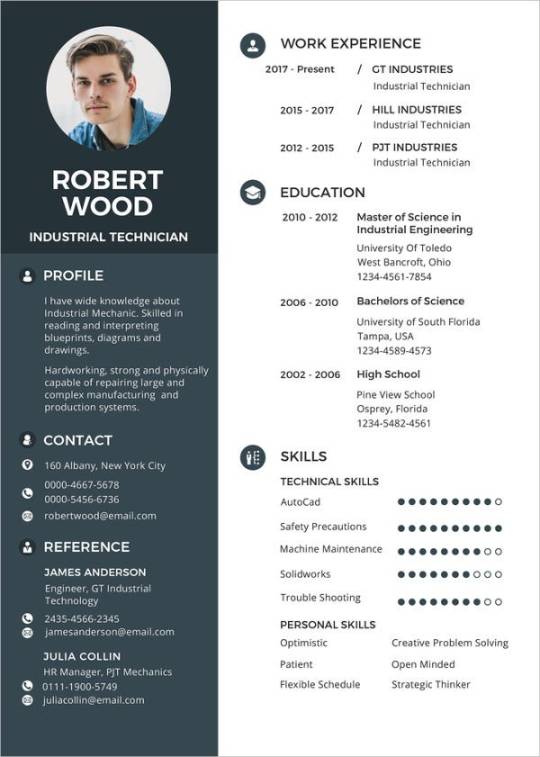
MyJourney is a light, fast, responsive HTML/CSS template that can be used for both your personal and client webpage. The clean structure and minimalist design makes it a great choice for your next project. This resource has been created by Pixel Buddha exclusively for GraphicBurger.
The freebie of the day is a bootstrap template that would be a great choice for a startup landing page or any other projects you might consider. This template features a wide/boxed layout toggle and 8 color styles to chose from.
Memphis Design is often found in user interfaces. In fact, it is probably the best way to go with your next project. You could not know the name, you don’t even have to, but I’m sure you’ve seen it before — most likely in modern mobile, web or magazine designs. Discover Roxy, a stylish multi-purpose free Bootstrap template featuring an amazing animated hero section. It has a colorful style and menphis design for digital, business or agency content. The template is multipurpose, so if you like the style, you can use it to represent your art, business, an event, show your portfolio, start a blog, etc.
If you need to showcase your awesome works with elegance and professionalism, then you need to get Architect right away! Architect Free HTML5 Bootstrap Template for Architects and Portfolio Websites. The clean and minimal design along with beautiful typography, big images and smooth animation is ready to entice potential clients. Architect has sticky elements on project details, drop-down menu and off canvas on mobile. Bring your architect business to the next level with Architect!
Today we have for you a developer friendly HTML template with an organized structure that will make a great choice for a portfolio website. Personal is a grid based, ready to use template packed with animations and transitions for a smooth scrolling.
Studorlio is a template for your own personal site. You can have yours running on the cloud in exactly 10 seconds. But first, make sure you have a GitHub account. Ready, set, go!
Today we’d like to share a little decorative effect with you that we’ve encountered on Filippo Bello’s Portfolio, maybe you’ve seen it. It’s a really neat way to add some jazz to background images. The idea is to replicate boxes from a background with the same background image and make these boxes move in perspective towards the viewer. Adding a fitting shadow and some parallax makes all this look quite interesting. Furthermore, we’re employing anime.js, the easy-to-use JavaScript animation library by Julian Garnier.
Drifolio stands for Dribbble Portfolio. There are many designers around me don’t have enough time to setup and manage their own website. For them it could be a great template that needs one time setup. You just need to set your info and dribbble username, that’s all. And after that, whenever you post something on dribbble, it’ll come automatically to your website as well. There’s nothing to do there again. Exclusively crafted for the super lazy designers like me who designed thousand of websites till today but never got a chance to build one himself.
This is a free html code for portfolio layout. It has a beautiful, cool and modern design crafted with elegance in mind. This bootstrap 4 template is ready to give your portfolio website a cool, new look that will surely stand out.
Flat and responsive website template, designed and coded by Maxim Orlov.
An HTML5 minimalistic super-responsive portfolio and blog template. CSS-only hexagon hive gallery!
CVs include information on one’s academic background, including teaching experience, degrees, research, awards, publications, presentations, and other achievements. CVs are thus much longer than resumes, and include more information, particularly related to academic background. Post a link to your CV on sites where you need your personal profile page should be discovered by other users and that provide a lots of information about your professional skills and experience.
Expert is a free one page website template using bootstrap perfect for portfolio, freelancer, agency websites but you can tweak this to suit your needs. This template is responsive and it will look good in all devices. The features are smooth animation upon scrolling, lightbox for video and images, advance owl carousel sliders and many more. Built with the latest technology such as HTML5, CSS3, jQuery, Bootstrap 4 and SCSS.
Elit is an awesome looking onepage free template with a unique portfolio grid layout that is suitable for photographers, freelancers and visual editors that would like to showcase their portfolio online. It has a smooth animation upon the scrolling the page, testimonial slider and an awesome image popup using fancybox.
Create is a free one-page template for portfolio, agency, and freelancers alike of course you can use this to any type of website by tweaking it to suit your needs. The feature includes are lightbox using fancybox, modal video, smooth animation, and testimonial carousel. Build using HTML5, CSS3, jQuery and Bootstrap 4.
This minimalist website design style that the designer is trying to simplify his web interfaces and interactions by deleting unnecessary elements. Minimalism has become an overwhelming trend in current website design. And increasing number of designers have accepted this influential design style and widely used it in their designs. However, as an art of less, designing such minimalist websites does not mean to delete the elements of a website without any restriction. This is best simple, clean and intuitive style of minimalist portfolio website design template for developer and designer.
Clean and minimal design along with necessary content, navigation bar, social media icons, and other important elements make a website more efficient. Here’s another uiCookies free html5 template that is ideal for your next online business, Aside! Aside is a free HTML5 Bootstrap 4 website template perfect for all photography, restaurant, company, individual or agencies portfolios. This template makes it different from previous templates because of the site navigation places on the left side. It features owl carousel and smooth animation on images upon scrolling, mobile off-canvas menu and along with its clean and minimal design.
This is minimalistic, clean and modern template specially designed for all kinds of creators. Made with attention to details, it’s an excellent choice for the presentation of your beautiful portfolio.
Allium is a clean and minimalist porfolio website that allows your reader to focus on your content. It is a beautifully designed, intuitive and attractive, engaging and dynamic, powerful and accessible, gorgeous and flexible free portfolio website. It is specifically developed for creating all types of portfolio websites. Everything you need to build your personal portfolio you can get it through Box.
It is a simple, easy to use, modern and creative portfolio with awesome typography and layout. It is a unique website that delivers amazing imagery for your personal portfolio sites, with a standard two column grid supported by masonry , you’ll always expect a perfect design no matter which device you are on, be it your iPhone, android phone or desktop.
Starting a portfolio page is easy with this modern HTML template due to the features and flat easy going design, large header and clean design. It is responsive, cross-browser compatible. It has a welcoming header on the homepage to impress visitors at the very first sight. Its design is well thought to keep readers focus on content. It has been designed for everybody with or without previous coding experience to effectively and helps to speedily put together polished, professional quality websites without having to so much as peek at a single line of code.
Stylish Portfolio is a one page Bootstrap portfolio theme with off canvas navigation and smooth scrolling through content sections.
It provides a powerful way to showcase your work. It is built with the HTML5 and CSS3 latest technologies, but at the same time make it compatible with older browser versions.
Psd Template Brochure
Avana is a free minimal portfolio HTML template ideal for creative agencies that want to better showcase their own portfolio. The template is built on Bootstrap and takes advantage of Google Fonts and nice appearing animations on scroll. Designed and released by the creative team at Designstub.

0 notes
Text
Angular vs React 2021: Which JS Framework To Select For Your Project?

Selecting the right JavasScript framework is very confusing especially when your team has the right suite of tools and architecture to facilitate the project requirements. Selecting the right framework that works best for your requirements demands strong knowledge and understanding of the frameworks. Choosing between Angular and React for your project requirements is completely debatable. According to our research, we have tried our best to showcase which framework is the best. Which one should you go for? Angular or React? In this blog, we have compared these front-end frameworks to help you out in selecting the framework that would better streamline your project requirements.
We know how difficult it is to select a particular framework for your project. To overcome this difficulty, we have segmented this blog into 5 main aspects that highlight the strong points of each framework. Let’s dive into these aspects.
1)Working With The Front-End Framework
Maturity of Frameworks
Understanding the maturity of these frameworks is important before adopting any of them. Your agile team would want to incorporate state-of-the-art technology to streamline project requirements. But, maintaining a balance between the new technology and proven methodologies is extremely crucial.
Selecting unmatured tools and frameworks can bring new challenges. The framework might not be completely developed and might be full of bugs. Apart from that, the community base might not be large. If you run into any problem, you will have to deal with it on your own.
Learning Curve
Angular houses a huge dynamic library which makes it difficult for the developers to learn. There are several concepts and languages associated with it. Learning every concept and language takes time and makes a learning curve a bit rough with several ups and downs. Apart from that, Angular consists of a lot more components that complicate things up. Being a developing framework, Angular is constantly updating so the developer has to keep updated with the frequent changes in the Angular ecosystem.
React is more minimalistic and simple to learn. It has no complicated templates or dependency injections and other irrelevant features. The developers might take some time to get used to the structure as there is no predefined project structure. The developers need to learn only the Redux library which is used for state management. The most basic thing React offers in the learning curve is the management of the internal states, components, and prop configuration.
Components & Architecture
The Angular framework is based on the MVC architecture which is a complex and fixed structure. The Angular framework allows the developers to break down the codes into separate files. This makes it easier to use and reuse the templates and codes in other projects as well.
On the other hand, React architecture does not have a fixed format to write the codes. The code that is written using the React library is readable and well-structured. The use of component trees allows the developers to dynamically structure the code accordingly.
Development, Productivity & Speed
The Command-Line Interface of the Angular framework allows a great development experience. It creates a brilliant workspace and allows the developers to design the components with just a few lines of code. Apart from that, there are a lot of built-in processes that can solve complex issues easily.
On the other hand, the use of third-party libraries affects the speed in the case of React development. There are several tools in this framework. The importance of these tools varies from project to project. This framework demands more time if the project is given to a new developer for an update or feature up-gradation.
Backward Compatibility
Angular 4 is backward compatible with Angular 2 and above. The versions below Angular 2 are not backward compatible and this is one of the disadvantages of the AngularJS framework. Apart from that, Angular 2 is not compatible with AngularJS.
React is a completely different framework. The latest version React 16 is 100% backward compatible with the previous versions and also supports asynchronous rendering. Apart from that, it is open-source and is licensed under MIT with GraphQL and Jest.
2)Technical Aspects Of The Frameworks
Performance
Angular uses DOM that greatly affects its performance which makes the process slow and inefficient. Not only the DOM but the two-way data binding also affects the overall performance of the Angular-powered applications. However, the recent update has come with improved performance.
React uses virtual DOM that enables access and change of document layout and structure. The virtual DOM updates the document without rewriting the entire document. This saves time and renders the updates quickly. The data-binding process in React is unidirectional and thus there is no unnecessary workload.
Ease Of Update
Angular comes with an improved Command Line Interface (CLI) that comprises different commands that make it easy to upgrade the latest Angular applications. This reduces the development time to a minimum. On top of that, the up-gradation is automated, which makes this framework more preferable.
React allows the developers to make smoother transitions from one version to the other. The front-end development libraries depend on the external libraries to migrate and update the third-party components. Apart from that, the developers have to check whether the third-party libraries they have used are compatible with the newer versions of the JS framework.
Data Binding
The Angular library uses a two-way data binding approach that changes the model state automatically when any change takes place in the UI element and/or vice versa. The two-way data binding approach is extremely easy to incorporate.
On the other hand, the React library uses a one-way approach. This one-way approach allows the change in the UI elements only after a change is made in the model state. The one-way approach is far more effective for giant projects with tons of development and coding hours.
Document Object Modeling: Regular VS Virtual
Document Object Model (DOM) is an important KPI in the performance evaluation of each of the frameworks. The Document Object Model organizes HTML, XML, and XHTML document format in the form of a tree.
In Angular-powered applications, a real DOM is used. The entire tree structure is refreshed when a small change is made. This makes the process slower in the case of the Angular framework.
The React framework uses a virtual DOM. This allows the developers to make changes to the tree without refreshing it. This does not slow down the development process.
Flexibility
There is quite a huge difference between Angular and React frameworks. These both offer different levels of flexibility.
Angular does not provide the flexibility that React provides. The components of the Angular framework can be used only within the other frameworks. The codes should be embedded within an HTML application. This framework does not help the apps that require real-time updates. On top of that, every component in the framework has a lifecycle.
On the contrary, the React framework offers the developers several tools, libraries, and huge architecture. A professional and skilled team of React developers can easily get the tools and architecture they need in the beginning to deliver a customized application. React architecture helps the developers reduce the time-to-market.
Developers’ Perspective
Angular is easy to incorporate but it takes time to deliver the projects since it has a very steep learning curve and there are tons of unnecessary elements, syntax, and things that are compulsory to learn. These elements delay the project deliveries and increase the coding time.
React takes longer to incorporate and set up but assists the developers with projects and software development quickly. Although it lacks the Model and Controller components, it allows the development team to add new features through the React library.
Languages
Angular uses Javascript or Typescript that happens to be a superset of JS This script is used in the development of bigger projects. Additionally, the code refactoring process is simpler and faster. This makes Typescript more compact than Javascript.
On the other hand, React is based on JavaScript ES6+ which is combined with JSX script. The JSX is an extension for JavaScript code syntax that is written in HTML. This makes the code easy to understand. Furthermore, the typos are easy to spot.
Suite Of Tools
The Angular framework is supported by several code editing tools such as Visual Studio, Sublime Text, and Aptana. The Command-Line Interface can be used to set up any project. The Angular Universal can be used for server-side rendering. Different platforms can be used for end-to-end testing in Angular.
Just like Angular, React is also supported by some code editors like Atom, Sublime Text, and Visual Studio. The developers can also use the Create React App to bootstrap a project. Developers can use the ‘Create React APP’ (CLI) tool to bootstrap a project. The React ecosystem consists of Next.js to complete the server-side rendering. The Enzyme code editor is used for component testing.
App structure
There are three main layers in the structure of the Angular framework namely Model, View, and Controller. An object that is responsible for the Model layer is initialized by the second layer and displayed in the third layer. TypeScript is used to implement the component, an HTML file is used for defining the view and the CSS file is used to define the features.
The structure of React provides the developers with the freedom to have their customizations. React offers only the View layer and the other two layers are added with the usage of other libraries. The entire architecture of React is component-based. The code is also made of React components that are rendered with the help of the React DOM library.
3)Popularity
Stack Overflow
Angular has been extremely popular till 2016 and Stack Overflow shows that both Angular and React frameworks were equally popular among several developers in the year 2018. Since then, Angular has become one of the most popular open-source JavaScrip libraries.
Since 2016, React framework has been gaining a lot of popularity, unlike Angular. Its popularity acquired the market in 2018 and it has been gaining more users ever since.
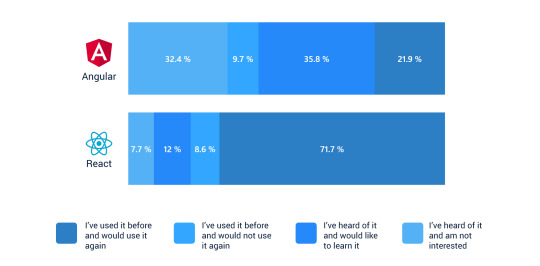
If we compare Angular and React, the former is ranked third in popularity for the year 2020, and React is the clear winner. According to a survey by Stack Overflow, React is popular over Angular.
Google Trends
Google Trends neither shows the popularity nor the usage, but it shows which of these frameworks are the most talked about the created hype in the developer community. Analytics and data show which frameworks, people are more curious to talk about.

According to Google Trends, React is extremely popular and the most talked-about framework at the moment. On the other hand, Angular has seen a steep fall.
NPM Downloads
NPM is the package manager of the NodeJS platform. It streamlines the modules in place so that the node can find them easily. Apart from that, this package manager also handles the dependency conflicts smartly.
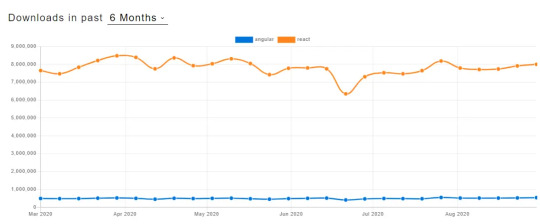
React is the clear winner in the NPM downloads too as being the most downloaded framework. This framework has seen popularity since 2018.
Community
Image for reference:
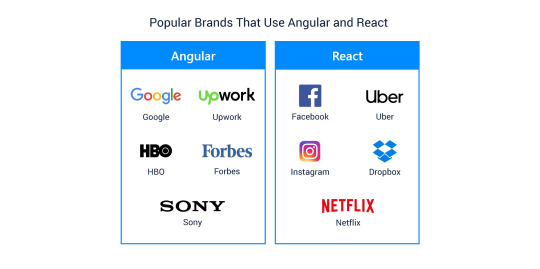
Angular
Developers are quite skeptical when it comes to Angular as compared to React. It’s mainly because of Angular’s unpopularity due to Angular 1.0Although, Angular is developed by Google which provides constant improvements and long-term support for the framework. Angular is used by business giants including Nike, HBO, Forbes, Apple, AT&T, Microsoft, and many more.
React
In comparison to Angular, React has a wider community on both Github and Gitlab. Developers working with React need to learn continuously as the framework gets frequent updates. Because of the frequent updates, there is always an issue of lack of documentation. This framework is used by Facebook, Twitter, Airbnb, PayPal, Netflix, etc.
Advantages Of Angular JS
Two-way Data Binding
AngularJS has the MVC architecture and the framework synchronizes with the Model and View. As the model changes, the View also changes and so does the data in it. The two-way binding structure reduces the development time so the developers can effectively utilize the time in other development activities. This approach eliminates the need to write any additional code to continuously synchronize the View and Model synchronization.
Directives
This feature enables the use and proper implementation of HTML extensions. Proper implementation of HTML extensions help the developers to assign special behavior to the DOM. This helps them to create feature-rich and dynamic content with HTML.
Dependency Injection
AngularJS allows the developers to use the injectors that define dependencies as external elements. These external elements decouple the components from their dependencies. Dependency injections make the components more reusable and easier to manage.

Advantages Of React
React Guarantees Stable Code
ReactJS uses the downward data flow only. When an object is changed, particular components are updated. This structure of data binding offers code stability and improves the performance of the application.
Virtual DOM Offers Better UX
Web browsers use layout engines to parse the HTML syntax into a document object model which is either in the form of HTML, XML, or XHTML. ReactJS uses virtual DOM that offers a better user experience.
Fast Time-To-Market
Reusing the components saves tons of development hours. In programming and development, developers face several changes and this affects the work of other components in the system. The React framework offers a code-reuse feature that saves significant development hours.

Why & When: The Important Question
Your agile development team needs to know the requirements, resources, and toolchain of these frameworks. Different projects have different requirements and deliveries. It is better to select the framework that resonates with your development environment and streamlines your application development activities.
Why & When To Choose The Angular Framework?
You should select the Angular framework when:
Your agile team has sound knowledge of C#, Java, and has hands-on expertise on the previous versions of the framework
Your project requirement falls under the difficulty level of low to medium
Your tech team requires higher productivity and quality and you are open to adapt to the done-for-you solutions and templates
If you want to regulate the application size
You require a wide-scale feature-rich application
Why & When To Choose The React Framework?
You should select the React framework when:
Your team has hands-on experience in HTML, CSS, and JavaScript
When you need to develop a highly customized application
The development process involves a huge number of components with variable states
You have time to spare on the pre-development processes
Down The Road
Selecting a framework depends on the learning curve for the companies and the agile development teams. React can go a long way in getting the job done by organizing the HTML and also offers the easiest ways to reuse the components and elements. On the other hand, Angular is capable of handling multiple elements without any additional help so it seems a bit tricky and complex at first.
Both React and Angular provide varied methodologies and approaches to develop customized web applications and software. Many startups, SMEs, small and medium-sized businesses, prefer either of these two frameworks due to the vast talent pool across the world. Both these technologies are adaptable and neither of them is good or bad.
0 notes
Text
Top Artistic Web Template In Bootstrap - 2020
Good artist portfolio web template - Elegantly constructed to make art studio, artists painting portfolio, art school related websites - Bootstrap - Mobile friendly.
https://cutt.ly/jfBFxyk

youtube
youtube
0 notes
Text
8 Best Sellers Sound Studio WordPress Website Themes
If your activity is about music, if you want to widen your audience, the best solution for you is to implement your online project. Thus you will have enough chances to catch as many fans and clients as you want.
Today we continue publishing review-articles devoted to E-Commerce website themes. Below you can find a review of 8 Sound Studio WordPress website themes that are the best-sellers according to Envato Market’s statistics https://themeforest.net/search/sound%20studio%20wordpress%20website%20theme?sort=sales#content.
Mental — Art & Portfolio WordPress Theme

Demo | Learn More
Mentas is a responsive art portfolio theme for multipurpose usage. It is a multifunctional and flexible elegant portfolio theme, with tons of features and options which allow you to make your website unique. Extended Feature List -100% responsive & retina ready -Visual Composer – Drag & Drop Page Builder (Save 34$) -Revolution Slider Included (Save 19$) -Layer Slider Included (Save 18$) -Bootstrap 3 -Flexible theme config system -One-Click Demo Install -Shortcode Ultimate -WooCommerce 2.2.8 and up ready -WPML Ready
* * *
Radio FM HTML Bootstrap Template

Demo | Learn More
This RADIO FM Theme is created by one of our best designers. The theme is realized with the latest bootstrap and HTML5 frameworks. This bootstrap theme is for customers who are interested in creating an online radio station or company for Sound Studio.
Template Package includes: -Working online music player; -Working Photo Gallery section; -Blog; -Blog post page; -Google map location; -Working contact form; -Different Styles; -7 pages in .html format: (home, about us, artist, blog, blog post, channel, and styles); -3 months free host account at www.m9host.com; -free uploading service on any hosting account.
* * *
Voicer — Recording Studio WordPress Theme

Demo | Learn More
Voicer is a premium WordPress theme. It is retina ready, fully responsive, and compatible with all kinds of mobile devices. This item is dedicated to (you can build a website based on it) and will fit for Sound Studio, Recording Studio, Musician, Sound Producer, DJ, Band, Music Company, Recording Compay, etc. You can save your time and money with our WordPress theme Voicer. We have integrated it with specific features – Instagram widget, booking forms, galleries, player, etc. Also, our WordPress website theme Voicer can be used in different color schemes according to your requirements. Don’t hesitate and buy our WordPress theme Voicer!
* * *
Read the full article here https://tonytemplates.com/blog/best-sellers-sound-studio-wordpress-website-themes/
0 notes
Text
iFolio – Modern Responsive Creative Portfolio Template
CLICK HERE to get iFolio - Modern Responsive Creative Portfolio Template at discounted price while it's still available...
iFolio is a portfolio focus html template, developed with great attention to details. It provides responsive clean and minimal user experience for your creative portfolio website. This template can be used for agency, personal portfolio, architect agency, photography studios, painter portfolio, artworks, art, artist portfolio, web design works, illustrators, trainer, projects, freelance designer. It combines modern popular layout that gives you the possibility to make a unique and clean portfolio website with flexibility!
Template Features
Based on Bootstrap grid
Valid HTML5 markup
100% fully responsive
Responsive filterable portfolio
Working ajax contact form
Mailchimp integrated with ajax based form
Fontawesome v4.7.0
Responsive Videos ( YouTube, Vimeo, Self-hosted )
Fullscreen responsive background videos
HTML Files Included
index.html
about.html
portfolio.html
project.html
services.html
features.html
blog.html
post.html
post-gallery.html
post-video.html
contact.html
Fonts Used
We have used following open source google fonts in this template:
Poppins
Cormorant Garamond
Montserrat
NOTE: Please note that images used in live demo were taken from pexels.com and dribbble.com for demo purpose and are not included in downloadable assets. In downloadable assets these images are replaced with placeholder images.
CLICK HERE to get iFolio - Modern Responsive Creative Portfolio Template at discounted price while it's still available...
See more source : iFolio – Modern Responsive Creative Portfolio Template
0 notes
Text
SwiPol – Free Bootstrap 4 Training Center Website Template for Your Next Project
Introduction Creating a professional and fully functional training center website has never been easier with SwiPol, a free Bootstrap 4 website template. Whether you’re launching an online course platform or an educational website for a physical training center, SwiPol offers a responsive and feature-rich design to meet your needs. With its intuitive layout, mobile compatibility, and…
#Academic Website Template#Architecture Business Template#Art Studio Bootstrap template#Bootstrap 4 HTML5 UI Kit Template#bootstrap 4 template#Burger Menu#Call to action button#Carousel#Clean#Contact form#Educational Template#Email Subscription#Free Bootstrap 4 Training Center Template#free bootstrap template#Free Responsive Agency Template#free template#Hero Header#HTML5 responsive template#multi-page template#Multipurpose#On hover effect#Social Media Icons#SwiPol#SwiPol Template#Training Center Template
0 notes
Text
Web Design tools to streamline your workflow and boost creativity
Web Design tools to streamline your workflow and boost creativity
1.Adobe XD
Adobe XD-Web Design tools to streamline your workflow and boost creativity
Adobe XD offers the best environment for digital projects under the Adobe Creative Cloud suite. If you 're a keen Adobe user and new to XD, you may not find the interface very‘ Adobe'-like to begin with. However, it does stack up to the other leading tools out there. It is a jump if you've been designing in Photoshop for a while too, but very worth it for UI design.
This vector design and wireframing tool keeps getting better, with additions such as support for voice prototyping ensuring the tool can keep up with the latest trends in UX. XD includes drawing tools, tools that enable you to define non-static interactions, mobile and desktop previews, and sharing tools for giving feedback on designs. It allows you to select a device-specific artboard size for starting a project, and you can even import a popular UI kit, for example Google's Material Design.
Crucially, Adobe XD integrates with the rest of Creative Cloud, which means you'll be able to import and work with assets from Photoshop or Illustrator easily. If you already use other Adobe apps, the UI will feel nice and familiar and shouldn't present too much of a learning curve.
Andrei Robu, design director at Robu Studio in Barcelona, is among its fans. "For quick mockups it's great,” he says. "It's a very light interface, with lots of photos loaded in, and great for moodboards. The prototyping is very useful to show clients how stuff works, especially because you can push the content online right away." Ellis Rogers, graphic designer at Receptional Ltd also recommends it. "When the design/prototype or wireframe is complete, Adobe XD allows you to very quickly select elements and create page transitions for a working prototype, which can be shared via a link," he explains. "The link also allows you to gather feedback per page, keeping it all organised. The link can be updated within Adobe XD so the client can always see the latest version without having to worry about incorrect versions. It's an absolute joy to work with.
2.Affinity Designer
Affinity Designer-Web Design tools to streamline your workflow and boost creativity
"Serif's Affinity Designer has been dubbed the' Photoshop killer' by some, and it's easy to see why," says product designer Dan Edwards. "There were a few features I really enjoyed, including adjustable, nondestructive layers. This essentially means you can adjust images or vectors without damaging them. "The 1,000,000 per cent zoom was just bliss; it's especially useful when working with vector art, as you can really get in close. The undo and history features are also really handy: Affinity allows you to go back over 8,000 steps!""When it comes to designing, the UI feels familiar. When moving from Photoshop, everyone seems to want to start over, which can pose a real challenge. What Affinity has done is to keep the layout familiar, while tightening everything up and hiding distractions. I was easily able to jump straight in and get designing." Affinity Designer is also available for the iPad. And note that this is not the scaled-down mobile app version you might expect: it's the same full version you get on the desktop. Don't miss our guides to using the Pixel persona, the Export persona and the Pen tool in Affinity Designer. Also note that Serif also makes a Photoshop alternative, Affinity Photo and an InDesign alternative, Affinity Publisher; all of which play together nicely.
3.Axure
Axure-Web Design tools to streamline your workflow and boost creativity
Axure has always been one of the best wireframing software on the market, perfect for complex projects involving dynamic data. For Axure, you can really concentrate on mocking projects that are both technological and involve key attention to structure and information.
4.ally.js
ally.js-Web Design tools to streamline your workflow and boost creativity
Without at least one usability tool, no list of web development resources would be complete. Accessibility is one of those often overlooked aspects of design and development, and ally.js will make it easier for you. Ally.js is a JS library that gives you good control over focusable and non-focusable items. For example, using its API, you can stop objects outside the modal window from obtaining the focus until the modal is closed. You can also find out exactly which items are focussable or tabbable, and describe the shifts in focus within the shadow DOM. Two other useful features are the ability to decide how the focus has shifted (keyboard, mouse, etc.) and when the item is focussable and clearly visible on the screen (this can help to avoid page scrolling).
5. Adobe Comp
youtube
Adobe Comp is a fantastic web design tool for the iPad that assists in the creation of wireframes, prototypes and layout concepts for web pages. A Creative Cloud-powered intelligent sketchpad, if you like. It has basic templates for a number of layouts for mobile and web, and even print if that's your thing, and you can create quick placeholders by drawing intuitive shapes to represent images, text and more.
Bewilderingly, Adobe has not seen fit to include direct export to XD – crazy! – despite a long-standing request that has been under review for what seems like forever. However, exporting to Photoshop is built-in (along with Illustrator and InDesign), and once tweaks to your mockup are made in the ubiquitous image editor you can then export from there to XD. Despite this unwelcome extra step in the Adobe devotee wireframer's user journey, Comp fully deserves its inclusion in this list with its go-anywhere capabilities, ease-of-use, and impressive UI.
6. Affinity Photo
Affinity Photo-Web Design tools to streamline your workflow and boost creativity
Looking for an alternative to Photoshop or Illustrator? This is one for the pros, as Affinity Photo pretty much covers everything you'd ever need. It works superbly on desktop and there's also an excellent iPad version. This is Photoshop and Illustrator in one, and offers a great deal of features and power to enable you to create superb designs. For more complete image manipulation tools, explore our list of the best image editing software.
7.Anima
youtube
Anima is an awesome plugin if you want to start using Sketch for more sophisticated prototyping. For many Sketch users, this can be the missing piece to create really nice transitions and more complex interface animations.
8.Anime.js
Anime.js-Web Design tools to streamline your workflow and boost creativity
Although web page animations have at times got a bad rap, developers are always looking for ways to make things easier. CSS animations and transitions have been a huge step forward, but more complex interactions often require a library. Anime.js is an animation engine you’ll want to take a look at if you need to add complex animated components to your apps.
Here’s an example to demonstrate the super-simple API:
var myAnimation = anime({ targets: ['.box1', '.box2'], translateX: '5rem', rotate: 180, duration: 3000, loop: true });
This code defines the objects you want to animate, along with specifics of the animations. The API allows you to target elements using CSS selectors, DOM elements or even JavaScript objects.
The author, Julian Garnier, has provided a CodePen collection that demonstrates what the library can do, as well as thorough documentation on GitHub.
9.Avocode
Avocode-Web Design tools to streamline your workflow and boost creativity
Avocode makes it extremely easy for frontend developers to code websites or apps from Photoshop or Sketch designs. It's built by the same team that brought us CSS Hat and PNG Hat, so it's not surprising they've taken the exporting process one step further here. Although previous apps have allowed you to export assets, what makes Avocode really special is that you can use its Photoshop plugin to sync your PSD into Avocode with just one click.
Avocode quickly and automatically analyses your PSD or Sketch file and brings everything into a beautifully designed UI. You then have full control over how you export assets, including SVG exporting as standard.
You can also click elements in the design, and copy and paste the code into a text editor of your choice. "It gives users everything they need for coding – a preview of the design, and access to all layers and export assets," says Avocode co-founder Vu Hoang Anh. "The best thing is that developers won't need Photoshop or Sketch at all. The current workflow really sucks and that's why we created Avocode."
We're not sure any app can ever replicate a developer. But we know of many hard pressed designers who happily use this to turn PSDs and Sketch files into interactive designs, which can then form the foundations for the website build. It costs from $14 per month.
10.ARKit
ARKit-Web Design tools to streamline your workflow and boost creativity
Augmented reality – blending digital objects and information with the environment around you – is a space that’s generating a lot of excitement in the web and app development community right now. Not least because of Apple's ARKit, a framework that allows you to easily create AR experiences for iPhone and iPad.
With ARKit 3 on iOS 12, your AR apps can now be experienced by multiple users simultaneously, and resumed at a later time in the same state. You can also incorporate real-world objects into your AR experiences, giving your users even greater immersive opportunities. And People Occlusion allows AR content to realistically pass behind and in front of people in the real world, making AR experiences more immersive while also enabling green screen-style effects in almost any environment.
11.Bootstrap
Bootstrap-Web Design tools to streamline your workflow and boost creativity-Hire A Virtual Assistant
Bootstrap is certainly not a new tool, but it has revolutionised development and continues to shape how we build stuff on the web.
At time of writing, the latest version (4.3.1, launched February 2019) was a relatively minor update that built upon the slew of new features introduced first in v4.2.1, including a new spinner loading component, a new toast component for displaying notifications, a new iOS style switch, touch support in the carousel component, and more. Find the best free Bootstrap themes in our guide.
12. Balsamiq
Balsamiq-Web Design tools to streamline your workflow and boost creativity-Hire A Virtual Assistant
If rapid wireframing is what you’re looking for then Balsamiq is a strong suggestion. You can quickly develop a structure and layouts for your projects with ease. Drag-and-drop elements make life easier, and you can link buttons to other pages. By wireframing, you can quickly start to plan your interfaces and share them with your team or clients.
13.CodePen Projects
CodePen Projects -Web Design tools to streamline your workflow and boost creativity-Hire A Virtual Assistant
Founded in 2012 by Alex Vazquez, Tim Sabat and Chris Coyier, CodePen has grown to become of the web’s largest and liveliest communities for testing and showcasing HTML, CSS and JavaScript code snippets. For its first five years, it functioned as both an online code editor and an open-source learning environment, where developers could create code snippets ("pens"), test them and get feedback.
Then in 2017, CodePen took another big leap forward by launching its own IDE (Integrated Development Environment), CodePen Projects, which enables you to build websites within your browser.
You can drag and drop your website files, organise them into tabs, and preview your site as you build it. There are templates to help you create sites more quickly if you choose, as well as built-in debugging tools.
Note that, although it works in a similar way to the Pen Editor, CodePen Projects doesn’t replace the latter but sits alongside it. You can learn more about CodePen Projects in this blog post.
14.Canva
Canva-Web Design tools to streamline your workflow and boost creativity
Want to mock up something like an infographic quickly and easy? Then Lawrence Harmer, founder of Solve Web Media, recommends Canva. It’s a free, browser-based tool that’s used by both designers and non-designers, to make graphics for both print and the web.
“Canva is pretty good for making nice images,” says Harmer. “Images are the window into the soul of your website and social media, so a tool like this can be key to success.”
15. Foundation for Emails 2
Foundation for Emails 2 -Web Design tools to streamline your workflow and boost creativity-Hire A Virtual Assistant
Foundation for Emails 2 is a framework from ZURB formerly known as Ink. It is used for creating responsive HTML emails that work on just about every platform and service, bundling together email coding best practices. The latest iteration uses a Sass codebase that gives you access to a settings file, wherein you can define all sorts of defaults to suit your needs.
As well as the framework itself, ZURB has provided the ZURB Email Stack, an all-in-one workflow that includes:
The Getting Started guide will help walk you through how to get the stack up and running should you choose to take advantage of all the features.
16.Figma
Figma-Web Design tools to streamline your workflow and boost creativity-Hire A Virtual Assistant
Figma is an interface design tool that enables multiple designers to collaborate in real-time. This is very effective when you have multiple stakeholders in the project that are involved in shaping the outcome. It’s available in the browser, or on Windows, Mac or Linux, and there are both free and paid versions depending on what you use it for.
Here are some of its outstanding features:
“Figma has a similar USP as Sketch, with the exception of being cross-platform,” explains frontend designer Benjamin Read. “When I used it to create a couple of icons I found the workflow incredibly smooth. It took me no time to learn and had the added benefit of being collaborative: you can share graphics with others within the app."
“I’ve been trying to switch to Linux for my work and sometimes we use Windows, so Figma makes sense to me from a practical standpoint,” he adds.
Freelance content writer and artworker David Eastwood also has good things to say about Figma. "It's also been a really useful tool when we've needed to quickly mock MVTs; sometimes small additions to an existing layout. We love that you can quickly create designs for desktop, tablet and mobile."
17.Flinto
Flinto-Web Design tools to streamline your workflow and boost creativity-Hire A Virtual Assistant
Flinto is a design tool that allows you to create unique interactions within your designs. You can utilise a number of gestures, and make easy transitions by designing the before and after states. Flinto simply works out the differences and animates for you – super helpful.
Bear in mind that this is iOS only, but it will feel familiar when you start using it. There’s documentation online to help you on your way, and importing from Sketch is straightforward too.
18.Fluid
Fluid-Web Design tools to streamline your workflow and boost creativity-Hire A Virtual Assistant
Fluid is a simple and intuitive tool for building rapid prototypes and working up designs. It packs some nice out-of-the-box assets to get you going with rapid prototypes. Once you’ve upgraded, it’s really easy to assemble your own symbols with your own preferred UI assets. This tool offers very fast UI design, with assets available for both high and low fidelity prototypes.
19.Flare
Flare-Web Design tools to streamline your workflow and boost creativity
Flare is a browser-based tool from 2Dimensions that helps you design and animate vector art. Aimed at both web designers and game designers, it lets you work directly, in real time, with assets that run in your final product, eliminating the need to redo that work in code. So it should simplify your process enormously and save you a bucketload of time.
Best of all, it’s free to download as part of the Open Design movement. You can see how Ahmed Tarek used it to create an app animation in this tutorial.
20.Firefox Reality
Firefox Reality-Web Design tools to streamline your workflow and boost creativity-Hire A Virtual Assistant
If you’re working in webVR, you’ll want to check out Firefox Reality, a browser for virtual reality devices such as Viveport, Oculus and Google Daydream.
Launched by Mozilla last September, it's available now from these device’s app stores, and is designed to move seamlessly between the 2D web and the immersive web. Among these features is the ability to search the web using your voice, via your device headset. The browser is being built in the open, and you can follow along via its Github page. Also check out the VR app Hologram, further down on our list.
21.Gridlover
Gridlover-Web Design tools to streamline your workflow and boost creativity-Hire A Virtual Assistant
Gridlover gives you the tools to automatically adjust your typography to figure out the most effective approaches. Fiddle with the font size, line height and scale factor sliders, then watch the typography respond.
22.Hologram
Hologram-Web Design tools to streamline your workflow and boost creativity-Hire A Virtual Assistant
Hologram is an all-in-one tool for WebVR creation. This free desktop app requires no previous coding knowledge, and its native Google Blocks integration enables you to play with lots of free 3D objects right off the bat. Under the hood, Hologram takes full advantage of the power and simplicity of A-Frame, Mozilla’s WebVR framework.
This means that developers can download projects created with Hologram and use them in their A-Frame workflows. It’s currently available on Mac and a Windows version is promised soon.
23.Hype Professional
Hype Professional-Web Design tools to streamline your workflow and boost creativity
Hype Professional is an application that will allow you to export stunning interactive and animated HTML5 layouts. Animate elements with natural movements and collisions without keyframes or code. This incredibly easy editor provides you with the tools to breathe life into your designs, and leave static interfaces behind.
24.InVision Studio
InVision Studio-Web Design tools to streamline your workflow and boost creativity
InVision Studio aims to be the way to be the only UI tool you’ll need. It comes with a bucketload of features to help you create beautiful interactive interfaces, including tools for rapid prototyping, responsive and collaborative design, and working with design systems.
If you’re already using InVision with tools like Sketch, there’s quite a bit of crossover in features. However, Studio’s power lies in the prototyping department. Rapid prototyping will allow you to create complex and imaginative transitions, enabling you to really achieve the level of animation you desire. Simply figure out how you want to your UI to look at the start of its transition, and then design the end result. InVision Studio works the rest out for you.
On top of that, you can create these custom animations and transitions from a number of gestures and interactions like swiping, clicking, and hovering.
When you’re all done, export your prototypes through InVision and invite people to collaborate. You can view your project on its intended platform – a great way to explore and test your design. Clients will then be able to comment right onto the design.
To top that, you can stop thinking about creating numerous artboards for multiple devices – responsive design can be achieved with a single artboard. This timesaver gives you space to think so much more about your design.
25.iotaCSS
iotaCSS-Web Design tools to streamline your workflow and boost creativity
iotaCSS is a CSS framework that’s been purposely crafted to be design-agnostic. It was created by consultant frontend architect Dimitris Psaropoulos, who felt that other CSS frameworks were imposing a lot of limitations on the designers he worked with. This was forcing him to either write a lot of code on top, or ask the designer to compromise. So instead, he created his own framework, which works a little differently.
While most CSS Frameworks behave as a unit, iotaCSS is a set of individual, small and flexible modules that don’t depend on each other. You can use one independently or you can combine them to build more complicated user interfaces.
26.Justinmind
Justinmind-Web Design tools to streamline your workflow and boost creativity
Justinmind will help with prototyping, and integrates with other tools like Sketch and Photoshop. You can choose your interactions and gestures to help assemble your prototype. It also contains UI kits, so you can put together screens quickly, and it's responsive, too.
27.Linksplit
Linksplit -Web Design tools to streamline your workflow and boost creativity
The most effective way to make your website better is through A/B testing: splitting traffic between two or more different versions and seeing which performs better. And Linksplit makes it a lot easier to set up. It’s free for the first 10,000 clicks, and you don’t even have to sign up to get started.
Head to the site, enter your destination URLs and you’re given a single, short test URL to share with your audience. If you like, too, you can set up rules. For example, if you want people in the UK who are using Chrome on iOS to end up in a different place to people in the US, that’s pretty easy to set up.
28.Launchpad
Launchpad-Web Design tools to streamline your workflow and boost creativity
Launchpad is a plugin from Anima that lets you publish responsive websites directly from Sketch, with no coding required. The entire interface is integrated into Sketch. If you're currently designing responsive pages in Sketch and then handing them over to a developer, then giving this cool tool a try is a complete no-brainer.
.
29.Marvel
Marvel-Web Design tools to streamline your workflow and boost creativity-Hire A Virtual Assistant
Marvel is another web design tool that’s great for producing quick ideas, refining an interface to how you want it to look, and building prototypes. Marvel offers a really neat way of building pages, allowing you to simulate your design through a prototype. There are some wonderful integrations for inserting your designs into your project workflow. Interestingly, there's an integrated user testing feature, which is still fairly unusual in the web design toolscape. It’s all online too, so no need to download anything.
30.Material Design
Material Design-Web Design tools to streamline your workflow and boost creativity
Material Design is a visual language from Google. It promises to combine the classic principles of good design with innovations in technology and science to create a cohesive and flexible foundation your brand.
31.MockFlow
MockFlow-Web Design tools to streamline your workflow and boost creativity
MockFlow is a suite of applications that are helpful for a number of tasks in a project process. If you’re happy to create wireframes alone, then take a look at MockFlow. It’s great for working on initial ideas and allows you to build basic layouts quickly, which is sometimes all you need to get thoughts into a presentable matter.
The Wireframe Pro app is a good prototyping alternative for you to use, especially if you are testing out some new ideas. If you're looking for something slightly different, check out our roundup of top wireframe tools.
32.Orion Icon
Orion Icon-Web Design tools to streamline your workflow and boost creativity-
This web design tool is one for the armoury. Most of us will know that brilliant icon sets can always be hard to find. Even using the best stock libraries, it can be a long old slog to find something you like when it comes to Icons. If that’s the case, check Orion Icon out. It is super helpful to find the right icons and to top it all, you can then manipulate the style of your icon, including choices of solid, line, colour and flat icons.
Every icon comes in SVG and vector format with a bunch of controls to build your perfect set. A nice feature is that you can build collections for different projects, ensuring you never forget which icons you used and how they were styled.
Not quite what you're after? Take a look at our roundup of the best free icon sets around.
33.Parallax SVG Animation Tools
Parallax SVG Animation Tools-Web Design tools to streamline your workflow and boost creativity-Hire A Virtual Assistant
Created by Gareth Battensby, SVG Animation Tools is a range of SVG animation tools in the form of a Python script. “I built the tools as a response to the frustrations you get when creating complex or long sequence SVG animations,” he says in this explanatory blog post.
“The biggest of these being overwritten edits whenever you re-export from Illustrator. These tools completely eliminate that issue – they’re perfect for frontend developers who animate SVG graphics with GSAP or similar animation libraries.”
34.Pattern Lab
Pattern Lab-Web Design tools to streamline your workflow and boost creativity
Pattern Lab is a beautiful pattern-driven design tool created by Dave OIsen and Brad Frost. It's based on the concept of Atomic Design, which says that you should break your design down into its smallest parts – atoms – and combine them to form bigger, reusable components – molecules and organisms – that can then be turned into usable templates.
Although at its core it's a static site generator that stitches together UI components, there's much more to Pattern Lab than that. It's language-and tool-agnostic; it enables you to nest UI patterns inside each other and design with dynamic data; it features device-agnostic viewport resizing tools to help you ensure your design system is fully responsive; and it's fully extensible so you can be sure it'll expand to meet your needs.
35.Principle
youtube
Principle is great for interaction design – for mobile applications in particular. Tweaking and polishing animated interactions is a breeze with Principle. You can look at individual assets and how they independently animate, right down to timings and easing. This is another Mac-only app.
36.Proto.io
Proto.io-Web Design tools to streamline your workflow and boost creativity
Proto.io is a top application that allows for the inception of lifelike prototypes that begin with rough ideas and end with fully fledged designs. The tool also provides you with a range of possibilities for your projects, including detailed and custom vector animations.
You can start by developing initial ideas with a hand-drawn style, work them into wireframes, and finish them off with a high-fidelity prototype. The Sketch and Photoshop plugins help if you want to design using other tools, but Proto.io handles the end-to-end design process well. Other features – user-testing, for example – will help validate your designs. This is an all-in-one solution with a great number of trusted brands already using it.
There are a bunch of great demos to start playing with, and you can really see just how easily this end-to-end solution could replace a number of tools currently in place. Relatively recent additions, Proto.io has recently included an expanse of new features – including assets managers, developer guides, and the ability to record your prototype – bring this tool in line with many of the better prototyping tools.
37.ProtoPie
Proto.pio-Web Design tools to streamline your workflow and boost creativity-Hire A Virtual Assistant
Web design tool ProtoPie allows you to create complex interactions and get close to your design’s ideal end function. Perhaps the standout feature is the ability to control the sensors of smart devices in your prototype, such as tilt, sound, compass and 3D Touch sensors. Depending on your project, this is a great tool for those that want to encompass native app features. It’s easy as pie and no code is required.
38.Quill
Quill-Web Design tools to streamline your workflow and boost creativity
There are lots of different contexts in applications where a rich text editor is needed. And Quill, built firmly with the modern web in mind, is currently our clear favourite (see our full list of the best code editors here).
Quill lets you convert a basic div element into a powerful rich text editor with a few lines of JavaScript. But its most biggest draws are its flexibility and extensibility by means of modules and a powerful API.
Quill offers themes and modules that include toolbar, keyboard, clipboard and history. You can test-drive many of these features in the Quill playground and of course the documentation is a must-read if you intend to use its advanced features.
39.React Sketch.app
React Sketch.app-Web Design tools to streamline your workflow and boost creativity-Hire A Virtual Assistant
React Sketch.app provides a super-easy way to manage Sketch assets in a large design system. Built by the team at Airbnb to help bridge the gap between designers and engineers, it’s basically an open-source library that allows you to write React components that render to Sketch documents.
Because React Sketch.app uses Flexbox, its components can have the same rich layout as your real components. That means no more dragging rectangles by hand; everything works like your target layout engine.
React Sketch.app, then, makes it simple to fetch and incorporate data into your Sketch files. It also provides an easy way to build your own custom design tools on top of Sketch. You can learn more about how it works in this post.
40.Sizzy
Hype Professional-Web Design tools to streamline your workflow and boost creativity
Sizzy is a tool that allows you to preview multiple screens at once while you’re testing out your responsive web apps.
Creator Kristijan Ristovski had previously been using react-storybook to switch between the different variations of each component. But he got annoyed having to go back and forth between so many devices. So he built Sizzy, which allows you to see all the changes simultaneously, making it much quicker and easier to spot and fix layout bugs.
41.Sketch
Sketch-Web Design tools to streamline your workflow and boost creativity
Bohemian Coding's Sketch is a popular web design tool focused on vector UI design. Sketch enables you to create hi-fidelity interfaces and prototypes. One of its great features is Symbols, which enable you to design UI assets and elements for reuse, helping to keep your interfaces consistent. You can easily export your design into a clickable prototype and work with vector drawings and graphics. If you are an InVision user, make sure you check out the Craft plugin.
Although Sketch is wonderfully simple to use and is a highly trusted, anecdotally it seems there are still a lot of web designers relying on Photoshop for UI design (and that's despite the release of Adobe XD, Adobe's prototyping and wireframing tool – one of the newer additions to Creative Cloud).
Rory Berry, creative director at Superrb, made the switch to Sketch in 2017, and highly recommends it. “Compared to Photoshop, sorting all your documents and making revisions on Sketch is much easier,” he begins. “Sketch has small documents whereas Photoshop has large ones. Due to it being a vector-based app, the file sizes are dramatically smaller compared to Photoshop.”
And that’s not all. “The built-in grid system in Sketch is great and makes interface design much easier. I think the overall UI and minimal feel makes it much cleaner to design in and user friendly. Photoshop seems very complicated in comparison.”
The community offers hundreds of Sketch plugins to make a your design workflow easier and smoother. One potential downside is that Sketch is only available on Mac. If you want to share Sketch files with those not using OS X, you'll need to explore additional software or conversions, or work from flat JPGs. Don't miss our top tips for using Sketch.
42.Squoosh
Squoosh-Web Design tools to streamline your workflow and boost creativity
Squoosh is a free app from Google that’s aimed at helping web designers compress their images without sacrificing quality. You drag and drop your image into the app and use a slider to play with the amount of compression, so you can quickly find a good balance between picture quality and file size.
The app works both online and offline, and overall it’s a win-win: web designers save time, and Google gets a faster web that still looks good.
43.SVGito
SVGito-Web Design tools to streamline your workflow and boost creativity
SVGito is a free web app that cleans up your SVG files, to save you the bother of manually editing them. Created by Peter Nowell, this neat little app automatically optimises your SVGs at the touch of a button, and will typically reduce their size and complexity without changing how they actually look on screen.
44.Textblock
Glyphic's Textblock is a JavaScript tool that adjusts the size, leading and grades of your type to make it fully responsive. It operates as a progressive enhancement over your existing CSS, and making your text adjust to fit any viewport width or device orientation.
45.Type Nugget
Type Nugget-Web Design tools to streamline your workflow and boost creativity-Hire A Virtual Assistant
Type Nugget addresses a need you’ll have on just about every front end project: dealing with CSS typography. Still in beta with more features in the works, it’s an online typesetting tool that gives you fine control of type styles.
The tool displays a diverse set of text samples on the page, which can be live-tweaked in a panel on the right. The panel lets you select font size, weight, style, colour, letter spacing, text decoration and more for individual aspects of the page (global styles, headings, paragraphs, links and HTML lists).
Usefully, this tool allows you to register for an account, log in and save your progress. After specifying all your settings, you can hit the ‘Generate Code’ button and Type Nugget will produce a link to a style sheet hosted on its CDN. If you find CSS typography tedious and repetitive, you’ll benefit greatly from adding this tool to your workflow.
46.URL to PDF
URL to PDF-Web Design tools to streamline your workflow and boost creativity
Brought to you by Alvar Carto, URL to PDF is a self-hosted API that enables you to convert your HTML into PDFs, so it’s handy for rendering receipts, invoices, or any other HTML content. The API ignores a page's @media print CSS rules by default, and sets Chrome to emulate @media screen, to make the default PDF look more like the actual site. You can set it to operate automatically at regular intervals and best of all, it’s free.
47.UXPin
UXPin-Web Design tools to streamline your workflow and boost creativity
The next web design tool in our list is UXPin. This dedicated prototyping app is available for Mac, Windows, or in the browser. With most other design tools you can only mimic interactions by linking different elements on your artboard, UXPin gets closer to the code and enables you to work with interactive states, logic, and code components.
There are integrated element libraries for iOS, Material Design and Bootstrap, plus hundreds of free icon sets, to help you on your way. UXPin has also recently introduced accessibility features to ensure your designs stay in line with WCAG standards, which we applaud.
API Request is the latest addition to UXPin's Interactions capabilities. The feature enables you to prototype app that 'talk' to your products from directly within your design tool - with no need for code. It works by enabling you to send HTTP requests to an external API.
You can create your first prototype in UXPin for free, and if it suits you switch to a paid monthly subscription (team memberships are available). UXPin recently improved its integration with Sketch, so it could be one to introduce into your workflow if you're a Sketch fan that finds its prototyping capabilities limiting.
48.Verifier
vimeo
Fake email addresses registered to disposable domains are the scourge of online communities, and this deceptively simple tool can be your site's Batman. Verifier can be dropped into the email sign-up on your site, where it checks through a list of over 18,000 disposable domains in an instant and lets the user know if they need to provide a real address to sign up. It also checks that the domain of the address is valid and exists, and that the syntax is correct.
With a free forever API key, Verifier could be an important step in crushing the spammer blight in online communities – something that its creator is very passionate about. The Sisyphean task of cleaning up the web starts right here.
49.Vivaldi
Vivaldi-Web Design tools to streamline your workflow and boost creativity
Sometimes the best web design tool can be something as simple as a new browser. Vivaldi is a fast, customisable web browser for power-users built by some of the people who started Opera. Dubbed 'a browser for our friends', Vivaldi is built using web technologies. JavaScript and React were used to make the user interface, along with Node.js and lots of NPM modules.
Vivaldi is the most customisable browser out there, and it offers other cool features such as command line control, a panel for taking notes, tab stacking and tiling, and web panels that enable you to put all your favourite sites in one place for easy access.
50.Vaunt
Vaunt-Web Design tools to streamline your workflow and boost creativity
Want to match your website’s colour scheme to a particular image? Then you may well find Vaunt handy. It's a free Mac app that uses a clustering algorithm to analyse your images and lets you know which colours are dominant in a picture, so you can use that information in your design.
You drag and drop your image into the app and the dominant colours appear in a panel. You can then click on any of the colours to add them to your clipboard.
51.Vue.js
Vue.js-Web Design tools to streamline your workflow and boost creativity
What would a list of web tools be without a JavaScript framework? Vue.js is a framework for building user interfaces, and utilises a virtual DOM. As the name suggests, Vue’s core library is focused on the view layer.
Look at a code example, taken from Vue’s docs, that utilises user input and demonstrates the library’s elegance. We’ll start with the HTML:
<div id="example"> <p></p> <button v-on:click="reverseMessage">Reverse Message</button> </div>
Notice the custom v-on handler that calls the reverseMessage method. Here’s the JavaScript:
var myApp = new Vue({ el: '#example', data: { message: 'Hello Vue.js!' }, methods: { reverseMessage: function () { this.message = this.message.split(''). reverse().join('') } } });
This example populated the paragraph with data and defines the reverseMessage method. Vue is great for those less experienced with complex libraries, but also has a number of plugins to help with development of complex single-page web apps.
52.Zeplin
Zeplin-Web Design tools to streamline your workflow and boost creativity
Zeplin is a tool that fits in the post-design and pre-development stage. It allows you to take your design and prototypes and hand them over to developers, complete with all the specs, codes snippets and exportable assets you need from design files. You can upload your Sketch, Photoshop, XD and Figma files to Zeplin and this tool will create an environment for developers and designers to send over the project without the tedious task of creating guidelines. This is wonderful for bigger product teams.
“The best part is that Zeplin provides quick reference for the colours, dimensions and fonts from your designs,” says James Stiff. “It even generates CSS and style guides. I've found Zeplin to be a massive time-saver and my developer friends seem to really like it too.”
source https://blog.hireavirtualassistant.net/2019/12/web-design-tools-to-streamline-your.html
0 notes
Text
Web Design tools to streamline your workflow and boost creativity
Web Design tools to streamline your workflow and boost creativity
1.Adobe XD
Adobe XD-Web Design tools to streamline your workflow and boost creativity
Adobe XD offers the best environment for digital projects under the Adobe Creative Cloud suite. If you 're a keen Adobe user and new to XD, you may not find the interface very‘ Adobe'-like to begin with. However, it does stack up to the other leading tools out there. It is a jump if you've been designing in Photoshop for a while too, but very worth it for UI design.
This vector design and wireframing tool keeps getting better, with additions such as support for voice prototyping ensuring the tool can keep up with the latest trends in UX. XD includes drawing tools, tools that enable you to define non-static interactions, mobile and desktop previews, and sharing tools for giving feedback on designs. It allows you to select a device-specific artboard size for starting a project, and you can even import a popular UI kit, for example Google's Material Design.
Crucially, Adobe XD integrates with the rest of Creative Cloud, which means you'll be able to import and work with assets from Photoshop or Illustrator easily. If you already use other Adobe apps, the UI will feel nice and familiar and shouldn't present too much of a learning curve.
Andrei Robu, design director at Robu Studio in Barcelona, is among its fans. "For quick mockups it's great,” he says. "It's a very light interface, with lots of photos loaded in, and great for moodboards. The prototyping is very useful to show clients how stuff works, especially because you can push the content online right away." Ellis Rogers, graphic designer at Receptional Ltd also recommends it. "When the design/prototype or wireframe is complete, Adobe XD allows you to very quickly select elements and create page transitions for a working prototype, which can be shared via a link," he explains. "The link also allows you to gather feedback per page, keeping it all organised. The link can be updated within Adobe XD so the client can always see the latest version without having to worry about incorrect versions. It's an absolute joy to work with.
2.Affinity Designer
Affinity Designer-Web Design tools to streamline your workflow and boost creativity
"Serif's Affinity Designer has been dubbed the' Photoshop killer' by some, and it's easy to see why," says product designer Dan Edwards. "There were a few features I really enjoyed, including adjustable, nondestructive layers. This essentially means you can adjust images or vectors without damaging them. "The 1,000,000 per cent zoom was just bliss; it's especially useful when working with vector art, as you can really get in close. The undo and history features are also really handy: Affinity allows you to go back over 8,000 steps!""When it comes to designing, the UI feels familiar. When moving from Photoshop, everyone seems to want to start over, which can pose a real challenge. What Affinity has done is to keep the layout familiar, while tightening everything up and hiding distractions. I was easily able to jump straight in and get designing." Affinity Designer is also available for the iPad. And note that this is not the scaled-down mobile app version you might expect: it's the same full version you get on the desktop. Don't miss our guides to using the Pixel persona, the Export persona and the Pen tool in Affinity Designer. Also note that Serif also makes a Photoshop alternative, Affinity Photo and an InDesign alternative, Affinity Publisher; all of which play together nicely.
3.Axure
Axure-Web Design tools to streamline your workflow and boost creativity
Axure has always been one of the best wireframing software on the market, perfect for complex projects involving dynamic data. For Axure, you can really concentrate on mocking projects that are both technological and involve key attention to structure and information.
4.ally.js
ally.js-Web Design tools to streamline your workflow and boost creativity
Without at least one usability tool, no list of web development resources would be complete. Accessibility is one of those often overlooked aspects of design and development, and ally.js will make it easier for you. Ally.js is a JS library that gives you good control over focusable and non-focusable items. For example, using its API, you can stop objects outside the modal window from obtaining the focus until the modal is closed. You can also find out exactly which items are focussable or tabbable, and describe the shifts in focus within the shadow DOM. Two other useful features are the ability to decide how the focus has shifted (keyboard, mouse, etc.) and when the item is focussable and clearly visible on the screen (this can help to avoid page scrolling).
5. Adobe Comp
youtube
Adobe Comp is a fantastic web design tool for the iPad that assists in the creation of wireframes, prototypes and layout concepts for web pages. A Creative Cloud-powered intelligent sketchpad, if you like. It has basic templates for a number of layouts for mobile and web, and even print if that's your thing, and you can create quick placeholders by drawing intuitive shapes to represent images, text and more.
Bewilderingly, Adobe has not seen fit to include direct export to XD – crazy! – despite a long-standing request that has been under review for what seems like forever. However, exporting to Photoshop is built-in (along with Illustrator and InDesign), and once tweaks to your mockup are made in the ubiquitous image editor you can then export from there to XD. Despite this unwelcome extra step in the Adobe devotee wireframer's user journey, Comp fully deserves its inclusion in this list with its go-anywhere capabilities, ease-of-use, and impressive UI.
6. Affinity Photo
Affinity Photo-Web Design tools to streamline your workflow and boost creativity
Looking for an alternative to Photoshop or Illustrator? This is one for the pros, as Affinity Photo pretty much covers everything you'd ever need. It works superbly on desktop and there's also an excellent iPad version. This is Photoshop and Illustrator in one, and offers a great deal of features and power to enable you to create superb designs. For more complete image manipulation tools, explore our list of the best image editing software.
7.Anima
youtube
Anima is an awesome plugin if you want to start using Sketch for more sophisticated prototyping. For many Sketch users, this can be the missing piece to create really nice transitions and more complex interface animations.
8.Anime.js
Anime.js-Web Design tools to streamline your workflow and boost creativity
Although web page animations have at times got a bad rap, developers are always looking for ways to make things easier. CSS animations and transitions have been a huge step forward, but more complex interactions often require a library. Anime.js is an animation engine you’ll want to take a look at if you need to add complex animated components to your apps.
Here’s an example to demonstrate the super-simple API:
var myAnimation = anime({ targets: ['.box1', '.box2'], translateX: '5rem', rotate: 180, duration: 3000, loop: true });
This code defines the objects you want to animate, along with specifics of the animations. The API allows you to target elements using CSS selectors, DOM elements or even JavaScript objects.
The author, Julian Garnier, has provided a CodePen collection that demonstrates what the library can do, as well as thorough documentation on GitHub.
9.Avocode
Avocode-Web Design tools to streamline your workflow and boost creativity
Avocode makes it extremely easy for frontend developers to code websites or apps from Photoshop or Sketch designs. It's built by the same team that brought us CSS Hat and PNG Hat, so it's not surprising they've taken the exporting process one step further here. Although previous apps have allowed you to export assets, what makes Avocode really special is that you can use its Photoshop plugin to sync your PSD into Avocode with just one click.
Avocode quickly and automatically analyses your PSD or Sketch file and brings everything into a beautifully designed UI. You then have full control over how you export assets, including SVG exporting as standard.
You can also click elements in the design, and copy and paste the code into a text editor of your choice. "It gives users everything they need for coding – a preview of the design, and access to all layers and export assets," says Avocode co-founder Vu Hoang Anh. "The best thing is that developers won't need Photoshop or Sketch at all. The current workflow really sucks and that's why we created Avocode."
We're not sure any app can ever replicate a developer. But we know of many hard pressed designers who happily use this to turn PSDs and Sketch files into interactive designs, which can then form the foundations for the website build. It costs from $14 per month.
10.ARKit
ARKit-Web Design tools to streamline your workflow and boost creativity
Augmented reality – blending digital objects and information with the environment around you – is a space that’s generating a lot of excitement in the web and app development community right now. Not least because of Apple's ARKit, a framework that allows you to easily create AR experiences for iPhone and iPad.
With ARKit 3 on iOS 12, your AR apps can now be experienced by multiple users simultaneously, and resumed at a later time in the same state. You can also incorporate real-world objects into your AR experiences, giving your users even greater immersive opportunities. And People Occlusion allows AR content to realistically pass behind and in front of people in the real world, making AR experiences more immersive while also enabling green screen-style effects in almost any environment.
11.Bootstrap
Bootstrap-Web Design tools to streamline your workflow and boost creativity-Hire A Virtual Assistant
Bootstrap is certainly not a new tool, but it has revolutionised development and continues to shape how we build stuff on the web.
At time of writing, the latest version (4.3.1, launched February 2019) was a relatively minor update that built upon the slew of new features introduced first in v4.2.1, including a new spinner loading component, a new toast component for displaying notifications, a new iOS style switch, touch support in the carousel component, and more. Find the best free Bootstrap themes in our guide.
12. Balsamiq
Balsamiq-Web Design tools to streamline your workflow and boost creativity-Hire A Virtual Assistant
If rapid wireframing is what you’re looking for then Balsamiq is a strong suggestion. You can quickly develop a structure and layouts for your projects with ease. Drag-and-drop elements make life easier, and you can link buttons to other pages. By wireframing, you can quickly start to plan your interfaces and share them with your team or clients.
13.CodePen Projects
CodePen Projects -Web Design tools to streamline your workflow and boost creativity-Hire A Virtual Assistant
Founded in 2012 by Alex Vazquez, Tim Sabat and Chris Coyier, CodePen has grown to become of the web’s largest and liveliest communities for testing and showcasing HTML, CSS and JavaScript code snippets. For its first five years, it functioned as both an online code editor and an open-source learning environment, where developers could create code snippets ("pens"), test them and get feedback.
Then in 2017, CodePen took another big leap forward by launching its own IDE (Integrated Development Environment), CodePen Projects, which enables you to build websites within your browser.
You can drag and drop your website files, organise them into tabs, and preview your site as you build it. There are templates to help you create sites more quickly if you choose, as well as built-in debugging tools.
Note that, although it works in a similar way to the Pen Editor, CodePen Projects doesn’t replace the latter but sits alongside it. You can learn more about CodePen Projects in this blog post.
14.Canva
Canva-Web Design tools to streamline your workflow and boost creativity
Want to mock up something like an infographic quickly and easy? Then Lawrence Harmer, founder of Solve Web Media, recommends Canva. It’s a free, browser-based tool that’s used by both designers and non-designers, to make graphics for both print and the web.
“Canva is pretty good for making nice images,” says Harmer. “Images are the window into the soul of your website and social media, so a tool like this can be key to success.”
15. Foundation for Emails 2
Foundation for Emails 2 -Web Design tools to streamline your workflow and boost creativity-Hire A Virtual Assistant
Foundation for Emails 2 is a framework from ZURB formerly known as Ink. It is used for creating responsive HTML emails that work on just about every platform and service, bundling together email coding best practices. The latest iteration uses a Sass codebase that gives you access to a settings file, wherein you can define all sorts of defaults to suit your needs.
As well as the framework itself, ZURB has provided the ZURB Email Stack, an all-in-one workflow that includes:
The Getting Started guide will help walk you through how to get the stack up and running should you choose to take advantage of all the features.
16.Figma
Figma-Web Design tools to streamline your workflow and boost creativity-Hire A Virtual Assistant
Figma is an interface design tool that enables multiple designers to collaborate in real-time. This is very effective when you have multiple stakeholders in the project that are involved in shaping the outcome. It’s available in the browser, or on Windows, Mac or Linux, and there are both free and paid versions depending on what you use it for.
Here are some of its outstanding features:
“Figma has a similar USP as Sketch, with the exception of being cross-platform,” explains frontend designer Benjamin Read. “When I used it to create a couple of icons I found the workflow incredibly smooth. It took me no time to learn and had the added benefit of being collaborative: you can share graphics with others within the app."
“I’ve been trying to switch to Linux for my work and sometimes we use Windows, so Figma makes sense to me from a practical standpoint,” he adds.
Freelance content writer and artworker David Eastwood also has good things to say about Figma. "It's also been a really useful tool when we've needed to quickly mock MVTs; sometimes small additions to an existing layout. We love that you can quickly create designs for desktop, tablet and mobile."
17.Flinto
Flinto-Web Design tools to streamline your workflow and boost creativity-Hire A Virtual Assistant
Flinto is a design tool that allows you to create unique interactions within your designs. You can utilise a number of gestures, and make easy transitions by designing the before and after states. Flinto simply works out the differences and animates for you – super helpful.
Bear in mind that this is iOS only, but it will feel familiar when you start using it. There’s documentation online to help you on your way, and importing from Sketch is straightforward too.
18.Fluid
Fluid-Web Design tools to streamline your workflow and boost creativity-Hire A Virtual Assistant
Fluid is a simple and intuitive tool for building rapid prototypes and working up designs. It packs some nice out-of-the-box assets to get you going with rapid prototypes. Once you’ve upgraded, it’s really easy to assemble your own symbols with your own preferred UI assets. This tool offers very fast UI design, with assets available for both high and low fidelity prototypes.
19.Flare
Flare-Web Design tools to streamline your workflow and boost creativity
Flare is a browser-based tool from 2Dimensions that helps you design and animate vector art. Aimed at both web designers and game designers, it lets you work directly, in real time, with assets that run in your final product, eliminating the need to redo that work in code. So it should simplify your process enormously and save you a bucketload of time.
Best of all, it’s free to download as part of the Open Design movement. You can see how Ahmed Tarek used it to create an app animation in this tutorial.
20.Firefox Reality
Firefox Reality-Web Design tools to streamline your workflow and boost creativity-Hire A Virtual Assistant
If you’re working in webVR, you’ll want to check out Firefox Reality, a browser for virtual reality devices such as Viveport, Oculus and Google Daydream.
Launched by Mozilla last September, it's available now from these device’s app stores, and is designed to move seamlessly between the 2D web and the immersive web. Among these features is the ability to search the web using your voice, via your device headset. The browser is being built in the open, and you can follow along via its Github page. Also check out the VR app Hologram, further down on our list.
21.Gridlover
Gridlover-Web Design tools to streamline your workflow and boost creativity-Hire A Virtual Assistant
Gridlover gives you the tools to automatically adjust your typography to figure out the most effective approaches. Fiddle with the font size, line height and scale factor sliders, then watch the typography respond.
22.Hologram
Hologram-Web Design tools to streamline your workflow and boost creativity-Hire A Virtual Assistant
Hologram is an all-in-one tool for WebVR creation. This free desktop app requires no previous coding knowledge, and its native Google Blocks integration enables you to play with lots of free 3D objects right off the bat. Under the hood, Hologram takes full advantage of the power and simplicity of A-Frame, Mozilla’s WebVR framework.
This means that developers can download projects created with Hologram and use them in their A-Frame workflows. It’s currently available on Mac and a Windows version is promised soon.
23.Hype Professional
Hype Professional-Web Design tools to streamline your workflow and boost creativity
Hype Professional is an application that will allow you to export stunning interactive and animated HTML5 layouts. Animate elements with natural movements and collisions without keyframes or code. This incredibly easy editor provides you with the tools to breathe life into your designs, and leave static interfaces behind.
24.InVision Studio
InVision Studio-Web Design tools to streamline your workflow and boost creativity
InVision Studio aims to be the way to be the only UI tool you’ll need. It comes with a bucketload of features to help you create beautiful interactive interfaces, including tools for rapid prototyping, responsive and collaborative design, and working with design systems.
If you’re already using InVision with tools like Sketch, there’s quite a bit of crossover in features. However, Studio’s power lies in the prototyping department. Rapid prototyping will allow you to create complex and imaginative transitions, enabling you to really achieve the level of animation you desire. Simply figure out how you want to your UI to look at the start of its transition, and then design the end result. InVision Studio works the rest out for you.
On top of that, you can create these custom animations and transitions from a number of gestures and interactions like swiping, clicking, and hovering.
When you’re all done, export your prototypes through InVision and invite people to collaborate. You can view your project on its intended platform – a great way to explore and test your design. Clients will then be able to comment right onto the design.
To top that, you can stop thinking about creating numerous artboards for multiple devices – responsive design can be achieved with a single artboard. This timesaver gives you space to think so much more about your design.
25.iotaCSS
iotaCSS-Web Design tools to streamline your workflow and boost creativity
iotaCSS is a CSS framework that’s been purposely crafted to be design-agnostic. It was created by consultant frontend architect Dimitris Psaropoulos, who felt that other CSS frameworks were imposing a lot of limitations on the designers he worked with. This was forcing him to either write a lot of code on top, or ask the designer to compromise. So instead, he created his own framework, which works a little differently.
While most CSS Frameworks behave as a unit, iotaCSS is a set of individual, small and flexible modules that don’t depend on each other. You can use one independently or you can combine them to build more complicated user interfaces.
26.Justinmind
Justinmind-Web Design tools to streamline your workflow and boost creativity
Justinmind will help with prototyping, and integrates with other tools like Sketch and Photoshop. You can choose your interactions and gestures to help assemble your prototype. It also contains UI kits, so you can put together screens quickly, and it's responsive, too.
27.Linksplit
Linksplit -Web Design tools to streamline your workflow and boost creativity
The most effective way to make your website better is through A/B testing: splitting traffic between two or more different versions and seeing which performs better. And Linksplit makes it a lot easier to set up. It’s free for the first 10,000 clicks, and you don’t even have to sign up to get started.
Head to the site, enter your destination URLs and you’re given a single, short test URL to share with your audience. If you like, too, you can set up rules. For example, if you want people in the UK who are using Chrome on iOS to end up in a different place to people in the US, that’s pretty easy to set up.
28.Launchpad
Launchpad-Web Design tools to streamline your workflow and boost creativity
Launchpad is a plugin from Anima that lets you publish responsive websites directly from Sketch, with no coding required. The entire interface is integrated into Sketch. If you're currently designing responsive pages in Sketch and then handing them over to a developer, then giving this cool tool a try is a complete no-brainer.
.
29.Marvel
Marvel-Web Design tools to streamline your workflow and boost creativity-Hire A Virtual Assistant
Marvel is another web design tool that’s great for producing quick ideas, refining an interface to how you want it to look, and building prototypes. Marvel offers a really neat way of building pages, allowing you to simulate your design through a prototype. There are some wonderful integrations for inserting your designs into your project workflow. Interestingly, there's an integrated user testing feature, which is still fairly unusual in the web design toolscape. It’s all online too, so no need to download anything.
30.Material Design
Material Design-Web Design tools to streamline your workflow and boost creativity
Material Design is a visual language from Google. It promises to combine the classic principles of good design with innovations in technology and science to create a cohesive and flexible foundation your brand.
31.MockFlow
MockFlow-Web Design tools to streamline your workflow and boost creativity
MockFlow is a suite of applications that are helpful for a number of tasks in a project process. If you’re happy to create wireframes alone, then take a look at MockFlow. It’s great for working on initial ideas and allows you to build basic layouts quickly, which is sometimes all you need to get thoughts into a presentable matter.
The Wireframe Pro app is a good prototyping alternative for you to use, especially if you are testing out some new ideas. If you're looking for something slightly different, check out our roundup of top wireframe tools.
32.Orion Icon
Orion Icon-Web Design tools to streamline your workflow and boost creativity-
This web design tool is one for the armoury. Most of us will know that brilliant icon sets can always be hard to find. Even using the best stock libraries, it can be a long old slog to find something you like when it comes to Icons. If that’s the case, check Orion Icon out. It is super helpful to find the right icons and to top it all, you can then manipulate the style of your icon, including choices of solid, line, colour and flat icons.
Every icon comes in SVG and vector format with a bunch of controls to build your perfect set. A nice feature is that you can build collections for different projects, ensuring you never forget which icons you used and how they were styled.
Not quite what you're after? Take a look at our roundup of the best free icon sets around.
33.Parallax SVG Animation Tools
Parallax SVG Animation Tools-Web Design tools to streamline your workflow and boost creativity-Hire A Virtual Assistant
Created by Gareth Battensby, SVG Animation Tools is a range of SVG animation tools in the form of a Python script. “I built the tools as a response to the frustrations you get when creating complex or long sequence SVG animations,” he says in this explanatory blog post.
“The biggest of these being overwritten edits whenever you re-export from Illustrator. These tools completely eliminate that issue – they’re perfect for frontend developers who animate SVG graphics with GSAP or similar animation libraries.”
34.Pattern Lab
Pattern Lab-Web Design tools to streamline your workflow and boost creativity
Pattern Lab is a beautiful pattern-driven design tool created by Dave OIsen and Brad Frost. It's based on the concept of Atomic Design, which says that you should break your design down into its smallest parts – atoms – and combine them to form bigger, reusable components – molecules and organisms – that can then be turned into usable templates.
Although at its core it's a static site generator that stitches together UI components, there's much more to Pattern Lab than that. It's language-and tool-agnostic; it enables you to nest UI patterns inside each other and design with dynamic data; it features device-agnostic viewport resizing tools to help you ensure your design system is fully responsive; and it's fully extensible so you can be sure it'll expand to meet your needs.
35.Principle
youtube
Principle is great for interaction design – for mobile applications in particular. Tweaking and polishing animated interactions is a breeze with Principle. You can look at individual assets and how they independently animate, right down to timings and easing. This is another Mac-only app.
36.Proto.io
Proto.io-Web Design tools to streamline your workflow and boost creativity
Proto.io is a top application that allows for the inception of lifelike prototypes that begin with rough ideas and end with fully fledged designs. The tool also provides you with a range of possibilities for your projects, including detailed and custom vector animations.
You can start by developing initial ideas with a hand-drawn style, work them into wireframes, and finish them off with a high-fidelity prototype. The Sketch and Photoshop plugins help if you want to design using other tools, but Proto.io handles the end-to-end design process well. Other features – user-testing, for example – will help validate your designs. This is an all-in-one solution with a great number of trusted brands already using it.
There are a bunch of great demos to start playing with, and you can really see just how easily this end-to-end solution could replace a number of tools currently in place. Relatively recent additions, Proto.io has recently included an expanse of new features – including assets managers, developer guides, and the ability to record your prototype – bring this tool in line with many of the better prototyping tools.
37.ProtoPie
Proto.pio-Web Design tools to streamline your workflow and boost creativity-Hire A Virtual Assistant
Web design tool ProtoPie allows you to create complex interactions and get close to your design’s ideal end function. Perhaps the standout feature is the ability to control the sensors of smart devices in your prototype, such as tilt, sound, compass and 3D Touch sensors. Depending on your project, this is a great tool for those that want to encompass native app features. It’s easy as pie and no code is required.
38.Quill
Quill-Web Design tools to streamline your workflow and boost creativity
There are lots of different contexts in applications where a rich text editor is needed. And Quill, built firmly with the modern web in mind, is currently our clear favourite (see our full list of the best code editors here).
Quill lets you convert a basic div element into a powerful rich text editor with a few lines of JavaScript. But its most biggest draws are its flexibility and extensibility by means of modules and a powerful API.
Quill offers themes and modules that include toolbar, keyboard, clipboard and history. You can test-drive many of these features in the Quill playground and of course the documentation is a must-read if you intend to use its advanced features.
39.React Sketch.app
React Sketch.app-Web Design tools to streamline your workflow and boost creativity-Hire A Virtual Assistant
React Sketch.app provides a super-easy way to manage Sketch assets in a large design system. Built by the team at Airbnb to help bridge the gap between designers and engineers, it’s basically an open-source library that allows you to write React components that render to Sketch documents.
Because React Sketch.app uses Flexbox, its components can have the same rich layout as your real components. That means no more dragging rectangles by hand; everything works like your target layout engine.
React Sketch.app, then, makes it simple to fetch and incorporate data into your Sketch files. It also provides an easy way to build your own custom design tools on top of Sketch. You can learn more about how it works in this post.
40.Sizzy
Hype Professional-Web Design tools to streamline your workflow and boost creativity
Sizzy is a tool that allows you to preview multiple screens at once while you’re testing out your responsive web apps.
Creator Kristijan Ristovski had previously been using react-storybook to switch between the different variations of each component. But he got annoyed having to go back and forth between so many devices. So he built Sizzy, which allows you to see all the changes simultaneously, making it much quicker and easier to spot and fix layout bugs.
41.Sketch
Sketch-Web Design tools to streamline your workflow and boost creativity
Bohemian Coding's Sketch is a popular web design tool focused on vector UI design. Sketch enables you to create hi-fidelity interfaces and prototypes. One of its great features is Symbols, which enable you to design UI assets and elements for reuse, helping to keep your interfaces consistent. You can easily export your design into a clickable prototype and work with vector drawings and graphics. If you are an InVision user, make sure you check out the Craft plugin.
Although Sketch is wonderfully simple to use and is a highly trusted, anecdotally it seems there are still a lot of web designers relying on Photoshop for UI design (and that's despite the release of Adobe XD, Adobe's prototyping and wireframing tool – one of the newer additions to Creative Cloud).
Rory Berry, creative director at Superrb, made the switch to Sketch in 2017, and highly recommends it. “Compared to Photoshop, sorting all your documents and making revisions on Sketch is much easier,” he begins. “Sketch has small documents whereas Photoshop has large ones. Due to it being a vector-based app, the file sizes are dramatically smaller compared to Photoshop.”
And that’s not all. “The built-in grid system in Sketch is great and makes interface design much easier. I think the overall UI and minimal feel makes it much cleaner to design in and user friendly. Photoshop seems very complicated in comparison.”
The community offers hundreds of Sketch plugins to make a your design workflow easier and smoother. One potential downside is that Sketch is only available on Mac. If you want to share Sketch files with those not using OS X, you'll need to explore additional software or conversions, or work from flat JPGs. Don't miss our top tips for using Sketch.
42.Squoosh
Squoosh-Web Design tools to streamline your workflow and boost creativity
Squoosh is a free app from Google that’s aimed at helping web designers compress their images without sacrificing quality. You drag and drop your image into the app and use a slider to play with the amount of compression, so you can quickly find a good balance between picture quality and file size.
The app works both online and offline, and overall it’s a win-win: web designers save time, and Google gets a faster web that still looks good.
43.SVGito
SVGito-Web Design tools to streamline your workflow and boost creativity
SVGito is a free web app that cleans up your SVG files, to save you the bother of manually editing them. Created by Peter Nowell, this neat little app automatically optimises your SVGs at the touch of a button, and will typically reduce their size and complexity without changing how they actually look on screen.
44.Textblock
Glyphic's Textblock is a JavaScript tool that adjusts the size, leading and grades of your type to make it fully responsive. It operates as a progressive enhancement over your existing CSS, and making your text adjust to fit any viewport width or device orientation.
45.Type Nugget
Type Nugget-Web Design tools to streamline your workflow and boost creativity-Hire A Virtual Assistant
Type Nugget addresses a need you’ll have on just about every front end project: dealing with CSS typography. Still in beta with more features in the works, it’s an online typesetting tool that gives you fine control of type styles.
The tool displays a diverse set of text samples on the page, which can be live-tweaked in a panel on the right. The panel lets you select font size, weight, style, colour, letter spacing, text decoration and more for individual aspects of the page (global styles, headings, paragraphs, links and HTML lists).
Usefully, this tool allows you to register for an account, log in and save your progress. After specifying all your settings, you can hit the ‘Generate Code’ button and Type Nugget will produce a link to a style sheet hosted on its CDN. If you find CSS typography tedious and repetitive, you’ll benefit greatly from adding this tool to your workflow.
46.URL to PDF
URL to PDF-Web Design tools to streamline your workflow and boost creativity
Brought to you by Alvar Carto, URL to PDF is a self-hosted API that enables you to convert your HTML into PDFs, so it’s handy for rendering receipts, invoices, or any other HTML content. The API ignores a page's @media print CSS rules by default, and sets Chrome to emulate @media screen, to make the default PDF look more like the actual site. You can set it to operate automatically at regular intervals and best of all, it’s free.
47.UXPin
UXPin-Web Design tools to streamline your workflow and boost creativity
The next web design tool in our list is UXPin. This dedicated prototyping app is available for Mac, Windows, or in the browser. With most other design tools you can only mimic interactions by linking different elements on your artboard, UXPin gets closer to the code and enables you to work with interactive states, logic, and code components.
There are integrated element libraries for iOS, Material Design and Bootstrap, plus hundreds of free icon sets, to help you on your way. UXPin has also recently introduced accessibility features to ensure your designs stay in line with WCAG standards, which we applaud.
API Request is the latest addition to UXPin's Interactions capabilities. The feature enables you to prototype app that 'talk' to your products from directly within your design tool - with no need for code. It works by enabling you to send HTTP requests to an external API.
You can create your first prototype in UXPin for free, and if it suits you switch to a paid monthly subscription (team memberships are available). UXPin recently improved its integration with Sketch, so it could be one to introduce into your workflow if you're a Sketch fan that finds its prototyping capabilities limiting.
48.Verifier
vimeo
Fake email addresses registered to disposable domains are the scourge of online communities, and this deceptively simple tool can be your site's Batman. Verifier can be dropped into the email sign-up on your site, where it checks through a list of over 18,000 disposable domains in an instant and lets the user know if they need to provide a real address to sign up. It also checks that the domain of the address is valid and exists, and that the syntax is correct.
With a free forever API key, Verifier could be an important step in crushing the spammer blight in online communities – something that its creator is very passionate about. The Sisyphean task of cleaning up the web starts right here.
49.Vivaldi
Vivaldi-Web Design tools to streamline your workflow and boost creativity
Sometimes the best web design tool can be something as simple as a new browser. Vivaldi is a fast, customisable web browser for power-users built by some of the people who started Opera. Dubbed 'a browser for our friends', Vivaldi is built using web technologies. JavaScript and React were used to make the user interface, along with Node.js and lots of NPM modules.
Vivaldi is the most customisable browser out there, and it offers other cool features such as command line control, a panel for taking notes, tab stacking and tiling, and web panels that enable you to put all your favourite sites in one place for easy access.
50.Vaunt
Vaunt-Web Design tools to streamline your workflow and boost creativity
Want to match your website’s colour scheme to a particular image? Then you may well find Vaunt handy. It's a free Mac app that uses a clustering algorithm to analyse your images and lets you know which colours are dominant in a picture, so you can use that information in your design.
You drag and drop your image into the app and the dominant colours appear in a panel. You can then click on any of the colours to add them to your clipboard.
51.Vue.js
Vue.js-Web Design tools to streamline your workflow and boost creativity
What would a list of web tools be without a JavaScript framework? Vue.js is a framework for building user interfaces, and utilises a virtual DOM. As the name suggests, Vue’s core library is focused on the view layer.
Look at a code example, taken from Vue’s docs, that utilises user input and demonstrates the library’s elegance. We’ll start with the HTML:
<div id="example"> <p></p> <button v-on:click="reverseMessage">Reverse Message</button> </div>
Notice the custom v-on handler that calls the reverseMessage method. Here’s the JavaScript:
var myApp = new Vue({ el: '#example', data: { message: 'Hello Vue.js!' }, methods: { reverseMessage: function () { this.message = this.message.split(''). reverse().join('') } } });
This example populated the paragraph with data and defines the reverseMessage method. Vue is great for those less experienced with complex libraries, but also has a number of plugins to help with development of complex single-page web apps.
52.Zeplin
Zeplin-Web Design tools to streamline your workflow and boost creativity
Zeplin is a tool that fits in the post-design and pre-development stage. It allows you to take your design and prototypes and hand them over to developers, complete with all the specs, codes snippets and exportable assets you need from design files. You can upload your Sketch, Photoshop, XD and Figma files to Zeplin and this tool will create an environment for developers and designers to send over the project without the tedious task of creating guidelines. This is wonderful for bigger product teams.
“The best part is that Zeplin provides quick reference for the colours, dimensions and fonts from your designs,” says James Stiff. “It even generates CSS and style guides. I've found Zeplin to be a massive time-saver and my developer friends seem to really like it too.”
source https://blog.hireavirtualassistant.net/2019/12/web-design-tools-to-streamline-your.html
0 notes
Text
Web Design tools to streamline your workflow and boost creativity
Web Design tools to streamline your workflow and boost creativity
1.Adobe XD
Adobe XD-Web Design tools to streamline your workflow and boost creativity
Adobe XD offers the best environment for digital projects under the Adobe Creative Cloud suite. If you 're a keen Adobe user and new to XD, you may not find the interface very‘ Adobe'-like to begin with. However, it does stack up to the other leading tools out there. It is a jump if you've been designing in Photoshop for a while too, but very worth it for UI design.
This vector design and wireframing tool keeps getting better, with additions such as support for voice prototyping ensuring the tool can keep up with the latest trends in UX. XD includes drawing tools, tools that enable you to define non-static interactions, mobile and desktop previews, and sharing tools for giving feedback on designs. It allows you to select a device-specific artboard size for starting a project, and you can even import a popular UI kit, for example Google's Material Design.
Crucially, Adobe XD integrates with the rest of Creative Cloud, which means you'll be able to import and work with assets from Photoshop or Illustrator easily. If you already use other Adobe apps, the UI will feel nice and familiar and shouldn't present too much of a learning curve.
Andrei Robu, design director at Robu Studio in Barcelona, is among its fans. "For quick mockups it's great,” he says. "It's a very light interface, with lots of photos loaded in, and great for moodboards. The prototyping is very useful to show clients how stuff works, especially because you can push the content online right away." Ellis Rogers, graphic designer at Receptional Ltd also recommends it. "When the design/prototype or wireframe is complete, Adobe XD allows you to very quickly select elements and create page transitions for a working prototype, which can be shared via a link," he explains. "The link also allows you to gather feedback per page, keeping it all organised. The link can be updated within Adobe XD so the client can always see the latest version without having to worry about incorrect versions. It's an absolute joy to work with.
2.Affinity Designer
Affinity Designer-Web Design tools to streamline your workflow and boost creativity
"Serif's Affinity Designer has been dubbed the' Photoshop killer' by some, and it's easy to see why," says product designer Dan Edwards. "There were a few features I really enjoyed, including adjustable, nondestructive layers. This essentially means you can adjust images or vectors without damaging them. "The 1,000,000 per cent zoom was just bliss; it's especially useful when working with vector art, as you can really get in close. The undo and history features are also really handy: Affinity allows you to go back over 8,000 steps!""When it comes to designing, the UI feels familiar. When moving from Photoshop, everyone seems to want to start over, which can pose a real challenge. What Affinity has done is to keep the layout familiar, while tightening everything up and hiding distractions. I was easily able to jump straight in and get designing." Affinity Designer is also available for the iPad. And note that this is not the scaled-down mobile app version you might expect: it's the same full version you get on the desktop. Don't miss our guides to using the Pixel persona, the Export persona and the Pen tool in Affinity Designer. Also note that Serif also makes a Photoshop alternative, Affinity Photo and an InDesign alternative, Affinity Publisher; all of which play together nicely.
3.Axure
Axure-Web Design tools to streamline your workflow and boost creativity
Axure has always been one of the best wireframing software on the market, perfect for complex projects involving dynamic data. For Axure, you can really concentrate on mocking projects that are both technological and involve key attention to structure and information.
4.ally.js
ally.js-Web Design tools to streamline your workflow and boost creativity
Without at least one usability tool, no list of web development resources would be complete. Accessibility is one of those often overlooked aspects of design and development, and ally.js will make it easier for you. Ally.js is a JS library that gives you good control over focusable and non-focusable items. For example, using its API, you can stop objects outside the modal window from obtaining the focus until the modal is closed. You can also find out exactly which items are focussable or tabbable, and describe the shifts in focus within the shadow DOM. Two other useful features are the ability to decide how the focus has shifted (keyboard, mouse, etc.) and when the item is focussable and clearly visible on the screen (this can help to avoid page scrolling).
5. Adobe Comp
youtube
Adobe Comp is a fantastic web design tool for the iPad that assists in the creation of wireframes, prototypes and layout concepts for web pages. A Creative Cloud-powered intelligent sketchpad, if you like. It has basic templates for a number of layouts for mobile and web, and even print if that's your thing, and you can create quick placeholders by drawing intuitive shapes to represent images, text and more.
Bewilderingly, Adobe has not seen fit to include direct export to XD – crazy! – despite a long-standing request that has been under review for what seems like forever. However, exporting to Photoshop is built-in (along with Illustrator and InDesign), and once tweaks to your mockup are made in the ubiquitous image editor you can then export from there to XD. Despite this unwelcome extra step in the Adobe devotee wireframer's user journey, Comp fully deserves its inclusion in this list with its go-anywhere capabilities, ease-of-use, and impressive UI.
6. Affinity Photo
Affinity Photo-Web Design tools to streamline your workflow and boost creativity
Looking for an alternative to Photoshop or Illustrator? This is one for the pros, as Affinity Photo pretty much covers everything you'd ever need. It works superbly on desktop and there's also an excellent iPad version. This is Photoshop and Illustrator in one, and offers a great deal of features and power to enable you to create superb designs. For more complete image manipulation tools, explore our list of the best image editing software.
7.Anima
youtube
Anima is an awesome plugin if you want to start using Sketch for more sophisticated prototyping. For many Sketch users, this can be the missing piece to create really nice transitions and more complex interface animations.
8.Anime.js
Anime.js-Web Design tools to streamline your workflow and boost creativity
Although web page animations have at times got a bad rap, developers are always looking for ways to make things easier. CSS animations and transitions have been a huge step forward, but more complex interactions often require a library. Anime.js is an animation engine you’ll want to take a look at if you need to add complex animated components to your apps.
Here’s an example to demonstrate the super-simple API:
var myAnimation = anime({ targets: ['.box1', '.box2'], translateX: '5rem', rotate: 180, duration: 3000, loop: true });
This code defines the objects you want to animate, along with specifics of the animations. The API allows you to target elements using CSS selectors, DOM elements or even JavaScript objects.
The author, Julian Garnier, has provided a CodePen collection that demonstrates what the library can do, as well as thorough documentation on GitHub.
9.Avocode
Avocode-Web Design tools to streamline your workflow and boost creativity
Avocode makes it extremely easy for frontend developers to code websites or apps from Photoshop or Sketch designs. It's built by the same team that brought us CSS Hat and PNG Hat, so it's not surprising they've taken the exporting process one step further here. Although previous apps have allowed you to export assets, what makes Avocode really special is that you can use its Photoshop plugin to sync your PSD into Avocode with just one click.
Avocode quickly and automatically analyses your PSD or Sketch file and brings everything into a beautifully designed UI. You then have full control over how you export assets, including SVG exporting as standard.
You can also click elements in the design, and copy and paste the code into a text editor of your choice. "It gives users everything they need for coding – a preview of the design, and access to all layers and export assets," says Avocode co-founder Vu Hoang Anh. "The best thing is that developers won't need Photoshop or Sketch at all. The current workflow really sucks and that's why we created Avocode."
We're not sure any app can ever replicate a developer. But we know of many hard pressed designers who happily use this to turn PSDs and Sketch files into interactive designs, which can then form the foundations for the website build. It costs from $14 per month.
10.ARKit
ARKit-Web Design tools to streamline your workflow and boost creativity
Augmented reality – blending digital objects and information with the environment around you – is a space that’s generating a lot of excitement in the web and app development community right now. Not least because of Apple's ARKit, a framework that allows you to easily create AR experiences for iPhone and iPad.
With ARKit 3 on iOS 12, your AR apps can now be experienced by multiple users simultaneously, and resumed at a later time in the same state. You can also incorporate real-world objects into your AR experiences, giving your users even greater immersive opportunities. And People Occlusion allows AR content to realistically pass behind and in front of people in the real world, making AR experiences more immersive while also enabling green screen-style effects in almost any environment.
11.Bootstrap
Bootstrap-Web Design tools to streamline your workflow and boost creativity-Hire A Virtual Assistant
Bootstrap is certainly not a new tool, but it has revolutionised development and continues to shape how we build stuff on the web.
At time of writing, the latest version (4.3.1, launched February 2019) was a relatively minor update that built upon the slew of new features introduced first in v4.2.1, including a new spinner loading component, a new toast component for displaying notifications, a new iOS style switch, touch support in the carousel component, and more. Find the best free Bootstrap themes in our guide.
12. Balsamiq
Balsamiq-Web Design tools to streamline your workflow and boost creativity-Hire A Virtual Assistant
If rapid wireframing is what you’re looking for then Balsamiq is a strong suggestion. You can quickly develop a structure and layouts for your projects with ease. Drag-and-drop elements make life easier, and you can link buttons to other pages. By wireframing, you can quickly start to plan your interfaces and share them with your team or clients.
13.CodePen Projects
CodePen Projects -Web Design tools to streamline your workflow and boost creativity-Hire A Virtual Assistant
Founded in 2012 by Alex Vazquez, Tim Sabat and Chris Coyier, CodePen has grown to become of the web’s largest and liveliest communities for testing and showcasing HTML, CSS and JavaScript code snippets. For its first five years, it functioned as both an online code editor and an open-source learning environment, where developers could create code snippets ("pens"), test them and get feedback.
Then in 2017, CodePen took another big leap forward by launching its own IDE (Integrated Development Environment), CodePen Projects, which enables you to build websites within your browser.
You can drag and drop your website files, organise them into tabs, and preview your site as you build it. There are templates to help you create sites more quickly if you choose, as well as built-in debugging tools.
Note that, although it works in a similar way to the Pen Editor, CodePen Projects doesn’t replace the latter but sits alongside it. You can learn more about CodePen Projects in this blog post.
14.Canva
Canva-Web Design tools to streamline your workflow and boost creativity
Want to mock up something like an infographic quickly and easy? Then Lawrence Harmer, founder of Solve Web Media, recommends Canva. It’s a free, browser-based tool that’s used by both designers and non-designers, to make graphics for both print and the web.
“Canva is pretty good for making nice images,” says Harmer. “Images are the window into the soul of your website and social media, so a tool like this can be key to success.”
15. Foundation for Emails 2
Foundation for Emails 2 -Web Design tools to streamline your workflow and boost creativity-Hire A Virtual Assistant
Foundation for Emails 2 is a framework from ZURB formerly known as Ink. It is used for creating responsive HTML emails that work on just about every platform and service, bundling together email coding best practices. The latest iteration uses a Sass codebase that gives you access to a settings file, wherein you can define all sorts of defaults to suit your needs.
As well as the framework itself, ZURB has provided the ZURB Email Stack, an all-in-one workflow that includes:
The Getting Started guide will help walk you through how to get the stack up and running should you choose to take advantage of all the features.
16.Figma
Figma-Web Design tools to streamline your workflow and boost creativity-Hire A Virtual Assistant
Figma is an interface design tool that enables multiple designers to collaborate in real-time. This is very effective when you have multiple stakeholders in the project that are involved in shaping the outcome. It’s available in the browser, or on Windows, Mac or Linux, and there are both free and paid versions depending on what you use it for.
Here are some of its outstanding features:
“Figma has a similar USP as Sketch, with the exception of being cross-platform,” explains frontend designer Benjamin Read. “When I used it to create a couple of icons I found the workflow incredibly smooth. It took me no time to learn and had the added benefit of being collaborative: you can share graphics with others within the app."
“I’ve been trying to switch to Linux for my work and sometimes we use Windows, so Figma makes sense to me from a practical standpoint,” he adds.
Freelance content writer and artworker David Eastwood also has good things to say about Figma. "It's also been a really useful tool when we've needed to quickly mock MVTs; sometimes small additions to an existing layout. We love that you can quickly create designs for desktop, tablet and mobile."
17.Flinto
Flinto-Web Design tools to streamline your workflow and boost creativity-Hire A Virtual Assistant
Flinto is a design tool that allows you to create unique interactions within your designs. You can utilise a number of gestures, and make easy transitions by designing the before and after states. Flinto simply works out the differences and animates for you – super helpful.
Bear in mind that this is iOS only, but it will feel familiar when you start using it. There’s documentation online to help you on your way, and importing from Sketch is straightforward too.
18.Fluid
Fluid-Web Design tools to streamline your workflow and boost creativity-Hire A Virtual Assistant
Fluid is a simple and intuitive tool for building rapid prototypes and working up designs. It packs some nice out-of-the-box assets to get you going with rapid prototypes. Once you’ve upgraded, it’s really easy to assemble your own symbols with your own preferred UI assets. This tool offers very fast UI design, with assets available for both high and low fidelity prototypes.
19.Flare
Flare-Web Design tools to streamline your workflow and boost creativity
Flare is a browser-based tool from 2Dimensions that helps you design and animate vector art. Aimed at both web designers and game designers, it lets you work directly, in real time, with assets that run in your final product, eliminating the need to redo that work in code. So it should simplify your process enormously and save you a bucketload of time.
Best of all, it’s free to download as part of the Open Design movement. You can see how Ahmed Tarek used it to create an app animation in this tutorial.
20.Firefox Reality
Firefox Reality-Web Design tools to streamline your workflow and boost creativity-Hire A Virtual Assistant
If you’re working in webVR, you’ll want to check out Firefox Reality, a browser for virtual reality devices such as Viveport, Oculus and Google Daydream.
Launched by Mozilla last September, it's available now from these device’s app stores, and is designed to move seamlessly between the 2D web and the immersive web. Among these features is the ability to search the web using your voice, via your device headset. The browser is being built in the open, and you can follow along via its Github page. Also check out the VR app Hologram, further down on our list.
21.Gridlover
Gridlover-Web Design tools to streamline your workflow and boost creativity-Hire A Virtual Assistant
Gridlover gives you the tools to automatically adjust your typography to figure out the most effective approaches. Fiddle with the font size, line height and scale factor sliders, then watch the typography respond.
22.Hologram
Hologram-Web Design tools to streamline your workflow and boost creativity-Hire A Virtual Assistant
Hologram is an all-in-one tool for WebVR creation. This free desktop app requires no previous coding knowledge, and its native Google Blocks integration enables you to play with lots of free 3D objects right off the bat. Under the hood, Hologram takes full advantage of the power and simplicity of A-Frame, Mozilla’s WebVR framework.
This means that developers can download projects created with Hologram and use them in their A-Frame workflows. It’s currently available on Mac and a Windows version is promised soon.
23.Hype Professional
Hype Professional-Web Design tools to streamline your workflow and boost creativity
Hype Professional is an application that will allow you to export stunning interactive and animated HTML5 layouts. Animate elements with natural movements and collisions without keyframes or code. This incredibly easy editor provides you with the tools to breathe life into your designs, and leave static interfaces behind.
24.InVision Studio
InVision Studio-Web Design tools to streamline your workflow and boost creativity
InVision Studio aims to be the way to be the only UI tool you’ll need. It comes with a bucketload of features to help you create beautiful interactive interfaces, including tools for rapid prototyping, responsive and collaborative design, and working with design systems.
If you’re already using InVision with tools like Sketch, there’s quite a bit of crossover in features. However, Studio’s power lies in the prototyping department. Rapid prototyping will allow you to create complex and imaginative transitions, enabling you to really achieve the level of animation you desire. Simply figure out how you want to your UI to look at the start of its transition, and then design the end result. InVision Studio works the rest out for you.
On top of that, you can create these custom animations and transitions from a number of gestures and interactions like swiping, clicking, and hovering.
When you’re all done, export your prototypes through InVision and invite people to collaborate. You can view your project on its intended platform – a great way to explore and test your design. Clients will then be able to comment right onto the design.
To top that, you can stop thinking about creating numerous artboards for multiple devices – responsive design can be achieved with a single artboard. This timesaver gives you space to think so much more about your design.
25.iotaCSS
iotaCSS-Web Design tools to streamline your workflow and boost creativity
iotaCSS is a CSS framework that’s been purposely crafted to be design-agnostic. It was created by consultant frontend architect Dimitris Psaropoulos, who felt that other CSS frameworks were imposing a lot of limitations on the designers he worked with. This was forcing him to either write a lot of code on top, or ask the designer to compromise. So instead, he created his own framework, which works a little differently.
While most CSS Frameworks behave as a unit, iotaCSS is a set of individual, small and flexible modules that don’t depend on each other. You can use one independently or you can combine them to build more complicated user interfaces.
26.Justinmind
Justinmind-Web Design tools to streamline your workflow and boost creativity
Justinmind will help with prototyping, and integrates with other tools like Sketch and Photoshop. You can choose your interactions and gestures to help assemble your prototype. It also contains UI kits, so you can put together screens quickly, and it's responsive, too.
27.Linksplit
Linksplit -Web Design tools to streamline your workflow and boost creativity
The most effective way to make your website better is through A/B testing: splitting traffic between two or more different versions and seeing which performs better. And Linksplit makes it a lot easier to set up. It’s free for the first 10,000 clicks, and you don’t even have to sign up to get started.
Head to the site, enter your destination URLs and you’re given a single, short test URL to share with your audience. If you like, too, you can set up rules. For example, if you want people in the UK who are using Chrome on iOS to end up in a different place to people in the US, that’s pretty easy to set up.
28.Launchpad
Launchpad-Web Design tools to streamline your workflow and boost creativity
Launchpad is a plugin from Anima that lets you publish responsive websites directly from Sketch, with no coding required. The entire interface is integrated into Sketch. If you're currently designing responsive pages in Sketch and then handing them over to a developer, then giving this cool tool a try is a complete no-brainer.
.
29.Marvel
Marvel-Web Design tools to streamline your workflow and boost creativity-Hire A Virtual Assistant
Marvel is another web design tool that’s great for producing quick ideas, refining an interface to how you want it to look, and building prototypes. Marvel offers a really neat way of building pages, allowing you to simulate your design through a prototype. There are some wonderful integrations for inserting your designs into your project workflow. Interestingly, there's an integrated user testing feature, which is still fairly unusual in the web design toolscape. It’s all online too, so no need to download anything.
30.Material Design
Material Design-Web Design tools to streamline your workflow and boost creativity
Material Design is a visual language from Google. It promises to combine the classic principles of good design with innovations in technology and science to create a cohesive and flexible foundation your brand.
31.MockFlow
MockFlow-Web Design tools to streamline your workflow and boost creativity
MockFlow is a suite of applications that are helpful for a number of tasks in a project process. If you’re happy to create wireframes alone, then take a look at MockFlow. It’s great for working on initial ideas and allows you to build basic layouts quickly, which is sometimes all you need to get thoughts into a presentable matter.
The Wireframe Pro app is a good prototyping alternative for you to use, especially if you are testing out some new ideas. If you're looking for something slightly different, check out our roundup of top wireframe tools.
32.Orion Icon
Orion Icon-Web Design tools to streamline your workflow and boost creativity-
This web design tool is one for the armoury. Most of us will know that brilliant icon sets can always be hard to find. Even using the best stock libraries, it can be a long old slog to find something you like when it comes to Icons. If that’s the case, check Orion Icon out. It is super helpful to find the right icons and to top it all, you can then manipulate the style of your icon, including choices of solid, line, colour and flat icons.
Every icon comes in SVG and vector format with a bunch of controls to build your perfect set. A nice feature is that you can build collections for different projects, ensuring you never forget which icons you used and how they were styled.
Not quite what you're after? Take a look at our roundup of the best free icon sets around.
33.Parallax SVG Animation Tools
Parallax SVG Animation Tools-Web Design tools to streamline your workflow and boost creativity-Hire A Virtual Assistant
Created by Gareth Battensby, SVG Animation Tools is a range of SVG animation tools in the form of a Python script. “I built the tools as a response to the frustrations you get when creating complex or long sequence SVG animations,” he says in this explanatory blog post.
“The biggest of these being overwritten edits whenever you re-export from Illustrator. These tools completely eliminate that issue – they’re perfect for frontend developers who animate SVG graphics with GSAP or similar animation libraries.”
34.Pattern Lab
Pattern Lab-Web Design tools to streamline your workflow and boost creativity
Pattern Lab is a beautiful pattern-driven design tool created by Dave OIsen and Brad Frost. It's based on the concept of Atomic Design, which says that you should break your design down into its smallest parts – atoms – and combine them to form bigger, reusable components – molecules and organisms – that can then be turned into usable templates.
Although at its core it's a static site generator that stitches together UI components, there's much more to Pattern Lab than that. It's language-and tool-agnostic; it enables you to nest UI patterns inside each other and design with dynamic data; it features device-agnostic viewport resizing tools to help you ensure your design system is fully responsive; and it's fully extensible so you can be sure it'll expand to meet your needs.
35.Principle
youtube
Principle is great for interaction design – for mobile applications in particular. Tweaking and polishing animated interactions is a breeze with Principle. You can look at individual assets and how they independently animate, right down to timings and easing. This is another Mac-only app.
36.Proto.io
Proto.io-Web Design tools to streamline your workflow and boost creativity
Proto.io is a top application that allows for the inception of lifelike prototypes that begin with rough ideas and end with fully fledged designs. The tool also provides you with a range of possibilities for your projects, including detailed and custom vector animations.
You can start by developing initial ideas with a hand-drawn style, work them into wireframes, and finish them off with a high-fidelity prototype. The Sketch and Photoshop plugins help if you want to design using other tools, but Proto.io handles the end-to-end design process well. Other features – user-testing, for example – will help validate your designs. This is an all-in-one solution with a great number of trusted brands already using it.
There are a bunch of great demos to start playing with, and you can really see just how easily this end-to-end solution could replace a number of tools currently in place. Relatively recent additions, Proto.io has recently included an expanse of new features – including assets managers, developer guides, and the ability to record your prototype – bring this tool in line with many of the better prototyping tools.
37.ProtoPie
Proto.pio-Web Design tools to streamline your workflow and boost creativity-Hire A Virtual Assistant
Web design tool ProtoPie allows you to create complex interactions and get close to your design’s ideal end function. Perhaps the standout feature is the ability to control the sensors of smart devices in your prototype, such as tilt, sound, compass and 3D Touch sensors. Depending on your project, this is a great tool for those that want to encompass native app features. It’s easy as pie and no code is required.
38.Quill
Quill-Web Design tools to streamline your workflow and boost creativity
There are lots of different contexts in applications where a rich text editor is needed. And Quill, built firmly with the modern web in mind, is currently our clear favourite (see our full list of the best code editors here).
Quill lets you convert a basic div element into a powerful rich text editor with a few lines of JavaScript. But its most biggest draws are its flexibility and extensibility by means of modules and a powerful API.
Quill offers themes and modules that include toolbar, keyboard, clipboard and history. You can test-drive many of these features in the Quill playground and of course the documentation is a must-read if you intend to use its advanced features.
39.React Sketch.app
React Sketch.app-Web Design tools to streamline your workflow and boost creativity-Hire A Virtual Assistant
React Sketch.app provides a super-easy way to manage Sketch assets in a large design system. Built by the team at Airbnb to help bridge the gap between designers and engineers, it’s basically an open-source library that allows you to write React components that render to Sketch documents.
Because React Sketch.app uses Flexbox, its components can have the same rich layout as your real components. That means no more dragging rectangles by hand; everything works like your target layout engine.
React Sketch.app, then, makes it simple to fetch and incorporate data into your Sketch files. It also provides an easy way to build your own custom design tools on top of Sketch. You can learn more about how it works in this post.
40.Sizzy
Hype Professional-Web Design tools to streamline your workflow and boost creativity
Sizzy is a tool that allows you to preview multiple screens at once while you’re testing out your responsive web apps.
Creator Kristijan Ristovski had previously been using react-storybook to switch between the different variations of each component. But he got annoyed having to go back and forth between so many devices. So he built Sizzy, which allows you to see all the changes simultaneously, making it much quicker and easier to spot and fix layout bugs.
41.Sketch
Sketch-Web Design tools to streamline your workflow and boost creativity
Bohemian Coding's Sketch is a popular web design tool focused on vector UI design. Sketch enables you to create hi-fidelity interfaces and prototypes. One of its great features is Symbols, which enable you to design UI assets and elements for reuse, helping to keep your interfaces consistent. You can easily export your design into a clickable prototype and work with vector drawings and graphics. If you are an InVision user, make sure you check out the Craft plugin.
Although Sketch is wonderfully simple to use and is a highly trusted, anecdotally it seems there are still a lot of web designers relying on Photoshop for UI design (and that's despite the release of Adobe XD, Adobe's prototyping and wireframing tool – one of the newer additions to Creative Cloud).
Rory Berry, creative director at Superrb, made the switch to Sketch in 2017, and highly recommends it. “Compared to Photoshop, sorting all your documents and making revisions on Sketch is much easier,” he begins. “Sketch has small documents whereas Photoshop has large ones. Due to it being a vector-based app, the file sizes are dramatically smaller compared to Photoshop.”
And that’s not all. “The built-in grid system in Sketch is great and makes interface design much easier. I think the overall UI and minimal feel makes it much cleaner to design in and user friendly. Photoshop seems very complicated in comparison.”
The community offers hundreds of Sketch plugins to make a your design workflow easier and smoother. One potential downside is that Sketch is only available on Mac. If you want to share Sketch files with those not using OS X, you'll need to explore additional software or conversions, or work from flat JPGs. Don't miss our top tips for using Sketch.
42.Squoosh
Squoosh-Web Design tools to streamline your workflow and boost creativity
Squoosh is a free app from Google that’s aimed at helping web designers compress their images without sacrificing quality. You drag and drop your image into the app and use a slider to play with the amount of compression, so you can quickly find a good balance between picture quality and file size.
The app works both online and offline, and overall it’s a win-win: web designers save time, and Google gets a faster web that still looks good.
43.SVGito
SVGito-Web Design tools to streamline your workflow and boost creativity
SVGito is a free web app that cleans up your SVG files, to save you the bother of manually editing them. Created by Peter Nowell, this neat little app automatically optimises your SVGs at the touch of a button, and will typically reduce their size and complexity without changing how they actually look on screen.
44.Textblock
Glyphic's Textblock is a JavaScript tool that adjusts the size, leading and grades of your type to make it fully responsive. It operates as a progressive enhancement over your existing CSS, and making your text adjust to fit any viewport width or device orientation.
45.Type Nugget
Type Nugget-Web Design tools to streamline your workflow and boost creativity-Hire A Virtual Assistant
Type Nugget addresses a need you’ll have on just about every front end project: dealing with CSS typography. Still in beta with more features in the works, it’s an online typesetting tool that gives you fine control of type styles.
The tool displays a diverse set of text samples on the page, which can be live-tweaked in a panel on the right. The panel lets you select font size, weight, style, colour, letter spacing, text decoration and more for individual aspects of the page (global styles, headings, paragraphs, links and HTML lists).
Usefully, this tool allows you to register for an account, log in and save your progress. After specifying all your settings, you can hit the ‘Generate Code’ button and Type Nugget will produce a link to a style sheet hosted on its CDN. If you find CSS typography tedious and repetitive, you’ll benefit greatly from adding this tool to your workflow.
46.URL to PDF
URL to PDF-Web Design tools to streamline your workflow and boost creativity
Brought to you by Alvar Carto, URL to PDF is a self-hosted API that enables you to convert your HTML into PDFs, so it’s handy for rendering receipts, invoices, or any other HTML content. The API ignores a page's @media print CSS rules by default, and sets Chrome to emulate @media screen, to make the default PDF look more like the actual site. You can set it to operate automatically at regular intervals and best of all, it’s free.
47.UXPin
UXPin-Web Design tools to streamline your workflow and boost creativity
The next web design tool in our list is UXPin. This dedicated prototyping app is available for Mac, Windows, or in the browser. With most other design tools you can only mimic interactions by linking different elements on your artboard, UXPin gets closer to the code and enables you to work with interactive states, logic, and code components.
There are integrated element libraries for iOS, Material Design and Bootstrap, plus hundreds of free icon sets, to help you on your way. UXPin has also recently introduced accessibility features to ensure your designs stay in line with WCAG standards, which we applaud.
API Request is the latest addition to UXPin's Interactions capabilities. The feature enables you to prototype app that 'talk' to your products from directly within your design tool - with no need for code. It works by enabling you to send HTTP requests to an external API.
You can create your first prototype in UXPin for free, and if it suits you switch to a paid monthly subscription (team memberships are available). UXPin recently improved its integration with Sketch, so it could be one to introduce into your workflow if you're a Sketch fan that finds its prototyping capabilities limiting.
48.Verifier
vimeo
Fake email addresses registered to disposable domains are the scourge of online communities, and this deceptively simple tool can be your site's Batman. Verifier can be dropped into the email sign-up on your site, where it checks through a list of over 18,000 disposable domains in an instant and lets the user know if they need to provide a real address to sign up. It also checks that the domain of the address is valid and exists, and that the syntax is correct.
With a free forever API key, Verifier could be an important step in crushing the spammer blight in online communities – something that its creator is very passionate about. The Sisyphean task of cleaning up the web starts right here.
49.Vivaldi
Vivaldi-Web Design tools to streamline your workflow and boost creativity
Sometimes the best web design tool can be something as simple as a new browser. Vivaldi is a fast, customisable web browser for power-users built by some of the people who started Opera. Dubbed 'a browser for our friends', Vivaldi is built using web technologies. JavaScript and React were used to make the user interface, along with Node.js and lots of NPM modules.
Vivaldi is the most customisable browser out there, and it offers other cool features such as command line control, a panel for taking notes, tab stacking and tiling, and web panels that enable you to put all your favourite sites in one place for easy access.
50.Vaunt
Vaunt-Web Design tools to streamline your workflow and boost creativity
Want to match your website’s colour scheme to a particular image? Then you may well find Vaunt handy. It's a free Mac app that uses a clustering algorithm to analyse your images and lets you know which colours are dominant in a picture, so you can use that information in your design.
You drag and drop your image into the app and the dominant colours appear in a panel. You can then click on any of the colours to add them to your clipboard.
51.Vue.js
Vue.js-Web Design tools to streamline your workflow and boost creativity
What would a list of web tools be without a JavaScript framework? Vue.js is a framework for building user interfaces, and utilises a virtual DOM. As the name suggests, Vue’s core library is focused on the view layer.
Look at a code example, taken from Vue’s docs, that utilises user input and demonstrates the library’s elegance. We’ll start with the HTML:
<div id="example"> <p></p> <button v-on:click="reverseMessage">Reverse Message</button> </div>
Notice the custom v-on handler that calls the reverseMessage method. Here’s the JavaScript:
var myApp = new Vue({ el: '#example', data: { message: 'Hello Vue.js!' }, methods: { reverseMessage: function () { this.message = this.message.split(''). reverse().join('') } } });
This example populated the paragraph with data and defines the reverseMessage method. Vue is great for those less experienced with complex libraries, but also has a number of plugins to help with development of complex single-page web apps.
52.Zeplin
Zeplin-Web Design tools to streamline your workflow and boost creativity
Zeplin is a tool that fits in the post-design and pre-development stage. It allows you to take your design and prototypes and hand them over to developers, complete with all the specs, codes snippets and exportable assets you need from design files. You can upload your Sketch, Photoshop, XD and Figma files to Zeplin and this tool will create an environment for developers and designers to send over the project without the tedious task of creating guidelines. This is wonderful for bigger product teams.
“The best part is that Zeplin provides quick reference for the colours, dimensions and fonts from your designs,” says James Stiff. “It even generates CSS and style guides. I've found Zeplin to be a massive time-saver and my developer friends seem to really like it too.”
0 notes
Text
Best WordPress Art Gallery Themes | Templified
New Post has been published on https://templified.com/best-wordpress-art-gallery-themes/
Best WordPress Art Gallery Themes
If you’ve been searching for a WordPress theme for an art gallery, this collection of themes is going to be the best place to start. Art galleries have a certain set of needs that other types of websites and might not. It’s not like you can just take any portfolio theme and expected to do the highly specialized work of an art gallery or museum theme. That’s what this collection is meant to address.
Not just any WordPress theme will do, you need to find one that has all of the features, flexibility and style that meet the needs of any art gallery. There are thousands and thousands of blog themes out there, business themes and other WooCommerce ready themes that have some of the features that you might be looking for, but they aren’t the complete package. We have done everything that we can to ensure that each and every one of the themes and this collection has everything that you could possibly want to build a great-looking website for an art gallery or art museum website.
The themes in this collection represent the very best of the very best. Using WordPress, you can establish an art gallery website quickly and help promote your business and the artists that you represent. We have handpicked all of the very best WordPress themes for constructing an art gallery website and I think that you are going to love the results that you see here.
Musea
This theme is called Musea. Nice, right? This is a highly refined WordPress theme with a lot of very specific features that make it a great for an art gallery or museum website. It all starts with a great-looking responsive design and multiple stylish, elegant inner pages. There’s an online shop, events pages and multiple blog layouts. But that’s where things get very interesting. You can use WooCommerce to set up an event ticketing system and even accept online donations for your museum. If you are selling part pieces in a gallery setting, this theme allows for all of the features that you will need to set up that type of shop. This is a very refined, user-friendly and powerful theme for any sort of art gallery or online art store.
Demo Free Download Get Hosting
Skylab
Welcome to Skylab. Skylab is a premium WordPress portfolio and photography gallery website. This theme has an innovative touch navigation system hardware-accelerated sliders that are designed for fast page load times and amazing looking, engaging images. this theme has all the flexibility and functionality that you need to create an outstanding, creative art gallery web page. It’s search engine optimized, fully customizable and offers many different flexible pages and layouts. The reviews are almost all positive with this theme and the developer continues to update it, keeping it cutting edge and yet it remains user-friendly. This theme also supports WooCommerce to allow you to sell artwork online.
Demo Free Download Get Hosting
Arte
Arte is a purpose built art gallery theme with a lot going for it. Built specifically for art galleries, this theme offers several different unique features and functions that make it one of the most ideal solutions available for museums, exhibits, expositions and other artistic display businesses. This theme is perfectly suited for all types of art galleries. Whether it’s paintings or sculptures, photography or drawing. Classic or modern, old or new, no matter what type of artwork you are exhibiting, this theme is a great choice. The typography is one of the nicer features in this template. I think that it lends an Elegant, organized and ultimately readable set up for promoting all types of artwork. And everything that you see on the page can be customized to work perfectly for your needs.
Demo Free Download Get Hosting
Amedeo
Amedo is a museum quality WordPress art gallery theme and I think you’re going to love it. This is a creative agency theme that is perfect for artists, designers and art galleries. It’s a creative company’s dream come true. This is a multi-concept WordPress theme that is specifically built for artists and those who represent artists. Is remarkable collection of very compelling layouts and functionality that makes it a powerful, excellent choice for creative studios. There are 20 different portfolio layouts so that you can showcase the artwork that you have in an engaging and stylish way. With full support for WooCommerce, you can sell products online and manage everything from the back end, from shipping and taxes to paying out artists after their artwork is purchased through your website. I believe this is truly the wave of the future and it’s what all art gallery websites need to be striving for in order to compete in the modern market.
Demo Free Download Get Hosting
Museum
Museum is the name of this theme and it’s ideal for art galleries. With one click installation, a drag-and-drop page builder and a user-friendly design, this theme is an engaging and professional way to represent artwork in your very own online art gallery. You can create a very unique, professional and beautiful museum website or art gallery with just a few clicks. This theme was built on a very strong foundation of drag-and-drop page billing options and each one of them allows you to create a site that is perfect for your needs. Whether it’s art, history or science, this template gives you rock solid platform for framing your content. museums and art galleries can be a massive asset to any community and giving folks an online version of that museum or gallery is an important way to connect. This can really help to drive people to your location and keep them coming back online in the future. These days, people may be shopping for artwork all around the world and having a great., User-friendly website for them to access is very important.
Demo Free Download Get Hosting
Galleria Metropolia
Galleria is a wonderful theme for art galleries, installations, popups and art museums. This is a sophisticated WordPress theme for museums and art galleries. It was created with a very modern style and it’s also suitable for classical art galleries. this theme provides a wide range of portfolio functionality and styles, each one can be a showcase for a different style of exhibition. This theme allows you to efficiently describe the features of each work of art and to attract more visitors to your gallery or museum. There’s even an online store where our work can be bought and sold. with a drag-and-drop page builder, intuitive customization options and a fully responsive design right out of the box, this theme provides a highly visual and attractive way to showcase our work. The WooCommerce shop is highly functional and adaptable, you get a built-in blog so you can continue giving out upcoming exhibits and new artwork.
Demo Free Download Get Hosting
Virtuoso
Virtuoso is a premium quality WordPress theme that’s specifically built for art gallery websites. This is a highly creative, art business WordPress theme that has responsive design, WooCommerce support and a different home pages. This is a dream come true for any type of art studio or creative company. There are even 19 different inner pages to help showcase a large array of artwork. You got a massive amount of portfolio layouts, showcasing anything that you have to offer is going to be quite simple and straightforward. This is a highly customizable theme and it’s definitely suitable for any type of online art gallery. I think you’re going to love it.
Demo Free Download Get Hosting
Muzze
Muzze is made for art galleries, history exhibits and museums, but it does more than all of that. If you have art gallery and you need a great-looking website to exhibit or work, this one is specifically built with all the features you will need. great for science and history businesses, art galleries and art studios, this themes of warts events listings, donations, artist information, online booking and a lot more. Best of all, you won’t need to learn how to code to take advantage of all of the features. This theme offers 10 different pre-made designs, a built-in exhibitions manager that gives you three different layout styles to showcase all of your current exhibits, past exhibits and upcoming exhibits. there’s a flexible advanced management system that provides a professional quality to your events, getting three different attractive events list pages and convenient functionality specifically made for art galleries and museums.
No art gallery theme would be complete without built-in portfolio showcases. this one has a very informative, well-designed layout that I think is going to work for a lot of different needs. Compatible with WooCommerce and an online ticketing system, you will be able to do just about anything you need to to accept online payments, sell tickets and boost the user experience on your site. I’m certain that this theme is going to be a strong fit for many of you out there in art exhibit land.
Demo Free Download Get Hosting
Max Museum
Max Museum is a premium quality art gallery website that’s bursting with features. This is a feature-rich museum and art gallery WordPress theme with a drag-and-drop page builder, revolution slider, one click demo setup and a powerful the options panel. Is fully responsive theme comes with visual composer to allow YouTube adjust And customize any page. It’s all built on solid bootstrap code and both contact form 7 and MailChimp are included. There are advanced typography options to keep things fresh and looking good and everything you see is SEO optimized. This is a super clean, responsive theme that is well adapted for art galleries and museums alike, not to mention classic art portfolio websites.
Demo Free Download Get Hosting
History
If you want a wonderful mix of history and culture, slick design and modern features for your art gallery website, History is a nice choice. History is a well designed theme that’s made for high quality art galleries and museum websites. History includes a drag-and-drop page builder as well as revolution slider. There are custom visual composer elements and one click demo setup. Now, those are features that many WordPress themes include, so it shouldn’t come as such a surprise that this one offers all of that. It’s also got two powerful admin panel for customization, free updates and solid bootstrap code. If you’re looking for an art gallery WordPress theme, this one should certainly be included on your short list.
Demo Free Download Get Hosting
Lodz
With a distinctive modern style, Lodz is a great looking theme for all your art gallery needs. This is a great theme for museums and art exhibitions. It’s a perfect fit for our galleries and other art related shows. With King composer, you get a fast and intuitive, smart and elegant solution to creating any sort of layout that you could possibly want. Slider revolution is included, a great way to create stunning slides that are visually engaging and fast living. You also get demo content that is ready to install right out of the box. This thing is translatable and so for any type of our gallery, museum or history exhibit that needs to use multiple languages. The documentation is detailed and the support promises to be a fantastic. Any sort of art gallery could really make use of a theme with this many quality features and functionality.
Demo Free Download Get Hosting
Graneon
Graneon is a modern, flexible and well organized theme made specifically for art galleries. If you’re looking for a beautiful WordPress theme for a creative agency or art gallery, this is certainly one to consider. This has all the functionality you need to build an attractive business specifically dedicated to showcasing our work. it’s also a great WordPress theme for creative agency is. I’ve included it because it’s a little bit different than any of the other themes in this collection, it offers a very modern and flat style. For exclusively digital agencies, I think that could be a good fit. Not everything needs to look like a museum piece to have a place in this website. it’s user-friendly, well documented and fully supports WooCommerce, meaning that you can create a successful online shop to go along with your traditional artwork displays.
Demo Free Download Get Hosting
0 notes
Text
I design a professional web banner, header, in 24 hours
Raise, Roll Banner, Banner on, Banner Advertising, Banner Design, Banner Advertising, Header graphic design, web banner slider, Restaurant Banner, Outdoor Advertising, Billboard, Web banner, animated banner, printable popup banner, static ads, Banner website, Photoshop graphical slide show, Banner design Banner designs Minecraft Banner design online Banner design ideas Banner designs Minecraft Pe Banner Design Software Banner Design Inspiration Banner designs Minecraft recipes Banner design near me Banner design free Banner Design Minecraft Banner design templates Banner Design App Banner design ai Banner Design App for Android Banner Design apk Flags Design Art Banner design application Banner Design Auckland Banner Design and Printing Singapore Create a banner design Make a banner design Make a banner design in Photoshop Cost of a banner design how to create a banner design in Minecraft Design a banner for printing Design a banner in Word Design a banner staples Design of a banner ad Best practices for banner design Banner design background Banner design Bullet-Journal Banner design background hd Banner design birthday Banner design birthday party Banner design background blue hd Banner Design Background png Bannerdesign Bangladesh Banner design behavior Bday banner design Banner design companies Banner design Canva Banner design calligraphy Banner design cdr Banner design clipart Banner design creative Banner Design Course Banner design fees banner design css Banner design drawing Download banner design Banner design diy Banner Design dribbble Dimension of the banners Description of the banner design Banner Design Durga Puja banner design download psd Banner design digital Banner design dj Banner design eps Banner design elements Banner design education Banner Design Editor Banner design envato Banner Design EPS Format Free Download Banner design event Banner design Elizabeth NJ Edit banner design E-commerce banner design E-commerce banner design inspiration E-mail banner design Ecommerce banner design psd E-commerce banner design free download Free ecommerce banner designs Banner design free template Banner design free download Banner design for Youtube Banner design for website Banner design for business Banner design for the school Banner design for teacher's day Banner for design Banner Design Generator Banner design guidelines Banner Design Guide Banner Design GIF Banner Design Gamer Banner Design Google Banner design green Banner design graphics Banner Design Guide Minecraft Banner Design Gaming Banner design hd Banner design happy birthday Banner Design HTML banner design hd png Banner design like Banner design HTML Code Download banner design HD images Banner design horizontal Banner design hd photo Banner design html5 Banner design in Minecraft Banner Design Illustrator Banner design ideas for free Examples of banner design ideas Banner design in the Photoshop tutorial Banner design pictures Banner design in Photoshop Banner design images example Banner Design Journal Banner Design Job Banner design Jamaica Banner design johor bahru Banner design jewelry Banner design jpg Banner Design Johannesburg Banner design Jualan Banner design johor Banner Design Jquery Banner design Kahwin Banner design Kuala Lumpur Banner design kuching Bannerdesign kl Banner design Kenya Banner design k3 Banner Design Kinkos Banner Design Kosong Banner Design Kotak Banner design kitchen Banner design layout Banner design logo Banner design late Banner design laboratory Banner design letters Banner design laundry Banner Design London Flags Design Landscape Learn banner design Banner Design Liverpool Banner Designer Banner design mc Banner design maker minecraft Banner Design Minecraft Tutorial Bannerdesign Minecraft Pe Banner design model Banner designs Minecraft letters Banner designs Minecraft cute Banner design notes Banner design new Banner Design nj Banner design navratri Banner design nz Name of the banner design Flags Design Nature Banner design ngo Banner design needed Banner design online India Download banner design online for free Banner design outdoor Bannerdesign of the computer institute Banner design online Minecraft Banner Design Online Manufacturers Banner design of the Durga Puja Banner design on Photoshop Banner Design Photoshop Banner design psd Bannerdesign printable Banner design portfolio Banner Design Pro Banner Design Price List Banner design quote Questionnaire for the banner design Banner design quote Questions about the design of the banner Banner design for a quiz fast banner design Design banner Qurban Banner design rules Banner draft resolution Banner design reference Banner design rates in India Banner Design Restaurant Banner design awards Banner design requirements Roll up banner design Banner design red Banner Design Studio Banner design software for free Banner design Site Banner design example Banner design size Banner Design Software free download Registration key for Banner Design Studio 5.1 Banner design easy to design a banner T-shirt banner design Banner design UK Banner design with Photoshop Banner Design ux Banner design with CSS Banner design with HTML Banner design ui Banner design with bootstrap Banner design with Corel Draw Banner design with Photoshop CS5 Banner design unique Banner design vector Banner Design Video Banner design vertical Banner Design Vistaprint Banner design vector free download Download banner design vector Download banner design video Banner design vector cdr Banner Design Vintage Banner Design Vancouver Banner design websites Banner design wedding Banner design work Banner design with photo Banner design wallpaper Banner Design Web Banner design word Banner design with Photoshop Banner design Wikipedia Banner design WordPress Banner design for Xerox shop Banner design Coreldraw x7 Banner design in Coreldraw X3 x Banner Design Inspiration x Design banners online Xerox banner design x Banner design template free Design x Banner online for free x banner design psd x Banner design online x banner design cdr x Banner design template psd x banner design template psd free download Banner Design yt Banner Design Yoga Flag design yellow and black Desain Banner Yang Menarik Banner design for yoga day Roll banner design your own Banner Design Studio Youtube Banner design for new year zazzle banner design zip banner design Zodiac banner design Banner design 101 Banner design for the 1st birthday Banner design for 15 August Banner design for the 18th birthday Web banner design 101 Desain Banner 17 Agustus Design Banner 17an Desain Banner 17 Agustus 2018 Design Banner 17 August 2017 Banner design 2018 Banner design 2017 Banner design 2016 Banner design 2015 Banner Design Trends 2017 Banner Design Inspiration 2017 best banner design 2017 Banner Design Trends 2018 best banner design 2018 Dota 2 banner design Destiny 2 banner designs 2-color banner design cool fate 2 banner designs Destiny 2 Clan Banner Design Dota 2 Team Banner Design Banner design 3d Banner design 300×250 Web Banner Design 300×250 3D banner design software 360 banner design 3×2 banner design 3d banner design template 3d banner design psd 3D banner design for free 3D banner design free download Diablo 3 banner designs Banner 6×4 design 4×6 banner design Banner Design Studio 5.1 crack banner design studio 5.1 registration key free Banner Design Studio 5.1 serial key Banner Design Studio 5.1 Banner Design Studio 5.1 full crack Banner design for the 50th birthday Banner Design Pro 5.1 full crack Banner Design Studio 5.1 Registration Keygen Download Banner Design Studio 5.1 Crack 5 banner designs HTML5 banner design Top 5 banner designs 5 cool banner designs Minecraft Top 5 Banner Designs 5 great Minecraft banner designs with tutorial Banner design for the 60th birthday Bannerdesign 99designs Web banner 99design Banner website Size of the banner ad website Banners benefit websites from Banner advertising on websites costs Banner ad price site best banner website Standard banner site Banner ad for my website Banner advertising for websites Banner for WordPress website Cost of website banner ads Advertising banner in a website Banner advertising for website development Banner advertising for website design Banner for the website Banner for the website best banner ad for the website How to remove banners from the website how to create banner ads for the site Find website banner ads Banners in the website Sale of banner ads on my website Google banner advertising on my website free banner ads for my website Add banner ads to my website Show banner ads on my website Banner on the website Banner on the website how to place banner ads on the site Banners on my website how to make banner ads on the site Banners on WordPress website Banner advertising websites Site Slider banner ads Websites that use banner ads Add banner ads to the website Website with banner ad Sell banner ads on your website Place banners on your website Get banner ads for your website Add banner ads to your website Make a banner Make banners online Create a banner for Youtube Banners in word Make Banner Minecraft Make banner with Cricut Make banners for twitching Make a banner image make banners near me Create banners in Photoshop Make banners online Make banners online for free Make banner art Create a banner app Make banner advertising online for free Make banner advertising online Banner android make Make Banner Adobe Illustrator Make banner at home Make banners with staples Make a banner in Word make a banner Make a banner for Youtube Make a banner in Illustrator Create banner background Create banners with Photoshop Make a banner for your birthday Make Banner Bunting Make birthday banners online for free Make birthday banner online Create a blog banner Make jute banners Make balloon banner How to make b banners in Minecraft Make Banner Canva Create banner css Create banner collage Make the banner clickable Make the banner clickable Make Banner Cricut make Banner Corel make banner csgo Create a channel banner Design banners Make banner designs Minecraft Make banner diy Make Banner Design Photoshop Unlock the banner design Make Diwali Banner online make a digital banner Make display banner Make discount banner make banner classroom how to make the banner in Minecraft How to make a banner Make banners easy Edit banner Make etsy banners Create an e-mail banner Make election flag online Make event banner make banners in excel Create a banner editor Create Facebook event banner How to Make Flag Eyes in Minecraft Make banners for free Make a banner out of the picture Make a banner for Instagram Make banners in full width Make banners for youtube free Make banners printable online for free make banner gimp make google banner Make banner games Make GIF Banner Photoshop Make GIF banners online for free Make GIF banners for free Make graduation banner Make GIF banner ads Make glitter banners Create banner HTML Make banner HTML5 Create HTML5 banner ads Make Hindi banners Create image banner HTML Create scroll banner HTML Make a house banner Make a homemade banner Welcome to home banners Make the banner image accessible make banners in Minecraft Make banners in Photoshop online Create banners in HTML Make an adaptable square How do I make banners in Photoshop How do I make banners? I make free banners Can I make banners? Make banner JPEG How to Make a Jquery Banner Slider how to make aj banner how to make jewelry banners Make your own banner Jabadabado Make a banner kit Create your own banner kit make your own banner kmart Make your own gold banner kit Make your own banner kit black Make your own banner kit from Walmart Make your own banner kit city Make your own banner ks1 how to make kpop banner the Make Arcade Banner Kit Make the banner bigger square Create banner logo Make a banner make the league of legends Make banner loop Make a LinkedIn banner Make big banners Banners make light curtain Banners make laser sensor Make a banner Microsoft word Banners make Minecraft PS4 make my banner make my banner online Make money banner advertising Make mobile banners Banners make Mac Make your own banner Minecraft How do I make banners in Minecraft? How do I make banners? Make a banner name Make name banners for free Make news banner Make a nice banner make my name banner Make a new banner make a noise banner make your name banner How to Make Nazi Banner in Minecraft Make banners on Photoshop Make banners on Adobe Illustrator Make banners online for free flash Create banners online for the website Banner on word make Make a banner on Cricut Print banners online Make a banner Make Banner Photoshop Take a banner photo Create banner PowerPoint Make a banner image make banner photoshop cs6 Banner printing Create banner program Create banner page Make banner images online Make banner pattern how to make banners in Minecraft p how to make p banner make banners quickly Quote banner Make your own quote banner Make a square that appeals to the banner Make banner rotator Make banners smaller Create a banner band make an attractive banner image make ribbon banner illustrator Make ribbon banner online make responsive banner ads Make a restaurant banner How do I make a banner in Minecraft? Make a banner presentation square Download banner software for free Create banner software Banners make Singapore Make banner staples make banners sticky Drag banner over the screen Set up a banner Create banner size how to make s banner Minecraft Create banner template Make banner text Make a Twitter banner Banners make tumblr make twitch banners Unlock the banner Make Twitter banner fit Make triangle banner Make tifo banner Make tassel banners Create banners with Photoshop Create banners with Adobe Illustrator Make banner with word Create banner URL Make a banner uk Make-up banner Make-up banner ads Banner make ultrasonic sensor Make Urdu Banner online You make banners How do you make banners in Minecraft? How do you make banners? Make video banner online Create video banner Make vinyl banner make vertical banners Vector banner make Create Facebook banner video Make a banner vistaprint Make a vinyl banner online Make a vinyl banner Create banners with Photoshop Make banner with Gimp Make a banner Create banner website Create banner with PowerPoint Make banner with transparent background online Make a banner with Coreldraw Make banner with photo Design banners with Illustrator how to make x banners in Photoshop create your own Christmas banner Make banners online x banner make-up Make Banner Youtube make your banner Make Youtube Banner Art Make your banner online make youtube banner fit Create YouTube banner on the iPhone Youtube Banner Photoshop Youtube banner on the phone make youtube banner canva Make your banner Minecraft How to Make Zombie Banners in Minecraft How do I make a 1200×300 banner? Make a banner of 2560 x 1440 Make Dota 2 banners Make a banner in Word 2007 Make banners in Word 2010 how to make 2k banners how to make 2 banners in Minecraft how to make 2 banners Make fate 2 clan banners make banner 3d Make 3D banner online for free Make 300×250 banners How to make 3D banner in Photoshop make banner 468×60 Make money banner 468×60 Make banner online 468×60 How to Make HTML5 Banner Create 728×90 banners Banner Designer Banner Designer Minecraft Banner Designer free Banner Designer Pro Banner Designer App Banner Designer for Youtube Banner design mc Banner Designer near me Banner Designer online for free Banner designer jobs banner designer apk Banner affinity Designer Job description for banner advertising Designer banner advertising youtube banner art designer Graphic banner advertising Google web designer banner advertising Google web designer banner animation Google Web Designer Banner Adwords Designer banner background Banner Ammer Design Banner Board Design best banner designer software Birthday Banner Designer best banner designer Business banner designer Banner – Banner Designer Pro 5.0 Block Forum Banner Designer Baixar Banner Designer Pro Banner Design Competition Download Banner Designer Pro 5.1 Crack Banner Designer Pro 6.1 Crack Channel Banner Designer custom banner designer Auto Banner Designer Download Banner Designer Banner Designer by Sobrancelhas Banner Designer free download Download Banner Designer Software Job description for web banner designers digital banner designer Banner designers online for free Banner Designer for Minecraft Banner Designer Freelance Banner Designer fonts Banner Designer to rent HTML5 Banner Designer HTML Banner Designer Banner Designer in Kolkata Banner Designer in Nagpur Banner designer in Noida Banner designer in Gurgaon Banner Design Inspiration Banner Designer Pro Key Banner Designer Pro Key Series Banner Designer Pro 6.1 key Banner Designer Pro registry key Banner Designer Banner designs McPe Banner Design Minecraft Tutorial Banner design model Banner design Malaysia Banner design makanan Banner design model Banner designer online Banner Designer Pro portable fast banner designer studio Roller Banner Designer google web designer banner responsive Repeat google web designer banner royal banner designer Google Web Designer banner playback google web designer banner responsivo Banner Design Studio Banner designer salary Banner Designer Singapore Banner Designer Shop Banner designer straight skirt Banner Stand Design Vinyl Banner Designer Link google web designer banner Banner Designer site Banner Google Web Designer Tutorial banner html5 google web designer Windscreen Banner Designer Window Banner Designer websmartz banner designer pro x Banner Designer Banner Designer 24 Destiny 2 Clan Banner Designer Banner for designers Gif Banner Designer 5.0 Flash Banner Designer 5.0 gif banner designer 5.0 serial Banner Designer Pro 5.1.0.0 + Patch I'll make great roll-up banners in 24 hours I will design a professional web banner, headers, ads, covers I will roll up a billboard, a yard sign, a banner and a signage I'll make great roll-up banners in 24 hours I will design a professional banner advertisement I will roll up Banner Design I do any kind of website banner or ads
from WordPress http://bujolove.enfenomen.com/2019/03/02/i-design-a-professional-web-banner-header-in-24-hours/
0 notes
Text
Nine Studio - A Film Maker, Studio, Agency & Blogger WordPress Theme
New Post has been published on https://click.atak.co/nine-studio-a-film-maker-studio-agency-blogger-wordpress-theme/
Nine Studio - A Film Maker, Studio, Agency & Blogger WordPress Theme
Nine Studio – A Film Maker, Studio, Agency & Blogger WordPress Theme
Nine Studio is suitable for any creative agencies/corporations/teams/personal use, in order to build their own film studio/filmmaker centre/film production/vlog site and any kind of film websites. With a clean, elegant and modern design, you and your partner(s) no longer have to depend on other sites like YouTube or other web magazines, to promote and showcase your own workplace/products. With Nine Studio, you can have one extra way to present your creativity to the whole world.
BIG UPDATE 3.0 !!! (June 14, 2018)
BIG UPDATE 2.0 !!!
Now with New Style – New Demo – New Color Scheme – New Font Filmmaking, started way back in earlier history, with only the two basic colors of Black and White. Follows that philosophy – Nine Studio wants you to present the art of film-making through a classic feel, but still has a breath of modern days with this WordPress theme.
Nine Studio has seven updated, still beautifully-designed homepages, along with many gorgeous layouts that help you do even more, for instance: company introduction, projects and blogs, etc. Purchase Nine Studio today, and start making your very own fabulous film-making website!
Nine Studio – A Film Maker, Studio, Agency & Blogger WordPress Theme || Key Features
Free WPBakery Page Builder ($45 saved)
Free Slider Revolution ($25 saved)
Blazing Fast Loading Speed
One-Click Sample Data
Live Customizer
Unlimited Colors
Responsive & Retina
Smooth CSS3 Animation
Contact Form 7 Supported
Sticky Header
600+ Google Fonts
WPML Supported
Font Awesome Icons
Bootstrap 3.x Based
5+ Homepage Styles
2+ Header Styles
4+ News Archive Styles
2+ Gallery Styles
2+ Team Styles
WooCommerce
WooCommerce Smart Quick View
WooCommerce Smart Compare
WooCommerce Smart Wishlist
Parallax Sections
SEO Optimized
Cross browser compatibility including Chrome, Firefox, IE11 and Safari
Nine Studio – A Film Maker, Studio, Agency & Blogger WordPress Theme || Changelogs
Version 3.0.2 – Jul 24, 2018
1. Updated: WPBakery Page Builder 5.5.2 2. Fixed: Lightbox after filtering on the gallery
Version 3.0.1 – Jun 21, 2018
1. Updated: WPBakery Page Builder 5.5 2. Updated: Revolution Slider 5.4.8 3. Fixed: CSS & JS for Gallery
Version 3.0 (BIG UPDATE) – June 14, 2018
1. Added: WooCommerce (HOT) 2. Added: 2 new homepages 3. Updated: Revolution Slider 5.4.7.4 4. Optimized the code
Version 2.3.5 – May 23, 2018
1. Added: Image Carousel shortcode 2. Updated: Optimized the code
Version 2.3.4 – May 08, 2018
1. Updated: Revolution Slider 5.4.7.3 2. Updated: Optimized the code
Version 2.3.3 – Apr 02, 2018
1. Updated: WPBakery Page Builder 5.4.7 & Revolution Slider 5.4.7.2 2. Fixed: Instagram widget 3. Fixed: Arrows for Gallery Carousel
Version 2.3.2 – Mar 09, 2018
1. Updated: Revolution Slider 5.4.7.1 & WPBakery Page Builder 5.4.5 2. Fixed: All queries & paging
Version 2.3.1 – Nov 21, 2017
1. Fixed: Customize on WordPress 4.9 2. Updated: Visual Composer 5.4.3 & Revolution Slider 5.4.6.3.1
Version 2.3 – Nov 01, 2017
1. Updated: Visual Composer 5.4.2 2. Updated: Revolution Slider 5.4.6.2 3. Fixed: Blogger page 4. Fixed: "order_by" in shortcodes
Version 2.2 – Sep 12 2017
1. Updated: Revolution Slider to 5.4.5.2 2. Updated: Visual Composer to 5.2.1
Version 2.1 – Jul 27 2017
1. Updated: Visual Composer 5.2 2. Updated: Revolution Slider 5.4.5
Version 2.0 (BIG UPDATE) – May 05 2017
BIG UPDATE: NEW STYLE - NEW COLOR SCHEME - NEW FONT 1. Added: 2 new homepages 2. Updated: Insight Core 1.4.3 3. Updated: Visual Composer 5.1.1 4. Updated: Revolution Slider 5.4.2
Version 1.4 – April 06 2017
1. Added: Project archive template 2. Added: Option to auto play video 3. Updated: Visual Composer 5.1 4. Updated: Slider Revolution 5.4.1
Version 1.3 – February 17 2017
1. Update: Slider Revolution 5.4.1 2. Fixed: Shortcodes with ajax search issue
Version 1.2 – February 17 2017
1. Fixed: Import demo data
Version 1.1 – February 10 2017
1. Updated: Insight Core 1.3.6 2. Fixed: Mobile menu 3. Fixed: Import sample data
Version 1.0 – February 04 2017
1. Initial release
BUY From ENVATO Marketplace
#agency#blogger#creative agency#film#Film Studio#film website#filmmaker#maker#Movie#movie theme#production#studio#theme#trailer#Video#video blogger#videographer#vimeo#wordpress#youtube
0 notes
Text
The Best JavaScript and CSS Libraries for 2017
Our mission at Tutorialzine is to keep you up to date with the latest and coolest trends in web development. Over the last year, we presented you a number of interesting libraries and resources, that we thought are worth checking out. That's why in this article we decided to share with you a collection of those, that stood out the most.
Wrapper for indexedDB and WebSQL that improves the ability of web apps to store data locally for offline use. Writing and reading is done in a similar fashion to localStorage but many types of data can be saved instead of only strings. It also offers a dual API, which gives developers the choice to use either callbacks or promises. You can find more about it in our Make IndexedDB a Breeze With LocalForage article.
AOS is a CSS library that allows you to add on scroll animation effects. The library is highly customizable, very tiny, easy to use (install via CDN), and most importantly performs well, which can be an issue with other animate on scroll libraries.
MJML is a simple XML-like language that provides simple markup syntax with various stylized components that can be compiled to email-friendly HTML. This way we don't have to manually code entire layouts out of tables and legacy in-line styles. It also offers a rich set of standardized components with various customization options. For more detailed information, you can check our Building Responsive Emails with MJML tutorial.
The editor engine behind Microsoft's Electron based Visual Studio Code. It has everything you'd expect out of a modern code editor - syntax highlighting for many languages, multiple cursors, keyboard shortcuts, code completion, etc. Monaco is open-sourced so it can be used to power any editor project you have in mind.
This futuristic library allows you to create virtual reality experiences using only good ol' web technologies. After you've created your 3D world in HTML, A-frame will take it and split it into two screens with slightly different viewing angles. Now, you can run your demo on your mobile phone using Google Cardboard or another headset and have some serious VR fun.
Bootstrap 4 brings many changes and new features to the grid system we are all so familiar with from version 3. The new version of the framework brings forth a lot of great changes, including a flexbox-based grid system, new and restyled components, and faster ES6 JavaScript plugins. Another cool new feature is the auto-layout mode. It allows developers to leave out the size of columns, making them automatically distribute the space in that row.
Prettier is an opinionated JavaScript formatter inspired by refmt with advanced support for language features from ES2017, JSX, and Flow. It removes all original formatting and ensures that all outputted JavaScript conforms to a consistent style.
Library for running browser JavaScript code in the GPU. With GPU.js you can execute complex calculations much quicker by compiling specially written JS into shader language that can run on the GPU via WebGL. If WebGL isn't available the functions fallback to regular JavaScript.
This is an updated version of the popular Node.js request library. It is a more lightweight HTTP client solution that is built on top of the browser's native Fetch API and shimmed for Node.js. When compressed R2's size is only 16K, compared to request's ~500K footprint.
Puppeteer is a high-level Node.js API for working with the new headless Chrome feature. It is an official Google project maintained by the Chrome DevTools team. In a headless environment you can generate screenshots and PDFs, navigate between links and app states, automate user input and form validation testing and scrape data from websites. You can read more about it in our article Automating Google Chrome with Node.js where we try out some of its features.
Push is the fastest library for managing JavaScript desktop notifications. It is based on the powerful Notification API but also acts as a reliable cross-browser solution, falling back to older implementations if the user’s browser does not have support for the new API. For a closer look you can check our The Easiest Way To Show Browser Notifications tutorial.
Draggable is a simple, easy to use, modular drag and drop library by Shopify. It provides excellent drag and drop functionality with fast DOM reordering, clean API and accessible markup. Draggable comes with additional modules that can be included to add more features like sorting, swapping and other utilities.
A library that showcases modern mobile devices created with pure CSS. It includes some of the most popular mobile devices like iPhone 8, iPadPro, MacBook and Samsung Galaxy S8. The designs are elegant and high-quality and can be used for landing or screenshot pages.
Card is a tiny vanilla JS project (with a jQuery version) that will make your credit card forms much more fun and interactive. After a quick installation, the library will take your form and transform it into an animated CSS-only credit card that gets filled as users input their data.
Webpack is a powerful open-source module bundler and preprocessor that can handle a large variety of tasks. Over the last few years it has become the prefered javascript bundler for most developers. It can create single bundle or multiple chunks that are loaded asynchronously at runtime, has a highly modular plugin system, and allows advanced code splitting.
Deeplearn.js is an open-source library that brings performant machine learning building blocks to the web. It offers two APIs, an immediate execution model and a deferred execution model. This library can be used for everything from education to model understanding and art projects. For a closer look on machine learning, check our 10 Machine Learning Examples in JavaScript article.
KeystoneJS is a powerful CMS framework, build on Express and MongoDB. It allows you to easily create dynamic projects with well-structured routes, templates and models. It offers a good-looking admin UI, helpful API utilities, session management, email sending, extensions, and much more. It also offers a command line tool for creating a new project and setting up all of its assets.
Popper is a JavaScript library for adding tooltips and popovers to HTML elements. It offers a large number of customization options and is fully modular with separate plugins for every feature. Popper is really small in size, has absolutely no dependencies and is very easy to use. It is used by companies like Twitter in Bootstrap 4, Microsoft in WebClipper and Atlassian in AtlasKit.
Apollo Client is a fully-featured GraphQL client that can be used with every frontend platform. It is easy to get started with, built for modern, interactive React apps, amazingly small - under 25kb compressed, community-focused and is extremely adaptable to fit your needs.
Animate.css is a cross-browser library for CSS animations. It is really easy to use and offers a large number of different animation effects like bounce, pulse, swing, fade, flip and many more. It can be used for emphasis, home pages, sliders or anywhere you like to add some cool and fun animation effects.
Presenting Bootstrap Studio
a revolutionary tool that developers and designers use to create beautiful interfaces using the Bootstrap Framework.
Learn more
via Tutorialzine http://ift.tt/2ynzkhI
0 notes
Text
Flexi - Simple WordPress Portfolio Theme (Portfolio)
Flexi is a Creative Portfolio WordPress theme that enables you to create a professional portfolio website and manage your blog. A wide variety of portfolio layouts such as Grid, Packery, Carousel and Ribbon, showcase your works in the best possible way. It is multifunctional and flexible elegant portfolio theme, with tons of features and options which allow you to make your website unique. You can use this portfolio template for: agency, sound and music, personal portfolio, architect agency, photography studios, design studios, musican, painter portfolio, modeling agency, expanding gallery, products showcase, artworks, art, artist portfolio, web design works, illustrators, sport, trainer, coach, projects, blog, freelance designer even escorting gallery for escort agency etc. It is fully responsive and optimized for speed on all devices and browsers. It comes bundled with Visual Composer and Slider Revolution Plugins that let you create unlimited creative layouts in minutes. WPML & RTL COMPATIBLE The theme is fully localized and we have tested the theme completely with this popular multi-lingual plugin to help you easily translate to your website. Also RTL demo is presented in our website, please check it and you can make site to arabic with this RTL feature. Key Functional For Flexi WordPress theme Built on Visual Composer WordPress 4.9.x tested and approved Built with Bootstrap 4.x Included Megamenu Perfect clean code for your convenience Cross-browser compatibility: Chrome, FireFox, Safari, Opera, IE9+ Totally responsive design with choose option Unlimited Header Layouts choose on each page Font Awesome Icon, Line Icon& Flat Icon Integration Understandable and easy Visual Composer Organized options to manage sidebars, top panels and main content Retina ready design with vector graphics Lifetime theme updates Different sidebars variations Amazing parallax effects both on rows and content Fast and perfect performance while viewing Compatible with many popular plugins Additional Features In WordPress theme Parallax Image/Video Slider Easy one click demo import to get the main theme files, layouts, sliders and widgets Import of individual pre-built layouts available Coming soon page, Under construction page for websites Unlimited Color Scheme One page and Multi page Layout Sticky Headers Boxed or Wide Layout Unlimited Header Layouts Extremely Customizable Fully Responsive Shortcode Generator Multiple Blog List and Single Layouts Blog Masonry Layout Slider Revolution Responsive WordPress Plugin ($18 value) Smooth Scroll Child Theme Included WPML Ready Translation Ready Forms Supported but not included (Contact Form7, Gravity Form) Font Awesome Icon, Line Icon& Flat Icon Integration Hide/Show most elements Tons of customizable color options Social Media Icons in Header and Footer WordPress 3.0 drop-down support Sticky Post Slider Included Megamenu One, Two and Three Column Layouts Google Fonts Support 3 Different Font Icons Included (Font Awesome, Line Icons and Flaticon) Post Formats Standard Posts Video Posts Gallery Posts Music Posts Link Posts Quote Posts Image Posts Search Engine Optimized Different sidebars options to keep everything at hand Free updates of all plugins included Images are only for demo purpose, not included with original theme files. Support We would happy to help you solve any issues. If you have any questions, ideas or suggestions, please create ticket through our support center. Changelog Version 1.0 – 2017/11/29 - Initial Release
1 note
·
View note