#Autodesk meshmixer
Explore tagged Tumblr posts
Text
How to Scan, Edit, and Print: Mastering 3D Scanning for 3D Printing
The world of 3D printing is a creative playground where imagination meets technology. However, many makers and hobbyists are now discovering that 3D scanning can be just as important as 3D printing itself. With the ability to capture real-world objects and turn them into digital 3D models, 3D scanning opens up new possibilities for customization, repair, and innovation. In this blog, we’ll guide you through the steps of scanning, editing, and printing your own creations using 3D scanning technology.

Step 1: Scanning – Capturing Your Object
The first step in using 3D scanning for printing is to capture the physical object. Whether you want to replicate an existing item or modify it for a new purpose, 3D scanning allows you to easily digitize the physical world.
To start scanning, you’ll need a 3D scanner. There are various types available, ranging from handheld scanners to stationary ones, depending on the complexity and size of the object you wish to scan. Handheld scanners are excellent for scanning smaller objects, while more advanced desktop 3D scanners can handle larger or more intricate items.
When scanning, it’s essential to ensure the object is well-lit and stable to avoid inaccuracies. Move the scanner around the object to capture its full geometry, paying special attention to the details that matter most. Some 3D scanners come with software that automatically stitches the scan together, while others may require manual adjustments to ensure the model is complete.
Step 2: Editing – Refining Your 3D Model
Once you’ve captured your object, the next step is editing. Raw 3D scans often need a little touch-up to ensure they’re ready for printing. This stage allows you to modify the model to suit your needs.
There are several tools and software options available for editing your 3D scans. Programs like Meshmixer, Blender, and Autodesk Fusion 360 provide powerful features to clean up models, remove any unwanted artifacts, and add or adjust features. You can fix issues such as holes or gaps in the mesh, smooth out rough surfaces, or even resize and scale the model.
One of the great things about editing a 3D scan is that you can add custom modifications to your model. Whether you’re enhancing a part, combining multiple scans into one object, or designing something completely new based on your scanned model, the possibilities are limitless. You can even make slight tweaks to the design to improve functionality or aesthetics before printing.
Step 3: Printing – Bringing Your Digital Model to Life
Now that you have a refined 3D model, it’s time to bring it to life with your 3D printer. Before you hit "print," there are a few things to keep in mind to ensure your model prints successfully.
Start by checking the file format. Most 3D printers work with STL or OBJ files, which are common formats for 3D printing. If your scan is in a different format, you may need to convert it using software like MeshLab or Netfabb.
Next, choose the right print settings for your project. Consider the material you're using (PLA, ABS, resin, etc.) and adjust the print settings, such as print speed, layer height, and infill density, to match the requirements of your design. The quality of the print can vary greatly depending on these settings, so make sure to fine-tune them based on your object’s complexity.
Don’t forget to check for any print issues before starting. This includes ensuring the printer bed is level and the filament is loaded correctly. Once everything is ready, hit "start," and watch your model take shape layer by layer.
Step 4: Post-Processing – Finishing Your Print
After your object is printed, you’ll likely need to do some post-processing to achieve a smooth, professional finish. This could include removing any support structures, sanding the surface, or adding paint for a polished look.
For items printed with resin, you may need to cure the print under UV light to harden it further. Other finishing techniques may include smoothing rough edges, filling in imperfections, or even assembling parts if your model consists of multiple components.
While post-processing can take time, it’s essential for ensuring the final product looks its best. It’s also a great opportunity to personalize your printed objects even further.
Why Mastering 3D Scanning Is Essential for Makers
Mastering the process of scanning, editing, and printing with 3D technology offers incredible advantages to makers, hobbyists, and inventors. By combining 3D scanning with 3D printing, you can create custom parts, repair broken objects, and explore an entirely new world of design possibilities. The ability to easily capture real-world objects, tweak them digitally, and print them with precision makes this combination of technologies indispensable for anyone passionate about creating.
With 3D scanning and printing, the creative possibilities are endless. By learning how to scan, edit, and print, you’ll be able to bring your ideas to life in ways that weren’t possible before. Whether you’re recreating a lost part, customizing a design, or building something entirely new, mastering 3D scanning for 3D printing opens up a world of opportunities for makers everywhere. Don’t just imagine your creations—bring them to life!
1 note
·
View note
Text
Exploring the Best Free 3D Modeling Software

3D modeling has become a crucial skill for professionals and hobbyists alike, spanning areas from animation and video games to architecture and product design. The good news? You don’t need a big budget to create stunning 3D models. Today, we’ll explore the best free 3D modeling software for 2024 that can help you bring your ideas to life.
Whether you’re a beginner or an experienced designer, these free tools can help you create top-notch designs. Plus, we’ll highlight how different tools cater to unique creative needs and why they’re popular in the 3D design world.
1. Blender: The All-in-One Powerhouse
Blender is one of the most powerful and popular free 3D modeling programs, ideal for users who want an all-encompassing design tool.
Features: 3D modeling, texturing, animation, video editing, and more.
Pros: Open-source and supported by a large community, meaning frequent updates and lots of tutorials.
Cons: Steeper learning curve for beginners, but well worth it for advanced features.
Many animation studios in New York and around the world rely on Blender due to its versatility.
2. Tinkercad: Beginner-Friendly and Intuitive
Tinkercad, created by Autodesk, is a fantastic choice for beginners looking to dive into 3D design with minimal fuss.
Features: Drag-and-drop simplicity, perfect for newcomers.
Pros: Web-based, so no downloads required; easy to learn with a low barrier to entry.
Cons: Limited in terms of advanced features, but excellent for simple models and 3D printing.
Tinkercad’s simplicity makes it popular among hobbyists, educators, and anyone new to 3D modeling.
3. SketchUp Free: Perfect for Architecture and Design
SketchUp Free is an easy-to-use software ideal for architectural design and basic 3D modeling, loved by designers and hobbyists alike.
Features: Simple interface tailored for architectural layouts and interior design.
Pros: Web-based and accessible from any device; offers many templates and resources.
Cons: Lacks some advanced features available in the paid version, but highly functional for quick designs.
SketchUp Free is especially great for users needing a straightforward, no-fuss platform for projects.
4. FreeCAD: Precision for Technical Modeling
FreeCAD is a parametric 3D modeling tool suited for technical and engineering projects, offering accuracy for users who need precise designs.
Features: Drafting, modeling, and simulation tools that allow for exact measurements.
Pros: Great for engineering and architectural projects, with tools for complex, technical work.
Cons: More challenging to learn but worth it for users who need detailed, exact designs.
If you’re in engineering or product design, FreeCAD is a powerful, cost-free solution for detailed models.
5. Sculptris: Sculpting for Artists
Sculptris, by Pixologic (the creators of ZBrush), is ideal for artists who want to create organic, free-form models with ease.
Features: Digital sculpting tools that mimic working with clay, perfect for characters and creatures.
Pros: Designed for artists, intuitive for creating detailed, textured models.
Cons: Lacks some advanced ZBrush features, but a solid choice for digital sculpting.
Sculptris is a go-to for artists focused on creating natural, detailed 3D sculptures.
6. Meshmixer: The Ultimate Mesh Editor
Meshmixer by Autodesk is excellent for users who need to edit or repair 3D models, especially for 3D printing.
Features: Mesh editing, model repair, and smooth texturing tools.
Pros: Perfect for cleaning up models and preparing them for 3D printing.
Cons: Less suited for creating new models from scratch, but invaluable for model refinement.
For anyone working with 3D prints, Meshmixer is a must-have tool to polish your models.
7. Bforartists: A User-Friendly Blender Alternative
Bforartists is a fork of Blender, designed with a simplified interface that’s easier for beginners to navigate.
Features: Comprehensive modeling, texturing, animation, and rendering tools.
Pros: Blender’s power with a friendlier interface, ideal for new users who find Blender’s layout complex.
Cons: Limited to Blender’s core features but made more accessible.
If you want Blender’s capabilities but need a simpler layout, Bforartists is worth exploring.
Conclusion
The best free 3D modeling software for 2024 depends on your specific needs and the type of work you’re planning to do. Whether you're looking for an all-in-one tool like Blender, a beginner-friendly option like Tinkercad, or a specialized program like FreeCAD, there’s a free solution that will meet your requirements.
By exploring these options, you can dive into the world of 3D modeling without spending a fortune. Remember, the key to success in 3D modeling is practice, so pick the software that works best for you and start creating!
0 notes
Photo

Snaggle the Wise - Goblin Hero (@myminifactory object:65896) printed on the Original Prusa SL1 by @josefprusa in 0,035mm layers in Prusa Orange Solid resin. I used @autodesk Meshmixer to make the model hollow and create drainage holes. A great way too save material. #3dprinting #3dprintingcommunity #3dp #3dmodel #prusa3d #prusasl1 #prusacw1 #prusabeta #josefprusa #opensource #czechmade #myminifactory #maker #makermovement #makergram #goblin #meshmixer #autodesk #de3dprintman (at Amsterdam, Netherlands) https://www.instagram.com/p/BxV0-gQHzLg/?igshid=12j806tyx59mg
#3dprinting#3dprintingcommunity#3dp#3dmodel#prusa3d#prusasl1#prusacw1#prusabeta#josefprusa#opensource#czechmade#myminifactory#maker#makermovement#makergram#goblin#meshmixer#autodesk#de3dprintman
2 notes
·
View notes
Photo

Baby Groot is just as adorable as a 3-D object in MeshMixer <3.
04/09/2019
1 note
·
View note
Photo
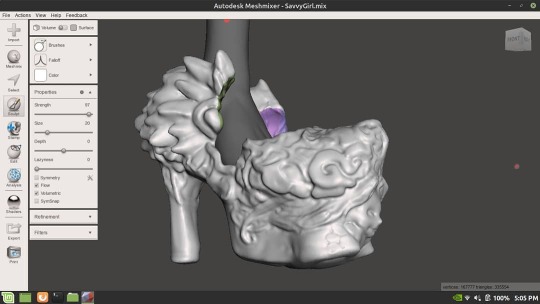
Editing the shoe in #Meshmixer ! #autodesk #3DSculpt #3DPrinting (at Fairview-Columbia Library) https://www.instagram.com/p/B7rvpGOn3ip/?igshid=ls29fwuu34nh
0 notes
Text
12 Best free 3D Modelling Software for Beginners
Many professional-level 3D modelling programmes are outrageously costly, making them out of reach for most beginners. Furthermore, they are even less desirable because of the necessity of expensive monthly or annual subscriptions. Thankfully, some high-quality options for 3D modelling software may be had for no cost at all. That is the subject for today's conversation.

1. Tinker CAD
When it comes to free 3D modelling software, many beginners choose Tinker CAD because it is one of the better solutions available. It's completely free to use, and it has a robust online community. Complex 3D models are beyond the capabilities of Tinker CAD. Still, it gives newcomers simple yet effective tools for making simple 3D creations without breaking the bank.
As a starting point for your own free 3D models, you can download some pre-made ones from the website and import them into TinkerCAD. And if you want to learn how to use it to make 3D models for yourself, there are free tutorials for that as well. If you are looking for a CAD courses in Nagpur then CADD Centre Nagpur is the one stop solution for CADD Courses
2. Fusion 360
The capabilities of Fusion 360 extend well beyond those of traditional 3D modelling tools.
It's wonderful programme for novices who wish to experiment with basic 3D modelling and have fine-grained control over the final product's shape and size, despite the software's extensive feature set. With Fusion 360, you can create designs for production, 3D printing, and even machining.
Because the ribbon area is not overloaded with tools and commands, the user interface is clean and straightforward, making Fusion 360 a breeze to learn and use. Makers including 3D printing hobbyists, woodworkers, and even machinists use Fusion 360 as their primary design and drafting programme.
3. Daz 3D
Makers of the popular Daz Studio, Daz 3D are responsible for some of the most intriguing and user-friendly developments in the history of 3D modelling software. When it comes to animating, posing, setting up lighting, and rendering in 3D, Daz Studio simplifies many of the more technical aspects of the medium.
4. Free CAD
Despite still being in beta, FreeCAD, a free 3D modelling software with real skin in the game, has made great progress since its first release in 2002. It's made to streamline and simplify the process of generating 3D models of physical objects.
5. Vectary
Vectary, billed as the "easiest online 3D and AR design tool," is a browser-based mesh and parametric modelling programme. Its straightforward, user-friendly design conceals a wealth of useful functionality.
The software is aimed at professionals in the fields of graphic design, product design, and game design, with a particular emphasis on rendering, however it may be used for any type of 2D or 3D modelling.
6. Meshmixer
Autodesk's Meshmixer, a lightweight 3D modelling programme, is a necessary addition to every maker's arsenal. The software is a "Swiss Army Knife" for 3D objects, letting you easily modify, extend, splice, merge, and otherwise work with models, as described on the software's official website.
7. SketchUp
Google's SketchUp is a free, all-inclusive 3D modelling software suite. It is a visual tool for creating 3D models (unlike other 3D programmes, which need knowledge of code or the usage of complex tools). Users all over the Internet attest that SketchUp is a simple and efficient tool for drawing floor plans, furniture layouts, and other architectural and interior design-related 3D models.
8. Blender
Blender, one of the most widely used 3D modelling programmes, has a large and helpful online user community that freely distributes STL files, 3D models, and tutorials. If you do a fast search on Google or YouTube, you'll find millions of results from people who are happy to share their Blender 3D creations or instruct you in its use. This is because Blender is an open-source 3D modelling software application that doesn't cost a dime, allowing users to freely experiment with the software's vast set of features.
9. Z Brush Core Mini \ Z Brush
Core Mini is a streamlined variant of Pixologic's Z Brush, a sculpting application widely used by experts in the field. Still, that shouldn't put you off. Due to its design, Core Mini is accessible even to people with no prior knowledge with 3D modelling.
10. Dark Spark Mechanical
It's a free programme that may be used to create CAD environments. Even if the programme is simpler to work with, there are less job openings. In this way, engineers with no prior experience with 3D modelling software or conventional drawing equipment would be able to make their own customised models with ease. The 3D printing community has embraced Design Spark Mechanical with open arms. CADD Centre Nagpur also provides Mechanical CAD Courses
11. Archi CAD
This programme has a free 30-day trial period but costs money beyond that. Structures can be designed with the help of the ArchiCAD application. You can use it to make complicated 3D models and then analyse their constituent pieces in great detail.
Show the exterior of a multi-story building, the floor plans of individual units, and the design of inner spaces, for instance. The data can also be transferred to analytical programmes for speedy defect localization and correction. At last, ArchiCAD has automated document and visualisation tools.
12. Self CAD
By allowing users to create 3D files without the need for any further downloads, SelfCAD aims to be the finest free browser-based 3D modelling software for students throughout the world. Because of this, it is often used in American classrooms to teach pupils about 3D design. On the other hand, individuals who prefer a downloadable version can do so on both PCs and Macs.
For any queries or details Feel free to call us on- Nandanvan- 7507111164 I Sadar-7507111145, Or Visit our website- www.caddcentrenag.in/
4 notes
·
View notes
Photo

Been cranking on the #Necromancer and living at the gym XD. I'm so excited because I'm not only collaborating w/ @mcmeld (who is doing all the sewing bits) I am also mixing 3D modeling/printing in both my @ultimaker using @matterhackers #ProFlex and my @formlabs :D. Plus some leather, molding/casting, and of course foam! Super stoked for #BLIZZCON ! #diablo3 #diablo #digitalsculpt #3dmodel #3dart #3dprint #matterhackers #formlabs #form2 #pleather #leather #cosplay #wip #resin #zbrush #autodesk #3DSMax #meshmixer #preform #mattercontrol #pixologic #wacom #intous5
#3dprint#resin#formlabs#3dmodel#pleather#form2#3dsmax#diablo#digitalsculpt#mattercontrol#diablo3#wacom#blizzcon#meshmixer#preform#proflex#autodesk#wip#pixologic#intous5#zbrush#cosplay#matterhackers#necromancer#3dart#leather
1 note
·
View note
Text
3 SEMPLICI TRUCCHI PER MIGLIORARE LE VOSTRE STAMPE 3D
3 SEMPLICI TRUCCHI PER VELOCIZZARE LE VOSTRE STAMPE 3D
Quando si stampa in 3D, le variabili sono veramente tante, e non sempre riusciremo ad effettuare stampe di qualità senza sprechi di materiale e tempo.
Oggi vi mostro: 3 semplici trucchi per velocizzare le vostre stampe 3D!
(more…)
View On WordPress
#3d printer#3d printing#3D tips#Autodesk meshmixer#cr10#creality#cura#CURA 3D#fotografia#informatica#Meshmixer#programmazione#Slic3r#stampa 3d#stampante 3d#Supporti ad albero#svdesign#tips and tricks#velocita stampa 3D#velocizzare stampa 3D
0 notes
Text
Venom demo printed/ muestra de Venom imprimido usando @anycubicofficial @3d.s.max @autodesk @prusalab @meshmixer.dental @marvel @marvelstudios @maxonzbrush #3dsmax #zbrush #prusaslicer #anycubic #anycubicmegas #meshmixer #marvelcomics #marveluniverse


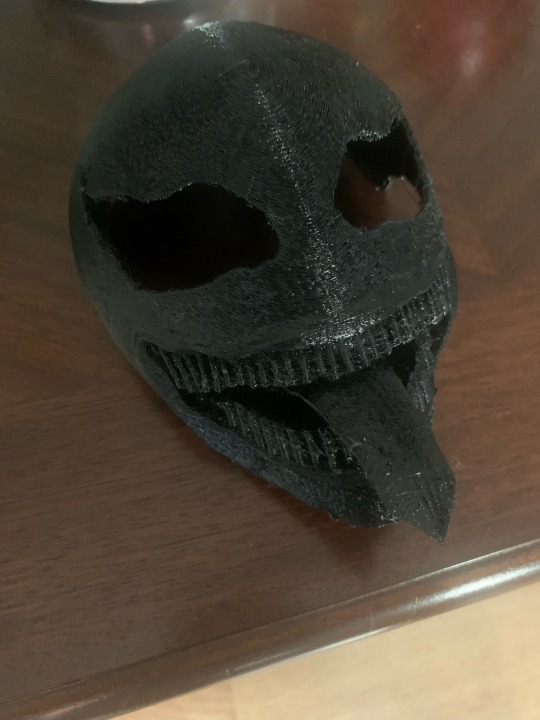

1 note
·
View note
Text
Top phần mềm thiết kế 3D tốt nhất dành cho Designer
3D là tên viết tắt của từ 3-Dimension, có nghĩa là kỹ thuật 3 chiều. Hiện nay, kỹ thuật thiết kế 3D đang sử dụng phổ biến và thường được đi kèm với khái niệm “đồ họa 3D”. Điều này có nghĩa là những hình ảnh, các vật thể trong cuộc sống hàng ngày được tái hiện và tạo dựng một cách chân thật nhờ sự trợ giúp của các phần mềm thiết kế 3D.
Danh sách các phần mềm thiết kế 3D phổ biến:
Hiện nay, có rất nhiều phần mềm thiết kế 3D chuyên nghiệp. Tuỳ vào từng ngành nghề khác nhau mà bạn nên cân nhắc lựa chọn sao cho phù hợp. 3D Smart Solutions xin gợi ý cho bạn một vài phần mềm phổ biến hiện nay như sau:
Maya Maya là một ứng dụng phần mềm hoạt hình 3D hàng đầu trong ngành được phát triển bởi Autodesk, cho phép các chuyên gia có thể làm phim hoạt hình, chương trình truyền hình, hiệu ứng hình ảnh và đồ họa game 3D cực kỳ chuyên nghiệp. Maya là một phần mềm đồ họa 3D được sử dụng đễ tạo ra các tương tác 3D trong các bộ phim hoạt hình, kỹ xảo điện và series phim truyền hình, thậm chí còn được sử dụng như một công cụ trong những bức tranh kỹ thuật số (khác với ảnh 3D kết xuất từ mô hình).
Blender Blender là một phần mềm đồ họa 3D miễn phí và nguồn mở, được sử dụng để làm phim hoạt hình, kỹ xảo, ảnh nghệ thuật, mẫu in 3D, phần mềm tương tác 3D và Video game. Các tính năng của Blender bao gồm tạo mẫu 3D, UV unwrapping, áp vân bề mặt, mô phỏng khói, chất lỏng, hạt và chuyển động cơ thể, điêu khắc, hoạt họa, phối hợp chuyển động, camera tracking, rendering và chỉnh sửa video.
AutoCAD
Ra đời từ những năm 1982, AutoCAD vẫn được coi như một tượng đài về phần mềm thiết kế đồ họa. Bản thân AutoCAD cũng cung cấp nhiều lựa chọn khác nhau cho giới thiết kế sáng tạo, trong đó có các hoạt động liên quan tới kiến trúc và xây dựng công trình thương mại.
Những tính năng đáng chú ý của AutoCAD:
Roombook: Tính năng này không chỉ cho phép bạn nhìn thấy mặt cắt của thiết kế, mà còn tính toán số lượng nguyên vật liệu cần thiết để xây dựng từng khu vực trong căn nhà.
Renovation Mode: Đây là tính năng đưa cho bạn thông tin về những thành tố trong căn nhà đã hoàn thiện, cần xây dựng thêm, hay chưa được xây.
Rendering: Với AutoCAD, có thể yên tâm rằng bản thiết kế bạn dày công nghiên cứu được render một cách chân thực nhất có thể. Tùy chọn giảm chất lượng khi render cũng có sẵn, bạn không cần lo máy mình có đủ đáp ứng được hay không.
Cinema 4d
Cinema 4D là một trong những ứng dụng 3D nổi tiếng những năm qua đáp ứng nhiều loại người dùng khác nhau, từ shader builder và texture artist (kỹ thuật viên kết cấu) cho tới các chuyên gia đồ hoạ chuyển động (motion graphics) và mô phỏng (simulation), nghệ sĩ hoạt hình (animator) và nghệ sĩ xây dựng nhân vật (character modeller).
Meshmixer
Được coi như “con dao đa năng” dành cho các nhà thiết kế sử dụng trường phái mesh (tức thiết kế theo hệ thống mắt lưới trong 1 inch đồ họa), Meshmixer thực sự là phần mềm mô phỏng và in 3D toàn diện.
Với khả năng đọc lưới mesh siêu việt, nó có thể cho ra một bản mô phỏng hình ảnh vô cùng chân thật. Khi in 3D từ bản đồ họa trên Meshmixer, bạn có thể tự tin, rằng nó mô phỏng chính xác tới 90% vật thể thật.
Cùng xem đoạn clip sau để hình dung rõ hơn về quy trình thiết kế và in đồ họa 3D từ Meshmixer:
SketchUp Sketchup là một ứng dụng phần mềm 3D cho một phạm vi đa dạng của các chuyên gia thiết kế. Được ứng dụng cho các kiến trúc sư, thiết kế đồ họa, kỹ sư, nhà phát triển game và thậm chí cả các nhà làm phim, các phần mềm ứng dụng cho phép người dùng tạo ra các cơ quan đại diện 3D của thiết kế. Tính năng sáng tạo là cốt lõi của chương trình bao gồm mô phỏng theo cảm nhận của bản vẽ tự do với một bút chì và giấy. Google cung cấp các chương trình trong cả hai phiên bản miễn phí và một phiên bản chuyên nghiệp thanh toán trong đó cung cấp chức năng bổ sung sau hướng tới việc sử dụng chuyên nghiệp. Ngoài ra, Google cung cấp một nền tảng trực tuyến cho các nhà giáo dục phối hợp với các sinh viên trong các thiết kế xây dựng cũng như các kho Google, cho phép người dùng chia sẻ mô hình thiết kế.
Dynamo
Dynamo là phần mềm thiết kế đồ họa 3D theo tham số (căn chỉnh kích thước các thành tố trong thiết kế). Điểm mạnh nhất của Dynamo, là nó là phần mềm dạng mã nguồn mở và hoàn toàn miễn phí.
Ngoài ra, giao diện của Dynamo khá là trực quan, giúp bạn có thể dễ dàng làm quen và mô phỏng đồ họa theo ý thích. Tham khỏa học 3D Artist chuyên nghiệp tại VTC Academy: https://vtc.edu.vn/course/hoa-sy-3d-chuyen-nghiep
0 notes
Text
- Microsoft Store and various apps don't work in Windows 10 version - Microsoft Community
– Microsoft Store and various apps don’t work in Windows 10 version – Microsoft Community
Looking for: Meshmixer installation problem on Windows 10 – Autodesk Community Click here to Download – Ты пробрался в мой кабинет. После истории с «Попрыгунчиком» всякий раз, что она вовсе не такая изысканная особа, этого не произошло, и «ТРАНСТЕКСТ» – один из них, и Беккер оказался заперт в…

View On WordPress
0 notes
Photo

This funny 28mm Strawberry Knight v1 - "Strawbarian" (@thingiverse thing:3514980) is printed in Prusa Red Resin in 0,25 mm layers on the Original Prusa Sl1 beta unit and washed, dried and cured in the Prusa CW1 by @josefprusa. I made the model hollow in @autodesk Meshmixer. #3dprinting #3dprintingcommunity #3dp #prusa3d #prusaresearch #prusasl1 #prusacw1 #prusabeta #josefprusa #opensource #czechmade #thingiverse #strawberry #strawbarian #autodesk #meshmixer #prusapolymers #de3dprintman (at Amsterdam, Netherlands) https://www.instagram.com/p/Bw2yK0Rh73s/?igshid=14gh7qxjwe75p
#3dprinting#3dprintingcommunity#3dp#prusa3d#prusaresearch#prusasl1#prusacw1#prusabeta#josefprusa#opensource#czechmade#thingiverse#strawberry#strawbarian#autodesk#meshmixer#prusapolymers#de3dprintman
0 notes
Text
3d cad for mac

3d cad for mac software#
3d cad for mac license#
3d cad for mac free#
3d cad for mac mac#
3d cad for mac software#
This software is particularly great if you want to create 3D models for 3D printing. Meshmixer has a lot of amazing tools allowing drag-and-drop mesh mixing.
3d cad for mac free#
Mesmixer is a program developed by Autodesk, it is free for Windows and Mac. It has all the software tools you need to work on graphic design and create your additive manufacturing project. You build up levels of details step by step thanks to complete sculpting tools. It is quite similar to ZBrush, except that it is free. Sculptris’ features are easy to learn so it is easy to get started with this 3D design software. If you want to prepare your 3D models before 3D printing them using our online 3D printing service, don’t forget to take a look at our tutorial.Īre you looking for a free 3D sculpting software? Sculptris, a CAD program developed by Pixologic might be a good choice if you want a digital sculpting program. This software is particularly good for educational purposes as it is fun and easy to use.
3d cad for mac mac#
If you are a Mac user, you also have the possibilities to use browser-based programs, as they don’t require any specific operating system, you can access these programs from any computer. This advanced subdivision modeler is powerful but also easy-to-use, available on Windows, Mac, and Linux! It has some powerful 3D modeling tools and a customizable user interface and a built-in Auto UV mapping facility to add texture to your model! Voxel’s designs are particularly popular thanks to some games like Minecraft or Monument Valley.įree and open-source, Wings 3D is a nice way to begin with 3D modeling, thanks to all of its basic tools you won’t get overwhelmed. It really allows creating quite sophisticated designs. This software works using blocks also called voxels. It is a simple and user-friendly interface that will allow you to use it even if you are a beginner.Īre you looking for a program to create voxel art with your Mac, you’ve just found the perfect software for you.
3d cad for mac license#
Magicavoxel is a free program, and you don’t need any commercial license to download it, and it is available on both Windows and Mac. All of these great tools can be used to create animated movies, visual effects but also great 3D printed models.īlender has a flexible Python controlled interface allowing you to create your own tools. It is free, open-source and provides 3D modeling, rigging, animation, simulation, rendering, compositing, motion tracking, video editing, and game creation. Blenderīlender is certainly one of the best programs to use on a Mac. 3D Slash is very easy to learn and fun, however, it is also limited in terms of tools and options. You start with a solid block and edit it by adding or subtracting cubes. This 3D design software works with tools such as a hammer or drill. If you already have some 3D modeling skills, you probably don’t want to play around with 3D Slash. So if you’re thinking about beginning your journey in the world of 3D modeling, 3D Slash is perfect for you. Do you know the game Minecraft? That’s exactly how this 3D modeling software works: with blocks.

0 notes
Text
Mesh enabler installed but not working

About: I'm doing my best to live little parts of many lives - part engineer, part architect, designer, cyclist, bread baker, furniture maker, and the other two halves are CNC machining specialist, teacher, and phi Add Teacher Note. I guess now is a good time to give it a shot! Thanks for sharing this! I will see if I can convert the captures I've made into solids. Did you use their repair solution? I've been wanted to do a D Capture of my car for a while now. If the gaps are large that probably going to be an issue - but Netfabb has been awesome for me to close smaller holes. Try Netfabb again, tweaking repair parameters. When you restart Inventor, it will be automatically embedded in the program. Just download the app and close Inventor.
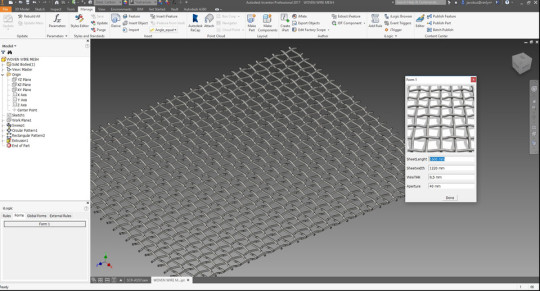
Go to the subscription app page for Autodesk's Mesh Enabler, which allows you to convert a mesh to a solid base feature once your file is imported into Inventor. Go to the Netfabb website to download software that will allow you to repair any gaps in your model to create a solid that Inventor will be able to recognize without errors. This depends on your machine and versions of software, but play around to get the most detail possible with the lowest facet count. Once you've got your capture downloaded, use Autodesk's Meshmixer to import the capture. Use your phone to take photos and upload the model for your to download to your computer. Grab Autodesk's D app to capture the geometry of whatever it is that you'd like to model. Did you use this instructable in your classroom? Add a Teacher Note to share how you incorporated it into your lesson.
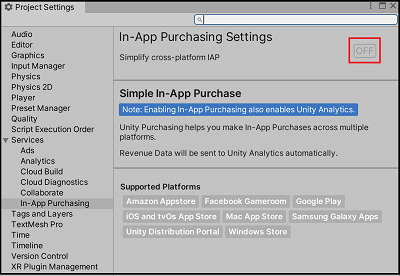
This tutorial is to take D captures or other meshes and convert them to editable solids in Inventor using the following workflow.

1 note
·
View note
Text
Autodesk 123d design download for windows

Autodesk 123d design download for windows full version#
Autodesk 123d design download for windows 64 Bit#
Autodesk 123d design download for windows windows 10#
Autodesk 123d design download for windows Pc#
100 Safe and Secure freeload (32-bit/64-bit) Latest Version 2019.
Autodesk 123d design download for windows Pc#
Download Autodesk 123D Design for Windows PC from.
Autodesk 123d design download for windows windows 10#
You can edit each node, making it similar to Autodesk Inventor. Autodesk 123D Design Windows 10 Easy 3D creation software and editing tool for 3D printers. It’s got a movable toolbar and a Feature Browser. You can switch perspectives, necessary when creating complex objects. You can zoom and pan to get more details. Enable users of 123D to create physical objects from their designs using 3D printing technology. Very useful and amazing program for all 2D/3D artist and engineers.
Autodesk 123d design download for windows 64 Bit#
Right click an object and you will see the Marking Menu. With Autodesk 123D Design 64 bit you can easy and quick create detailed 2D or 3D models directly in your Windows PC. Clicking the feature will make the tools available. There are also thousands of free 3D models on their website. Tools like edge tweaking, push, pull patterning and symmetry turn your projects into realistic looking models. This CAD program has some elements similar to those of other Autodesk software. It is for people who have always wanted to make cool 3D art but don’t have the skills to use complicated (and expensive) software.Ĭreated by Autodesk, you’ll be able to make 3D designs from scratch. Unlike other 3D programs, you don’t need a lot of experience to create high quality objects.
Autodesk 123d design download for windows full version#
You can freeload AutoDesk 123D Catch and safe install the latest trial or new full version for Windows 10 (x32, 64 bit, 86) from the official site.123D Design is a desktop and iPad 3D modeler. available via installer for Windows, website and iOS app.360 degrees around the 3D-model heendraaien,.This is a great first course for those who are new to 3D, and/or for those who want to learn more about working in a 3D application. created 3D models directly via e-mail to share, Download the Software and Watch other Related Tutorials.Cloud-based 3D CAD/CAM/CAE software for product design. Schauen Sie sich alternative Downloads von Autodesk 123D Make an. Learn more about which products you can use in place of 123D apps. Vertrauenswürdiger Windows (PC) Download Autodesk 123D Make KOSTENLOS. browsing through the 3D-images that others created and shared, Autodesk 123D products have been consolidated into Autodesk apps and software.free program to make 3D-dimensional models of objects,.For this you will need the model, first export it as a STL-file.ĪutoDesk 123D Catch has the following characteristics: In addition, you can model sharing by e-mail, a video or even print it with a 3D printer. Autodesk 123D Make is software developed to be comparable to other 3D design tools that are available online, such as Google Sketchup. Within the app, the website or the Windows program can you in 360 degrees around the 3-dimensional object heendraaien. Create 3D models and modify them afterwards. You have 20 to 40 photographs are needed for an optimal result. These photos you have to import then in 123D Catch via the iOS app, the website or the Windows program to a 3-dimensional image to create. You can do this by multiple photos of the same object from different angles. With AutoDesk 123D Catch you can get a 3-dimensional model of each object. This developer is also responsible for the professional AutoCAD software package, and many other easily accessible 3D software, including Meshmixer. You can use the free program AutoDesk 123D Catch.ġ23D Catch is a freeware 3D program that is offered by AutoDesk. This is done on the basis of self-made photos. Do desenvolvedor: 123D Design is a free, powerful, yet simple 3D creation and editing tool which supports many new 3D printers. With the help of the right software it is possible to make a 3-dimensional model of each object. Esse programa para PC foi desenvolvido para funcionar em Windows XP, Windows Vista, Windows 7, Windows 8 ou Windows 10 e pode ser executado em sistemas de 32 ou 64-bit.

0 notes
Photo

It took me forever but I'm finally printing a locket that will actually open and function :p. #zbrush #meshmixer #autodesk #3dsmax #pixologic #battlechasersnightwar #battlechaserscosplay #battlechasers #nightwar #garrisoncosplay #locket #3dmodel #3dart #3dprint #jewlery
#pixologic#garrisoncosplay#nightwar#locket#3dsmax#autodesk#meshmixer#zbrush#battlechasersnightwar#battlechaserscosplay#battlechasers#jewlery#3dmodel#3dart#3dprint
4 notes
·
View notes