#Automate Night Audit Process
Explore tagged Tumblr posts
Text
With Innrly | Streamline Your Hospitality Operations

Manage all your hotels from anywhere | Transformation without transition
Managing a hotel or a multi-brand portfolio can be overwhelming, especially when juggling multiple systems, reports, and data sources. INNRLY, a cutting-edge hotel management software, revolutionizes the way hospitality businesses operate by delivering intelligent insights and simplifying workflows—all without the need for system changes or upgrades. Designed for seamless integration and powerful automation, INNRLY empowers hotel owners and managers to make data-driven decisions and enhance operational efficiency.
Revolutionizing Hotel Management
In the fast-paced world of hospitality, efficiency is the cornerstone of success. INNRLY’s cloud-based platform offers a brand-neutral, user-friendly interface that consolidates critical business data across all your properties. Whether you manage a single boutique hotel or a portfolio of properties spanning different regions, INNRLY provides an all-in-one solution for optimizing performance and boosting productivity.
One Dashboard for All Your Properties:
Say goodbye to fragmented data and manual processes. INNRLY enables you to monitor your entire portfolio from a single dashboard, providing instant access to key metrics like revenue, occupancy, labor costs, and guest satisfaction. With this unified view, hotel managers can make informed decisions in real time.
Customizable and Scalable Solutions:
No two hospitality businesses are alike, and INNRLY understands that. Its customizable features adapt to your unique needs, whether you're running a small chain or managing an extensive enterprise. INNRLY grows with your business, ensuring that your operations remain efficient and effective.
Seamless Integration for Effortless Operations:
One of INNRLY’s standout features is its ability to integrate seamlessly with your existing systems. Whether it's your property management system (PMS), accounting software, payroll/labor management tools, or even guest feedback platforms, INNRLY pulls data together effortlessly, eliminating the need for system overhauls.
Automated Night Audits:
Tired of labor-intensive night audits? INNRLY’s Night Audit+ automates this crucial process, providing detailed reports that are automatically synced with your accounting software. It identifies issues such as declined credit cards or high balances, ensuring no problem goes unnoticed.
A/R and A/P Optimization:
Streamline your accounts receivable (A/R) and accounts payable (A/P) processes to improve cash flow and avoid costly mistakes. INNRLY’s automation reduces manual entry, speeding up credit cycles and ensuring accurate payments.
Labor and Cost Management:
With INNRLY, you can pinpoint inefficiencies, monitor labor hours, and reduce costs. Detailed insights into overtime risks, housekeeping minutes per room (MPR), and other labor metrics help you manage staff productivity effectively.
Empowering Data-Driven Decisions:
INNRLY simplifies decision-making by surfacing actionable insights through its robust reporting and analytics tools.
Comprehensive Reporting:
Access reports on your schedule, from detailed night audit summaries to trial balances and franchise billing reconciliations. Consolidated data across multiple properties allows for easy performance comparisons and trend analysis.
Benchmarking for Success:
Compare your properties' performance against industry standards or other hotels in your portfolio. Metrics such as ADR (Average Daily Rate), RevPAR (Revenue Per Available Room), and occupancy rates are presented in an easy-to-understand format, empowering you to identify strengths and areas for improvement.
Guest Satisfaction Insights:
INNRLY compiles guest feedback and satisfaction scores, enabling you to take prompt action to enhance the guest experience. Happy guests lead to better reviews and increased bookings, driving long-term success.

Key Benefits of INNRLY
Single Login, Full Control: Manage all properties with one login, saving time and reducing complexity.
Error-Free Automation: Eliminate manual data entry, reducing errors and increasing productivity.
Cost Savings: Pinpoint problem areas to reduce labor costs and optimize spending.
Enhanced Accountability: Hold each property accountable for issues flagged by INNRLY’s tools, supported by an optional Cash Flow Protection Team at the enterprise level.
Data Security: Protect your credentials and data while maintaining your existing systems.
Transforming Hospitality Without Transition
INNRLY’s philosophy is simple: transformation without transition. You don’t need to replace or upgrade your existing systems to benefit from INNRLY. The software integrates effortlessly into your current setup, allowing you to focus on what matters most—delivering exceptional guest experiences and achieving your business goals.
Who Can Benefit from INNRLY?
Hotel Owners:
For owners managing multiple properties, INNRLY offers a centralized platform to monitor performance, identify inefficiencies, and maximize profitability.
General Managers:
Simplify day-to-day operations with automated processes and real-time insights, freeing up time to focus on strategic initiatives.
Accounting Teams:
INNRLY ensures accurate financial reporting by syncing data across systems, reducing errors, and streamlining reconciliation processes.
Multi-Brand Portfolios:
For operators managing properties across different brands, INNRLY’s brand-neutral platform consolidates data, making it easy to compare and optimize performance.
Contact INNRLY Today

Ready to revolutionize your hotel management? Join the growing number of hospitality businesses transforming their operations with INNRLY.
Website: www.innrly.com
Email: [email protected]
Phone: 833-311-0777
#Innrly#Innrly Hotel Management Software#Bank Integrations in Hospitality Software#Tracking Hotel Compliance#hotel performance software#hotel portfolio software#Hotel Performance Management Software#hotel reconciliation software#Hotel Data Entry Software#accounting software hotels#hotel banking software#hospitality automated accounting software#hotel automation software hotel bookkeeping software#back office hotel accounting software#hospitality back office software#accounting hospitality software#Hotel Management Accounting Software#Hotel Accounting Software#Hospitality Accounting Software#Accounting Software for Hotels#Hotel Budgeting Software#Automate Night Audit Software#Automate Night Audit Process#Best Hotel Accounting Software#Best Accounting Software For Hotels#Financial & Hotel Accounting Software#Hospitality Accounting Solutions
2 notes
·
View notes
Photo
Stealing/boosting id from consistantly-changing
[Image descriptions in order: two screenshots of a Reddit post by u/iambeaker titled "'Twas the night before my resignation…" The post reads "I was brainwashed at an early age that loyalty and hard work would add countless "0's" to your paycheck. I remained optimistic after receiving year after year of 3% raises and working holidays. I missed my children's first steps, their school functions, and other life events so I could make the CEO more money.
After the passing of my stepfather and my boss calling me during the funeral, asking me to troubleshoot an issue while my mom cried into my shoulder, enough was enough. I changed companies and made a personal pledge to put family first and my career a distant third or fourth.
Fast forward to present day…. I find myself as the cornerstone of our department. Many of our clients' processes are automated through custom API developed by me. I have maintained a thorough documentation library on how to support the API, the reports, and all of its dependencies. I have offered to train backup so we are not single threaded. My manager told me "No way, we would never do anything to lose you!" Up to now, life was good.
At the beginning of December, ABC Company was audited by the government and found to be out of compliance. They hired my company to regain their compliance by the end of the year or risk fines near $750,000. ABC Company dragged their feet getting us the information we needed to start on the work.
I save my vacation days so I can take the week between Christmas and New Years off. I spend it with my kids to make up for all the time I lost when I worked when they were younger. This time is very precious to me.]
["Last week and this week, I have been notifying the project manager and my manager about my time off. I let them know I would need ABC Company's information soon so I can start on it. I offered to work extra hours to ensure my piece would be finished prior to Christmas Eve.
On Tuesday, my manager calls me and tells me ABC Company finally sent the data over I requested over two weeks ago. He looked beaten because he knew what was about to happen. I told him who should I walk through the project with because I'm off after Christmas. My manager says, "I'm sorry. But I have to ask you to work. I declined your time next week."
I asked, "What happens to my vacation time?" My boss says, "I'm sorry. You know the rules. Use it or lose it. I fought for you but HR wouldn't budge."
I drafted my resignation letter after the call, set it to delay delivery on Monday at 8am, and closed up shop.
ABC Company will pay $700,00 because nobody knows how to program that system since there is no back up. Our other clients will be expecting their monthly, quarterly, and annual reports within the first week of January. No one knows how to do this. We had six projects in progress involving extensive API and reporting, now those projects are dead in the water. Seven clients prepaid for API and automation upgrades in 2022 Q1. I don't know what will happen to those.
Please remember. Family first. You never get that time back."]
[Several screenshots of a text conversation between OP and their boss. It goes:
Boss: Hope you have a great Christmas
Boss: [OP] please call me as soon as you can.
Boss: I received your email. I understand that you are upset but resigning is not the best choice in this circumstance.
Boss: [OP], I have been your friend for five years. I'm asking you as a friend, not a manager to reconsider and call me. Let's talk about this
Boss: Hey, you made your point. You can have today off if you call me and let me know when we can expect you tomorrow. But you need to call me.
Boss: This is ridiculous. Do you know what your actions are going to do to the company? To me? You made your point. Just call me and we will figure out your vacation. But we need]
[Boss: This is ridiculous. Do you know what your actions are going to do to the company? To me? You made your point. Just call me and we will figure out your vacation. But we need [task] done by Friday.
Boss: Why won't you answer your phone? Your wife won't answer hers either. HR needs to talk to you.
Boss: I got out of a meeting with [name]. If we don't get this done for [client] we get penalized and that $ comes from bonus and pay increases. I want you to know that. If you don't finish that, nobody gets a bonus or a pay increase this year. This will be common knowledge
Boss: [OP], I've been talking to [name] We assume you resigned because you were going to lose your vacation. Here's the deal… if you call me by 3, we will rollover your vacation to 2022, but we still need you to work T-F. We need [task] done before 12/31. Call me before 3]
[Boss: [name] sent over a Corrupt CSV file and [name] followed your documentation to manually process it. [Name] tried python and the states can't see their dailies. You gotta help us here Call me!!!
Boss: Dude, log back in and help fix this stuff. Name your price. The states can't see their reports. [Company's] going to fine us [name] wants to know if the reports will be complete by 1/6. Family is important, but we are talking about peoples jobs on the line.
OP: Hey, I will be happy to return to [company] for $80/hour, $5000 immediate sign on bonus, and 6 weeks PTO. With a 12 month guarantee. Send that to me in writing and I'll start immediately.
Boss: Cmon. This is ridiculous. I don't even get paid that much. Why do you think you deserve this much? Quit being so full of yourself, be a team player, login and save this company.
Boss: Pick up your phone. I need to know what reports are due next week. We don't want to be fined.]
[Boss: Not even a counteroffer? Every hour the dailies are down, that's $1000 per STATE. [Name] does not know how to fix it. I don't know how much clearer I need to be. Log back in, fix his mistake, get [task] done, be a team player. We are family too you know.
OP: Please stop calling my dad. He has nothing to do with this. You can call me all you want but don't call my emergency contacts. I resigned, I didn't die.
Boss: We had to make sure you were ok.
Boss: Congrats [OP]. You cost the firm $19k. You taught us a lesson. Now pick up the phone and we talk about a reasonable offer. But you need to fix this states daily thing right now. That is your priority
Boss: Pick up the phone HR wants to conduct their exit interview]
[Boss: [OP], here are your priorities
Fix state dailies
Complete [task]
Provide [name] list of 1/6 reports
Train [name] being your back up
Boss: How much time will it take to fix the dailies? I need to tell [name]
OP: What does this mean? To be 100% clear, I resigned today. I don't have priorities or projects. I am no longer an employee. If you would like me to return, I gave you my offer
Boss: There was a time when a two week notice would before you resigned. Maybe you should be a better businessman and give us two weeks? [OP], we all make sacrifices. You have to sacrifice one week of vacation so we can fix some stuff around this department. Next year, maybe you won't ask off for this week until closer to December and you know what the workload is. You gambled and you lose. Just laugh it off and log on, let's get these states fixed. Let's fix [company]. Let's get this department fixed
Boss: Pick up your phone. It is [name] and me We need to know what it's going to take to fix the state dailies. $19k/hour is going to murder us
Boss: [OP] answer your phone
Boss: ANSWER YOUR PHONE!!!
OP: For $10,000, I'll fix your state daily file and train the team on how to run it so this doesn't happen again. Nobody is familiar with Python or understands Alteryx or SSIS. I can train them all using my existing documentation. The answers are all there.
OP: I can fix the state daily file tonight to avoid further fines and train the team the rest of the week. But I will NOT do any work on [project] or provide any information about recurring reports.
Boss: Is that some kind of joke? Your documentation does not have the answer. We've been through it [censored] laughing at $10k. You already cost us $32k today, you want to squeeze another $10k. You got greedy over Christmas]
[Boss: $10k
Fix daily files
Train the team
Do the [project]
Run the recurring reports for January
Deal?
Then we are done.
OP: That is a generous offer. But I'm firm on my offers. But I'm telling you, you don't need me. The answer is in the documentation.
Boss: Then where is it? If you were a true person of your word, you would tell us and save this company. Save your coworkers. Save their paychecks and their bonuses.]
[A gif of Homer Simpson driving. He turns behind him to shout angrily, then the camera changes to a wide shot where he drives over a short wooden bridge, throwing a lighter onto it and lighting it on fire.]
[An update from the OP, which says, "Present Day:
Throughout the day, the manager and CEO send a barrage of texts and phone calls.
One of my coworkers finds the documentation and fixes the reports. Later in the afternoon, he is served corrective action because he was accountable for processing the corrupted file and did not find the documentation faster. He tells me the manager, HR, and the CEO spent all night finding evidence to support the corrective action. I tell him to get his resume up to date. Total down time: 16 hours
Around 3pm, I get a phone call from a new number. It was the client's business manager (the liaison between the former company and the client). I explained to her the delay of getting data until Christmas (despite multiple requests), the loss of a full week of PTO, the text messages/phone calls, and my offer to come back to help her company reach compliance.]
["The business manager told me a different story. The manager and CEO called her earlier to inform her I quit and I am "stalling the project as ransom" in order to obtain more money. I explained how one could skew this view, but I am not actively seeking to return. After observing how the company treats their employees and after being treated post resignation, I have no interest in returning to the company.]
["The business manager asks me what terms (rate, signing bonus, etc.) what I was seeking to return to my former company. She tells me she will call back in an hour and not respond to any more texts from the manager or CEO.
CEO Text: Did the business manager call you? Did she give you a piece of her mind?
Manager Text: I bet the business manager is going to make you personally pay for that fine!
The business manager calls me back on a conference call and asks, "What do you need to finish this project? Software, data, tools, etc.?" I give her a list of everything I need. I answer other questions related to the project.
She says, "Here's the plan. We are going to offer you a contract to finish this API for us by the end of the year for double the hourly rate you asked. If you can finish by 12/31, we will give you the signing bonus. After the New Year, we will see where we are staffing wise and maybe, we can find you a spot, but there is no guarantee, especially if you do not the project. Is that a deal?"]
["I agree to the terms. I inform to put terms in writing and I can start as soon as IT gives me a virtual machine. The business manager says, "No problem, legal checked the contract and there is a clause stating if your former company is unable to perform a function which they agreed to do, we are able to outsource it to a third party and charge the company for it. I just need them to state they are unable to perform the API function, and we will bill them for your time."
TLDR; The client is giving me a contract and billing my former company double my asking rate because the former company is unable to successfully execute a function by the deadline they agreed to in a contract."]
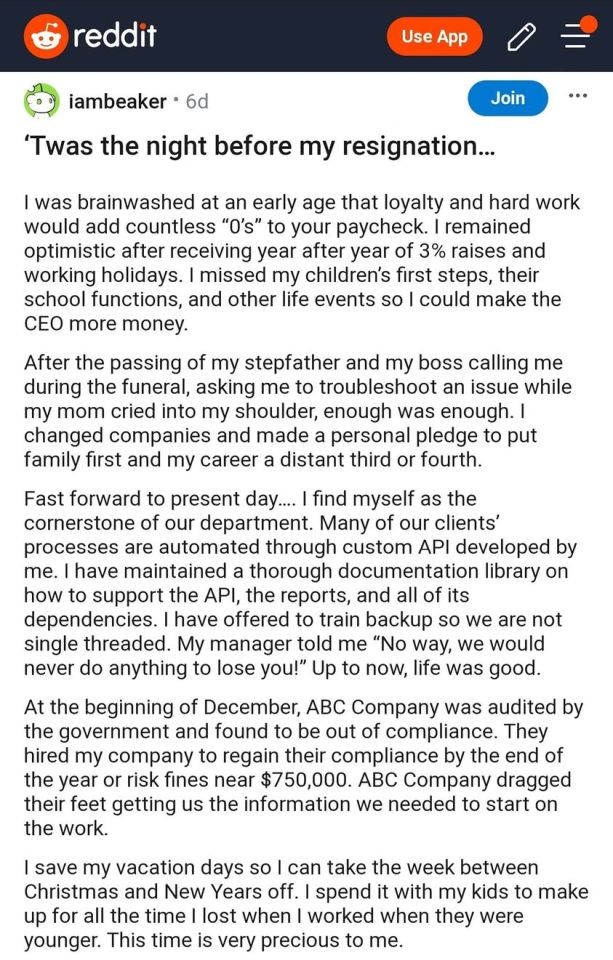
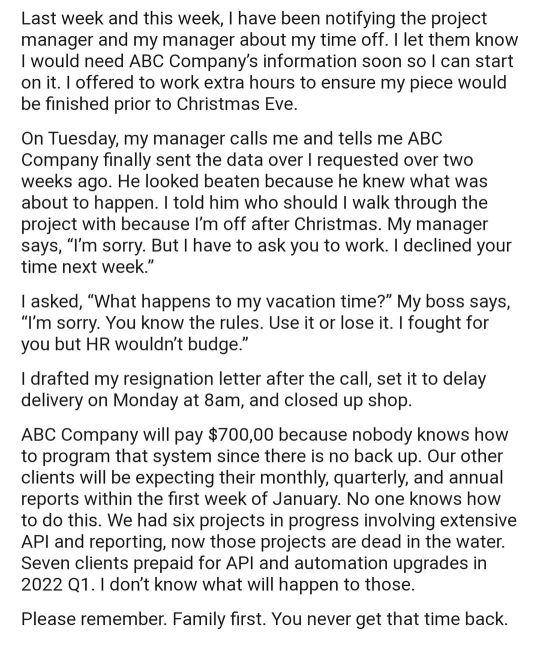








247K notes
·
View notes
Text
How to efficiently manage small business admin

Below are practical steps to streamline your admin, save time, and boost productivity — so you can focus on growing your business.
Why Structure Is the Foundation of Success
Think of admin tasks as the backbone of your business. When they aren’t handled properly, things can quickly spiral out of control. Staying on top of administration allows you to:
Track business performance accurately
Stay compliant with UAE Federal Tax Authority (FTA) requirements
Reduce legal and financial risks
Structure isn’t just about avoiding chaos – it’s about creating opportunities. A clean admin system can help you spot inefficiencies, reduce unnecessary expenses, and scale with confidence.
Use Accounting Software to Simplify Financial Management
Manually tracking invoices, receipts, and expenses? That’s a recipe for lost paperwork and late-night stress.
Instead, use cloud-based accounting tools to automate repetitive tasks and stay audit-ready under UAE laws.
Here’s what accounting software can help with:
✅ Automated Bookkeeping: Sync your transactions automatically ✅ Payroll Processing: Handle WPS-compliant salary payments ✅ Real-Time Financial Reports: Monitor cash flow and profits at a glance
Popular tools for UAE businesses include Xero, QuickBooks, and Zoho Books, all of which are compliant with VAT and local tax standards.
Go Digital with Your Records
Paper-based admin is outdated, risky, and inefficient — especially when the FTA requires digital record-keeping
Here’s how to transition smoothly:
Scan Receipts: Use mobile apps to digitise invoices and bills
Use Cloud Storage: Platforms like Google Drive or Dropbox offer secure access from anywhere
Automated Tagging: Use software that categorizes and tags expenses by type or VAT code
Going digital saves time and makes year-end tax filing so much easier.
Organize Admin with Task Breakdowns
Admin becomes manageable when you break it into daily, weekly, monthly, and annual routines.
✅ Daily Tasks
Respond to emails and client messages
Log sales, purchases, and expenses
Digitise any paper invoices or receipts
✅ Weekly Tasks
Pay suppliers and check unpaid invoices
Reconcile bank accounts
Update your business website or post on social media
✅ Monthly Tasks
Process payroll (WPS if you have employees)
Review profit margins and track inventory
Check if VAT returns or compliance updates are due
✅ Annual Tasks
Prepare for VAT returns and renew business licenses
Review your business plan and set new goals
Audit contracts, software subscriptions, and insurance
When to Consider Outsourcing
If admin is draining your time, outsourcing can be a game-changer — especially in the UAE where penalties for non-compliance can be severe.
What you can outsource:
Virtual Assistants: Handle emails, data entry, and appointment scheduling
Accountants: Ensure FTA compliance and file accurate VAT returns
Bookkeepers: Manage day-to-day financial records
Freelance Admin Staff: Help with seasonal or one-off tasks
Want reliable experts to handle your admin work? Talk to us — our professionals help UAE businesses stay compliant, organized, and scalable.
Build a Sustainable Admin Routine
Managing business admin efficiently is all about smart systems and consistent habits. Here’s how to get started:
✅ Use cloud-based tools and accounting software ✅ Break tasks into bite-sized daily and weekly routines ✅ Rely on professionals when needed
Ready to Streamline Your Business Admin?
If you’re tired of juggling receipts, compliance tasks, and endless admin work — let us help. Our team at The Accountant specializes in bookkeeping, VAT filing, and business advisory tailored for UAE businesses.
📞 Get in touch today — and start working smarter, not harder.
0 notes
Text
Why Cash Scans Are Essential for High-Volume Businesses: Preventing Fraud at Scale
In today’s fast-paced economy, large retail stores, casinos, and banks handle thousands of dollars in cash transactions every day. But with high volume comes high risk — especially from counterfeit currency. If you're an industrial business owner in the USA, the solution lies in a reliable cash scan system designed specifically for bulk operations.
Let’s explore why integrating a cash scan for large retail isn’t just a smart move — it’s a business necessity.
The High Stakes of Handling Large Cash Volumes
From payroll fraud to fake bills slipped into late-night registers, counterfeit currency can cause significant financial damage. In high-volume environments, manual detection methods fall short — not just in accuracy, but in efficiency.
Here’s what’s at risk:
Revenue Loss: Even one $100 fake note a day can add up to $36,500 a year.
Employee Error: Human verification can’t match machine consistency.
Brand Trust: Accepting counterfeit bills can hurt your credibility with customers.
That’s where the bulk bill checker comes into play.
What Is a Cash Scan and How Does It Work?
A cash scan is an automated machine that verifies currency authenticity by analyzing multiple security features such as:
UV and magnetic markings
Infrared patterns
Watermark detection
Serial number validation
When you're processing hundreds (or thousands) of bills daily, these machines offer unmatched speed and precision.
Why Large Enterprises Choose Bulk Bill Checkers
High-volume businesses can’t afford downtime, mistakes, or fraud. Here's why they trust cash scan for large retail and institutional operations:
✅ Scalability
Whether you're managing five registers or fifty, cash scans can handle the workload with no drop in performance.
✅ Accuracy at Speed
Most models process up to 1,200 bills per minute — detecting even the most convincing counterfeits.
✅ Reduced Labor Costs
Automating the validation process minimizes manual checks, reducing staff workload and operational costs.
✅ Audit-Friendly
Cash scans generate logs and reports, making reconciliation and audits easier — a major plus for banks and casinos.
Real Use Case: A Casino That Saved Thousands
A mid-size casino in Las Vegas installed a series of Lynde Ordway cash scan units across cashier desks and reported:
$9,200 in counterfeit bills intercepted in the first 60 days
20% faster shift closing times
Zero cash-handling disputes thanks to logged validation data
This real-world result showcases how the right counterfeit detector can directly impact bottom-line efficiency.
Key Features to Look For in a Counterfeit Detector
When selecting a cash scan machine, prioritize features like:
Multi-currency support
Continuous feed systems
Advanced counterfeit detection algorithms
POS system integration
Compact design for front-end counters
🔗 Explore Lynde Ordway’s Cash Scan models here — a trusted name in retail and banking equipment.
Q&A: What Business Owners Are Asking
❓ Can a cash scan detect all types of counterfeit bills?
✅ Yes. High-end models use multi-layered security checks to flag even the most sophisticated fakes.
❓ How much training is needed to use one?
✅ Minimal. Most machines are plug-and-play with intuitive interfaces.
❓ Is it suitable for small teams or just large corporations?
✅ Both. While ideal for high-volume businesses, even small teams can benefit from reduced human error and improved speed.
Final Thoughts
In a world where counterfeit currency continues to evolve, high-volume businesses can’t rely on outdated methods. A robust bulk bill checker not only detects fakes but improves efficiency, audit reliability, and peace of mind. From casinos and retailers to banks and service counters — the ROI is immediate and lasting.
✅ Call to Action
Ready to protect your profits and streamline your cash management? 👉 Contact Lynde Ordway today to get a quote or schedule a demo of our cutting-edge Cash Scan solutions tailored for your business needs.
Cash Scan
counterfeit detector
bulk bill checker
cash scan for large retail
currency validation
bill checking machine
fake currency scanner
0 notes
Text
AI Based Traffic Management System: Transforming Vehicle Entry, Safety, and Surveillance in Modern Infrastructures
Modern infrastructure demands more than just walls, gates, and guards. Whether it's a business park, gated society, warehouse facility, or industrial campus, the true power of intelligent infrastructure lies at its access points. A gate isn’t just a barrier anymore—it’s the first touchpoint for safety, surveillance, efficiency, and trust.
This is where an AI based traffic management system comes into play, integrating smart vehicle recognition, speed detection, automated access, violation monitoring, and real-time reporting—all into one seamless platform. It’s not just about letting vehicles in and out. It’s about knowing who’s coming, how they’re moving, and whether they comply with every rule of the premises.
In this blog, let’s explore the deeper layers of how AI is reshaping access control and traffic governance at gated entries—and how it fits into the larger vision of ai traffic management in smart environments.
Understanding the Core of AI Gate Automation
Unlike traditional gate systems that rely heavily on human involvement, AI-driven solutions are based on intelligent automation and data. Here’s a breakdown of the full AI-powered vehicle entry and exit process:
Step 1: Vehicle Approaches the Entry Gate
The system detects an approaching vehicle using AI-enabled sensors or surveillance cameras. This triggers the automated access workflow without any human intervention or manual gate operation.
Step 2: ANPR – Automatic Number Plate Recognition
Using advanced image recognition algorithms, the system captures and reads the vehicle's number plate in real time.
It supports:
Private and commercial vehicle plates
Bharat Series, EV Green Plates, Defense plates
Handwritten and non-standard plates common on Indian roads
This ensures universal compatibility and high recognition accuracy—even at night or during poor visibility.
Step 3: Vehicle Authorization Check
Once the number plate is recognized, the system automatically checks it against a database of pre-authorized vehicles. The decision to allow or deny entry happens in under a second.
If authorized, the vehicle is allowed through
If unauthorized, the visitor flow is triggered
Step 4: Boom Barrier Operation
Upon successful verification, the boom barrier opens automatically. The entire process is contactless, fast, and secure. If the vehicle is unauthorized, the boom barrier remains closed until access is granted manually.
Step 5: Secure Logging with Image Evidence
Every vehicle’s movement—entry or exit—is logged with:
Number plate
Timestamp
Entry/Exit direction
Vehicle type (via ATCC)
High-resolution image
Speed (if applicable via VSDS)
These logs provide high traceability for compliance, audits, or incident investigation.
Step 6: Visitor Management System (VMS)
If a vehicle is not recognized:
The system logs the plate number
Guards or admins enter details like name, reason for visit, and contact info
A photo of the vehicle is saved for record
The visit is tagged in the system and available for future recognition
This transforms security from reactive to proactive.
Beyond Entry: How AI Detects Violations and Enforces Rules
AI isn’t just watching—it’s acting.
With integrated video analytics and smart sensors, these systems automatically detect and flag violations like:
Triple Riding on two-wheelers
No Helmet detection
Wrong Direction or Wrong Lane driving
Banned Vehicle Entry into restricted zones
No Seatbelt Detection
Overspeeding, monitored using 4D radar via VSDS module
Each violation is logged with:
Real-time alerts
Evidence images
Vehicle data
Optional integration with penalty issuance systems
This ensures fair enforcement and builds a culture of compliance.
ATCC: Classifying What’s Entering the Gate
The Automatic Traffic Counter and Classifier (ATCC) module offers in-depth data by classifying vehicles into:
Two-wheelers
Hatchbacks and sedans
SUVs
Mini trucks
Pickups
Heavy-duty trucks and trailers
This is especially useful for:
Planning parking or loading zones
Managing gate allocation for staff vs. delivery
Tracking commercial vs. personal vehicles
Making infrastructure decisions based on traffic patterns
It’s designed to handle India’s diverse traffic ecosystem, day or night.
VSDS: Real-Time Speed Detection and Enforcement
Speeding inside gated premises is often overlooked—until it causes an incident. The Vehicle Speed Detection System (VSDS) brings radar-backed enforcement to your entry gates.
It features:
High-accuracy 4D radar
Real-time speed measurement
Digital speed display boards
ANPR integration to tag speed data to vehicle identity
Optional strobe light for enhanced low-light performance
Every speed violation is instantly recorded, and data is stored for enforcement or behavioral tracking.
Real-Time Monitoring and Remote Surveillance
All activity at the gate—vehicle movements, violations, access logs—is streamed to a central control panel. From here, security teams can:
View real-time video and analytics
Get alerts for rule violations
Remotely manage access for visitors
Review past entries and generate reports
Track repeat visitors or unusual activity patterns
Whether you’re onsite or remote, control and visibility are constant.
Case Study: AI-Powered Gate in a Logistics & Manufacturing Hub
Client Profile: A manufacturing and logistics facility managing 100+ deliveries daily
Problem: Entry delays, no record of commercial trucks, unauthorized entries during night shifts
Solution Implemented:
ANPR for entry/exit gate
VSDS to control vehicle speed
ATCC for truck classification
Central dashboard for real-time gate control
Automated boom barriers integrated with AI
Results in 45 Days:
MetricBefore AIAfter AIEntry Wait Time5–7 minutesUnder 1 minuteUnauthorized EntriesFrequentNear-zeroNight Shift MonitoringManualFully automatedVisitor LogsPaper-basedDigital with photosSpeeding IncidentsNot tracked200+ violations flagged
Conclusion: The hub improved its safety, logistics speed, and data traceability—while reducing human effort by over 50%.
Key Benefits of AI Based Traffic Management Systems at the Gate
Let’s summarize the advantages of an AI based traffic management system when deployed at any high-traffic gate:
Fast and Contactless Entry
Seamless boom barrier control without human involvement speeds up traffic flow.
Enhanced Security
Every vehicle is tracked, validated, and logged with visual evidence.
Rule Enforcement
From helmet and seatbelt violations to banned vehicles and over-speeding—AI tracks them all.
Reduced Human Dependency
Staff can focus on exceptions rather than every vehicle, reducing fatigue and error.
Data-Driven Decisions
Understand peak hours, vehicle types, violation trends, and more for smart planning.
Integration with Larger Intelligent Traffic Systems
Smart gates don’t operate in isolation. They are critical touchpoints in the broader ai traffic management landscape, contributing to:
City-wide surveillance
Law enforcement database sharing
Parking space automation
Pollution monitoring (via vehicle category)
Emergency alerts for stalled vehicles
Smart infrastructure planning (widening roads, scheduling repairs)
Gates become part of a data-driven grid that powers entire smart cities.
The Future: Predictive Intelligence at the Gate
AI doesn’t stop at detection. The next leap is prediction.
Predictive maintenance alerts for boom barriers
Anticipating congestion based on entry data
Face + plate dual verification for high-security access
Pre-scheduled visitor access via app integration
Auto alerts when a banned plate is detected near the premises
This is where ai based traffic management systems will act not just as security agents—but as sentient access advisors.
Final Thoughts: From Manual to Smart, the Gate is Just the Beginning
The gate, once a place of frustration and delay, is now emerging as one of the most advanced points of AI integration. A well-deployed AI based traffic management system transforms that gate into a living, learning, and enforcing ecosystem.
Whether you're protecting families in a residential society, securing assets in a logistics hub, or managing employee flow at a corporate campus—intelligent gates are the foundation of smarter, safer mobility.
0 notes
Text
Navigating the Maze: Your Guide to Choosing the Right Risk Management Software

Choosing the right risk management software is crucial in today's environment, as solid risk management is fundamental for compliance, avoiding costly issues, and protecting critical information. This guide offers a shortcut to navigate the overwhelming number of options, drawing on key insights from an article by Gavin Altus. The goal is to provide clarity and confidence for an informed decision, considering everything from specific needs to true costs.
The following are the 10 crucial questions to consider
1. What Kind of Risks Does the Software Actually Handle?
One size definitely does not fit all in risk management software.
Software is often geared towards specific areas: finance, operational, compliance, or HR (e.g., employee retention, data privacy).
Match the software's specialty to your main vulnerabilities and what keeps you up at night.
Practical advice: Ask vendors directly what risks their platform is built for and push them on customization to fit your unique business risk profile.
Consider future-proofing: does the system have the flexibility to adapt as your business changes and new risks emerge, preventing obsolescence in a short period?
2. How Well Does it Integrate with Existing Systems?
Seamless integration is almost a necessity.
Direct communication with existing systems (HR tools, payroll, employee database) allows information to flow automatically, saving significant time on manual data entry and drastically reducing human errors.
It also provides a more unified picture of risk across the entire operation, eliminating data stuck in silos.
Advice: Ask vendors for real examples of successful integrations they've done with systems similar to yours, seeking proof, not just promises.
3. Does it Have Robust Compliance Features?
Compliance features are non-negotiable and often a huge driver for obtaining such software, especially concerning OHS regulations or specific industry standards.
A strong compliance toolkit actively reduces the risk of fines, legal issues, and reputation damage.
Must-have features include:
Automated check systems that constantly monitor if requirements are being met.
Detailed audit trails to prove compliance when needed.
Real-time updates as laws and regulations change, keeping you automatically informed to avoid surprises.
4. How Easy is the Software to Use (Usability) ?
If the software is clunky or confusing, people will find ways not to use it, defeating its purpose.
Look for intuitive design:
Clean designs and customizable dashboards so users see what's relevant to their job.
Drag-and-drop functionality.
Mobile access is increasingly standard and essential for many roles, especially for on-site incident reporting.
Practical tip: Get a demo, but don't just watch it; get your team (the actual day-to-day users) to try it out and click around. This is the only true test.
5. What About Customer Support and Training?
Buying the software is just step one; you're investing in the support system around it.
Hitting snags during rollout is common, so you don't want to be left stranded.
Key questions to ask:
What support levels are included (e.g., 9-5 or 24/7)?
Do you get a dedicated contact person who understands your setup?
What is their onboarding process like? A good vendor should have a clear, structured process for guiding you through setup and training.
Ideally, it should feel like a partnership, not just a one-off transaction.
6. Is the Software Scalable?
As your business grows, adds users, handles more data, or operations become more complex, the software needs to keep up without "falling over".
Having to switch systems again in a few years is disruptive and expensive.
Look for signs of scalability: configurable workflows and risk templates that can be easily adapted.
Ask about their future plans and product roadmap to ensure the software will evolve with you. A scalable solution is an investment for the long haul.
7. How Robust is its Data Security?
Protecting sensitive information is paramount, as you're often dealing with highly confidential customer or employee data.
A data breach can be devastating financially and reputationally.
Essential security features:
Strong encryption for data both in transit and at rest.
Robust access controls with fine-grained permissions, ensuring only authorized people can access specific information based on their role.
Strongly advise involving your own IT security folks in the evaluation, as they understand your specific security posture and can assess if a vendor's security truly stacks up for your needs.
8. What are its Incident Management Capabilities?
A fast, effective response when an incident occurs can make all the difference in minimizing its impact.
Features to look for:
Easy reporting: Anyone should be able to log an incident without complications.
Tools to track the resolution process and figure out the root cause to prevent recurrence.
Automated escalation protocols that immediately alert the right managers or teams when something serious happens.
Advice: Ask for a demo specifically on incident management to walk through their process and see if it matches your operational needs.
9. What Analytics and Reporting Capabilities Does it Offer?
Risk management software is about data-driven decisions. The software needs to provide tools to understand your risk landscape, spot trends, and measure control effectiveness.
Key reporting features:
Customizable reports that can be tailored for different audiences (e.g., board, managers, regulators).
Dashboards that provide a visual, at-a-glance overview of key risk indicators.
Analytical tools to dig deeper, identify patterns, quantify risk levels, and even model different scenarios.
Some advanced systems may offer AI-powered predictive analytics.
The core point is that reporting needs to turn raw data into actionable insights that you can use to make better, more proactive decisions.
10. What is the Total Cost of Ownership (TCO)?
The initial price tag is just the beginning; you must look at the whole life cycle cost.
Factors to consider beyond the initial purchase price:
Implementation costs (getting it set up and integrated).
Training for your staff.
Ongoing maintenance or subscription fees.
Potential hidden costs that vendors might charge extra for, such as migrating old data, specific customizations, or major software upgrades down the line.
Advice: Push vendors for a full, detailed cost breakdown to understand every line item. Then, weigh that total cost against your budget and the expected value or ROI.
Key Takeaways and Benefits:
Knowing your specific risks and ensuring the software fits.
Prioritizing integration and usability.
Ensuring strong support and training from the vendor.
Thinking long-term about scalability for future growth and adaptability.
Read more about risk management software
0 notes
Text
How To Use An Employee Time Calculator To Track Work Hours Easily?

Managing employee work hours efficiently is essential for both productivity and transparency in today’s workforce. Whether your team is remote, hybrid, or in-office, the need for an accurate and reliable tracking method is undeniable. This is where Employee Time Calculator play a pivotal role. These tools simplify the entire process by automating time calculations, eliminating manual errors, and offering real-time insights into employee performance.
Let’s explore how to use an employee time calculator effectively, and how it integrates with tools like Online Employee Time Tracking platforms and modern applications like a time clock app with GPS to make workforce management seamless.
Step 1: Choose the Right Employee Time Calculator
Before diving into time tracking, the first step is selecting a calculator that suits your business needs. A good calculator should be:
User-friendly and accessible to both managers and employees
Compatible with other workforce tools and applications
Capable of handling multiple time formats and time zones
Flexible for manual input and automated tracking
You can find many standalone calculators online, or you might choose one that comes bundled with a broader Online Employee Time Tracking solution for additional functionality.
Step 2: Input Shift Details
Most calculators allow you to enter:
Start and end time of a shift
Break durations
Overtime or night shifts
Time zone if applicable
Once inputted, the calculator instantly determines total hours worked, adjusting automatically for breaks and non-billable periods. This helps managers generate error-free records and reduces the back-and-forth between payroll and HR.
Step 3: Integrate with a Time Clock App with GPS

If you want to track on-site attendance or mobile employees, using a time clock app with GPS can make a big difference. These apps not only let employees clock in and out from their phones but also log their location to ensure accountability.
Benefits of integrating GPS-enabled apps include:
Real-time updates on staff whereabouts
Automatic clock-ins when employees arrive on-site
Enhanced data security and transparency
Useful for field teams, delivery staff, and remote workers
Some time calculators sync directly with these apps, importing clock-in/out times to calculate work hours instantly.
Step 4: Generate and Review Reports
After daily entries are logged, the calculator or tracking software can generate detailed timesheets and summaries. This helps with:
Payroll preparation
Identifying irregular work patterns
Analyzing productivity trends
Complying with labor laws and audits
Having these reports on hand also ensures that your business operates with full transparency, reducing disputes and improving employee trust.
Step 5: Communicate With Your Team

An effective time calculator should work as a collaborative tool, not just a monitoring device. Ensure employees are trained on how to use the system, understand the importance of accuracy, and feel comfortable reporting any discrepancies.
Key tips:
Use alerts or reminders to help employees clock in/out on time.
Keep policies clear and consistent across departments.
Encourage feedback to improve the tracking process.
Why It Matters
Efficient time tracking goes beyond counting hours — it’s about understanding team dynamics, managing project timelines, and boosting workplace efficiency. With the rise in remote work and flexible schedules, traditional methods like spreadsheets are no longer sufficient. That’s why businesses are turning to Employee Time Calculators and Online Employee Time Tracking solutions to automate, streamline, and enhance their workforce operations.
Using a time clock app with GPS further adds to the accuracy, allowing managers to verify attendance without micromanagement. These modern tools not only save time and reduce administrative errors but also promote fairness and accountability across the board.
You can also watch: EmpMonitor | How To Implement Remote Worker Monitoring At Your Business?
youtube
Conclusion
Learning how to use an employee time calculator is a small investment of time that pays off with big benefits. From accurate payroll processing to real-time employee insights, these calculators are vital in the age of remote work and digital transformation. When paired with robust Employee Time Calculator and the smart capabilities of a time clock app with GPS, you gain a reliable, transparent, and highly efficient time management system.
Ready to take control of your team’s time? Start with the right tools and empower your workforce with precision and clarity.
#time card calculator#time clock calculator#time calculator#overtime calculation#time card calculator app#Youtube
0 notes
Text
Software updates are delivered to users so that new features can be added to the current software. They may also fix problems that have been detected as a result of internal audits or as a consequence of their vulnerability management program, among other things.When new changes to software, such as code changes, are implemented, regression testing must be carried. Regression testing is a type of software testing carried out to ensure that the application's existing features are not adversely affected by the updates.Where many significant alterations have been made to the original functionality, regression testing can be conducted on a new build to ensure that the code continues to function properly after the modifications have been made. Also known as the verification method, this is when test cases are conducted mostly by computer software.In automated regression testing, test cases are re-run to ensure that the application retains its previous functionality and that new updates have not introduced bugs into the application. Regression testing is a black-box testing technique in which test cases are re-run to ensure that the application retains its previous functionality and that any new updates have not introduced bugs into it.Uses of Regression TestingAs mentioned earlier, regression testing is performed to ensure that software updates and other code changes have not had a negative impact on the functionality that is currently in use.Most organizations use automated regression testing, in which organizations use test cases and checkpoints to validate the functioning of the application, existing features, and behavior. They allow the tester to verify that nothing has been affected by the code modifications by using a variety of test cases and checkpoints.When we perform testing on the cloud, test logs are generated, which are primarily used to determine whether the test has been passed or failed. If the test has failed, we can use the logs to conduct a root cause analysis to determine what went wrong, where the problem lies, and why it occurred. This type of log is generated throughout the root cause analysis process, and it assists the developers in quickly identifying issues, determining which code was truly affected, and determining where they need to make corrections.Regression testing may be performed 24 hours a day, seven days a week, without the need for human intervention, allowing you to spend your time looking at the failed tests and logs to determine the root cause of the problem.Tips for Successful Regression TestingTo prevent software updates from breaking the functionality of the application, regression testing must be carried out extensively and very fast. Not doing so is detrimental to both the end-users and the company's reputation in the case that the program's functionality is broken after an update. Let's take a look at some of the best practices for conducting successful regression testing.Automated Regression TestingInstead of performing manual regression testing, automated regression testing should be required. There are numerous advantages to using automated regression testing—the test can be completed quickly and without the need for user interaction. Regression testing may be done 24 hours a day, seven days a week, which means you can start the testing at night when the team is generally not working. After all the testing has been finished, by the time the team arrives in the morning, they will be able to spend their time reviewing the reports and determining the root cause of the tests that have failed, and addressing those issues.Re-run all the TestsSince the software gets updated regularly, it is necessary to re-run all of the successful test cases to confirm that the application continues to perform as intended. As a result of the upgrades, it is possible that the program’s functioning has been altered. To ensure that the system is operating flawlessly and without any errors, it is required to re-run all of the test cases once more.
If the team chooses to ignore a couple of test cases that were successful, there is a possibility that they will become the source of a bottleneck throughout the regression testing process.Regularly Update the Test CasesWhen software is being developed, the organization will also produce a few test cases to use in the development process. These test cases are beneficial to the company in its testing of the software. However, because the software’s functionality changes from time to time, it is critical to update the test cases regularly to ensure that testing is performed on all aspects of the software and its functionality and that nothing is overlooked as the product is updated.Performing Smoke and Sanity TestSanity checks and smoke tests are used to guarantee that a test first goes through the core functionality of an application and then through smoke tests to examine the workflow of an application. Since we separately evaluate the fundamental functionality of the application, it is advantageous for the team because they become aware of any issues that only affect the fundamental functionality and not the overall workflow.Performing Continuous TestingWhen we ensure that continuous testing is being carried out, we assist in delivering software with minimal impact on the software. The process typically follows the idea of "Fail Fast" and "Fail Often" through continuous testing. This allows the team to identify and fix bugs and other issues as early as possible in the development process. As a result, the customer receives software on time, and the delivery is not delayed as a result of bugs or workflow issues.ConclusionRegression testing is the foundation of software upgrades since it assures that its functionality is not adversely affected. When executed in accordance with a few best practices, it can effectively assist the company in saving money while still delivering high-quality software to users. As a result, it is critical that we adhere to best practices or suggestions when performing regression testing. Doing so is advantageous to both the organization and the individuals executing the testing.
0 notes
Text
Payroll and Compliance Management with Sapient HR
Alright, let’s get into the weeds here—because, honestly, payroll and compliance aren’t just some box you tick off at the end of the month. Screw it up, and you’re not just dealing with annoyed employees; you’re looking at government penalties, audits, and maybe even a few sleepless nights. Trust me, no one wants to be the person who forgot to file the right tax form or missed a labor law update. It’s a jungle out there.
So, Sapient HR. Let’s talk about why it isn’t just “another payroll software.” It’s kind of like having a geeky best friend who actually enjoys dealing with numbers and legal jargon. The automation isn’t just about doing things faster—it’s about doing them right, every time. You know those days when you’re triple-checking every number because you just don’t trust your spreadsheet? Yeah, Sapient HR basically wipes out that anxiety.
Take salary calculations. It doesn’t just spit out a number at the end of the month. Overtime, bonuses, random deductions—maybe someone forgot their ID card (again) and needs a penalty applied? Sapient HR’s got it handled. And if you’re the type who likes to run “what if” scenarios or needs to adjust pay structures for contractors, it’s got the flexibility to let you do that without losing your mind.
Now, taxes. Ugh. Even just saying the word makes most people shudder. But here’s the deal: different employees, different tax brackets, maybe even people working in different states or countries. Sapient HR isn’t fazed. It’ll generate those tax-compliant payslips and keep track of deductions so you’re not scrambling at the end of the year. It’s like having your own personal tax wizard.
Direct deposit—honestly, it should be the standard, but some companies are still writing checks like it’s 1995. Sapient HR plugs right into your bank systems, so paydays actually happen when they’re supposed to. No more frantic calls from employees about late payments.
Now, let’s not gloss over compliance. Labor laws are notorious for shifting under your feet—one day you’re fine, the next you’re in trouble because someone in HR missed a memo about a new rule. Sapient HR stays on top of it. It’ll push out real-time updates and even let you customize compliance settings for your weirdest business needs. Think of it as your legal safety net. And, if you’re about to mess something up, you get an alert so you can fix it before it snowballs.
But maybe my favorite part—the self-service portal. Old-school HR meant employees lined up at someone’s desk, asking for payslips or vacation balances, like it was the DMV. Now? Folks can just log in, grab what they need, and get on with their day. Need to update a bank account because you finally ditched your old bank? Do it yourself. Want to check how much PTO you can blow on a beach holiday? Go for it. No more back-and-forth emails or “lost paperwork” excuses.
And here’s the thing: when employees feel like they’ve got control over their info, they trust the process more. It’s not just about efficiency—it’s about transparency and keeping people happy. That’s huge for retention, by the way.
So yeah, Sapient HR isn’t just about dotting i’s and crossing t’s. It’s about making payroll and compliance so seamless you almost forget it’s happening—until you realize you’ve stopped dreading payday, and your employees are actually smiling instead of side-eyeing you. That’s a win in my book.
0 notes
Text
Unlock Flawless Product Launches: The Power of APQP Management Software
In today’s fast-paced manufacturing landscape, bringing a new product to market can feel like navigating a minefield. Delays, quality issues, cost overruns — these are the nightmares that keep product development teams awake at night. But what if there was a way to ensure every launch was smooth, every product met its mark, and every customer was delighted? Enter APQP Management Software, your strategic partner in achieving flawless product introductions.
What is APQP?
APQP stands for Advanced Product Quality Planning. It’s a structured, proactive methodology designed to ensure that a product meets customer requirements and expectations.
How Can APQP Transform Your Business?
Implementing APQP isn’t just about ticking boxes; it’s about fundamentally changing how you approach product development. It fosters:
Proactive Problem Solving
Enhanced Communication
Improved Product Quality
Reduced Costs
Faster Time-to-Market
Increased Customer Satisfaction
Features
Centralized document management
Automated task assignments & reminders
Real-time progress tracking
Integrated FMEA, Control Plans, & PPAP
Customizable workflows & templates
Audit trail & version control
Collaboration tools
Benefits:
Reduced Product Launch Delays
Eliminated Communication Gaps
Ensured Compliance and Audit Readiness
Improved Design and Process Effectiveness
Minimized Rework and Scrap
Enhanced Customer Satisfaction
Conclusion:
Imagine a world where every product launch is a success story, where quality is inherent, and customers are consistently delighted. This isn’t a pipe dream; it’s the reality you can achieve with robust APQP management.
0 notes
Text
Otto AI Makes Las Vegas Bookkeeping Effortless for Entrepreneurs
In the heart of Nevada’s business hub, Las Vegas entrepreneurs are driving innovation across industries—from digital marketing consultants and online retailers to fitness coaches and freelance creatives. But no matter the niche, one challenge remains constant: keeping up with bookkeeping.
Enter Otto AI, the smart solution redefining Las Vegas bookkeeping for today’s small business owners and self-employed professionals.
Bookkeeping: The Foundation of Every Successful Business
It doesn’t matter if your business is earning $5,000 or $500,000 a month—if your finances aren’t in order, growth becomes risky and unclear. Bookkeeping ensures that your income, expenses, assets, and liabilities are accurately tracked. This isn't just for taxes—it's about visibility and control.
Some benefits of proper bookkeeping include:
Having a clear picture of your business’s financial health
Preparing accurate reports for funding or loans
Meeting IRS tax deadlines confidently
Budgeting smarter and planning for the future
Despite its importance, bookkeeping is one of the most neglected areas among busy entrepreneurs.
The Problem with Traditional Bookkeeping
In Las Vegas, where businesses are fast-paced and often seasonal, traditional bookkeeping methods simply don’t work. Hiring a full-time bookkeeper can be expensive, and manual spreadsheets are prone to errors and time-consuming.
Common problems business owners face include:
Missed deductions due to poor expense tracking
Difficulty reconciling multiple income streams
Delays in sending or following up on invoices
Lack of insight into monthly profits and cash flow
Overpaying taxes due to unorganized books
The need for a smarter, more flexible approach to Las Vegas bookkeeping is greater than ever.
Otto AI: A Modern Bookkeeping Partner for Las Vegas Entrepreneurs
Otto AI is designed to handle the complexity of financial management while giving you back your time. With a focus on automation, simplicity, and actionable insights, Otto AI brings clarity and consistency to your bookkeeping process.
Here’s how Otto AI helps you stay ahead:
1. Bookkeeping that Runs in the Background
Once you connect your bank accounts and payment apps, Otto AI automatically tracks and categorizes transactions. It learns how your business operates, adapting to your workflow without interruption.
2. Always Know Where You Stand
Your Otto AI dashboard provides real-time updates on income, expenses, outstanding invoices, and more. You don’t need to be a finance expert—your key metrics are visualized in simple, easy-to-read formats.
3. Streamlined Invoicing & Payments
Otto AI makes it easy to generate professional invoices, send payment reminders, and track overdue bills. Say goodbye to missed payments and late-night accounting sessions.
4. Stay Compliant Year-Round
From organizing expenses to preparing quarterly and year-end tax reports, Otto AI keeps your records clean and audit-ready. You won’t scramble during tax season again.
Designed for the Self-Employed & Small Business Community in Vegas
Las Vegas is home to thousands of self-starters and side hustlers. Whether you’re managing a boutique salon in Downtown Vegas or running an e-commerce store from your living room, Otto AI provides bookkeeping built to scale with you.
Otto AI is ideal for:
Freelancers managing multiple gigs
Digital creators with affiliate and ad income
Independent contractors working with various clients
Solo entrepreneurs who need simple financial tracking
LLCs and partnerships looking for streamlined bookkeeping
Otto AI doesn’t just serve your needs—it evolves with your business as you grow.
Why Las Vegas Entrepreneurs Trust Otto AI
Las Vegas business owners choose Otto AI because it combines smart technology with real-world bookkeeping expertise. It’s not just a tool—it’s a complete system designed to handle the books so you can handle your business.
Some reasons local entrepreneurs prefer Otto AI:
Fast Onboarding: Get started in minutes without technical setup.
Affordable Plans: No need to hire a full-time accountant or pay expensive retainers.
Local Focus: Otto AI understands Nevada tax regulations and local business needs.
Ongoing Support: Need help? Otto AI experts are always available to answer your questions.
A Look Inside: What Otto AI Offers
Here’s what you can expect from Otto AI’s Las Vegas bookkeeping platform:
Feature
Benefit
Bank Syncing
Auto-import transactions from your business accounts
Smart Categorization
AI-powered sorting for accurate books
Custom Invoices
Generate, send, and track invoices with ease
Real-Time Dashboards
Instant visibility into your business performance
Tax-Ready Reports
Quarterly and annual reports ready for filing
Expert Support
Access to real humans when you need help
Otto AI gives you all the tools you need—without the clutter or complexity.
How to Get Started
Getting started with Otto AI’s Las Vegas bookkeeping solution is simple:
Visit https://joinotto.com/bookkeeping/las-vegas
Create an account and connect your financial tools
Let Otto AI handle the heavy lifting while you focus on growing your business
No credit card is required to start, and the platform offers flexible pricing to suit solo founders and small teams alike.
Conclusion: Bookkeeping Doesn’t Have to Be a Burden
You started your business to follow your passion, serve customers, and earn a living—not to spend hours doing bookkeeping. Otto AI helps you reclaim your time and gain peace of mind by automating your finances.
For Las Vegas bookkeeping that’s fast, affordable, and tailored to the self-employed, Otto AI is the trusted choice. Backed by automation and supported by experts, it gives you everything you need to manage your business like a pro.
1 note
·
View note
Text
Leave, Payroll & More: Managing HR Operations in One System
Managing human resources in today’s business environment is no longer limited to just tracking attendance or calculating salaries. As companies grow and employee needs evolve, HR departments are expected to juggle a wide range of functions—from recruitment and onboarding to leave tracking, payroll, compliance, and performance management.
Doing all this manually or across multiple disconnected systems is a recipe for inefficiency, errors, and employee dissatisfaction. That’s why businesses of all sizes are shifting to integrated HR Management Systems (HRMS)—platforms that bring all HR functions under one digital roof.
The Challenges of Disconnected HR Tools
Traditional HR management often involves juggling spreadsheets, manual approvals, standalone payroll software, and emails for communication. This fragmented approach creates several problems:
Duplication of data
Manual errors in payroll or leave tracking
Delayed approvals and communication breakdowns
Lack of real-time insights for decision-making
Non-compliance risks with tax or labor laws
In a digital-first world, this isn’t just outdated—it’s inefficient and risky.
The Case for One Unified HR System
A comprehensive HRMS brings all HR operations into a single, integrated system, allowing businesses to manage the entire employee lifecycle—from hire to retire—with ease and accuracy.
Let’s break down how a modern HRMS helps streamline key HR functions:
1. Leave Management
No more paper forms or chasing approvals. An HRMS provides:
Self-service portals for applying and tracking leave
Real-time leave balance visibility
Auto-updated calendars and holiday lists
Customizable leave types and policies
Manager approval workflows with mobile notifications
This ensures transparency, accuracy, and faster approvals—boosting both compliance and employee satisfaction.
2. Payroll Management
Manual payroll processing is time-consuming and prone to mistakes. An integrated system:
Auto-calculates salaries based on attendance, leaves, shifts, and deductions
Generates payslips and tax forms (like Form 16)
Handles statutory compliance (PF, ESI, TDS, PT, etc.)
Supports direct bank transfers and payslip distribution
Integrates with biometric systems and attendance tracking
With these features, payroll becomes error-free, compliant, and fast—saving HR teams hours of work every month.
3. Attendance and Shift Tracking
Whether your team is in-office, on-field, or remote, the system allows:
Biometric or app-based attendance capture
Real-time reports on late arrivals, early exits, and absences
Shift scheduling and night shift tracking
Integration with payroll for accurate compensation
No more guesswork or end-of-month reconciliations.
4. Employee Records and Lifecycle
Manage everything from one dashboard:
Employee profiles, KYC, and documents
Onboarding checklists and exit formalities
Transfers, promotions, and history tracking
Training and appraisal records
Centralized data means zero duplication and faster access during audits or performance reviews.
5. Loan & Advance Management
Grant, track, and recover employee loans or advances:
EMI setup and automated deductions
Real-time loan status and balance updates
Integration with payroll and accounting systems
Transparency here helps in building employee trust.
6. Performance and Appraisal Management
Go beyond yearly reviews:
Set KPIs and goals
Collect 360° feedback
Schedule and record appraisal meetings
Auto-link incentives to performance
This helps build a data-driven performance culture.
7. Reports, Insights & Compliance
An integrated system provides:
Ready-to-use MIS and compliance reports
Real-time dashboards for attendance, payroll, leave, and more
Audit trails and role-based access controls
Timely alerts for upcoming compliance deadlines
With analytics at your fingertips, HR can finally move from reactive support to strategic leadership.
Benefits at a Glance
Reduced manual work and errors Faster decision-making Higher employee satisfaction Improved compliance and transparency Cost savings on multiple tools and systems
Conclusion: One System, Countless Possibilities
In the age of digital transformation, managing HR with disconnected tools is like navigating with outdated maps. A modern HRMS—like BETs HREasy—puts everything in one place, simplifying operations and empowering HR teams to focus on what really matters: people, performance, and productivity.
Leave, payroll, attendance, compliance, and beyond—when HR runs on one system, the entire business runs better.
To know more,
Visit Us : https://www.byteelephants.com/
0 notes
Text
The Clock Is Ticking: Why India’s Working Hour Culture Needs a Rethink
By Nikhil Vaidya | Founder, Prism HRC
Introduction: Long Hours, Short Gains?
Walk into any Indian office post 7 PM, and chances are, you'll still find the lights on, emails flying, and employees at their desks. Late nights, weekend calls, and "always-on" expectations have quietly become a norm in our work culture — especially in sectors like IT, consulting, finance, and startups.
But here’s the question every leader needs to ask: Are long working hours really a sign of productivity — or a symptom of something broken?

India’s Quiet Overtime Epidemic
According to several workplace studies, Indian employees clock some of the longest working hours globally — often 50 to 60 hours a week, well beyond the ILO’s recommended 48-hour maximum.
What’s driving this?
Cultural glorification of “hustle” and being busy
Poor workload planning and delegation
Lack of boundaries in hybrid/remote work
The perception that “long hours = loyalty”
Inadequate headcount leading to burnout cycles
This overtime culture isn’t just unhealthy — it’s unproductive.
Why Overwork Backfires
Excessive hours don’t mean better performance. In fact, research shows that after 50 hours a week, productivity drops sharply. Beyond 60? It tanks.
Here’s what prolonged overwork leads to:
Burnout and disengagement
High attrition rates
Decline in creativity and decision-making
Rising mental health issues
A toxic, unsustainable workplace culture
So why are we still celebrating it?
The Real Issue: Outcome Blindness
Many Indian companies still measure effort over outcome. If someone’s seen in office late or constantly online, they’re perceived as “committed.”
But what if someone finishes quality work in 6 hours and logs off?
Do they get the same recognition? Too often — no.
This needs to change.
A New Work Culture Starts With Leadership
At Prism HRC, we believe solving the working hours issue isn’t about pushing a 9-to-5 rule. It’s about building outcome-driven, human-centered workplaces.
Here’s how:
1. Normalize Boundaries From the Top
When leaders respond to emails late at night or hold weekend meetings, it signals that boundaries are optional.
Set the tone — visibly log off, respect personal time, and model work-life balance.
If leadership doesn’t respect time, no one else will.
2. Redesign Roles for Realistic Workloads
Often, long hours are a result of under-resourcing or poor delegation.
Do a workload audit. Are teams doing the job of 1.5 people? Are deadlines being set without proper scoping?
Fixing this is an operations issue, not just an HR one.
3. Reward Smart Work — Not Just Hard Work
Recognize and reward people who:
Finish work on time
Streamline processes
Reduce firefighting
Deliver outcomes, not just hours
Shift from “presentism” to performance.
4. Implement Focus Hours & No-Meeting Blocks
Constant meetings and context-switching drain productivity. Create team-wide focus hours, restrict meetings during deep work windows, and limit after-hours pings.
This small shift can save hours of wasted energy.
5. Use Tech to Support, Not Surveillance
Time-tracking tools shouldn’t become modern-day shackles. Instead, use technology to optimize workflows, automate repetitive tasks, and allow asynchronous collaboration.
Empower your teams — don’t micromanage them.
6. Redefine Flexibility
Flexibility isn’t just about working from home. It’s about trusting people to manage how, when, and where they deliver their best work — within agreed boundaries.
Move from “hours clocked” to outcomes delivered.
Let’s Rethink What Productivity Looks Like
Here’s a radical thought: What if being productive meant doing less, but better?
What if employees could go home on time — not feel guilty for it — and still be high performers?
That’s not wishful thinking. That’s what forward-thinking companies are already doing globally.
India’s workforce deserves no less.
How Prism HRC Helps Organizations Fix This
At Prism HRC, we help companies:
Audit workforce planning and productivity
Redesign performance KPIs based on outcomes
Train leaders on inclusive, sustainable work practices
Improve retention by eliminating burnout loops
Let’s build workplaces where performance thrives without sacrificing people.
Final Thoughts: Respecting Time Is Respecting Talent
Working 12-hour days is not a badge of honor. It’s a red flag.
If we want to retain top talent, attract Gen Z, and build high-performing teams, we need to rethink the culture of overwork — today.
After all, a healthy workforce isn’t just a moral responsibility — it’s a business advantage.
Need help realigning your work culture with performance and well-being? Talk to us at Prism HRC. Because good work doesn’t have to come at the cost of good health.
📲 Connect with Prism HRC 🔗 Website:Prism HRC 📸 Instagram: https://www.instagram.com/jobssimplified/?hl=en
📲 Connect with Nikhil Vaidya 🔗 LinkedIn: www.linkedin.com/in/nikhil-vaidya-387b1a13
0 notes
Text
Why Cash Scans Are Essential for High-Volume Businesses: Preventing Fraud at Scale
In today’s fast-paced economy, large retail stores, casinos, and banks handle thousands of dollars in cash transactions every day. But with high volume comes high risk — especially from counterfeit currency. If you're an industrial business owner in the USA, the solution lies in a reliable cash scan system designed specifically for bulk operations.
Let’s explore why integrating a cash scan for large retail isn’t just a smart move — it’s a business necessity.
The High Stakes of Handling Large Cash Volumes
From payroll fraud to fake bills slipped into late-night registers, counterfeit currency can cause significant financial damage. In high-volume environments, manual detection methods fall short — not just in accuracy, but in efficiency.
Here’s what’s at risk:
Revenue Loss: Even one $100 fake note a day can add up to $36,500 a year.
Employee Error: Human verification can’t match machine consistency.
Brand Trust: Accepting counterfeit bills can hurt your credibility with customers.
That’s where the bulk bill checker comes into play.
What Is a Cash Scan and How Does It Work?
A cash scan is an automated machine that verifies currency authenticity by analyzing multiple security features such as:
UV and magnetic markings
Infrared patterns
Watermark detection
Serial number validation
When you're processing hundreds (or thousands) of bills daily, these machines offer unmatched speed and precision.
Why Large Enterprises Choose Bulk Bill Checkers
High-volume businesses can’t afford downtime, mistakes, or fraud. Here's why they trust cash scan for large retail and institutional operations:
✅ Scalability
Whether you're managing five registers or fifty, cash scans can handle the workload with no drop in performance.
✅ Accuracy at Speed
Most models process up to 1,200 bills per minute — detecting even the most convincing counterfeits.
✅ Reduced Labor Costs
Automating the validation process minimizes manual checks, reducing staff workload and operational costs.
✅ Audit-Friendly
Cash scans generate logs and reports, making reconciliation and audits easier — a major plus for banks and casinos.
Real Use Case: A Casino That Saved Thousands
A mid-size casino in Las Vegas installed a series of Lynde Ordway cash scan units across cashier desks and reported:
$9,200 in counterfeit bills intercepted in the first 60 days
20% faster shift closing times
Zero cash-handling disputes thanks to logged validation data
This real-world result showcases how the right counterfeit detector can directly impact bottom-line efficiency.
Key Features to Look For in a Counterfeit Detector
When selecting a cash scan machine, prioritize features like:
Multi-currency support
Continuous feed systems
Advanced counterfeit detection algorithms
POS system integration
Compact design for front-end counters
🔗 Explore Lynde Ordway’s Cash Scan models here — a trusted name in retail and banking equipment.
Q&A: What Business Owners Are Asking
❓ Can a cash scan detect all types of counterfeit bills?
✅ Yes. High-end models use multi-layered security checks to flag even the most sophisticated fakes.
❓ How much training is needed to use one?
✅ Minimal. Most machines are plug-and-play with intuitive interfaces.
❓ Is it suitable for small teams or just large corporations?
✅ Both. While ideal for high-volume businesses, even small teams can benefit from reduced human error and improved speed.
Final Thoughts
In a world where counterfeit currency continues to evolve, high-volume businesses can’t rely on outdated methods. A robust bulk bill checker not only detects fakes but improves efficiency, audit reliability, and peace of mind. From casinos and retailers to banks and service counters — the ROI is immediate and lasting.
✅ Call to Action
Ready to protect your profits and streamline your cash management? 👉 Contact Lynde Ordway today to get a quote or schedule a demo of our cutting-edge Cash Scan solutions tailored for your business needs.
Cash Scan
counterfeit detector
bulk bill checker
cash scan for large retail
currency validation
bill checking machine
fake currency scanner
0 notes
Text
Rethinking Reverse Logistics: How WMS Software Can Be Your Strategic Edge
Introduction
Returns, recalls, and repairs—welcome to the world of reverse logistics, where unpredictability is the only constant. As businesses scale and customer expectations sharpen, managing reverse logistics efficiently has become not just important but imperative. Traditional systems crumble under the pressure of volume, speed, and complexity. That’s where a smart, agile Warehouse Management System (WMS) transforms chaos into clarity.
The Reverse Flow: More Than Just Returns
Reverse logistics isn't merely about taking products back. It’s about orchestrating a seamless, value-driven flow—from returns and refurbishments to recycling and final disposal. Done right, it enhances sustainability, preserves customer trust, and plugs revenue leakage.
But to do it right, you need more than manual spreadsheets and patchy workflows. You need a WMS solution that’s engineered to think ahead.
Pain Points That Keep Operations Teams Up at Night
Let’s face it—reverse logistics is riddled with operational minefields:
No clear visibility into returned inventory
Disconnected touchpoints across warehouses
High manpower costs due to redundant manual processes
Inconsistent product inspection and grading
Inventory inaccuracies causing fulfillment bottlenecks
And the worst part? These inefficiencies grow exponentially with scale.
Enter WMS: Your Command Center for Reverse Logistics
A modern Warehouse Management Software flips the narrative. It brings automation, visibility, and control to a space that’s often reactive and fragmented.
Here’s how:
1. End-to-End Return Traceability
Track every unit—from the moment it’s flagged for return to its final destination (restock, refurbish, or retire). Real-time dashboards in a WMS platform eliminate ambiguity.
2. Intelligent Product Grading
Automate inspection workflows using custom rules. Whether it's a resale-ready product or a refurb candidate, the WMS helps your team route it accurately—fast and error-free.
3. Adaptive Inventory Sync
Reverse logistics shouldn’t mess with your stock accuracy. A responsive WMS system updates inventory dynamically, making sure you always know what’s available—and what’s not.
4. Cost-Efficient Processing
Optimize labor allocation, reduce handling time, and eliminate redundant tasks. With streamlined workflows and smart automation, you drive serious savings.
5. Audit-Ready Reports
Compliance and data integrity matter. A robust warehouse management solution generates precise reports for tracking trends, anomalies, and opportunities for process refinement.
Who Needs This? (Spoiler: You Probably Do)
If you operate in e-commerce, distribution, retail, or 3PL, chances are reverse logistics is quietly draining your resources. With a tailored WMS software in place, you not only reclaim efficiency but also unlock new value streams from your return flows.
Final Thoughts: It’s Time to Flip the Script
Reverse logistics isn’t a burden—it’s a battleground for competitive advantage. A powerful Warehouse Management System from QuickMove Technologies gives you the tools to manage returns like a pro, tighten operations, and deliver delight even after the sale is made.
Ready to transform reverse logistics into a revenue-positive experience? Explore QuickMove’s WMS capabilities today.
0 notes
Text
Factories Act Compliance for Corporates in India

Introduction
The Factories Act, 1948 is a key legislation governing workplace safety, health, and welfare of workers in India. It applies to manufacturing establishments where ten or more workers are employed with power-driven processes or twenty or more workers without power. Corporates operating factories must ensure strict compliance with the Act to avoid legal penalties and ensure a safe working environment.
Key Provisions of the Factories Act
The Act covers several critical aspects of labor law compliance, including:
1. Registration and Licensing
Any corporate entity operating a factory must register under the Factories Act.
Obtain a factory license from the respective State Government.
Renewal of licenses as per prescribed timelines.
2. Health & Safety Measures
Adequate ventilation, lighting, and cleanliness in the workplace.
Safe disposal of hazardous materials.
Periodic medical check-ups for workers exposed to dangerous processes.
Implementation of safety devices and protective equipment.
3. Welfare Provisions
Provision of clean drinking water and sanitation facilities.
Availability of first-aid appliances and medical rooms.
Restrooms, canteens, and crèche facilities for workers (as applicable).
4. Working Hours & Leave Policies
Maximum working hours: 48 hours per week, with at least one weekly holiday.
Overtime wages for work beyond prescribed hours.
Paid leaves, including annual, sick, and maternity leave provisions.
5. Employment of Women & Young Workers
Restrictions on night shifts for women workers (subject to state-specific amendments).
Prohibition of employment of children under 14 years.
Regulation of work hours for adolescents (aged 15-18 years).
6. Inspection & Compliance Audits
Regular inspections by factory inspectors to ensure adherence to safety norms.
Maintenance of statutory records and submission of compliance reports.
Immediate reporting of accidents and industrial injuries.
Compliance Challenges for Corporates
Despite stringent laws, corporates often face challenges in ensuring compliance, such as:
Keeping up with frequent amendments in labor laws.
Managing compliance across multiple factory locations.
Training workers on safety and welfare practices.
Ensuring adherence to environmental and hazardous waste disposal norms.
How Corporates Can Ensure Compliance
Engage Compliance Experts: Partnering with legal and labor law consultants can help in ensuring adherence to all requirements.
Automate Compliance Monitoring: Use compliance management software to track obligations, deadlines, and inspections.
Conduct Regular Audits: Internal and third-party audits help identify gaps in compliance.
Train Employees: Regular training programs on workplace safety and legal obligations.
Stay Updated on Law Changes: Monitor updates in labour laws and implement necessary changes.
Compliance with the Factories Act is crucial for corporates to maintain a legally compliant, safe, and productive work environment. Failure to comply can result in hefty penalties, legal actions, and reputational damage. By proactively implementing best practices and leveraging expert assistance, corporates can ensure seamless compliance and focus on their core business operations.
For professional guidance on Factories Act compliance, contact Sankhla Corporate Services Pvt. Ltd. at www.sankhlaco.com.
#FactoriesAct#LabourLaw#Compliance#WorkplaceSafety#CorporateCompliance#FactoriesAct1948#LabourLawIndia#IndustrialSafety#LegalCompliance#EmployeeWelfare#ManufacturingLaws#IndianLabourLaws#BusinessCompliance#OccupationalSafety#CorporateLaw#Let me know if you need more!
1 note
·
View note